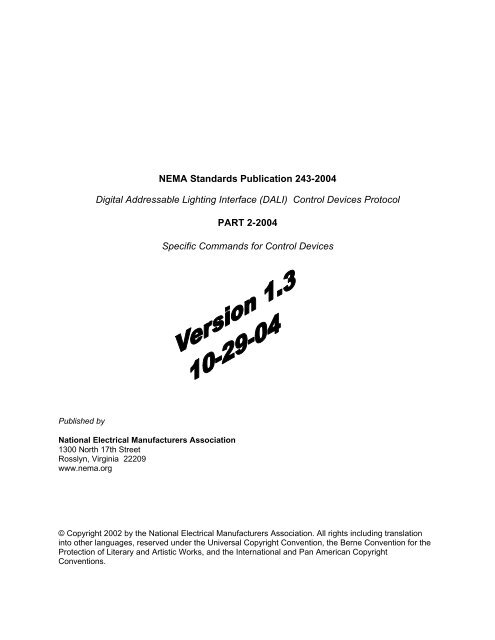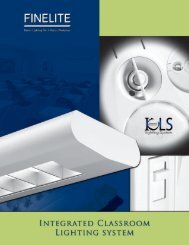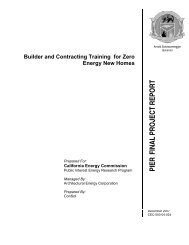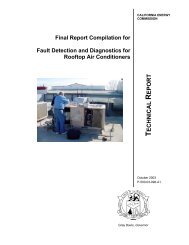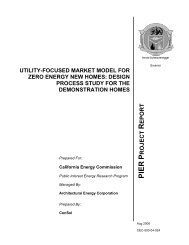NEMA Standards Publication 243-2004 Digital Addressable Lighting ...
NEMA Standards Publication 243-2004 Digital Addressable Lighting ...
NEMA Standards Publication 243-2004 Digital Addressable Lighting ...
Create successful ePaper yourself
Turn your PDF publications into a flip-book with our unique Google optimized e-Paper software.
<strong>NEMA</strong> <strong>Standards</strong> <strong>Publication</strong> <strong>243</strong>-<strong>2004</strong><br />
<strong>Digital</strong> <strong>Addressable</strong> <strong>Lighting</strong> Interface (DALI) Control Devices Protocol<br />
PART 2-<strong>2004</strong><br />
Specific Commands for Control Devices<br />
Published by<br />
National Electrical Manufacturers Association<br />
1300 North 17th Street<br />
Rosslyn, Virginia 22209<br />
www.nema.org<br />
© Copyright 2002 by the National Electrical Manufacturers Association. All rights including translation<br />
into other languages, reserved under the Universal Copyright Convention, the Berne Convention for the<br />
Protection of Literary and Artistic Works, and the International and Pan American Copyright<br />
Conventions.
NOTICE AND DISCLAIMER<br />
The information in this publication was considered technically sound by the consensus of<br />
persons engaged in the development and approval of the document at the time it was<br />
developed. Consensus does not necessarily mean that there is unanimous agreement<br />
among every person participating in the development of this document.<br />
The National Electrical Manufacturers Association (<strong>NEMA</strong>) standards and guideline publications,<br />
of which the document contained herein is one, are developed through a voluntary consensus<br />
standards development process. This process brings together volunteers and/or seeks out the<br />
views of persons who have an interest in the topic covered by this publication. While <strong>NEMA</strong><br />
administers the process and establishes rules to promote fairness in the development of<br />
consensus, it does not write the document and it does not independently test, evaluate, or verify<br />
the accuracy or completeness of any information or the soundness of any judgments contained in<br />
its standards and guideline publications.<br />
<strong>NEMA</strong> disclaims liability for any personal injury, property, or other damages of any nature<br />
whatsoever, whether special, indirect, consequential, or compensatory, directly or indirectly<br />
resulting from the publication, use of, application, or reliance on this document. <strong>NEMA</strong> disclaims<br />
and makes no guaranty or warranty, expressed or implied, as to the accuracy or completeness of<br />
any information published herein, and disclaims and makes no warranty that the information in this<br />
document will fulfill any of your particular purposes or needs. <strong>NEMA</strong> does not undertake to<br />
guarantee the performance of any individual manufacturer or seller’s products or services by<br />
virtue of this standard or guide.<br />
In publishing and making this document available, <strong>NEMA</strong> is not undertaking to render professional<br />
or other services for or on behalf of any person or entity, nor is <strong>NEMA</strong> undertaking to perform any<br />
duty owed by any person or entity to someone else. Anyone using this document should rely on<br />
his or her own independent judgment or, as appropriate, seek the advice of a competent<br />
professional in determining the exercise of reasonable care in any given circumstances.<br />
Information and other standards on the topic covered by this publication may be available from<br />
other sources, which the user may wish to consult for additional views or information not covered<br />
by this publication.<br />
<strong>NEMA</strong> has no power, nor does it undertake to police or enforce compliance with the contents of<br />
this document. <strong>NEMA</strong> does not certify, test, or inspect products, designs, or installations for safety<br />
or health purposes. Any certification or other statement of compliance with any health or safety–<br />
related information in this document shall not be attributable to <strong>NEMA</strong> and is solely the<br />
responsibility of the certifier or maker of the statement.
NS <strong>243</strong>-<strong>2004</strong>, Part 2-<strong>2004</strong><br />
Page i<br />
CONTENTS<br />
Page<br />
Foreword<br />
iii<br />
Section 1 1<br />
GENERAL 1<br />
1.1 Scope.............................................................................................................................1<br />
Section 2 2<br />
DALI switch device ..................................................................................................................................2<br />
2.1 general ...........................................................................................................................2<br />
2.2 specific commands.........................................................................................................2<br />
2.3 PARAMETER BANK SELECTION..................................................................................2<br />
2.4 SWITCH BANK SELECTION .........................................................................................2<br />
2.5 DATA REQUIREMENTS FOR SWITCH DEVICES ........................................................3<br />
2.6 THREE-BYTE COMMANDS...........................................................................................5<br />
2.7 Switch deviceC CONTROL MESSAGES........................................................................5<br />
2.8 SWITCH DEVICE Examples of COMMAND SETS.........................................................7<br />
2.8.1 SINGLE BUTTON ON/OFF, RAISE/LOWER DEVICE ..............................................7<br />
2.8.2 TWO BUTTON DEVICE ON/RAISE ON ONE BUTTON, OFF/LOWER ON THE<br />
SECOND ..............................................................................................................................7<br />
2.8.3 SCENE SWITCH DEVICE INCLUDING MEMORIZING THE SCENE .......................9<br />
Section 3 10<br />
dali dimming slide device ...................................................................................................................... 10<br />
3.1 general ......................................................................................................................... 10<br />
3.2 specific commands....................................................................................................... 10<br />
Section 4 11<br />
occupancy/motion detector or presence detector ................................................................................... 11<br />
4.1 general ......................................................................................................................... 11<br />
4.2 USE OF GENERAL COMMANDS ................................................................................ 11<br />
4.3 PARAMETER BANK SELECTION................................................................................ 11<br />
4.4 DATA REQUIREMENTS FOR OCCUPANCY/MOTION DETECTORS......................... 11<br />
4.5 OCCUPANCY/MOTION DETECTOR BROADCAST MESSAGES................................ 13<br />
4.5.1 TWO-BYTE COMMANDS....................................................................................... 13<br />
4.5.2 THREE-BYTE COMMANDS ................................................................................... 13<br />
4.6 OCCUPANCY/MOTION DETECTOR CONTROL MESSAGES .................................... 14<br />
Section 5 16<br />
open loop daylight controller.................................................................................................................. 16<br />
5.1 general ......................................................................................................................... 16<br />
5.2 specific commands....................................................................................................... 16<br />
5.3 PARAMETER BANK SELECTION................................................................................ 16<br />
5.4 DATA REQUIREMENTS FOR OCCUPANCY/MOTION DETECTORS......................... 16<br />
5.5 OPEN LOOP DAYLIGHT CONTROLLER BROADCAST MESSAGES ......................... 18<br />
5.5.1 TWO-BYTE COMMANDS....................................................................................... 18<br />
5.5.2 THREE-BYTE COMMANDS ................................................................................... 18<br />
5.5.3 CURRENT LIGHT LEVEL MESSAGES .................................................................. 18<br />
5.6 OPEN LOOP DAYLIGHT CONTROLLER MESSAGES ................................................ 19<br />
Section 6 21<br />
closed loop daylight controller................................................................................................................ 21<br />
6.1 general ......................................................................................................................... 21<br />
6.2 specific commands....................................................................................................... 21<br />
© Copyright 2002 by the National Electrical Manufacturers Association.
NS <strong>243</strong>-<strong>2004</strong>, Part 2-<strong>2004</strong><br />
Page ii<br />
Section 7 22<br />
scheduler 22<br />
7.1 general ......................................................................................................................... 22<br />
7.2 specific commands....................................................................................................... 22<br />
Section 8 23<br />
gateway 23<br />
8.1 general ......................................................................................................................... 23<br />
8.2 specific commands....................................................................................................... 23<br />
Section 9 24<br />
sequencer 24<br />
9.1 general ......................................................................................................................... 24<br />
9.2 specific commands....................................................................................................... 24<br />
Section 10 25<br />
power supply 25<br />
10.1 general..................................................................................................................... 25<br />
10.2 specific commands .................................................................................................. 25<br />
Section 11 26<br />
emergency lighting controller................................................................................................................. 26<br />
11.1 general..................................................................................................................... 26<br />
11.2 specific commands .................................................................................................. 26<br />
© Copyright <strong>2004</strong> by the National Electrical Manufacturers Association.
NS <strong>243</strong>-<strong>2004</strong>, Part 2-<strong>2004</strong><br />
Page iii<br />
Foreword<br />
This standard covers the specific commands for various lighting control devices used to control<br />
electronic ballasts conforming to IEC 60929, Annexes E and G. These ballasts are referred to as “DALI<br />
ballasts” (DALI—<strong>Digital</strong> <strong>Addressable</strong> <strong>Lighting</strong> Interface).<br />
In the preparation of this <strong>Standards</strong> <strong>Publication</strong> input of users and other interested parties has been<br />
sought and evaluated. Inquiries, comments, and proposed or recommended revisions should be<br />
submitted to the concerned <strong>NEMA</strong> product Subdivision by contacting the:<br />
Vice President, Technical Services<br />
National Electrical Manufacturers Association<br />
1300 North 17th Street<br />
Rosslyn, Virginia 22209<br />
© Copyright 2002 by the National Electrical Manufacturers Association.
NS <strong>243</strong>-<strong>2004</strong>, Part 2-<strong>2004</strong><br />
Page 1<br />
Section 1<br />
GENERAL<br />
1.1 SCOPE<br />
This standard covers the specific commands for the various control devices connected to a DALI (<strong>Digital</strong><br />
<strong>Addressable</strong> <strong>Lighting</strong> Interface) communications bus, as well as the bus and its power supply.<br />
© Copyright 2002 by the National Electrical Manufacturers Association.
NS <strong>243</strong>-<strong>2004</strong>, Part 2-<strong>2004</strong><br />
Page 2<br />
Section 2<br />
DALI SWITCH DEVICE<br />
2.1 GENERAL<br />
Switch Devices (SD) type commands are used when a device at a specific individual address has been<br />
queried and determined to be an SD. Commands can be sent to all SD’s by setting the address byte to a<br />
value of 0x81 (the SD type). Allowable commands, specified in the second byte of the message, can<br />
range in value from 0x80 to 0xbf. All non-specified commands are reserved.<br />
Switch Devices shall be able to control each 8 single units.<br />
2.2 SPECIFIC COMMANDS<br />
The use of Generic Device Commands, as detailed in <strong>NEMA</strong> STANDARD <strong>243</strong>-<strong>2004</strong>, Part 1-<strong>2004</strong>,<br />
section 5 is still required. These commands are used to establish the short address the SC (see Table<br />
5.2), check error conditions, and set group membership (see Table 5.1 and 5.3).<br />
2.3 PARAMETER BANK SELECTION<br />
As with generic devices, parameter banks are optionally used to enable different operating modes for the<br />
device that corresponds to different building modes. While only a single parameter bank is required,<br />
manufacturers that implement more than one parameter bank allow the user to change the operating<br />
characteristics of the device at will. Manufacturers are only required to implement a single Parameter<br />
Bank (Bank 0). All other banks are optional. Note that the parameter bank count and pointers specified<br />
here are used in the same way as their equivalents in the generic devices, but they are separate and<br />
refer to a sensor specific parameter bank(s).<br />
2.4 SWITCH BANK SELECTION<br />
In every SD an additional selectable bank has been added. This will allow to select the functionality of up<br />
to 254 connected buttons. Each button will have the possibility to have assigned one of the following<br />
commands:<br />
- Two byte commands sent to the ballast<br />
o Commands sent one time only<br />
• Single command repeated every time the button will be pressed (e.g to be used<br />
for a ON only button functionality) = Functionality A<br />
• Single Toggle command (e.g. to be used for a ON/OFF button functionality) =<br />
o<br />
Functionality B<br />
Repeated commands<br />
• Repeated commands automatically repeated every 50ms as long as button is<br />
pressed (e.g. to be used for DIM UP functionality) = Functionality C<br />
• Repeated Toggle command (e.g. to be used for a DIM UP/ DIM DOWN<br />
functionality. = Functionality D<br />
- Set of 3 Two Byte commands used for programming ballast<br />
• One single set of three DALI ballast 2 byte commands can be programmed in<br />
order to be able to e.g. memorize the actual level in the connected output units<br />
(e.g. ballast) = Functionality E<br />
- Three byte command<br />
• One 3 byte command to allow communicating to other controllers (can be used<br />
to e.g. set a different parameter bank) = Functionality F<br />
By recalling on of the functionalities A-F the SD shall execute the requested command.<br />
© Copyright <strong>2004</strong> by the National Electrical Manufacturers Association.
NS <strong>243</strong>-<strong>2004</strong>, Part 2-<strong>2004</strong><br />
Page 3<br />
2.5 DATA REQUIREMENTS FOR SWITCH DEVICES<br />
The amount of data required to implement an Switch Device is minimal, and is detailed below in Table<br />
2.1. The number of Parameter and Switch Banks that the vendor chooses to implement determines the<br />
total table size. With the required initial parameter bank (Bank 0) and one switch bank (switch bank 0) a<br />
total of 15 bytes is required (single functionality e.g. ON/OFF). Additional parameter banks and multiple<br />
button units require a higher number of bytes.<br />
Table 2-1<br />
DATA REQUIREMENTS FOR SWITCH DEVICE<br />
Read Byte #<br />
0xXX=Hex<br />
(xxx)=Dec<br />
Byte<br />
#<br />
Description<br />
0x80 (128) 0 Parameter Bank Count (PBC): Ranges from 1 to 255, this<br />
indicates the number of implemented parameter banks. If 1,<br />
then a single parameter bank is supported. Zero is not a valid<br />
number.<br />
0x81 (129) 1 Parameter Bank Read/Write (PBRW): Set to the desired<br />
parameter bank to be read from (command 0x00), or<br />
programmed (commands 0x81 to 0x8e).<br />
0x82 (130) 2 Parameter Bank Operate (PBO): Set to the desired parameter<br />
bank to operate from given the current mode of the building<br />
0x83 (131) 3 FB (Feature Byte): Read only byte that indicates the<br />
capabilities implemented by the vendor (0 means not<br />
supported, 1 means supported)<br />
Bit 7 – Reserved for future use<br />
Bit 6 – Reserved for future use<br />
Bit 5 – Reserved for future use<br />
Bit 4 – Supports status information<br />
Bit 3 – Supports 3-byte outputs<br />
Bit 2 – Supports programming feature outputs<br />
Bit 1 – Supports 2-byte outputs<br />
Bit 0 – Multiple switch implemented<br />
PB The actual Parameter Bank (bytes 1 to 3)<br />
0x84 (132) 1 Switch Bank Count (SBC): Ranges from 1 to 255, this gives<br />
the count of buttons the units is supporting. Zero is not a<br />
valid number.<br />
0x85 (133) 2 Switch Bank Read/Write (SBRW): Set to the desired switch<br />
bank to be read from (command 0x80), or programmed to<br />
(commands 0x81 to 0x93).<br />
0x86 (134) 3 Sensor Output Enable (SOE): Used to enable/disable two<br />
byte, programming and/or three byte commands:<br />
Bit 7 Reserved for future use<br />
Bit 6 Reserved for future use<br />
Bit 5 Reserved for future use<br />
Bit 4 Reserved for future use<br />
Bit 3 Reserved for future use<br />
Bit 2 set to 1 to enable 3-byte commands<br />
Bit 1 set to 1 to enable programming commands<br />
Bit 0 set to 1 to enable 2-byte commands<br />
Default<br />
N/A<br />
0x01<br />
0x01<br />
N/A<br />
0x01<br />
0x01<br />
0x01<br />
© Copyright 2002 by the National Electrical Manufacturers Association.
NS <strong>243</strong>-<strong>2004</strong>, Part 2-<strong>2004</strong><br />
Page 4<br />
SB The actual Switch Bank (Bytes 1 to 18)<br />
0x87 (135) 1 Button Status (BS): This byte shall reflect the status of the<br />
corresponding Switch Bank.<br />
Bit 7 Reserved for future use<br />
Bit 6 set to 1 reflects last recalled function F<br />
Bit 5 set to 1 reflects last recalled function E<br />
Bit 4 set to 1 reflects last recalled function D<br />
Bit 3 set to 1 reflects last recalled function C<br />
Bit 2 set to 1 reflects last recalled function B<br />
Bit 1 set to 1 reflects last recalled function A<br />
Bit 0 set to 1 reflects lights to be on<br />
0x88 (136) 2 Command Activated (CA) This byte reflects the activated<br />
Functions.<br />
Bit 7 Reserved for future use<br />
Bit 6 Reserved for future use<br />
Bit 5 set to 1 function F activated<br />
Bit 4 set to 1 function E activated<br />
Bit 3 set to 1 function D activated<br />
Bit 2 set to 1 function C activated<br />
Bit 1 set to 1 function B activated<br />
Bit 0 set to 1 function A activated<br />
0x89 (137) 3 Timer CD (TCD): This will set the time in 50ms increments on<br />
how long the command has to be recalled in order to send the<br />
commands specified in function C and D. If this timer is set<br />
Functions A and B only be executed if the command has been<br />
recalled for less then the set time.<br />
0x8a (138) 4 Timer E (TE): This will set the time in 100ms increments on<br />
how long the command has to be recalled in order to send the<br />
commands specified in function E.<br />
0x8b (139) 5 Timer F (TF): This will set the time in 100ms increments on<br />
how long the command has to be recalled in order to send the<br />
commands specified in function F. If set to 0 the command<br />
will sent after having executed Function AB, CD or E.<br />
Commands set in A and B shall be sent only once.<br />
0x8c (140) 6 Function A first byte (FA1) defines first byte for function A<br />
If set to 255 (MASK) the function is deactivated.<br />
0x8d (141) 7 Function A second byte (FA2) defines the second byte for<br />
function A.<br />
0x8e (142) 8 Function B second byte (FB2) defines the second byte for<br />
function B.<br />
The same 1 st byte shall be used as used in Function A.<br />
If deactivated (byte 0x89 (137) / 2) function A shall be<br />
repeated.<br />
Commands set in C and D shall be repeated every 50 ms<br />
as long as recalled.<br />
0x8f (143) 9 Function C first byte (FC1) defines first byte for function C<br />
If set to 255 (MASK) the function is deactivated.<br />
0x90 (144) 10 Function C second byte (FC2) defines the second byte for<br />
function C.<br />
0x91 (145) 11 Function D second byte (FD2) defines the second byte for<br />
function D.<br />
The same 1 st byte shall be used as used for Function C.<br />
If deactivated (byte 0x89 (137) / 2) function C shall be<br />
N/A<br />
N/A<br />
N/A<br />
N/A<br />
N/A<br />
N/A<br />
N/A<br />
N/A<br />
N/A<br />
N/A<br />
N/A<br />
© Copyright <strong>2004</strong> by the National Electrical Manufacturers Association.
NS <strong>243</strong>-<strong>2004</strong>, Part 2-<strong>2004</strong><br />
Page 5<br />
repeated.<br />
Commands set in E shall be sent only once 1)<br />
0x92 (146) 12 Function E first byte (FE1) defines first byte for function E. N/A<br />
0x93 (147) 13 Function E second byte (FE2A) defines the second byte for<br />
the first of the three commands.<br />
0x94 (148) 14 Function E second byte (FE2B) defines the second byte for<br />
the second of the three commands.<br />
Commands set in F shall be sent only once 2)<br />
0x95 (149) 15 Function F first byte (FF1) defines first byte for function F N/A<br />
0x96 (150) 16 Function F second byte (FF2) defines the second byte for<br />
function F.<br />
0x97 (151) 17 Function F third byte (FF3) defines the third byte for function<br />
F.<br />
Commands set in E shall be sent:<br />
• 1 st byte (FE1), second byte A (FE2A)<br />
• 1 st byte (FE1), second byte B (FE2B) this command shall be repeated<br />
twice within 50 ms.<br />
2.6 THREE-BYTE COMMANDS<br />
It is also possible to broadcast a 3-byte command to other devices using sensor addressing. Such a<br />
command does not impact ballast light output directly (the ballasts ignore 3-byte commands), but another<br />
control device on the same bus can receive this information and react accordingly. This information can<br />
be sent once, on change only by specifying the functionality F. If the function F is specified, the<br />
command will be sent after sending all other commands.<br />
2.7 SWITCH DEVICEC CONTROL MESSAGES<br />
In addition to the Common Control Commands detailed in table 2.3 of NS <strong>243</strong>-<strong>2004</strong>, Part 1-<strong>2004</strong>, some<br />
additional command are specified in order to provide all possible features to be implemented.<br />
N/A<br />
N/A<br />
N/A<br />
N/A<br />
Table 2.3<br />
SWITCH DEVICE CONTROL COMMANDS<br />
Command<br />
Dec<br />
Hex<br />
Purpose<br />
Comments<br />
0 0x00 Query Data Used to read data specified<br />
by the 3 rd byte (See table 6.1<br />
for byte # and details). Note,<br />
PBRW must be set to the<br />
appropriate parameter bank<br />
before the read command is<br />
issued<br />
128 0x80 Set Parameter Bank Read/Write (PBRW) Used to select which bank to<br />
read from or write to. Note,<br />
this does not change the<br />
operating bank!<br />
129 0x81 Set Parameter Bank Operate (PBO) Used to select which<br />
© Copyright 2002 by the National Electrical Manufacturers Association.
NS <strong>243</strong>-<strong>2004</strong>, Part 2-<strong>2004</strong><br />
Page 6<br />
parameter bank the sensor is<br />
operating from.<br />
130 0x82 Set Switch Bank Read/Write (PBRW) Used to select which bank to<br />
read from or write to. Note,<br />
all switch banks are always<br />
active.<br />
131 0x83 Set Sensor Output Enable (SOE) Sets the capability of the unit<br />
to send 2 byte, programming<br />
and/or 3 byte commands.<br />
132 0x84 Set Command Activated (CA) Sets what function will be<br />
activated (what button press<br />
will recall a command)<br />
133 0x85 Set Timer CD (TCD) Will specify the time, in<br />
50mS increments, the button<br />
has to be pressed in order to<br />
send the commands C and<br />
/or D<br />
134 0x86 Set Timer E (TE) Will specify the time in<br />
100mS increments, the<br />
button has to be kept press in<br />
order to sent the command<br />
set specified in E.<br />
135 0x87 Set Timer F (F) Will specify the time in<br />
100mS increments, the<br />
button has to be kept press in<br />
order to sent the command<br />
set specified in E.<br />
136 0x88 Set FA1 In this byte the first byte for<br />
command sent with function<br />
A and B is specified.<br />
137 0x89 Set FA2 The second byte for function<br />
A is specified.<br />
138 0x8a Set FB2 The second byte for function<br />
B is specified.<br />
139 0x8b Set FC1 In this byte the first byte for<br />
command sent with function<br />
C and D is specified.<br />
140 0x8c Set FC2 The second byte for function<br />
C is specified.<br />
140 0x8d Set FD2 The second byte for function<br />
D is specified.<br />
142 0x8e Set FE1 In this byte the first byte for<br />
command sent with function<br />
E is specified.<br />
143 0x8f Set FE2A The second byte for the first<br />
command in function E is<br />
specified.<br />
144 0x90 Set FE2B The second byte for the<br />
second command in function<br />
E is specified.<br />
145 0x91 Set FF1 In this byte the first byte for<br />
command sent with function<br />
F is specified.<br />
© Copyright <strong>2004</strong> by the National Electrical Manufacturers Association.
NS <strong>243</strong>-<strong>2004</strong>, Part 2-<strong>2004</strong><br />
Page 7<br />
146 0x92 Set FF2 The second byte for function<br />
F is specified.<br />
147 0x93 Set FF3 The third byte for function F<br />
is specified.<br />
2.8 SWITCH DEVICE EXAMPLES OF COMMAND SETS<br />
2.8.1 SINGLE BUTTON ON/OFF, RAISE/LOWER DEVICE<br />
In the following table it is shown on how a momentary switch would be programmed that would be<br />
toggling between ON and OFF on a short push of the button and would DIM UP respectively DIM DOWN<br />
when the button is pressed for longer.<br />
SB The actual Switch Bank for single<br />
Set to<br />
toggle switch<br />
Command # (code)<br />
0x88 (136) 1 Button Status (BS) N/A<br />
0x89 (137) 2 Command Activated (CA) (0000 1111)<br />
0x8a (138) 3 Timer CD (TCD) 3 (0000 0011)<br />
0x8b (139) 4 Timer E (TE) N/A<br />
0x8c (140) 5 Timer F (TF) N/A<br />
Commands set A and B<br />
0x8d (141) 6 Function A first byte (FA1) Group 1<br />
(10000011)<br />
0x8e (142) 7 Function A second byte (FA2) RECALL MAX LEVEL<br />
5 (0000 0101)<br />
0x8f (143) 8 Function B second byte (FB2) OFF<br />
0 (00000000)<br />
Commands set C and D<br />
0x90 (144) 9 Function C first byte (FC1) Group 1<br />
(10000011)<br />
0x91 (145) 10 Function C second byte (FC2) UP<br />
1 (0000 0001)<br />
0x92 (146) 11 Function D second byte (FD2) DOWN<br />
2 (0000 0010)<br />
If the button will be pressed for less then 150ms the switch will sent alternately the commands RECALL<br />
MAX and OFF to group 1. If the buttons are pressed for more then 150ms the send commands will be<br />
UP respectively DOWN to Group 1.<br />
2.8.2 TWO BUTTON DEVICE ON/RAISE ON ONE BUTTON, OFF/LOWER ON THE SECOND<br />
As we do have two buttons, two switch banks will need to be set. In the following table it is shown on how<br />
a momentary switch would be programmed to fulfill the function ON/UP and the second will list the<br />
settings for OFF/DOWN. The functions UP and DOWN shall be activated if the button is pressed and<br />
hold for more then 100ms.<br />
SB The actual Switch Bank for ON/UP<br />
Set to<br />
switch<br />
Command # (code)<br />
0x88 (136) 1 Button Status (BS) N/A<br />
0x89 (137) 2 Command Activated (CA) (0000 0101)<br />
© Copyright 2002 by the National Electrical Manufacturers Association.
NS <strong>243</strong>-<strong>2004</strong>, Part 2-<strong>2004</strong><br />
Page 8<br />
0x8a (138) 3 Timer CD (TCD) 3 (0000 0011)<br />
0x8b (139) 4 Timer E (TE) N/A<br />
0x8c (140) 5 Timer F (TF) N/A<br />
Commands set A and B<br />
0x8d (141) 6 Function A first byte (FA1) Group 1<br />
(10000011)<br />
0x8e (142) 7 Function A second byte (FA2) RECALL MAX LEVEL<br />
5 (0000 0101)<br />
0x8f (143) 8 Function B second byte (FB2) N/A<br />
Commands set C and D<br />
0x90 (144) 9 Function C first byte (FC1) Group 1<br />
(10000011)<br />
0x91 (145) 10 Function C second byte (FC2) UP<br />
1 (0000 0001)<br />
0x92 (146) 11 Function D second byte (FD2) N/A<br />
SB The actual Switch Bank for<br />
Set to<br />
OFF/DOWN switch<br />
Command # (code)<br />
0x88 (136) 1 Button Status (BS) N/A<br />
0x89 (137) 2 Command Activated (CA) (0000 0101)<br />
0x8a (138) 2 Timer CD (TCD) 3 (0000 0011)<br />
0x8b (139) 3 Timer E (TE) N/A<br />
0x8c (140) 4 Timer F (TF) N/A<br />
Commands set A and B<br />
0x8d (141) 5 Function A first byte (FA1) Group 1<br />
(10000011)<br />
0x8e (142) 6 Function A second byte (FA2) OFF<br />
0 (00000000)<br />
0x8f (143) 7 Function B second byte (FB2) N/A<br />
Commands set C and D<br />
0x90 (144) 8 Function C first byte (FC1) Group 1<br />
(10000011)<br />
0x91 (145) 9 Function C second byte (FC2) DOWN<br />
2 (0000 0010)<br />
0x92 (146) 10 Function D second byte (FD2) N/A<br />
All commands are sent to Group 1. By pressing button 1 for less then 150ms the unit shall recall ON, if<br />
pressed longer the command shall be UP. For the second button the command for a short press in OFF<br />
and for a long press it will be DOWN. The commands will be repeated every 50 ms for the time the<br />
button is pressed.<br />
By setting the FC1 commands to MASK the same setting could be used for a manual 3 way switch that<br />
would switch the lights ON and OFF only.<br />
© Copyright <strong>2004</strong> by the National Electrical Manufacturers Association.
NS <strong>243</strong>-<strong>2004</strong>, Part 2-<strong>2004</strong><br />
Page 9<br />
2.8.3 SCENE SWITCH DEVICE INCLUDING MEMORIZING THE SCENE<br />
The example will only specify one single button. To create a multiple button device the relative number<br />
of switch banks would need to be defined. As an additional feature the button would memorize the actual<br />
level as scene if hold for more then 10 seconds.<br />
SB The actual Switch Bank for SCENE<br />
switch including Memorizing actual<br />
level as Scene<br />
Set to<br />
Command # (code)<br />
0x88 (136) 1 Button Status (BS) N/A<br />
0x89 (137) 2 Command Activated (CA) (0001 0001)<br />
0x8a (138) 3 Timer CD (TCD) N/A<br />
0x8b (139) 4 Timer E (TE) 100 (0011 0100)<br />
0x8c (140) 5 Timer F (TF) N/A<br />
Commands set A and B<br />
0x8d (141) 6 Function A first byte (FA1) Group 1<br />
(10000011)<br />
0x8e (142) 7 Function A second byte (FA2) GO TO SCENE 5<br />
21 (0001 1101)<br />
0x8f (143) 8 Function B second byte (FB2) N/A<br />
Commands set C and D<br />
0x90 (144) 9 Function C first byte (FC1) N/A<br />
0x91 (145) 10 Function C second byte (FC2) N/A<br />
0x92 (146) 11 Function D second byte (FD2) N/A<br />
Commands set E<br />
0x93 (147) 12 Function E first byte (FE1 Group 1<br />
(10000011)<br />
0x94 (148) 13 Function E second byte (FE2A) STORE ACTUAL LEVEL IN<br />
THE DTR<br />
33 (0010 0001)<br />
0x95 (149) 14 Function E second byte (FE2B) STORE THE DTR AS<br />
SCENE 5<br />
69 (0100 0101)<br />
0x96 (150) 15 Function E second byte (FE2C) STORE THE DTR AS<br />
SCENE 5<br />
69 (0100 0101)<br />
© Copyright 2002 by the National Electrical Manufacturers Association.
NS <strong>243</strong>-<strong>2004</strong>, Part 2-<strong>2004</strong><br />
Page 10<br />
Section 3<br />
DALI DIMMING SLIDE DEVICE<br />
3.1 GENERAL<br />
To be determined.<br />
3.2 SPECIFIC COMMANDS<br />
To be determined.<br />
© Copyright <strong>2004</strong> by the National Electrical Manufacturers Association.
NS <strong>243</strong>-<strong>2004</strong>, Part 2-<strong>2004</strong><br />
Page 11<br />
Section 4<br />
OCCUPANCY/MOTION DETECTOR OR PRESENCE DETECTOR<br />
4.1 GENERAL<br />
Occupancy sensor type commands are used when a device at a specific individual address has been<br />
queried and determined to be a motion/occupancy sensor. Commands can be sent to all<br />
occupancy/motion detectors by setting the address byte to a value of 0x85 (the motion/occupancy sensor<br />
type). Allowable commands, specified in the second byte of the message, can range in value from 0x80<br />
to 0xbf. All non-specified commands are reserved.<br />
4.2 USE OF GENERAL COMMANDS<br />
The use of Generic Device Commands, as detailed in NS <strong>243</strong>-<strong>2004</strong>, Part 1-<strong>2004</strong>, section 5 is still<br />
required. These commands are used to establish the short address the occupancy detector (see Table<br />
5.2), check error conditions, and set group membership (see Table 5.1 and 5.3).<br />
4.3 PARAMETER BANK SELECTION<br />
As with generic devices, parameter banks are optionally used to enable different operating modes for the<br />
device that correspond to different building modes. While only a single parameter bank is required,<br />
manufacturers that implement more than one parameter bank allow the user to change the operating<br />
characteristics of the device at will. Manufacturers are only required to implement a single Parameter<br />
Bank (Bank 0). All other banks are optional. Note that the parameter bank count and pointers specified<br />
here are used in the same way as their equivalents in the generic devices, but they are separate and<br />
refer to a sensor specific parameter bank(s). Rather than have some parts of the parameters contained<br />
in the generic parameter bank, and other newer parts in the sensor specific section, it was decided to<br />
group the sensor related parameters into a sensor specific section for clarity and consistency.<br />
4.4 DATA REQUIREMENTS FOR OCCUPANCY/MOTION DETECTORS<br />
The amount of data required to implement an Occupancy/Motion Detector is minimal, and is detailed<br />
below in Table 6.1. The total table size is determined by the number of parameter banks that the vendor<br />
chooses to implement, but with the required initial parameter bank (Bank 0), a total of 17 bytes is<br />
required. Additional parameter banks require 13 bytes each.<br />
© Copyright 2002 by the National Electrical Manufacturers Association.
NS <strong>243</strong>-<strong>2004</strong>, Part 2-<strong>2004</strong><br />
Page 12<br />
Table 6-1<br />
DATA REQUIREMENTS FOR OCCUPANCY/MOTION DETECTOR<br />
Read Byte #<br />
0xXX=Hex<br />
(xxx)=Dec<br />
Byte<br />
# Description Default<br />
0x80 (128) 0 Parameter Bank Count (PBC): Ranges from 1 to 255, this N/A<br />
indicates the number of implemented parameter banks. If 1,<br />
then a single parameter bank is supported. Zero is not a valid<br />
number.<br />
0x81 (129) 1 Parameter Bank Read/Write (PBRW): Set to the desired 0x00<br />
parameter bank to be read from (command 0x00), or<br />
programmed (commands 0x81 to 0x8e).<br />
0x82 (130) 2 Parameter Bank Operate (PBO): Set to the desired parameter 0x00<br />
bank to operate from given the current mode of the building<br />
0x83 (131) 3 FB (Feature Byte): Read only byte that indicates the<br />
N/A<br />
capabilities implemented by the vendor (0 means not<br />
supported, 1 means supported)<br />
Bit 7 – Reserved for future use<br />
Bit 6 – Reserved for future use<br />
Bit 5 – Supports 2-byte outputs<br />
Bit 4 – Adjustable Warning Delay<br />
Bit 3 – Adjustable Occupancy Delay<br />
Bit 2 – Adjustable Output Enables<br />
Bit 1 – Adjustable Sensitivity<br />
Bit 0 – Adjustable Repeat Intervals<br />
4 PB The actual Parameter Bank (bytes 4 to 16)<br />
0x84 (132) 4 Occupied Repeat Interval (ORI): Set number of minutes<br />
between 2-byte occupied broadcasts. Zero indicates no<br />
repeat will occur (broadcast will happen on change of<br />
occupancy only)<br />
0x85 (133) 5 Unoccupied Repeat Interval (URI): Set number of minutes<br />
between 2-byte unoccupied broadcasts. Zero indicates no<br />
repeat will occur (broadcast will happen on change of<br />
occupancy only)<br />
0x86 (134) 6 Sensor Repeat Interval (SRI): Set number of minutes<br />
between 3-byte sensor state broadcasts. Zero indicates no<br />
repeat will occur (broadcast will happen on change only)<br />
0x87 (135) 7 Sensor Sensitivity (SS): Specifies sensitivity to motion. 1 is<br />
least sensitive, 255 is the most sensitive, 0 is factory default<br />
0x88 (136) 8 Sensor Output Enable (SOE): Used to enable/disable two<br />
byte and/or three byte sensor state messages as follows:<br />
Bit 2 set to 1 to enable 3-byte broadcasts<br />
Bit 1 set to 1 to enable 2-byte occupied broadcasts<br />
Bit 0 set to 1 to enable 2-byte unoccupied broadcasts<br />
0x89 (137) 9 Occupancy Delay (OD): Specifies amount of time the sensor<br />
must remain unoccupied before reporting a lack of<br />
occupancy. Time is in minutes. 0 is reserved for factory<br />
default. 255 is reserved for a test interval less than 1 minute<br />
0x8a (138) 10 Warn Timer (WT): Specifies the amount of time the area<br />
should remain in a dim (warning) mode before turning off. 0<br />
indicates no delay, 255 is reserved for a test interval less than<br />
0x00<br />
0x00<br />
0x00<br />
0x04<br />
0x00<br />
0x05<br />
© Copyright <strong>2004</strong> by the National Electrical Manufacturers Association.
NS <strong>243</strong>-<strong>2004</strong>, Part 2-<strong>2004</strong><br />
Page 13<br />
1 minute.<br />
0x8b (139) 11 2-byte occupied output, byte 1 (OO1): First byte of 2-byte<br />
command sent when occupied<br />
0x8c (140) 12 2-byte occupied output, byte 2 (OO2): Second byte of 2-byte<br />
command sent when occupied<br />
0x8d (141) 13 2-byte warn output, byte 1 (WO1): First byte of 2-byte<br />
command sent when warning<br />
0x8e (142) 14 2-byte warn output, byte 2 (WO2): Second byte of 2-byte<br />
command sent when warning<br />
0x8f (143) 15 2-byte unoccupied output, byte 1 (UO1): First byte of 2-byte<br />
command sent when unoccupied<br />
0x90 (144) 16 2-byte unoccupied output, byte 2 (UO2) ): Second byte of 2-<br />
byte command sent when unoccupied<br />
N/A<br />
N/A<br />
N/A<br />
N/A<br />
N/A<br />
N/A<br />
4.5 OCCUPANCY/MOTION DETECTOR BROADCAST MESSAGES<br />
4.5.1 TWO-BYTE COMMANDS<br />
The occupancy/motion detector can be configured to send control information to other devices in two<br />
ways. First, it can directly control ballasts when enabled and appropriate 2-byte ballast commands are<br />
programmed into the sensor. The 2-byte command that is sent is fully programmable (see table 6.1<br />
above), and could correspond to a ballast command to turn a group off when unoccupied, for example.<br />
The 2-byte commands can repeat automatically at the rate specified in the ORI and URI bytes shown<br />
above in table 6.1.<br />
4.5.2 THREE-BYTE COMMANDS<br />
It is also possible to broadcast a 3-byte command to other devices using sensor addressing. Such a<br />
command does not impact ballast light output directly (the ballasts ignore 3-byte commands), but another<br />
control device on the same bus can receive this information and react accordingly. This information can<br />
be sent once, on change only, or repeated automatically at the rate specified in the SRI byte shown<br />
above in table 6.1.<br />
In the case of the 3-byte command, the sensor short address is placed in the address field (see the CA<br />
parameter in Table 5.1 from <strong>NEMA</strong> Standard <strong>243</strong>-<strong>2004</strong>, Part 1-<strong>2004</strong>), with an offset of 0x40 to indicate<br />
the message is controller originated (the address byte will then range in value from 0x40 to 0x7f for<br />
sensors 0 to 63). The command field specifies the type of data being sent; and in the case of the<br />
Occupancy/Motion Detector, the command field is set to a value of 0x02, which indicates an<br />
Occupancy/Motion Detector Sensor value is being sent. The value, contained in the third byte of the<br />
message, is set per Table 6.2 below:<br />
Table 6.2<br />
THREE-BYTE OCCUPANCY SENSOR VALUE BROADCAST MESSAGES<br />
Address Byte Command Data<br />
Description<br />
Byte Byte<br />
0x40 to 0x7f 0x02 0x00 Occupancy Sensor Value (OSV)=<br />
Unoccupied (no people present)<br />
0x02 0x01 Occupancy Sensor Value (OSV)=<br />
Unoccupied and in warning interval<br />
0x02 0x02 Occupancy Sensor Value (OSV)=<br />
Occupied (people present)<br />
© Copyright 2002 by the National Electrical Manufacturers Association.
NS <strong>243</strong>-<strong>2004</strong>, Part 2-<strong>2004</strong><br />
Page 14<br />
4.6 OCCUPANCY/MOTION DETECTOR CONTROL MESSAGES<br />
In addition to the Common Control Commands detailed in table 5.3 of NS <strong>243</strong>-<strong>2004</strong>, Part 1-<strong>2004</strong>, some<br />
Occupancy/Motion Detector Specific commands exist that are used to program or query the device.<br />
These commands are shown in table 6.3 below.<br />
NOTE<br />
the Query Data command, a generic command, is repeated here for completeness.<br />
Table 6.3<br />
OCCUPANCY/MOTION DETECTOR CONTROL MESSAGES<br />
Command<br />
Dec<br />
Hex<br />
Purpose<br />
Comments<br />
0 0x00 Query Data Used to read data specified<br />
by the 3 rd byte (See table 6.1<br />
for byte # and details). Note,<br />
PBRW must be set to the<br />
appropriate parameter bank<br />
before the read command is<br />
issued<br />
128 0x80 Set Parameter Bank Read/Write (PBRW) Used to select which bank to<br />
read from or write to. Note,<br />
this does not change the<br />
operating bank!<br />
129 0x81 Set Parameter Bank Operate (PBO) Used to select which<br />
parameter bank the sensor is<br />
operating from.<br />
130 0x82 Set Occupied Repeat Interval (ORI) Sets the ORI field in the<br />
Parameter Bank specified by<br />
PBRW (see Table 6.1)<br />
131 0x83 Set Unoccupied Repeat Interval (URI) Sets the URI field in the<br />
Parameter Bank specified by<br />
PBRW (see Table 6.1)<br />
132 0x84 Sensor Repeat Interval (SRI) Sets the SRI field in the<br />
Parameter Bank specified by<br />
PBRW (see Table 6.1)<br />
133 0x85 Sensor Sensitivity (SS) Sets the SS field in the<br />
Parameter Bank specified by<br />
PBRW (see Table 6.1)<br />
134 0x86 Sensor Output Enable (SOE) Sets the SOE field in the<br />
Parameter Bank specified by<br />
PBRW (see Table 6.1)<br />
135 0x87 Occupancy Delay (OD) Sets the OD field in the<br />
Parameter Bank specified by<br />
PBRW (see Table 6.1)<br />
136 0x88 Warn Timer (WT) Sets the WT field in the<br />
Parameter Bank specified by<br />
PBRW (see Table 6.1)<br />
137 0x89 2-byte occupied output, byte 1 (OO1) Sets the OO1 field in the<br />
Parameter Bank specified by<br />
PBRW (see Table 6.1)<br />
138 0x8a 2-byte occupied output, byte 2 (OO2) Sets the OO2 field in the<br />
Parameter Bank specified by<br />
© Copyright <strong>2004</strong> by the National Electrical Manufacturers Association.
NS <strong>243</strong>-<strong>2004</strong>, Part 2-<strong>2004</strong><br />
Page 15<br />
PBRW (see Table 6.1)<br />
139 0x8b 2-byte warn output, byte 1 (WO1) Sets the WO1 field in the<br />
Parameter Bank specified by<br />
PBRW (see Table 6.1)<br />
140 0x8c 2-byte warn output, byte 2 (WO2) Sets the WO2 field in the<br />
Parameter Bank specified by<br />
PBRW (see Table 6.1)<br />
141 0x8d 2-byte unoccupied output, byte 1 (UO1) Sets the UO1 field in the<br />
Parameter Bank specified by<br />
PBRW (see Table 6.1)<br />
142 0x8e 2-byte unoccupied output, byte 2 (UO2) Sets the UO1 field in the<br />
Parameter Bank specified by<br />
PBRW (see Table 6.1)<br />
© Copyright 2002 by the National Electrical Manufacturers Association.
NS <strong>243</strong>-<strong>2004</strong>, Part 2-<strong>2004</strong><br />
Page 16<br />
Section 5<br />
OPEN LOOP DAYLIGHT CONTROLLER<br />
5.1 GENERAL<br />
Open Loop Daylight Controller (OLDC) type commands are used when a device at a specific individual<br />
address has been queried and determined to be an OLDC. Commands can be sent to all OLDCs by<br />
setting the address byte to a value of 0x86 (the OLDC type). Allowable commands, specified in the<br />
second byte of the message, can range in value from 0x80 to 0xbf. All non-specified commands are<br />
reserved.<br />
5.2 SPECIFIC COMMANDS<br />
The use of Generic Device Commands, as detailed in <strong>NEMA</strong> STANDARD <strong>243</strong>-<strong>2004</strong>, Part 1-<strong>2004</strong>,<br />
section 5 is still required. These commands are used to establish the short address the OLDC (see<br />
Table 5.2), check error conditions, and set group membership (see Table 5.1 and 5.3).<br />
5.3 PARAMETER BANK SELECTION<br />
As with generic devices, parameter banks are optionally used to enable different operating modes for the<br />
device that correspond to different building modes. While only a single parameter bank is required,<br />
manufacturers that implement more than one parameter bank allow the user to change the operating<br />
characteristics of the device at will. Manufacturers are only required to implement a single Parameter<br />
Bank (Bank 0). All other banks are optional. Note that the parameter bank count and pointers specified<br />
here are used in the same way as their equivalents in the generic devices, but they are separate and<br />
refer to a sensor specific parameter bank(s). Rather than have some parts of the parameters contained<br />
in the generic parameter bank, and other newer parts in the sensor specific section, it was decided to<br />
group the sensor related parameters into a sensor specific section for clarity and consistency.<br />
5.4 DATA REQUIREMENTS FOR OCCUPANCY/MOTION DETECTORS<br />
The amount of data required to implement an OLDC is minimal, and is detailed below in Table 7.1. The<br />
total table size is determined by the number of parameter banks that the vendor chooses to implement,<br />
but with the required initial parameter bank (Bank 0), a total of 21 bytes is required. Additional<br />
parameter banks require 17 bytes each.<br />
Table 7.1<br />
DATA REQUIREMENTS FOR OPEN LOOP DAYLIGHT CONTROLLER<br />
Read Byte #<br />
0xXX=Hex<br />
(xxx)=Dec<br />
Byte<br />
#<br />
Description<br />
0x80 (128) 0 Parameter Bank Count (PBC): Ranges from 1 to 255, this<br />
indicates the number of implemented parameter banks. If 1,<br />
then a single parameter bank is supported. Zero is not a valid<br />
number.<br />
0x81 (129) 1 Parameter Bank Read/Write (PBRW): Set to the desired<br />
parameter bank to be read from (command 0x00), or<br />
programmed (commands 0x81 to 0x8e).<br />
0x82 (130) 2 Parameter Bank Operate (PBO): Set to the desired parameter<br />
bank to operate from given the current mode of the building<br />
Default<br />
N/A<br />
0x00<br />
0x00<br />
© Copyright <strong>2004</strong> by the National Electrical Manufacturers Association.
NS <strong>243</strong>-<strong>2004</strong>, Part 2-<strong>2004</strong><br />
Page 17<br />
0x83 (131) 3 FB (Feature Byte): Read only byte that indicates the<br />
capabilities implemented by the vendor (0 means not<br />
supported, 1 means supported)<br />
Bit 7 – Reserved for future use<br />
Bit 6 – Reserved for future use<br />
Bit 5 – Supports 2-byte outputs<br />
Bit 4 – Adjustable Bright Delay<br />
Bit 3 – Adjustable Dark Delay<br />
Bit 2 – Adjustable Output Enables<br />
Bit 1 – Adjustable Scale<br />
Bit 0 – Adjustable Repeat Intervals<br />
4 PB The actual Parameter Bank (bytes 4 to 20)<br />
0x84 (132) 4 Dark Repeat Interval (DRI): Set number of minutes between<br />
2-byte dark broadcasts. Zero indicates no repeat will occur<br />
(broadcast will happen on change of state only)<br />
0x85 (133) 5 Bright Repeat Interval (BRI): Set number of minutes between<br />
2-byte bright broadcasts. Zero indicates no repeat will occur<br />
(broadcast will happen on change of state only)<br />
0x86 (134) 6 Sensor Repeat Interval (SRI): Set number of minutes<br />
between 3-byte OLDC broadcasts. Zero indicates no repeat<br />
will occur (broadcast will happen on change only)<br />
0x87 (135) 7 Sensor Scale (SS): Specifies type of sensor or scale/range of<br />
sensor. 0 is factory default<br />
0x88 (136) 8 Sensor Output Enable (SOE): Used to enable/disable two<br />
byte and/or three byte sensor state broadcasts as follows:<br />
Bit 4 set to 1 to listen to 3-byte Occ Sensor broadcasts<br />
Bit 3 set to 1 to enable 3-byte Level broadcasts<br />
Bit 2 set to 1 to enable 3-byte OLDC broadcasts<br />
Bit 1 set to 1 to enable 2-byte dark broadcasts<br />
Bit 0 set to 1 to enable 2-byte bright broadcasts<br />
0x89 (137) 9 Dark Threshold byte 1 (DT1): Specifies number of lux<br />
beneath which it is considered dark. This is the lower 8 bits of<br />
the 16 bit threshold.<br />
0x8a (138) 10 Dark Threshold byte 2 (DT2): Specifies number of lux<br />
beneath which it is considered dark. This is the upper 8 bits<br />
of the 16 bit threshold.<br />
0x8b (139) 11 Bright Threshold byte 1 (BT1): Specifies number of lux above<br />
which it is considered bright. This is the lower 8 bits of the 16<br />
bit threshold.<br />
0x8c (140) 12 Bright Threshold byte 2 (BT2): Specifies number of lux above<br />
which it is considered bright. This is the upper 8 bits of the 16<br />
bit threshold.<br />
0x8d (141) 13 Dark Delay Timer (DDT): Set number of minutes that light<br />
must remain below threshold before 2-byte Dark output is sent<br />
0x8e (142) 14 Bright Delay Timer (BDT): Set number of minutes that light<br />
must remain above threshold before 2-byte Bright output is<br />
sent<br />
0x8f (143) 15 Tracking Occ Sensor (TOS): Specify address of Occupancy<br />
Sensor to track (prevents controlling lights if area is<br />
unoccupied). Must be enabled (see 0x88). See Occ Sensor<br />
info in Section 6.<br />
0x90 (144) 16 2-byte Dark output, byte 1 (DO1): First byte of 2-byte<br />
command sent when light level is dark<br />
N/A<br />
0x00<br />
0x00<br />
0x00<br />
0x00<br />
0x04<br />
N/A<br />
N/A<br />
N/A<br />
N/A<br />
0x00<br />
0x00<br />
N/A<br />
N/A<br />
© Copyright 2002 by the National Electrical Manufacturers Association.
NS <strong>243</strong>-<strong>2004</strong>, Part 2-<strong>2004</strong><br />
Page 18<br />
0x91 (145) 17 2-byte Dark output, byte 2 (DO2): Second byte of 2-byte<br />
command sent when light level is dark<br />
0x92 (146) 18 2-byte Bright output, byte 1 (BO1): First byte of 2-byte<br />
command sent when light level is dark<br />
0x93 (147) 19 2-byte Bright output, byte 2 (DO2): Second byte of 2-byte<br />
command sent when light level is bright<br />
0x94 (148) 20 Level Repeat Interval (LRI): Set number of minutes between<br />
3-byte light level broadcasts. Zero indicates no repeat will<br />
occur (broadcast will happen on change only)<br />
N/A<br />
N/A<br />
N/A<br />
0x00<br />
5.5 OPEN LOOP DAYLIGHT CONTROLLER BROADCAST MESSAGES<br />
5.5.1 TWO-BYTE COMMANDS<br />
The OLDC can be configured to send control information to other devices in two ways. First, it can<br />
directly control ballasts when enabled and appropriate 2-byte ballast commands are programmed into the<br />
controller. The 2-byte command that is sent is fully programmable (see table 7.1 above), and could<br />
correspond to a ballast command to turn a group off when unoccupied, for example. The 2-byte<br />
commands can repeat automatically at the rate specified in the DRI and BRI bytes shown above in table<br />
7.1.<br />
5.5.2 THREE-BYTE COMMANDS<br />
It is also possible to broadcast a 3-byte command to other devices using sensor addressing. Such a<br />
command does not impact ballast light output directly (the ballasts ignore 3-byte commands), but another<br />
control device on the same bus can receive this information and react accordingly. This information can<br />
be sent once, on change only, or repeated automatically at the rate specified in the SRI byte shown<br />
above in table 7.1.<br />
In the case of the 3-byte command, the controller short address is placed in the address field (see the CA<br />
parameter in Table 5.1 from NS <strong>243</strong>-<strong>2004</strong>, Part 1-<strong>2004</strong>), with an offset of 0x40 to indicate the message<br />
is controller originated (the address byte will then range in value from 0x40 to 0x7f for controllers 0 to<br />
63). The command field specifies the type of data being sent; and in the case of the OLDC, the<br />
command field is set to a value of 0x03, which indicates an OLDC value is being sent. The value,<br />
contained in the 3 rd byte of the message, is set per table 7.2 below:<br />
Table 7.2<br />
THREE-BYTE OPEN LOOP DAYLIGHT CONTROLLER VALUE BROADCAST MESSAGES<br />
Address Byte Command Data Description<br />
Byte Byte<br />
0x40 to 0x7f 0x03 0x00 Daylight Controller Value (DCV)=<br />
Level Beneath Dark Threshold<br />
0x03 0x01 Daylight Controller Value (DCV)=<br />
Level Between Dark and Bright Threshold<br />
0x03 0x02 Occupancy Sensor Value (OSV)=<br />
Level above Bright Threshold<br />
5.5.3 CURRENT LIGHT LEVEL MESSAGES<br />
Additionally, two messages which indicate the current light level can also be sent (always sent in pairs,<br />
low byte first). The controller short address is placed in the address field (see the CA parameter in Table<br />
5.1 from NS <strong>243</strong>-<strong>2004</strong>, Part 1-<strong>2004</strong>), with an offset of 0x40 to indicate the message is controller<br />
originated (the address byte will then range in value from 0x40 to 0x7f for controllers 0 to 63). The<br />
command field specifies the type of data being sent; and in the case of the OLDC Light Level, the<br />
© Copyright <strong>2004</strong> by the National Electrical Manufacturers Association.
NS <strong>243</strong>-<strong>2004</strong>, Part 2-<strong>2004</strong><br />
Page 19<br />
command field is set to a value of 0x04 (low byte) and 0x05 (high byte). The value, contained in the 3 rd<br />
byte of the message, is set per Table 7.3 below:<br />
Table 7.3<br />
THREE-BYTE OLDC LIGHT LEVEL BROADCAST MESSAGES<br />
Address Byte Command Data Description<br />
Byte Byte<br />
0x40 to 0x7f 0x04 0x?? OLDC Light Level byte 1 (LL1)=<br />
Light Level (Low byte)<br />
0x05 0x?? OLDC Light Level byte 2 (LL2)=<br />
Light Level (High byte)<br />
5.6 OPEN LOOP DAYLIGHT CONTROLLER MESSAGES<br />
In addition to the Common Control Commands detailed in table 5.3 of NS <strong>243</strong>-<strong>2004</strong>, Part 1-<strong>2004</strong>, some<br />
OLDC Specific commands exist that are used to program or query the device. These commands are<br />
shown in table 7.4 below. (Note, the Query Data command, a generic command, is repeated here for<br />
completeness.)<br />
Table 7.4<br />
OPEN LOOP DAYLIGHT CONTROLLER MESSAGES<br />
Command<br />
Dec<br />
Hex<br />
Purpose<br />
Comments<br />
0 0x00 Query Data Used to read data specified<br />
by the 3 rd byte (See table 7.1<br />
for byte # and details). Note,<br />
PBRW must be set to the<br />
appropriate parameter bank<br />
before the read command is<br />
issued<br />
128 0x80 Set Parameter Bank Read/Write (PBRW) Used to select which bank to<br />
read from or write to. Note,<br />
this does not change the<br />
operating bank!<br />
129 0x81 Set Parameter Bank Operate (PBO) Used to select which<br />
parameter bank the controller<br />
is operating from.<br />
130 0x82 Set Dark Repeat Interval (DRI) Sets the DRI field in the<br />
Parameter Bank specified by<br />
PBRW (see Table 7.1)<br />
131 0x83 Set Bright Repeat Interval (BRI ) Sets the BRI field in the<br />
Parameter Bank specified by<br />
PBRW (see Table 7.1)<br />
132 0x84 Set Sensor Repeat Interval (SRI) Sets the SRI field in the<br />
Parameter Bank specified by<br />
PBRW (see Table 7.1)<br />
133 0x85 Set Sensor Scale (SS) Sets the SS field in the<br />
Parameter Bank specified by<br />
PBRW (see Table 7.1)<br />
© Copyright 2002 by the National Electrical Manufacturers Association.
NS <strong>243</strong>-<strong>2004</strong>, Part 2-<strong>2004</strong><br />
Page 20<br />
134 0x86 Set Sensor Output Enable (SOE) Sets the SOE field in the<br />
Parameter Bank specified by<br />
PBRW (see Table 7.1)<br />
135 0x87 Set Dark Threshold byte 1 (DT1) Sets the DT1 field in the<br />
Parameter Bank specified by<br />
PBRW (see Table 7.1)<br />
136 0x88 Set Dark Threshold byte 2 (DT2) Sets the DT2 field in the<br />
Parameter Bank specified by<br />
PBRW (see Table 7.1)<br />
137 0x89 Set Bright Threshold byte 1 (BT1) Sets the BT1 field in the<br />
Parameter Bank specified by<br />
PBRW (see Table 7.1)<br />
138 0x8a Set Bright Threshold byte 2 (BT2) Sets the BT2 field in the<br />
Parameter Bank specified by<br />
PBRW (see Table 7.1)<br />
139 0x8b Set Dark Delay Timer (DDT) Sets the DDT field in the<br />
Parameter Bank specified by<br />
PBRW (see Table 7.1)<br />
140 0x8c Set Bright Delay Timer (BDT) Sets the BDT field in the<br />
Parameter Bank specified by<br />
PBRW (see Table 7.1)<br />
141 0x8d Set Tracking Occ Sensor (TOS) Sets the TOS field in the<br />
Parameter Bank specified by<br />
PBRW (see Table 7.1)<br />
142 0x8e Set 2-byte Dark output, byte 1 (DO1) Sets the DO1 field in the<br />
Parameter Bank specified by<br />
PBRW (see Table 7.1)<br />
143 0x8f Set 2-byte Dark output, byte 2 (DO2) Sets the DO2 field in the<br />
Parameter Bank specified by<br />
PBRW (see Table 7.1)<br />
144 0x90 Set 2-byte Bright output, byte 1 (BO1) Sets the BO1 field in the<br />
Parameter Bank specified by<br />
PBRW (see Table 7.1)<br />
145 0x91 Set 2-byte Bright output, byte 2 (BO2) Sets the BO2 field in the<br />
Parameter Bank specified by<br />
PBRW (see Table 7.1)<br />
146 0x92 Set Level Repeat Interval (LRI) Sets the LRI field in the<br />
Parameter Bank specified by<br />
PBRW (see Table 7.1)<br />
© Copyright <strong>2004</strong> by the National Electrical Manufacturers Association.
NS <strong>243</strong>-<strong>2004</strong>, Part 2-<strong>2004</strong><br />
Page 21<br />
Section 6<br />
CLOSED LOOP DAYLIGHT CONTROLLER<br />
6.1 GENERAL<br />
To be determined.<br />
6.2 SPECIFIC COMMANDS<br />
To be determined.<br />
© Copyright 2002 by the National Electrical Manufacturers Association.
NS <strong>243</strong>-<strong>2004</strong>, Part 2-<strong>2004</strong><br />
Page 22<br />
Section 7<br />
SCHEDULER<br />
7.1 GENERAL<br />
To be determined.<br />
7.2 SPECIFIC COMMANDS<br />
To be determined.<br />
© Copyright <strong>2004</strong> by the National Electrical Manufacturers Association.
NS <strong>243</strong>-<strong>2004</strong>, Part 2-<strong>2004</strong><br />
Page 23<br />
Section 8<br />
GATEWAY<br />
8.1 GENERAL<br />
To be determined.<br />
8.2 SPECIFIC COMMANDS<br />
To be determined.<br />
© Copyright 2002 by the National Electrical Manufacturers Association.
NS <strong>243</strong>-<strong>2004</strong>, Part 2-<strong>2004</strong><br />
Page 24<br />
Section 9<br />
SEQUENCER<br />
9.1 GENERAL<br />
To be determined.<br />
9.2 SPECIFIC COMMANDS<br />
To be determined.<br />
© Copyright <strong>2004</strong> by the National Electrical Manufacturers Association.
NS <strong>243</strong>-<strong>2004</strong>, Part 2-<strong>2004</strong><br />
Page 25<br />
Section 10<br />
POWER SUPPLY<br />
10.1 GENERAL<br />
To be determined.<br />
10.2 SPECIFIC COMMANDS<br />
To be determined.<br />
© Copyright 2002 by the National Electrical Manufacturers Association.
NS <strong>243</strong>-<strong>2004</strong>, Part 2-<strong>2004</strong><br />
Page 26<br />
Section 11<br />
EMERGENCY LIGHTING CONTROLLER<br />
11.1 GENERAL<br />
To be determined.<br />
11.2 SPECIFIC COMMANDS<br />
To be determined.<br />
© Copyright <strong>2004</strong> by the National Electrical Manufacturers Association.