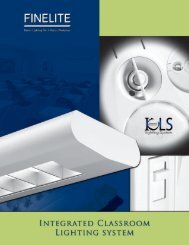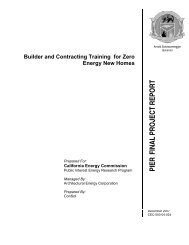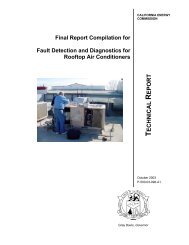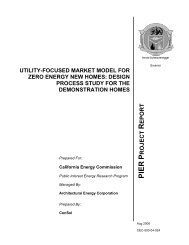NEMA Standards Publication 243-2004 Digital Addressable Lighting ...
NEMA Standards Publication 243-2004 Digital Addressable Lighting ...
NEMA Standards Publication 243-2004 Digital Addressable Lighting ...
Create successful ePaper yourself
Turn your PDF publications into a flip-book with our unique Google optimized e-Paper software.
NS <strong>243</strong>-<strong>2004</strong>, Part 2-<strong>2004</strong><br />
Page 18<br />
0x91 (145) 17 2-byte Dark output, byte 2 (DO2): Second byte of 2-byte<br />
command sent when light level is dark<br />
0x92 (146) 18 2-byte Bright output, byte 1 (BO1): First byte of 2-byte<br />
command sent when light level is dark<br />
0x93 (147) 19 2-byte Bright output, byte 2 (DO2): Second byte of 2-byte<br />
command sent when light level is bright<br />
0x94 (148) 20 Level Repeat Interval (LRI): Set number of minutes between<br />
3-byte light level broadcasts. Zero indicates no repeat will<br />
occur (broadcast will happen on change only)<br />
N/A<br />
N/A<br />
N/A<br />
0x00<br />
5.5 OPEN LOOP DAYLIGHT CONTROLLER BROADCAST MESSAGES<br />
5.5.1 TWO-BYTE COMMANDS<br />
The OLDC can be configured to send control information to other devices in two ways. First, it can<br />
directly control ballasts when enabled and appropriate 2-byte ballast commands are programmed into the<br />
controller. The 2-byte command that is sent is fully programmable (see table 7.1 above), and could<br />
correspond to a ballast command to turn a group off when unoccupied, for example. The 2-byte<br />
commands can repeat automatically at the rate specified in the DRI and BRI bytes shown above in table<br />
7.1.<br />
5.5.2 THREE-BYTE COMMANDS<br />
It is also possible to broadcast a 3-byte command to other devices using sensor addressing. Such a<br />
command does not impact ballast light output directly (the ballasts ignore 3-byte commands), but another<br />
control device on the same bus can receive this information and react accordingly. This information can<br />
be sent once, on change only, or repeated automatically at the rate specified in the SRI byte shown<br />
above in table 7.1.<br />
In the case of the 3-byte command, the controller short address is placed in the address field (see the CA<br />
parameter in Table 5.1 from NS <strong>243</strong>-<strong>2004</strong>, Part 1-<strong>2004</strong>), with an offset of 0x40 to indicate the message<br />
is controller originated (the address byte will then range in value from 0x40 to 0x7f for controllers 0 to<br />
63). The command field specifies the type of data being sent; and in the case of the OLDC, the<br />
command field is set to a value of 0x03, which indicates an OLDC value is being sent. The value,<br />
contained in the 3 rd byte of the message, is set per table 7.2 below:<br />
Table 7.2<br />
THREE-BYTE OPEN LOOP DAYLIGHT CONTROLLER VALUE BROADCAST MESSAGES<br />
Address Byte Command Data Description<br />
Byte Byte<br />
0x40 to 0x7f 0x03 0x00 Daylight Controller Value (DCV)=<br />
Level Beneath Dark Threshold<br />
0x03 0x01 Daylight Controller Value (DCV)=<br />
Level Between Dark and Bright Threshold<br />
0x03 0x02 Occupancy Sensor Value (OSV)=<br />
Level above Bright Threshold<br />
5.5.3 CURRENT LIGHT LEVEL MESSAGES<br />
Additionally, two messages which indicate the current light level can also be sent (always sent in pairs,<br />
low byte first). The controller short address is placed in the address field (see the CA parameter in Table<br />
5.1 from NS <strong>243</strong>-<strong>2004</strong>, Part 1-<strong>2004</strong>), with an offset of 0x40 to indicate the message is controller<br />
originated (the address byte will then range in value from 0x40 to 0x7f for controllers 0 to 63). The<br />
command field specifies the type of data being sent; and in the case of the OLDC Light Level, the<br />
© Copyright <strong>2004</strong> by the National Electrical Manufacturers Association.