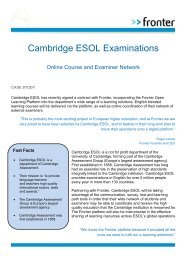Download PDF Fronter Leads With Parental Log In
Download PDF Fronter Leads With Parental Log In
Download PDF Fronter Leads With Parental Log In
Create successful ePaper yourself
Turn your PDF publications into a flip-book with our unique Google optimized e-Paper software.
Becta and Beyond<br />
Tips and Tricks<br />
Dec 2006:<br />
<strong>Fronter</strong> UK awarded Becta Accreditation<br />
May 2007:<br />
LGfL selects <strong>Fronter</strong> to power new London MLE<br />
Dec 2007:<br />
No. Schools Implemented <strong>Fronter</strong> - 700<br />
No. MIS <strong>In</strong>tegrations – 300<br />
No. Local Authorities who chose <strong>Fronter</strong> – 37<br />
Jan 2008:<br />
1000 schools in London to begin <strong>Fronter</strong> implementation<br />
900 additional UK schools scheduled to begin<br />
<strong>Fronter</strong> implementation<br />
Renaming Tools<br />
<strong>Fronter</strong> room owners can rename specific<br />
tools to make their function more intuitive to<br />
the user.<br />
E.g. ‘Room’ can be changed to the name of<br />
the classroom ‘English year 7,’ or ‘Links’ could<br />
be renamed to be more specific, such as ‘21st<br />
Century Poets Online.’<br />
•<br />
•<br />
•<br />
<strong>In</strong> the specific room select the drop down<br />
menu in the far right of the screen<br />
Select ‘Customize Tool package’<br />
Select the tool you want to rename, and<br />
enter the new name in ‘Edit Title’<br />
Click “Save”<br />
•<br />
New Features<br />
in <strong>Fronter</strong><br />
The following are a few of the highlights<br />
available in the new <strong>Fronter</strong><br />
81 release:<br />
<strong>Fronter</strong> Bridge<br />
The <strong>Fronter</strong> Bridge makes it possible to<br />
share content and collaborate in rooms<br />
across <strong>Fronter</strong> installations. <strong>With</strong> the<br />
same username and password, a student<br />
from one school may apply to be a<br />
member of a room in a different <strong>Fronter</strong><br />
school, provided that the two installations<br />
have previously established a<br />
‘trust agreement.’ This makes it possible<br />
for schools using the <strong>Fronter</strong> platform<br />
to collaborate with a wide range<br />
of learners, ideas, and resources.<br />
Portfolio Transfer<br />
It is now also possible for students<br />
transferring schools, to take their Personal<br />
Learning Environment or Portfolio<br />
with them to their next school.<br />
This will enable greater continuity for<br />
students and make it much easier for<br />
teachers to assess the academic level<br />
and stage the new student is at, and be<br />
able to accommodate the new students<br />
accordingly.<br />
Resource Booking<br />
The <strong>Fronter</strong> calendar tool has been<br />
modified to integrate a Resource Booking<br />
function. More efficient planning<br />
and use of a school’s resources is possible<br />
with the option to book or reserve<br />
resources such as classrooms, labs, projectors,<br />
learning materials from within<br />
your calendar tool. It is possible to see<br />
when the resources are available - and<br />
if they are not available, who is currently<br />
using them.<br />
PAGE 11