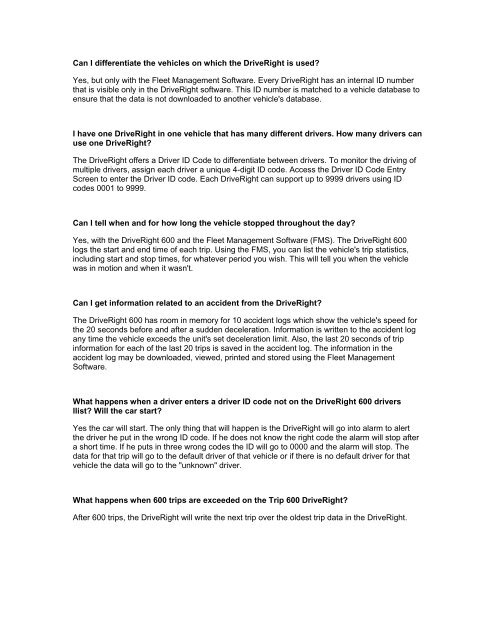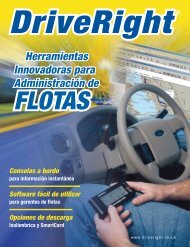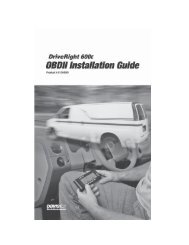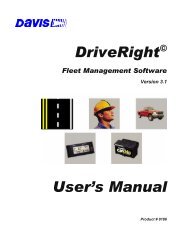DriveRight FAQ - CarChip DriveRight Online
DriveRight FAQ - CarChip DriveRight Online
DriveRight FAQ - CarChip DriveRight Online
You also want an ePaper? Increase the reach of your titles
YUMPU automatically turns print PDFs into web optimized ePapers that Google loves.
Can I differentiate the vehicles on which the <strong>DriveRight</strong> is used?<br />
Yes, but only with the Fleet Management Software. Every <strong>DriveRight</strong> has an internal ID number<br />
that is visible only in the <strong>DriveRight</strong> software. This ID number is matched to a vehicle database to<br />
ensure that the data is not downloaded to another vehicle's database.<br />
I have one <strong>DriveRight</strong> in one vehicle that has many different drivers. How many drivers can<br />
use one <strong>DriveRight</strong>?<br />
The <strong>DriveRight</strong> offers a Driver ID Code to differentiate between drivers. To monitor the driving of<br />
multiple drivers, assign each driver a unique 4-digit ID code. Access the Driver ID Code Entry<br />
Screen to enter the Driver ID code. Each <strong>DriveRight</strong> can support up to 9999 drivers using ID<br />
codes 0001 to 9999.<br />
Can I tell when and for how long the vehicle stopped throughout the day?<br />
Yes, with the <strong>DriveRight</strong> 600 and the Fleet Management Software (FMS). The <strong>DriveRight</strong> 600<br />
logs the start and end time of each trip. Using the FMS, you can list the vehicle's trip statistics,<br />
including start and stop times, for whatever period you wish. This will tell you when the vehicle<br />
was in motion and when it wasn't.<br />
Can I get information related to an accident from the <strong>DriveRight</strong>?<br />
The <strong>DriveRight</strong> 600 has room in memory for 10 accident logs which show the vehicle's speed for<br />
the 20 seconds before and after a sudden deceleration. Information is written to the accident log<br />
any time the vehicle exceeds the unit's set deceleration limit. Also, the last 20 seconds of trip<br />
information for each of the last 20 trips is saved in the accident log. The information in the<br />
accident log may be downloaded, viewed, printed and stored using the Fleet Management<br />
Software.<br />
What happens when a driver enters a driver ID code not on the <strong>DriveRight</strong> 600 drivers<br />
llist? Will the car start?<br />
Yes the car will start. The only thing that will happen is the <strong>DriveRight</strong> will go into alarm to alert<br />
the driver he put in the wrong ID code. If he does not know the right code the alarm will stop after<br />
a short time. If he puts in three wrong codes the ID will go to 0000 and the alarm will stop. The<br />
data for that trip will go to the default driver of that vehicle or if there is no default driver for that<br />
vehicle the data will go to the "unknown" driver.<br />
What happens when 600 trips are exceeded on the Trip 600 <strong>DriveRight</strong>?<br />
After 600 trips, the <strong>DriveRight</strong> will write the next trip over the oldest trip data in the <strong>DriveRight</strong>.