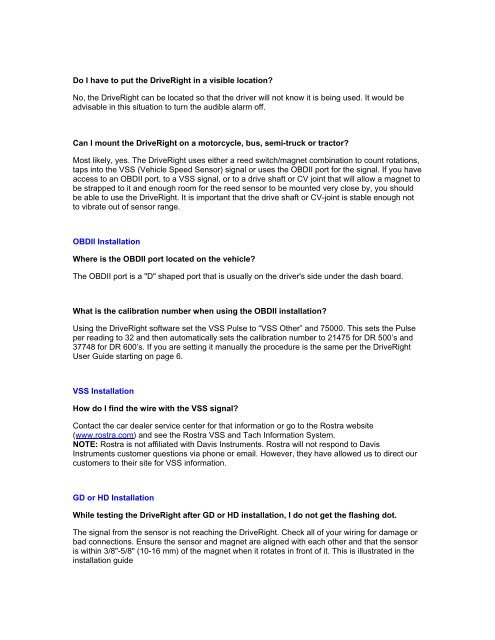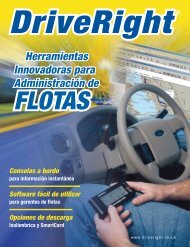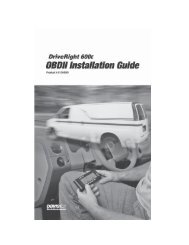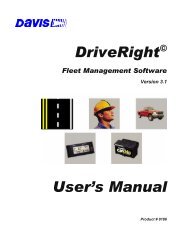DriveRight FAQ - CarChip DriveRight Online
DriveRight FAQ - CarChip DriveRight Online
DriveRight FAQ - CarChip DriveRight Online
You also want an ePaper? Increase the reach of your titles
YUMPU automatically turns print PDFs into web optimized ePapers that Google loves.
Do I have to put the <strong>DriveRight</strong> in a visible location?<br />
No, the <strong>DriveRight</strong> can be located so that the driver will not know it is being used. It would be<br />
advisable in this situation to turn the audible alarm off.<br />
Can I mount the <strong>DriveRight</strong> on a motorcycle, bus, semi-truck or tractor?<br />
Most likely, yes. The <strong>DriveRight</strong> uses either a reed switch/magnet combination to count rotations,<br />
taps into the VSS (Vehicle Speed Sensor) signal or uses the OBDII port for the signal. If you have<br />
access to an OBDII port, to a VSS signal, or to a drive shaft or CV joint that will allow a magnet to<br />
be strapped to it and enough room for the reed sensor to be mounted very close by, you should<br />
be able to use the <strong>DriveRight</strong>. It is important that the drive shaft or CV-joint is stable enough not<br />
to vibrate out of sensor range.<br />
OBDII Installation<br />
Where is the OBDII port located on the vehicle?<br />
The OBDII port is a "D" shaped port that is usually on the driver's side under the dash board.<br />
What is the calibration number when using the OBDII installation?<br />
Using the <strong>DriveRight</strong> software set the VSS Pulse to “VSS Other” and 75000. This sets the Pulse<br />
per reading to 32 and then automatically sets the calibration number to 21475 for DR 500’s and<br />
37748 for DR 600’s. If you are setting it manually the procedure is the same per the <strong>DriveRight</strong><br />
User Guide starting on page 6.<br />
VSS Installation<br />
How do I find the wire with the VSS signal?<br />
Contact the car dealer service center for that information or go to the Rostra website<br />
(www.rostra.com) and see the Rostra VSS and Tach Information System.<br />
NOTE: Rostra is not affiliated with Davis Instruments. Rostra will not respond to Davis<br />
Instruments customer questions via phone or email. However, they have allowed us to direct our<br />
customers to their site for VSS information.<br />
GD or HD Installation<br />
While testing the <strong>DriveRight</strong> after GD or HD installation, I do not get the flashing dot.<br />
The signal from the sensor is not reaching the <strong>DriveRight</strong>. Check all of your wiring for damage or<br />
bad connections. Ensure the sensor and magnet are aligned with each other and that the sensor<br />
is within 3/8"-5/8" (10-16 mm) of the magnet when it rotates in front of it. This is illustrated in the<br />
installation guide