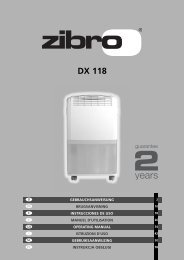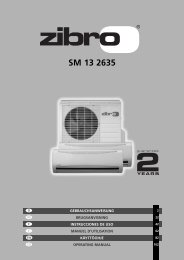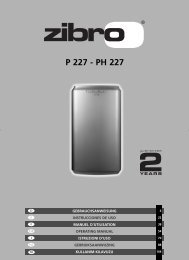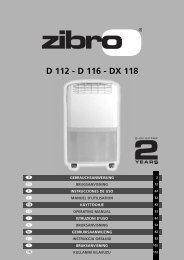P 622 - P 629 - P 639 - Zibro
P 622 - P 629 - P 639 - Zibro
P 622 - P 629 - P 639 - Zibro
You also want an ePaper? Increase the reach of your titles
YUMPU automatically turns print PDFs into web optimized ePapers that Google loves.
P <strong>622</strong> - P <strong>629</strong> - P <strong>639</strong><br />
2<br />
6<br />
5<br />
3<br />
4<br />
><br />
1<br />
:<br />
BEDIENUNGSANLEITUNG<br />
BRUGSANVISNING<br />
INSTRUCCIONES DE USO<br />
MANUEL D'UTILISATION<br />
OPERATING MANUAL<br />
ISTRUZIONI D’USO<br />
GEBRUIKSAANWIJZING<br />
INSTRUKCJA OBSŁUGI<br />
4<br />
18<br />
32<br />
46<br />
60<br />
74<br />
88<br />
102
2 ALLGEMEINE SICHERHEIT<br />
Aus Sicherheitsgründen bitten wir Sie, die Bedienungsanleitung vor Inbetriebnahme<br />
sorgfältig zu lesen! Personen, die mit der Bedienungsanleitung nicht vertraut sind, dürfen<br />
das Gerät nicht bedienen.<br />
A. Kein beschädigtes Kabel verwenden.<br />
B. Kabel nicht zusammendrücken oder knicken.<br />
C. Unbedingt waagerecht aufstellen.<br />
D. Nicht vor geöffneten Fenstern aufstellen.<br />
E. Nicht mit Chemikalien in Kontakt bringen.<br />
F. Nicht bei Wärmequellen aufstellen.<br />
G. Nicht in Wasser eintauchen.<br />
H. Kein Flüssigkeiten verschütten.<br />
I. Keine Gegenstände in das Gerät stecken.<br />
J. Kein Verlängerungskabel verwenden.<br />
K. Außer Reichweite von Kindern halten.<br />
L. Nicht selbst reparieren.<br />
A<br />
6 SIKKERHED GENERELT<br />
Læs denne brugsanvisning grundigt igennem af hensyn til sikkerheden! Personer, som<br />
ikke er fortrolige med brugsanvisningens indhold, må ikke anvende dette klimaanlæg.<br />
Vi anbefaler, at De gemmer denne brugsanvisning et sikkert sted med henblik på senere<br />
brug.<br />
A. Brug ikke beskadigede kabler.<br />
B. Kabel må ikke sættes i klemme eller knækkes.<br />
C. Anbringes på et plant gulv.<br />
D. Må ikke anbringes ved et åbent vindue.<br />
E. Må ikke komme i kontakt med kemikalier.<br />
F. Må ikke anbringes ved en varmekilde.<br />
G. Må ikke sænkes ned i vand.<br />
H. Pas på med at spilde.<br />
I. Der må ikke stikkes noget ind i apparatet.<br />
J. Der må ikke bruges kabeltrommel.<br />
K. Bruges uden for børns rækkevidde.<br />
L. De må ikke selv reparere apparatet.<br />
B<br />
5 MEDIDAS DE SEGURIDAD<br />
¡Consulte atentamente el modo de empleo y preste atención a las medidas de seguridad!<br />
Aquellos que no estén familiarizados con estas medidas de seguridad, no deben<br />
utilizar este acondicionador de aire. Aconsejamos guardar en sitio seguro este manual<br />
para poder consultar en caso necesario.<br />
C<br />
A. No utilizar un cable deteriorado.<br />
B. No averiar o doblar el cable.<br />
C. Colocar en superficie llana<br />
D. No colocar delante de ventana abierta.<br />
E. No poner en contacto con productos químicos.<br />
F. No poner en contacto con fuente de calor.<br />
G. No sumergir en líquidos.<br />
H. No verter líquidos.<br />
I. No introducir objetos en el aparato.<br />
J. No utilizar cable de extensión.<br />
K. Poner fuera del alcance de los niños.<br />
L. No hacer reparaciones.<br />
3 SÉCURITÉ GÉNÉRALE<br />
Par mesure de sécurité, consulter attentivement ce manuel d’instructions! Les personnes<br />
qui ne sont pas familiarisées avec ce manuel d’instructions, ne doivent pas utiliser<br />
ce climatiseur. Nous vous conseillons de ranger ce manuel d’instructions à un endroit<br />
sûr pour pouvoir le consulter ultérieurement.<br />
D<br />
A. Ne pas utiliser de câble endommagé.<br />
B. Ne pas serrer ou plier le câble.<br />
C. Placer sur une surface plane.<br />
D. Ne pas placer devant une fenêtre ouverte.<br />
E. Ne pas mettre en contact avec des produits chimiques.<br />
F. Ne pas placer auprès d’une source de chaleur.<br />
G. Ne pas immerger.<br />
H. Ne pas renverser.<br />
I. Ne rien introduire dans l’appareil.<br />
J. Ne pas utiliser de câble de rallonge.<br />
K. A tenir hors de portée des enfants.<br />
L. Ne pas réparer soi-même.<br />
E<br />
4 GENERAL SAFETY<br />
For safety reasons, please read this manual carefully before operating. Persons who are<br />
not familiar with this manual must not use this air conditioner. We strongly recommend<br />
keeping this manual in a safe place for future reference.<br />
A. Do not use a damaged cable.<br />
B. Do not clamp or bend the cable.<br />
C. Do not place unevenly.<br />
D. Do not place in front of an open window.<br />
E. Do not bring in contact with chemicals.<br />
F. Do not place near a heat source.<br />
G. Do not immerse in water.<br />
H. Do not spill.<br />
I. Do not insert anything.<br />
J. Do not use an extension cord.<br />
K. Keep out of the reach of children.<br />
L. Do not repair.<br />
F<br />
2
SICUREZZA<br />
Per motivi di sicurezza, si raccomanda di leggere attentamente il manuale prima di utilizzare<br />
l’apparecchio. Le persone che non conoscono il funzionamento del climatizzatore<br />
non devono usarlo. Si raccomanda di riporre il manuale in un luogo sicuro per<br />
future referenze.<br />
G<br />
A. Non usare il cavo, se danneggiato.<br />
B. Non bloccare o piegare il cavo.<br />
C. Collocare l’apparecchio su una superficie piana.<br />
D. Non collocare l’apparecchio davanti alla finestra<br />
aperta.<br />
E. Non porlo a contatto con prodotti chimici.<br />
F. Non posizionarlo vicino ad una fonte di calore.<br />
G. Non immergerlo nell’acqua.<br />
H. Non versare liquidi sull’apparecchio.<br />
I. Non inserire alcun oggetto nell’apparecchio.<br />
J. Non usare prolunghe.<br />
K. Tenere l’apparecchio lontano dalla portata dei<br />
bambini.<br />
L. Non cercare di riparare l’apparecchio.<br />
H<br />
1 VEILIGHEID ALGEMEEN<br />
Bestudeer voor de veiligheid deze gebruiksaanwijzing zorgvuldig! Personen, die met<br />
de gebruiksaanwijzing niet vertrouwd zijn, mogen deze airconditioner niet gebruiken.<br />
Wij raden u aan deze gebruiksaanwijzing op een veilige plaats te bewaren voor latere<br />
raadpleging.<br />
A. Gebruik geen beschadigde kabel.<br />
B. Kabel niet afklemmen of knikken.<br />
C. Plaats op een vlakke ondergrond.<br />
D. Niet voor een open raam plaatsen.<br />
E. Niet met chemicaliën in contact brengen.<br />
F. Niet bij een warmtebron plaatsen.<br />
G. Niet onderdompelen.<br />
H. Niets morsen.<br />
I. Niets in het apparaat steken.<br />
J. Geen verlengkabel gebruiken.<br />
K. Buiten bereik van kinderen houden.<br />
L. Niet zelf repareren.<br />
I<br />
: OGóLNE ZASADY BEZPIECZEńTWA<br />
Dla własnego bezpieczeństwa przeczytaj dokładnie treść instrukcji obsługi klimatyzatora!<br />
Osobom, które nie zapoznały się z instrukcją obsługi niniejszego urządzenia, zabrania się z<br />
niego korzystać. Radzimy przechowywać instrukcję obsługi w bezpiecznym miejscu, aby w<br />
razie potrzeby móc skorzystać z niej w przyszłości.<br />
J<br />
TR<br />
A. Nie używać uszkodzonego przewodu zasilającego.<br />
B. Nie uciskać ani nie zginać przewodu.<br />
C. Urządzenie umieścić na płaskim podłożu.<br />
D. Nie umieszczać urządzenia przed otwartym oknem.<br />
E. Nie stosować żadnych środków chemicznych.<br />
F. Nie umieszczać w bezpośrednim sąsiedztwie źródeł<br />
ciepła.<br />
G. Nie zanurzać w wodzie.<br />
H. Nie rozlewać cieczy.<br />
I. Nie wtykać obcych przedmiotów do aparatu.<br />
J. Nie używać przedłużacza.<br />
K. Trzymać z daleka od dzieci.<br />
L. Nie próbować naprawiać klimatyzatora samodzielnie.<br />
GENEL GÜVENL‹K<br />
Güvenlik aç›dan çal›flt›rmaya bafllamadan önce lütfen kullanma talimat›n› dikkatlice okuyunuz!<br />
Kullanma talimat›n› bilmeyen kiflilerin aleti kullanmas› yasakt›r.<br />
K<br />
A. Hasar görmüfl kablo kullanmay›n›z.<br />
B. Kabloyu ezmeyiniz ve katlamay›n›z.<br />
C. Mutlaka yatay kurunuz.<br />
D. Aç›k pencerelerin önüne kurmay›n›z.<br />
E. Kimyasal maddelerle temas ettirmeyiniz.<br />
F Is› kaynaklar›n bulundu¤u yerlere kurmay›n›z.<br />
G. Suya bat›rmay›n›z.<br />
H. Üzerine s›v› dökmeyiniz.<br />
I. Aletin içine cisim sokmay›n›z.<br />
J. Uzat›c› kablo kullanmay›n›z.<br />
K. Çocuklar›n eriflemeyece¤i yerelerde muhafaza ediniz.<br />
L. Kendiniz tamir etmeyiniz.<br />
9 SEGURANÇA GERAL<br />
Leia atentamente as instruções de segurança fornecidas no presente manual! O aparelho<br />
de ar condicionado não deve ser utilizado por pessoas que não se tenham previamente<br />
familiarizado com o manual de instruções. Recomendamos que guarde este<br />
manual de instruções num local seguro, para uma futura consulta.<br />
L<br />
A. Não utilize cabos danificados.<br />
B. Não aperte nem dobre o cabo.<br />
C. Coloque o aparelho numa superfície plana.<br />
D. Não coloque o aparelho em frente a uma janela aberta.<br />
E. Não deixe o aparelho entrar em contacto com produtos químicos.<br />
F. Não coloque junto a uma fonte de calor.<br />
G. Não introduza o aparelho dentro de água.<br />
H. Não entorne nada no aparelho.<br />
I. Não insira objectos no aparelho.<br />
J. Não utilize extensões.<br />
K. Mantenha fora do alcance das crianças.<br />
L. Não efectue reparações pelos seus próprios meios.<br />
3
IMPORTANT<br />
COMPONENTS<br />
<br />
<br />
Control Panel<br />
<br />
<br />
Air outlet<br />
Carrying handle<br />
<br />
<br />
Caster wheels<br />
<br />
Water container<br />
<br />
<br />
Air filter<br />
Air inlet<br />
<br />
<br />
<br />
<br />
<br />
<br />
<br />
Exhaust air outlet<br />
Cord storage<br />
Water stopper /<br />
drainage point<br />
Hose<br />
Hose connector<br />
(optional)<br />
Hose adapter<br />
(optional)<br />
<br />
<br />
<br />
<br />
<br />
<br />
Caps for hose<br />
adapter (optional)<br />
<br />
<br />
Remote control<br />
<br />
Slidebar connector<br />
(optional)<br />
<br />
Telescopic slidebar<br />
<br />
<br />
<br />
2x<br />
2x<br />
1. READ THE DIRECTIONS FOR USE FIRST.<br />
2. IN CASE OF ANY DOUBT, CONTACT YOUR DEALER.<br />
4<br />
60
Dear Sir, Madam,<br />
Congratulations on the purchase of your air conditioner. In addition to air cooling, this air<br />
conditioner has three other functions: air dehumidification, air circulation and air filtration.<br />
The mobile air conditioner is easy to operate and move. You have acquired a high quality<br />
product that will provide you with many years of pleasure, on condition that you use it<br />
responsibly. Reading these instructions for use before operating your air conditioner will<br />
optimise its life span.<br />
We wish you coolness and comfort with your air conditioner.<br />
Yours sincerely,<br />
PVG International B.V.<br />
Customer service department<br />
4<br />
61
A SAFETY INSTRUCTIONS<br />
Install the device only when it complies with local regulations, by-laws and<br />
standards. The unit is only suitable for use in dry locations, indoors. Check the<br />
mains voltage and frequency. This unit is only suitable for earthed sockets,<br />
connection voltage 220-240 V. / 50 Hz.<br />
<br />
IMPORTANT<br />
The device MUST always have an earthed connection. If the power<br />
supply is not earthed, you may not connect the unit. The plug must<br />
always be easily accessible when the unit is connected. Read these<br />
instructions carefully and follow the instructions.<br />
Before connecting the unit, check the following:<br />
• The voltage supply must correspond with the mains voltage stated on the<br />
rating label.<br />
• The socket and power supply must be suitable for the current stated on the<br />
rating label.<br />
• The plug on the cable of the device must fit into the wall socket.<br />
• The device must be placed on a flat and stable surface.<br />
The electricity supply to the device must be checked by a recognised professional<br />
if you have any doubts regarding the compatibility.<br />
• This device is manufactured according to CE safety standards. Nevertheless,<br />
you must take care, as with any other electrical device.<br />
• Do not cover the air inlet and outlet grill.<br />
• Empty the water reservoir before moving the unit.<br />
• Never allow the device to come into contact with chemicals.<br />
• Never spray the unit with or submerge in water<br />
• Do not insert objects into the openings of the unit.<br />
• Always remove the plug from the electric power supply before cleaning or<br />
replacing the unit or components of the unit.<br />
• Never use an extension cable to connect the device to the electric power<br />
supply. If there is no suitable, earthed wall socket available, have one<br />
installed by a recognised electrician.<br />
• For safety reasons take care when children are in the surrounding of the<br />
device, as with any other electrical device.<br />
• Have any repairs only carried out by a recognised service engineer or your<br />
supplier. Follow the instructions for use and maintenance as indicated in the<br />
user manual of this device.<br />
• Always remove the plug of the unit from the wall socket when it is not in use.<br />
• A damaged power cord or plug must always be replaced by a recognised<br />
electrician or your supplier.<br />
4<br />
62
ATTENTION!<br />
• Never use the device with a damaged power cord, plug, cabinet or<br />
control panel. Never trap the power cord or allow it to come into<br />
contact with sharp edges.<br />
• Never seal the room - where this device will be used - completely<br />
airtight. This will prevent under pressure in this room. Under<br />
pressure can disrupt the safe operation of geysers, ventilation<br />
systems, ovens, etc.<br />
• Failing to follow the instructions may lead to nullification of the<br />
guarantee on this device.<br />
<br />
WARNING<br />
Don’t lift, or move by pushing, the air conditioner at the back side, but<br />
always at the front side (see pictures).<br />
B<br />
INSTALLATION<br />
<br />
WARNING<br />
Before using the air conditioner it should be left in an upright position<br />
for at least 2 hours.<br />
This unit is portable and can easily be moved from one room to another. In doing<br />
so keep this in mind:<br />
1<br />
Ensure that the unit is positioned upright and on a level surface.<br />
2<br />
Place the loose filters in the filter holder.<br />
• Take the filter holder out of the air conditioner<br />
• Open the filter holder and place the active carbon filter (black) and 3M TM<br />
Filtrete TM filter (white) in the filter holder.<br />
• Place the filter fixing component back in the holder.<br />
• Place the filter holder back in the air conditioner.<br />
50 cm<br />
50 cm<br />
3<br />
Do not operate the unit inside the bathroom, shower, or in any other very<br />
humid environment.<br />
4<br />
Please keep a distance of 50 cm between the unit and the wall or other<br />
objects to ensure proper air circulation.<br />
5<br />
Connect the hose to the unit by turning it clockwise (at least 5 turns).<br />
6<br />
Connect the hose to the slidebar connector as far as possible.<br />
4<br />
63
7<br />
Fit the telescopic slide bar to the window and adjust the length. Put the<br />
slidebar connector in the opening in the telescopic slide bar. Close the<br />
window or door as much as possible to prevent outside air entering the<br />
room. Ensure that the slidebar connector has a free flow outside.<br />
<br />
IMPORTANT<br />
The flexible exhaust hose can be extended from 500 to 1500 mm for<br />
mounting.This length has been designed especially according to the<br />
specifications of the air conditioner. Do not use an extension or<br />
exchange for a different hose as that may lead to malfunctioning. The<br />
exhaust air must flow freely, any blockage can lead to overheating of<br />
the air conditioner. Take care to prevent any sharp bow or bend in the<br />
exhaust (see pictures).<br />
C<br />
OPERATION<br />
1. CONNECTING TO THE MAIN<br />
Insert the plug in the wall socket. Then press to switch the unit on or off. A<br />
buzzer will beep, and the LCD will display 12:00 o’clock as default.<br />
2. SETTING THE CLOCK<br />
88:88<br />
88:88<br />
1<br />
2<br />
3<br />
4<br />
Press the push button for 3 seconds to set the clock. The 2 left digits of the<br />
4 digits on the LCD-display will flash.<br />
Press or to adjust the hour.<br />
Press momentarily, the 2 right digits of the 4 digits will flash.<br />
Press or to adjust the minutes of the clock.<br />
5<br />
Press the<br />
push button for 3 seconds again to activate the clock.<br />
3. TEMPERATURE SETTING UP/DOWN<br />
If you want to change the set temperature press or to set the temperature.<br />
The 2 digit display will indicate the set temperature.<br />
<br />
NOTE<br />
Reaching the set temperature is up to surrounding room conditions.<br />
4<br />
64
4. MODE SWITCH<br />
Push the button successively until the icon representing the desired mode is<br />
appearing (=> Cool => Fan => Cool => etc).<br />
On the LCD-display you will see: Cooling<br />
Fan only<br />
Each time the unit starts, it starts operating in coolmode with a set temperature<br />
of 22°C. The fan speed will be selected automatically.<br />
5. FAN SPEED SETTING<br />
If you prefer a constant fan speed instead of the auto fan speed, push the<br />
push button successively; the fan icon on the LCD-display will rotate<br />
accordingly.<br />
• Fast - for the turbo speed<br />
• Normal - for the medium speed<br />
• Slow - for the slow speed<br />
• Alternating - for the auto fan speed (In the cooling mode only!)<br />
6. TIMER SETTING<br />
The timer can be set in the following configurations:<br />
ON<br />
Programming the timer for ON - when the unit is OFF.<br />
88:88<br />
1<br />
Press the push button; the 2 left digits of the 4 digits on the LCD display<br />
are flashing.<br />
2<br />
Press or to adjust the hour.<br />
88:88<br />
3<br />
Press the<br />
push button again, the 2 right digits of the 4 digits are flashing.<br />
4<br />
Press or to adjust the minutes of the clock in intervals of 5 minutes.<br />
The timer is set. After 10 seconds the time display returns.<br />
The circular time scale will be on between the ON programmed times until 24:00.<br />
The flashing bar on the time scale indicates the real time and moving a phase<br />
every 30 minutes ahead until it reaches the ON timer time, then the black<br />
segments in the circular time scale will disappear.<br />
4<br />
65
OFF<br />
Programming the timer for OFF - when the unit is running.<br />
88:88<br />
1<br />
Press the push button; the 2 left digits of the 4 digits on the LCD display<br />
are flashing.<br />
88:88<br />
2<br />
3<br />
4<br />
Press or to adjust the hour.<br />
Press the push button again, the 2 right digits of the 4 digits are flashing.<br />
Press or to adjust the minutes of the clock in intervals of 5 minutes.<br />
The timer is set. After 10 seconds the time display returns.<br />
The circular time scale will be on between the present time to the OFF<br />
programmed time. The flashing bar on the time scale indicates the real time and<br />
moving a phase every 30 minutes ahead until it reaches the OFF timer time, then<br />
the black segments in the circular time scale will disappear.<br />
88:88<br />
Repeat OFF & ON<br />
Programming the timer for repeat OFF & ON - when the unit is running.<br />
1 Press the push button; the 2 left digits of the 4 digits on the LCD display<br />
are flashing.<br />
88:88<br />
2<br />
3<br />
4<br />
Press or to adjust the hour.<br />
Press the push button again, the 2 right digits of the 4 digits are flashing.<br />
Press or to adjust the minutes of the clock in intervals of 5 minutes.<br />
The timer is set. After 10 seconds the time display returns.<br />
5<br />
Repeat the above procedure while the digits are still flashing for setting the<br />
ON.<br />
on<br />
off<br />
The circular time scale will be on between the 00:00 time to the timer time off,<br />
and from the time on till 24:00. The flashing bar on the time scale indicates the<br />
real time and moving a phase every 30 minutes ahead. The unit will operate<br />
according to the timer setting daily.<br />
Repeat ON & OFF<br />
Programming the timer for repeat ON & OFF - when the unit is not running.<br />
88:88<br />
1<br />
Press the push button; the 2 left digits of the 4 digits on the LCD display<br />
are flashing.<br />
4<br />
66
88:88<br />
2<br />
3<br />
4<br />
Press or to adjust the hour.<br />
Press the push button again, the 2 right digits of the 4 digits are flashing.<br />
Press or to adjust the minutes of the clock in intervals of 5 minutes.<br />
The timer is set. After 10 seconds the time display returns.<br />
5<br />
Repeat the above procedure while the digits are still flashing for setting the<br />
OFF.<br />
The circular time scale will be OFF between the 00:00 time to the timer time ON,<br />
and from the time OFF until 24:00. The flashing bar on the time scale indicates the<br />
real time and moving a phase every 30 minutes ahead. The unit will operate<br />
according to the timer setting daily.<br />
After a power failure (e.g. after plug out of the wall socket) you have to program<br />
the timer setting again.<br />
7. CANCELLING THE TIMER FUNCTION<br />
In order to cancel the timer programming press the push button momentarily,<br />
then it will return to the time display. The daily mode will be cancelled as well.<br />
The black segments in the circular time scale will disappear.<br />
8. AIRFLOW<br />
Direct the airflow by adjusting the grill on top of the air conditioner. Move the<br />
grill, by pushing or pulling, in the middle (see illustration). This to avoid a false<br />
position of the grill. Adjusting the airflow is as well possible by moving the<br />
direction of the vertical louvers.<br />
9. SLEEP MODE FUNCTION<br />
The sleep mode function adjusts the set temperature of the unit to the thermal<br />
needs of the body falling asleep as follow:<br />
• In the COOL or AUTO COOL mode<br />
The set temperature will increase 1ºC after 1 hour and a further 1ºC after 2<br />
hours.<br />
• No FAN mode under SLEEP mode operation<br />
• Default fan speed: LOW<br />
1<br />
Press the<br />
push button to operate the sleep mode.<br />
2<br />
Press the<br />
push button again in order to cancel the sleep mode.<br />
4<br />
67
10. DEHUMIDIFICATION<br />
If the unit will be used mainly as dehumidifier, do not connect the exhaust hose<br />
and let the warm air return in the room. Continuous drainage is then necessary<br />
and more efficient.<br />
For continuous drainage:<br />
1<br />
Switch off the unit and remove the plug from the mains<br />
2<br />
Remove the water stopper and rubber plug .<br />
3<br />
Connect a drain tube (ø 20 mm inner dimension) onto the water outlet and<br />
extend with extra water tube if needed.<br />
4<br />
Place the other end in a normal drain. Make sure that the tube is free from<br />
twists and bends. The tube must decline over its entire length.<br />
D AIR FILTER<br />
This air-conditioner is equipped with a 3 layer filter to clean the circulated room<br />
air.<br />
a. Screen filter; to remove bigger dust particles.<br />
b. 3M TM Filtrete TM filter; to remove unhealthy particles from the air such as<br />
pollen, bacteria, animal dander and dust.<br />
c. Active carbon filter; to remove odours.<br />
<br />
NOTE!<br />
The active carbon filter and the 3M TM Filtrete TM filter are delivered in a<br />
plastic packaging. Don’t forget to install these filters. These filters take<br />
away unhealthy particles out of the room environment.<br />
The filter frame on the backside of the unit can be opened. The active carbon<br />
filter and 3M TM Filtrete TM filter can be installed or removed. The screen filter is part<br />
of the filter frame (see illustration).<br />
a. The screen filter has to be cleaned regularly with a vacuum cleaner to avoid<br />
blocking of the air flow.<br />
4<br />
68
. The positive/negative electrostatically charged 3M TM Filtrete TM filter is recommended<br />
to be changed every 3 months. Unusual dirt, construction work, pets,<br />
the presence of smoke and running the air-conditioning unit continuously<br />
can shorten the life time of the 3M TM Filtrete TM filter.<br />
New filter<br />
Recommended change of filter<br />
c. The active carbon filter can be cleaned with a vacuum cleaner when dusty but<br />
has to be changed at the same time as the 3M TM Filtrete TM filter.<br />
Filter installation:<br />
1<br />
Slide out the filter frame from the unit.<br />
fig. 1<br />
2<br />
3<br />
Separate the filter fixer from the filter frame (see fig. 1).<br />
Remove the active carbon filter and the 3M TM Filtrete TM filter from its plastic<br />
bag.<br />
4<br />
Insert the active carbon filter into the filter frame (see fig. 2).<br />
fig. 2<br />
5<br />
Insert the 3M TM Filtrete TM filter into the filter frame (see fig. 3).<br />
6<br />
Fix the filter by reassembling the fixer into the filter frame (see fig. 4).<br />
fig. 3<br />
fig. 4<br />
<br />
NOTE!<br />
• Remove the 3M TM Filtrete TM filter and active carbon filter before<br />
seasonal storage and install new filters at the beginning of the new<br />
season. The old filters can be disposed in the ‘Non-biological garbage<br />
container’.<br />
• Replacement filter packages are available at your dealer.<br />
• To run the unit without active carbon filter and/or 3M TM Filtrete TM<br />
filter does not bring any harm to the air conditioner. In that case<br />
odours and unhealthy dust are not removed from the circulated air.<br />
4<br />
69
E<br />
EMPTY INTERNAL WATER CONTAINER<br />
Under extreme (humidity) circumstances it may be necessary to empty the internal<br />
water container. When the internal water container is full the backlight on the<br />
LCD-display will be flashing. The unit will switch off automatically. To empty the<br />
water container do the following:<br />
1<br />
Switch off the unit and remove the plug from the wall socket.<br />
2<br />
Do not move the unit. Doing this can result in water leakage, damaging your<br />
floor or carpet.<br />
3<br />
Place the water container on the floor underneath the permanent<br />
drainage point .<br />
4<br />
Remove the water stopper and rubber plug from the drain and let the<br />
water run out. The water container has to be emptied several times before all<br />
water will be drained (ca. 1,5 ltrs).<br />
5<br />
Replace the rubber plug and water stopper , put the plug into the wall<br />
socket, and switch the unit on. The warning signal should be off.<br />
<br />
NOTE!<br />
When the air conditioner is in use, under normal circumstances the<br />
condensed water will be discharged through the hot air outlet-hose .<br />
F<br />
REMOTE CONTROL<br />
The unit responds to all signals that are sent by the remote control . There will<br />
be a beep sound from the unit after receiving the signal. The operation of the<br />
unit (see chapter C) by remote control, is almost identical to the operation by the<br />
circular control panel.<br />
The only exception is the clock function.<br />
Instead of the common push button for setting the actual time and for programming<br />
the timer, there are 3 push buttons on the remote control as follows:<br />
• - for setting the actual time<br />
• TIMER ON - for programming the time for the unit ON<br />
• TIMER OFF - for programming the time for the unit OFF<br />
4<br />
70
G CLEANING<br />
<br />
WARNING!<br />
First of all switch off the unit and pull the plug out of the wall socket.<br />
Clean the housing with a soft, damp cloth. Never use aggressive chemicals, petrol,<br />
detergents or other cleansing solutions. Clean the screen filter regularly with a<br />
vacuum cleaner. See also chapter D “Air filter”.<br />
<br />
NOTE!<br />
Never use the air conditioner without the screen filter.<br />
H STORAGE<br />
1<br />
Empty the internal water container (refer to Chapter E).<br />
2<br />
Clean the screen filter (refer to Chapter G). Remove 3M TM Filtrete TM filter and<br />
Active carbon filter.<br />
• Remove the 3M TM Filtrete TM filter and Active carbon filter before seasonal<br />
storage and install new filters at the beginning of the new season. The<br />
old filters can be disposed in the ‘Non-biological garbage container’.<br />
• Replacement filter packages are available at your dealer.<br />
3<br />
Put the unit in air circulation mode for a few hours to ensure that the inside<br />
becomes completely dry.<br />
4<br />
Store the cable as shown. Protect the unit against dust and store in a dry<br />
place, not accessible to children.<br />
4<br />
71
I<br />
TROUBLE SHOOTING<br />
Problem Cause Solution<br />
The unit does<br />
not function.<br />
The unit does<br />
not seem to<br />
perform.<br />
No power supply.<br />
Is the LCD light flashing.<br />
Timer function is active.<br />
Internal watertank is full.<br />
In direct sunlight.<br />
Windows or doors open, many<br />
people or heat sources in room.<br />
Dirty filter.<br />
Air inlet or air outlet blocked.<br />
Room temperature lower than<br />
selected value.<br />
Connect to a functioning outlet<br />
and switch on.<br />
Empty the internal water<br />
container (refer to Chapter E).<br />
De-activate Timer function (refer<br />
to Chapter C).<br />
Empty internal watertank (refer<br />
to Chapter E).<br />
Close curtains.<br />
Close doors and windows, or<br />
place an extra air conditioner.<br />
Clean or replace filter (refer to<br />
Chapter D).<br />
Remove blockage.<br />
Change temperature selection.<br />
The unit is noisy. Unit stands uneven.<br />
Place on even surface (less<br />
vibrations).<br />
The compressor<br />
does not work.<br />
Remote control<br />
does not<br />
function.<br />
Overheat protection probably<br />
activated.<br />
Distance too big.<br />
Remote control signal not<br />
detected by control panel.<br />
Batteries empty.<br />
Wait 3 minutes until the<br />
temperature has decreased, and<br />
turn on the unit again.<br />
Make sure the remote control is<br />
correctly aimed at the control<br />
panel.<br />
Replace the batteries.<br />
Never try to repair or dismantle the air conditioner yourself. Incompetent repairs<br />
result in loss of warranty and can endanger the user.<br />
J<br />
GUARANTEE CONDITIONS<br />
The air conditioner is supplied with a 24-month guarantee, commencing on the<br />
date of purchase. All material and manufacturing defects will be repaired or<br />
replaced free of charge within this period. The following rules apply:<br />
1. We expressly refuse all further damage claims, including claims for collateral<br />
damage.<br />
2. Repairs to or replacement of components within the guarantee period will<br />
not result in an extension of the guarantee.<br />
3. The guarantee is invalidated if any modifications have been made, non<br />
genuine parts are fitted or repairs are carried out by third parties.<br />
4<br />
72
4. Components subject to normal wear, such as the filter, are not covered by the<br />
guarantee.<br />
5. The guarantee is valid only when you present the original, dated purchase<br />
invoice and if no modifications have been made.<br />
6. The guarantee is invalid for damage caused by neglect or by actions that<br />
deviate from those in this instruction booklet.<br />
7. Transportation costs and the risks involved during the transportation of the<br />
air conditioner or air conditioner components shall always be for the account<br />
of the purchaser.<br />
To prevent unnecessary expense, we recommend that you always first carefully<br />
consult the instructions for use. Take the air conditioner to your dealer for repairs<br />
if these instructions do not provide a solution.<br />
K<br />
TECHNICAL DATA<br />
To be used as indication, subject to modifications<br />
Model P <strong>622</strong> P <strong>629</strong> P <strong>639</strong><br />
Cooling capacity* kW 2.2 2.9 3.9<br />
EER*<br />
2.8 2.6 3.0<br />
Power consumption kW 0.8 1.1 1.3<br />
Current A 3.9 5.0 6.0<br />
Mains<br />
V/Hz/PH<br />
220 - 240 / 50 / 1<br />
Air delivery max. m 3 /h 450 490 530<br />
Dehumidification max.** L/24h 20 26 36<br />
For rooms up to m 3 75 90 120<br />
Compressor model<br />
Rotary<br />
Fan speeds<br />
3 (2+1 turbo)<br />
Thermostatic range °C<br />
18 - 32<br />
Noise level<br />
dB<br />
49 / 60<br />
Protection class IP 21<br />
Refrigerant charge type/gr R407C / 480 R407C / 580 R407C / 720<br />
Dimensions (w x h x d) mm<br />
540 x 800 x 480<br />
Net weight Kg 32 34 39<br />
Fuse rating<br />
F2A 250V<br />
* conform EN 14511.<br />
** moisture removal at 32°C, 80% RH.<br />
Waste electrical products should not be disposed with household waste. Please<br />
recycle where facilities exist. Check with your local authority or retailer for<br />
recycling advice.<br />
4<br />
73
DISTRIBUTED IN EUROPE BY PVG INTERNATIONAL B.V.<br />
i ÖSTERREICH<br />
PVG Austria VertriebsgmbH<br />
Salaberg 49<br />
3350 HAAG<br />
tel: +43 7434 44867<br />
fax: +43 7434 44868<br />
email: pvgaustria@zibro.com<br />
e BELGIË<br />
PVG Belgium NV/SA<br />
Industrielaan 55<br />
2900 SCHOTEN<br />
tel: +32 3 326 39 39<br />
fax: +32 3 326 26 39<br />
email: pvgbelgium@zibro.com<br />
q SCHWEIZ<br />
PVG Schweiz AG<br />
Genuastrasse 15<br />
4142 MÜNCHENSTEIN<br />
tel: +41 61 337 26 51<br />
fax: +41 61 337 26 78<br />
email: pvgint@zibro.com<br />
2 DEUTSCHLAND<br />
PVG Deutschland GmbH<br />
Beiersdorfstraße 4<br />
46446 EMMERICH<br />
tel: +49 2821 76713<br />
fax: +31 412 <strong>622</strong> 893<br />
email: pvgint@zibro.com<br />
6 DANMARK<br />
PVG Scandinavia A/S<br />
Niels Bohrsvej 10<br />
6100 HADERSLEV<br />
tel: +45 73 53 02 02<br />
fax: +45 73 53 02 04<br />
email: pvgdenmark@zibro.com<br />
5 ESPAÑA<br />
PVG España S.A.<br />
Pol. Ind. San José de Valderas II<br />
Comunidad ”La Alameda”<br />
C/ Aurora Boreal, 19<br />
28918 LEGANÉS (Madrid)<br />
tel: +34 91 611 31 13<br />
fax: +34 91 612 73 04<br />
email: pvgspain@zibro.com<br />
4 UNITED KINGDOM<br />
Lister Gases<br />
Bridge Street<br />
Holloway Bank, Wednesbury<br />
West Midlands WS10 OAW<br />
tel.: +44 121 506 1818<br />
fax: +44 121 505 1744<br />
email: gases@lister.co.uk<br />
> ITALIA<br />
PVG Italy SRL<br />
Via Niccolò Copernico 5<br />
50051 CASTELFIORENTINO (FI)<br />
tel: +39 571 628 500<br />
fax: +39 571 628 504<br />
email: pvgitaly@zibro.com<br />
u NORGE<br />
Sunwind - Gylling A/S<br />
Rudsletta 71-75 / P.O. Box 64<br />
N-1309 RUD<br />
tel: +47 67 17 13 70<br />
fax: +47 67 17 13 80<br />
email: pvgint@zibro.com<br />
1 NEDERLAND<br />
PVG International B.V.<br />
P.O. Box 96<br />
5340 AB OSS<br />
tel: +31 412 694 694<br />
fax: +31 412 <strong>622</strong> 893<br />
email: pvgnl@zibro.com<br />
9 PORTUGAL<br />
Gardena, Lda<br />
Recta da Granja do Marquês<br />
ALGUEIRÃO<br />
2725-596 MEM MARTINS<br />
tel: + 35 21 92 28 530<br />
fax: + 35 21 92 28 536<br />
email: pvgint@zibro.com<br />
: POLSKA<br />
PVG Polska Sp. z. o. o.<br />
ul. Kościelnej 110<br />
26-800 Białobrzegi<br />
tel: +48 48 613 00 70<br />
fax: +48 48 613 00 70<br />
email: pvgpoland@zibro.com<br />
PVG Traffic avg©060728 man_P<strong>622</strong>-<strong>629</strong>-<strong>639</strong><br />
3 FRANCE<br />
PVG France SARL<br />
4, Rue Jean Sibélius<br />
B.P. 185<br />
76410 SOTTEVILLE SOUS LE VAL<br />
tel: +33 2 32 96 07 47<br />
fax: +33 0 820 34 64 84<br />
email: pvgfrance@zibro.com<br />
TR TURKEY<br />
PVG Is›tma Klima So¤utma Ltd.fiti.<br />
Atatürk Cad. No 380 Ak Iflhani Kat 6<br />
35220 Alsancak<br />
IZMIR - TURKEY<br />
tel: + 90 232 463 33 72<br />
fax: + 90 232 463 69 91<br />
email: pvgturkey@zibro.com