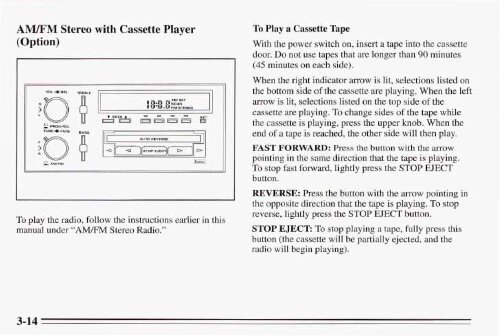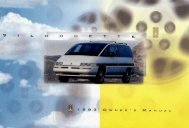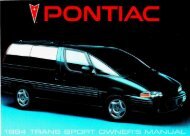- Page 2 and 3:
1995 Pontiac Trans Sport Owner’s
- Page 4 and 5:
How to Use This Manual Many people
- Page 6 and 7:
Vehicle Symbols These are some of t
- Page 8 and 9:
Section 1 Seats and Restraint Syste
- Page 10 and 11:
Driver's 6-Way Power Seat (Option)
- Page 12 and 13:
Bench Seat If you have a rear bench
- Page 14 and 15:
4. Lift the seatback latch release
- Page 16 and 17:
Dump and Stow Feature The second an
- Page 18 and 19:
Removing Rear Bucket Seats Removing
- Page 20 and 21:
Adjusting Rear Seats 3. From behind
- Page 22 and 23:
\ 2. 3. 4. 5. Firmly press the rear
- Page 24 and 25:
Why Safety Belts Work When you ride
- Page 26 and 27:
1 L or the instrument panel ... . 1
- Page 28 and 29:
How to Wear Safety Belts Properly A
- Page 30 and 31:
The lap part of the belt should be
- Page 32 and 33:
What's wrong with this? A: The belt
- Page 34 and 35:
@ What's wrong with this? A: The sh
- Page 36 and 37:
To unlatch the belt, just push the
- Page 38 and 39:
When should an air bag inflate? The
- Page 40 and 41:
Servicing Your Air Bag-Equipped Pon
- Page 42 and 43:
l. Pick up the latch plate and pull
- Page 44 and 45:
The safety belt locks if there's a
- Page 46 and 47:
To make the belt shorter, pull its
- Page 48 and 49:
noz TO HELP AVOID PERSONAL INJURY.
- Page 50 and 51:
Built-In Child Restraint (Option) E
- Page 52 and 53:
WARNING! FAILURE TO FOLLOW THE MANU
- Page 54 and 55:
4. Separate the halves of the shoul
- Page 56 and 57:
To Store the Built-In Child Restrai
- Page 58 and 59:
3. Store the 5-point child restrain
- Page 60 and 61:
Securing a Child Restraint in an Ou
- Page 62 and 63:
Securing a Child Restraint in the C
- Page 64 and 65:
Securing a Child Restraint in the C
- Page 66 and 67:
Larger Children Children who have o
- Page 68 and 69:
Wherever the child sits, the lap po
- Page 70 and 71:
Replacing Seat and Restraint System
- Page 72 and 73:
Section 2 Features and Controls Her
- Page 74 and 75:
Front Doors Door Locks 2-3
- Page 76 and 77:
If you have the optional Remote Key
- Page 78 and 79:
Disengage the Automatic Door Locks
- Page 80 and 81:
If any door is open when you press
- Page 82 and 83:
3. Remove and replace the %volt bat
- Page 84 and 85:
Power Sliding Door (Option) With th
- Page 86 and 87:
If anything obstructs the power sli
- Page 88 and 89:
Sliding Door Child Security Lock Yo
- Page 90 and 91:
Liftgate Lock Raising the Liftgate
- Page 92 and 93:
Glove Bodstorage Compartment I A Yo
- Page 94 and 95:
Ignition Switch ACCES With the igni
- Page 96 and 97:
To Start Your 3.1L V6 Engine 1. Wit
- Page 98 and 99:
Driving Through Deep Standing Water
- Page 100 and 101:
IP RNQD211 PKRK (P): Ths locks your
- Page 102 and 103:
Forward Gears AUTOMATIC OVERDRIVE (
- Page 104 and 105:
NOTICE: If your front wheels can’
- Page 106 and 107:
\ 2. Move the shift lever into the
- Page 108 and 109:
Shifting Out of PARK (P) Your Ponti
- Page 110 and 111:
Manual Windows Use the manual crank
- Page 112 and 113:
Tilt Steering Wheel (Option) Turn S
- Page 114 and 115:
Windshield Wipers L The windshield
- Page 116 and 117:
NOTICE: 0 0 0 When using concentrat
- Page 118 and 119:
To Set Cruise Control 1. Move the c
- Page 120 and 121:
Here’s the second way to go to a
- Page 122 and 123:
Instrument Panel Intensity Control
- Page 124 and 125:
Overhead Console (Option) I i The o
- Page 126 and 127: TEMPERATURE AND COMPASS DISPLAY: Th
- Page 128 and 129: Compact Overhead Console The front
- Page 130 and 131: Interior Lights Override Switch Acc
- Page 132 and 133: Convex Outside Mirror Your passenge
- Page 134 and 135: Convenience Net (Option) The option
- Page 136 and 137: Your luggage carrier has release kn
- Page 138 and 139: The air inflator kit is stored in a
- Page 140 and 141: CupholderdAshtrayLighter I E- 1 w L
- Page 142 and 143: Locking Storage Bin I U At the base
- Page 144 and 145: Sunroof (Option) To close the sunro
- Page 146 and 147: 1. Low Traction Light (Option: 3800
- Page 148 and 149: 1. HVAC Controls 2. Rear Window Def
- Page 150 and 151: Warning Lights, Gages and Indicator
- Page 152 and 153: Brake System Warning Light [BRAKE]
- Page 154 and 155: Traction Control System Warning Lig
- Page 156 and 157: NOTICE: If you keep driving your ve
- Page 158 and 159: Driving your vehicle with low oil p
- Page 160 and 161: Low Fuel Warning Light Fuel Gage ,,
- Page 162 and 163: NOTES 2-91
- Page 164 and 165: Section 3 Comfort Controls and Audi
- Page 166 and 167: Please keep the area around the bas
- Page 168 and 169: Directional Controls RECIRC: Press
- Page 170 and 171: Rear Climate Control (Option) If yo
- Page 172 and 173: LOW MED I :. Rear Fan -- Rear Contr
- Page 174 and 175: ~ Flow-Through Ventilation System Y
- Page 178 and 179: AM/FM Stereo with Cassette Player a
- Page 180 and 181: To Play a Cassette Tape Press PWR t
- Page 182 and 183: To Preset Radio Stations The five n
- Page 184 and 185: When Finished with the Compact Disc
- Page 186 and 187: Steering Wheel Touch Controls (Opti
- Page 188 and 189: Understanding Radio Reception FM St
- Page 190 and 191: I NOTICE: Don’t mount anything to
- Page 192 and 193: Section 4 Your Driving and the Road
- Page 194 and 195: It’s the amount of alcohol that c
- Page 196 and 197: Control of a Vehicle You have three
- Page 198 and 199: This light on the instrument panel
- Page 200 and 201: Traction Control System (Option: 38
- Page 202 and 203: Steering Power Steering If you lose
- Page 204 and 205: Passing The driver of a vehicle abo
- Page 206 and 207: If your vehicle starts to slide, ea
- Page 208 and 209: Keep your windshield and all the gl
- Page 210 and 211: Hydroplaning doesn’t happen often
- Page 212 and 213: The most important advice on freewa
- Page 214 and 215: Hill and Mountain Roads If you driv
- Page 216 and 217: Include an ice scraper, a small bru
- Page 218 and 219: If You’re Caught in a Blizzard cl
- Page 220 and 221: Loading Your Vehicle m[ MFD BY GENE
- Page 222 and 223: Towing a Trailer NOTICE: Pulling a
- Page 224 and 225: It depends on how you plan to use y
- Page 226 and 227:
Safety Chains You should always att
- Page 228 and 229:
Making Turns NOTICE: Making very sh
- Page 230 and 231:
NOTES 4-39
- Page 232 and 233:
Section 5 Problems on the Road Here
- Page 234 and 235:
To Jump Start Your Pontiac 1. Check
- Page 236 and 237:
6. Check that the jumper cables don
- Page 238 and 239:
3.1L V6 Engine 3800 V6 Engine 10. A
- Page 240 and 241:
If your vehicle has been changed or
- Page 242 and 243:
Towing from the Front -- Vehicle Ho
- Page 244 and 245:
Towing from the Rear -- Vehicle Hoo
- Page 246 and 247:
Engine Overheating You will find a
- Page 248 and 249:
Cooling System When you decide it
- Page 250 and 251:
3800 V6: Recovery Tank Level I NOTI
- Page 252 and 253:
5-21
- Page 254 and 255:
3800 V6: Removing the Pressure Cap
- Page 256 and 257:
3800 V6: Replacing the Pressure Cap
- Page 258 and 259:
1. Open the jack storage compartmen
- Page 260 and 261:
7. If your vehicle has aluminum whe
- Page 262 and 263:
12. Raise the vehicle by rotating t
- Page 264 and 265:
Don’t try to put a wheel cover on
- Page 266 and 267:
Don’t use your compact spare on s
- Page 268 and 269:
NOTES 5-37
- Page 270 and 271:
v Section 6 Service and Appearance
- Page 272 and 273:
Be sure the posted octane is at lea
- Page 274 and 275:
Filling Your Tank The cap is behind
- Page 276 and 277:
Next, go to the front of the vehicl
- Page 278 and 279:
3.1L V6 Engine 1. Engine Coolant Re
- Page 280 and 281:
Underhood Lamp Your underhood lamp
- Page 282 and 283:
What Kind of Oil to Use Oils of the
- Page 284 and 285:
RECOMMENDED SAE VISCOSITY GRADE ENG
- Page 286 and 287:
Air Cleaner The air cleaner for the
- Page 288 and 289:
Automatic Transaxle Fluid When to C
- Page 290 and 291:
2. Push it back in all the way, wai
- Page 292 and 293:
Adding Coolant The engine coolant r
- Page 294 and 295:
Power Steering Fluid 3.1L V6: Check
- Page 296 and 297:
The windshield washer fluid reservo
- Page 298 and 299:
Brake Wear Your Pontiac has front d
- Page 300 and 301:
Jump Starting For jump starting ins
- Page 302 and 303:
turn clockwise. Reposition the bulb
- Page 304 and 305:
Inflation - Tire Pressure The Certi
- Page 306 and 307:
When rotating your tires, always us
- Page 308 and 309:
Treadwear The treadwear grade is a
- Page 310 and 311:
Wheel Replacement Replace any wheel
- Page 312 and 313:
Appearance Care Remember, cleaning
- Page 314 and 315:
Special Cleaning Problems Greasy or
- Page 316 and 317:
Cleaning the Outside of the Windshi
- Page 318 and 319:
Finish Damage Any stone chips, frac
- Page 320 and 321:
Vehicle Identification Number (VIN)
- Page 322 and 323:
Fuses and Circuit Breakers The wiri
- Page 324 and 325:
Fuse Panel (3800 V6) Position CTSY
- Page 326 and 327:
Anti-Lock Brake System (ABS) Juncti
- Page 328 and 329:
Replacement Bulbs OUTSIDE LAMPS BUL
- Page 330 and 331:
Capacities and Specifications (cont
- Page 332 and 333:
NOTES
- Page 334 and 335:
Section 7 Maintenance Schedule 1 IM
- Page 336 and 337:
Part A: Scheduled Maintenance Servi
- Page 338 and 339:
Maintenance Schedule Schedule I1 De
- Page 340 and 341:
1 Maintenance Schedule I I 6,000 Mi
- Page 342 and 343:
1 Maintenance Schedule I I 18,000 M
- Page 344 and 345:
1 Maintenance Schedule I I 30,000 M
- Page 346 and 347:
1 Maintenance Schedule I I 39,000 M
- Page 348 and 349:
I Maintenance Schedule I I 50,000 M
- Page 350 and 351:
1 Maintenance Schedule I I 60,000 M
- Page 352 and 353:
1 Maintenance Schedule I I 66,000 M
- Page 354 and 355:
I Maintenance Schedule I I 78,000 M
- Page 356 and 357:
I Maintenance Schedule I I 90,000 M
- Page 358 and 359:
I Maintenance Schedule I I 99,000 M
- Page 360 and 361:
Maintenance Schedule I1 15,000 Mile
- Page 362 and 363:
37,500 Miles (62 500 km) CI Change
- Page 364 and 365:
1 Maintenance Schedule I1 I 60,000
- Page 366 and 367:
I Maintenance Schedule I1 75,000 Mi
- Page 368 and 369:
97,500 Miles (1 62 500 km) 0 Change
- Page 370 and 371:
At Least Once a Year Key Lock Cylin
- Page 372 and 373:
Part C: Periodic Maintenance Inspec
- Page 374 and 375:
USAGE Chassis Lubrication ~ ~~ Wind
- Page 376 and 377:
~ ~ ~~~~ ~~ ~ ~~~~ ~ ~~ ~ ~ - Maint
- Page 378 and 379:
Maintenance Record DATE ODOMETER RE
- Page 380 and 381:
Section 8 Customer Assistance Infor
- Page 382 and 383:
GM Participation in BBB AUTO LINE -
- Page 384 and 385:
REPORTING SAFETY DEFECTS TO THE CAN
- Page 386 and 387:
Canadian Roadside Assistance Vehicl
- Page 388 and 389:
NOTES
- Page 390 and 391:
Section 9 Index Accessory Power Out
- Page 392 and 393:
Center Passenger Position. Bucket S
- Page 394 and 395:
Engine ... Coolant .... 6-22 Adding
- Page 396 and 397:
Lighter ........... Loading Your Ve
- Page 398 and 399:
......... ... 2-45 Rear Window Wipe
- Page 400 and 401:
Third Gear (D) Position ...........
- Page 403:
- - .. . .- ~ . : . - .L . - .