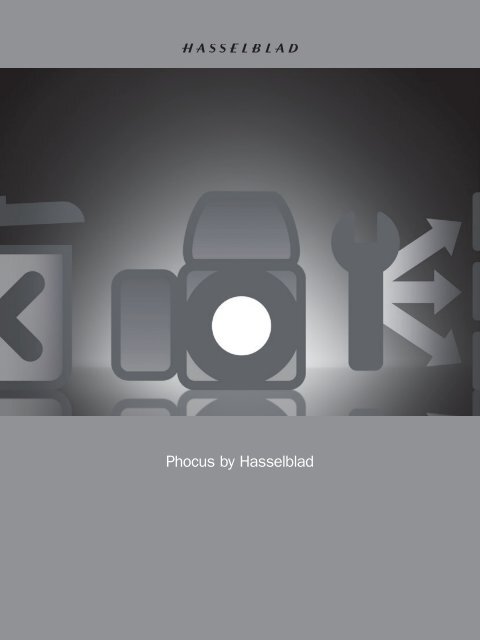Phocus by Hasselblad - Hasselblad Customer Care
Phocus by Hasselblad - Hasselblad Customer Care
Phocus by Hasselblad - Hasselblad Customer Care
Create successful ePaper yourself
Turn your PDF publications into a flip-book with our unique Google optimized e-Paper software.
<strong>Phocus</strong> <strong>by</strong> <strong>Hasselblad</strong>
The world’s finest<br />
cameras, the market’s<br />
largest sensors, the world’s<br />
finest lenses, and now the<br />
world’s most advanced<br />
image processing software.<br />
<strong>Phocus</strong>: the final step towards un-compromising image quality<br />
<strong>Phocus</strong> <strong>by</strong> <strong>Hasselblad</strong> could very well be called Beauty and the Beast. Beast, for the<br />
power and performance of the <strong>Hasselblad</strong> Raw Converter (HRC) that forms the core of<br />
this amazing new software, and Beauty for the attractive, new working environment it’s<br />
contained in. <strong>Phocus</strong> makes even the largest files in the world easy to handle on both<br />
Mac and Windows platforms and provides serious photographers with a well thought<br />
out, intuitive workflow, designed to work the way that photographers work.<br />
When combined with the rest of <strong>Hasselblad</strong>’s photographic chain – large, unsurpassed<br />
optics and the world’s largest CCD sensors – the result is amazingly stunning image<br />
quality. A quality standard which we refer to as <strong>Hasselblad</strong> Star Quality.
Shot <strong>by</strong> Anders Espersen<br />
The idea behind <strong>Hasselblad</strong><br />
Star Quality<br />
Most digital cameras capture images<br />
in a raw image format, which can be<br />
directly used in a range of imaging<br />
applications. This approach, however,<br />
can never deliver the utmost in superior<br />
image quality as it doesn't work<br />
well with the extremely large files<br />
generated <strong>by</strong> the world's largest sensors.<br />
In addition, <strong>Hasselblad</strong> cameras<br />
also make use of the most advanced<br />
image quality techniques, requiring a<br />
great deal of added capture data to<br />
be imbedded in the image file. For this<br />
reason, <strong>Hasselblad</strong> cameras generate<br />
raw image files in a special format that<br />
exceeds the computing power of any<br />
on-board processor. This raw image<br />
format, “3FR”, allows photographers<br />
to combine the processing power of<br />
today’s computers with the extensive<br />
camera and optical related data that<br />
results from the world’s finest cameras<br />
and lenses to produce a level of image<br />
quality previously unseen in the world of<br />
digital photography.<br />
These techniques enable advanced<br />
post-capture processing and result in<br />
the market’s highest resolution, natural<br />
and correct colors, the utmost in optical<br />
purity, and an unparalleled level of<br />
detail. Simply put, the unsurpassed<br />
image quality that make <strong>Hasselblad</strong><br />
cameras the undisputed finest digital<br />
cameras in the world.<br />
<strong>Phocus</strong> is compatible with the<br />
<strong>Hasselblad</strong> H3D, H2D, H1D, CF, CF-MS,<br />
CFV, 503CWD, and Ixpress products.
<strong>Phocus</strong>, <strong>Hasselblad</strong>’s<br />
new image processing<br />
software, delivers an<br />
entirely new level of image<br />
quality and a wide range<br />
of new functions.<br />
Revolutionary new features<br />
Over the years, the image processing<br />
engine in <strong>Hasselblad</strong>’s FlexColor software<br />
has evolved into a powerful raw<br />
converter. Now, with the release of<br />
<strong>Phocus</strong>, <strong>Hasselblad</strong> has added an entirely<br />
new processing engine – featuring a<br />
range of new techniques and features.<br />
<strong>Phocus</strong> provides the power and finesse<br />
needed to serve and support the latest<br />
<strong>Hasselblad</strong> camera developments and<br />
to enable groundbreaking new levels of<br />
image quality. And all in a modern and<br />
easy-to-use environment. Some of the<br />
new features in <strong>Phocus</strong> include:<br />
Moiré removal<br />
Even very high resolution images can<br />
exhibit moiré under certain circumstances.<br />
With the new <strong>Phocus</strong>, moiré is<br />
effectively removed without the need to<br />
make special mask selections or other<br />
manual procedures. Moiré removal is<br />
performed directly on the raw data.<br />
New metadata (GPS, etc)<br />
The metadata included in <strong>Phocus</strong><br />
images follows the IPTC Core standard<br />
with XMP. We have also added GPS data<br />
capability in order to allow a number<br />
of new functions. <strong>Phocus</strong> links GPS<br />
data directly to Google Earth, making<br />
geographic reference a snap and image<br />
storage and retrieval much easier.<br />
<strong>Hasselblad</strong> DSLR camera<br />
preparation<br />
Any photographer knows that the more<br />
prepared you are for a shoot, the<br />
more likely things are to go according<br />
to plan once in the field or on the<br />
shoot. <strong>Phocus</strong> is designed to make<br />
pre- planning easier than ever before,<br />
allowing you to pre-set camera parameters<br />
and folders and the like.<br />
New tethered operation control<br />
<strong>Phocus</strong> also provides extended control<br />
of your <strong>Hasselblad</strong> camera, including<br />
control of the lens drive for focusing<br />
when the camera is in a remote position<br />
or the digital capture unit is mounted on<br />
a view camera.<br />
Note:<br />
As these features place heavy demands<br />
on processing power and software,<br />
they are only available when using<br />
<strong>Hasselblad</strong>’s 3FR workflow and are<br />
not available when exporting to a DNG<br />
workflow.
The ghost in the machine<br />
<strong>Hasselblad</strong>’s raw image format “3FR”<br />
has been developed to provide a foundation<br />
for the capture of image information<br />
and the additional data that is required<br />
for a number of high-end imaging purposes.<br />
This data includes color information<br />
for <strong>Hasselblad</strong>’s unique color rendering<br />
process, data for the correction of the<br />
optical phenomena in the image, data for<br />
quality classification of images, and data<br />
describing the geographical origin of the<br />
image.<br />
The extra data contained in the<br />
<strong>Hasselblad</strong> 3FR format, and the corresponding<br />
set of image refining algorithms<br />
contained does not fit into today’s DNG<br />
format. <strong>Phocus</strong> does however, include<br />
a full export function for exporting 3FR<br />
files in the DNG format, delivering good<br />
color rendering, but with no optical lens<br />
corrections.<br />
The <strong>Hasselblad</strong> Raw Converter (HRC)<br />
handles the opening and management of<br />
3FR files for viewing and inspection and<br />
the processing of raw 3FR files to target<br />
file formats (Tiff, Jpeg, etc.).
Using the browsing function allows<br />
easy access to such things as<br />
“favorites”, “collections” and<br />
“devices”, in addition to providing<br />
direct access to your disk/file<br />
system.<br />
In the command section, tabs<br />
including Capture, Browse, Adjust<br />
and Export allow each command<br />
suite to be customized with a particular<br />
set and sequence of desired<br />
tools.<br />
All the power in the world<br />
doesn’t help you much if<br />
you can’t use it easily and<br />
effectively.
The standard top command bar<br />
includes icons for selecting common<br />
tools for exporting, managing<br />
image settings, and direct capture.<br />
The command bar can be collapsed<br />
and customized within the Mac or<br />
Windows standards.<br />
Record exact location at the<br />
moment of image capture with<br />
<strong>Hasselblad</strong>'s Global Image<br />
Locator (GIL).<br />
Achieving a good digital workflow is a<br />
crucial part of today’s photography. With<br />
this in mind we have designed <strong>Phocus</strong> to<br />
be as intuitive and easy to use as possible.<br />
The graphical user interface (GUI)<br />
featured in <strong>Phocus</strong> incorporates some of<br />
the most common features found in the<br />
most popular image processing environments,<br />
combined with a range of new<br />
features that reflect the modern workflow<br />
of serious digital photographers.<br />
The GUI includes straightforward options<br />
for customizing your set-up to suit a<br />
number of different workflow situations,<br />
including:<br />
importing images from media<br />
(CF-cards, Imagebanks, tethered<br />
operation)<br />
browsing, comparing and selecting<br />
from image folders<br />
adjusting images (exposure, contrast,<br />
color temperature, crop, etc.)<br />
managing images and folders<br />
within your standard file system<br />
exporting final images in different<br />
file formats<br />
setting up your <strong>Hasselblad</strong> camera<br />
for a coming shoot<br />
<strong>Phocus</strong>’s viewer section allows layout<br />
and composition to be tailored to suit<br />
the current workflow, providing a wide<br />
range of options including full view,<br />
compare, browse, horizontal or vertical<br />
view, and so on. Multiple folders can be<br />
open at the same time for simultaneous<br />
viewing, comparison and selection.<br />
Quick Selection folders make handling<br />
your choices simple and easy. Every<br />
aspect of the <strong>Phocus</strong> interface has been<br />
developed and designed to reflect the<br />
way that photographers work and to help<br />
ensure that your can spend as much<br />
time as possible taking images – not<br />
processing them.
System Requirements<br />
Operating systems:<br />
Mac OS 10.5 or later<br />
Windows XP (service pack 2) or later<br />
RAM requirement:<br />
2 GB minimum, 4 GB recommended<br />
<strong>Phocus</strong> <strong>by</strong> <strong>Hasselblad</strong> is compatible with<br />
all <strong>Hasselblad</strong> digital capture products,<br />
including the <strong>Hasselblad</strong> H3D, H2D, H1D,<br />
CF, CF-MS, CFV, 503CWD, and Ixpress<br />
products.<br />
CPU requirement:<br />
Mac <strong>Phocus</strong> wil work on G4 or G5 PPC CPU's<br />
but an Intel processor is recommended<br />
for best performance<br />
PC Pentium 4 or later<br />
www.hasselblad.com<br />
03/2008 - UK v2 - 80500518