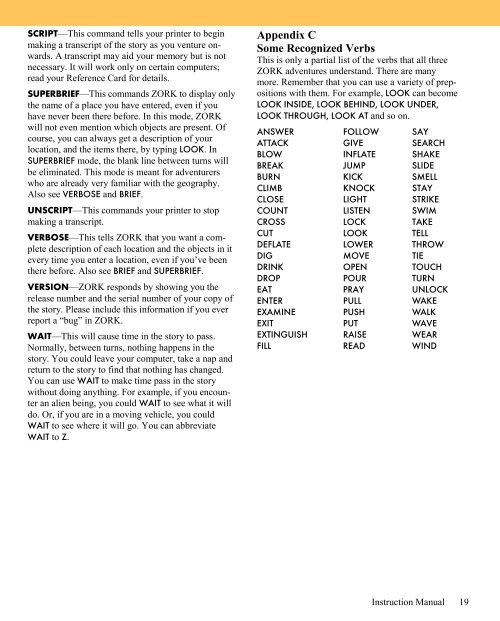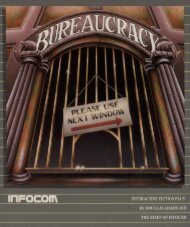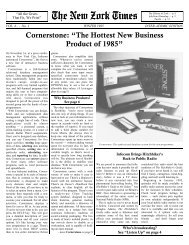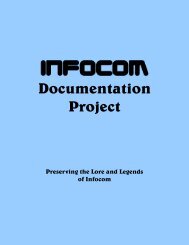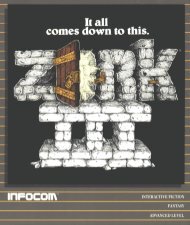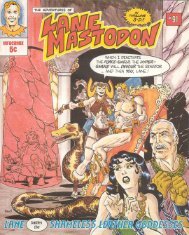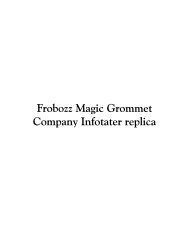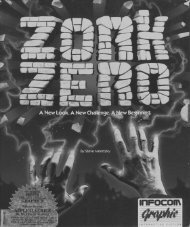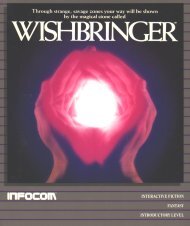Zork II: The Wizard of Frobozz - The Infocom Documentation Project
Zork II: The Wizard of Frobozz - The Infocom Documentation Project
Zork II: The Wizard of Frobozz - The Infocom Documentation Project
You also want an ePaper? Increase the reach of your titles
YUMPU automatically turns print PDFs into web optimized ePapers that Google loves.
SCRIPT—This command tells your printer to begin<br />
making a transcript <strong>of</strong> the story as you venture onwards.<br />
A transcript may aid your memory but is not<br />
necessary. It will work only on certain computers;<br />
read your Reference Card for details.<br />
SUPERBRIEF—This commands ZORK to display only<br />
the name <strong>of</strong> a place you have entered, even if you<br />
have never been there before. In this mode, ZORK<br />
will not even mention which objects are present. Of<br />
course, you can always get a description <strong>of</strong> your<br />
location, and the items there, by typing LOOK. In<br />
SUPERBRIEF mode, the blank line between turns will<br />
be eliminated. This mode is meant for adventurers<br />
who are already very familiar with the geography.<br />
Also see VERBOSE and BRIEF.<br />
UNSCRIPT—This commands your printer to stop<br />
making a transcript.<br />
VERBOSE—This tells ZORK that you want a complete<br />
description <strong>of</strong> each location and the objects in it<br />
every time you enter a location, even if you’ve been<br />
there before. Also see BRIEF and SUPERBRIEF.<br />
VERSION—ZORK responds by showing you the<br />
release number and the serial number <strong>of</strong> your copy <strong>of</strong><br />
the story. Please include this information if you ever<br />
report a “bug” in ZORK.<br />
WAIT—This will cause time in the story to pass.<br />
Normally, between turns, nothing happens in the<br />
story. You could leave your computer, take a nap and<br />
return to the story to find that nothing has changed.<br />
You can use WAIT to make time pass in the story<br />
without doing anything. For example, if you encounter<br />
an alien being, you could WAIT to see what it will<br />
do. Or, if you are in a moving vehicle, you could<br />
WAIT to see where it will go. You can abbreviate<br />
WAIT to Z.<br />
Appendix C<br />
Some Recognized Verbs<br />
This is only a partial list <strong>of</strong> the verbs that all three<br />
ZORK adventures understand. <strong>The</strong>re are many<br />
more. Remember that you can use a variety <strong>of</strong> prepositions<br />
with them. For example, LOOK can become<br />
LOOK INSIDE, LOOK BEHIND, LOOK UNDER,<br />
LOOK THROUGH, LOOK AT and so on.<br />
ANSWER FOLLOW SAY<br />
ATTACK GIVE SEARCH<br />
BLOW INFLATE SHAKE<br />
BREAK JUMP SLIDE<br />
BURN KICK SMELL<br />
CLIMB KNOCK STAY<br />
CLOSE LIGHT STRIKE<br />
COUNT LISTEN SWIM<br />
CROSS LOCK TAKE<br />
CUT LOOK TELL<br />
DEFLATE LOWER THROW<br />
DIG MOVE TIE<br />
DRINK OPEN TOUCH<br />
DROP POUR TURN<br />
EAT PRAY UNLOCK<br />
ENTER PULL WAKE<br />
EXAMINE PUSH WALK<br />
EXIT PUT WAVE<br />
EXTINGUISH RAISE WEAR<br />
FILL READ WIND<br />
Instruction Manual 19