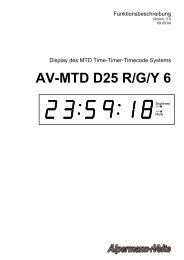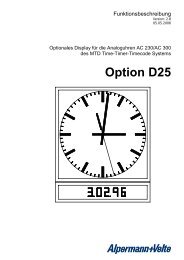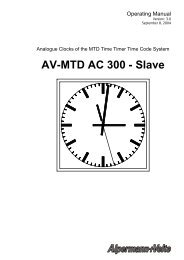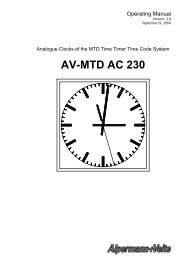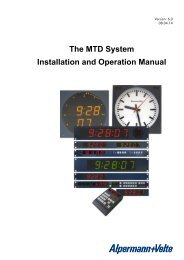ELC - Alpermann+Velte
ELC - Alpermann+Velte
ELC - Alpermann+Velte
You also want an ePaper? Increase the reach of your titles
YUMPU automatically turns print PDFs into web optimized ePapers that Google loves.
2 Firmware Update<br />
Functional Description and Specifications <strong>ELC</strong><br />
Page 13<br />
Firmware updates require a computer with the UD SC Config program and an Ethernet connection.<br />
Computer and <strong>ELC</strong> have to be connected to the same network. When using a<br />
firewall, either disable it or ensure that the computer can connect to the unit on UDP port<br />
8051 for both incoming and outgoing traffic.<br />
Please have the new firmware (.tcf file) stored on your computer. The latest firmware is<br />
available at:<br />
http://www.alpermann-velte.com/serv_e/software_e/software_e.html.<br />
Execute UD SC Config on your computer. The program gives a list of all MTD devices found<br />
in the network. <strong>ELC</strong> should be on this list. Access via Ethernet can be protected by a password<br />
(please refer to chapter “System”: View and Change System Parameters).<br />
Select the <strong>ELC</strong> line, open the File menu, choose Flash Update..., and open the .tcf file.<br />
During the flash update the operation of the device stops!