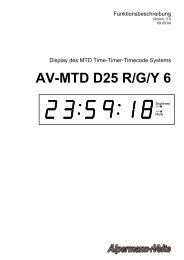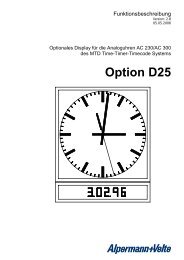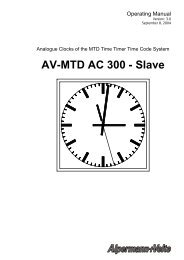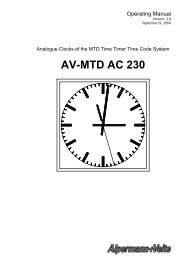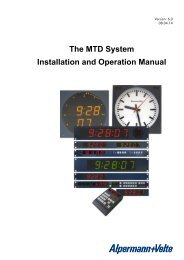ELC - Alpermann+Velte
ELC - Alpermann+Velte
ELC - Alpermann+Velte
Create successful ePaper yourself
Turn your PDF publications into a flip-book with our unique Google optimized e-Paper software.
Functional Description and Specifications <strong>ELC</strong><br />
Page 21<br />
MTD - if “Source = MTD“ has been selected<br />
Automatic MTD Master IP Address If checked, the device will automatically find the<br />
MTDoE central unit responsible for the group number below.<br />
In a redundant system (two MTDoE central units), an<br />
automatic changeover can take place in case one central<br />
unit fails.<br />
MTD Master IP Address If “Automatic Host IP Address” is not checked, the IP address<br />
of the MTDoE central unit has to be entered manually.<br />
Group<br />
Indicates the MTDoE group number. Likewise, you can<br />
change this number here.<br />
Click Reload Page at the bottom of the tab if the „Current Settings“ box does not show the<br />
new parameters.<br />
NTP Client - if “Source = NTP“ has been selected<br />
Enter the IP addresses which the NTP client of the device uses to request time & date<br />
information of an NTP server.<br />
Primary Server IP Address Address of the primary (1st) NTP server.<br />
Secondary Server IP Address Address of a secondary (back-up) NTP Server.<br />
Click Reload Page at the bottom of the tab if the „Current Settings“ box does not show a<br />
changed address.