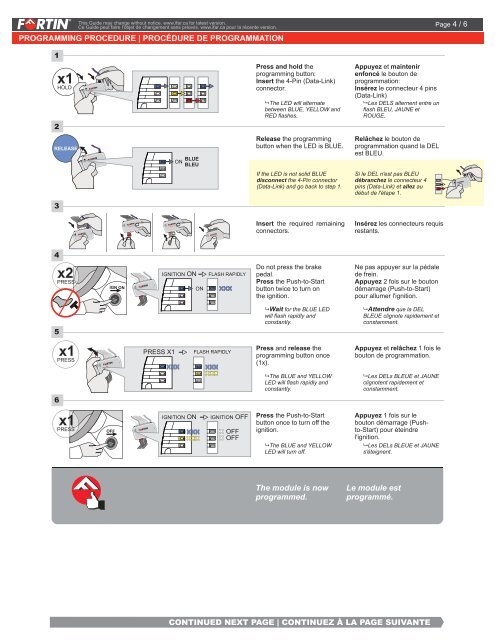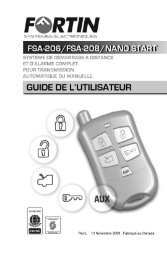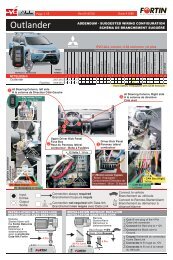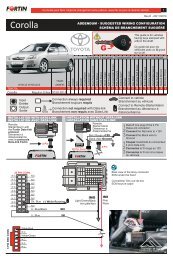EVO-ALL & 4runner, Sienna - Fortin Electronic Systems
EVO-ALL & 4runner, Sienna - Fortin Electronic Systems
EVO-ALL & 4runner, Sienna - Fortin Electronic Systems
You also want an ePaper? Increase the reach of your titles
YUMPU automatically turns print PDFs into web optimized ePapers that Google loves.
This Guide may change without notice. www.ifar.ca for latest version.<br />
Ce Guide peut faire l’objet de changement sans préavis. www.ifar.ca pour la récente version.<br />
KIA RIO - PUSH-TO-START<br />
PROGRAMMING PROCEDURE | PROCÉDURE DE PROGRAMMATION<br />
Page 43 // 64<br />
1<br />
x1<br />
HOLD<br />
Press and hold the<br />
programming button:<br />
Insert the 4-Pin (Data-Link)<br />
connector.<br />
The LED will alternate<br />
between BLUE, YELLOW and<br />
RED flashes.<br />
Appuyez et maintenir<br />
enfoncé le bouton de<br />
programmation:<br />
Insérez le connecteur 4 pins<br />
(Data-Link)<br />
Les DELS alternent entre un<br />
flash BLEU, JAUNE et<br />
ROUGE.<br />
2<br />
RELEASE<br />
ON<br />
BLUE<br />
BLEU<br />
Release the programming<br />
button when the LED is BLUE.<br />
If the LED is not solid BLUE<br />
disconnect the 4-Pin connector<br />
(Data-Link) and go back to step 1.<br />
Relâchez le bouton de<br />
programmation quand la DEL<br />
est BLEU.<br />
Si le DEL n'est pas BLEU<br />
débranchez le connecteur 4<br />
pins (Data-Link) et allez au<br />
début de l'étape 1.<br />
3<br />
<strong>EVO</strong>-<strong>ALL</strong><br />
<strong>EVO</strong>-<strong>ALL</strong><br />
<strong>EVO</strong>-<strong>ALL</strong><br />
<strong>EVO</strong>-<strong>ALL</strong><br />
Insert the required remaining<br />
connectors.<br />
Insérez les connecteurs requis<br />
restants.<br />
4<br />
x2<br />
PRESS<br />
IGN ON<br />
IGNITION ON<br />
ON<br />
FLASH RAPIDLY<br />
Do not press the brake<br />
pedal.<br />
Press the Push-to-Start<br />
button twice to turn on<br />
the ignition.<br />
Ne pas appuyer sur la pédale<br />
de frein.<br />
Appuyez 2 fois sur le bouton<br />
démarrage (Push-to-Start)<br />
pour allumer l'ignition.<br />
5<br />
Wait for the BLUE LED<br />
will flash rapidly and<br />
constantly.<br />
Attendre que la DEL<br />
BLEUE clignote rapidement et<br />
constamment.<br />
x1<br />
PRESS<br />
PRESS X1<br />
FLASH RAPIDLY<br />
Press and release the<br />
programming button once<br />
(1x).<br />
Appuyez et relâchez 1 fois le<br />
bouton de programmation.<br />
The BLUE and YELLOW<br />
LED will flash rapidly and<br />
constantly.<br />
Les DELs BLEUE et JAUNE<br />
clignotent rapidement et<br />
constamment.<br />
6<br />
x1<br />
PRESS<br />
OFF<br />
IGNITION ON<br />
IGNITION OFF<br />
OFF<br />
OFF<br />
Press the Push-to-Start<br />
button once to turn off the<br />
ignition.<br />
BLUE The and YELLOW<br />
LED will turn off.<br />
Appuyez 1 fois sur le<br />
bouton démarrage (Pushto-Start)<br />
pour éteindre<br />
l'ignition.<br />
Les DELs BLEUE et JAUNE<br />
s'éteignent.<br />
The module is now<br />
programmed.<br />
Le module est<br />
programmé.<br />
CONTINUED NEXT PAGE | CONTINUEZ À LA PAGE SUIVANTE