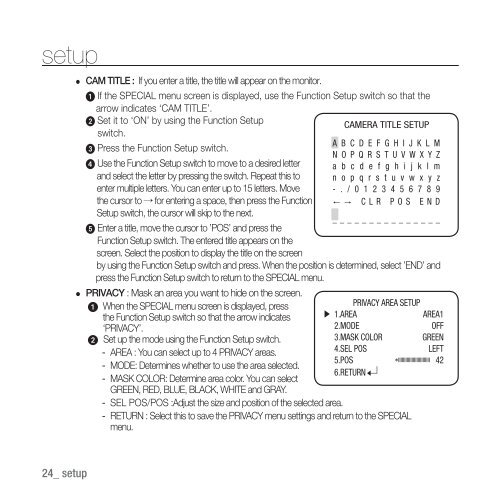High Resolution Day & Night Dome Camera - Samsung CCTV
High Resolution Day & Night Dome Camera - Samsung CCTV
High Resolution Day & Night Dome Camera - Samsung CCTV
You also want an ePaper? Increase the reach of your titles
YUMPU automatically turns print PDFs into web optimized ePapers that Google loves.
setup<br />
yy<br />
CAM TITLE : If you enter a title, the title will appear on the monitor.<br />
y 1 If the SPECIAL menu screen is displayed, use the Function Setup switch so that the<br />
arrow indicates ‘CAM TITLE’.<br />
2 Set it to ‘ON’ by using the Function Setup<br />
switch.<br />
y 3 Press the Function Setup switch.<br />
y 4 Use the Function Setup switch to move to a desired letter<br />
and select the letter by pressing the switch. Repeat this to<br />
enter multiple letters. You can enter up to 15 letters. Move<br />
the cursor to ↑ for entering a space, then press the Function<br />
Setup switch, the cursor will skip to the next.<br />
y 5 Enter a title, move the cursor to ’POS’ and press the<br />
Function Setup switch. The entered title appears on the<br />
screen. Select the position to display the title on the screen<br />
CAMERA TITLE SETUP<br />
A B C D E F G H I J K L M<br />
N O P Q R S T U V W X Y Z<br />
a b c d e f g h i j k l m<br />
n o p q r s t u v w x y z<br />
- . / 0 1 2 3 4 5 6 7 8 9<br />
← → CLR POS END<br />
_______________<br />
by using the Function Setup switch and press. When the position is determined, select ’END’ and<br />
press the Function Setup switch to return to the SPECIAL menu.<br />
yy<br />
PRIVACY : Mask an area you want to hide on the screen.<br />
1 When the SPECIAL menu screen is displayed, press<br />
PRIVACY AREA SETUP<br />
the Function Setup switch so that the arrow indicates ▶ 1.AREA<br />
AREA1<br />
‘PRIVACY’.<br />
2.MODE<br />
OFF<br />
2 Set up the mode using the Function Setup switch.<br />
3.MASK COLOR GREEN<br />
--<br />
AREA : You can select up to 4 PRIVACY areas.<br />
4.SEL POS LEFT<br />
5.POS *IIIIIIIIIIIIIIIIIIIIIIIIII 42<br />
--<br />
MODE: Determines whether to use the area selected.<br />
6.RETURN<br />
--<br />
MASK COLOR: Determine area color. You can select<br />
GREEN, RED, BLUE, BLACK, WHITE and GRAY.<br />
--<br />
SEL POS/POS :Adjust the size and position of the selected area.<br />
--<br />
RETURN : Select this to save the PRIVACY menu settings and return to the SPECIAL<br />
menu.<br />
24_ setup