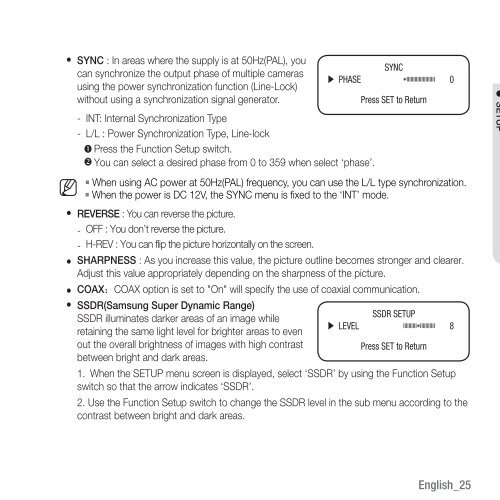High Resolution Day & Night Dome Camera - Samsung CCTV
High Resolution Day & Night Dome Camera - Samsung CCTV
High Resolution Day & Night Dome Camera - Samsung CCTV
You also want an ePaper? Increase the reach of your titles
YUMPU automatically turns print PDFs into web optimized ePapers that Google loves.
• y SYNC : In areas where the supply is at 50Hz(PAL), you<br />
SYNC<br />
can synchronize the output phase of multiple cameras<br />
▶ PHASE *IIIIIIIIIIIIIIIIIIIII 0<br />
using the power synchronization function (Line-Lock)<br />
without using a synchronization signal generator.<br />
Press SET to Return<br />
--<br />
INT: Internal Synchronization Type<br />
--<br />
L/L : Power Synchronization Type, Line-lock<br />
nnPress the Function Setup switch.<br />
YYYou can select a desired phase from 0 to 359 when select ‘phase’.<br />
M<br />
` When using AC power at 50Hz(PAL) frequency, you can use the L/L type synchronization.<br />
` When the power is DC 12V, the SYNC menu is fixed to the ‘INT’ mode.<br />
• y REVERSE : You can reverse the picture.<br />
--<br />
OFF : You don’t reverse the picture.<br />
--<br />
H-REV : You can flip the picture horizontally on the screen.<br />
• y SHARPNESS : As you increase this value, the picture outline becomes stronger and clearer.<br />
Adjust this value appropriately depending on the sharpness of the picture.<br />
• y COAX:COAX option is set to "On" will specify the use of coaxial communication.<br />
• y SSDR(<strong>Samsung</strong> Super Dynamic Range)<br />
SSDR illuminates darker areas of an image while<br />
retaining the same light level for brighter areas to even<br />
out the overall brightness of images with high contrast<br />
between bright and dark areas.<br />
SSDR SETUP<br />
▶ LEVEL IIIIIIIIII*IIIIIIIIIII 8<br />
Press SET to Return<br />
y 1. When the SETUP menu screen is displayed, select ‘SSDR’ by using the Function Setup<br />
switch so that the arrow indicates ‘SSDR’.<br />
y 2. Use the Function Setup switch to change the SSDR level in the sub menu according to the<br />
contrast between bright and dark areas.<br />
● setup<br />
English_25