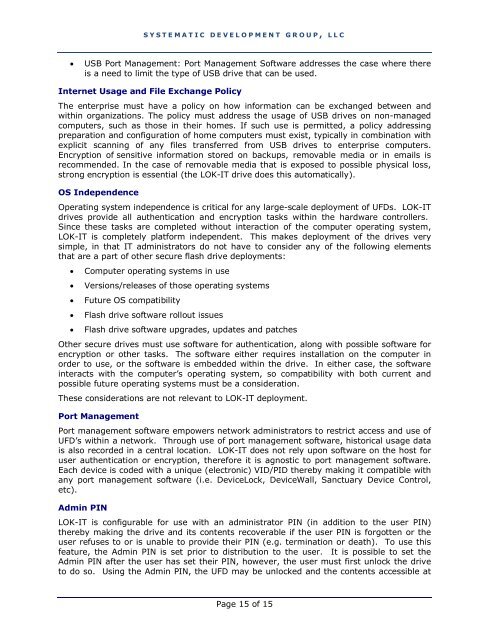LOK-IT Technical Overview
LOK-IT Technical Overview
LOK-IT Technical Overview
You also want an ePaper? Increase the reach of your titles
YUMPU automatically turns print PDFs into web optimized ePapers that Google loves.
S Y S T E M A T I C D E V E L O P M E N T G R O U P , L L C<br />
<br />
USB Port Management: Port Management Software addresses the case where there<br />
is a need to limit the type of USB drive that can be used.<br />
Internet Usage and File Exchange Policy<br />
The enterprise must have a policy on how information can be exchanged between and<br />
within organizations. The policy must address the usage of USB drives on non-managed<br />
computers, such as those in their homes. If such use is permitted, a policy addressing<br />
preparation and configuration of home computers must exist, typically in combination with<br />
explicit scanning of any files transferred from USB drives to enterprise computers.<br />
Encryption of sensitive information stored on backups, removable media or in emails is<br />
recommended. In the case of removable media that is exposed to possible physical loss,<br />
strong encryption is essential (the <strong>LOK</strong>-<strong>IT</strong> drive does this automatically).<br />
OS Independence<br />
Operating system independence is critical for any large-scale deployment of UFDs. <strong>LOK</strong>-<strong>IT</strong><br />
drives provide all authentication and encryption tasks within the hardware controllers.<br />
Since these tasks are completed without interaction of the computer operating system,<br />
<strong>LOK</strong>-<strong>IT</strong> is completely platform independent. This makes deployment of the drives very<br />
simple, in that <strong>IT</strong> administrators do not have to consider any of the following elements<br />
that are a part of other secure flash drive deployments:<br />
<br />
<br />
<br />
<br />
<br />
Computer operating systems in use<br />
Versions/releases of those operating systems<br />
Future OS compatibility<br />
Flash drive software rollout issues<br />
Flash drive software upgrades, updates and patches<br />
Other secure drives must use software for authentication, along with possible software for<br />
encryption or other tasks. The software either requires installation on the computer in<br />
order to use, or the software is embedded within the drive. In either case, the software<br />
interacts with the computer’s operating system, so compatibility with both current and<br />
possible future operating systems must be a consideration.<br />
These considerations are not relevant to <strong>LOK</strong>-<strong>IT</strong> deployment.<br />
Port Management<br />
Port management software empowers network administrators to restrict access and use of<br />
UFD’s within a network. Through use of port management software, historical usage data<br />
is also recorded in a central location. <strong>LOK</strong>-<strong>IT</strong> does not rely upon software on the host for<br />
user authentication or encryption, therefore it is agnostic to port management software.<br />
Each device is coded with a unique (electronic) VID/PID thereby making it compatible with<br />
any port management software (i.e. DeviceLock, DeviceWall, Sanctuary Device Control,<br />
etc).<br />
Admin PIN<br />
<strong>LOK</strong>-<strong>IT</strong> is configurable for use with an administrator PIN (in addition to the user PIN)<br />
thereby making the drive and its contents recoverable if the user PIN is forgotten or the<br />
user refuses to or is unable to provide their PIN (e.g. termination or death). To use this<br />
feature, the Admin PIN is set prior to distribution to the user. It is possible to set the<br />
Admin PIN after the user has set their PIN, however, the user must first unlock the drive<br />
to do so. Using the Admin PIN, the UFD may be unlocked and the contents accessible at<br />
Page 15 of 15