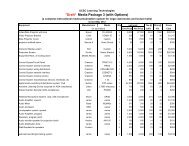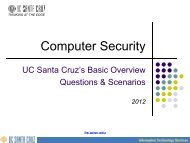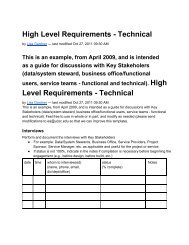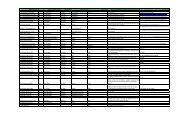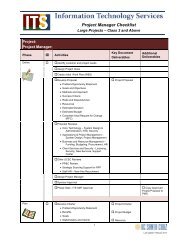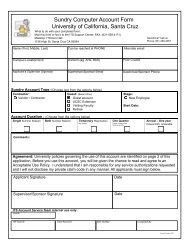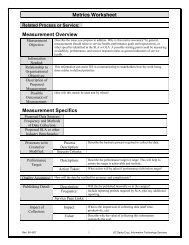ITS Data Center Access Policies and Procedures - Information ...
ITS Data Center Access Policies and Procedures - Information ...
ITS Data Center Access Policies and Procedures - Information ...
You also want an ePaper? Increase the reach of your titles
YUMPU automatically turns print PDFs into web optimized ePapers that Google loves.
University California Santa Cruz<br />
<strong>Information</strong> Technology Services<br />
<strong>ITS</strong> <strong>Data</strong> <strong>Center</strong><br />
<strong>Access</strong> <strong>Policies</strong> <strong>and</strong> <strong>Procedures</strong><br />
Revision 1b: March 27, 2007<br />
Authors:<br />
Julie Goldstein <strong>and</strong> Eric Keisler, UCSC/<strong>ITS</strong><br />
Based On The UCLA Document: “Math Science <strong>Data</strong> <strong>Center</strong> Shared <strong>Data</strong> <strong>Center</strong> Users Guide”,<br />
September 2006. Authors Jack Ewart, Bill Labate <strong>and</strong> Felipe Fuentes.<br />
<strong>ITS</strong> <strong>Data</strong> <strong>Center</strong> <strong>Access</strong> <strong>Policies</strong> And <strong>Procedures</strong> Rev. 1b: 3/27/07 1
University California Santa Cruz<br />
<strong>Information</strong> Technology Services<br />
I. Introduction<br />
The <strong>ITS</strong> <strong>Data</strong> <strong>Center</strong> provides specific environmentals, enhanced security access, fire<br />
alarms/suppression, Uninterrupted Power Supplies (UPS), Campus Backbone<br />
connectivity, <strong>and</strong> a number of other elements required by the mission-critical resources<br />
that it houses. The procedures described in this document have been developed to<br />
maintain a secure <strong>Data</strong> <strong>Center</strong> environment <strong>and</strong> must be followed by people working in<br />
the <strong>Data</strong> <strong>Center</strong>. It is important that any department/project contemplating the<br />
installation of their servers in the <strong>Data</strong> <strong>Center</strong> fully underst<strong>and</strong> <strong>and</strong> agree to these<br />
procedures.<br />
II.<br />
<strong>Data</strong> <strong>Center</strong> Physical Security Policy & <strong>Procedures</strong><br />
1. Overview<br />
Security for the <strong>ITS</strong> <strong>Data</strong> <strong>Center</strong> is the responsibility of all departments that are<br />
sharing the data center space. A Joint Management Team comprised of <strong>ITS</strong> Senior<br />
Operators, the <strong>ITS</strong> Operations Manager <strong>and</strong> the <strong>ITS</strong> Facility Manager is responsible<br />
for the administration of this policy. The following are the general requirements,<br />
policies, <strong>and</strong> practices that govern access to this sensitive area, for which the Joint<br />
Management Team has responsibility. It is important that all University faculty, staff,<br />
<strong>and</strong> business associates follow these policies <strong>and</strong> practices. Failure to do so is<br />
considered grounds for personnel action up to <strong>and</strong> including dismissal <strong>and</strong>/or<br />
prosecution. Failure of a vendor, consultant, or contractor to follow the guidelines set<br />
forth in this document is grounds for termination of agreements <strong>and</strong> potential legal<br />
action.<br />
2. Primary Guidelines<br />
The “<strong>Data</strong> <strong>Center</strong>” is a restricted area requiring a much greater level of control than<br />
normal non-public University spaces. Only those individuals who are expressly<br />
authorized to do so by the Joint Management Team may enter this area. <strong>Access</strong><br />
privileges will only be granted to individuals who have a legitimate business need to<br />
be in the data center. Furthermore, this area may only be entered to conduct<br />
authorized University business.<br />
All departmental staff sharing the <strong>Data</strong> <strong>Center</strong> will familiarize themselves thoroughly<br />
with this document. Any questions regarding policies <strong>and</strong> procedures should be<br />
addressed to the Joint Management Team.<br />
The only exception allowed to the <strong>Data</strong> <strong>Center</strong> Security <strong>Policies</strong> <strong>and</strong> Practices is<br />
temporary suspension of these rules if it becomes necessary to provide emergency<br />
access to medical, fire <strong>and</strong>/or police officials, etc.<br />
<strong>ITS</strong> <strong>Data</strong> <strong>Center</strong> <strong>Access</strong> <strong>Policies</strong> And <strong>Procedures</strong> Rev. 1b: 3/27/07 2
University California Santa Cruz<br />
<strong>Information</strong> Technology Services<br />
3. Levels of <strong>Access</strong> to the <strong>Data</strong> <strong>Center</strong><br />
There are three “Levels of <strong>Access</strong>” to the <strong>Data</strong> <strong>Center</strong> - Controlling <strong>Access</strong>, Escorted<br />
<strong>Access</strong> <strong>and</strong> Unescorted <strong>Access</strong>.<br />
3.1 Controlling <strong>Access</strong> is given to people who have free access authority into the<br />
<strong>Data</strong> <strong>Center</strong>. Controlling <strong>Access</strong> is granted to the <strong>ITS</strong> Core Tech staff whose job<br />
responsibilities require that they have access to the area. These individuals also<br />
have the authority to grant temporary access to the <strong>Data</strong> <strong>Center</strong> <strong>and</strong> to enable<br />
others to enter <strong>and</strong> leave the <strong>Data</strong> <strong>Center</strong>. People with Controlling <strong>Access</strong> are<br />
responsible for the security of the area, <strong>and</strong> for any individuals that they allow<br />
into the <strong>Data</strong> <strong>Center</strong>. Individuals with Controlling <strong>Access</strong> to the <strong>Data</strong> <strong>Center</strong><br />
normally will be granted access via OmniLock code/cardkey <strong>and</strong> will be placed<br />
on the <strong>ITS</strong> Operations Authorized <strong>Access</strong> List. They must also wear their issued<br />
UCSC <strong>ITS</strong> Identification Card at all times while in the <strong>Data</strong> <strong>Center</strong>.<br />
Any individual receiving Controlling <strong>Access</strong> must go through a formal<br />
background check.<br />
Individuals granted controlling access may, in addition to the OmniLock<br />
code/cardkey they are issued, request key access. While it is the policy of the<br />
Joint Management Team not to issue keys to the <strong>Data</strong> <strong>Center</strong> for routine access<br />
purposes, requests for this type of access will be considered on a case-by-case<br />
discretionary basis.<br />
Individuals with Controlling <strong>Access</strong> to the area may allow properly authorized<br />
<strong>and</strong> logged individuals Escorted or Unescorted <strong>Access</strong> to the <strong>Data</strong> <strong>Center</strong>.<br />
If a person with Controlling <strong>Access</strong> allows Escorted <strong>Access</strong> to an individual, the<br />
person granting access is responsible for escorting the individual granted access<br />
<strong>and</strong> seeing to it they sign in <strong>and</strong> out. If needed, these duties can be h<strong>and</strong>ed-off to<br />
one of the <strong>ITS</strong> Operators on duty in the <strong>Data</strong> <strong>Center</strong>.<br />
3.2 Escorted <strong>Access</strong> is closely monitored access given to people who have a<br />
legitimate business need for infrequent access to the <strong>Data</strong> <strong>Center</strong>. “Infrequent<br />
access” is generally defined as access required for less than 15 days per year.<br />
Individuals with Escorted <strong>Access</strong> will not be issued keys or be granted access via<br />
OmniLock code/cardkey.<br />
A person given Escorted <strong>Access</strong> to the area must sign in <strong>and</strong> out under the direct<br />
supervision of a person with Controlling <strong>Access</strong>, must provide positive<br />
identification upon dem<strong>and</strong>, <strong>and</strong> must leave the area when requested to do so.<br />
They must also wear their issued UCSC <strong>ITS</strong> Identification Card at all times.<br />
Non-UCSC visitors will be given a “Visitor” badge after they sign in.<br />
Individuals allowed Escorted <strong>Access</strong> will be placed on the <strong>ITS</strong> Operations<br />
<strong>ITS</strong> <strong>Data</strong> <strong>Center</strong> <strong>Access</strong> <strong>Policies</strong> And <strong>Procedures</strong> Rev. 1b: 3/27/07 3
University California Santa Cruz<br />
<strong>Information</strong> Technology Services<br />
Authorized <strong>Access</strong> List. A current copy of the <strong>ITS</strong> Operations Authorized<br />
<strong>Access</strong> List will be kept with the <strong>Access</strong> Control Log – for reference.<br />
A person with Escorted <strong>Access</strong> to the area must not allow any other person to<br />
enter or leave the area.<br />
3.3 Unescorted <strong>Access</strong> is granted to a person who does not qualify for Controlling<br />
<strong>Access</strong> but has a legitimate business reason for unsupervised access to the <strong>Data</strong><br />
<strong>Center</strong>. An example of this would be a faculty member (or his or her student<br />
designee) who has a cluster <strong>and</strong> requires access to work on their system.<br />
Individuals with Unescorted <strong>Access</strong> to the <strong>Data</strong> <strong>Center</strong> will be granted access to<br />
the area via OmniLock code/cardkey <strong>and</strong> will be placed on the <strong>ITS</strong> Operations<br />
Authorized <strong>Access</strong> List.<br />
Unescorted <strong>Access</strong> personnel cannot authorize others to be granted unsupervised<br />
access to the <strong>Data</strong> <strong>Center</strong>. Unescorted access personnel can only grant escorted<br />
access to individuals where related to the grantor’s business in the <strong>Data</strong> <strong>Center</strong>.<br />
The grantor is responsible for these individuals <strong>and</strong> must escort them in the <strong>Data</strong><br />
<strong>Center</strong> at all times. Faculty <strong>and</strong> Research personnel with Unescorted <strong>Access</strong> may<br />
escort a group of people into the <strong>Data</strong> <strong>Center</strong> as long as everyone stays within a<br />
group. Faculty <strong>and</strong> researchers are responsible for their group during the entire<br />
visit.<br />
Students who are given Unescorted <strong>Access</strong> may NOT escort anyone into the<br />
<strong>Data</strong> <strong>Center</strong> without approval from personnel with Controlling <strong>Access</strong> authority.<br />
With written permission from the Joint Management Team, a student with<br />
Unescorted <strong>Access</strong> may only bring a maximum of two people at a time into the<br />
<strong>Data</strong> <strong>Center</strong>.<br />
All individuals with Unescorted <strong>Access</strong> <strong>and</strong> all visitors who are UCSC<br />
employees must wear their UCSC <strong>ITS</strong> ID Card. at all times while in the <strong>Data</strong><br />
<strong>Center</strong>. Visitors who are not UCSC employees must wear a “Visitors” badge.<br />
ALL visitors must sign in when entering <strong>and</strong> sign out when leaving the <strong>Data</strong><br />
<strong>Center</strong>.<br />
3.4 <strong>Data</strong> <strong>Center</strong> Doors<br />
All doors to the <strong>Data</strong> <strong>Center</strong> must remain locked at all times <strong>and</strong> may only be<br />
temporarily opened for periods not to exceed that minimally necessary in order<br />
to:<br />
• Allow officially approved <strong>and</strong> logged entrance <strong>and</strong> exit of authorized<br />
individuals<br />
• Permit the transfer of supplies/equipment as directly supervised by a person<br />
with Controlling <strong>Access</strong> to the area<br />
<strong>ITS</strong> <strong>Data</strong> <strong>Center</strong> <strong>Access</strong> <strong>Policies</strong> And <strong>Procedures</strong> Rev. 1b: 3/27/07 4
University California Santa Cruz<br />
<strong>Information</strong> Technology Services<br />
• Prop open a door to the <strong>Data</strong> <strong>Center</strong> ONLY if it is necessary to increase<br />
airflow into the <strong>Data</strong> <strong>Center</strong> in the case on an air conditioning failure. In this<br />
case, staff personnel with Controlling <strong>Access</strong> must be present <strong>and</strong> limit<br />
access to the <strong>Data</strong> <strong>Center</strong>.<br />
3.5 Security System <strong>and</strong> Keys<br />
It is the policy of the Joint Management Team not to issue keys to the <strong>Data</strong><br />
<strong>Center</strong> for routine access purposes. Requests for exceptions to this policy will be<br />
considered on a discretionary, case-by-case basis. If the Joint Management Team<br />
issues a key to an individual, the individual may not share, loan or copy the key.<br />
Only those granted Controlling <strong>Access</strong> can request <strong>and</strong> be issued keys.<br />
An OmniLock access control system provides the normal mechanism for control<br />
of access to the <strong>Data</strong> <strong>Center</strong>. These mechanisms are employed at the <strong>Data</strong><br />
<strong>Center</strong> doors. Under no circumstances may an individual attempt to bypass the<br />
OmniLock system to gain access for them or permit access to another individual.<br />
Individuals are not to share their OmniLock code/cardkey.<br />
The appropriate Facilities Manager performs the actual physical management of<br />
keys <strong>and</strong> OmniLock codes. This includes the actual issuing of keys/codes <strong>and</strong><br />
maintaining records of key/code activity.<br />
3.6 Periodic Review <strong>and</strong> Termination/Revocation of <strong>Access</strong><br />
Periodic (at least annual) reviews will be performed of those with any level of<br />
access to the <strong>Data</strong> <strong>Center</strong>. The Joint Management Team will perform these<br />
reviews. If an individual no longer requires <strong>Data</strong> <strong>Center</strong> access, it will be<br />
revoked.<br />
The Joint Management Team will also perform periodic (at least annual) reviews<br />
of those with keys to the <strong>Data</strong> <strong>Center</strong>. If an individual’s needs no longer justify a<br />
key, it will be collected.<br />
<strong>Procedures</strong> for terminating or revoking <strong>Data</strong> <strong>Center</strong> access include:<br />
• Canceling OmniLock code/cardkey<br />
• Collecting key<br />
• Removing name from the <strong>ITS</strong> Operations Authorized <strong>Access</strong> List<br />
The results of periodic reviews will be reported to the UCSC <strong>ITS</strong> Director of<br />
Core Technologies. The report will include an updated list of those allowed<br />
access to the <strong>Data</strong> <strong>Center</strong>.<br />
3.7 <strong>Access</strong> Control Log<br />
<strong>ITS</strong> <strong>Data</strong> <strong>Center</strong> <strong>Access</strong> <strong>Policies</strong> And <strong>Procedures</strong> Rev. 1b: 3/27/07 5
University California Santa Cruz<br />
<strong>Information</strong> Technology Services<br />
The <strong>Data</strong> <strong>Center</strong> <strong>Access</strong> Control Log must be properly maintained at all times.<br />
The Log is maintained by Operations staff. All individuals with Controlling<br />
<strong>Access</strong> to the <strong>Data</strong> <strong>Center</strong> are responsible for maintaining this log. The<br />
following procedures must be followed:<br />
• Each time an individual with Escorted <strong>Access</strong> to the <strong>Data</strong> <strong>Center</strong> is admitted<br />
to the area, he must properly log in on the <strong>Access</strong> Control Log at the time of<br />
entrance. The person admitting the visitor must countersign <strong>and</strong> fill out the<br />
appropriate section of the form.<br />
• Each time an individual with Escorted <strong>Access</strong> leaves the area, he must<br />
properly log out on the <strong>Access</strong> Control Log at the time he leaves (even if<br />
only for a short time). The person with Controlling <strong>Access</strong> to the area who<br />
allows the visitor to leave must fill out the “Log Out” section of the <strong>Access</strong><br />
Control Log.<br />
3.8 Exception Reporting<br />
All infractions of the <strong>Data</strong> <strong>Center</strong> Physical Security <strong>Policies</strong> And <strong>Procedures</strong><br />
shall be reported to the Joint Management Team. If warranted (e.g.: emergency,<br />
imminent danger, etc.) the campus police should be notified as soon as is<br />
reasonably possible.<br />
When an unauthorized individual is found in the <strong>Data</strong> <strong>Center</strong> it must be reported<br />
immediately to a member of the Joint Management Team. If this occurs during<br />
the evening hours, a Senior Operator or the Operations Manager should be<br />
contacted. They will determine if the campus police should be contacted. The<br />
unauthorized individual should be escorted from the <strong>Data</strong> <strong>Center</strong> <strong>and</strong> a full<br />
written report should be immediately submitted to the Joint Management Team.<br />
Any attempt to forcibly or improperly enter of the <strong>Data</strong> <strong>Center</strong> should be<br />
immediately reported to campus police, who should deal with the situation. The<br />
senior person present will report the incident in writing to the Joint Management<br />
Team.<br />
Individuals with Controlling <strong>Access</strong> to the area are to monitor the area <strong>and</strong><br />
remove any individual who appears to be compromising either the security of the<br />
area or its activities, or who is disrupting operation. It is particularly important<br />
that individuals with Controlling <strong>Access</strong> show initiative in monitoring <strong>and</strong><br />
maintaining the security of the <strong>Data</strong> <strong>Center</strong>.<br />
3.9 Requesting <strong>Access</strong> to the <strong>Data</strong> <strong>Center</strong><br />
Departments/projects that have computer equipment in the <strong>Data</strong> <strong>Center</strong> may<br />
request access to the <strong>Data</strong> <strong>Center</strong>. The individuals designated by the requesting<br />
department/project will be granted access once the Joint Management Team<br />
<strong>ITS</strong> <strong>Data</strong> <strong>Center</strong> <strong>Access</strong> <strong>Policies</strong> And <strong>Procedures</strong> Rev. 1b: 3/27/07 6
University California Santa Cruz<br />
<strong>Information</strong> Technology Services<br />
authorizes them. To initiate authorization for access, the manager of the<br />
department/project requesting access should direct a request to the <strong>ITS</strong><br />
Operations Manager either in writing or E-Mail (ops@ucsc.edu).<br />
Upon approval by the Joint Management Team, the <strong>ITS</strong> Operations Manager will<br />
set up an appointment with the person requesting access in order to add the<br />
person to the <strong>ITS</strong> Operations Authorized <strong>Access</strong> List <strong>and</strong> register the person in<br />
the security system, if appropriate for the access level granted. At the same time<br />
the person will be provided with a copy of the <strong>ITS</strong> <strong>Data</strong> <strong>Center</strong> <strong>Access</strong> <strong>Policies</strong><br />
And <strong>Procedures</strong> document. The “<strong>Data</strong> <strong>Center</strong> <strong>Access</strong> Agreement” (see Appendix<br />
A) <strong>and</strong> UCSC <strong>Access</strong> to <strong>Information</strong> Statement must be completed at this time.<br />
A copy of the completed Agreement will be given to the requestor for proof of<br />
authorization. The individual will also be issued a UCSC <strong>ITS</strong> Identification (ID)<br />
Card, which must be worn at all times while in the <strong>Data</strong> <strong>Center</strong>.<br />
When a person who has access to the <strong>Data</strong> <strong>Center</strong> terminates his employment or<br />
transfers out of the department, a person’s department must notify the <strong>ITS</strong><br />
Operations Manager as soon as possible so that the person’s access to the <strong>Data</strong><br />
<strong>Center</strong> can be removed. This is extremely important in cases where the<br />
employee was terminated for cause.<br />
3.10 Escalation<br />
The Joint Management Team has overall responsibility for the administration of<br />
these policies <strong>and</strong> procedures. Issues the Joint Management Team is unable to<br />
resolve will be escalated to the Director, Core Technologies <strong>and</strong>/or the <strong>ITS</strong><br />
Senior Management Team, as appropriate.<br />
III. General <strong>Data</strong> <strong>Center</strong> Operations <strong>Policies</strong> For<br />
Departments/Projects<br />
1. General Hosting Policy For <strong>Data</strong> <strong>Center</strong> Capacity Planning<br />
<strong>ITS</strong> Operations must be consulted for any new equipment to be installed in the <strong>Data</strong><br />
<strong>Center</strong>. It is advisable to consult with <strong>ITS</strong> Operations as early as possible (preferably<br />
months before actual equipment is ordered), to confirm your equipment actually can<br />
be hosted.<br />
2. General Policy On Infrastructure Work In The <strong>Data</strong> <strong>Center</strong><br />
<strong>ITS</strong> Operations must be notified of all work pertaining to infrastructure in the <strong>Data</strong><br />
<strong>Center</strong>. This includes things such as equipment installation/removal, construction or<br />
any activity that adds/removes assets to/from the <strong>Data</strong> <strong>Center</strong>.<br />
3. General Safety Policy<br />
All individuals in the <strong>Data</strong> <strong>Center</strong> must conduct their work in observance with all<br />
applicable (ie: bargaining unit, campus, state, federal) policies related to safety.<br />
<strong>ITS</strong> <strong>Data</strong> <strong>Center</strong> <strong>Access</strong> <strong>Policies</strong> And <strong>Procedures</strong> Rev. 1b: 3/27/07 7
University California Santa Cruz<br />
<strong>Information</strong> Technology Services<br />
4. General Cleanliness Policy<br />
The <strong>Data</strong> <strong>Center</strong> must be kept as clean as possible. All individuals in the <strong>Data</strong> <strong>Center</strong><br />
are expected to clean up after themselves. Boxes <strong>and</strong> trash need to be disposed of<br />
properly. Tools must be replaced to their rightful place.<br />
Food <strong>and</strong> drink are not allowed in the <strong>Data</strong> <strong>Center</strong>. The Operator’s office is exempt<br />
from this restriction.<br />
5. <strong>Policies</strong> For <strong>Data</strong> <strong>Center</strong> Equipment Deliveries/Pick-Up<br />
A log is maintained by <strong>ITS</strong> Operations that identifies <strong>and</strong> verifies all equipment that<br />
is brought into or removed from the <strong>Data</strong> <strong>Center</strong>.<br />
The <strong>ITS</strong> Operations manager will be responsible for logging all equipment that is<br />
scheduled to arrive or be picked up from the <strong>Data</strong> <strong>Center</strong>.<br />
Any department that is planning to have equipment delivered to or picked up from the<br />
<strong>Data</strong> <strong>Center</strong> should contact <strong>ITS</strong> Operations <strong>and</strong> provide details to <strong>ITS</strong> Operations in<br />
advance of delivery/pick-up. Please provide <strong>ITS</strong> Operations with the following<br />
information for the equipment log:<br />
For the delivery of equipment:<br />
• Expected day of delivery<br />
• P.O. number for the equipment (if known)<br />
• Vendor name <strong>and</strong> description of the equipment<br />
• Person to be contacted when the equipment arrives<br />
For the pick-up of equipment:<br />
• Expected day the equipment will be picked up<br />
• Vendor name <strong>and</strong> the description <strong>and</strong> location of the equipment to be picked<br />
up<br />
• Name of person to be notified once equipment is picked up<br />
<strong>ITS</strong> <strong>Data</strong> <strong>Center</strong> <strong>Access</strong> <strong>Policies</strong> And <strong>Procedures</strong> Rev. 1b: 3/27/07 8
University California Santa Cruz<br />
<strong>Information</strong> Technology Services<br />
Appendix A<br />
<strong>Data</strong> <strong>Center</strong> <strong>Access</strong> Agreement<br />
Name:<br />
Department:<br />
Office Address (Mail):<br />
Emergency Phone:<br />
Office Phone:<br />
Email:<br />
Agreement<br />
Those granted data center access must abide by the following rules:<br />
• UCSC <strong>ITS</strong> ID Card must be worn visibly at all times.<br />
• <strong>Access</strong> must not be used to allow any unauthorized person into the data center.<br />
• Individuals must not touch equipment or supplies belonging to other<br />
departments.<br />
• Individual that has access MUST formally log in <strong>and</strong> out ALL visitors that are<br />
accompanying them into the data center.<br />
• Individuals with access privilege must abide by all policies <strong>and</strong> procedures as<br />
described in the UCSC <strong>ITS</strong> <strong>Data</strong> <strong>Center</strong> <strong>Access</strong> <strong>Policies</strong> <strong>and</strong> <strong>Procedures</strong><br />
document.<br />
• Violating these rules may result in the revoking of access to the <strong>Data</strong> <strong>Center</strong>. The<br />
<strong>ITS</strong> Operations Manager will facilitate the <strong>Data</strong> <strong>Center</strong> st<strong>and</strong>ards <strong>and</strong> procedures<br />
review process for all prospective data center tenants.<br />
I fully underst<strong>and</strong> <strong>and</strong> agree to these rules. I also agree to provide my full cooperation<br />
during any investigation concerning a security matter, which might have occurred in the<br />
<strong>Data</strong> <strong>Center</strong> during a time when my presence in the facility has been recorded.<br />
Abuse of this access privilege <strong>and</strong>/or non-compliance with this agreement may result in<br />
revocation of access <strong>and</strong>/or disciplinary action.<br />
Applicant’s signature<br />
Date<br />
<strong>Access</strong> Granted by Joint <strong>Data</strong> <strong>Center</strong> Management Team<br />
<strong>Access</strong> Level: Controlling <strong>Access</strong> Unescorted <strong>Access</strong> Escorted <strong>Access</strong><br />
Dates (if applicable):<br />
by<br />
Date<br />
Distribution: Original retained by Joint Management Team. Copy to Requester.<br />
<strong>ITS</strong> <strong>Data</strong> <strong>Center</strong> <strong>Access</strong> <strong>Policies</strong> And <strong>Procedures</strong> Rev. 1b: 3/27/07 9