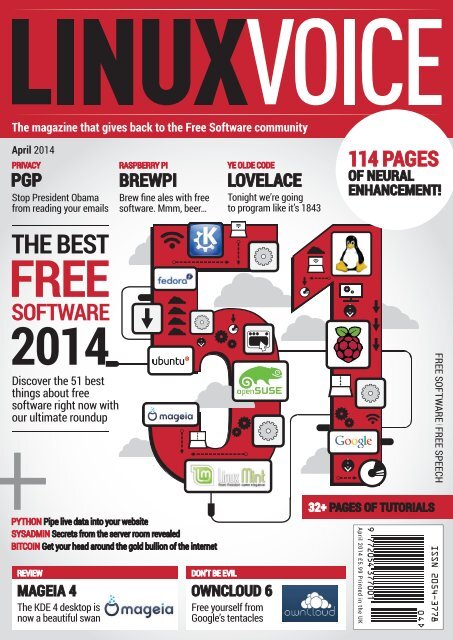Linux-Voice-Issue-001
Linux-Voice-Issue-001
Linux-Voice-Issue-001
Create successful ePaper yourself
Turn your PDF publications into a flip-book with our unique Google optimized e-Paper software.
The magazine that gives back to the Free Software community<br />
April 2014<br />
PRIVACY<br />
PGP<br />
Stop President Obama<br />
from reading your emails<br />
RASPBERRY PI<br />
BREWPI<br />
Brew fine ales with free<br />
software. Mmm, beer…<br />
YE OLDE CODE<br />
LOVELACE<br />
Tonight we’re going<br />
to program like it’s 1843<br />
114 PAGES<br />
OF NEURAL<br />
ENHANCEMENT!<br />
THE BEST<br />
FREE<br />
SOFTWARE<br />
2014<br />
Discover the 51 best<br />
things about free<br />
software right now with<br />
our ultimate roundup<br />
PYTHON Pipe live data into your website<br />
SYSADMIN Secrets from the server room revealed<br />
BITCOIN Get your head around the gold bullion of the internet<br />
REVIEW<br />
MAGEIA 4<br />
The KDE 4 desktop is<br />
now a beautiful swan<br />
DON’T BE EVIL<br />
OWNCLOUD 6<br />
Free yourself from<br />
Google’s tentacles<br />
32+ PAGES OF TUTORIALS<br />
April 2014 £5.99 Printed in the UK
WELCOME<br />
Friends, geeks, hackers<br />
The April issue<br />
<strong>Linux</strong> <strong>Voice</strong> is different.<br />
<strong>Linux</strong> <strong>Voice</strong> is special.<br />
Here’s why…<br />
1<br />
At the end of each financial<br />
year we’ll give 50% of our profits<br />
to a selection of organisations<br />
that support free software,<br />
decided by a vote among our<br />
readers (that’s you).<br />
2<br />
No later than nine months after<br />
first publicaton, we will relicense<br />
all of our content under the<br />
Creative Commons CC-BY-SA<br />
licence, so that old content can<br />
still be useful, and can live on even<br />
after the magazine has come off<br />
the shelves.<br />
3<br />
We’re a small company, so we<br />
don’t have a board of directors or<br />
a bunch of shareholders in the City<br />
of London to keep happy. The only<br />
people that matter to us are the<br />
readers (you again).<br />
GRAHAM MORRISON<br />
A free software advocate<br />
and writer since the late<br />
1990s, Graham is a lapsed<br />
KDE contributor and author<br />
of the Meeq MIDI step<br />
sequencer.<br />
As I write this, it’s a sunny Saturday morning and I’m sitting<br />
in the kitchen. The issue is 90% finished and we’ve got eight<br />
hours until the PDFs need to be at the printers. We’re used<br />
to crunch times like this. Stacey is adding the barcode to the cover.<br />
Andrew is working his magic. Mike is organising our online store<br />
while Ben polishes the new website. It has been sometimes difficult,<br />
sometimes challenging but always absolutely wonderful. We’ve<br />
created the magazine we always wanted to create, which we hope<br />
best represents the <strong>Linux</strong> and Free Software communities.<br />
Which is why there’s no better place to start than with a<br />
celebration of the very best that Free Software has to offer. For<br />
our cover feature, (p38), we chose 51 of the most awesome<br />
projects, but we could have chosen hundreds. The extent of<br />
open source penetration is staggering, and it’s only going to<br />
become increasingly influential. The next few years will be the<br />
most exciting and revolutionary yet – all of us at <strong>Linux</strong> <strong>Voice</strong><br />
can’t wait to start making our own modest contribution.<br />
SUBSCRIBE<br />
ON PAGE 36<br />
THE LINUX VOICE TEAM<br />
Editor Graham Morrison<br />
graham@linuxvoice.com<br />
Deputy editor Andrew Gregory<br />
andrew@linuxvoice.com<br />
Technical editor Ben Everard<br />
ben@linuxvoice.com<br />
Editor at large Mike Saunders<br />
mike@linuxvoice.com<br />
Malign puppetmaster Nick Veitch<br />
nick@linuxvoice.com<br />
Creative director Stacey Black<br />
stacey@linuxvoice.com<br />
Editorial contributors:<br />
Mark Crutch, Liam Dawe,<br />
Juliet Kemp, John Lane,<br />
Vincent Mealing, Simon Phipps,<br />
Jonathan Roberts,<br />
Mayank Sharma<br />
Graham Morrison<br />
Editor, <strong>Linux</strong> <strong>Voice</strong><br />
What’s hot in LV#<strong>001</strong><br />
ANDREW GREGORY<br />
She doesn’t get the credit she<br />
deserves, so it’s an honour to have<br />
a tutorial on Ada Lovelace’s work<br />
with the Analytical Engine. p88<br />
BEN EVERARD<br />
For me, it’s the delicious fusion of<br />
hardware hacking, the Raspbery<br />
Pi and quiet inebriation promised<br />
by Graham’s BrewPi guide. p76<br />
MIKE SAUNDERS<br />
FOSDEM: so many passionate,<br />
inventive and inspiring geeks<br />
under one roof recharged my<br />
passion for Free Software. p30<br />
www.linuxvoice.com<br />
3
CONTENTS<br />
We are all in the gutter, but some of us are looking at the stars<br />
April LV<strong>001</strong><br />
38<br />
SUBSCRIBE<br />
ON PAGE 36<br />
Discover the 51<br />
best things about<br />
Free Software<br />
right now.<br />
56<br />
50<br />
BITCOIN<br />
What in the name of<br />
Zeus is going on with<br />
this unregulated<br />
digital currency?<br />
LINUX VOICE<br />
The mad journey<br />
we’ve been on so far.<br />
FAQ Wayland: what<br />
is it, and why should<br />
we even care?<br />
60 62<br />
SYSADMIN<br />
Jon Roberts on the<br />
brave new init world.<br />
REGULARS<br />
06<br />
08<br />
10<br />
12<br />
16<br />
30<br />
46<br />
106<br />
112<br />
114<br />
News<br />
To paraphrase Marvin Gaye:<br />
what’s going on?<br />
Distrohopper<br />
The latest comings and<br />
going on planet distro.<br />
Gaming<br />
Yes! <strong>Linux</strong> is a serious<br />
gaming platform, at last!<br />
Speak your brains<br />
Because ‘letters’ is an<br />
archaic term for this bit.<br />
LV on tour<br />
We go where others fear to<br />
tread. Its name? Blackpool.<br />
Group test<br />
Find the best encryption<br />
tool for you.<br />
Interview<br />
Florian Effenberger, on<br />
forking OpenOffice.<br />
Masterclass<br />
This issue: say hello to<br />
Vim and Firefox.<br />
On your DVD<br />
What’s inside your free<br />
monster 8GB disc.<br />
My <strong>Linux</strong> desktop<br />
The bodger of Crunchbang<br />
show us his man cave.<br />
4<br />
www.linuxvoice.com
TUTORIALS<br />
REVIEWS<br />
74<br />
76<br />
PGP: Keep your<br />
messages secure<br />
Encrypt your emails and reclaim<br />
a little bit of privacy from Big<br />
Brother/the NSA/GCHQ.<br />
BrewPi: Brew beer at<br />
home with a Raspberry Pi<br />
Control and monitor the<br />
brewing process with the help<br />
of a handy <strong>Linux</strong>-powered kit.<br />
22<br />
Mageia 4 If you’re a desktop<br />
magpie, constantly distracted<br />
by new shiny things, this userfriendly<br />
<strong>Linux</strong> flavour is for you.<br />
84 88<br />
OwnCloud: Say goodbye<br />
to Google Docs & Gmail<br />
Set up your own cloud services<br />
and get the convenience of the<br />
cloud without the intrusive ads.<br />
92 96<br />
Old code: Ada Lovelace<br />
& the Analytical Engine<br />
Travel back to the dawn of time<br />
to see how programming began<br />
– then try it for yourself.<br />
100<br />
Code 101:<br />
Euclid’s<br />
algorithm<br />
Learn Python from<br />
the Ancient Greeks.<br />
24<br />
25<br />
26<br />
LibreOffice 4.2 Better than<br />
Microsoft Office? You bet your<br />
life it is – the #1 office suite for<br />
<strong>Linux</strong> is more than just a clone.<br />
Lightworks Pro 11.5 Video<br />
editing on <strong>Linux</strong> just got a hell<br />
of a lot better. Now prepare for<br />
your close-up, Clooney.<br />
FreeBSD 10 We’ve always had<br />
a soft spot for this stable Unix<br />
derivative. You see, <strong>Linux</strong> is not<br />
the only fruit…<br />
Arch <strong>Linux</strong>:<br />
Installation and<br />
setup made easy<br />
Stay effortlessly* up<br />
to date. *Some effort required<br />
Python:<br />
Build dynamic<br />
web pages<br />
Pipe live data into<br />
your website.<br />
102<br />
Bash: Fun<br />
with regular<br />
expressions<br />
Trust us: you can<br />
enjoy using Grep.<br />
27<br />
28<br />
Google Nexus 5 We’ve lived<br />
with the Nexus 5 for three<br />
months – is it worth paying<br />
300 Imperial Credits for?<br />
Books From the Arduino to<br />
OCaml to feudalism, there’s<br />
something for everyone in the<br />
<strong>Linux</strong> <strong>Voice</strong> library.<br />
www.linuxvoice.com 5
ANALYSIS<br />
NEWSANALYSIS<br />
The <strong>Linux</strong> <strong>Voice</strong> view on what’s going on in the world of Free Software.<br />
Opinion<br />
“…and the filters don’t work/<br />
they just make it worse…”* *sincere apologies to The Verve<br />
Web filters to protect children from dodgy online content don’t work. Here’s why.<br />
Simon Phipps<br />
is president of the<br />
Open Source Initiative<br />
and a board member<br />
of the Open Rights<br />
Group and of Open<br />
Source for America.<br />
The UK government has pressured<br />
ISPs into applying content filters to<br />
their customers’ connections, in the<br />
name of protecting children from unsuitable<br />
content. During 2014, ISPs will be<br />
approaching their customers and trying to<br />
persuade them to turn on filtering. But this is<br />
a mistaken approach arising from magical<br />
thinking – “this thing should exist so it must<br />
be possible”. Content filters can’t work, for<br />
several reasons:<br />
For the most part they can be avoided.<br />
Techniques such as using a freely-available<br />
VPN tool such as TunnelBear, or switching<br />
to non-ISP DNS enable users to effortlessly<br />
route round filters. As a consequence,<br />
relying on filters to do your parenting for you<br />
is foolish. Not only are they no substitute for<br />
parental oversight and care, they inculcate a<br />
careless reliance.<br />
They attempt to make objective a task<br />
which is subjective. For example, some<br />
people will regard websites promoting gay<br />
rights or giving information about abortion<br />
as unsuitable, while others will treat both<br />
topics as essential resources. Who gets to<br />
decide for us all? The answer in most cases<br />
is “nobody knows”, since the ISPs are largely<br />
buying the blocking facility from third party<br />
suppliers rather than building it themselves.<br />
Statements by filtering advocates take it as<br />
read that there’s a consensus on what’s bad<br />
are deceptive.<br />
I’m sorry Dave, I can’t do that<br />
The government proposes a whitelist of<br />
sites that should never be blocked, but this<br />
approach is flawed too; partly because their<br />
vision of which sites should be whitelisted<br />
only includes obvious, politically appealing<br />
cases like child welfare charities, omitting to<br />
mention harder cases such as mutualsupport<br />
groups, political comment and<br />
satire and completely ignoring the sort of<br />
free speech cases that are politically<br />
unappealing to the government. Indeed, a<br />
comprehensive whitelist is probably<br />
impossible, because the internet, like space,<br />
is vastly, hugely, mindbogglingly big.<br />
Even if a whitelist could work, most<br />
content providers won’t know they should<br />
be on it as blocking is invisible to them.<br />
Since the filter service is applied by ISPs to<br />
their customers’ connections as part of the<br />
service, they rely on customers raising the<br />
alert on overblocking. As a web page<br />
provider, I have no way to know whether a<br />
given ISP is blocking my site, and when I<br />
eventually find out there’s no deterministic<br />
way to get it fixed since neither the ISP nor<br />
their third-party provider have any duty to<br />
help me; in fact, the ISP’s contract with their<br />
“The government proposes a whitelist of sites that<br />
should never be blocked, but this approach is flawed.”<br />
supplier may actually prohibit them from<br />
helping me.<br />
Most content providers might not even<br />
think to check anyway, even if there were a<br />
way to do so. Recently, the jQuery website<br />
was added to the block list for UK ISP Sky<br />
after the domain was mistakenly listed in the<br />
“malware and phishing” category. This<br />
unexpectedly broke many websites, since<br />
over three-quarters of the top 10,000<br />
websites use jquery.com-hosted<br />
components. A church website in Sheffield<br />
was blocked; my own company website was<br />
blocked. The robots that do the ranking can<br />
take potshots at pretty much anything, and<br />
only the customers of the ISP involved could<br />
ever know.<br />
Think of the children!<br />
Meanwhile, parents are lulled into a false<br />
sense of security. The web is something of a<br />
mystery to many, and the assurance that<br />
“parental control filters” are keeping their<br />
children safe may well reduce the urgency of<br />
understanding how to supervise children on<br />
the web. The correct path is sitting with<br />
children, assisting their use of technology,<br />
explaining how to decide who to trust,<br />
explaining when to ask for help or<br />
permission, applying discipline wisely.<br />
If it were possible to magically determine<br />
the suitability of any random website for any<br />
random web user, and if filtering could be<br />
made uncircumventable without destroying<br />
the utility of the internet, maybe it would be<br />
OK to have a censorship switch that parents<br />
could flip. But none of that is possible, and<br />
the facilities we’re being sold will do more<br />
harm than good. You can help; check out<br />
blocked.org.uk. That will help practically,<br />
and also fuel the political battle.<br />
6<br />
www.linuxvoice.com
ANALYSIS<br />
SUSE • Firefox 27 • Valve • Tizen • Developers • OpenSSH • Chakra <strong>Linux</strong> • Kernel<br />
Summarised: the nine biggest news<br />
CATCHUP stories from the last month<br />
1<br />
SUSE announces live kernel-patching system<br />
Imagine being able to patch your kernel without having to reboot. And imagine the<br />
staggering uptimes you’d be able to achieve… A few methods have been developed to<br />
do this, but they have never made it into the mainstream kernel. Now the SUSE team<br />
has announced kGraft, with a first release due in March. http://tinyurl.com/susekgraft.<br />
2<br />
3<br />
4<br />
5<br />
6<br />
7<br />
8<br />
9<br />
Firefox 27 released<br />
Given the break-neck pace of development in Firefox, it’s hard to keep track of all the new features. Firefox 27 enables<br />
you to run more than one service at a time with its Social API (so you can get notifications from multiple sites), and also<br />
enables support for TLS 1.1 and 1.2 by default. SPDY 3.1 is included too.<br />
Valve offers free games to Debian developers<br />
SteamOS, Valve’s gaming platform based on Debian, could massively shake up the computer games market. Users will<br />
be able to play Valve’s ever-growing range of titles without having to even boot Windows. A healthy relationship between<br />
Debian and SteamOS is important, so Valve is now offering free subscriptions to Debian developers.<br />
First Tizen smartphone leaked<br />
We’ve seen a bunch of <strong>Linux</strong>-based mobile platforms come and go – Maemo, Moblin and Meego – and now we have<br />
Tizen. The Samsung ZEQ 9000 will be the first phone to run this operating system, sporting a 4.8-inch display and a<br />
2.3GHz processor. Physically, the phone looks a lot like the current Galaxy range; it’s due for launch later in the year.<br />
80% of kernel developers are paid<br />
Every year the <strong>Linux</strong> Foundation tracks changes to the <strong>Linux</strong> kernel source tree, and determines how much code is being<br />
contributed by commercial companies. Newly released stats show that over 80% of developers are being paid to work<br />
on the kernel, with Red Hat, Intel and Texas Instruments the three biggest contributors.<br />
OpenSSH 6.5 released<br />
You’d think OpenSSH is secure enough already, what with it being<br />
a product from the OpenBSD camp, but given the NSA spying<br />
revelations you can’t be paranoid enough. Version 6.5 includes new<br />
cyphers and key types, to reduce even further the chance of someone<br />
peeking at your remote login sessions.<br />
Chakra 2014.02 available<br />
With most distros you upgrade once or twice a year and get a bundle of new stuff. There are also rolling-release distros<br />
such as Arch, which give you a constant stream of new software. Chakra uses a “half-rolling release” model: the base<br />
system is updated only after extensive testing, whereas new desktop apps flow in all the time. www.chakra-project.org<br />
Kernel 3.13 brings new packet filter<br />
One of the biggest new features in kernel 3.13 is nftables, the successor to iptables. This is a “packet classification<br />
framework” – ie, a system for choosing where network packets go, as used in routers and firewalls. Nftables compiles<br />
rules down to pseudo-bytecode, and promises to make life easier for administrators thanks to a simpler syntax.<br />
2014: the year of code<br />
After more or less being shamed into action by the efforts of Code Club, Young Rewired State and the Raspberry Pi, the<br />
UK government has launched something called the Year of Code, which is supposed to encourage more people to learn<br />
to program. According to the website, 1 in 6 adults lack digital skills, though what this actually means is anyone’s guess.<br />
www.linuxvoice.com 7
DISTROHOPPER<br />
DISTROHOPPER<br />
We’ve tapped GCHQ’s communications to find out what’s going on in distro land.<br />
The end of the road for Pear OS<br />
This slick desktop OS takes its final bow. Or does it?<br />
Pear OS never really hit the big time,<br />
but it still managed to court more<br />
than it’s fair share of controversy.<br />
Fans adored its slick good looks and<br />
ease-of-use (both heavily influenced by<br />
Apple’s OS X), while critics pointed out that it<br />
was little more than a tweaked version of<br />
ElementaryOS with an icon set that looked<br />
suspiciously similar to Apple’s.<br />
Late January, Pear OS disappeared. The<br />
website switched to a holding page saying<br />
that a “very large company” had bought Pear<br />
OS, and that its future was in the hands of<br />
its new owner. The downloads were taken<br />
offline, and anyone with data stored on the<br />
Pear OS cloud servers had 10 days to<br />
recover it before it was deleted. By the time<br />
you read this, more may have been revealed<br />
at http://pearlinux.fr.<br />
About a week after Pear’s mysterious<br />
disappearance, Clementine OS appeared at<br />
www.clementineos.hj.cx promising to<br />
continue PearOS. It’s not clear exactly how<br />
they’ll do this, or if they have access to Pear’s<br />
source code that others haven’t been able to<br />
get. It’ll be a while before we find out though,<br />
since the first version isn’t scheduled to be<br />
Pear <strong>Linux</strong> faced accusations that it wasn’t sharing its source code, as required under the GPL.<br />
released until after Ubuntu 14.04 comes out<br />
in April. In the mean time, the Clementine<br />
project is hosting the Pear OS ISO images,<br />
though we wouldn’t recommend people<br />
install a distro that won’t be supported.<br />
For people now at a loss with the passing<br />
of Pear OS, or who like the screenshot, we<br />
humbly suggest you take a look at<br />
Elementary OS. It’s less Apple-like than Pear,<br />
but still has a similar look and feel. Not only<br />
that, but it’s a much better open-source<br />
citizen. Not only does it they produce its own<br />
desktop environment, but it’s also helping in<br />
the development of the Shotwell photo<br />
manager. Elementary OS also has a<br />
substantial development team, and doesn’t<br />
just rely on a single person, so its unlikely to<br />
disappear overnight.<br />
STEAMOS AND THE COMMUNITY<br />
Valve’s gaming distribution has dominated the news<br />
recently, and we won’t rehash everything here.<br />
Instead, we’re going to talk about some smaller<br />
aspect of development. The original installer was a<br />
bit of a pain to use and required UEFI. This wasn’t a<br />
huge problem, because it was only a beta release<br />
aimed at experts.<br />
However, as it’s built on <strong>Linux</strong>, the whole<br />
platform is open for tweaking. A group of users<br />
including directhex and ecliptik took to github to<br />
create a new version of the OS with support for<br />
non-UEFI devices, DVD installing, and other basic<br />
features. They called their project ‘Ye Olde<br />
SteamOSe’. Valve has now pulled these<br />
improvements into a new version of Steam OS,<br />
making it easier to get up and running.<br />
In further Steam news, Valve has provided all<br />
Debian developers with free access to all Steam<br />
games. Debian is known for its strong adherence to<br />
the principles of free software, so it’s not clear how<br />
many of the developers will take up this offer of<br />
commercial software, but we think it’s a nice<br />
gesture either way.<br />
How free is Valve?<br />
Valve is a relative newcomer to the <strong>Linux</strong> world, and<br />
its background in proprietary software has led some<br />
people to question how well they’ll fit into the open<br />
source ecosystem. It’s too early to tell exactly, but<br />
the early signs are about as favourable as they can<br />
be for a proprietary software company. It’s worth<br />
remembering that Valve’s history lies firmly in the<br />
PC game modder community, which shares a<br />
tinkerer philosophy with the open source and free<br />
software community.<br />
There are 302 games available for SteamOS,<br />
and it hasn’t even made it out of Beta yet.<br />
8<br />
www.linuxvoice.com
DISTROHOPPER<br />
System Rescue CD & Caine<br />
Not a lot of people know about these super rescue distros.<br />
Hardware failures are always difficult,<br />
but they’re a lot less difficult now<br />
than they were a few years ago,<br />
thanks to the advent of live distros. Almost<br />
every distro now comes with a live version<br />
that can be put into use should your hard<br />
disk fail, or some other calamity befall your<br />
system. However, there are a few <strong>Linux</strong>es<br />
that are specially designed to help in this<br />
case, and two of the more popular got an<br />
update earlier this year: System Rescue CD<br />
and Caine.<br />
The first of these is pretty much the<br />
standard in rescue discs, but the latter has<br />
some interesting uses. Caine is designed for<br />
computer forensics -- think CSI but with<br />
computers. There’s a large cross over<br />
between this and extracting information<br />
from a breaking system. While System<br />
Rescue CD remains our favourite for most<br />
repair jobs, Caine comes into its own when<br />
you’re more interested in pulling data off a<br />
system than repairing it. It’s also got some<br />
useful tools for investigating phones.<br />
It’s worth getting to know your way around a<br />
rescue distro before you have a system failure,<br />
so you’ll know what to do when things go awry.<br />
Gobo: rethinking the file structure<br />
Everything you know about the <strong>Linux</strong> filesystem is wrong.<br />
The <strong>Linux</strong> filesystem is more or less<br />
the same in just about every distro.<br />
This means you can switch between<br />
them and still know where to find things.<br />
You’ll even find your way around BSDs and<br />
Unixes without any major problems. Is this<br />
standardisation holding back the evolution<br />
of the system though? Does it still make<br />
sense to split bits of programs up into /bin,<br />
/etc and /usr/share? Is /opt really useful? Is<br />
/var still relevant with modern hardware?<br />
The answer to all questions may well be yes,<br />
but can you really be sure without trying out<br />
some alternatives? The answer to that is<br />
definitely no.<br />
Gobo <strong>Linux</strong> is a distro that’s thrown out<br />
the old filesystem paradigm and invented its<br />
own. The root directory has six folders:<br />
/Depot, /Files, /Mount, /Programs, /System<br />
and /Users. Perhaps /Programs is the best<br />
example of how it differs. It doesn’t use a<br />
package database for package<br />
management because it doesn’t need one.<br />
The file hierarchy holds all the information.<br />
For example, the program bash is held in<br />
/Programs/Bash// where<br />
there’s a separate folder for each installed<br />
version. /Programs/Bash/Current is a link to<br />
the folder containing the latest version.<br />
Packages, then, are just archives that can be<br />
unpacked into this structure. Alternatively,<br />
any software you compile yourself can<br />
simply be copied into the correct place.<br />
The project has just sprung back to life,<br />
and is working on its first new version since<br />
2008. We applaud this bold experiment!<br />
OPENBSD AND CASH<br />
Asking ‘How much money does it take to create<br />
a distro?’ is a bit like asking ‘how long is a piece<br />
of string?’ Both can be as little or as long as<br />
you like. If you really wanted, you could create<br />
a new distro based on something like Ubuntu<br />
or Fedora in a weekend with no budget, but<br />
it probably wouldn’t add much to the already<br />
existing sea of distros.<br />
On the other hand, the OpenBSD foundation<br />
is hoping to raise US$150,000 this year (that’s<br />
about £91,000 in old Imperial money). $20,000<br />
is needed just for electricity in the build farm.<br />
This all has to come from donations since<br />
the foundation doesn’t have any commercial<br />
interests. It looked like it may be the end of<br />
the road for this security-centered Unix when,<br />
late last year, a campaign to raise funds for<br />
the power bill failed. Early this year, though,<br />
a final donation drive caught the attention<br />
of the internet and $100,000 flowed into the<br />
foundations coffers in just the first three<br />
weeks of the 2014 with donations from Google,<br />
Facebook and the MPEx Bitcoin Securities<br />
Exchange amongst others.<br />
This is good news not just for BSDers, as<br />
OpenBSD projects – most notably OpenSSH –<br />
are included in most <strong>Linux</strong>es. The work by Theo<br />
de Raadt and the rest of the team help keep us<br />
all safe regardless of the kernel we use.<br />
Gobo<strong>Linux</strong> wouldn’t<br />
start on our hardware,<br />
but ran fine in Qemu.<br />
OpenBSD’s may not be pretty, but it is<br />
secure (and other desktops are available).<br />
www.linuxvoice.com 9
GAMING ON LINUX<br />
GAMING ON LINUX<br />
The tastiest brain candy to relax those tired neurons<br />
LINUX FOR THE WIN!<br />
Liam Dawes is the brains behind<br />
www.gamingonlinux.com, the home<br />
of <strong>Linux</strong> gaming on the interweb.<br />
<strong>Linux</strong> has long been a viable<br />
platform for gaming, but it is<br />
only now that mainstream<br />
gamers are starting to sit up and take<br />
notice. Despite what many people<br />
may think, the thanks for this<br />
shouldn’t solely go to Valve for using<br />
<strong>Linux</strong> as the basis of its Steam OS:<br />
there’s a long history of gaming on<br />
the <strong>Linux</strong> platform.<br />
Id Software was one of the first<br />
major names to bring its games to<br />
our little platform, starting with Doom<br />
and ending with its latest <strong>Linux</strong> port<br />
of Enemy Territory: Quake Wars. Id’s<br />
involvement doesn’t end there though<br />
– it also open sourced many of its<br />
game engines, which have given rise<br />
to some of <strong>Linux</strong>’s best-known first<br />
person shooter, such as Xonotic.<br />
Not just Valve<br />
The flow of indie games coming to<br />
<strong>Linux</strong> prompted a leading game store<br />
to open up to <strong>Linux</strong> and push out the<br />
Desura <strong>Linux</strong> client, which was itself<br />
open sourced enable others from the<br />
community to help out; even though<br />
licensing issues meant that the<br />
number of contributors never really<br />
took off, this was progress.<br />
And we now have Steam, the<br />
behemoth of PC gaming. Who would<br />
have thought that Valve would bring<br />
its AAA games to <strong>Linux</strong>?<br />
My question to you, readers, is: will<br />
<strong>Linux</strong> ever overtake Apple to become<br />
the second biggest desktop operating<br />
system? With Steam Machines using<br />
the Debian <strong>Linux</strong> based SteamOS it<br />
could finally be a possibility.<br />
Liam Dawes, gamingonlinux.com<br />
0 A.D.<br />
Battle in real time strategy like an Egyptian.<br />
Like an overdue<br />
Christmas present the<br />
team at Wildfire Games<br />
has released the fifteenth alpha<br />
version of the epic open-source<br />
real time strategy game 0 A.D.<br />
The latest alpha version<br />
added some really essential<br />
features that were previously<br />
missing, including a multiplayer<br />
lobby, so it should now<br />
be a total cinch to find people<br />
to play online.<br />
In addition to being easy to<br />
play online there is yet another<br />
playable civilisation – the<br />
Ptolemaic Egyptians – with<br />
unique units and gameplay<br />
features included for them.<br />
A new army is<br />
readying for battle!<br />
0 A.D. aims to be of AAA<br />
production quality, which<br />
shows in abundance. It was<br />
originally closed source, but the<br />
team opened it up with the aim<br />
of gaining new members, and<br />
this strategy has paid off. They<br />
have run several successful<br />
crowdfunding, and are now<br />
using it to fund programmers<br />
to make 0 A.D. even better!<br />
http://play0ad.com<br />
THE BATTLE FOR WESNOTH<br />
A seriously slick open-source turn-based strategy.<br />
Cheering the cold,<br />
dark winter months<br />
considerably, the team<br />
behind The Battle for Wesnoth<br />
have released a new version<br />
of this well known turn-based<br />
strategy adventure.<br />
They have further tweaked<br />
the UI of the game to make<br />
it more playable, including<br />
an overhaul of the mouse<br />
interaction in the game, and the<br />
Khalifate faction, which doesn’t<br />
use magic, is now playable in<br />
more multi-player areas too.<br />
Battle for Wesnoth has some<br />
great single-player gameplay<br />
alongside online multiplayer<br />
too, so you can play your<br />
friends across the world. It has<br />
It’s like Game of Thrones<br />
without Sean Bean.<br />
been around a few years now,<br />
but that doesn’t mean it hasn’t<br />
aged well! It is updated all the<br />
time with new features, tweaks<br />
and bugfixes to keep it fresh.<br />
It’s currently Stable, meaning<br />
game-breaking bugs should be<br />
very hard to find, so feel free to<br />
really enjoy this one.<br />
www.wesnoth.org<br />
10<br />
www.linuxvoice.com
GAMING ON LINUX<br />
METRO: LAST LIGHT<br />
The most graphically intensive first-person shooter on <strong>Linux</strong>!<br />
ALSO RELEASED…<br />
Graphics cards of a nervous<br />
disposition, look away now: what<br />
we have here is probably the most<br />
demanding, hardware-punishing game<br />
on <strong>Linux</strong>. You won’t be surprised to learn<br />
that it’s a first-person shooter, from 4A<br />
Games called Metro: Last Light, which<br />
promises to simultaneously cooing with<br />
delight at its prettiness while screaming<br />
with terror when an enemy jumps across<br />
your screen.<br />
4A Games is a Ukrainian studio, and<br />
Metro: Last Light draws on the the work<br />
of Russian novelist Dmitry Glukhovsky,<br />
particularly his novel Metro 2033. Set in<br />
a bleak world that has been ruined by<br />
nuclear weapons, the game forces you to<br />
rely on your wits as much as brute force,<br />
with limited ammunition forcing players to<br />
think rather than just run around shooting<br />
at things.<br />
While we <strong>Linux</strong> gamers don’t have the<br />
prequel game (also called Metro 2033)<br />
We don’t care if the future’s an apocalyptic<br />
wasteland, as long as it looks as nice as this.<br />
just yet, it will hopefully only be a matter of<br />
time now that we have 4A Games bringing<br />
its catalogue to <strong>Linux</strong>.<br />
http://store.steampowered.com/<br />
app/43160<br />
Boom! Take that slaver scum!<br />
Faster Than Light<br />
Faster Than Light has announced a free DLC<br />
expansion pack to this infuriating game.<br />
Included in this free update are new ship<br />
layouts, and a brand-new alien race called The<br />
Lanius, whose members don’t need oxygen to<br />
live. Not only that, but they will suck oxygen<br />
out from any room that they are in. Scary!<br />
www.ftlgame.com<br />
Our hero catching up to his<br />
minions for another fight.<br />
CORSIX-TH<br />
Bullfrog’s classic hospital sim brought<br />
back to life. Ooh, matron!<br />
OPENMW<br />
Massive open-world RPG engine brings<br />
Skyrim predecessor.<br />
Dota 2<br />
Valve has graced us with another great<br />
free-to-play title: Dota 2. A multiplayer online<br />
battle arena (MOBA), Dota 2’s <strong>Linux</strong> version<br />
includes some pretty nifty features not<br />
available on other platforms, as well as a<br />
pop-up notification when a game is ready to<br />
play – very handy for serial Alt+Tabbers.<br />
http://store.steampowered.com/app/570<br />
Remember Theme Hospital from Bullfrog?<br />
Well Corsix-TH is an open source engine<br />
for playing the comedy hospital simulation<br />
game natively on <strong>Linux</strong>, and it recently<br />
released version 0.3 which further<br />
enhances the engine.<br />
While the engine is free, you have to<br />
purchase the game assets from a site<br />
such as GOG.com. This is one of the<br />
awesome things about the <strong>Linux</strong> and<br />
open source community – rather than<br />
being forgotten, games that we loved<br />
when we were younger get revived with<br />
brand-new features.<br />
It may be in beta, but Corsix-TH is fully<br />
playable and extremely fun.<br />
https://github.com/CorsixTH<br />
The post-Christmas presents haven’t<br />
stopped yet folks! There’s another open<br />
source game engine with a brand-new<br />
release: this time it’s OpenMW, which<br />
brings us The Elder Scrolls: Morrowind<br />
RPG. This new version includes probably<br />
the most important features, including<br />
combat AI and spell casting, including<br />
visual effects for magic.<br />
Much like Corsix-TH, OpenMW is an<br />
open-source engine designed to let you<br />
run Morrowind on your favourite open<br />
source operating system. It’s undergoing<br />
heavy development and missing some<br />
essential features from the original, but it’s<br />
well worth keeping an eye on.<br />
https://openmw.org/en<br />
Go red power ball, go!<br />
Awesomenauts<br />
There’s an expansion pack to Awesomenauts,<br />
titled Starstorm, which includes new playable<br />
characters, game replays and custom gamemodes.<br />
This is another MOBA although it’s<br />
far simpler than Dota 2 and plays like a<br />
platformer. The community is a little friendlier,<br />
due to it being a simpler game to get into.<br />
http://store.steampowered.com/app/204300<br />
www.linuxvoice.com 11
MAIL<br />
YOUR LETTERS<br />
Got something to say? An idea for a new magazine feature?<br />
Or a great discovery? Email us: letters@linuxvoice.com<br />
LINUX VOICE STAR LETTER<br />
THE FIRST TASTE OF FREEDOM<br />
I remember when I finally<br />
ditched Windows. At last<br />
I’d broken free from the XP<br />
safety net, but it felt a little<br />
bit like OS freefall. Could<br />
I really manage without a<br />
corporate-backed product?<br />
Could I genuinely rely on a<br />
community of enthusiasts<br />
when something went<br />
wrong? Would I cope without<br />
the comfort and security of a<br />
familiar brand in a new world<br />
where things weren’t the<br />
same and sometimes broke?<br />
It didn’t take long before my<br />
fears were dispelled and I<br />
found that the gamble had<br />
paid off.<br />
Then I remembered all the<br />
headaches and issues I used<br />
to have with Windows which<br />
lead me to this decision in<br />
the first place. If any of the<br />
above sounds strangely<br />
familiar territory with your<br />
latest publishing venture,<br />
then fear not. You are still<br />
among friends and we have<br />
made this journey together,<br />
for the better.<br />
Chris Sandles<br />
ON A ROLL<br />
I have two computers here, one<br />
of which is running Mint. I have<br />
installed every version since<br />
Maya, the LTS release, and having<br />
a separate home partition it has<br />
been no problem. But, with each<br />
install, I have had to re-download<br />
all the added programs from the<br />
repositories. Not an intuitive task<br />
for at least two people I have<br />
persuaded to try <strong>Linux</strong>.<br />
Last year I came across<br />
SolydXK, ran the KDE version in<br />
VirtualBox, and was impressed by<br />
the way everything was updated<br />
every month. On behalf of novice<br />
users, would it be better to have<br />
a rolling release, or stick with an<br />
eighteen month-ish distribution?<br />
Richard<br />
Who needs Microsoft for technical support? <strong>Linux</strong> fans at user<br />
groups help for free (photo credit: http://tinyurl.com/plz7tfp).<br />
Graham says: Well said Chris.<br />
The <strong>Linux</strong> and Free Software<br />
community may be incredibly<br />
passionate and argue a lot,<br />
but it’s also the most helpful<br />
community I’ve ever known.<br />
Mike says: Novices are better off with<br />
the clearly defined releases, I think.<br />
Rolling distros are good for living on<br />
the bleeding edge, but major kernel/X/<br />
library updates can cause unexpected,<br />
hard-to-fix breakages.<br />
XFCELLENT<br />
It would be great if your magazine<br />
could review a few more Xfce<br />
distributions. I noticed Xfce often<br />
gets overlooked in comparison to<br />
bigger desktop environments such<br />
as Gnome and KDE.<br />
I was hoping you guys could<br />
do an a round up of several<br />
Xfce distributions and write a<br />
comparison for your readers.<br />
Looking forward to your<br />
magazine. I’ll be getting my digital<br />
subscription soon.<br />
Alvin Wilson<br />
Ben says: Thanks for the feedback<br />
Alvin. You’re right that Xfce doesn’t<br />
get as much attention as the<br />
“big” desktops, but the times are<br />
a-changin’. We’ve seen a large bunch<br />
of former Gnome fans move to Xfce<br />
after the Gnome 3 redesign, as it<br />
provides a lot of what Gnome 2 used<br />
to: a familiar-looking, reliable GTKbased<br />
desktop environment. We’ll<br />
keep an eye on Xfce-based distros;<br />
Xubuntu is the most notable, but we<br />
always like to hear of others. If you<br />
discover one, let us know!<br />
Xfce has come a very long way since its days as a clunky-looking<br />
clone of CDE (the Common Desktop Environment).<br />
12<br />
www.linuxvoice.com
MAIL<br />
BANGIN’ CHOONS<br />
THE CODE AHEAD<br />
I wonder if readers would like to<br />
share their favourite songs? I<br />
love anything by GNU Kids on<br />
the Block, and we should all be<br />
grateful for the contribution that<br />
Kernel Parker made to modern<br />
music, but I think my all time bests<br />
are Cliff Richard’s “She’s a<br />
/dev/null Woman”, Buddy Holly’s<br />
“Wake Up Little SUSE”, Paul<br />
Young’s “Wherever I Lay my Red<br />
Hat” of course, and Phil Collins’<br />
breathtakingly un-annoying “Su<br />
Sudo”. In fact I like any cd.<br />
Owain Clarke<br />
DISTRO HUNT<br />
I’ve been using Ubuntu for quite<br />
some time, installed 13.10, and<br />
got quite disappointed. So I had<br />
to look for a new distro. After a<br />
little searching the net, I found<br />
a young KDE distro, based on<br />
Debian, inspired by Mint Debian<br />
edition, does monthly updatepacks<br />
(semi-rolling releases), looks<br />
great, has the latest and greatest,<br />
comes with Firefox, Thunderbird,<br />
LibreOffice… I think I found a new<br />
home: SolydXK!<br />
Sofie Struyve<br />
Mike says: Wow, that’s two mentions<br />
of this distro in the same letters page!<br />
SolydXK’s relatively conservative<br />
approach to the rolling release model<br />
Andrew says: All groovy beats, but<br />
let’s not forget the classic “Stand by<br />
your man(page)”. If anyone can somehow<br />
fit Slackware into a song title, let<br />
us know…<br />
(bundled monthly updates) may help<br />
to avoid the occasional breakage<br />
that can afflict other rolling distros. If<br />
anyone else wants to check it out, the<br />
website is www.solydxk.com.<br />
Stallman can sing too:<br />
www.youtube.com/<br />
watch?v=9sJUDx7iEJw.<br />
SolydXK: not well<br />
known now, but could<br />
be a big distro soon.<br />
Just a note on <strong>Linux</strong> and FOSS<br />
in general. I made the big move<br />
about five or six years ago.<br />
Since that time I started coding<br />
again and have really started to<br />
enjoy computing again. In short,<br />
computing is fun again.<br />
I hope that you continue with<br />
coding tutorials in <strong>Linux</strong> <strong>Voice</strong>.<br />
They are great for those who have<br />
an itch, but don’t where to start,<br />
and for those of us who have<br />
a favourite language, but don’t<br />
like change. We get to see how<br />
the other language is structured,<br />
which means we can then better<br />
read source from other languages.<br />
Do keep up the good work we<br />
have all seen from you in the past.<br />
Bill Palone<br />
Mike says: Thanks for the feedback Bill.<br />
Hopefully you’ll be glad to see a regular<br />
coding section in <strong>Linux</strong> <strong>Voice</strong>, and in<br />
next month’s cover feature we’ll have<br />
programming projects for newbies as<br />
well as experienced hackers.<br />
I totally agree that coding makes<br />
computing fun, and it’s great that the<br />
Raspberry Pi is encouraging kids in<br />
schools to learn the art – apart from<br />
helping kids out in the job market,<br />
programming skills help language,<br />
maths and logical thought. One of my<br />
next projects is to port MikeOS to the<br />
Pi, but given that it’s all written in x86<br />
assembly language and the Pi works on<br />
an ARM chip, that’ll be a truly epic job…<br />
www.linuxvoice.com 13
MAIL<br />
SATNAV SIGHS<br />
<strong>Linux</strong> <strong>Voice</strong>! I’d like to express my<br />
absolute disgust that your magazine<br />
isn’t called GNU/<strong>Linux</strong> <strong>Voice</strong>.<br />
I will be writing to my MP about<br />
this very important… Only joking.<br />
Good luck with the magazine, and I<br />
hope you do give credit to the GNU<br />
project when appropriate, even<br />
though I think the naming debate<br />
is rather overblown.<br />
Dan Konovalov<br />
Andrew says: Rest assured, the GNU/<br />
<strong>Linux</strong> FAQ on www.gnu.org is my<br />
bedtime reading material. One day<br />
I’ll get to the end… In all seriousness,<br />
GNU, Richard Stallman and the Free<br />
The GNU/<strong>Linux</strong> naming FAQ weighs in<br />
at over 9,000 words. Nomenclature is<br />
a serious business indeed...<br />
Software Foundation have contributed<br />
hugely to the operating system we use<br />
and love today. Big thanks to them.<br />
But there must be a prettier name<br />
(and “Lignux” isn’t it).<br />
GNU’S TALKING?<br />
TomToms are very annoying; they<br />
may use a <strong>Linux</strong> kernel to work<br />
but to update them you require<br />
a Windows or Apple computer.<br />
Their update program just will not<br />
work with a <strong>Linux</strong> Box, even when<br />
running with Wine.<br />
Plugging the satnav into the<br />
USB socket on my <strong>Linux</strong> Mint<br />
computer allows me to see<br />
inside the TomTom just as if it<br />
were an attached disk. This is all<br />
fine and dandy but, unless you<br />
can download the appropriate<br />
files from TomTom and then<br />
know what to do with them, it all<br />
becomes a bit pointless.<br />
Do you have any ideas? Is<br />
there such a thing as a <strong>Linux</strong>friendly<br />
satnav on the market<br />
in the UK? And good luck with<br />
the new magazine – I’m really<br />
looking forward to the first (and<br />
subsequent) editions falling<br />
through my letter box.<br />
Ray Woods<br />
Mike says: I’m not au-fait with sat-nav<br />
systems, as I navigate by the moon,<br />
the stars, and ancestral memory, but<br />
maybe one of our readers can write in<br />
with a recommendation. Or you could<br />
perhaps add your name to the “Tom<br />
Tom <strong>Linux</strong> Support” petition online:<br />
www.petitiononline.com/tomlinux.<br />
And yes, there is something very<br />
silly about devices that run <strong>Linux</strong>,<br />
but don’t actually integrate well with<br />
desktop <strong>Linux</strong> installations. It seems<br />
like manufacturers are missing an<br />
opportunity for a big, easy win .<br />
Try to run<br />
TomTom’s<br />
software under<br />
Wine, and you<br />
may well get<br />
a “device not<br />
supported”<br />
message. Fail.<br />
14
MAIL<br />
HAPPY HACKING<br />
MATHS TIME<br />
It is nice to show us some coding<br />
rules and some languages, but<br />
what I really want to learn is how<br />
to help out existing projects.<br />
Could the following be done?<br />
Review a piece of software, and<br />
find a bug or propose a new<br />
feature. Go through the particular<br />
case for raising the issue<br />
(Launchpad, Gitorious, Bugzilla),<br />
find the bit of code that needs<br />
changing, patch it or propose how<br />
to solve it (eg “the for loop does<br />
not take into account iteration<br />
from zero and causes it to ignore<br />
the first item of a list”) without<br />
actually writing any code. Or<br />
maybe correct a translation from<br />
German in MikeOS, or go over<br />
push, pull, SVN, CVS, Git or Bazaar,<br />
or improve documentation. Or<br />
take the constructive criticism<br />
nicely even if a Linus-school-ofthought<br />
lead maintainer calls you<br />
a backbirth.<br />
Anyway, please show us how to<br />
be outstanding citizens of the free<br />
software world!<br />
Andres<br />
Mike says: This is a good idea. At<br />
FOSDEM I spoke to Wolfram Sang,<br />
a kernel hacker who gave a talk on<br />
improving the kernel without having<br />
to contribute any code. I’d like to write<br />
an article about this in an upcoming<br />
issue. There’s also a really niggling<br />
LibreOffice bug that I plan to fix –<br />
maybe I’ll document that. If I don’t get<br />
totally lost in the huge codebase.<br />
I was wondering, since as far as<br />
I understand this publication is<br />
aimed more at the intermediate<br />
user level, if you could perhaps<br />
do an extensive tutorial series<br />
on algorithms. Kind of like a<br />
comprehensive guide from the<br />
basics to advanced subjects.<br />
Algorithms are one of the most<br />
important and most fun parts of<br />
being able to progam a computer,<br />
yet other publications seem to<br />
largely ignore them or devote a<br />
couple of pages to them.<br />
Tirab<br />
WHAT CLOUD?<br />
I have recently bought a HP<br />
Microserver, as my concern for<br />
privacy after the Snowden stuff<br />
came to light just kept growing.<br />
My dilemma now is which selfhosted<br />
cloud storage solution<br />
to go with. The candidates are<br />
SparkleShare, Seafile, Pydio,<br />
Syncany or git-annex assistant.<br />
I’m struggling to decide and<br />
thought you may be able to do a<br />
review. It has to be open source<br />
and needs to run on Arch.<br />
Ideally I would like to have<br />
the files stored in their normal<br />
manner, so that I can put the<br />
drives in another PC and access<br />
them should my server die, ie<br />
not encrypted or some special<br />
Graham says: Wow – it’s like your<br />
read our minds! Algorithms are a<br />
fascinating subject, so turn to page<br />
100 for a look at Euclid’s.<br />
format. Versioning would also be<br />
a bonus but not essential.<br />
Andrew Walker<br />
Ben says: Great idea Andrew; we’ll try<br />
to include it in an upcoming issue.<br />
Poor Euclid didn’t have<br />
access to Emacs, so he<br />
had to write his works<br />
on scraps of papyrus.<br />
Seafile is an attractive<br />
and open source<br />
alternative to DropBox.<br />
OHHH VIENNA<br />
Mike, I wonder what you are doing<br />
in Vienna? Are you trying to<br />
change the civil service to <strong>Linux</strong><br />
like it was done in Munich?<br />
Martin Domanski<br />
Wolfram Sang wants to make kernel<br />
development more accessible – find<br />
out more in the next few issues.<br />
Mike says: Er, yes, that’s right.<br />
Honest. Nothing to do with the beer<br />
and Schnitzel or anything like that.<br />
Incidentally, Graham and I went to<br />
Munich to interview the people behind<br />
the city’s <strong>Linux</strong> transition, so keep an<br />
eye out for our full report next month.<br />
(And yes, we did drink Weißbier).<br />
Munich has migrated<br />
15,000 desktops from<br />
Windows to <strong>Linux</strong> – find<br />
out how next issue!<br />
www.linuxvoice.com 15
LUGS ON TOUR<br />
LUGS ON TOUR<br />
Blackpool LUG<br />
Our Lancashire correspondent Les Pounder<br />
reports from Blackpool LUG & Makerspace.<br />
Blackpool LUG meets once a<br />
week, making it a rarity, as<br />
most groups meet monthly.<br />
The venue is the business premises<br />
of Mike Hewitt, the LUG’s organiser,<br />
and just happens to be a PC<br />
recycling centre full of old kit that<br />
they can use for projects. A typical<br />
LUG meet involves brioche and<br />
coffee, oh and quite a lot of hacking<br />
and making. Past projects include<br />
repurposing thin client computers<br />
(using Puppy <strong>Linux</strong>) for Oggcamp<br />
signage, and a step-by-step video<br />
guide on how to dismantle and<br />
rebuild a desktop computer.<br />
Blackpool LUG recently became a<br />
makerspace, growing with the<br />
group’s interests in maker culture<br />
and hardware hacking. It now has<br />
lots of great facilities, such as a<br />
soldering room with extractor fan<br />
and data sheets for all of the<br />
different microcontrollers that they<br />
tinker with. They especially enjoy<br />
hacking with Arduinos, and now<br />
everyone has an-Arduino<br />
compatible device called “The<br />
Shrimp”, which is a barebones<br />
Arduino, but fully compatible with<br />
the Uno range of Arduinos.<br />
Every week, there will be three or<br />
four different projects on the go. For<br />
example, the youngest member,<br />
Kieran, has been learning Python to<br />
augment his computing lessons at<br />
school. His skill has grown each<br />
week and now he is readily creating<br />
his own programs such as a lottery<br />
number generator. Blackpool LUG’s<br />
most senior member, Elizabeth, has<br />
been learning Grub and how to<br />
configure it to maximise her<br />
workflow, while Mike and Donald,<br />
our two electrical experts, have<br />
recently repaired an old LCD TV to<br />
full working order, enabling the LUG<br />
to have a purpose-built Google<br />
Hangout device on the main wall.<br />
BLUG on the road<br />
Members of Blackpool LUG have<br />
done many great things, both inside<br />
and outside of their meetings. They<br />
have travelled the UK providing<br />
logistical and technical support for<br />
many high profile events, you might<br />
know of one, the mighty Oggcamp<br />
The members working<br />
on their individual<br />
projects around the<br />
communal table notice<br />
the coffee pot is empty.<br />
unconference. Blackpool LUG have<br />
supported Oggcamp since 2011<br />
and can be found working in the<br />
crew along with the other<br />
magnificent volunteers.<br />
<strong>Linux</strong> is a community, and what<br />
makes a LUG so special are the<br />
people, who all have a shared<br />
interest in <strong>Linux</strong> and that bonds us<br />
together. But the friendships<br />
created are more than this. I’d like to<br />
say thanks to Mike Hewitt, for<br />
keeping the LUG open over the<br />
years and giving us a great home.<br />
If you have yet to find your local<br />
UK <strong>Linux</strong> user group, head over to<br />
http://lug.org.uk and sign up to<br />
your nearest meetings mailing list.<br />
Drop them a line and say hi.<br />
If there isn’t a LUG in your area,<br />
why don’t you start your own? For a<br />
venue, why not try a coffee shop or<br />
local pub? Start small and build<br />
upon each success – that’s what<br />
Blackpool LUG have done.<br />
Photo credit Les Pounder CC-BY-SA<br />
TELL US ABOUT YOUR LUG!<br />
Photo credit Les Pounder CC-BY-SA<br />
Kieran learning more<br />
about The Shrimp by<br />
building a Persistence<br />
of Vision kit.<br />
Chances are that you are already a<br />
member of a <strong>Linux</strong> User Group (LUG).<br />
LUGs are all over the world and each<br />
one has its own unique selling point,<br />
which draws its members to meet<br />
and discuss their favourite topic. We<br />
want to know more about your LUG<br />
or hackspace, so please write to us at<br />
lugs@linuxvoice.com and we might<br />
send one of our roving reporters to<br />
your next LUG meeting<br />
16<br />
www.linuxvoice.com
LUGS NEWS<br />
Sheffield LUG<br />
Richard Ibbotson on the history of ShefLUG.<br />
back in the<br />
1990s helping Manchester<br />
“Iremember<br />
LUG to come into<br />
existence. Dr Owen le Blanc, David<br />
Clark, Dr Dave Gilbert, Professor Ted<br />
Harding and some other notables<br />
used to get together on Saturday<br />
afternoons to create the first LUG<br />
meeting in the UK. It was at about<br />
this time (1992 to 1997) when the<br />
people at Manchester Computing<br />
Centre were working together with<br />
Linus Torvalds that Dr Owen le<br />
Blanc created MCC Interim <strong>Linux</strong>.<br />
A Dr Rüdiger Berlich arrived from<br />
Germany. I helped him to start<br />
SUSE <strong>Linux</strong> Ltd in London and also<br />
helped him with the same thing in<br />
California. The SUSE ethic at that<br />
time was “SUSE <strong>Linux</strong>. Have a lot<br />
of fun”.<br />
Since I am from Sheffield<br />
originally I thought that creating<br />
ShefLUG was the next logical<br />
step. In Sheffield at that time<br />
there were a few historians and<br />
other academic people who had<br />
realised that open source and free<br />
software based on the General<br />
Public Licence was going to be<br />
something more than a music hall<br />
joke. Although, they hadn’t really<br />
understood what I understood.<br />
Which was ? That open source<br />
software is the future.<br />
Gradual improvement<br />
When I first started ShefLUG<br />
in 1999 we had a really nasty<br />
website. This is much improved<br />
in the present day. People didn’t<br />
really know what they were doing<br />
at meetings. We had to slowly<br />
evolve a venue for meetings.<br />
Eventually we had a solid core<br />
of followers. Some of them are<br />
still around today. Times have<br />
changed. The Android GNU/<strong>Linux</strong><br />
Rüdiger Berlich demonstrating SUSE 7.1 in front of Sheffield LUG.<br />
Released in 2<strong>001</strong>, SUSE 7.1 was the first release to feature the<br />
Yast package manager/configuration centre.<br />
based operating system and other<br />
things like tablets have come along.<br />
Recently people at the <strong>Linux</strong>con in<br />
Edinburgh were saying “We won”:<br />
GNU/<strong>Linux</strong> has taken over the<br />
world. Whatever the truth might be<br />
I find it best to remember one thing<br />
throughout the FUD and fog that<br />
is out there. Which is ? GNU/<strong>Linux</strong>.<br />
Have a lot of fun.”<br />
Bradford LUG<br />
John McLear and Shi Hussaini on a hive of activity.<br />
Shi Hussaini got in touch with<br />
us from Bradford LUG to tell<br />
us about what they’re up to<br />
in the land of dark satanic mills:<br />
“My husband and I have been<br />
working on Swanky Paint, a Deluxe<br />
Paint clone (old school pixel editor<br />
used in the games industry since<br />
the 80s) targeting the Raspberry Pi<br />
natively, as well as <strong>Linux</strong>, Android,<br />
NaCl etc. but the Pi is our minimum<br />
spec. So far we have basic editing<br />
and animated gif support so it’s<br />
actually usable!”<br />
One ring to rule them all<br />
John McLear wrote to tell us about<br />
a cryotic Raspberry Pi/XBMC<br />
project. “I have been hacking on Pi/<br />
NXP Explore so I can use an NFC<br />
Ring to pause/play VLC/XBMC<br />
videos by touching a panel under a<br />
TV. Next step is so each person in<br />
my house can have a profile GUID<br />
Wallow in the retrostalgia.<br />
stored on their ring and when they<br />
touch the TV it plays from a list of<br />
tv shows recommended/streamed<br />
for them.”<br />
We’ll admit that we didn’t really<br />
understand this until we realised<br />
the NFC ring is a project that John<br />
funded on Kickstarter, raining<br />
almost a quarter of a million<br />
pounds to develop a ring that can<br />
be worn on your finger, and which<br />
transmits data to nearby devices.<br />
Pi Cymru, the<br />
Raspberry Pi<br />
community for Wales,<br />
is hosting their first event - a<br />
Raspberry Jam at TechHub<br />
in Swansea city centre on<br />
Saturday 8 March from<br />
1.30 to 5.30pm. The event<br />
brings Raspberry Pi users<br />
in the area together to meet<br />
in person, learn from each<br />
other and find out how they<br />
The Pi is thriving<br />
in its homeland<br />
of South Wales.<br />
Pi Cymru<br />
Doug Gore reports from South Wales.<br />
can put their Raspberry Pi<br />
to good use. There will be<br />
talks, project demonstrations<br />
and open discussions on the<br />
Raspberry Pi. The event is<br />
free and open to everybody<br />
including families and<br />
children. You can register for<br />
the event at swanseajam.<br />
eventbrite.co.uk, and find<br />
out more on our website at<br />
www.picymru.com.<br />
www.linuxvoice.com 17
SHOW REPORT FOSDEM<br />
The crazy cats of The Document<br />
Foundation show us all how to run<br />
LibreOffice on a Raspberry Pi.<br />
Semi-recursively, the Fedora<br />
team used Fedora to print<br />
little Fedora badges.<br />
FOSDEM 2014<br />
Free Software, free stickers and delicious beer – Mike Saunders<br />
and Andrew Gregory just had to be there…<br />
Geeks work hard, but they play hard as well.<br />
While the vast majority of <strong>Linux</strong> and Free<br />
Software development takes place over the<br />
internet, real-life meetups are hugely important as<br />
well. One of the biggest such European meetups is<br />
FOSDEM, which takes place every February in<br />
Brussels. We went along to see the action, and we<br />
didn’t come away disappointed.<br />
Scattered across various halls of the ULB Solbosch<br />
Campus, FOSDEM was packed with talks from<br />
developers working on projects across the whole Free<br />
Software spectrum: desktop applications, networking,<br />
security, games and open hardware. Hackers could<br />
watch presentations about new technologies, before<br />
exchanging ideas with other programmers and doing<br />
some on-the-spot coding.<br />
Many, many speakers<br />
Michael Mrozek introduced the DragonBox Pyra, the<br />
follow-up to the Pandora open source handheld<br />
games console, while Daniel Naber explained how<br />
LanguageTool, a Free Software proofreading program,<br />
has been used to find over a million style and<br />
grammar errors in the English-language Wikipedia.<br />
18<br />
www.linuxvoice.com
FOSDEM SHOW REPORT<br />
The latest build of<br />
OpenSUSE works on ARM<br />
chips, as shown here on a<br />
humble Tegra laptop.<br />
OpenMandriva and Rosa teamed up to talk about<br />
porting their distros to ARM devices, and Laurent<br />
Eschenauer showed off the Nodecopter, a drone that’s<br />
programmable with JavaScript.<br />
People power<br />
We met a bunch of awesome people on our travels.<br />
Pieter Hintjens, anti-software patents campaigner and<br />
author of the ZeroMQ distributed computing<br />
framework, kindly gave us a copy of his latest book,<br />
Culture & Empire: Digital Revolution (see page 28). Red<br />
Hat evangelist and “transnational citizen” Jan<br />
Wildeboer told us how he disabled the RFID chip in his<br />
passport using his microwave – he’s a fascinating<br />
guy, and we hope to get an interview with him in the<br />
next few months.<br />
The canteen, where all the best<br />
people hang out and much of the<br />
unofficial ‘beer track’ takes place.<br />
We also spoke to Wolfram Sang, a kernel hacker<br />
who is trying to get non-coders involved in kernel<br />
development. How can you improve the kernel if you<br />
don’t know any C? Well, Wolfram explained how it’s<br />
fairly easy to add new device IDs to drivers, so if you<br />
buy a new webcam and it doesn’t work out-of-the-box<br />
in <strong>Linux</strong>, you may be able to add its device ID to an<br />
existing driver to make it function. We’ll have more<br />
from Wolfram in <strong>Linux</strong> <strong>Voice</strong> soon, so stay tuned.<br />
Take a stand<br />
But our favourite part of FOSDEM 2014 was the<br />
stands. Most computer shows tend to have boring<br />
stands with gelled-hair salesdrones parroting the<br />
latest blurb about their products, but it’s totally<br />
different at FOSDEM. Small projects are well<br />
represented, and the people at the stands are the<br />
geeks who work on them. Anyone could walk up and<br />
chat to developers of the Enlightenment window<br />
manager, for example, and the same goes for CentOS,<br />
LibreOffice and OpenSUSE.<br />
The OpenSUSE team showed us their VM-based<br />
automated distro testing system (that sends<br />
keyboard and mouse input to the VM window to<br />
perform automatic installations), while the Fedora<br />
stand wooed everyone with an awesome 3D printer<br />
creating Fedora badges. Also present were the Free<br />
Software Foundation Europe, the Mozilla Foundation,<br />
and the Apache OpenOffice project.<br />
Beer was tasty and plentiful; the WiFi network did a<br />
good job as well, given that there were several<br />
thousand geeks connected to it at any one time. It<br />
was great to meet so many <strong>Linux</strong> <strong>Voice</strong> fans as well<br />
– your support and enthusiasm is amazing. So,<br />
thanks to everyone who attended and showed off<br />
their awesome work, and see you next year!<br />
The relaxed crowds and<br />
fast-food vans give<br />
FOSDEM the feel of a<br />
music festival rather than<br />
a tech conference.<br />
www.linuxvoice.com 19
REVIEWS INTRO<br />
REVIEWS<br />
The latest software and hardware for your <strong>Linux</strong> box, reviewed<br />
and rated by the most experienced writers in the business<br />
On test this issue...<br />
22<br />
24<br />
Andrew Gregory<br />
When he’s not gently massaging his <strong>Linux</strong> Mint<br />
installation, Andrew enjoys a game of Oolite.<br />
Some things change without you<br />
noticing them. For years we’ve<br />
seen LibreOffice come on in<br />
leaps and bounds, adding stacks of<br />
new features and better support for<br />
non-native file formats. We’ve pored<br />
over every update and marvelled at how<br />
the suite has become a challenger to<br />
– and in many ways the superior of –<br />
Microsoft Office.<br />
What hasn’t been so immediately<br />
evident is the vastly improved<br />
performance. I only thought about this<br />
the other day: LibreOffice starts in a<br />
couple of seconds now. OK, so I have a<br />
fairly modern PC with an SSD drive, but<br />
I thought back to the bad old days of<br />
OpenOffice.org 1.x and 2.x, which would<br />
take around 15 seconds to start.<br />
A huge amount of work has been<br />
done under the hood of LibreOffice<br />
to enhance its performance. Our<br />
good chum Michael Meeks has been<br />
responsible for much of this work, and<br />
kudos to him: it’s not a glamorous job,<br />
but someone has to dig into the guts of<br />
the codebase and remove the cruft.<br />
andrew@linuxvoice.com<br />
Mageia 4<br />
We still can’t agree on how to pronounce<br />
its name, but this Mandriva spin-off has<br />
lasted longer than some thought it might.<br />
Lightworks 11.5<br />
It ain’t cheap, but this<br />
pro-level video editor is<br />
brimming with features.<br />
FreeBSD 10<br />
LibreOffice 4.2<br />
Unix goodness with a more<br />
conservative development<br />
model. And some daft bugs.<br />
Ben dives head first into the latest<br />
release of this mighty office suite – are<br />
the days finally numbered for Microsoft?<br />
25 26 27<br />
BOOKS AND ROUNDUP<br />
Trees are good. They release oxygen into the<br />
atmosphere and prevent us from dying of<br />
asphyxiation, and they can also be turned into thin<br />
slices containing written material. This month we<br />
look at Culture and Empire: Digital Revolution, a great<br />
read explaining how the powers-that-be are waging<br />
war on the internet.<br />
Over in the Group Test we look at encryption<br />
software: given the amount of spying going on, it’s the<br />
right time to start encrypting your communications.<br />
We look at the best tools for the job.<br />
Nexus 5<br />
Fancy hardware and no silly<br />
OEM bloatware: is this the<br />
perfect smartphone?<br />
www.linuxvoice.com 21
REVIEWS MAGEIA 4<br />
Mageia 4<br />
Graham Morrison takes on the 64-bit version of one of the strongest<br />
distributions to appear in recent years. Vive la différence!<br />
DATA<br />
Web<br />
www.mageia.org<br />
Developer<br />
The Mageia Community<br />
Price<br />
Mostly Free Software<br />
Mageia defaults to a great<br />
KDE desktop, but also<br />
offers the most unrivalled<br />
selection of alternatives<br />
we’ve ever seen in a<br />
distribution.<br />
We dove straight into a fully fledged<br />
installation off the 64-bit DVD, rather than<br />
playing around with the live CD first. As<br />
ever with Mageia, the installation process looks<br />
fantastic. It recognised our drives and made it clear<br />
which drive we’d selected and what the consequences<br />
of installing might be. We used the manual<br />
partitioning option and created a new root partition<br />
from free space on our drive, although clicking on<br />
Done quickly brought up the formatting dialog without<br />
any final chance to check the settings – a security<br />
blanket we’d got used to with Ubuntu.<br />
We were also able to choose between a vast array<br />
of desktops, which is a defining feature of Mageia 4.<br />
KDE and Gnome were the main options, but clicking<br />
on ‘Custom’ brought us to the ‘Package Group<br />
Selection’ screen, familiar to any former Mandrake<br />
user. This page gives you a great overview of which<br />
packages are going to be installed, enabling you to<br />
freely change what you’d like. From here, for instance,<br />
you can install Xfce, Mate, Cinnamon, RazorQt, E17<br />
and LXDE without resorting to the package manager<br />
after boot. We’ve never seen such a comprehensive<br />
selection of desktops from a single DVD, and we<br />
clicked on them all – which is perhaps why it took 80<br />
minutes and 5.5GB to install from the DVD. After<br />
package installation had completed, we did have<br />
problems telling the installer not to install a bootloader<br />
– see the box on EFI And GPT Partitions – but<br />
otherwise, this was a first-class process.<br />
Boot camp<br />
Our first boot was delayed for a considerable time in<br />
the Checking For New Hardware state, but this didn’t<br />
happen with second and third boots, so we’re<br />
guessing this had something to do with the many<br />
USB devices we’ve got connected to our system.<br />
Logging into the default KDE desktop bought back<br />
many happy memories of Mandriva, mainly because<br />
Mageia uses a similar blue colour scheme. But it’s<br />
also that Mageia is augmented by many of the same<br />
tools that made Mandriva so good. The Mageia<br />
Control Center, for example, still has its own icon in<br />
the toolbar and provides easy access to software<br />
installation, hardware configuration, networking and<br />
system management, in exactly the same way<br />
DrakConf used to in the olden days.<br />
We also really like the MageiaWelcome application,<br />
which presents itself when you first reach the<br />
desktop. This is a great tool for beginners, featuring<br />
22<br />
www.linuxvoice.com
MAGEIA 4 REVIEWS<br />
direct links to release notes, errata, how-tos, the wiki,<br />
forums and chat rooms. Unfortunately, the last link<br />
will only take you as far as launching X-Chat, leaving<br />
the beginner to discover for themselves how IRC<br />
works and where to find Mageia’s support group. Not<br />
a great feature.<br />
KDE 4.11 is the version shipped with Mageia 4. The<br />
launch-menu is the classic ‘click and execute’ style, as<br />
you’d find on Windows 98, but we miss the pervasive<br />
search of the application launcher – enabled with a<br />
right-click whilst the widgets are unlocked. Sound<br />
works perfectly through the GStreamer back-end to<br />
PulseAudio, and it detected our complex array of<br />
kernel audio devices without difficulty.<br />
We wish a KDE distribution would be brave enough<br />
to drop KDE’s default blue ‘Active Window Glow’,<br />
inherited from the Oxygen window decorator, but this<br />
can also be changed when you know where to look.<br />
There’s a great selection of the best KDE applications<br />
including Amarok, Digikam, Kopete and KMail, but its<br />
office suite is deprecated in favour of LibreOffice.<br />
Desktopification<br />
The available software from a default installation is<br />
fantastic, making Mageia a great one-click install<br />
option for a comprehensive <strong>Linux</strong>/Open Source<br />
software suite. Having tools like Audacity, FileZilla,<br />
Ekiga, Scribus and Abiword just a click away is great<br />
for office environments, or for friends and family,<br />
although we’d like to see VNC added to the mix. Our<br />
installation had Kdenlive running in the background,<br />
for some reason, taking up 99% of a single CPU core.<br />
We then took a quick tour through the various<br />
installed desktops; it’s great that you’re able to do this<br />
after only just installing the system from a DVD.<br />
Cinnamon was nicely accelerated, although the<br />
bottom panel was a little small on our high-resolution<br />
screen. Enlightenment 17 was its minimalist self,<br />
although asking us for our preferred size of window<br />
title bar was a nice touch. We’d have to question<br />
Inkscape’s high-priority placing in the toolbar, but<br />
Enlightenment on Mageia fels fantastic – slick,<br />
polished and lightweight.<br />
Next up in the login menu is Gnome 3.x, which we<br />
have to admit is starting to make sense after years in<br />
the wilderness. Apart from the background and the<br />
welcome window, this is the default Gnome<br />
experience. IceWM follows Gnome in the desktop<br />
selection menu, and this gives perhaps the most<br />
basic desktop experience of the lot. The background<br />
image isn’t scaled, for example, and there are no icons<br />
in the launch menu. But that’s IceWM, and it’s good to<br />
have it here for low-powered <strong>Linux</strong> machines. We<br />
prefer LXDE for the lightweight experience because it<br />
has just a few more niceties, such as icons, but they<br />
both work well in Mageia. Mate, too, is a fuss-free two<br />
panel desktop. It’s quick and will feel familiar to<br />
anyone used to an older version of Windows, and<br />
looks great with reasonable sized anti-aliased fonts<br />
EFI AND GPT PARTITIONS<br />
It’s a little unfair to pick on Mageia for not<br />
working with GPT and EFI, because this is a<br />
problem that’s only just beginning to emerge<br />
for many distributions. But its release notes<br />
do boast ‘experimental support for UEFI’, so<br />
we’re going to mention it. GPT and EFI<br />
replace the old partitioning and boot<br />
schemes that we’ve used for 20 years, and<br />
it’s only now that PCs are appearing on the<br />
market that default to EFI rather than a<br />
legacy BIOS option. With Mageia, one of the<br />
biggest problems we found installing on one<br />
of these systems was that you couldn’t<br />
choose to ignore the bootloader. The only<br />
options were to install Grub, Grub 2 or even<br />
Lilo! We wanted to skip this stage so we<br />
could sort out our EFI bootloader ourselves,<br />
but in the end, the only way forward was to<br />
install Grub 2 onto the partition itself, rather<br />
than the non-existent MBR.<br />
After installation, we were able to get<br />
Mageia booting off GPT/EFI without too<br />
much difficulty. Using gummiboot, a very<br />
simple bootloader, we copied the kernel and<br />
and panels. Openbox wins for absolute minimalism,<br />
so we’ll just say it works. More interesting was<br />
RazorQt, and this is the first time we’ve tried this<br />
nascent Qt desktop from a default installation.<br />
Perhaps because we had so many others installed, we<br />
could choose between four different window<br />
managers. The Razor desktop became our favourite<br />
low-resource option simply because KDE apps felt<br />
almost native in this Qt environment. Finally, there’s<br />
Xfce 4, which we also<br />
love, because of its<br />
great default options.<br />
This amazing<br />
selection of desktops<br />
available from a single<br />
installation DVD is<br />
Mageia’s killer feature, and serves a great purpose for<br />
people who may be finding their way with <strong>Linux</strong><br />
desktops. And this is definitely a distribution we’ll keep<br />
around for updates, because it bundles all these<br />
desktops together. But Mageia 4 is also a serious<br />
distribution, full of tier-one free software and a modern<br />
emphasis on kernel updates and security – Shorewall<br />
is running, for example. It’s also one of the few<br />
distributions where suspend and resume has worked.<br />
With a few caveats about EFI installation and custom<br />
control panels, Mageia 4 is highly recommended.<br />
LINUX VOICE VERDICT<br />
Despite a few rough edges, this has<br />
to be the distribution to choose if<br />
you’re a serial desktop swapper.<br />
initramfs images from Mageia’s /boot folder<br />
into our EFI partition, and created a simple<br />
configuration file for gummiboot that pointed<br />
to the location of both, as well as set the root<br />
device for our installation. As we were using<br />
Nvidia’s proprietary drivers, we also had to<br />
include nokmsboot as a boot option within<br />
the configuration file too. But after this was<br />
set, booting was perfect and we had no<br />
further issues. We’ll just have to keep an eye<br />
on any kernel updates so we can copy the<br />
files over again if necessary.<br />
EFI support in modern distributions is<br />
becoming increasingly important<br />
“The amazing selection of<br />
desktops available from a single<br />
DVD is Mageia’s killer feature”<br />
www.linuxvoice.com 23
REVIEWS OFFICE SUITE<br />
LibreOffice 4.2<br />
It’s not often an office suite excites us, but Ben Everard<br />
discovers LibreOffice 4.2 has a trick up its sleeve.<br />
DATA<br />
Web<br />
www.libreoffice.org<br />
Developer<br />
The Document<br />
Foundation<br />
Price<br />
Free under LGPL<br />
After every new release of LibreOffice, reviewers<br />
talk about the same handful of things: code<br />
improvements, graphical improvements,<br />
improved support for document formats. It’s all very<br />
important and we’ll get to it in a bit. This time, though,<br />
there’s a new feature that’s genuinely exciting to us:<br />
GPU-accelerated spreadsheets. In a nutshell, the new<br />
version of Calc enables users to offload processorintensive<br />
calculations performed in the spreadsheet to<br />
a GPU-compatible graphics card.<br />
This means that, for the first time, nonprogrammers<br />
can harness the power of the graphics<br />
card for non-graphics purposes. While it’s still early<br />
days, this could easily lead to speed improvements of<br />
a factor of ten or more for complex sheets holding a<br />
lot of data. This is potentially a massive improvement<br />
not only over the old state of affairs, but over any<br />
other spreadsheet out there.<br />
This is important because it shows that LibreOffice<br />
isn’t simply a clone of Microsoft Office, as some<br />
people claim. It’s actually a project with its own ideas<br />
about what makes a great office suite, and it’s<br />
implementing them regardless of what other office<br />
suites do. This is also one of a slowly increasing<br />
number of areas where LibreOffice is noticeably better<br />
than the Microsoft equivalent. When you couple it with<br />
things like embedding Visio files in documents (only<br />
possible in Office if you have Visio itself installed,<br />
which isn’t cheap), there is an increasingly strong<br />
“LibreOffice isn’t simply a clone of Microsoft<br />
Office, as some people claim.”<br />
LibreOffice Writer one of the key programs we use to<br />
create <strong>Linux</strong> <strong>Voice</strong>. Thanks, Document Foundation!<br />
argument for using LibreOffice over commercial<br />
options even without considering the implications of<br />
free software.<br />
Not only is the GPU-accelerated spreadsheet a<br />
great new feature, but it also shows the benefits of<br />
open source code. It was developed in part by AMD,<br />
which could only do this because it had open access<br />
to the code.<br />
Free as in better<br />
There have apparently been improvements to the<br />
import of MS Office files, though we’re not sure where,<br />
as it’s been a long time since we’ve had any problems<br />
importing files. Code re-factoring and translation of<br />
German comments to English are both featured so<br />
much in LibreOffice press releases that they’ve<br />
become clichés, but they are of course important.<br />
Once done (it’ll take a few more releases), this should<br />
make it far easier for developers to add new features<br />
(many more developers speak English than speak<br />
German), so although it doesn’t sound exciting now,<br />
it’s preparing the code for exciting things in the future.<br />
The crux of any review is the question: should you<br />
install this software? Unless you’re having issues with<br />
the old version, or have a large spreadsheet you want<br />
to offload to your GPU, there’s probably little to be<br />
gained from rushing out and grabbing this version<br />
rather than waiting for it to appear in your package<br />
manager. What’s exciting is the way that, with this<br />
release, LibreOffice has taken such a commanding<br />
position in the office suite market.<br />
LINUX VOICE VERDICT<br />
Another solid release of LibreOffice<br />
with a great new feature – exactly<br />
what we’ve come to expect.<br />
The smiley in LibreOffice 4.2 (shown here in Draw) has been improved to make it happier.<br />
24<br />
www.linuxvoice.com
LIGHTWORKS PRO 11.5 REVIEWS<br />
Lightworks Pro 11.5<br />
It’s taken a long time and a metric ton of development work to get<br />
here, but has Nick Veitch found the Final Cut Pro for <strong>Linux</strong>?<br />
Over recent months, we’ve learnt quite a bit<br />
about video editing. From lighting, sound and<br />
taking multiple shots, through to getting the<br />
best from the software we use. And unfortunately, one<br />
of the toughest lessons was that there just wasn’t a<br />
good video editor for <strong>Linux</strong>. Lightworks could be our<br />
saviour. It’s been around on Windows for a long time,<br />
and a <strong>Linux</strong> version was announced way back in 2012<br />
– alongside a commitment to release an open source<br />
version, which has yet to materialise. After a beta<br />
release last year, 11.5 is the first stable version for our<br />
favourite operating system, and is something of a<br />
milestone for non-linear video editing on <strong>Linux</strong>.<br />
Lightworks has a free version and a Pro version.<br />
The free version features the same editing<br />
environment but is restricted to web-friendly output<br />
formats and a 720p output resolution. The Pro version<br />
unlocks broadcast output formats and resolutions,<br />
and even 4K and 5K as image sequences. Ubuntu and<br />
Fedora derivatives are officially supported, and we<br />
installed the 60MB download on 64-bit Mint 16 by<br />
simply clicking on it. The recommended computer<br />
specification is on the demanding side (see side<br />
panel), but that’s not surprising. Video editing anything<br />
other that cat videos from your smartphone requires<br />
as much CPU and memory as you can throw at it,<br />
with your GPU in particular used to accelerate many<br />
processing tasks.<br />
The Final Countdown<br />
Coming from Final Cut Pro (Apple’s market leader),<br />
Lightworks takes some getting used to, although<br />
many of the same features and facilities are present.<br />
Lightworks gives you more freedom to organise clips,<br />
create, composite and pull these together into edits,<br />
which themselves can be stacked and re-used in a<br />
very modular way. Clips can be dragged against one<br />
another, changing the time in both, or moved around<br />
on a timeline. Selecting Delete will split a clip, and you<br />
can drag and drop other clips, transitions, audio and<br />
Keyframes are brilliant for changing parameter values<br />
over time. Look at that beautiful face.<br />
Lightworks defaults to using your entire screen, but it can be coaxed into a window.<br />
images. We missed embedded thumbnails, but they’re<br />
not essential, and it’s not always obvious where<br />
features hide. The all-important wipes and transitions,<br />
for blending from one shot to another, are hidden<br />
behind a press of the F8 button, for example, with no<br />
menu or icon we could see to indicate its existence.<br />
The selection of effects is brilliant, and give the editor<br />
a fantastic palette of powerful processing that<br />
remains functional rather than over-stylised, which is<br />
the problem with many effects in Final Cut Pro. Our<br />
favourite feature is the all-powerful keyframes, which<br />
can easily be used to change parameters over time,<br />
creating slow-pans or focus effects with aplomb.<br />
Keyframes can even be edited from a graph, and while<br />
we couldn’t find an option for Bézier curves, there’s<br />
more then enough detail<br />
here to get exactly the<br />
results you need.<br />
There’s nothing like<br />
Lightworks on <strong>Linux</strong>. It’s a<br />
professional video editing<br />
suite that really does<br />
deliver results. If you make<br />
money from editing, you won’t begrudge the cost. If<br />
you don’t, the free version is good enough for many<br />
projects – with the ‘Creative Cloud’ like pricing giving a<br />
reasonable entry point for one-off projects.<br />
LINUX VOICE VERDICT<br />
It’s the only application of its calibre<br />
on <strong>Linux</strong>, and in terms of features,<br />
we’ve barely scratched the surface.<br />
DATA<br />
Distros Ubuntu 13.10,<br />
Mint 15, 16,<br />
Fedora 18, 19<br />
Intel i7 or AMD<br />
equivalent<br />
3GB RAM or higher<br />
1GB PCI-Express VGA<br />
NVIDIA or ATI with<br />
OpenGL<br />
Web www.lwks.com<br />
Developer EditShare<br />
Price £180 or £49.99pa<br />
“Lightworks is a professional<br />
video editing suite that really<br />
does deliver results.”<br />
www.linuxvoice.com 25
REVIEWS OPERATING SYSTEM<br />
FreeBSD 10.0<br />
Without great fanfare, the FreeBSD project keeps pumping out releases.<br />
Mike Saunders explores what’s new in version 10.<br />
DATA<br />
Web<br />
www.freebsd.org<br />
Developer<br />
The FreeBSD Project<br />
Price<br />
Free under the<br />
BSD license<br />
FreeBSD’s phenomenally<br />
stable base system doesn’t<br />
include anything graphical,<br />
but a quick ‘pkg install<br />
xorg xfce’ command will<br />
get you a usable desktop.<br />
For many of its users FreeBSD is a more<br />
traditional operating system than <strong>Linux</strong>: it’s<br />
Unix-like, it’s free, it’s open source, it’s reliable,<br />
and it carefully integrates new features in a gradual<br />
development cycle. The entire FreeBSD source code<br />
tree, including the kernel, core libraries and system<br />
utilities, is developed as a whole – in contrast to <strong>Linux</strong>,<br />
where one group maintains the kernel, another<br />
maintains glibc, and so forth.<br />
FreeBSD 10 is available in various formats, from<br />
traditional CD/DVD ISOs to a .img file that can be<br />
written to a USB key. The installer is largely<br />
unchanged from 9.x; it’s a text-mode tool reminiscent<br />
of older <strong>Linux</strong> distro installers, and while it’s not pretty<br />
it gets the job done quickly, and is much simpler than<br />
the plain text OpenBSD installer.<br />
In general use, FreeBSD looks and feels much like a<br />
GNU/<strong>Linux</strong> distribution. Almost all major open source<br />
programs have been ported to FreeBSD (often<br />
requiring no modification), and there’s a fairly reliable<br />
<strong>Linux</strong> compatibility layer to run <strong>Linux</strong>-only binary<br />
programs. As a desktop OS it’s close to <strong>Linux</strong> in<br />
features and performance – although hardware<br />
support isn’t quite as extensive. Under the hood many<br />
command options and filesystem locations are<br />
different, and the OS expects more prior knowledge<br />
than a newbie-oriented <strong>Linux</strong> distro, but the great<br />
documentation makes things clear.<br />
Most notably, GCC is gone from FreeBSD 10’s base<br />
system, being replaced with LLVM/Clang. The<br />
FreeBSD team has wanted to switch to a BSDlicensed<br />
compiler for years, and now it has. (GCC is<br />
still available to install, though.) ARM support has<br />
The installer, bsdinstall, was originally created as a “stop<br />
gap” tool but has stuck around since 2011.<br />
been extensively improved, so FreeBSD now runs on<br />
the Raspberry Pi, while a new type-2 hypervisor<br />
(bhyve) has been added along with support for<br />
running on Microsoft’s Hyper-V.<br />
TRIM and LZ4 compression has been added to the<br />
ZFS filesystem, and FUSE (filesystem in userspace) is<br />
now in the base system, so you can use all of the<br />
awesome FUSE drivers that were developed on <strong>Linux</strong>.<br />
Then there’s USB audio 2.0 support, wireless<br />
networking improvements, and boot time speedups.<br />
It’s an impressive bunch of enhancements touching<br />
almost every area of the OS.<br />
Regrettable slip-ups<br />
A major setback for FreeBSD 10, though, is the<br />
embarrassing bugs that have somehow slipped into<br />
the final release. Sure, major new versions of software<br />
are going to have some flaws, but the issues in<br />
FreeBSD 10 should have been caught much earlier.<br />
Look at www.freebsd.org/releases/10.0R/errata.<br />
html and you’ll see alarming examples like this:<br />
“A bug in killall(1) has been discovered. It makes<br />
killall -INT deliver SIGTERM rather than the desired<br />
SIGINT, and may cause blocking behaviour for scripts<br />
that uses it, as -I means ‘interactive’.”<br />
This is very alarming, and the same can be said of<br />
the pw(8) bug, which changes the behaviour of a<br />
critical system tool. When an OS prides itself on<br />
stability and a conservative development process, for<br />
such silly bugs to slip through is awkward. It doesn’t<br />
mean that FreeBSD 10 is a disaster – far from it – but<br />
it’s bad for the project’s image.<br />
LINUX VOICE VERDICT<br />
Plenty of new features to explore,<br />
but the silly bugs let it down. Here’s<br />
hoping it’s just a one-off.<br />
26<br />
www.linuxvoice.com
NEXUS 5 REVIEWS<br />
Google Nexus 5: three-month review<br />
After some time with Google’s flagship smartphone, Graham Morrison<br />
reaches a conclusion on whether it’s worth the upgrade.<br />
Acouple of us on the team have a Nexus 5. On<br />
paper, when value is a consideration, it’s the<br />
best phone you can buy, and will likely stay as<br />
Google’s flagship device for some time yet. But price/<br />
specification comparisons don’t tell you the whole<br />
story. You have to spend time with a device to be able<br />
to say whether it’s really a successful product. Which<br />
is exactly what we’ve done, reporting our findings on<br />
whether the Nexus 5 is still the go-to phone for<br />
<strong>Linux</strong>-loving smartphone users.<br />
After a flaky start, Android has become a wonderful<br />
operating system. When notifications appear in the<br />
top-left of the display, they’re subtle, functional and<br />
easily swiped away. With a few choice applications,<br />
such as ‘Status Agenda’ for adding appointments to<br />
the notification area, a replacement launcher or a<br />
better text messaging application app than the default<br />
(the awful Google Hangouts) you can build an<br />
environment that works best for you, which is<br />
something that can’t be said about Apple’s iOS.<br />
Hardware<br />
The hardware is fantastic. After three months’ daily<br />
use without a case, the screen is still unblemished.<br />
Nor have we noticed any problems being understood<br />
through the diminutive microphone grille – which<br />
some users have complained about.<br />
Speaker output is quite low for hands-free, and the<br />
quality of audio recording is about only average – it’s<br />
legible, but it’s not crystal clear. The headphone<br />
outputs are also on the low side, although subjective<br />
audio quality is excellent. And the camera was vastly<br />
improved by an Android update. The screen, as it was<br />
in the beginning, is stunning, but the auto-brightness<br />
setting can be hit and miss. With average use, our<br />
phones last us about 40 hours without a charge,<br />
which is perfectly usable.<br />
If you want to scare yourself, take a look at the location<br />
history for your account. Google is watching you.<br />
Even though the screen on the Nexus 5 is larger, the<br />
phone feels thinner and lighter than the Nexus 4.<br />
We do have problems with some aspects of<br />
Android, and by far our biggest is with its unrelenting<br />
appetite for personal data. Google Now begs you to<br />
turn on browsing history, and refuses to unlock its<br />
best features until you do. Every time you open your<br />
photos you’re pleaded with to enable online backup.<br />
Many things seems enabled until you turn them off,<br />
and you only have to look at your Google location<br />
history to get a terrifying snapshot of where you’ve<br />
physically been, helpfully logged by your phone even if<br />
it’s just down the road to get some milk.<br />
We’re uncomfortable with this, which is why<br />
Cyanagonmod may be our<br />
best option. Cyanogenmod<br />
is Android with the Google<br />
cloud services taken out.<br />
Similarly, the F-Droid<br />
repository seems to be<br />
going from strength to<br />
strength, and it’s become an essential resource for<br />
open source apps and utilities. The OwnCloud app, for<br />
example, automatically uploads photos to your server,<br />
and is particularly helpful, as are the terminal and SSH<br />
clients. We still don’t like SMS and chat integration, but<br />
a small SMS icon now tells you whether you’re<br />
chatting on your mobile network. Fortunately, you can<br />
download the previous version of Messaging through<br />
Google Play, thanks to again to Cyanogenmod.<br />
Not withstanding privacy issues, the ability to<br />
customise nearly every aspect of your phone’s<br />
operating system will appeal greatly to the average<br />
<strong>Linux</strong> user. And we can’t argue with that.<br />
LINUX VOICE VERDICT<br />
A wonderful phone made even more<br />
wonderful by the availability of<br />
Cyanogenmod.<br />
DATA<br />
Web<br />
www.google.co.uk/<br />
nexus/5<br />
Manufacturer<br />
LG<br />
Price<br />
£299 for 16GB version;<br />
£339 for 32GB<br />
“Our biggest problem with<br />
Android is its unrelenting<br />
appetite for personal data.”<br />
www.linuxvoice.com 27
REVIEWS BOOKS<br />
Real World OCaml<br />
Mike Saunders starts learning his eighth programming language.<br />
O’Reilly doesn’t shy away from<br />
covering esoteric topics. Few<br />
developers have ever dabbled in<br />
OCaml, but this object-oriented, functional<br />
programming language has a lengthy<br />
history behind it, extending Caml (which<br />
itself is a dialect of ML, stretching back to<br />
the early 70s).<br />
This book describes OCaml as “an<br />
industrial-strength programming language<br />
designed for expressiveness, safety and<br />
speed”, and the opening chapters do a good<br />
job of setting out the advantages of using<br />
the language.<br />
Weirdly, Real World OCaml avoids using the<br />
language’s standard library, instead basing<br />
its teaching and examples on the Jane<br />
Street Core library, an alternative with more<br />
features and syntax extensions. Fair enough<br />
– but this Core library isn’t yet supported on<br />
Windows. Instead, the book recommends<br />
that Windows users install <strong>Linux</strong> in a virtual<br />
machine. This isn’t a big deal for us <strong>Linux</strong><br />
users, but if you’re planning to learn OCaml<br />
for doing some cross-platform coding, it’s<br />
worth bearing in mind.<br />
Otherwise, the book is typical O’Reilly fare:<br />
483 pages of minimal presentation and<br />
serious text, but it’s extremely clear, well<br />
written and authoritative. There’s no<br />
hand-holding here, so if you’re completely<br />
new to programming you might find the<br />
pace too fast. But if you’re already well<br />
versed in a couple of languages and want to<br />
get into OCaml, this is a good choice.<br />
LINUX VOICE VERDICT<br />
Authors Yaron Minsky,<br />
Anil Madhavapeddy and Jason Hickey<br />
Publisher O’Reilly<br />
ISBN 978-1-449-32391-2<br />
Price US $39.99<br />
Typical O’Reilly: a no-nonsense, extensive<br />
and confidently written guide to all aspects<br />
of the language.<br />
It had to be a camel, of course; but we wonder<br />
how Perl will feel about having to share?<br />
Arduino Projects for Dummies<br />
We’re not sure how many dummies use Arduino, so Ben Everard read it instead.<br />
Arduino Projects for Dummies starts<br />
with the assumption that the reader<br />
knows very little about either<br />
electronics or the Arduino, and the first<br />
section introduces both of these subjects.<br />
The writing’s clear and easy to follow as you<br />
might expect from an experienced teacher<br />
like Brock Craft.<br />
The focus of the book, though, isn’t these<br />
introductory explanations, but a series of 12<br />
projects that get harder from simple LED<br />
controllers to a remote-controlled car and<br />
GPS data loggers. The projects are all<br />
achievable for someone with limited<br />
experience and time. After getting the basic<br />
skills from the basic projects, most people<br />
should be able to take on even the more<br />
advanced projects. The clear writing and<br />
clear diagrams make them easy to follow.<br />
Because of the ecosystem of Arduino<br />
shields and libraries, features like RFID tags<br />
and accessing Twitter are easily achievable<br />
and this book introduces them in a fun way.<br />
The book does cover building projects<br />
well, and looks at a number of common<br />
shields and simple components. However, it<br />
completely passes by some things that<br />
you’d need if you wish to take things further<br />
by yourself. For example, I2C gets just one<br />
paragraph, but this is still better than SPI,<br />
which merits only a single sentence.<br />
It would be unfair to heavily criticise the<br />
book for these omissions though, because it<br />
doesn’t claim to be an all-encompassing<br />
guide to the platform, but a projects book to<br />
help the reader quickly and easily get started<br />
with fun builds. It does this admirably. In this<br />
context, then, the focus on just what you<br />
need to know, rather than getting bogged<br />
down in excessive detail, is a point in its<br />
favour rather than a downside.<br />
LINUX VOICE VERDICT<br />
Author Brock Craft<br />
Publisher John Wiley & Sons<br />
ISBN 978-1118551479<br />
Price £17.99<br />
Some useful projects to help you get started<br />
with the Arduino Uno.<br />
28<br />
www.linuxvoice.com
REVIEWS BOOKS<br />
Culture & Empire: Digital Revolution<br />
Andrew Gregory gets out his tin foil hat, then puts it away again.<br />
ALSO RELEASED…<br />
Culture & Empire: Digital Revolution, by<br />
Pieter Hintjens, is a remarkably<br />
clear-sighted overview of how<br />
mass connectivity leads to social change<br />
and provides an examination of why some<br />
forces are resisting this change<br />
Hintjens’ analysis is part sociology, part<br />
free-market economics, part Marxist<br />
theory, but it coalesces into a convincing<br />
argument (admittedly with the odd<br />
digression). If you’ve looked around you at<br />
state surveillance, SOPA and David<br />
Cameron’s Porn Filter TM with growing<br />
unease, this book is unlikely to make you<br />
feel more comfortable; instead it clarifies<br />
exactly why your gut feeling is right and<br />
helps intellectualise the reasons why the<br />
powers that be want to control us.<br />
If that sounds abstract and academic, it<br />
isn’t. For a work of social theory there’s<br />
very little of the made-up nonsense words<br />
that usually pervade the subject; instead,<br />
the writing is clear, explaining complex<br />
ideas in simple terms that make you think<br />
without having to work on your<br />
Culture & Empire<br />
is licensed CC-BY-<br />
SA-3.0, so the author<br />
is practising what he<br />
preaches.<br />
vocabulary. This book is the serious work<br />
that this serious subject deserves.<br />
LINUX VOICE VERDICT<br />
Author Pieter Hintjens<br />
Publisher iMatix Global Services<br />
ISBN 978-1492999775<br />
Price £14.93 print<br />
£1.90 (Kindle)<br />
PDF download Free<br />
Goes on occasional flights of fancy, but<br />
retains throughout a core of truth. Highly<br />
recommended.<br />
Get ahead of<br />
the curve by<br />
coding Glass<br />
apps today.<br />
Programming Google Glass<br />
Even if Bruce Sterling isn’t a fan, there’s no<br />
doubt that Google’s wearable tech has already<br />
had a huge impact. You could probably use this<br />
book to write your own inane bird physics<br />
game and take over the world.<br />
Mediaeval technology & social change<br />
Can Graham Morrison learn anything from Mediaeval tech?<br />
This book was recommended to us<br />
by Robert ‘r0ml’ Lefkowitz when<br />
we spoke to him last year. It was<br />
published in 1962, but r0ml had us<br />
enraptured by its principle argument –<br />
that the appearance of the horse stirrup in<br />
medieval Europe was a precursor to<br />
feudalism. The book’s thesis explains that<br />
this form of combat, where a knight wields<br />
heavy weapons while remaining in full<br />
control of his steed, altered the structure<br />
of society because it was such an effective<br />
form of combat. Those knights were<br />
bribed into service by offers of land which,<br />
in turn, was farmed by peasants pledged<br />
to serve their master in battle.<br />
r0ml was working on a theory that used<br />
some of these ideas, replacing the stirrup<br />
with the computer and pondering feudal<br />
emancipation. It’s all about resources, and<br />
as long as open source exists and<br />
everyone is taught how to code, we’ll be<br />
free from bondage forever – huzzah! Or<br />
something like that. Later chapters aren’t<br />
quite so interesting, unless you’re<br />
What can we learn<br />
from the tech shifts<br />
of 1,200 years ago?<br />
Quite a bit, actually…<br />
interested in the northward shift in<br />
European powerplay. Regardless, it’s a<br />
fascinating book that’s easier to read than<br />
you might imagine for an old title devoted<br />
to constructing an academic thesis.<br />
LINUX VOICE VERDICT<br />
Author Lynn White, Jr<br />
Publisher Oxford University Press<br />
ISBN 978-0195002669<br />
Price £13<br />
The perfect excuse to raid every second-hand<br />
bookshop you see.<br />
perl -n -e<br />
‘tr/[a-z]/<br />
[A-Z]/;print’<br />
Mastering Perl, 2nd Edition<br />
The definitive tome on Perl programming gets<br />
an upgrade. This is not light reading for the<br />
bath. It’s not even heavy reading. It’s about<br />
Perl, and so exists on its own plane.<br />
The cool kids<br />
don’t use<br />
Bash.<br />
They use Zsh.<br />
Learning Shell Scripting with Zsh<br />
Zsh is awesome – you don’t know it yet. It can<br />
do so many cool things that Bash can’t, and<br />
also makes you look more l337 at conferences<br />
and LUG meetings. This book should tell you<br />
everything you need to know.<br />
www.linuxvoice.com 29
GROUP TEST ENCRYPTION<br />
ENCRYPTION<br />
GROUP TEST<br />
Mayank Sharma gathers the best file encryption tools<br />
to help you take charge of your personal privacy.<br />
On Test<br />
TrueCrypt<br />
BestCrypt<br />
zuluCrypt<br />
eCryptfs<br />
EncFS<br />
URL www.truecrypt.org<br />
Version 7.1a<br />
Licence<br />
The TrueCrypt licence<br />
Multi-platform graphical<br />
solution.<br />
URL www.jetico.com<br />
Version 2.0-3<br />
Licence Proprietary<br />
The paid-for solution –<br />
does it offer enough to<br />
justify the price tag?<br />
URL http://code.google.<br />
com/p/zulucrypt<br />
Version 4.4.7<br />
Licence GNU GPLv2<br />
Flexible, graphical and<br />
intuitive encription.<br />
URL http://ecryptfs.org<br />
Version 103<br />
Licence GNU GPLv2<br />
Speedy encryption that<br />
works at kernel level.<br />
URL www.arg0.net/encfs<br />
Version 1.7.4<br />
Licence GNU GPLv2<br />
Command-line utility<br />
powered by FUSE<br />
(filesystem in userspace).<br />
Encryption<br />
Let’s define what we mean by this vague term.<br />
The Snowden revelations<br />
have reinvigorated interest<br />
in personal privacy. You can<br />
control access to the data in your<br />
computer with the use of file<br />
permissions and user accounts.<br />
But this type of protection isn’t<br />
enough to deter a determined<br />
intruder. The only sure way to keep<br />
your personal data to yourself is to<br />
encrypt it. Working with encrypted<br />
data is an involved process, but it’ll<br />
go a long way in reinforcing your<br />
security and insulating your data<br />
from unwanted attention.<br />
You’ll find lots of open source<br />
encryption software in your<br />
distribution’s package repository.<br />
Some leading distributions, like<br />
Fedora, Ubuntu and <strong>Linux</strong> Mint,<br />
even let you encrypt your entire disk<br />
while you are setting it up.<br />
THE CRUCIAL CRITERIA<br />
All the tools were installed using their<br />
recommended installation mechanisms.<br />
Tools that were easier to install and use<br />
were rated higher. However, encryption<br />
is a complicated subject that needs<br />
to be handled with care, which is<br />
why we also looked at the help and<br />
documentation offered.<br />
We didn’t test the security provided<br />
by the tools, because they all use<br />
industry-standard ciphers to encrypt the<br />
data. We do however take note of the<br />
ones that enable their users to select<br />
the encryption cipher and its strength.<br />
Then there are applications that<br />
will help you create encrypted silos<br />
within your filesystem, or entire<br />
partitions. The hallmark of these<br />
applications is that they can do<br />
on-the-fly encryption. This means<br />
they will automatically encrypt your<br />
data before writing it to the disk and<br />
decrypt it when called for, assuming<br />
you have the right credentials.<br />
On the downside, there’s usually<br />
a performance hit with transparent<br />
encryption, depending on the type<br />
of cipher you’ve used to scramble<br />
the data. However some tools can<br />
take advantage of dedicated<br />
cryptographic hardware extensions<br />
built into many modern desktop<br />
processors to minimise the<br />
performance degradation.<br />
Now then: which of our chosen<br />
contenders is best for you?<br />
“You’ll find lots of encryption software<br />
in your distribution’s package repository”<br />
We also look at usability with respect<br />
to their feature set: a feature-rich<br />
command-line app isn’t necessarily a<br />
better option than a simpler but intuitive<br />
graphical tool that gets the job done.<br />
Finally we also test the performance<br />
of each app by creating containers of<br />
equal size using the default ciphers. We<br />
then copy a bunch of small and large<br />
files and time the operation with the<br />
time command. This isn’t by any means<br />
a reliable benchmarking technique, but<br />
it should give you an idea about the<br />
relative performance of each tool.<br />
30<br />
www.linuxvoice.com
ENCRYPTION GROUP TEST<br />
Supported ciphers<br />
Do they meet industry standards?<br />
What can it<br />
encrypt?<br />
Disk, partitions, swap…<br />
Attackers will try to break your password rather than the encryption, so make sure you use a<br />
long and random password with special characters to mitigate dictionary attacks.<br />
All encryption software relies on a<br />
cipher to encrypt. A cipher is an<br />
algorithm that does the<br />
encryption and decryption. Also important<br />
is the key size of the cipher that’s used to<br />
encrypt. As the key size increases, so does<br />
the complexity of exhaustive search to the<br />
point where it becomes impracticable to<br />
crack the encryption directly.<br />
The most popular encryption cipher is<br />
the Advanced Encryption Standard (AES)<br />
which is based on the Rijndael cipher. AES<br />
with a key size of 256 bits is widely used<br />
as it offers the right balance of speed and<br />
security. Everything in this group test<br />
defaults to this cipher combination.<br />
Besides zuluCrypt, which only uses AES,<br />
all others offer additional ciphers. EncFS<br />
and eCryptfs also support the Twofish<br />
algorithm, while TrueCrypt additionally<br />
offers Serpent, and BestCrypt offers<br />
Blowfish, CAST, and GOST 28147-89.<br />
Serpent and Twofish are considered by<br />
the US National Institute of Standards and<br />
Technology to have a higher security<br />
tolerance than AES, but are also slower.<br />
TrueCrypt is the only tool that supports<br />
cascade encryption, which is the process<br />
of encrypting an already encrypted<br />
message, either using the same or a<br />
different algorithm. It supports five<br />
algorithms for this purpose, including<br />
AES-Twofish and Serpent-Twofish-AES.<br />
Another security feature that all these<br />
encryption tools offer is the use of key<br />
files. A keyfile is a file whose content is<br />
combined with a password. Until the<br />
correct keyfile is provided, no volume that<br />
uses the keyfile can be mounted.<br />
Salt data<br />
TrueCrypt also supports adding salt data<br />
to the encrypted container. The salt<br />
comprises values generated by TrueCrypt’s<br />
random number generator, and makes it<br />
difficult to pre-compute all the keys for a<br />
dictionary attack (if a 512-bit salt is used,<br />
there are 2^512 keys for each password).<br />
We’d also like to point out that zuluCrypt<br />
is a front-end to the cryptsetup utility,<br />
which can setup encrypted LUKS volumes<br />
based on the dm-crypt kernel module.<br />
LUKS is the <strong>Linux</strong> Unified Key Setup,<br />
which is a disk-encryption specification<br />
designed specifically for <strong>Linux</strong>. dm-crypt,<br />
via the cryptsetup command-line tool, can<br />
use any algorithm that are built into your<br />
kernel which you can find out with the cat<br />
/proc/crypto command. It can also add<br />
salt when creating LUKS containers.<br />
VERDICT<br />
TrueCrypt<br />
BestCrypt<br />
zuluCrypt<br />
eCryptfs<br />
EncFS<br />
The encryption tools in this group test<br />
can be classified into two types based<br />
on how they operate. TrueCrypt,<br />
BestCrypt and zuluCrypt perform block device<br />
encryption – that is, they encrypt everything<br />
written to a certain block device. The block<br />
device can be a whole disk, a partition or even<br />
a file mounted as a loopback device.<br />
With block device encryption, the user<br />
creates the file system on the block device,<br />
and the encryption layer transparently<br />
encrypts the data before writing it to the actual<br />
lower block device. One advantage of this is<br />
that attackers learn nothing about the<br />
filesystem unless they have the means to<br />
decrypt the data. They wouldn’t even know the<br />
type of filesystem or the directory structure.<br />
– while encrypted it just appears like a large<br />
blob of random data.<br />
On the other hand, a disadvantage of block<br />
device encryption is that a fixed region of<br />
storage must be pre-allocated. That’s where<br />
stacked filesystem encryption solutions, like<br />
eCryptfs and EncFS, come into the picture.<br />
They add an additional layer to an existing<br />
filesystem. Files that are written to an<br />
encryption-enabled folder are encrypted on the<br />
fly before the underlying filesystem writes<br />
them to disk. While they don’t need a fixed<br />
region of storage, on the downside they don’t<br />
hide file metadata such as the number of files,<br />
directory structure, file sizes, permissions, etc.<br />
Using TrueCrypt and zuluCrypt you can<br />
create an encrypted disk within a file or within<br />
a non-system partition or USB disk. They<br />
cannot encrypt the boot partition or the boot<br />
drive in <strong>Linux</strong> (TrueCrypt supports this feature<br />
in its Windows version), but you can use<br />
zuluCrypt to encrypt/decrypt any file with<br />
either a passphrase or a keyfile.<br />
BestCrypt offers different encryption<br />
products but only the Containers app is<br />
available for <strong>Linux</strong>, which creates encrypted<br />
containers in which to store files.<br />
VERDICT<br />
TrueCrypt<br />
BestCrypt<br />
zuluCrypt<br />
eCryptfs<br />
EncFS<br />
www.linuxvoice.com<br />
31
GROUP TEST ENCRYPTION<br />
Noteworthy<br />
features<br />
What makes our chosen few<br />
stand out from the crowd?<br />
TrueCrypt is the most portable solution<br />
of all the tools in this group test,<br />
because you can use the application<br />
without having to install it. One of its most<br />
notable features is the ability to create a<br />
hidden volume inside another encrypted<br />
volume. Although many experts have<br />
played down this feature’s effectiveness<br />
in concealing the fact that there’s a hidden<br />
container from a determined attacker, it<br />
does provide plausible deniability to casual<br />
inspection. Under Windows you can even run<br />
a hidden operating system from this partition,<br />
though this functionality, as with many of<br />
TrueCrypt’s specialist features, is unavailable<br />
on <strong>Linux</strong>.<br />
BestCrypt also enables you to create a<br />
hidden container inside an already encrypted<br />
volume. In fact, with BestCrypt, unlike<br />
TrueCrypt, you can create multiple hidden<br />
containers. BestCrypt also offers the ability<br />
to protect existing hidden containers when<br />
creating a new one. Using the tool you can<br />
also encrypt the container headers, which<br />
conceals the fact that you have an encrypted<br />
container. The tool also enables you to<br />
re-encrypt containers, change their ciphers<br />
and encryption keys, and also lets you add<br />
multiple passwords.<br />
Zulus, Sir – faahsands of ’em<br />
zuluCrypt’s main attraction is that it lets you<br />
manage different types of encrypted volumes,<br />
including those created by dm-crypt/LUKS<br />
and TrueCrypt. It can also encrypt individual<br />
files with GPG.<br />
The one feature common to both<br />
stacked filesystem encryption tools is the<br />
portability of the encrypted files that can be<br />
decrypted on other operating systems as<br />
well. Furthermore, eCryptfs lets you assign<br />
independently revocable multiple keys for the<br />
same encrypted data.<br />
Usability<br />
Do you need a superior intellect to use these tools?<br />
Tools that encrypt your data should<br />
be handled with care. The FAQs of<br />
encryption software deal with<br />
accidental data loss because of forgotten<br />
passwords, misplaced key files or<br />
damaged headers. The same software<br />
that guards your data might also prevent<br />
you from accessing it ever again.<br />
TrueCrypt<br />
Because of TrueCrypt’s unclear licensing<br />
terms, the software isn’t available in the<br />
repositories of any <strong>Linux</strong> distro and has to<br />
be downloaded from its website in the<br />
form a compressed installation script. We<br />
also don’t like it that TrueCrypt requires<br />
you to either use a sudoers configuration<br />
or run the tool as the root user.<br />
The app has a graphical interface and<br />
can also be controlled from the command<br />
BestCrypt<br />
The proprietary tool isn’t the easiest to<br />
install, but its documentation explains the<br />
process in detail. Like TrueCrypt, the app<br />
has a graphical interface and a commandline<br />
utility, which has more functions than<br />
the GUI. For example, you can benchmark<br />
the performance of the various ciphers<br />
supported by BestCrypt only via the CLI.<br />
The graphical interface is pretty simple<br />
to navigate. You get buttons to create a<br />
This places even more responsibility on<br />
the developers of encryption software to<br />
make sure their users aren’t overwhelmed<br />
by the tools at their disposal. In addition to<br />
being easy to install, a well designed tool<br />
should expose its features correctly, so<br />
that it doesn’t force the user to look for the<br />
help file or support on the forums.<br />
line. The step-by-step volume creation<br />
wizard makes the tool ideal for new users.<br />
TrueCypt also has an option to benchmark<br />
the speed for encryption/decryption of<br />
various supported encryption ciphers.<br />
You can use the software to organise<br />
volumes and mount them with a single<br />
click. The tool also lets you change the<br />
encryption password and add or remove<br />
keyfiles to volumes.<br />
TrueCrypt suffers from its<br />
bespoke licence, which keeps<br />
it out of distro repositories.<br />
new container or load an existing one.<br />
New users can create a container simply<br />
by specifying a size and selecting the<br />
location of the container. Advanced users<br />
can optionally bring up additional options<br />
to select a filesystem for the container,<br />
change its encryption algorithm and<br />
encryption mode.<br />
You can perform various tasks on the<br />
container before mounting<br />
VERDICT<br />
TrueCrypt<br />
BestCrypt<br />
zuluCrypt<br />
eCryptfs<br />
EncFS<br />
BestCrypt costs €49.95, and<br />
the <strong>Linux</strong> version doesn’t<br />
support full-volume<br />
encryption.<br />
32<br />
www.linuxvoice.com
ENCRYPTION GROUP TEST<br />
zuluCrypt<br />
ZuluCrypt’s GUI isn’t as polished as<br />
BestCrypt’s but is more intuitive than<br />
TrueCrypt’s. You get separate options to<br />
create an encrypted container in a file and<br />
in a partition. You can also create random<br />
keyfiles and use these to encrypt the<br />
containers. If you use the app to create a<br />
LUKS container, the app will remind you<br />
to back up its header immediately after<br />
creating the container. The tool also has<br />
options to encrypt and decrypt standalone<br />
files and securely erase a device by writing<br />
random data to it, as well as a graphical<br />
tool for mounting and managing volumes.<br />
Support and<br />
documentation<br />
When you’re stuck and you need<br />
help, where do you turn?<br />
eCryptf<br />
The best thing about eCryptfs is that it’s<br />
available in all major <strong>Linux</strong> distributions,<br />
so you can install the ecryptfs-utils<br />
package using your distribution’s package<br />
manager. This will install a bunch of<br />
individual utilities to create, mount, and<br />
manage all aspects of the file system level<br />
encryption system.<br />
EncFS<br />
EncFS doesn’t have an official graphical<br />
front-end, but Gnome users can use the<br />
Gnome Encfs Manager to manage and<br />
mount directories with it. The EncFS utility<br />
comes in several distros, including Fedora.<br />
Setting up an EncFS-encrypted folder is<br />
similar to eCryptfs, although instead of<br />
using mount you need to use the encfs<br />
ZuluCrypt is a front-end to<br />
the crypsetup utility, but it<br />
also has its own CLI version.<br />
When you create a new encrypted<br />
directory, the tool will take you through<br />
a command-line wizard to help you<br />
configure the directory. You’ll be asked to<br />
select one of the six supported ciphers<br />
and its length to encrypt the directory<br />
and you can also choose to encrypt the<br />
filename within this directory as well.<br />
eCrypt is simple to set up:<br />
just create a directory that<br />
you want to encrypt and<br />
mount it as the ‘ecryptfs’<br />
type. You can also use the<br />
utilities to set up a private<br />
directory and encrypt the<br />
swap.<br />
binary. EncFS also requires that two<br />
directories are used to keep encrypted and<br />
decrypted files. It’s common practice to<br />
store the encrypted files inside a hidden<br />
directory. When you mount a new<br />
encrypted directory, you get two preconfigured<br />
settings with different<br />
encryption settings.<br />
TrueCrypt includes a comprehensive<br />
150-page user guide, which provides<br />
detailed instructions on using the<br />
application as well as educating users about<br />
the precautions they must take when dealing<br />
with any kind of encrypted data. There’s also<br />
a step-by-step beginner’s guide and an FAQ<br />
that discusses common issues such as<br />
forgetting encryption passwords and how to<br />
use the software on a removable device. The<br />
forum on the website (forums.truecrypt.org)<br />
has a dedicated board on problems related to<br />
the <strong>Linux</strong> version of TrueCrypt.<br />
When we checked, the latest update was a<br />
week ago, whereas the Mac forum had been<br />
updated that day. Either <strong>Linux</strong> users are better<br />
than Mac users at using encryption software,<br />
or there just isn’t as much interest in the <strong>Linux</strong><br />
version. Or maybe it’s a bit of both.<br />
Read the manual, and the FAQ<br />
BestCrypt also has a detailed user guide as<br />
well as a quick start guide and a forum board,<br />
but no paid support, while the primary source<br />
of usage information about eCryptfs is in the<br />
form of man pages for the various utilities. It’s<br />
the same with EncFS, although its website<br />
hosts some information about the tool for<br />
new users.<br />
Documentation is the weakest point of<br />
zuluCrypt. It has no user guide and no<br />
how-tos that explain basic usage of the<br />
application. However its developer makes up<br />
for that by being quite vocal and active on the<br />
popular forum boards. From the Help menu in<br />
the app you can find out the default ciphers<br />
for the various types of containers you can<br />
create with the app and some brief but<br />
important information such as the<br />
importance of backing up LUKS headers. The<br />
FAQ on the zuluCrypt website answers some<br />
pretty useful questions and is a must-read for<br />
all users.<br />
You can invoke EncFS in<br />
expert mode, which lets you<br />
manually pick the various<br />
encryption settings.<br />
VERDICT<br />
TrueCrypt<br />
BestCrypt<br />
zuluCrypt<br />
eCryptfs<br />
EncFS<br />
www.linuxvoice.com 33
GROUP TEST ENCRYPTION<br />
Performance<br />
Do they add much overhead?<br />
Mounting volumes<br />
Working with the encrypted containers.<br />
AES is the fastest cipher, with Blowfish just behind. Twofish is<br />
relatively slower, and Serpent is the slowest.<br />
TrueCrypt supports parallelised encryption for multicore<br />
systems. This means that it can use all the cores in a<br />
multicore processor in parallel to encrypt and decrypt the<br />
data. Furthermore, header key derivation is also parallelised, which<br />
means TrueCrypt can also mount volumes faster. However, one<br />
performance enhancing feature in TrueCrypt, pipelined read/write<br />
operations, is only available on the Windows version of the tool.<br />
The Quad-Core AMD A8 processor on one of our test machines<br />
supports hardware-accelerated encryption, and thanks to this<br />
instruction set, which makes the encryption/decryption several<br />
times faster than when performed on a purely software<br />
implementation. TrueCrypt isn’t the only app to take advantage of<br />
hardware acceleration. So too can eCryptfs and BestCrypt.<br />
However, we couldn’t find the option to control the state of the AES<br />
hardware acceleration, either in the graphical front-end or the CLI<br />
version. There’s no information on whether zuluCrypt uses<br />
hardware acceleration but cryptsetup does support it.<br />
FUSE boost<br />
Since EncFS ties in to the Filesystem in User-Space kernel (FUSE)<br />
module, you should expect some drop in performance when using<br />
it. For the same reasons the authors of eCryptFS claim their tool is<br />
faster than EncFS because there is no overhead caused by context<br />
switching between the kernel and userspace. Many tools have a<br />
benchmarking tool built into them to help you compare the<br />
performance of the various ciphers for your setup. Some tools,<br />
such as BestCrypt, measure performance by averaging the time it<br />
takes to encrypt small amounts of data several times, while others<br />
let you specify the size of the buffer you wish to encrypt.<br />
In our tests, TrueCrypt was the fastest, writing over a gigabyte of<br />
files in under a minute. eCryptfs was marginally slower while<br />
BestCrypt took over three minutes and was the slowest of the lot.<br />
EncFS, despite its userspace disadvantage, repeatedly edged out<br />
zuluCrypt sometimes by as much as 20 seconds.<br />
VERDICT<br />
TrueCrypt<br />
BestCrypt<br />
zuluCrypt<br />
eCryptfs<br />
EncFS<br />
eCryptfs bundles a script that can use cryptsetup to encrypt the swap<br />
partition, as well as the more usual dasa partitions, such as /home.<br />
To mount an encrypted volume you provide the correct<br />
password and/or keyfile. Once mounted, an encrypted<br />
volume behaves like any other disk. You can even play or<br />
record multimedia content, like a video from a mounted encrypted<br />
volume – the app will load bits of the video and decrypt it in RAM.<br />
The biggest advantage with both eCryptfs and EncFS is that<br />
they can be used to protect existing filesystems without block<br />
device access, such as Samba shares or cloud storage folders.<br />
They also allow offline file-based backups of encrypted files.<br />
eCryptfs has its own set of scripts to mount and unmount<br />
encrypted directories. eCryptfs also has utilities that can mount<br />
the encrypted directories from an Ubuntu live CD to help you<br />
recover data.<br />
EncFS also has its own CLI tool to mount encrypted folders. Like<br />
eCryptfs it also needs two directories -- one to hold encrypted data<br />
and the other to hold unencrypted data.<br />
You can mount BestCrypt and TrueCrypt encrypted volumes<br />
from the graphical interface as well as the CLI. The graphical<br />
interfaces of both tools enable the user to mount the volumes as<br />
read-only. BestCrypt additionally lets you specify a mount point for<br />
the container.<br />
More Zulu excellence<br />
But both are topped by zuluCrypt, which includes the zuluMount<br />
tool. This is a general-purpose mounting tool that can mount all<br />
encrypted volumes supported by zuluCrypt, including LUKS and<br />
TrueCrypt volumes. You can also mount volumes from the main<br />
zuluCrypt app, but zuluMount has a simpler interface and is<br />
designed with the sole purpose of mounting and unmounting<br />
filesystems. In fact zuluMount can mount and unmount<br />
unencrypted volumes as well and can even manage plugged-in<br />
devices. Like zuluCrypt, the zuluMount tool has a CLI interface as<br />
well. zuluMount also lets you make a mount point public and share<br />
it with other users.<br />
VERDICT<br />
TrueCrypt<br />
BestCrypt<br />
zuluCrypt<br />
eCryptfs<br />
EncFS<br />
34<br />
www.linuxvoice.com
ENCRYPTION GROUP TEST<br />
OUR VERDICT<br />
ENCRYPTION TOOLS<br />
Block device vs filesystem encryption.<br />
Broadly speaking we have<br />
covered two types of<br />
encryption tools in this<br />
group test. Three do block device<br />
encryption and two do stacked<br />
filesystem encryption.<br />
You’d use the latter if you wanted<br />
to keep an encrypted folder within,<br />
say, your home directory. For this<br />
purpose you can use either<br />
eCryptfs or EncFS. If you want<br />
speed, go with eCryptfs, which<br />
operates in the kernel space.<br />
The other three tools create<br />
encrypted containers. In their<br />
encrypted form these file<br />
containers appear like unintelligible<br />
files, and you can work with them<br />
just like any other file on the<br />
system, within your file manager.<br />
A worthy runner-up<br />
The most popular tool for<br />
creating such containers is<br />
TrueCrypt. The biggest advantage<br />
of the app is its portable nature,<br />
which means you can run in<br />
without installing the app. This is<br />
truly a useful feature especially<br />
when combined with the fact that<br />
the app is available on multiple-<br />
platforms. In effect you can bundle<br />
TrueCrypt executables in a<br />
removable device along with the<br />
encrypted containers and decrypt<br />
them under any OS.<br />
The app also offers denial<br />
encryption just like BestCrypt. But<br />
the use of hidden folders can be<br />
dangerous in the hands of<br />
inexperienced users: any changes<br />
you do to the mounted main part<br />
can overwrite and damage the<br />
hidden part.<br />
All things considered, zuluCrypt<br />
“zuluCrypt gives you most of TrueCrypt’s<br />
functionality with a clearer licence.”<br />
comes out on top, as it has several<br />
distinct advantages over TrueCrypt.<br />
To begin with, the app doesn’t<br />
expect you to have a sudo setup<br />
like TrueCrypt. Also with zuluCrypt<br />
you get most of TrueCrypt’s<br />
functionality with a clearer licence.<br />
zuluCrypt can create encrypted<br />
volumes in both files and partitions<br />
and allows the use of keyfiles.<br />
zuluCrypt can also encrypt<br />
individual files and can read<br />
different types of containers. To top<br />
it off, it has a nice intuitive graphical<br />
interface and a specialised tool for<br />
managing encrypted and<br />
unencrypted partitions.<br />
If you are serious about encryption, pick a distro that offers the<br />
option to encrypt all contents in your disk.<br />
1st zuluCrypt<br />
Licence GNU GPL v2 Version 4.6.7<br />
http://code.google.com/p/zulucrypt<br />
Built on a solid foundation, the tool’s intuitive graphical interface<br />
makes up for the lack of documentation.<br />
2nd TrueCrypt<br />
Licence TrueCrypt Licence Version: 7.1a<br />
www.truecrypt.org<br />
One of the most popular encryption tools currently undergoing an<br />
audit to iron out some long pending issues – such as its licensing.<br />
3rd eCryptfs<br />
Licence GNU GPL v2 Version 103<br />
http://ecryptfs.org<br />
One of the strengths of this tool are its wonderful utilities that can<br />
also help locate and recover encrypted data.<br />
4th EncFS<br />
Licence GNU GPL v2 Version 1.7.4<br />
www.arg0.net/encfs<br />
The lack of an official graphical tool is made up by the availability<br />
of a pretty good third-party one.<br />
5th BestCrypt<br />
Licence Proprietary Version 2.0-3<br />
www.jetico.com<br />
The proprietary tool doesn’t offer anything worth recommending<br />
over its open source competitors. Did we mention it costs €49.95?<br />
YOU MAY ALSO WISH TO TRY…<br />
zuluCrypt is a front-end to the cryptsetup and<br />
tcplay command-line utilities. As we’ve<br />
mentioned earlier in the group test, the<br />
cryptsetup utility lets you create encrypted<br />
volumes based on the dm-crypt kernel<br />
module. Then there’s tcplay, which is a<br />
feature-rich BSD-licensed implementation of<br />
TrueCrypt. If you prefer you can use these<br />
utilities without the zuluCrypt GUI – that is,<br />
direct from the command line.<br />
dm-crypt/LUKS can be applied to any type<br />
of device that is natively understood by the<br />
kernel. It can encrypt whole disks, removable<br />
media, partitions, software RAID volumes,<br />
and logical volumes. It can also encrypt the<br />
swap partition and in fact the eCryptfs tool<br />
uses the utility to encrypt the swap partition.<br />
It can also encrypt files as long as they<br />
mounted as a loopback device (with the<br />
losetup utility), and thus available under the<br />
/dev directory. cryptsetup can take advantage<br />
of accelerated encrypted hardware, and you<br />
can format the container with any filesystem<br />
that’s supported by the kernel.<br />
www.linuxvoice.com<br />
35
SUBSCRIBE<br />
SUBSCRIBE<br />
shop.linuxvoice.com<br />
Not all <strong>Linux</strong> magazines are the same<br />
Introducing <strong>Linux</strong> <strong>Voice</strong>,<br />
the magazine that:<br />
Gives 50% of its profits<br />
back to Free Software<br />
Licenses its content<br />
CC-BY-SA within 9 months<br />
12-month subs prices<br />
UK – £55<br />
Europe – £85<br />
US/Canada – £95<br />
ROW – £99<br />
6-month subs prices<br />
UK – £38<br />
Europe – £53<br />
US/Canada – £55<br />
ROW – £60<br />
DIGITAL<br />
SUBSCRIPTION<br />
ONLY £38<br />
Each month <strong>Linux</strong> <strong>Voice</strong> includes 114 pages of in-depth tutorials,<br />
features, interviews and reviews, all written by the most<br />
experienced journalists in the business.<br />
Payment is in Pounds Sterling. 12-month subscribers will receive 12 issues of <strong>Linux</strong> <strong>Voice</strong> a year. 6-month<br />
subscribers will receive 6 issue of <strong>Linux</strong> <strong>Voice</strong>. If you are dissatisfied in any way you can write to us to cancel your<br />
subscription at subscriptions@linuxvoice.com and we will refund you for all unmailed issues.<br />
36<br />
www.linuxvoice.com
NEXT MONTH<br />
NEXT MONTH IN<br />
ON SALE<br />
THURSDAY<br />
27 MARCH<br />
HELLO<br />
WORLD!<br />
HELLO<br />
WORLD!<br />
EVEN MORE AWESOME!<br />
Old Code<br />
We stand on the<br />
shoulder of giants:<br />
none broader than<br />
Rear Admiral Grace<br />
Hopper, the brain<br />
behind UNIVAC and<br />
filer of the best bug<br />
report ever.<br />
HELLO<br />
WORLD!<br />
HELLO<br />
WORLD!<br />
Hack the kernel<br />
The impenetrable<br />
mysteries of the<br />
<strong>Linux</strong> kernel are ours<br />
to command. Well,<br />
we can perform the<br />
kernel equivalent of<br />
‘Hello, World’, which<br />
is still pretty cool.<br />
CODE FOR ALL<br />
Bring your evil genius to life on every kind of<br />
<strong>Linux</strong>: Firefox OS, Android, desktop <strong>Linux</strong> –<br />
even QML, so you can have your apps ready<br />
when the Ubuntu phone roars into life!<br />
Munich migration<br />
Find out how Munich<br />
city council switched<br />
15,000 Windows<br />
desktops to its own<br />
custom <strong>Linux</strong> and<br />
made Steve Ballmer<br />
even angrier than he<br />
normally is.<br />
LINUX VOICE IS BROUGHT TO YOU BY<br />
Editor Graham Morrison<br />
graham@linuxvoice.com<br />
Deputy editor Andrew Gregory<br />
andrew@linuxvoice.com<br />
Technical editor Ben Everard<br />
ben@linuxvoice.com<br />
Editor at large Mike Saunders<br />
mike@linuxvoice.com<br />
Creative director Stacey Black<br />
stacey@linuxvoice.com<br />
Editorial consultant Nick Veitch<br />
nick@linuxvoice.com<br />
All code printed in this magazine is licensed<br />
under the GNU GPLv3<br />
Printed in the UK by<br />
Acorn Web Offset Ltd<br />
Disclaimer We accept no liabiliy for any<br />
loss of data or damage to your hardware<br />
www.linuxvoice.com<br />
through the use of advice in this magazine.<br />
Experiment with <strong>Linux</strong> at your own risk!<br />
Distributed by Marketforce (UK) Ltd, Blue<br />
Fin Building, 110 Southwark Street, London,<br />
SE1 0SU<br />
Tel: +44 (0) 20 3148 3300<br />
Circulation Marketing by Intermedia Brand<br />
Marketing Ltd, registered office North Quay<br />
House, Sutton Harbour, Plymouth PL4 0RA<br />
Tel: 01737 852166<br />
Copyright <strong>Linux</strong> is a trademark of Linus<br />
Torvalds, and is used with permission.<br />
Anything in this magazine may not be<br />
reproduced without permission of the editor,<br />
until November 2014 when all content<br />
(including images) are re-licensed CC-BY-SA.<br />
©<strong>Linux</strong> <strong>Voice</strong> Ltd 2014<br />
ISSN 2054-3778<br />
Subscribe: shop.linuxvoice.com<br />
subscriptions@linuxvoice.com
FEATURE FREE SOFTWARE<br />
OF THE BEST THINGS ABOUT<br />
FREE SOFTWARE<br />
2014<br />
This year will be the best ever for <strong>Linux</strong> and Free Software. Why?<br />
Mike Saunders has 51 reasons…<br />
38<br />
www.linuxvoice.com
FREE SOFTWARE FEATURE<br />
For so long, it looked like <strong>Linux</strong><br />
was on the cusp of causing a<br />
revolution, of pulling the masses<br />
away from Windows and introducing<br />
them to a new world of computing.<br />
<strong>Linux</strong> distributions were becoming<br />
easier to use by the month, desktop<br />
applications were being refined and<br />
polished, and PC vendors were starting<br />
to ship <strong>Linux</strong> with their machines.<br />
While the almighty annihilation of<br />
Windows never happened, a much<br />
more subtle set of changes took<br />
place. <strong>Linux</strong> is everywhere now –<br />
but not many people know it. GNU/<br />
<strong>Linux</strong> powers many of the biggest<br />
websites in the world, serving up web<br />
applications to hundreds of millions of<br />
users. Android dominates the mobile<br />
scene, with countless people carrying<br />
little <strong>Linux</strong> machines in their pockets.<br />
And the Raspberry Pi has been a<br />
storming success, introducing children<br />
worldwide to open computing.<br />
2014 has a huge amount in store for<br />
<strong>Linux</strong> users, and not just in terms of<br />
software – people, communities and<br />
events will also shape the course of the<br />
year. So read on for 51 awesome things<br />
to look forward to…<br />
FEDORA 21<br />
1Fedora 21 bucks the<br />
trend of previous<br />
releases by having a<br />
longer development<br />
cycle than usual<br />
which will hopefully<br />
provide more time for<br />
new technologies like<br />
Wayland to settle down.<br />
All being well, the distro<br />
will arrive in August. And<br />
the lack of a codename is<br />
significant: some would<br />
argue that names like<br />
“Beefy Miracle” stopped<br />
certain users from taking<br />
Fedora seriously.<br />
FREEBSD 10<br />
FreeBSD is more<br />
conservative than <strong>Linux</strong><br />
3in that it doesn’t get<br />
fancy new features so<br />
quickly, but it’s more<br />
stable in the long run.<br />
FreeBSD 10 has just<br />
been released, with the<br />
GCC compiler suite being<br />
replaced by Clang in the<br />
base system, Raspberry<br />
Pi support, and a new<br />
bhyve hypervisor. See<br />
https://wiki.freebsd.org/<br />
WhatsNew/FreeBSD10.<br />
FIREFOX<br />
VERIFIED BUILDS<br />
Even if you’re running an<br />
open source browser,<br />
you can’t be 100%<br />
certain that the binary<br />
executable doesn’t<br />
have an NSA backdoor<br />
inserted, possibly via<br />
a rogue compiler. Well,<br />
this is changing: 2Mozilla<br />
is pushing ahead with<br />
Firefox verified builds,<br />
which means you’ll<br />
be able to prove that<br />
nothing dodgy has been KDBUS<br />
added to the source code Lennart Poettering is at it again. After causing a stir<br />
before it was compiled. among boot script and sound server developers<br />
5<br />
with systemd and PulseAudio, the German coder is<br />
now trying his hand at inter-process communication<br />
GIMP 2.10<br />
(IPC) in the <strong>Linux</strong> kernel. Right now, applications<br />
Talk about development and background processes can communicate with<br />
hell: GEGL, the Generic one another via D-Bus, which Poettering describes<br />
Graphics Library for as “fantastic”. But if it’s so good, why do we need to<br />
Gimp, has been in replace it?<br />
4<br />
development since 2000, For starters, D-Bus is fine for sending short<br />
yet still isn’t an official messages between programs (eg a desktop volume<br />
part of the program. applet telling the sound server to knock it down a<br />
GEGL will support notch), but it’s not so good for transporting data, as it<br />
images with higher bit adds latency and complication. Kdbus (Poettering’s<br />
depths, along with nondestructive<br />
editing. Parts for shifting large (multi-gigabyte) quantities of data<br />
project) is an in-kernel version of D-Bus, designed<br />
of it were implemented in with minimum overheads. It’s still very much in<br />
Gimp 2.6, and we should development, but providing it gets a (usually very rare)<br />
see the whole shebang thumbs-up from Linus Torvalds, we might see it in the<br />
rolled into Gimp 2.10. mainline kernel tree by the end of the year.<br />
Poettering is developing Kdbus with long-time<br />
kernel hacker Greg Kroah-Hartman and others; follow<br />
its progress here: https://github.com/gregkh/kdbus.<br />
Recent Fedora releases have been (in)<br />
famous for their quirky codenames; it looks<br />
like Fedora 21 will be a lot more serious.<br />
INKSCAPE 0.91<br />
Hang on a minute –<br />
hasn’t Inkscape been<br />
at 0.48.x for years<br />
now? Well, yes, but<br />
we’ve always thought<br />
this was unfair.<br />
Inkscape is an excellent<br />
vector editor already<br />
used in production<br />
environments, so<br />
we’re glad to see the<br />
next release will get<br />
close to the magic<br />
6<br />
1.0 number. Version<br />
0.91 will include:<br />
Cairo rendering for the<br />
display engine and PNG<br />
export; a new grayscale<br />
display mode; and<br />
heaps of performance<br />
improvements. It’ll use<br />
25% less RAM in some<br />
cases too, making it<br />
better for older hardware.<br />
Brno has Akademy,<br />
good beer and horses –<br />
what’s not to like?<br />
AKADEMY<br />
Free software events are great. There’s place from 6–12 September in Brno,<br />
lots of hacking, lots of brainstorming, second city of the Czech Republic, and<br />
and lots of beer. Akademy is the annual a beautiful place at that. 7New features<br />
summit for KDE developers: it’s a free will be proposed and discussed, so<br />
and non-commercial event organised head to http://akademy.kde.org if you<br />
by the community. This year it will take want to take part.<br />
www.linuxvoice.com 39
FEATURE FREE SOFTWARE<br />
DEBIAN 8.0<br />
FREEZE<br />
It looks like we won’t see<br />
Debian 8.0 this year,<br />
which isn’t surprising<br />
given the distro’s long<br />
gaps between releases.<br />
One of the biggest<br />
8changes will be the<br />
switch to a new boot-up<br />
system: the old init<br />
scripts will be replaced<br />
by systemd or Upstart<br />
(as used in Ubuntu). A<br />
debate is taking place<br />
about the possible boot<br />
systems, and Debian 8.0<br />
won’t be frozen (closed<br />
for new features) until<br />
November, so there’s<br />
lots of time to decide.<br />
DIGIKAM 4.0<br />
Arguably the best open<br />
source photo manager<br />
in existence, Digikam is<br />
going from strength to<br />
strength. The 4.0 release<br />
– due to be released in<br />
May – brings oodles of<br />
new features thanks to<br />
12<br />
the Google Summer of<br />
Code. Working with tags<br />
will be much easier via<br />
a new hierarchical tags<br />
manager and drag-anddrop<br />
capabilities in the<br />
Tags Manager, while<br />
Pick Labels can be used<br />
to auto-tag images.<br />
Nepomuk support has<br />
been re-implemented,<br />
after being broken for a<br />
while. www.digikam.org<br />
EDWARD SNOWDEN<br />
To some he’s a true American patriot,<br />
9fighting to defend the US constitution<br />
against attacks by a spy-crazy<br />
government. To others he’s a thricecursed<br />
traitor who revealed confidential<br />
intelligence information to the rest of<br />
the world, harming American interests.<br />
In any case, there’s no doubt that<br />
Edward Snowden’s leaks have caused a<br />
huge debate – not just in the US but<br />
around the world.<br />
Whether it makes us safer or not, the<br />
sheer amount of spying on their<br />
citizens that governments are doing is<br />
shocking. Edward Snowden hasn’t<br />
come out waving <strong>Linux</strong> flags and<br />
championing open source, but a lot of<br />
people are starting to ask: can I really<br />
trust my software? Can I be sure that<br />
GNU HACKERS’<br />
MEETING 2014<br />
The GNU Hacker’s<br />
Meeting is an event to<br />
discuss technical, social<br />
and organisational<br />
issues relating to Free<br />
Software and the GNU<br />
Project. It will take place<br />
on 15–17 September in<br />
Munich at the Technical<br />
University, and while it’s<br />
free to attend, you have<br />
to register, at www.gnu.<br />
org/ghm/2014.<br />
Anyone can give<br />
presentations ranging<br />
from 30–60 minutes, so<br />
if you’ve been working on<br />
a piece of software you’d<br />
like to see in GNU, let the<br />
13<br />
community know.<br />
2013’s Software Freedom Day saw a huge number of<br />
events across the whole globe.<br />
Microsoft, Apple, Google et al are really<br />
doing their best to defend my data?<br />
How much are these companies<br />
sharing with governments?<br />
<strong>Linux</strong> and Free Software is no<br />
panacea, but at least the openness of<br />
its source code provides reassurance<br />
that dodgy back-doors added by<br />
intelligence agencies would be spotted<br />
quickly. The NSA revelations provide<br />
useful ammunition for <strong>Linux</strong> advocates:<br />
we can confidently say “Our software is<br />
very unlikely to be spying on us,<br />
because we can read the source code”.<br />
There are more Snowden leaks due in<br />
2014, and they will drive more people to<br />
investigate <strong>Linux</strong> and Fre Software.<br />
There’s even a Snowden tribute distro:<br />
www.binaryemotions.com/snowden.<br />
Edward Snowden’s leaks are<br />
encouraging some people to<br />
try Free Software.<br />
image: Laura Poitras / Praxis Films<br />
SOFTWARE FREEDOM DAY<br />
We all try to spread the word about <strong>Linux</strong> and FOSS,<br />
but sometimes it’s difficult, especially over the<br />
internet. So every September, Free Software<br />
supporters organise real-world events to promote the<br />
benefits and values of FOSS, and everyone is<br />
welcome to get involved. You could set up an<br />
installfest, for instance, where curious Windows or<br />
Mac users bring along their machines and you set<br />
them up with a newbie-friendly <strong>Linux</strong> distribution.<br />
14<br />
Alternatively, you could give a presentation<br />
explaining why Free Software is good for society and<br />
encourages sharing. It’s a great way to demonstrate<br />
that our community isn’t just a gaggle of geeks<br />
fiddling with code via the internet – we’re real people<br />
trying to make the world better.<br />
This year’s Software Freedom Day will take place on<br />
20 September, so to start your own event or join an<br />
existing team, visit www.softwarefreedomday.org.<br />
10<br />
player very soon: it’s<br />
BANSHEE 3.0<br />
Hopefully we’ll see<br />
version 3.0 of this<br />
awesome music<br />
being ported to GTK 3,<br />
and will also support<br />
synchronisation with<br />
Symbian devices. 37 bug<br />
fixes have been made<br />
since the 2.6 release too.<br />
ENLIGHTENMENT<br />
E19<br />
The next release of the<br />
world’s fanciest window<br />
manager will bring a new<br />
compositor and better<br />
Wayland integration.<br />
Lead developer<br />
Rasterman hopes to<br />
“close the feature<br />
window sometime in<br />
February”, so we’re likely<br />
to see the final release<br />
hit the internet some<br />
time in the summer.<br />
www.enlightenment.org<br />
11<br />
15<br />
EMBEDDED<br />
LINUX<br />
CONFERENCE<br />
Cars, washing machines,<br />
fridges, doorbells – you<br />
name it, <strong>Linux</strong> is in it.<br />
The development scene<br />
for embedded <strong>Linux</strong><br />
devices is bustling, so if<br />
you’ll be in San Jose<br />
from 29 April – 1 May,<br />
check this event out.<br />
http://tinyurl.<br />
com/4gvlozz<br />
40<br />
www.linuxvoice.com
FREE SOFTWARE FEATURE<br />
MIR<br />
Few things in the recent history of <strong>Linux</strong> have been as<br />
controversial as Mir. Ubuntu’s replacement for the<br />
X Window System was met with widespread hostility:<br />
why didn’t Canonical go with Wayland, like everyone<br />
else? Was this a symptom of “not invented here”<br />
syndrome, or is Canonical trying to distance itself<br />
from the <strong>Linux</strong> mainstream?<br />
Various technical reasons for the existence of<br />
16<br />
Mir were put forward, and Canonical hoped to have<br />
Mir running by default in Ubuntu 14.04. This didn’t<br />
happen, so maybe we’ll see it in Ubuntu 14.10, but<br />
the controversy continues. An Intel developer working<br />
on an open source graphics driver recently removed<br />
support for XMir, a Mir compatibility layer for X<br />
applications. Intel’s reasoning? “We do not condone or<br />
support Canonical in the course of action they have<br />
chosen”. Some Intel developers are working on the<br />
Wayland project, so there’s plenty of politics involved.<br />
Digikam 4.0 will feature much better tag management, and support for Nepomuk.<br />
17<br />
than a major improvement. That’s fine<br />
GNOME 3.12<br />
Scheduled for release at the end of<br />
March, and due to land in the major<br />
distros shortly after that, Gnome 3.12<br />
will be largely an incremental rather<br />
by us: plenty of people are still trying to<br />
get their heads around the Gnome 3<br />
interface, so the more fine-tuning the<br />
developers do, the better. Overall<br />
performance will be boosted thanks to<br />
Gnome Shell becoming a single binary<br />
file rather than a bunch of JavaScript<br />
GCC 4.9<br />
The next version of the<br />
GCC will include support<br />
for OpenMP 4.0, along<br />
with Intel’s Silvermont<br />
and Broadwell<br />
microarchitectures.<br />
Our favourite feature?<br />
Coloured warnings and<br />
error messages!<br />
files, while the Epiphany web browser<br />
has seen some interface polish.<br />
Gnome Software will support a rating<br />
system along with the ability to launch<br />
installed apps, and the Gnome Online<br />
Accounts tool receives support for<br />
online bookmarking service Pocket. If<br />
you’re a regular user of Gedit, be<br />
prepared for a big revamp of the<br />
interface. There’s already a lot of debate<br />
about the UI changes, but you’ll be able<br />
to try it for yourself very soon.<br />
HAIKU OS R1?<br />
We’ve been following the progress<br />
of Haiku OS, an open source BeOS<br />
clone, for as long as we can remember.<br />
The goal is noble: a lightning-fast,<br />
trimmed-down, multimedia-friendly OS<br />
built specifically for the desktop (so it<br />
doesn’t get sidetracked trying to be a<br />
server OS as well). As much as we love<br />
<strong>Linux</strong> on the desktop, it’s always good<br />
Say hello to Gedit’s new interface, debuting in Gnome<br />
3.12. Like Gnome 3, it might take some getting used to…<br />
to have some competition – and Haiku<br />
is starting to provide it.<br />
It’s still in the alpha stages of<br />
development, but wrinkles are being<br />
ironed out and more native software is<br />
arriving all the time. We hope to see the<br />
first beta release this year, and maybe<br />
the first full one (R1) as well, if we’re<br />
lucky. www.haiku-os.org<br />
STEAMOS<br />
It’s going to be a huge<br />
year for gaming on<br />
<strong>Linux</strong>. Until very<br />
recently, PC gaming<br />
was almost entirely the<br />
domain of Windows, with<br />
just a tiny slither of<br />
triple-A titles making<br />
their way to our choice<br />
of operating system.<br />
Valve’s decision to use<br />
<strong>Linux</strong> for its Steam<br />
Machines has caused<br />
quite a stir, though:<br />
suddenly Microsoft isn’t<br />
involved at all. SteamOS<br />
isn’t a typical distro and<br />
won’t cause a mass<br />
influx of Windows users<br />
to Ubuntu or Fedora, but<br />
it will show that <strong>Linux</strong> is<br />
a great OS for gaming.<br />
18 19 20<br />
www.linuxvoice.com 41
FEATURE FREE SOFTWARE<br />
SCRIBUS 1.5<br />
Scribus, the open source<br />
desktop publishing app,<br />
has been at version 1.4.x<br />
for over two years now,<br />
so we’re eagerly awaiting<br />
the 1.5 release. It will<br />
bring tabs for working on<br />
multiple documents, a<br />
new Preferences dialog,<br />
support for more colour<br />
palette formats, and a<br />
21<br />
new picture browser.<br />
http://wiki.scribus.net/<br />
canvas/1.5.x_Roadmap<br />
22<br />
place from 8–10 May<br />
LINUXTAG 2014<br />
Germany’s biggest <strong>Linux</strong><br />
show (it’s been running<br />
since 1996) will take<br />
in Berlin. Droidcon, the<br />
“world’s largest Android<br />
developer event”, will<br />
also be housed under<br />
the same roof, so we can<br />
expect a feast of <strong>Linux</strong>related<br />
fun in Germany’s<br />
counter-culture capital<br />
www.linuxtag.org/<br />
2014/en<br />
CENTOS AND RED HAT<br />
For years, Red Hat quietly accepted the existence of<br />
CentOS, a free rebuild of its Red Hat Enterprise <strong>Linux</strong><br />
(RHEL) product. <strong>Linux</strong> admins could do testing work<br />
on CentOS builds, and pay Red Hat for commercial<br />
RHEL support subscriptions later if necessary. The<br />
two projects co-existed pretty well, and now they’re<br />
going to work together.<br />
Red Hat is employing a bunch of CentOS<br />
developers who will continue to work full-time on<br />
CentOS, but who will also enjoy greater integration<br />
with the RHEL and Fedora communities.<br />
23<br />
It’s a bold<br />
move from Red Hat, but it makes sense: CentOS users<br />
may not pay money to Red Hat now, but a healthy<br />
CentOS community means more potential RHEL<br />
customers in the future.<br />
ROOTLESS X<br />
Currently, some parts of<br />
the X Window System<br />
run as root, which opens<br />
up potential security<br />
vulnerabilities. Hans de<br />
Goede has patched X to<br />
24<br />
work with systemd-login<br />
and obviate its need for<br />
root privileges entirely.<br />
Maybe we’ll see it in<br />
distros this year…<br />
We’re (still!) really excited about Haiku, a streamlined OS<br />
built from the ground-up for desktop use.<br />
42<br />
25<br />
26<br />
been known to launch into rants about<br />
GOBOLINUX 015<br />
After a five-year hiatus,<br />
Gobo<strong>Linux</strong> is back.<br />
Chances are you’ve<br />
never heard of this<br />
distro, but it’s rather<br />
cool: it has an entirely<br />
different filesystem<br />
hierarchy to other<br />
distros. Instead of<br />
program files being<br />
scattered across<br />
/usr/bin, /usr/lib, /usr/<br />
share and so forth,<br />
in Gobo<strong>Linux</strong> every<br />
program lives in its own<br />
directory. This makes it<br />
much easier to manage<br />
installations by hand<br />
and copy programs to<br />
other machines.<br />
www.gobolinux.org<br />
RICHARD STALLMAN<br />
Love him or loathe him, Richard<br />
Stallman has a habit of getting things<br />
right. The founder of the GNU project<br />
(and Free Software Foundation) has<br />
topics that don’t seem immediately<br />
relevant, but a few years down the line,<br />
we all end up scratching our heads and<br />
thinking, “Hmm, RMS was right”. His<br />
uncompromising stance on freedom<br />
makes him hard to deal with at times<br />
– but he has a knack of spotting<br />
problems way down the line.<br />
Way back in 1997 he wrote a parable<br />
called The Right to Read (www.gnu.<br />
org/philosophy/right-to-read.html),<br />
www.linuxvoice.com<br />
Richard Stallman constantly reminds<br />
us not be sidetracked by gadgets and<br />
walled garden ‘app stores’.<br />
which described a futuristic world<br />
where the sharing of books and written<br />
information is punishable by law. Here<br />
we are, 17 years later, and DRM-laden<br />
eBooks are being sold by the millions.<br />
Customers are buying materials that<br />
they can’t share, sell or pass on to<br />
their kids without potentially landing<br />
themselves in legal trouble.<br />
Stallman saw this way down the<br />
line, so it will be interesting to see what<br />
topics he brings up this year. Even if he<br />
talks about threats to our freedom that<br />
don’t seem looming right now, you can<br />
bet your bottom dollar/pound/euro that<br />
they’ll come up in the future.<br />
27<br />
We still can’t agree on<br />
how to pronounce it,<br />
MAGEIA 4<br />
but this Mandriva spinoff<br />
is doing well, and<br />
version 4 will deliver a<br />
new welcome screen,<br />
software updates, and<br />
GTK 3 ports for most<br />
of its drak*/*drake<br />
configuration tools.<br />
www.mageia.org<br />
PARALLELLA<br />
This dinky credit cardsized<br />
computer has a<br />
lot in common with the<br />
Raspberry Pi, but it’s<br />
designed for developing<br />
high-performance,<br />
parallel processing<br />
applications. It comes<br />
28<br />
with a 16- or 64-core<br />
Epiphany co-processor,<br />
and starts at $99.<br />
www.parallella.org
29 30<br />
We should have a new<br />
release of OpenSUSE to<br />
play with in July. It’s still<br />
redesign. Development is rather<br />
OPENSUSE 13.2<br />
early in the development<br />
cycle, but it’s planned<br />
that the installer will be<br />
simplified, and Plasmanm<br />
should replace<br />
NetworkManager-kde4.<br />
The new installer could<br />
make its way into SUSE<br />
<strong>Linux</strong> Enterprise Server<br />
12 as well, which should<br />
arrive around the middle<br />
of the year.<br />
Parallella: it’s like the Raspberry Pi, but with a 16/64-core co-processor for parallel<br />
processing applications to bump up the power (and the price tag).<br />
35<br />
in especially well with your graphical<br />
KDE<br />
There are so many great KDE<br />
applications out there, but if you use<br />
a different desktop, they often don’t fit<br />
environment. Typically they expect<br />
various KDE services to be running and<br />
depend on lots of KDE-specific libraries,<br />
bumping up RAM consumption.<br />
KDE Frameworks 5 aims to fix this<br />
by moving lots of KDE’s functionality<br />
into the Qt libraries – so pure Qt<br />
applications can benefit from this too.<br />
XFCE 4.12<br />
Xfce picked up a bunch of new users in<br />
the last couple of years, many of whom<br />
left Gnome after the radical Gnome 3<br />
conservative in the Xfce camp: the last<br />
major release arrived in April 2012, and<br />
Xfce 4.12 won’t actually move to GTK 3,<br />
as some people expected. Instead it will<br />
stay with GTK 2, but put the framework<br />
in place to move to the newer toolkit at<br />
a later date.<br />
Feature-wise, Xfce 4.12’s window<br />
manager (xfwm4) will sport a new<br />
smart placement mode, which has<br />
been rewritten to be more clever than<br />
This means that many current KDE<br />
apps can become Qt apps, making<br />
them simpler to install and port to other<br />
platforms. A beta release is planned for<br />
April, with the final release scheduled<br />
for June, but as always these dates can<br />
slip. The last major KDE architecture<br />
change (from 3.x to 4.x) wasn’t well<br />
received at first, so hopefully this time<br />
the process will go more smoothly, and<br />
it won’t take a couple more years before<br />
everyone is happy again.<br />
the previous version and align windows<br />
next to each other (instead of putting<br />
them in a random gap). Thunar, the file<br />
manager, will support showing<br />
properties for multiple files<br />
simultaneously, and also show<br />
mounted remote locations in the<br />
shortcuts pane.<br />
FREE SOFTWARE FEATURE<br />
31<br />
Maybe 0.6 will arrive<br />
32<br />
zRAM filesystem, which creates compressed RAM<br />
KERNEL 3.14...<br />
Kernel 3.13 has only just been released as we write<br />
this, but plans are already underway for 3.14. The<br />
filesystems (eg for use as high-performance swap<br />
areas) is now in the official kernel source tree, and<br />
we’ll see improved Intel Broadwell microarchitecture<br />
support. Random number generation should be even<br />
more random and performance of the SquashFS<br />
filesystem has been boosted.<br />
Other candidates for inclusion in 3.14 are<br />
enhancements to power management on Intel chips,<br />
support for dynamic refresh-rate switching in Intel’s<br />
DRM driver, and Nvidia Tegra Prime support.<br />
33<br />
he expects 4.0 to follow<br />
…KERNEL 4.0?<br />
While announcing kernel<br />
3.12, kernel maintainer<br />
Linus Torvalds said that<br />
3.19, probably some<br />
time this year. It won’t be<br />
a big change – just to<br />
avoid the “crazy [version]<br />
numbers we had in the<br />
2.x series”. Stability will<br />
be a priority.<br />
HURD 0.6?<br />
Development on GNU’s<br />
own kernel has been<br />
stagnant for many years,<br />
but the recent release<br />
of 0.5 could spur a bit<br />
more hacking activity.<br />
HURD is a microkernel<br />
that aims to be more<br />
secure and stable than<br />
microkernels like <strong>Linux</strong>.<br />
this year: www.gnu.org/<br />
software/hurd/hurd.html<br />
LIBREPLANET 2014<br />
On 22 and 23 March in<br />
Cambridge, MA, USA, the<br />
LibrePlanet conference<br />
will assemble activists<br />
and developers to<br />
discuss challenges to<br />
software<br />
34<br />
freedom. This<br />
year’s topic government<br />
and corporate<br />
surveillance. https://<br />
libreplanet.org/2014<br />
LibrePlanet 2013 was a great<br />
success, with 150 attendees and<br />
35 talks, workshops and events.<br />
(Photo CC-BY-SA, Free Software Foundation).<br />
www.linuxvoice.com 43
FEATURE FREE SOFTWARE<br />
X.ORG SERVER<br />
Due in July, the next<br />
major update for the X<br />
Window System could<br />
include support for<br />
GLAMOR, an OpenGLbased<br />
acceleration<br />
library that speeds<br />
up 2D operations. In<br />
addition, veteran X<br />
developer Keith Packard<br />
has reduced the build<br />
warnings from 1,047 to<br />
zero. Nice one.<br />
MAILPILE<br />
Sick of Google, Microsoft<br />
and governments<br />
reading your emails?<br />
Looking for an<br />
alternative? Mailpile<br />
is a self-hosted, adfree<br />
and open source<br />
email system with<br />
encryption built in. It’s<br />
still undergoing heavy<br />
development, but an<br />
alpha release is due very<br />
soon. www.mailpile.is<br />
MACBOOK PRO SUPPORT<br />
Apple is the antithesis of Free Software in many<br />
respects: the company is secretive, makes<br />
proprietary software, and pushes developers into its<br />
highly controlled app store. Go to any major <strong>Linux</strong><br />
conference, though, and you’ll see lots of MacBooks<br />
running <strong>Linux</strong>: the hardware itself is well regarded<br />
for performance, weight and battery life. Kernel 3.13<br />
brings lots of fixes for Retina MacBook Pros, fixing<br />
sound, display and power management issues. If you<br />
like Apple hardware but want to avoid OS X, grab a<br />
distro with the new kernel.<br />
36 37<br />
38<br />
It’s still early days for Firefox OS, but hopefully it will<br />
pump some innovation into the mobile OS market.<br />
GUADEC 2014<br />
This year’s Gnome<br />
Users and Developers<br />
Conference takes place<br />
in Strasbourg, France,<br />
from 26 July until 1<br />
August. The schedule<br />
hasn’t been decided<br />
just yet, but there will<br />
be talks, presentations,<br />
hackfests and parties.<br />
https://wiki.gnome.org/<br />
40 41<br />
42<br />
GUADEC/2014<br />
FIREFOX OS<br />
We’re very happy to see more<br />
competition in the mobile operating<br />
system space. Android is great, but<br />
CRUNCHBANG 12<br />
if the market ends up dominated by<br />
just Android and iOS, things could get<br />
very stagnant. Firefox OS is currently<br />
targeted at low-end devices, and<br />
enables developers to write ‘native’ web<br />
apps by using APIs that communicate<br />
with the phone’s hardware.<br />
Right now there are very few devices<br />
running Firefox OS, but the range is<br />
slowly growing. Version 1.4, due in<br />
It’s fast, it’s light, it<br />
looks slick and it has<br />
Debian underpinnings:<br />
CrunchBang is an<br />
awesome distro.<br />
Version 12 will be based<br />
on Debian 8 (Jessie)<br />
sources, and lead<br />
developer Corenominal<br />
is looking for new ideas<br />
on the forums: http://<br />
tinyurl.com/qdbkvta<br />
BTRFS<br />
Btrfs (the B-Tree<br />
filesystem) is going to<br />
be big: it’s jointly<br />
developed by Red Hat,<br />
SUSE, Intel, Oracle and<br />
other well-known<br />
companies. It’s still<br />
marked as experimental,<br />
but the cool features it<br />
boasts (transparent<br />
compression, online<br />
resizing and snapshots,<br />
partitions spanning<br />
39<br />
multiple drives) mean<br />
that it’s getting a lot of<br />
attention. Some of the<br />
major <strong>Linux</strong> distros<br />
could move to Btrfs as<br />
the default filesystem<br />
this year, providing it’s<br />
stable enough.<br />
May, should bring: creation of ringtones<br />
from songs in the music app; sharing<br />
ringtones via Bluetooth and other<br />
protocols; support for NFC payments;<br />
application switching via edge gestures;<br />
and remote wiping for security.<br />
Keep an eye on https://wiki.mozilla.<br />
org/B2G/Roadmap to see how the<br />
1.4 release unfolds, and by the time<br />
you read this, the first Firefox tablet<br />
(the snappily named InFocus New<br />
Tab F1) may be available for aspiring<br />
developers to have a play with.<br />
43<br />
Minecraft is one of the most addictive games ever<br />
MINETEST<br />
made – and in fact, it’s unfair to call it a game. It’s a<br />
giant construction engine, a world simulator, and a<br />
way of life. Minetest, an open source clone, is coming<br />
along well although it’s still lacking many features and<br />
only at version 0.4.9 right now. Future releases this<br />
year should see a new map generation system, with<br />
more variation between biomes (landscape types).<br />
www.minetest.net<br />
Explore and rebuild a gigantic<br />
virtual world with Minetest.<br />
44<br />
www.linuxvoice.com
REACTOS<br />
44<br />
Version 0.4 will include<br />
Creating a fully Windowscompatible<br />
open source<br />
operating system is a<br />
mammoth task, but<br />
the ReactOS team is<br />
chipping away at it.<br />
better networking, sound<br />
and USB support, and<br />
is due to arrive this year.<br />
www.reactos.org<br />
LLVM/CLANG<br />
GCC has been the<br />
de-facto standard free<br />
compiler suite for years,<br />
but LLVM/Clang is<br />
catching up, offering a<br />
more modular design.<br />
Work is underway to<br />
46<br />
make it compile the<br />
<strong>Linux</strong> kernel, and perhaps<br />
we’ll even see a Clangcompiled<br />
distribution<br />
before the year is out…<br />
45<br />
should be in your distro by the time you<br />
LIBREOFFICE 4.2<br />
The current major release of LibreOffice<br />
arrived at the start of February, so it<br />
read this. We’re always impressed by<br />
the effort that goes into LibreOffice<br />
releases, and 4.2 is no exception: it’s a<br />
goody bag of new features.<br />
You can now format individual<br />
characters with borders in Writer, while<br />
the spelling-checker pop-up menu now<br />
lets you do change tracking operations.<br />
47<br />
It’s still a baby and only<br />
available for one phone,<br />
but Sailfish could be a<br />
SAILFISH OS<br />
promising mobile OS in<br />
2014. Built on a <strong>Linux</strong><br />
kernel with Wayland and<br />
Qt providing the interface,<br />
Sailfish looks pretty, but it<br />
will have to work hard to<br />
avoid becoming another<br />
Maemo/Meego/Moblin/<br />
Tizen-like abandonware.<br />
Additionally, you can export .dot (MS<br />
Word document template) files. Calc<br />
now has a random number generator,<br />
together with statistics functions for<br />
data analysis. In Impress, a new icon is<br />
shown in the Slide Sorter if a slide has a<br />
transition or animation effect, while<br />
integration with Gnome 3, MATE and<br />
Xfce has been improved. Then there’s<br />
an Expert Config panel in the Options<br />
dialog for under-the-hood tweaking.<br />
Elementary OS is still undergoing heavy development, but<br />
it already looks deeply gorgeous.<br />
FREE SOFTWARE FEATURE<br />
MATE 1.8<br />
This fork of Gnome 2<br />
has done better than<br />
many expected, with<br />
a healthy community<br />
building up around it.<br />
Version 1.8 will add<br />
support for G-Streamer<br />
1.0, panel background<br />
rotation, and the ePub<br />
format in Atril (a fork<br />
of the Evince document<br />
viewer). In addition,<br />
work<br />
48<br />
is underway to add<br />
support for Wayland and<br />
the AccountsService<br />
from freedesktop.org.<br />
MATE 1.8 was originally<br />
planned to be included<br />
in Mint 16, but we’ll have<br />
to wait a bit longer for it<br />
now – it’ll be worth it.<br />
49<br />
software. This isn’t just<br />
ELEMENTARY OS<br />
One of the prettiest<br />
distros we’ve ever seen,<br />
Elementary OS’s website<br />
(www.elementaryos.org)<br />
is just as polished as the<br />
yet-another-distro with<br />
some glitz sprinked on<br />
top; it sports its own<br />
applications. Another<br />
beta is due soon.<br />
Some assumed that the MATE desktop wouldn’t last – but it’s thriving, with version 1.8 just around the corner.<br />
51<br />
YOU<br />
Sure, it may be a bit cheesy to end with this,<br />
but it’s true. It’s you, the <strong>Linux</strong> community, that<br />
will make this an awesome year. Every little<br />
thing you do, whether it’s helping a newbie on a<br />
website forum, or submitting a bug report for<br />
an app, adds up to make the <strong>Linux</strong> and Free<br />
Software ecosystem even better. There are<br />
times when it’s frustrating, when progress<br />
seems to be slow and arguments break out,<br />
but providing we stick together, explain the<br />
advantages of Free Software and spread the<br />
word positively, we will succeed in the long run.<br />
So, a hearty thank you to everyone in the<br />
<strong>Linux</strong> community – every user, developer,<br />
documenter, designer and tester. Great times<br />
are to come in 2014!<br />
LINUX<br />
PLUMBER’S<br />
CONFERENCE<br />
Everyone loves talking<br />
about wobbly windows<br />
and desktop apps,<br />
but this conference is<br />
for hackers who work<br />
on the guts of <strong>Linux</strong>:<br />
kernel subsystems,<br />
core libraries<br />
50<br />
and so<br />
forth. It’ll be held from<br />
15–17 October in<br />
Düsseldorf, Germany.<br />
linuxplumbersconf.org<br />
www.linuxvoice.com 45
INTERVIEW FLORIAN EFFENBERGER<br />
THE<br />
OFFICE<br />
CRUSADER<br />
We approve of projects forking to do a better job<br />
– and one of the best examples is LibreOffice…<br />
For our first magazine<br />
interview, we got some cheap<br />
flights and headed out to<br />
Kaufbeuren, an attractive Swabian<br />
city an hour’s train ride from Munich.<br />
This is where we met Florian<br />
Effenberger, chairman of the board<br />
at The Document Foundation, and<br />
Alexander Werner from the<br />
Foundation’s membership<br />
committee. This is the non-profit<br />
organisation at the heart of<br />
LibreOffice, the famous fork of<br />
OpenOffice.org now dominant in<br />
every <strong>Linux</strong> distribution. We were<br />
able to ask Florian about the split,<br />
about arguments over a new name<br />
and what wheat beer he’d<br />
recommend as a souvenir for our<br />
journey home.<br />
The Document Foundation has a<br />
board of directors, which includes<br />
Michael Meeks works. What’s your<br />
job as head of the board?<br />
Florian Effenberger: I’m active in two<br />
parts. One is lots of Foundation<br />
management handling, like trade and<br />
operational tasks, going from tech staff,<br />
insurance, legal stuff, trademarks and<br />
all that goes with running such an<br />
entity. And the second part, which is the<br />
reason why I have Alex with me, is the<br />
infrastructure part. So I’m active in<br />
those two different areas right at the<br />
moment. The board runs the<br />
Foundation’s daily operation to make<br />
sure it works, overviewing things and<br />
overseeing things, budgeting, and all<br />
the jobs like that.<br />
Is it right that you did a lot of<br />
marketing for OpenOffice?<br />
Florian: Indeed. It started about 10<br />
years ago. I’d been an OpenOffice user<br />
for quite a while back then, and just by<br />
coincidence, I got into it. And when you<br />
don’t say no fast enough, you can<br />
getsucked deeper inside. So I did quite<br />
a job of marketing with them.<br />
What’s the biggest challenge when<br />
marketing open source software?<br />
Florian: I think the market has<br />
changed quite a lot over the last 10<br />
years. When we started, it was basically<br />
that people were looking at you and<br />
asking questions like “Is it free?” and<br />
“How do you finance yourselves?”<br />
People were suspicious of free<br />
software.<br />
People must think “What’s the<br />
catch?”, especially with something a<br />
big as an office suite!<br />
Florian: Yes, it was always the same<br />
question, like “How do you coordinate<br />
yourselves?”. And it was rather new.<br />
<strong>Linux</strong> on the desktop isn’t extremely<br />
popular today, but back in 2004 there<br />
weren’t many user-friendly <strong>Linux</strong><br />
distributions as there are now. It was all<br />
quite uncommon.<br />
That has changed. People accept<br />
you and expect you to be at trade<br />
shows and to have a photographer. We<br />
host our own conferences, also for<br />
professional audiences that had<br />
changed a lot over the last years. And<br />
so we have the challenges that we have<br />
to face. Like in the beginning, it was<br />
explaining what we are, how we do that,<br />
and we weren’t so well structured.<br />
When you run your own conference,<br />
when you have a target market like the<br />
enterprise sector, you need to reach out<br />
and get them involved. The focus has<br />
not shifted, but has been widened so to<br />
speak. So the challenges change over<br />
time. I see similarities with other<br />
projects, facing the same issues.<br />
46<br />
www.linuxvoice.com
FLORIAN EFFENBERGER INTERVIEW<br />
“When you have a target market like<br />
the enterprise sector, you need to<br />
reach out and get them involved”<br />
Are there any groups that you<br />
really focus on? Like getting<br />
LibreOffice into schools or<br />
governments?<br />
Florian: We are focused on everyone,<br />
because we have a rather wide target<br />
audience. What actually happens is<br />
governments are a rather large adopter<br />
of free software, so we obviously cover<br />
it a lot with them because they use it on<br />
a wide scale. So to give you one<br />
example, we have a large list of<br />
adopters in various countries. The<br />
occasional sector on the international<br />
“Back in 2004 there weren’t<br />
as many user-friendly <strong>Linux</strong><br />
distributions as there are now”<br />
level is, from what I can see, not so<br />
much represented at the moment. We<br />
are running a trial in Stuttgart, trying to<br />
gather some experience here. And<br />
otherwise, there are a couple of events<br />
we try to attend, but they mostly focus<br />
on the IT target audience.<br />
Do larger groups still have some<br />
prejudices against open source?<br />
Florian: Not so much. Every once in a<br />
while of course such discussions pop<br />
up but they are not really to be taken<br />
seriously. I think nowadays that<br />
LibreOffice is an established presence.<br />
And so, especially in the European<br />
market, with the creation of the<br />
foundation of the Stiftung [a non-prefit<br />
foundation], that’s rather a sign of<br />
trustworthiness, because you don’t just<br />
set up a Stiftung in five days. It really is<br />
a chunk of work and you really need to<br />
do professional work to set that up. It<br />
gives you quite a lot of credibility.<br />
Now, instead of questions like “How<br />
can this be free” you have questions like<br />
“How do we do a migration?”, and that’s<br />
what we always try to tell people, “The<br />
software is free, you can use it free, you<br />
can edit it and all those freedoms, but if<br />
you want to deploy it on a large scale,<br />
you need some professional support.”<br />
It’s the same as for proprietary<br />
software, there’s no difference. That’s a<br />
message that you’ve probably seen in<br />
our press releases recently. We also<br />
work on a certification program from<br />
the TDF side. So by having a good<br />
ecosystem and professional partners,<br />
you are able to roll out large migrations<br />
and deployments. It’s an important<br />
message at each stage I think, and not<br />
www.linuxvoice.com 47
INTERVIEW FLORIAN EFFENBERGER<br />
LibreOffice has seen a huge increase<br />
in the number of contributors<br />
since the fork from OOo.<br />
so much how good or bad free<br />
software is.<br />
Have you seen a change in<br />
attitude since the NSA and Snowden<br />
leaks last year?<br />
Florian: Yes, I think so. Looking at the<br />
press or at personal friends who are<br />
also not so much into IT, they are<br />
thinking twice about where to host their<br />
data and what to do, and who to give<br />
their data to.<br />
That makes quite a difference. In<br />
terms of LibreOffice, I think that it’s a<br />
message we have been spreading for<br />
quite a while. Like, you have open<br />
format, you have no Windows lock-in,<br />
so we’ve giving exactly the same<br />
message. Of course, it’s been amplified<br />
these days by the concerns that have<br />
finally made it to the public.<br />
Let’s think about the current<br />
situation with Apache OpenOffice<br />
and LibreOffice. It seems<br />
uncomfortable to have two projects<br />
doing almost exactly the same<br />
thing. What’s your take on it? Could<br />
they merge? LibreOffice seems to be<br />
getting much more attention, so<br />
what do you think will happen?<br />
Florian: My take is that back in 2010<br />
we had this hard decision to make:<br />
what should follow. Back then, there<br />
was no realistic chance to have<br />
ownership of the OOo project. A truly<br />
open, independent project. So we took a<br />
decision and, looking at the numbers of<br />
contributors and the feedback we got, I<br />
think it was the absolutely right thing to<br />
do and still is the right thing to do [to<br />
fork from OpenOffice]. If you look at<br />
today’s market, what I can say from all<br />
the people I know in migrations when a<br />
new software release is due for roll out,<br />
like for the city of Munich, or when the<br />
first initial steps to a free office are<br />
taken, in nearly all cases it’s LibreOffice.<br />
So I’d like to not so much talk about<br />
what others do, but rather the good<br />
things that we are doing.<br />
Do you speak to the OpenOffice<br />
guys? Is anyone else talking about<br />
merging the two projects together?<br />
Florian: I’m not aware of any talk of a<br />
merger. We of course have good<br />
contacts. They attend mostly the very<br />
same trade shows that we attend. We<br />
have good times, but we’re always<br />
trying to focus on improving<br />
LibreOffice. What we always say is that<br />
our door is always open. Our project is<br />
really transparent and people can<br />
always contribute to it. And that is<br />
working quite well. Speculating about<br />
what could happen, or what would have<br />
happened, is rather hard.<br />
Yes, but we just think about the<br />
effort that’s being duplicated. It<br />
often makes it hard to spread the<br />
message when there are multiple<br />
products doing the same thing.<br />
Florian: Yeah, it’s not that easy to<br />
explain the story about what happened<br />
and why things have happened for<br />
people who aren’t close to the project.<br />
And of course, for legal reasons, we<br />
had to come up with a new brand, so<br />
we came up with LibreOffice.<br />
We’re geting good feedback about<br />
the brand, especially here in Germany.<br />
People are very supportive of<br />
LibreOffice; we’ve seen the statement<br />
from the city of Munich, which in<br />
October 2012 said that it will migrate to<br />
LibreOffice with its next big IT rollout.<br />
For us, that’s proof that we are doing<br />
the right thing.<br />
Were any other names considered<br />
apart from LibreOffice?<br />
Florian: Quite a chunk!<br />
Can you give us some examples?<br />
We interviewed Richard Stallman a<br />
couple of years ago and he seems to<br />
regret using the term Free Software<br />
because it gets mixed up with<br />
shareware. He said, if he were<br />
creating the term now, he would use<br />
Libre Software or something.<br />
Florian: This is reflected in our statute.<br />
We have this mission statement of the<br />
Foundation’s objectives. I don’t know it<br />
word-by-word, but it says we produce<br />
free open libre software, so we have all<br />
48<br />
www.linuxvoice.com
FLORIAN EFFENBERGER INTERVIEW<br />
of those three words in our statement.<br />
Of course, we had a hard time coming<br />
up with a names. The problem was<br />
back then that we didn’t know how long<br />
they would last. There was a chance<br />
that we could work with the OpenOffice<br />
brand, and so we didn’t know how the<br />
time we invested would work out.<br />
There was quite a bit of negative<br />
feedback when you first forked.<br />
Florian: Look at OpenOffice.org! We<br />
lived with the OpenOffice.org brand for<br />
10 years and people were aware of that,<br />
and suddenly it had a different name! It<br />
was new – everything is new in the<br />
beginning, it’s unfamiliar. I think that<br />
was to be expected, and it was only for<br />
a few weeks and then that was over.<br />
Nowadays, it’s a strong brand, quite<br />
recognisable. Whatever name you<br />
come up with, there will always be<br />
somebody saying that it is stupid or I<br />
can’t pronounce it, or I don’t like it. But in<br />
the end, we took a fair amount of time<br />
to come up with the brand, and for TDF<br />
we were sure we wanted to keep the<br />
name. We needed an entity that was<br />
short and even if we could have taken<br />
the OpenOffice.org brand, we wanted to<br />
have a different name for the overall<br />
entity. So that name was sure to be in<br />
on the long term. For the software, we<br />
didn’t know whether we would be able<br />
“We’re getting good feedback<br />
about the LibreOffice brand,<br />
especially here in Germany.”<br />
LibreOffice has thrived since its<br />
fork from OpenOffice under the<br />
aegis of The Document Foundation.<br />
to simply take the OpenOffice.org brand<br />
and move forward with that, so despite<br />
all the work invested in LibreOffice’s<br />
name we weren’t sure whether we<br />
would keep it, whether we would keep<br />
that. And as history tells, we stuck with<br />
LibreOffice, and we’re quite happy.<br />
In the beginning, I wasn’t so happy<br />
with the LibreOffice name. At least, I<br />
recently backed up a load of data and<br />
read some comments that people<br />
made about the choice of name and I<br />
think it was me saying, “oh it’s OK but<br />
I’m not totally happy”, but nowadays I’m<br />
rather happy with the brand. It really<br />
needs to grow, and you need to get<br />
comfortable with it and familiar.<br />
Wasn’t LibreOffice a short term<br />
name originally?<br />
Florian: It wasn’t short term. We<br />
We loved Florian’s LibreOffice<br />
stickers, but didn’t get a decent<br />
photo. Here’s some beer instead.<br />
wanted it to be there on the day we<br />
made the announcement, to prove that<br />
we were serious.<br />
We had a big discussion about the<br />
name of our magazine. Half the<br />
challenge is just making the<br />
decision. Then once you’ve done<br />
that you have something to get<br />
behind, and we think that’s what’s<br />
happened with LibreOffice.<br />
Florian: Indeed! Yes, we had a long list<br />
with nothing that had a majority. So we<br />
had about five or ten candidates that<br />
could have worked and in the end we<br />
voted, but it was a big decision.<br />
A lot of people just don’t like<br />
change though. We remember<br />
seeing a while back on Mac<br />
Rumours, that Apple had changed<br />
the icon for iTunes for OS X v10 and<br />
there were 600 comments in the<br />
thread. And people were even saying<br />
they would never buy another Apple<br />
product again! It was quite scary.<br />
Florian: Absolutely, it needs to grow. If<br />
you get an agency to come up with a<br />
brand for you, it costs a fortune<br />
because they spend a considerable<br />
amount of time thinking and analysing.<br />
I think they just sit in a room around a<br />
table with a very large list of names, just<br />
like we did. I’m quite happy with our<br />
branding of LibreOffice. That reminds<br />
me: I’ve brought something for you,<br />
because I love LibreOffice! [Florian<br />
produces some LibreOffice stickers]<br />
Everybody loves stickers!<br />
www.linuxvoice.com 49
FEATURE BITCOIN<br />
What in the name<br />
of Zeus is it?<br />
Bitcoin is a digital currency that became popular in 2013. It’s not<br />
controlled by governments, banks, or anyone. It’s a decentralised<br />
currency designed to free our money from those who would<br />
oppress us. But how does a digital currency work? How can it be<br />
valid if there’s no one to say who has what?<br />
Ben Everard investigates.<br />
50<br />
www.linuxvoice.com
BITCOIN FEATURE<br />
HASHTAG<br />
Sellers can receive money in Bitcoin without having<br />
to deal with the currency itself, using services such as<br />
BitPay (www.bitpay.com).<br />
There are, roughly speaking, three parts to<br />
Bitcoin: the block chain, mining network, and<br />
wallets. In order to understand how Bitcoin<br />
works, you have to understand how each of these<br />
works. Make a cup of tea and settle in.<br />
The block chain is a list of every single Bitcoin<br />
transaction that’s ever taken place. Until a transaction<br />
is on the block chain, it hasn’t happened. It is quite<br />
literally a chain of blocks – each block is a list of new<br />
transactions, and a link back to the previous block.<br />
Anyone can then validate the block chain by following<br />
it all the way back to the very first transaction when<br />
Satoshi Nakamoto created the first Bitcoins.<br />
At this point, you’re probably wondering who’s<br />
responsible for keeping the block chain. The scary<br />
answer is: no one. There is no single organisation or<br />
person that holds a definitive copy of the block chain.<br />
Bitcoin is built to be distributed, so there’s no point of<br />
failure that could maliciously or accidentally corrupt<br />
the block chain. Instead, the block chain is held<br />
separately by every single computer mining Bitcoins.<br />
Where there’s silicon, there’s brass<br />
These miners, then, are both the custodians of the old<br />
transactions, and the ones responsible for making<br />
sure new transactions are added. Their job is to create<br />
Hashing – sometimes known as one-way<br />
encryption – is a method for changing<br />
something in one way that can’t be reversed,<br />
but can be verified. Take for example a very<br />
simple hashing operator: modulo 10. In<br />
this, you divide something by ten and the<br />
remainder is the hash – for example, 45<br />
hashes to 5.<br />
There are two crucial functions about<br />
the hash. The first is that it’s easy to verify.<br />
Every time you do it, it’s quick and you get<br />
the same result. The second is that you can’t<br />
reverse it. If someone tells you that the hash<br />
is 5, it’s impossible to work out that they<br />
started with 45.<br />
However, modulo 10 is a bad hashing<br />
algorithm because it’s easy to find something<br />
else that hashes to the same value. A good<br />
hash has both of the first two properties, but<br />
make it impossible to predict how the output<br />
will changed from a change in the input. A<br />
slight change in the input should result in a<br />
drastic change in the output.<br />
(or ‘mine’) new blocks. These new blocks contain<br />
any new transactions that have taken place. In<br />
compensation for mining these new blocks, they’re<br />
rewarded with some Bitcoins. This acts as an<br />
incentive to make sure enough people keep mining to<br />
keep the network working.<br />
That brings us to<br />
wallets. This is the part of<br />
Bitcoin that regular users<br />
see. The term wallet is a bit<br />
of a misnomer, since they<br />
don’t actually store<br />
Bitcoins at all -- Bitcoins are stored only as a record of<br />
transactions in the block chain. The wallets store a<br />
private key that authorises the user to add<br />
transactions to the block chain for a given address<br />
(which is the public key that corresponds to the<br />
private key).<br />
Hashes are used frequently in computer<br />
security. For example, it’s how passwords<br />
are stored on <strong>Linux</strong> systems. The passwords<br />
themselves are never store; instead, their<br />
hashes are. You can see them if you type:<br />
sudo cat /etc/shadow<br />
Every time you log in, your computer<br />
hashes the password you type and compares<br />
the result to these stored hashes. If the two<br />
hashes match, then it logs you in. The fact<br />
that you can see every hash on the system<br />
(if you have superuser privileges) doesn’t<br />
make this any less secure because it’s so<br />
hard to reverse these hashes. In fact, it’s only<br />
really possible if you can guess what the<br />
hashes might be (by checking with a list of<br />
dictionary words, for example).<br />
In Bitcoin, hashes are used both to verify<br />
the integrity of the block chain, and in the<br />
proof-of-work (see the boxout below). They<br />
work in the block chain by proving that none<br />
of the blocks have been edited since they<br />
were first mined.<br />
“The term ‘wallet’ is a bit of<br />
a misnomer, since they don’t<br />
actually store Bitcoins at all.”<br />
HASHCASH<br />
Hashcash is the proof-of-work system that miners use to<br />
verify that they have actually mined a block before it can be<br />
included in the block chain. The basic function of this is to<br />
make it computationally unfeasible to alter the block chain,<br />
because anyone seeking to alter a transaction would have to<br />
recalculate all the proof of works until they had a block chain<br />
longer than the previous one.<br />
It relies on hashing (see other boxout), specifically the<br />
SHA256 hash function. This takes an input and outputs<br />
a 256-bit number. The inputs to the hash function are the<br />
block header (which contains a counter) and a hash of all<br />
the transactions. The task of the miner is to find a value for<br />
the counter where the output of the hash function is below a<br />
certain threshold. This threshold corresponds to the current<br />
difficulty setting, which changes every 2016 blocks.<br />
The only way to calculate this is with pure computing<br />
power. You have to generate as many hashes as possible with<br />
different values for the counter and hope that one of them<br />
comes up with a hash below the set value. The faster you<br />
can generate hashes, the more likely you are to find one that<br />
satisfies this requirement. If you do come across a hash like<br />
this, then you have mined that block and you can transmit it to<br />
all the other miners in the network.<br />
The rate at which miners are trying different hashes is<br />
used to show the current speed of the network or the power<br />
of a particular Bitcoin-mining computer (usually measured in<br />
billions of hashes per second GHs)<br />
Miners don’t have to worry about their proof-of-work being<br />
copied because, it includes a hash of all the transactions<br />
(in something called a Merkle Tree), and one of these<br />
transactions is the miner paying themselves for mining the<br />
block. Anyone copying the proof-of-work can’t alter this<br />
without changing the resulting hash.<br />
Note that the hashcash algorithm used in Bitcoin is slightly<br />
different from the hashcash algorithm used to prevent email<br />
spam, though they both work in the same general way.<br />
www.linuxvoice.com 51
FEATURE BITCOIN<br />
MAKING A TRANSACTION<br />
When you make a Bitcoin transaction, you transmit it to the<br />
network of miners. However, there has to be some security to<br />
ensure that someone else can’t make transactions from your<br />
wallet without you knowing.<br />
Bitcoin transactions take place between two (or more)<br />
wallets. These, as we said before, are simply a public/private<br />
key pair and are used to encrypt data. They work in such a way<br />
that any data encrypted with the public key can be read with<br />
the private key, and vice versa.<br />
In Bitcoin, you don’t have a pool of money that goes up<br />
and down like a bank account. Instead, you have a specific<br />
set of Bitcoins that can each be chained all the way back to<br />
their original miner. When you make a transaction, you have<br />
to reference the transaction in which you got them (you can<br />
reference more than one). You then have to digitally sign each<br />
referenced transaction. This means that you hash the details<br />
of the transaction and encrypt them with your private key.<br />
Since your public key is tied to your address (and therefore<br />
tied to the referenced transaction), this confirms that you<br />
are authorised to make the transaction. The transaction also<br />
includes the output address to which they are being sent.<br />
(This is a bit of a simplification. See https://en.bitcoin.it/<br />
wiki/Transactions for a more complete explanation.)<br />
Notice that nothing physically leaves your wallet other than<br />
this message to the block chain. The amount of Bitcoins in a<br />
wallet is calculated by seeing all the transactions in the block<br />
chain. This means that anyone can know how much is in any<br />
wallet at any one time. It doesn’t necessarily mean they know<br />
who has how much money since it’s not always possible to<br />
tie a specific wallet to a specific person, or know how many<br />
wallets a person has.<br />
Once this transaction goes to the miners, it’s added to the<br />
next block. However, as we’ve seen, the block chain can split<br />
(and a malicious miner with a lot of computing power could<br />
split it deliberately). There is no one point when it’s guaranteed<br />
to always be in the block chain, but the assurance is calculated<br />
by the number of blocks built on top of it. If it’s just one, then<br />
a lucky attacker may be able to outrace the rest of the mining<br />
network. However, with each subsequent block that’s added to<br />
the block chain, the amount of work an attacker would have to<br />
do to reverse the transaction increases.<br />
A depth of six blocks is usually considered enough to be<br />
sure that a transaction is properly added to the block chain.<br />
At a block rate of one every ten minutes, this is an hour. For<br />
high-value transactions, you may wish to wait for more blocks<br />
before considering the money truly transferred.<br />
“The beauty of Bitcoin is in<br />
the cryptographic techniques<br />
that protect the users.”<br />
The previous four paragraphs have given a basic<br />
overview of how Bitcoins work, and you could quite<br />
easily go about using or mining Bitcoins using only<br />
this knowledge. However, the chances are that you<br />
wouldn’t trust the<br />
currency, since it sounds<br />
suspiciously like it would<br />
be easy somehow to<br />
corrupt the system and<br />
defraud users. The beauty<br />
of the currency is in the<br />
cryptographic techniques that protect users. Let’s go<br />
back and look at in more detail to see how this works.<br />
A huge part of the security of Bitcoin comes from<br />
hashing, and it’s these hashes that are used to link<br />
blocks together in the block chain. Each block<br />
Multibit has all the usual wallet functions and can create QR codes to help someone<br />
send you money. These include the receiving wallet address and the number of Bitcoins.<br />
contains a hash of the previous block, and this can’t<br />
be changed without altering the current block’s hash<br />
(which will be included in the next block). Anyone can<br />
go and check that none of the transactions have been<br />
changed at any point. If they had, the hashes would<br />
no longer match up.<br />
The block chain is a publicly verifiable record of<br />
every transaction that’s ever taken place. Each time<br />
you perform a transaction, details of that transaction<br />
are propagated to all the miners on the bitcoin<br />
network with a request to include it in the next block.<br />
For a miner to get paid for mining a block two<br />
things have to happen: they have to solve the<br />
SATOSHI NAKAMOTO<br />
Bitcoin has become a household name, and the currency is<br />
worth billions of pounds, but for all that fame, one thing still<br />
remains secret: the identity of the creator. They’re known<br />
only by the pseudonym Satoshi Nakamoto. It’s not known<br />
for sure if Satoshi is male or female, or even if they’re a<br />
single person or a group.<br />
Satoshi mined many of the early Bitcoins (possibly up<br />
to a million), so at today’s exchange rate, he (or she, or<br />
they) is a very wealthy person. It’s possible that they have<br />
hundreds of millions of pounds worth of Bitcoins, but they<br />
have never spent any of them. Herein lies a problem. Since<br />
there’s a strong suspicion surrounding which addresses are<br />
Satoshi’s, if they ever spend any of their Bitcoins, they’ll<br />
reveal their identity. So far, they’ve preferred to keep their<br />
anonymity rather than cash in; but will this last?<br />
Of course, there’s been wild speculation about who could<br />
have created the currency, and several researchers and<br />
journalists have pointed the finger at various people, but all<br />
have denied it. Perhaps at some point in the future, the lure<br />
of money will be too strong and the mysterious creator will<br />
reveal themselves. We can only wait and see…<br />
52<br />
www.linuxvoice.com
BITCOIN FEATURE<br />
ANONYMITY<br />
Bitcoin has become the currency of choice for anonymous<br />
transactions online, most famously for illegal shops like<br />
Silk Road. However, it isn’t designed as an anonymous<br />
currency, and in fact doesn’t really fulfil the role particularly<br />
well because of the block chain. This records every single<br />
Bitcoin transaction and allows anyone to view the exact<br />
path that any Bitcoin has ever taken.<br />
The only mitigating factor in the public display of<br />
information is the fact that you can create a Bitcoin wallet<br />
without telling anybody who you are. In this sense, the<br />
wallets are private, but the currency is completely public.<br />
This means that if you get Bitcoins anonymously (for<br />
example, if you mine them, or buy them with cash in an<br />
untraceable way), spend them in an untraceable way (for<br />
example, paying for something that’s not delivered or tied<br />
to you personally in any way), and you don’t link the wallet<br />
to your physical location (for example, only connect it to<br />
the internet through Tor), then the transaction will probably<br />
be anonymous. However, that’s an awful lot that has to<br />
go right. If you slip up in any one of these ares, then the<br />
transaction is probably traceable back to you.<br />
It is possible to make an anonymous transaction<br />
with Bitcoin, but, in most cases it’d be far easier to stay<br />
anonymous with cash. The block chain is a big-data<br />
analyst’s gold mine and will almost certainly be used by law<br />
enforcement more and more in the future.<br />
hashcash proof of work, and that block has to be<br />
included in the block chain. The first is purely a<br />
technical challenge, but the second is what forces<br />
them to check everything. If the block contains invalid<br />
transactions (for example, if someone is spending<br />
coins they don’t have), and they do the proof-of-work,<br />
when they send the completed block to other miners,<br />
the other miners will reject it. This means that the<br />
original miner doesn’t get paid, and has wasted his<br />
time. Therefore they will check every transaction to<br />
make sure it’s valid before including it in a block.<br />
Honest self-interest<br />
When a miner receives a block from another miner,<br />
they have an incentive to try and find fault with it for<br />
two reasons. Firstly, if they can reject the block, it<br />
means that they are still in with a chance of mining it<br />
themselves. Secondly if they accept a block that other<br />
miners reject as invalid (if they don’t properly check it,<br />
for example), then any mining they do that builds<br />
upon that block will be wasted because it will never<br />
main it into the main block chain.<br />
At the same time they have an incentive to accept<br />
valid blocks, because if they reject a block that<br />
everyone else accepts, then any subsequent blocks<br />
they mine will be rejected by the rest of the miners.<br />
There is a slight issue that two miners could<br />
generate the same block at roughly the same time<br />
and send it out to all the other miners. At this point,<br />
there would effectively be a split in the block chain.<br />
Some miners would work on one, and some on the<br />
other. The rules of Bitcoin say that the longest valid<br />
block chain is the right one. One of the two splits<br />
would be first to get the next block, so then the bitcoin<br />
miners would move over to that because anyone<br />
mining in the shorter chain isn’t going to get paid for<br />
mining unless it somehow overtakes the longer one,<br />
which will be increasingly unlikely as the longer one<br />
gains more and more miners.<br />
These rules ensure that a network of miners who<br />
are each out to maximise their own profit will keep the<br />
integrity of the currency. A group of malicious miners<br />
seeking to somehow undermine the system need to<br />
have more computing power than all the legitimate<br />
miners combined (so they can mine blocks at a faster<br />
rate and maintain the longest block chain). The<br />
A typical screen to pay by<br />
Bitcoin. It contains all the<br />
information you need to<br />
make the transfer.<br />
You can buy Bitcoins from exchanges like this one (www.mtgox.com). They don’t all<br />
have the same price or reliability, so it may pay to shop around.<br />
www.linuxvoice.com 53
FEATURE BITCOIN<br />
Bitcoin mining network hash rate<br />
25000000<br />
20000000<br />
15000000<br />
Hash rate (giga hashes per second)<br />
10000000<br />
5000000<br />
0<br />
Time from Jan 2013 to Jan 2014<br />
The strength of a<br />
cryptocurrency is in its<br />
mining power. As you can<br />
see, this has increased<br />
dramatically in recent<br />
months.<br />
hashcash proof-of-work, then, protects the Bitcoin<br />
network through raw computing power.<br />
This is the reason Bitcoin mining has to remain<br />
profitable. As it currently stands, the Bitcoin network is<br />
performing at about 15 peta hashes per second and<br />
rising fast (see above). To buy computing power to<br />
beat this (if you bought the latest mining machines,<br />
although this would be impossible since there isn’t<br />
enough of them to do this many hashes), it would<br />
cost around £150M (based on good Bitcoin-specific<br />
hardware). That’s just for the hardware to equal the<br />
mining pool at the time of writing. The power of the<br />
mining pool doubled in the last month, and it’s still<br />
increasing quickly. This also doesn’t take into account<br />
electricity (they use alot), storage, cooling, people to<br />
run them, etc. Realistically, any attack on the block<br />
chain would have to perform so much fraud to cover<br />
its costs, that Bitcoin would crash in value, and the<br />
attack wouldn’t be worth it.<br />
Fraud prevention<br />
However, the above only stays true while it’s<br />
sufficiently profitable to mine bitcoins. Should this<br />
change in the future, then miners will take their<br />
computing power elsewhere (or stop upgrading it).<br />
This will then lead to a situation where the network<br />
could be exploited.<br />
The profitability of mining Bitcoins is controlled by<br />
two factors: the difficulty in mining each block, and<br />
the number of Bitcoins the miner gets for each block.<br />
USING BITCOIN<br />
The crux of a currency, for most people, is how you<br />
use it. For most real-world currencies, this involves<br />
handing over metal discs or pieces of paper, but<br />
there are no such things for Bitcoin.<br />
The first thing you need is a Bitcoin wallet. This<br />
is really just a public/secret key pair that’s used to<br />
sign transactions. However, you need somewhere<br />
safe to store this because if you lose it, you can<br />
never get the coins back. How safe depends on how<br />
much money you want to store. There are wallets<br />
for almost all computing platforms, including<br />
smartphones. Remember that there’s no cost to<br />
setting up a wallet, so there’s nothing to stop you<br />
from having several. For example, you could store<br />
some of it on your main computer and some on<br />
your phone, meaning that you can spend it on the<br />
go. It’s also possible to get wallets that are hosted<br />
online, for example, at blockchain.info. However<br />
remember that with online wallets, the host<br />
potentially has access to your Bitcoins.<br />
All Bitcoin wallets work in roughly the same way,<br />
and have all the information you need to send and<br />
receive Bitcoins, and to see previous transactions.<br />
After creating a wallet, you need to get some<br />
coins. For most people, this means buying them<br />
from an exchange such as www.mtgox.com.<br />
Unfortunately, this isn’t as straightforward as<br />
buying most goods, since it’s not usually possible to<br />
buy them with a credit card or PayPal. This is<br />
because fraudsters have previously made money by<br />
buying via these methods, then complaining to the<br />
card company that they never got the coins, and<br />
reversing the charge leaving the seller out of<br />
pocket. The credit card companies could easily<br />
check the block chain, but in the past they’ve<br />
chosen to side with the purchaser and now none of<br />
the major exchanges accept card. The result is that<br />
generally you have to pay by bank transfer. As it<br />
stands, this is probably the biggest thing putting<br />
most people off buying Bitcoins [It put Ben off<br />
buying some for this feature, and in the last few days<br />
the price of Bitcoins has increased by 50%. Oh well,<br />
never mind].<br />
When you buy Bitcoins, you’ll be asked to provide<br />
a wallet address. Once the bank transfer has taken<br />
place, the exchange will transfer the coins to the<br />
specified wallet. You then own the coins and can<br />
transfer them to whoever you wish.<br />
Spending coins is far easier than buying them.<br />
More and more companies are accepting Bitcoins<br />
every day. When you go to a checkout, you’ll be<br />
given a wallet address to transfer the funds to (this<br />
is usually a wallet created just for this transaction<br />
so don’t try to reuse the same address in the<br />
future). This is often expressed as a QR code. If you<br />
have a phone wallet, you can usually transfer the<br />
funds just by taking a picture of this code.<br />
Remember that you don’t send the transaction to<br />
the receiver, but rather to the mining network. The<br />
person receiving the money then gets the block<br />
chain from the mining network and looks for a<br />
transfer into the appropriate wallet.<br />
The company receiving the funds will usually<br />
wait until the transaction has reached a depth of six<br />
or more blocks, which could take around an hour.<br />
Once this is done, you should receive the product.<br />
Remember that bitcoins are like cash, and there’s<br />
no way of getting them back should the person you<br />
pay not supply you with the product.<br />
54<br />
www.linuxvoice.com
BITCOIN FEATURE<br />
These two things also have to be balanced to account<br />
for rising computing power and the rising market<br />
value of Bitcoins.<br />
The number of Bitcoins awarded per block changes<br />
at a fixed rate: it started at 50 and halves every<br />
210,000 blocks (approximately four years) until<br />
21 million Bitcoins have been mined, then no more<br />
are awarded for mining subsequent blocks.<br />
The difficulty is varied every 2,016 blocks. The<br />
network is designed to generate a new block every 10<br />
minutes on average. This time was picked to be a<br />
happy medium between two opposite forces: shorter<br />
times would make transactions happen more quickly,<br />
but are more likely to lead to more than one miner<br />
generating a block at the same time, which leads to<br />
wasted resources as the two block chains compete to<br />
become longer. To keep this time period despite the<br />
hash rate of the network varying wildly, the algorithm<br />
looks at the time it took to generate the previous 2,016<br />
blocks and tries to compensate for this.<br />
You may have noticed a slight flaw in the plan. First<br />
we said that the security of the system was<br />
dependent on the amount of computing power it had<br />
available which was in turn dependent on the<br />
profitability of mining. Yet then we said that at some<br />
point in the future, when 21 million bitcoins have been<br />
mined, there will be no more rewards for mining.<br />
This isn’t quite true. There will be no more new<br />
bitcoin rewards for mining, but when you carry out a<br />
transaction you can include a transaction fee, which<br />
goes to the miner. At the moment this is rarely done,<br />
since mining is profitable enough that people do it<br />
without this additional incentive, and the transaction<br />
volumes are low enough. However, each block is<br />
limited in size to 1MB (there is currently a debate<br />
about whether to change this). This means there’s a<br />
fundamental limit on the number of transactions in<br />
each block. If a miner reaches a situation where there<br />
WHAT IS MONEY?<br />
One of the most common concerns with<br />
Bitcoins is that they aren’t real money, just<br />
numbers on a computer. This, in a sense,<br />
is true, but what actually is money? Once<br />
upon a time it was linked to physical goods,<br />
and some of the currency names reflect this<br />
(A British Pound was originally the value<br />
of a pound of silver). That link between<br />
currencies and physical goods, though, is<br />
long since gone. The last major currency to<br />
lose the link was the US Dollar, which was<br />
tied to gold until 1971. Nowadays, currencies<br />
don’t have any value other than what people<br />
place in them, and the varying values people<br />
place in them is what makes exchange rates<br />
change over time.<br />
The only real difference between Bitcoin<br />
and a national currency is that national<br />
currencies are backed by governments,<br />
whereas Bitcoins aren’t really backed by<br />
anyone other than the miners. Whether or<br />
not this is a good thing depends entirely on<br />
are more transactions than there is space in the block,<br />
they have to decide which ones to put in. Obviously<br />
the miner will go with the ones that have the highest<br />
transaction fees. The other transactions won’t be lost,<br />
they’ll just be rolled forward into future blocks. Higher<br />
transaction fees will result in faster transactions.<br />
At the moment, most<br />
Bitcoin transactions have<br />
no transaction charge, but<br />
this isn’t a fundamental<br />
feature of the currency<br />
that will stay with it forever.<br />
It remains to be seen<br />
whether the transaction fees will be less or more than<br />
for other payment methods in the future. I really wish<br />
I’d bought some when I started writing this feature!<br />
your economic philosophy. On the positive<br />
side, no one can print excessive amounts of<br />
money leading to excessive inflation (like<br />
the German government did following World<br />
War One). On the negative side, there is no<br />
one to step in and help stabilise it should<br />
things start to go wrong (for example, the<br />
various governments that printed more<br />
money to help ease the cash flow crisis in<br />
the ‘Credit Crunch’).<br />
In practical terms, the biggest difference<br />
between Bitcoin and most other currencies<br />
at the moment is the wildly fluctuating<br />
exchange rate. The value of the currency<br />
can double or halve in just a few days.<br />
Proponents say that this is likely to stabilise<br />
as the currency become more popular,<br />
and this is probably true, at least to some<br />
extent. In reality, though, no one knows<br />
what will happen in the long run since<br />
currencies without the backing or a state or<br />
organisation haven’t been tried before.<br />
“When you carry out a<br />
transaction you can include a<br />
fee, which goes to the miner.”<br />
Bitcoin price on the MtGox exchange<br />
1400<br />
1200<br />
1000<br />
800<br />
Price on Mtgox.com (USD)<br />
600<br />
400<br />
200<br />
0<br />
Time from Jan 2013 to Jan 2014<br />
The dollar value of Bitcoins has increased by almost a factor of 100 over the last year. Some people see this as a<br />
bubble set to burst, others as a sign of the currency coming of age.<br />
www.linuxvoice.com 55
FEATURE CROWDFUNDING<br />
The total amount <strong>Linux</strong> <strong>Voice</strong> raised (yellow), and the<br />
income by day (blue). We tracked these blue and yellow<br />
lines hour by hour as the project progressed and learned<br />
to love and hate them in equal measure.<br />
Daily Amount Raised<br />
£11,647<br />
£11,000<br />
£10,000<br />
£9,000<br />
£8,000<br />
£7,000<br />
£6,000<br />
£5,000<br />
£4,000<br />
£3,000<br />
£2,000<br />
£1,000<br />
Launch day<br />
We took in over<br />
£10,000 in the<br />
first 24 hours.<br />
Slashdot<br />
Good work, angry<br />
Slashdotters.<br />
Raspberry Pi<br />
Liz Upton of the<br />
Raspberry Pi Foundation<br />
writes a very kind blog<br />
post about us.<br />
Amount Raised (left axis)<br />
Total Amount Raised (right axis)<br />
Success!<br />
Secondary spike in<br />
contributions as we<br />
pass our £90,000 target.<br />
£0 £0<br />
11 Nov 2013 16 Nov 2013 21 Nov 2013 26 Nov 2013 01 Dec 2013 06 Dec 2013 11 Dec 2013 16 Dec 2013 21 Dec 2013<br />
£127,638<br />
£120,000<br />
£100,000<br />
£80,000<br />
£60,000<br />
£40,000<br />
£20,000<br />
Cumulative Amount Raised<br />
Time Inexorably Ticking Away<br />
story<br />
The<br />
so far<br />
This magazine crowdfunded its way into existence.<br />
Ben Everard tells the story of how it happened.<br />
As long as there have been jobs, there have<br />
been people sitting in pubs complaining about<br />
them. The <strong>Linux</strong> Format team had been<br />
meeting in The Salamander in Bath to do just that<br />
since long before I joined. It was a safe place that<br />
served good ale, and it provided a safe, warm place to<br />
moan over a pint. But there’s only so much moaning<br />
you can do before you have to quit, which, being men<br />
of action, is what we did.<br />
But something carried on. We were all used to<br />
making a podcast together, so we continued; or rather,<br />
we started a new one, called <strong>Linux</strong> Lifestyle. Yes, it’s a<br />
rubbish name, but the domain was cheap. After one<br />
recording, back in the Salamander, we had an<br />
epiphany: if we could make a podcast together, we<br />
could make a magazine together. Not all ideas from<br />
the pub seem so good in the cold light of day, but this<br />
one did. Only one thing stood in our way: the lack of<br />
money. We needed a plan.<br />
At midday on Monday 11 November 2013,<br />
linuxvoice.com went live announcing to the world our<br />
intention to create a new magazine using Indiegogo to<br />
crowdfund the launch. For us to be successful, we<br />
needed to raise at least £90,000 before 23 December.<br />
If we didn’t hit that amount, then there’d be no<br />
magazine and we’d all have to start looking for new<br />
jobs in the new year.<br />
The floodgates open<br />
After what seemed like an eternal wait before we went<br />
live, the subscriptions started coming in. One hour<br />
after we went live, the total had reached £1,525. Not<br />
bad for an hour, but it still barely registered on the<br />
progress bar.<br />
There are a lot of ways you can analyse the money<br />
coming in. The simplest way is to say that we needed<br />
to raise £90,000 in 43 days, therefore we needed to<br />
get a little over £2,000 each day. Looking at it this way,<br />
56<br />
www.linuxvoice.com
CROWDFUNDING FEATURE<br />
TOP TIPS FOR CROWDFUNDING<br />
If you’ve got a project that you want to start,<br />
but not the money to start it, crowdfunding<br />
can be a great way of getting off the ground.<br />
However, it doesn’t work for everyone. Here<br />
are our top tips for a successful project:<br />
Give people a reason to love your product.<br />
If you have a product ready to ship, then<br />
it’s enough to be a product that people like,<br />
but when you’re asking people to take a<br />
risk, you need them to love the product.<br />
Understand who the influential people are<br />
in your field and target them. People are<br />
far more likely to trust them saying nice<br />
things about your product.<br />
The internet is already starting to tire of<br />
crowdfunding, and many social sites are<br />
pushing back against it. For example, the<br />
Technology subreddit has an outright ban<br />
on crowdfunding stories. To get past this<br />
fatigue, your product has to be exciting.<br />
Don’t rely on mainstream media. Maybe<br />
you’ll be picked up by newspapers and<br />
television, but it’s more likely that you<br />
won’t. Have a plan in place to reach your<br />
intended audience.<br />
Leave no stone unturned when it comes<br />
to publicity, and don’t stop plugging away<br />
at everything.<br />
Videos are far more convincing than text,<br />
even when they say the same thing. It<br />
conveys a sense of personality that’s easily<br />
lost in the written word.<br />
United States<br />
Australia<br />
New Zealand<br />
United Kingdom<br />
Sweden<br />
France<br />
Europe<br />
Netherlands<br />
A breakdown of our income by country. Thanks America!<br />
we’d almost reached our daily target in just one hour.<br />
In fact, if things kept going like that, we’d raise over<br />
£1.5M! Of course, that’s an oversimplification. What if<br />
we look at it another way? All the <strong>Linux</strong> Lifestyle<br />
podcast listeners would have just received an update<br />
in their RSS readers telling them what was going on.<br />
Pretty soon, that would get buried under newer items.<br />
What if this is now everyone who cares? What if the<br />
rest of the world is perfectly happy with the status<br />
quo? What if there simply isn’t a demand for a new<br />
magazine? What if the rumours are true and the<br />
magazine industry really is dead?<br />
For most of the remainder of the campaign, my<br />
mental state fluctuated between euphoria and despair<br />
as I considered the good and bad possibilities. There<br />
WHAT IS CROWDFUNDING?<br />
Other (35 countries)<br />
Germany<br />
Canada<br />
If you’ve picked up this magazine in a newsagent, you may<br />
not realise that we launched it through crowdfunding.<br />
Crowdfunding is a way of raising money for a product or<br />
project by getting people who are interested in the project<br />
to put money towards it. In return, these funders get ‘perks’<br />
which can be anything from a word of thanks (see our<br />
Founders page) to a copy of the product, to anything else.<br />
In a sense, this is a bit like pre-selling a product before you<br />
produce it, but for legal reasons it’s a bit different because<br />
there’s a chance that the product will never get made.<br />
The two most popular websites for crowdfunding<br />
are Kickstarter (www.kickstarter.com) and Indiegogo<br />
(www.indiegogo.com). These sites hold thousands of<br />
projects looking for supporters. Some, like the Pebble<br />
watch, have raised millions of pounds.<br />
This method of raising money has become particularly<br />
popular with computer game makers and graphic novel<br />
artists who can pitch their ideas directly to their fans rather<br />
than having to go through publishers, who in turn have to<br />
guess what the audience will and won’t want.<br />
was no ‘OK’ outcome, so it was all or nothing. At first<br />
though, my goal was much more modest. I simply<br />
didn’t want to be humiliated. Failing is one thing, but if<br />
we barely raised anything. It would be on the internet<br />
for all the world to see. All my friends and family were<br />
checking the site. If the progress bar never moved,<br />
and stayed firmly in the red, it’d be one very big, very<br />
public humiliation.<br />
In truth, I don’t remember much more of that day<br />
except bouts of fear and happiness. Looking back, I<br />
can see that we sent out press releases and started to<br />
get active on social media, but all I member is a<br />
quickened pulse and an abject fear of public<br />
humiliation. It took quite a lot of alcohol to calm me<br />
down enough to sleep that night.<br />
I woke at sunrise the following day. I didn’t even turn<br />
the light on, I just reached for my phone and hit<br />
refresh (it still had the crowdfunding page loaded from<br />
the night before). We’d<br />
topped £9,000! 10% of our<br />
way there in just one day,<br />
and we’d almost hit five<br />
figures! Whatever else<br />
happened, it wouldn’t be a<br />
humiliation.<br />
In hindsight, it probably should have been obvious<br />
at this point that everything would work out, but it<br />
wasn’t. I still struggled with the constant fear that we’d<br />
run out of supporters. It would be another three weeks<br />
until this finally abated and I believed it would happen.<br />
Getting heard<br />
Success in crowdfunding comes down to many<br />
things. You have to have a product that people love<br />
enough to take a chance on. We thought we had this<br />
because we’d had so much good feedback working<br />
on our previous magazine, and we had some really<br />
excellent ways we could make <strong>Linux</strong> <strong>Voice</strong> better.<br />
However, it doesn’t matter how good the product is if<br />
no one hears about it. From day one onwards, we<br />
devoted ourselves almost entirely to publicity.<br />
The majority of the publicity came from social<br />
media (though we did feature briefly on the Guardian<br />
“All I remember is a<br />
quickened pulse and an abject<br />
fear of public humiliation.”<br />
www.linuxvoice.com 57
FEATURE CROWDFUNDING<br />
ANDREW SAYS…<br />
“The <strong>Linux</strong> podcasts supported<br />
us with an enthusiasm that no<br />
other media had.”<br />
The thing that really hit me was that<br />
many contributors were paying, say,<br />
£55 for a UK sub rather than £50. Every<br />
time it happened it felt as thought the<br />
internet was giving us a silent nod<br />
of approval; that there were people<br />
out there who didn’t just want the<br />
commercial exchange of getting a great magazine for a<br />
good price, but who wanted us to succeed for some other<br />
reason. Every time my phone went off with an email from<br />
PayPal telling me that someone had chipped in an extra<br />
pound or two, it felt like we were doing the right thing.<br />
The low point came from a necessary evil: PayPal. On<br />
15 December some international money laundering switch<br />
triggered at PayPal, which stopped it taking payments,<br />
which in turn convinced IndieGogo to shut down the<br />
campaign. We were stuck up a creek without a paddle,<br />
and even though it only took a couple of hours to fix the<br />
problem, the fact that it happened at all was a huge fail; the<br />
fact that nobody at PayPal or IndieGogo had got in touch to<br />
let us know what was going on, inexcusable.<br />
We have so many milestones left to come. The first time<br />
we sponsor a project, the first articles we release as CC-<br />
BY-SA, the first time we see someone else building on our<br />
work, are all still to come, and it’s going to be fantastic to<br />
see how the <strong>Linux</strong> <strong>Voice</strong> community grows. I can’t wait.<br />
website and The Register). We quickly learned that<br />
each of these works in a slightly different way. Hacker<br />
News is a brutal, fast-paced all-or-nothing ride. If your<br />
article makes it to the front page (as a few of ours did),<br />
you get a big hit of visitors, and a lot of comments<br />
that need answering very quickly. Keeping on top of a<br />
popular comment thread on Hacker News basically<br />
requires constantly typing as fast as you can for as<br />
long as it stays popular.<br />
Reddit, on the other hand, also commands a big<br />
following, but it’s spread over a much longer time (at<br />
least it is on /r/linux/). There are also lots of plenty of<br />
insightful questions, but they don’t all come at once.<br />
Twitter is different because it goes both ways. We<br />
could seek out people and people could seek us out.<br />
We never found Facebook worked for us at all.<br />
It wasn’t all about<br />
new-fangled social<br />
media though. Philip<br />
Newborough (aka<br />
Corenominal) the creator<br />
of the CrunchBang<br />
distro, put a banner<br />
advert on its website supporting us. I regularly<br />
searched Google to look for new mentions of <strong>Linux</strong><br />
<strong>Voice</strong> and found messages of support on forums<br />
across the internet.<br />
As the first week went on the money kept coming<br />
in, but we got a bit less every day. From over £9,000<br />
on Monday, it went to £4,436 on Tuesday, £3,775 on<br />
Wednesday and £2,959 on Thursday. We expected it<br />
to dip as the initial buzz wore off, but it was dropping<br />
away fast. If it kept going at this rate, it would die out<br />
completely by the middle of week two. On Friday, my<br />
mental state continued to oscillate between joy (when<br />
I realised that in just four days we’d raised almost a<br />
quarter of the total) and despair (when I looked at how<br />
much the cashflow was slowing down). By the middle<br />
of the day, I was spending more and more time in<br />
despair as I furiously hit F5 on the Indiegogo page<br />
waiting for the next donor. Each time the gap to the<br />
next one got a little longer.<br />
Breakthrough<br />
Then, in the space of a couple of hours, everything<br />
changed. First, Tim O’Reilly tweeted “<strong>Linux</strong> <strong>Voice</strong>: A<br />
new Free Software and <strong>Linux</strong> magazine that gives<br />
profits back to the community. Its @indiegogo<br />
campaign http://bit.ly/17XxdUg” to his 1.75 million<br />
Twitter followers. Two hours later, <strong>Linux</strong> <strong>Voice</strong> ended<br />
up on the front page of Slashdot. Suddenly the cash<br />
trickle became a cash flood. In the peak hour that<br />
evening we raised £1,680 – the best hour to date.<br />
The feeling of sitting at your computer, pressing F5<br />
and watching you get closer and closer to your dream<br />
is like flying. You’ve done the enormous amount of<br />
hard work to get airborne, then everything just comes<br />
together and you cruise. You glide along and the<br />
whole world is before you. It feels like anything’s<br />
possible. It’s peaceful, yet produces a surge of<br />
adrenaline. A giddy, almost child-like excitement takes<br />
over and your cheeks ache from grinning so hard.<br />
Also like flying, it doesn’t last. We raised £6,399 on<br />
Friday, but less than half this on Saturday. What was<br />
worse is that we felt we’d exhausted social media and<br />
needed another source of potential new subscribers.<br />
Despite being a member of a <strong>Linux</strong> podcast, I hadn’t<br />
realised just how popular they were. Perhaps there’s<br />
GRAHAM SAYS…<br />
Launching a magazine through a<br />
crowdfunding campaign must be a<br />
little like crowd surfing blindfolded.<br />
You stand at the edge of the stage,<br />
interpreting the sound of the crowd<br />
in one way but not knowing whether<br />
enough people are interested, or even<br />
listening. It’s not until you throw yourself from the edge that<br />
you have some idea. But even then you don’t know how far<br />
the crowd can take you, or what the landing will be like.<br />
Unlike Ben, Mike and Andrew, I had a non-compete<br />
clause in the contract I had with our former employer. As<br />
I couldn’t be involved in the campaign, I had something of<br />
a different experience to the other three. I had assumed<br />
that it would leave me with lots of free time for catching<br />
up on projects I’d neglected for years. In the end, those<br />
weeks of the campaign were probably some of the most<br />
unproductive of my life! I couldn’t concentrate on anything,<br />
or plan anything, or write anything, or play anything. All I<br />
could do was watch the campaign page and bore friends<br />
and family with theories on how it might work out. They’d<br />
always nod, dutifully. However, I genuinely believed in the<br />
idea – a magazine with great content that gives back what<br />
it can to the community. Part of the growing distraction<br />
over those weeks wasn’t doubt, but excitement at the<br />
prospect that <strong>Linux</strong> <strong>Voice</strong> might really happen. And it has!<br />
58<br />
www.linuxvoice.com
CROWDFUNDING FEATURE<br />
MIKE SAYS…<br />
Talk about a rollercoaster ride... At<br />
the start of the campaign, we thought<br />
we might be mad for even trying<br />
something like this. What if we only<br />
raised £5,000 of our £90,000 target?<br />
Will we become the butt of jokes for<br />
<strong>Linux</strong> journalists around the world? Will<br />
we all have to start new lives as goat farmers in Tajikistan?<br />
But no, it worked. And it worked spectacularly, because<br />
the <strong>Linux</strong> and Free Software communities really understood<br />
what we were doing. We weren’t just making yet another<br />
magazine – we wanted to do something different,<br />
away from the constraints of big businesses that didn’t<br />
understand our audience.<br />
<strong>Linux</strong> <strong>Voice</strong> has been a very personal project for me,<br />
because it’s exactly the sort of magazine that I’ve always<br />
wanted to create. I’ve been reading computer magazines for<br />
the last 25 years, from the ZX Spectrum through the Amiga<br />
to the PC, and one thing has always struck me about the<br />
<strong>Linux</strong> community: it is incredibly passionate.<br />
Sometimes there are arguments, and sometimes there<br />
are fallings-out. But we’re all on the same journey, trying<br />
to make computing more open, free, exciting and fun, and<br />
a truly great <strong>Linux</strong> magazine should reflect that. You, the<br />
readers will be a key component of <strong>Linux</strong> <strong>Voice</strong> – not just<br />
consumers. We’re but a tiny acorn right now and we have<br />
a lot to do, but thanks to everyone who supported us for<br />
making this dream a reality.<br />
some form of brotherhood of the microphone that I’m<br />
unaware of, but the <strong>Linux</strong> podcasts supported us with<br />
an enthusiasm that no other media had. We made<br />
guest appearances and were featured many, including<br />
the Ubuntu UK Podcast, <strong>Linux</strong> Outlaws, The <strong>Linux</strong><br />
Action Show Unplugged, The <strong>Linux</strong> Link Tech Show,<br />
Hacker Public Radio and TuxJam.<br />
Each time one of these shows aired, we saw a spike<br />
in subscriptions on the site. Without the support of<br />
these guys, it would have been a lot harder. Not just<br />
because they helped get the word out, but because<br />
hearing other people within the community get<br />
excited about the project was a huge psychological<br />
support for me.<br />
Bridging the gap<br />
In crowdfunding, anything can happen, but we knew<br />
that most campaigns had a ‘U’ shaped cash flow<br />
graph. That is, they raised quite a bit at the start, and<br />
quite a bit at the end, but not that much in the middle.<br />
This middle section is known as the slump.<br />
By week three we were well and truly in the slump.<br />
Income hovered around £1,500 a day, which was<br />
precariously close to the daily average we needed to<br />
hit in order to make our target. Of course, the theory<br />
said that we’d get a massive increase at the end, but<br />
would we really? There was no way of knowing.<br />
Around this time, when I spoke to people, they’d<br />
have a pitying expression on their face if the subject of<br />
<strong>Linux</strong> <strong>Voice</strong> came up, and I could tell that few of my<br />
friends and family thought we’d reach the target at<br />
this stage (though they only admitted it later). I always<br />
The campaign website got over 100,000 views during the campaign, which means one in<br />
fifty people that saw the page contributed. Thanks everybody!<br />
put on a brave face and told them of the slump and<br />
how every project hit it, and how people held out for<br />
when the deadline approached. As the week wore on, I<br />
struggled to believe this myself.<br />
On the 1 December, just £649 came in. Was this it, I<br />
wondered? Had we finally run out of people interested<br />
in a new <strong>Linux</strong> magazine? For hours I sat pressing F5<br />
and nothing would change. Then maybe a digital<br />
subscription, then nothing for hours again. I stopped<br />
alternating between hope and despair and stuck<br />
almost continuously in despair. This, I became sure,<br />
was us running out of supporters.<br />
Crowdfunding, though, is a fickle mistress, and the<br />
best piece of advice I could give to aspirant crowd<br />
funders is to prepare for the unexpected. Two days<br />
after this low point, Liz Upton of the Raspberry Pi<br />
Foundation wrote a blog post supporting the project.<br />
This was picked up by Twitter, Hacker News and<br />
Reddit, and drove support faster than we’d seen so far,<br />
faster than we could have possibly dreamed. It<br />
peaked at £4,405 in a single hour (almost triple the<br />
previous fastest rate) and at the end of the day, we’d<br />
raised another £11,647. This pulled the total to<br />
£72,903. We now needed less than £20,000 with 20<br />
days to go.<br />
My girlfriend regularly asked me if I thought we’d<br />
make it. That night I replied with an unqualified ‘Yes’<br />
for the first time.<br />
The rest, as they say, is history. Following the<br />
endorsement from the guys at Raspberry Pi, the<br />
money kept coming in. Not at the same rate, but we<br />
made the final £18,000 in six days, and the total kept<br />
rising until the campaign ended with £127,603. The<br />
fruit of the campaign is now in your hands, and all of<br />
us at <strong>Linux</strong> <strong>Voice</strong> would like to say a hearty ‘thank you’<br />
to everyone who supported us. Even those of you who<br />
waited until the last minute and made us sweat.<br />
www.linuxvoice.com 59
FAQ WAYLAND<br />
WAYLAND<br />
The Anglo-Saxon god powering your next generation graphical desktop.<br />
GRAHAM MORRISON<br />
Why does Wayland need two<br />
pages of explanation?<br />
For most of us, Wayland is<br />
difficult to understand because<br />
there’s nothing tangible to click on.<br />
There’s no ‘About’ box to open or<br />
configuration panel to play with. But all<br />
of these graphical elements can be<br />
displayed on your <strong>Linux</strong> desktop using<br />
Wayland – it’s just that Wayland hides<br />
beneath the surface. The important<br />
point is that it’s a big improvement over<br />
the way this was done before, and is<br />
currently done now.<br />
In simple terms, Wayland has the<br />
potential to make your desktops talk to<br />
your graphics hardware much more<br />
efficiently. Developers won’t have to<br />
work with an arcane system that’s<br />
massively over-engineered and<br />
complicated, while users should see<br />
performance benefits and more eye<br />
candy. It really could revolutionise the<br />
<strong>Linux</strong> desktop.<br />
That sounds promising. What<br />
does Wayland actually do?<br />
“More often than not it will<br />
be toolkits such as GTK or Qt<br />
that need to talk to Wayland”<br />
Imagine it’s the 80s. You’re sitting<br />
in your bedroom prodding away<br />
at a Commodore 64, listening to the<br />
Human League and staring through<br />
thick-rimmed glasses at your 14-inch<br />
colour television. You’re coding a game<br />
and working on the graphics. To get the<br />
best performance, your code is talking<br />
directly to the graphics hardware, the<br />
venerable VIC-II chip. One of VIC’s best<br />
features was its ability to allow the<br />
programmer to create a simple<br />
graphical element, perhaps a spaceship<br />
or a gold miner, called a sprite. All the<br />
programmer had to do was tell a sprite<br />
what to look like, what colour to be and<br />
where to appear. They helped the<br />
programmer forget about the nuts and<br />
bolts of how their computer worked<br />
and concentrate on the gameplay.<br />
This is what Wayland helps to do for<br />
the modern programmer. They can<br />
forget about the nuts and bolts of<br />
graphics and concentrate on usability.<br />
But because software stacks are now<br />
several layers deep, Wayland isn’t<br />
aimed at the application programmer<br />
most analogous to our 80s games<br />
programmer. More often than not, it will<br />
be toolkits such as Gnome’s GTK or<br />
KDE’s Qt that need to talk to Wayland,<br />
and it’s these that need to be updated<br />
to accommodate its requirements.<br />
Application developers shouldn’t need<br />
to change their code, unless they’re<br />
using something specific to the way the<br />
current system works. As long as the<br />
API supports Wayland, the applications<br />
will support Wayland and automatically<br />
look and feel awesome.<br />
Brilliant! So how come it hasn’t<br />
been adopted already?<br />
It’s not immediately faster than<br />
the alternatives, which<br />
disappointed many early adopters. Nor<br />
is Wayland network-transparent, which<br />
means it doesn’t include the ability to<br />
serve desktop sessions across a<br />
network in the way that early X11 did.<br />
The complexity that comes with<br />
network transparency is a burden on<br />
the current system. That doesn’t mean<br />
there won’t be an alternative, such as a<br />
more VNC-like approach to sharing the<br />
image buffer to a remote address. It<br />
just means that any solution won’t be<br />
as overbearing. In fact, the Wayland<br />
community think that a remote desktop<br />
solution using Wayland will be better<br />
than VNC on X11 anyway.<br />
X11 is the system that<br />
Wayland is going to replace?<br />
Yes. X11 was designed for a<br />
different era of computing – the<br />
same 1980s of that old Commodore<br />
64. And the key requirement for any<br />
1980s-era enterprise computing<br />
installation was for remote graphical<br />
terminals. X11 was designed to work<br />
across a network so that low powered,<br />
60<br />
www.linuxvoice.com
FAQ WAYLAND<br />
cheap terminals could connect to a<br />
centralised computing resource with<br />
lots of storage, CPU and RAM.<br />
The apps ran on the central<br />
computing resource and sent<br />
instructions back on what to be<br />
displayed to each terminal. You can still<br />
do this with X11 today. In fact, you are<br />
doing this today: X11 uses the same<br />
client and server configuration even<br />
when everything is running on the<br />
same machine, making the separation<br />
between the client and server a little<br />
pointless. There are several other big<br />
chunks of X11 that have become<br />
redundant, such as its inclusion of<br />
some core fonts or big parts of the<br />
rendering API – features that are now<br />
part of toolkits like GTK and Qt. Then<br />
there are the four input subsystems.<br />
And that network transparency we were<br />
just talking about? It won’t work when<br />
using modern modern systems with<br />
X11 anyway, because of the way they<br />
talk to the local graphics hardware.<br />
So what’s to stop Wayland<br />
from being just as bad?<br />
Apart from the simplicity, there’s<br />
no legacy code to get in the way<br />
of creating a modern graphical<br />
subsystem. Just imagine what X11<br />
might be like in another 10 years, and<br />
it’s difficult to think of how it might<br />
adapt to tablets and smartphones.<br />
It’s also capable of using hardware<br />
specific backends. This won’t be<br />
necessary for most installations, but<br />
there’s a backend for the Raspberry Pi<br />
that has considerably improved its<br />
graphical prowess, when compared to<br />
X11, so perhaps performance might<br />
improve after all.<br />
If it’s so hopelessly crufty, how<br />
has X11 lasted so long?<br />
For one simple reason: it works.<br />
That’s something that can’t be<br />
said for a great many other<br />
technologies. It’s stable, despite its<br />
complexity, and it’s a well understood<br />
and a well integrated part of the<br />
system. Thanks to the development of<br />
many other modules that connect to<br />
X11, it’s a modern and adaptable<br />
solution. But it’s never going to get<br />
simpler nor better adapted to the kind<br />
of computing we do now. All those<br />
extensions and plugins, for example,<br />
lack any kind of version control, and<br />
that means there’s no easy way of<br />
knowing which features you’re going to<br />
get when your application supports a<br />
different version of a plugin to your X11<br />
installation. Come the revolution,<br />
though, you’ll still be able to run X11<br />
tools and applications through a<br />
compatibility layer called XWayland.<br />
Does Wayland do away with<br />
the server and client model?<br />
No. But the client/server model<br />
used by Wayland makes more<br />
sense. The server is something called<br />
the Wayland Compositor, and desktops<br />
such as E17 or Gnome, going through<br />
their respective APIs, are considered the<br />
clients. This is why you always see<br />
Wayland described as a ‘protocol’, rather<br />
than a way of rendering graphics. It’s<br />
the protocol that defines how the clients<br />
speak to the server. A server could be<br />
replaced with another server, as long as<br />
they understood the same protocol.<br />
Which is exactly what the people behind<br />
Wayland hope will happen. E17 and<br />
Gnome both have their own Waylandcompatible<br />
compositors.<br />
Hang on a mo – what’s a<br />
compositor?<br />
You might have first heard the<br />
term when desktop effects<br />
started to become popular. Compiz, for<br />
example, is perhaps the best-known<br />
compositing window manager. It adds<br />
effects such as wobbly windows,<br />
desktop shadows and transparency,<br />
and it does this by compositing the<br />
contents of the various windows under<br />
its control into a single image that can<br />
then be used as the desktop. That’s<br />
why when you run Compiz, you have to<br />
replace whatever window manager<br />
you’re currently using.<br />
In Wayland, the compositor does the<br />
same job, only without the help of X11<br />
to turn the final composited image into<br />
the desktop you see. It’s the server<br />
process that pulls all the graphical<br />
components together to create what<br />
you’d expect to see on the screen. For<br />
Wayland, that would mean the server<br />
that composes the contents of the<br />
various client application windows<br />
before sending them on to the<br />
rendering stage. These elements<br />
already exist, and are not part of<br />
Wayland. They’re used to get the output<br />
from the compositor to your screen.<br />
by Samuel Csaba Otto Traian: GNU FDL 1.2+ and CC-BY-SA 3.0+; created 2013-08-28; updated 2013-10-30<br />
GNOME Shell<br />
Clutter 1.14<br />
libwayland-client<br />
W<br />
2<br />
3<br />
evdev<br />
W<br />
W2BGL<br />
glue<br />
code<br />
W<br />
Nautilus<br />
GTK + 3.12<br />
libwayland-client<br />
2<br />
libwayland-server<br />
Weston, Mutter, KWin, Clayland,<br />
Enlightenment . . .<br />
1 4<br />
kms<br />
3<br />
ioctl<br />
W<br />
W<br />
W2BGL<br />
glue<br />
code<br />
2<br />
Kernel<br />
KDE Plasma<br />
Qt 5.1<br />
libwayland-client<br />
Wayland is mostly a protocol because it defines how the<br />
various components in the stack talk to one another<br />
[Image Credit: CC-BY-SA 3.0: ScotXW, based on work by<br />
en:Kristian Høgsberg published at en:freedesktop.org:<br />
http://wayland.freedesktop.org.<br />
3<br />
Mesa 3D<br />
W2BGL EGL<br />
glue<br />
code<br />
EGL<br />
libwayland-EGL libEGL-mesa-drivers<br />
EGL<br />
libEGL-mesa<br />
libGBM<br />
OpenGLIES<br />
OpenVG<br />
libGLES-mesa<br />
Graphics<br />
libOpenVG-mesa<br />
Device Drivers:<br />
libGL-mesa-DRI<br />
libDRM<br />
drm<br />
EGL<br />
EGL<br />
CPU (registers & L1 & L2 & L3 & L4) & main memory<br />
framebuffer GPU (registers & L1 & L2) & graphic memory<br />
If Compiz worked with X11,<br />
why is Wayland any better?<br />
It simplifies the process. X11 was<br />
the gateway between the app<br />
and the compositing. With Wayland, the<br />
applications talk to the compositor<br />
without having to go through X11.<br />
Wobbly windows with a compositor in<br />
X11 worked, but it was much harder if<br />
you wanted to tell the compositor you<br />
were working with hardware overlays to<br />
play back video. Wayland’s direct line of<br />
communication is a much better way to<br />
accomplish the same tasks.<br />
Is 2014 going to be the year of<br />
Wayland on the desktop?<br />
We think so, yes. Gnome 3.12 can<br />
now operate as a Wayland<br />
compositor, bringing native support to<br />
the Gnome desktop. So too can<br />
Enlightenment’s compositor after a<br />
huge code dump in the middle of<br />
January. The reference compositor for<br />
Wayland, named Weston, saw plenty of<br />
updates in January’s 1.4 release, and<br />
there’s a new Qt 5.2 based desktop<br />
called Hawaii that uses Weston. Even if<br />
KDE’s Wayland support is slow in<br />
making an appearance, you’ll definitely<br />
be able to migrate to a Wayland-only<br />
desktop in the near future.<br />
www.linuxvoice.com<br />
61
SYSADMIN<br />
SYSADMIN<br />
System administration technologies brought to you from the coalface of <strong>Linux</strong>.<br />
Jonathan Roberts<br />
dropped out of an MA<br />
in Theology to work<br />
with <strong>Linux</strong>. A Fedora<br />
advocate and systems<br />
administrator, we hear<br />
his calming tones<br />
whenever we’re stuck<br />
with something hard.<br />
This is the first issue of <strong>Linux</strong> <strong>Voice</strong>, and<br />
I’m so pleased to be contributing to it<br />
along with Graham, Andrew, Mike and Ben.<br />
It feels new and exciting, with all four of<br />
them having poured so much enthusiasm<br />
into the project, it can only work out well.<br />
When Graham asked me to write the<br />
first two pages of this new sysadmin<br />
section, I started looking around for ideas,<br />
and I noticed that in the same way <strong>Linux</strong><br />
<strong>Voice</strong> represents a kind of transformation<br />
of a well loved thing, so <strong>Linux</strong> itself seems<br />
to be undergoing a similar transformation.<br />
New technologies, like systemd (and its<br />
many associated subprojects, including<br />
journald and logind), btrfs, cgroups and<br />
kdbus are slowly replacing older<br />
technologies and approaches that many<br />
people have long assumed to be<br />
synonymous with <strong>Linux</strong>.<br />
Many sysadmins have been ignoring<br />
these new technologies, in part because of<br />
all the controversies surrounding them,<br />
and in part because of inertia. But the<br />
times, they are a changing.<br />
Something better change<br />
With the announcement of Red Hat<br />
Enterprise <strong>Linux</strong> 7 Beta, with the emerging<br />
plans in Debian to replace its init system,<br />
and openSuse having seriously debated<br />
btrfs as its default filesystem, the time<br />
has come for sysadmins to start taking<br />
these technologies seriously, as the next<br />
round of major distro releases are<br />
certainly going to include some<br />
combination of them.<br />
So, a new and exciting magazine and a<br />
new and exciting set of technologies –<br />
seems like the perfect chance to take a<br />
closer look. Look out for my coverage of<br />
some of these new technologies over the<br />
next few issues of <strong>Linux</strong> <strong>Voice</strong>.<br />
systemd<br />
Don’t fear change<br />
The init replacement for RHEL 7 and SUSE Enterprise <strong>Linux</strong> 12.<br />
The arrival of a new <strong>Linux</strong> init system<br />
has been a long time coming. It was<br />
back in 2006 that Upstart was<br />
introduced to Ubuntu, and around the same<br />
time that Fedora and others also started<br />
experimenting with new init systems. The<br />
reasons then are much the same as the<br />
reasons now – sysvinit is old and doesn’t do<br />
everything a modern distribution needs it to.<br />
More specifically:<br />
sysvinit can’t take account of hotpluggable<br />
hardware devices and<br />
filesystems, such as network mounts or<br />
USB sticks.<br />
sysvinit doesn’t provide sufficient<br />
supervision of processes, allowing double<br />
forked processes to become orphaned.<br />
sysvinit can’t parallelise boot services<br />
effectively, so it is slow.<br />
sysvinit startup scripts are difficult to<br />
write, difficult to debug and can’t easily be<br />
shared between distributions – the<br />
Sendmail init script is over 1,000 lines long!<br />
Systemd fixes these problems and<br />
introduces a number of new features that<br />
make the case for it even more compelling.<br />
Rather than explaining in great detail how<br />
systemd works or how it fixes these<br />
problems (there’s plenty of information on<br />
that in http://0pointer.de/blog/projects/<br />
systemd.html), we’re going to take a look at<br />
a few key features of systemd that might<br />
make sysadmins look forward to systemd,<br />
rather than dread having to learn a new tool.<br />
Configuration file format<br />
As mentioned above, in sysvinit systems,<br />
configuration of services was complex and<br />
error-prone. They were usually configured<br />
through a combination of arcane Bash<br />
scripts in /etc/init.d and some<br />
environmental settings in /etc/sysconfig or<br />
/etc/defaults. These init scripts often did<br />
awful amounts of work, such as echoing<br />
Most of systemd’s tools feature tab-completed<br />
sub-commands, which is indicative of the efort<br />
that’s gone into making it a pleasure to use.<br />
service status to the console and managing<br />
lock files, which were repeated in almost<br />
every init script.<br />
Systemd removes the need for much of<br />
the complexity in these init scripts by<br />
handling service status echoes and suchlike<br />
itself. This means it can switch complex<br />
procedural Bash code for a clear, declarative<br />
configuration file. For example, here’s the<br />
configuration for the syslog service on my<br />
Fedora system:<br />
[Unit]<br />
Description=System Logging Service<br />
[Service]<br />
EnvironmentFile=-/etc/sysconfig/rsyslog<br />
ExecStart=/sbin/rsyslogd -n $SYSLOGD_OPTIONS<br />
Sockets=syslog.socket<br />
StandardOutput=null<br />
[Install]<br />
WantedBy=multi-user.target<br />
Alias=syslog.service<br />
All of the configuration options available in<br />
these files are extremely well documented<br />
(systemd as a whole has some of the best<br />
docs around) – see man systemd.unit or<br />
man systemd.service for details.<br />
What’s more, if you had to modify a<br />
sysvinit file, you’d have to be careful when<br />
it came to package upgrades etc that your<br />
changes wouldn’t get overwritten. With<br />
systemd, unit files get packaged into<br />
/usr/lib/systemd/system, but if you want to<br />
replace the default with your own, you can<br />
62<br />
www.linuxvoice.com
SYSADMIN<br />
put them in /etc/systemd/system and<br />
whatever is there will take precedence over<br />
the defaults.<br />
You can even include other unit<br />
configuration files in yours, so you can easily<br />
extend the default configuration:<br />
include /usr/lib/systemd/system/nfs-secure.service<br />
#extra conf goes here<br />
Resource controls<br />
Why would you want to extend a service<br />
configuration like that? Well, systemd<br />
launches all processes inside their own<br />
cgroup (and all processes spawned from<br />
this end up in the same cgroup – this is also<br />
useful as it stops double forking processes<br />
from orphaning themselves), so you can<br />
take advantage of this to use cgroups to<br />
limit the resources that each process (and<br />
its child processes) can consume.<br />
Systemd not only makes this possible by<br />
the way it spawns processes, but it also<br />
makes it easy by exposing many of the most<br />
common bits of functionality in<br />
configuration directives. For instance, you<br />
could limit the amount of CPU a process<br />
gets by dropping in a new unit configuration<br />
file to /etc/systemd/system and adding:<br />
[Service]<br />
CpuShares=200<br />
By default, systemd gives all processes<br />
(well, cgroups), an equal share of the<br />
processor (1024). By setting CpuShares to<br />
200, you’re restricting this process to about<br />
20% of CPU time. What’s more, this isn’t<br />
applied just to the parent process but to all<br />
child processes. So if you have Apache<br />
running with many hundreds of spawned<br />
CGI processes, this would restrict all of<br />
those processes to about 20% of CPU time.<br />
With the configuration file in place, you’d<br />
just need to tell systemd to reload it, with<br />
systemctl daemon-reload, and then restart<br />
the service, with systemctl restart httpd.<br />
service, for example.<br />
You can also set memory limits<br />
(MemoryLimit) and IO limits<br />
(BlockIOWeight). See man systemd.<br />
The other contender for the next generation of <strong>Linux</strong> init systems, Upstart, is the Ubuntu’s choice<br />
and involved in a hotly contested debate in the Debian project over what they should choose.<br />
sysctemctl enables a user to easily inspect what units (services, in systemd speak) are loaded on<br />
their system and what their current status is.<br />
resource-control for further details. There<br />
are also any number of security settings that<br />
can be put in the configuration files like this.<br />
For example, you can restrict a service from<br />
accessing a particular device, make<br />
individual directory trees inaccessible or<br />
read-only, create a private /tmp directory for<br />
a service or even stop a service, and all its<br />
child processes, from accessing the<br />
network. In the example below, we’ve<br />
configured a service to have a private /tmp<br />
directory. See how simple it is:<br />
[Service]<br />
PrivateTmp=yes<br />
Journal<br />
Another aspect of systemd is that it collects<br />
all output from processes it starts – whether<br />
that’s through syslog() calls, messages<br />
emitted to STDOUT or STDERR, initial RAM<br />
disk or kernel messages. It does this through<br />
one of its components, journald. To see the<br />
contents of the logs, you can just type<br />
journalctl as root and you’ll get the results<br />
displayed, just as if you were looking at the<br />
contents of /var/log/messages or similar.<br />
This default view gives you some simple<br />
improvements over the traditional<br />
techniques, however. Error and higher priority<br />
messages are in red, notice and warning are<br />
bold, timestamps are in your local timezone.<br />
These are fairly cosmetic improvements.<br />
What sets journald apart is that the logs are<br />
kept on disk in a binary format, which means<br />
“Another aspect of systemd is that it collects all<br />
output from processes that it starts.”<br />
that the journal entries can be indexed on all<br />
fields, making them quick to search and easy<br />
to filter. For example:<br />
journalctl PRIORITY=7 —since=yesterday<br />
Will show all messages of debug priority<br />
received by the journal since yesterday. If<br />
you tried to do this with standard syslog<br />
messages or the like, you’d have to concoct<br />
your own grep or awk command, or hook it<br />
in to a system like Logstash or Splunk.<br />
There are loads of fields on which you can<br />
filter that come direct from the messages<br />
themselves, as well as a lot of metadata that<br />
the journal inputs in to each log message<br />
itself, including SE<strong>Linux</strong> context, hostname,<br />
transport etc. To see the full details, you can<br />
read man systemd.journal-fields. Journalctl<br />
even features tab completion of possible<br />
field names, so you can get a quick look too<br />
by typing<br />
journalctl .<br />
There are many other great features in<br />
systemd that, if you take the time to look<br />
around, will make your life as a sysadmin<br />
better. We hope this article has at least given<br />
you the motivation to take a closer look.<br />
www.linuxvoice.com 63
CLOUDADMIN<br />
CLOUDADMIN<br />
Nick Veitch opens your eyes to the technology behind the cloud server revolution<br />
Openstack<br />
The cloud at last<br />
All DevOps is headed to the clouds, but that doesn’t mean abandoning open source platforms.<br />
People used to eye the sky<br />
nervously and then fix you with a<br />
slightly menacing stare when you<br />
mentioned you had anything to do with<br />
clouds. Fortunately it is now a well-known<br />
word bandied about by IT types. Last<br />
year, Forbes reported that over half of US<br />
businesses used cloud services in some<br />
form or another (www.forbes.com/sites/<br />
reuvencohen/2013/04/16/the-cloud-hitsthe-mainstream-more-than-half-of-u-sbusinesses-now-use-cloud-computing),<br />
and of course, indirectly many consumers<br />
do too, whether it is for simple file storage,<br />
backup of mobile devices or cloud-based<br />
music streaming. In fact it is pretty hard to<br />
escape clouds, even if you want to.<br />
So what is cloud computing?<br />
The basics behind cloud computing are that<br />
it is an elastic resource, a commodity, where<br />
you can consume, on demand, resources<br />
such as computing power and storage. As<br />
such it has been highly disruptive – it isn’t<br />
“With our OpenStack cloud, we’ve been able to offer<br />
physicists the resources they need to analyse and<br />
model data from the Large Hadron Collider.”<br />
The OpenStack dashboard can be used to manage every aspect of your cloud deployments, and it’s<br />
also possible to control it through an API, for great automation wins.<br />
by accident that the pioneers in much of this<br />
computing-as-a-commodity revolution are<br />
an online bookstore rather than one of the<br />
major IT players. Though of course, Amazon<br />
now is a major IT player.<br />
The good news for open source in all<br />
this is that the up and coming platform<br />
of choice with which to build OpenStack.<br />
The project began life as a collaboration<br />
between NASA and the hosting company<br />
Rackspace. The idea was simply to build a<br />
suite of open source tools that could provide<br />
the infrastructure to deliver cloud services,<br />
whether that be a private, internal, cloud<br />
(such as the original NASA project on which<br />
OpenStack is based) or a public-facing<br />
cloud, like the one developed by HP<br />
(www.hpcloud.com).<br />
Why open matters<br />
Openness in the cloud matters just as much<br />
as openness in an operating system. In<br />
fact, a cloud platform performs very much<br />
the same function as an OS – it enables<br />
the user to deploy software to perform<br />
some task. On a desktop, that might be<br />
image editing in Gimp; on a cloud it might<br />
be hosting a global payment platform or<br />
similar. With an open solution, it is at least<br />
theoretically possible to move your workload<br />
from one provider to another.<br />
That may not seem to matter much (and<br />
indeed, it is currently difficult to achieve) but<br />
it will matter more as startups may need<br />
to shift workloads from local hardware to<br />
a more resilient cloud provider, or larger<br />
companies invest in hardware and pull<br />
services out of public clouds. It also provides<br />
a level playing field for innovation – many<br />
companies now contributing to OpenStack<br />
are developing a powerful and rich<br />
ecosystem of possibility. These companies<br />
include huge players in the IT field. The<br />
list is quite long and includes names like<br />
64<br />
www.linuxvoice.com
CLOUDADMIN<br />
Cloud anatomy<br />
OpenStack is a suite of software tools<br />
designed for specific purposes. Each<br />
workload, and perhaps an entire cloud,<br />
may not need all of the components. New<br />
components are also being developed as the<br />
need for them arises. Here are the current<br />
ones (and their OpenStack names!)<br />
Compute (Nova) One of the primary<br />
requirements of any work you may want to do<br />
in the cloud, the Nova component allocates<br />
compute resources (ie processing power to<br />
run software). Nova is designed to be very<br />
efficient at scaling horizontally (across many<br />
nodes, rather than adding more resources to a<br />
single node).<br />
Object Storage (Swift) Object storage is<br />
storage that can store and retrieve blobs of<br />
data. They might be big blobs- a huge video<br />
file for example, or little blobs, like the <strong>Linux</strong><br />
<strong>Voice</strong> payroll. The advantage of this sort<br />
of storage is that it is easily mirrored and<br />
replicated, and may be split easily across<br />
many actual nodes.<br />
Block Storage (Cinder) This type of<br />
storage simulates a block-level device, such<br />
as you would find attached to your /mnt<br />
directory in <strong>Linux</strong>. As such it is transparent<br />
to applications accessing it and can be much<br />
faster than object storage, but it also requires<br />
slightly more overhead in resources. Like<br />
ordinary block devices, it needs a filesytem.<br />
Image server (Glance) In dynamic clouds<br />
where nodes might be scaled out at any<br />
time, it is useful to have a store for images of<br />
particular devices (eg. a backup of a virtual<br />
server or a filesystem). This is a sort of<br />
specialised version of Swift (indeed, Glance<br />
often uses Swift as its storage medium), but<br />
with extra functionality, such as an API for<br />
querying what images are stored.<br />
Networking (Neutron) Software-defined<br />
networking was first cooked up in 2008,<br />
and was joined later by Network Functions<br />
Virtualisation. Simply put, in an age where<br />
complex workloads are being defined in<br />
software, it makes sense to create the<br />
network topologies there too (Virtual LANs),<br />
and indeed virtualise other functionality<br />
(intrusion detection, DNS etc).<br />
Identity (Keystone) Managing access<br />
to cloud services is a key concern.<br />
Keystone is a directory mapping users (and<br />
software) access to the services deployed.<br />
Authentication can be configured to accept a<br />
variety of methods – passwords, tokens, etc.<br />
Dashboard (Horizon) The dashboard or<br />
control panel is just an easy to use interface<br />
for tweaking the cloud (or your part of it)<br />
as well as controlling the automation of<br />
some services. It is of course possible to<br />
use software tools to access all of this<br />
functionality through the API.<br />
Metering (Ceilometer) Openstack describes<br />
this as a telemetry service, but in simpler<br />
terms it is basically the equivalent of an<br />
electricity meter, collecting data on what was<br />
used when and by whom. Although designed<br />
primarily for billing users, it provides auditing<br />
information for plenty of other purposes.<br />
There is a very excellent website for OpenStack<br />
at www.openstack.org, and a very useful wiki<br />
at wiki.openstack.org.<br />
Rackspace, HP, IBM, AT&T, Canonical, Dell,<br />
Cisco, SUSE, Intel, VMWare, RedHat, NEC,<br />
Hitachi and more.<br />
The Canonical’s Juju GUI view of a deployed OpenStack instance. Other configurations are possible!<br />
Visit https://jujucharms.com and search for OpenStack bundles.<br />
Loads of work<br />
In many ways it is not the platform that is so<br />
interesting as the workloads that are<br />
deployed on it. There are inherent<br />
advantages to deploying even traditional<br />
server solutions on a cloud. If you run a<br />
simple LAMP stack on the cloud, it can<br />
automatically take advantages of features<br />
that the cloud provides for it – the underlying<br />
platform can make it more resilient, and<br />
vertically scale resources (storage,<br />
processing power) if required. There are<br />
more benefits to realise for software that has<br />
some mechanism for horizontally scaling –<br />
distributed, highly-available applications that<br />
run on multiple nodes. In future workloads<br />
will be written specifically for cloud use and<br />
take better advantage of the provided APIs<br />
to dynamically control aspects of their<br />
deployment.<br />
Not everyone is a fan of OpenStack.<br />
Analysts at Gartner have continually<br />
downplayed the success of the platform,<br />
suggesting that there is a lack of<br />
differentiation and confusion about the<br />
services offered by various participants,<br />
and that the business model isn’t clear.<br />
Uncannily, that is almost exactly what they<br />
used to say about <strong>Linux</strong>…<br />
It is true that OpenStack is maybe not<br />
as mature as Amazon’s Web Services, but<br />
the project is just over three years old, and<br />
there are a ridiculous number of companies<br />
committed to driving it forward. If you<br />
want to play with the clouds of the future,<br />
OpenStack is a great place to start.<br />
www.linuxvoice.com<br />
65
FOSSPICKS<br />
FOSSpicks<br />
Sparkling gems and new<br />
releases from the world of<br />
Free and Open Source Software<br />
Mike Saunders has spent a decade mining the internet for open<br />
source treasures. Here’s the result of his latest haul…<br />
Connection problem solver<br />
WHY CAN’T I CONNECT 1.6.2<br />
http://wciconnect.sourceforge.net<br />
Gimp, Firefox, Evolution,<br />
Scribus – all great free<br />
software projects, but<br />
their names say very little about<br />
what they actually do. That’s not<br />
a criticism we can level at Why<br />
Can’t I Connect (WCIC), however,<br />
because it does exactly what it says<br />
on the tin. WCIC attempts to help<br />
you pinpoint problems when you’re<br />
connecting to servers across the<br />
internet, providing more information<br />
than you might otherwise receive<br />
from your usual applications.<br />
Say for instance that you’re trying<br />
to set up a mail program, and you<br />
can’t connect to an IMAP server.<br />
Your mail client might just throw up<br />
a generic “Connection failed” error<br />
message, which is about as much<br />
use as a chocolate teapot. Where<br />
exactly is the connection failing? Is<br />
the problem with the IMAP server,<br />
or something else in between<br />
on the net? If you’re massively<br />
knowledgeable about the particular<br />
protocol you’re using, you might<br />
be able to Telnet into the remote<br />
machine and work it out from there,<br />
but not everyone can do this.<br />
WCIC makes things much easier.<br />
You tell it to initiate a connection<br />
with a remote machine, and it<br />
steps through the process, spitting<br />
Never struggle with lame error messages again: WCIC tells you<br />
what’s really happening with your connections.<br />
Set timeout limits<br />
and fine-tune how<br />
WCIC interacts with<br />
remote servers via the<br />
Preferences pane.<br />
out lots of feedback and detailed<br />
descriptions of error messages. It<br />
supports a bunch of protocols out<br />
of the box: MS SQL, MySQL, (S)FTP,<br />
SMTP, IMAP, POP3, IRC, NNTP and<br />
LDAP. Just supply a hostname/<br />
IP address and a port number, and<br />
WCIC will sort out the rest.<br />
If you want to investigate<br />
connection problems with a<br />
different protocol, you can go into<br />
the Advanced menu and look<br />
through the connection process<br />
step-by-step, sending textual data<br />
from a file to see how the remote<br />
server responds. It’s even possible<br />
to set up WCIC as a bridge between<br />
a client and a server, so you can<br />
look at the data that the machines<br />
are exchanging in real time.<br />
WCIC is one of those helpful<br />
tools that we’d love to see included<br />
by default in mainstream desktop<br />
distributions - so make it happen,<br />
distro devs!<br />
66<br />
www.linuxvoice.com
FOSSPICKS<br />
Free-form data organiser<br />
TREESHEETS 26-10-2013<br />
http://strlen.com/treesheets<br />
Take a spreadsheet, mix<br />
in some mind-mapping<br />
elements, add a few to-do<br />
list and text-editor features, and<br />
what do you get? The result might<br />
sound like a hideous mish-mash of<br />
programs, but it’s actually a rather<br />
awesome fusion that works really<br />
well. TreeSheets’ author describes<br />
it as “suitable for any kind of data<br />
organisation”, such as calendars,<br />
to-do lists, project management<br />
charts and brainstorming diagrams.<br />
The key to all this flexibility is<br />
hierarchy: items can be embedded<br />
inside other items.To get it<br />
running you just need to grab<br />
the treesheets_linux.tar.gz file<br />
and extract it – this produces a<br />
directory called TS. In here, run<br />
./treesheets, a pre-compiled binary.<br />
This worked without any fuss on<br />
our Xubuntu 13.10 test machine,<br />
and providing you have GTK 2 and<br />
its dependencies installed, you<br />
shouldn’t have any problems. (If the<br />
binary doesn’t work, you can still<br />
compile from source.)<br />
Excellently, TreeSheets is<br />
supplied with an in-depth tutorial<br />
that doesn’t just show you how<br />
to do things, but encourages you<br />
to experiment by hand. It’s shown<br />
automatically on the first launch; to<br />
bring it up at another time, hit F1.<br />
Essentially, TreeSheets works as a<br />
souped-up spreadsheet, letting you<br />
enter data into cells and move them<br />
around. Click on the edge of a cell<br />
and its border turns into a dotted<br />
line: start typing and new data is<br />
added into a new cell. Hit the Insert<br />
key (or go to Edit > Insert New Grid)<br />
to add data to a new table – like a<br />
spreadsheet inside a spreadsheet.<br />
Lookin’ good<br />
You can format these grids in<br />
various ways via Edit > Layout<br />
Render Style. With these features<br />
alone you can come up with novel<br />
ways to present data such as<br />
contacts lists, to-do lists, project<br />
plans and even algorithms – see<br />
the examples/ folder for inspiration.<br />
But TreeSheets can do a lot<br />
more. It’s possible to filter content<br />
based on edits, eg showing only<br />
the cells that have been edited in<br />
this session. The early phases of<br />
a simple programming system<br />
have been included, where cells<br />
The built-in tutorial is<br />
one of the best we’ve<br />
ever seen, getting you<br />
hands-on with the<br />
program right from the<br />
first step.<br />
“The key to TreeSheets’ flexibility<br />
is hierarchy: items can be<br />
embedded inside other items”<br />
can be marked as operations (eg<br />
addition or multiplication) and then<br />
generate results from neighbouring<br />
cells. Once you have everything in<br />
place, click the Run button on the<br />
toolbar to calculate results. The<br />
complex_eval.cts example sheet<br />
demonstrates these features well.<br />
Ultimately, TreeSheets is only<br />
limited by your imagination. It might<br />
seem like an app without a specific<br />
purpose at first, but once you’ve<br />
browsed the examples you’ll see<br />
how the program’s features could<br />
be applied to your own data. We’ve<br />
already started using it as a to-do<br />
list manager on steroids, and as the<br />
programming features get more<br />
fleshed-out, its range of uses will be<br />
nigh-on endless.<br />
How it works: Adding data<br />
1<br />
Create a grid<br />
Click on File > New to create a blank 10x10 cell<br />
grid. Start typing, and the first cell will expand to fit<br />
the data that you enter.<br />
2 Add a sub-grid<br />
Click Edit > Insert New Grid to create a grid<br />
3 Format it<br />
Click on blank space in the outer grid, then<br />
inside the current one. Type some text, click on the Edit > Layout Render Style > Vertical Layout With<br />
lower edge, and type again to add a new cell.<br />
Line Style to display the items in a tree-like format.<br />
www.linuxvoice.com 67
FOSSPICKS<br />
Graphical disassembler<br />
EMILPRO 3.0<br />
www.emilpro.com<br />
Some under-the-hood things<br />
are worth understanding,<br />
even if they’re not especially<br />
useful on a day-to-day basis. One<br />
of these, if you’re a programmer,<br />
is assembly language. Sure, very<br />
few people write substantial code<br />
in assembly nowadays (apart<br />
from embedded device and<br />
driver developers), but it’s worth<br />
understanding what goes on after<br />
you compile your high-level code.<br />
EmilPRO is a GUI disassembler:<br />
it takes binary machine code<br />
executables, identifies the chunks<br />
that are code (instead of data), and<br />
shows the human-readable CPU<br />
instructions contained therein.<br />
The README file explains the<br />
dependencies required and how<br />
to compile the program. Once you<br />
have EmilPRO up and running, go<br />
to File > Open and locate a binary<br />
executable on your filesystem. On<br />
a <strong>Linux</strong> box this executable will be<br />
in the ELF format, but EmilPRO can<br />
also read Windows and Mac OS X<br />
executables using its own version<br />
of Binutils, which it builds during the<br />
compilation process.<br />
The interface<br />
The top-left panel shows a list<br />
of sections and symbols in the<br />
executable, while the panel to the<br />
right refers to the currently selected<br />
symbol. Underneath, on the left, you<br />
have the disassembled code (or a<br />
hex dump if it’s a data section), and<br />
the right-hand side shows some<br />
information about the currently<br />
selected instruction. We’re not sure<br />
how useful this is – after all, if you<br />
don’t know what the instructions<br />
Looking inside /bin/ls:<br />
the code here shows<br />
a subroutine, which<br />
hands control back<br />
to the calling code<br />
with the “ret” (return)<br />
instruction.<br />
mean, you’re probably not<br />
interested in looking at assembly<br />
language – but from inside the<br />
app you can submit more relevant<br />
descriptions to EmilPRO’s website.<br />
EmilPRO works well enough,<br />
although the interface could do with<br />
some polish. The program’s author<br />
admits that he’s not an expert with<br />
GTK, so if you are, dear LV reader,<br />
hop over to https://github.com/<br />
SimonKagstrom/emilpro/wiki/<br />
TODO to lend a helping hand.<br />
Super-simple cron job creator<br />
EVERY 0.1.0<br />
https://github.com/iarna/App-Every<br />
One of the best things about<br />
<strong>Linux</strong> (and most Unix-like<br />
systems in general) is<br />
the widespread use of plain text<br />
configuration files. Look in /etc, for<br />
instance, and you’ll see that almost<br />
everything is readable and editable<br />
in a standard text editor. Contrast<br />
this to Windows, with its dreaded<br />
registry… Ugh. Let’s not go there.<br />
It’s not a total utopia in <strong>Linux</strong><br />
though: most configuration files<br />
are text-based, but the syntax and<br />
formatting in them can vary wildly.<br />
If you’re a seasoned <strong>Linux</strong> admin<br />
then you can probably write cron<br />
entries in your sleep – but if you<br />
always end up having to consult<br />
the manual page, Every is for you.<br />
It’s a small Perl script that lets you<br />
enter human-readable descriptions<br />
of tasks that should be executed at<br />
specified intervals, and it updates<br />
your crontab accordingly.<br />
Get the latest release like so:<br />
wget ‘https://raw.github.com/iarna/App-<br />
Every/master/packed/every’<br />
Then make it executable (chmod<br />
+x every) and copy it into /usr/<br />
bin or somewhere else in your<br />
$PATH. Using it is really simple:<br />
let’s say that you want to run /usr/<br />
bin/myscript.sh every hour. All you<br />
need to enter is this:<br />
every hour /usr/bin/myscript.sh<br />
And that’s it – you don’t get much<br />
more human readable than that,<br />
Every shows you its<br />
generated entry before<br />
adding it to the crontab<br />
– use the --dry-run<br />
option to preview the<br />
entry.<br />
“Most config files are text-based,<br />
but their syntax can vary wildly”<br />
right? You can replace “hour” with<br />
“minute”, “day”, “week” or “month”,<br />
and even specify a day of the week<br />
(eg “every thursday”). Additionally,<br />
you can specify units like so:<br />
every 23 minutes /usr/bin/myscript.sh<br />
When you run Every, you’ll see<br />
that it spits out a crontab entry,<br />
and it also automatically updates<br />
the crontab for your user account<br />
(edit it manually with crontab -e).<br />
Every sets up the $PATH and your<br />
filesystem location exactly, so you<br />
can guarantee that the command<br />
will run exactly as intended.<br />
68<br />
www.linuxvoice.com
FOSSPICKS<br />
Log file monitor<br />
BEOBACHTER 1.7.8<br />
http://sourceforge.net/projects/beobachter<br />
Keeping tabs on log files is<br />
just one of the many jobs a<br />
hard-working sysadmin has<br />
to do. The trusty tail command line<br />
tool (with the -f flag) does a decent<br />
job here, but it’s plain, and doesn’t<br />
help you to spot critical information<br />
when text is whizzing by. A more<br />
elegant solution is to use a log file<br />
monitor, and Beobachter (from the<br />
German “beobachten, to observe)<br />
has a few aces up its sleeve.<br />
To run Beobachter, grab the .jar<br />
file and enter:<br />
java -jar Beobachter-1.7.8-jar-withdependencies.jar<br />
Click File > Open and select<br />
a log file (eg /var/log/syslog).<br />
Beobachter will then show updates<br />
to the log file in real time, so as<br />
soon as anything is added to the<br />
log, you’ll see it in the window.<br />
Beobachter can view multiple log<br />
files simultaneously; you can save<br />
your session (so that all your log<br />
files are re-opened when you next<br />
start the app) via the File menu.<br />
Where Beobachter really comes<br />
to life is with the formatting rules.<br />
Under Options > Manage Log<br />
Types you can create custom<br />
rules to apply to specific log files<br />
(or groups of log files), so that<br />
lines are highlighted when they<br />
contain specified words or regular<br />
expressions. For instance, you<br />
might be watching a log that’s<br />
updated often, so you don’t have<br />
time to read every line, but you want<br />
Its default interface is<br />
very ugly (it’s written in<br />
Java), but you can tell it<br />
to adopt some elements<br />
of your GTK theme in<br />
Preferences.<br />
“Where Beobachter really comes<br />
to life is with the formatting rules”<br />
to be alerted when the word “error”<br />
crops up.<br />
With the formatting rules feature,<br />
you could set lines that contain<br />
the word “error” to have a red<br />
background, so they’re easier to<br />
spot. After some tweaking, you<br />
can have a full-screen Beobachter<br />
session set up with multiple log files<br />
being viewed and errors leaping out<br />
of the screen. Not only does this<br />
make your life as an admin easier, it<br />
looks pretty l33t too.<br />
Browse inside zip files<br />
FUSE-ZIP 0.4.0<br />
http://code.google.com/p/fuse-zip<br />
Most modern file<br />
managers let you browse<br />
inside compressed<br />
archives. Gnome and KDE have<br />
services to give seamless access to<br />
compressed archives, for instance,<br />
but standalone non-Gnome/KDE<br />
programs can’t use them without<br />
pulling in loads of dependencies.<br />
fuse-zip fixes this problem by<br />
letting you manually mount .zip<br />
archives as normal directories,<br />
without the need for any major<br />
dependencies. The only thing it<br />
requires is FUSE (Filesystem in<br />
Userspace) which is included by<br />
default in many major distributions.<br />
To build fuse-zip, you’ll need at<br />
least version 2.7 of libfuse-dev and<br />
version 0.11 of libzip-dev. On our<br />
Xubuntu 13.10 test box, entering<br />
make release to build it resulted in<br />
an error that UINT16_MAX was not<br />
defined; we fixed it by adding this to<br />
the top of lib/fileNode.cpp:<br />
#define UINT16_MAX 65535<br />
Once you have it built, run make<br />
install as root and you’re ready to<br />
go. Mounting a zip file in a directory<br />
is as easy as pie:<br />
mkdir mytmp<br />
fuse-zip somefile.zip mytmp<br />
Now you’ll be able to seamlessly<br />
browse the contents of somefile.<br />
zip via the mytmp directory. Any<br />
edits that you make to files will be<br />
stored back in the .zip file when you<br />
unmount the directory, which you<br />
can do like this:<br />
fusermount -u mytmp<br />
fuse-zip’s developer claims that<br />
it’s faster than the Gnome and KDE<br />
In the background<br />
terminal we mount<br />
mikeos-4.4.zip, add<br />
NEWFILE to it, and<br />
unmount it. And the<br />
foreground terminal<br />
shows it has been<br />
added to the .zip.<br />
Awesome.<br />
equivalents, with plenty of stats to<br />
back it up. You can even use it to<br />
create new zip files, eg fuse-zip<br />
newfile.zip some-directory. When<br />
you unmount some-directory,<br />
newfile.zip will be created.<br />
It all runs like clockwork,<br />
so if you’ve been avoiding the<br />
heavyweight desktop environments<br />
but you still like this feature of their<br />
file managers, give fuse-zip a go.<br />
www.linuxvoice.com 69
FOSSPICKS<br />
Crazily tiny PC emulator<br />
CABLE3<br />
http://ioccc.org/2013/cable3<br />
Look at this snippet of source<br />
code and see if you can<br />
guess what language it is<br />
*i+=262*o*z(F((*E&15)>9|42[E])),*E&=15))<br />
i(SP,(w(7),R&&--<br />
1[i]&&o?R++,Q&&Q++,M--:0))DX()<br />
{$,O*=27840;O--;<br />
If you’re feeling particularly<br />
snarky, you might say “It’s Perl, with<br />
some extra formatting to make it<br />
more readable than a typical Perl<br />
program”. But no, it’s actually C -<br />
and completely valid C. Each year,<br />
the International Obfuscated C<br />
Code Contest (www.ioccc.org)<br />
asks programmers to submit the<br />
most weird, messed-up and<br />
preprocessor-abusing code<br />
possible, and some of the results<br />
are truly astounding.<br />
The above snippet is from<br />
Cable3, a fully fledged PC emulator<br />
that’s generated from a single<br />
4043-byte C source code file. It’s<br />
the obfuscation that keeps the code<br />
so small – in human-readable C it’d<br />
be a lot bigger – but regardless of<br />
how the code gets mangled, it’s an<br />
impressive project nonetheless. All<br />
you need to build it is the SDL<br />
development libraries, so once you<br />
have them installed, just enter<br />
make. You can then run the<br />
emulator by supplying a BIOS<br />
image and a floppy disk image at<br />
the command line; see the runme<br />
script for an example.<br />
Cable3 emulates a mid-1980sera<br />
PC, complete with an 80186<br />
“Cable3 emulates a mid-1980s-era<br />
PC, complete with an 80186 CPU”<br />
It’s a bit rough around the edges, but squeezing an entire PC<br />
emulator into 4k of code is an astonishing achievement.<br />
CPU, 1MB of RAM, a Hercules<br />
graphics card, a floppy drive and a<br />
hard drive controller. So it’s not<br />
particularly powerful compared to<br />
the likes of QEMU and VirtualBox,<br />
but it’s capable of running lots of<br />
programs such as early versions of<br />
Lotus 1-2-3 and Flight Simulator. It’s<br />
even possible to coerce Windows<br />
3.0 into running – don’t expect<br />
great performance though.<br />
MS Paint-esque graphics editor<br />
PAINT.JAVA 0.9C<br />
https://github.com/HeroesGrave/Paint.JAVA<br />
Microsoft Paint is a pretty<br />
rubbish image editor,<br />
but if you’ve ever spent<br />
time in Windows, you’ve probably<br />
used it in an emergency. It’s basic,<br />
it’s uncomplicated and it has hardly<br />
any features – but it’s always there.<br />
An enhanced version called Paint.<br />
NET has been in development<br />
over the past few years, with a<br />
similar interface but much more<br />
functionality included, and now we<br />
have a Java-based clone of it.<br />
Paint.JAVA was borne of<br />
frustration with existing pixelediting<br />
tools. “Pinta is horrible,<br />
and Gimp is over-complicated<br />
and sucks at pixel art”, says the<br />
developer. That’s fair enough: Gimp<br />
is designed to be like Photoshop<br />
and focus on filters and effects<br />
for photos, rather than on plotting<br />
individual dots in images. So if<br />
you’re designing sprites for video<br />
games or icons for programs and<br />
you haven’t found any useful tools<br />
just yet, this could be a big help.<br />
Although Paint.JAVA is still in<br />
beta, it’s already quite usable. To<br />
run it, grab the .jar file, make sure<br />
you have a JRE (Java Runtime<br />
Environment) installed, and enter:<br />
java -jar Paint.JAVA.jar<br />
Don’t expect much from the<br />
interface right now – it’s very bare,<br />
and lacking the icon-laden toolbars<br />
you would expect to see in an<br />
image editor. Fortunately, there’s<br />
still plenty of functionality tucked<br />
away in the menus, so click around<br />
and you’ll find pencil and brush<br />
tools, shape creation tools, and an<br />
Enabling a temporary<br />
grid helps enormously<br />
when you’re plotting<br />
individual pixels and<br />
aligning things.<br />
eraser. A handful of basic effect<br />
filters are included, and you can<br />
enable a grid mode, which helps<br />
when you’re trying to keep various<br />
elements of a picture aligned.<br />
Paint.JAVA isn’t the prettiest<br />
pixel editor out there, but it has all<br />
the basics covered and thanks to<br />
its Java roots it runs pretty much<br />
everywhere. With a few refinements<br />
and decent selection of plugins, it’ll<br />
be a great little app one day.<br />
70<br />
www.linuxvoice.com
FOSSPICKS<br />
FOSSPICKS BRAIN RELAXERS<br />
Mascot-happy racing game<br />
SUPERTUXKART 0.8.1<br />
http://supertuxkart.sourceforge.net<br />
SuperTuxKart has been<br />
doing the rounds for<br />
many years, so if you<br />
haven’t played it for a while,<br />
you might remember it as a<br />
rough-edged Mario Kart clone<br />
with bits missing and gameplay<br />
flaws. That’s certainly how we<br />
remembered it, until we tried the<br />
latest release. SuperTuxKart has<br />
come on in leaps and bounds<br />
over the last couple of years,<br />
thanks in part to its acceptance<br />
in Google’s Summer of Code<br />
scheme – but also because it has<br />
a story mode now.<br />
And this story mode is really<br />
well done: the GNU mascot<br />
(a gnu, unsurprisingly) gets<br />
kidnapped, and your job is to free<br />
him by winning races. The level<br />
of graphical and audio polish now<br />
approaches commercial games,<br />
especially during the intro, and the<br />
presentation is pretty slick too.<br />
Still game<br />
With 20 courses and 16 playable<br />
characters, there’s plenty of variety<br />
in the game, and many of the<br />
courses unlock as you progress<br />
through the game. The controls are<br />
just about perfect now: the karts<br />
react well and don’t slip and slide as<br />
they did in early releases. If you find<br />
the going tough, though, you can<br />
try a tutorial mode which takes you<br />
through the controls step-by-step.<br />
It’s often said that part-time,<br />
hobbyist Free Software developers<br />
Yipes! The GNU mascot<br />
is being beamed up into<br />
a sinister spacecraft.<br />
Get your racing gloves<br />
on and free him…<br />
can’t produce games that rival<br />
commercial counterparts in<br />
terms of polish, but SuperTuxKart<br />
shows otherwise. It’s fun, it’s<br />
pretty, it’s silly, and racing as Tux<br />
against the FreeBSD daemon<br />
represents what Free Software is<br />
all about: different projects often<br />
battling each other, but all with<br />
the same target in the end.<br />
Object-hunting fest<br />
E.T. GAME 1.03<br />
https://github.com/mki1967/et-game<br />
Old games on <strong>Linux</strong> never<br />
die – they just need to be<br />
recompiled for the latest<br />
distros. Providing that the games<br />
are open source, of course. E.T.<br />
GAME hasn’t changed much<br />
since its original release in 2003,<br />
but today the code is enjoying<br />
retirement in a GitHub repo,<br />
receiving the occasional update<br />
to make sure that it works with<br />
the latest versions of everything.<br />
As you can see from the<br />
screenshot, E.T. GAME is totally<br />
retro in appearance – and this<br />
visual simplicity also means that<br />
it has very few dependencies.<br />
Providing that you have the<br />
development headers for X and<br />
GLX installed, you’ll be able to get it<br />
built with a single make command.<br />
If the build is successful, enter<br />
sh runme to start playing.<br />
Your goal is to collect 10<br />
randomly placed red crystals that<br />
are scattered around the playing<br />
area. This is trickier than it looks,<br />
with some crystals tucked away<br />
inside rooms and crannies, and<br />
once you have them all you need<br />
to find a hidden exit. Nine levels<br />
are included – and there’s even an<br />
editor to make your own.<br />
Use the arrow keys<br />
to look around, and<br />
F and B to move<br />
forward and back.<br />
Hold Shift + left or<br />
right to sidestep<br />
instead of turn.<br />
“Old games on <strong>Linux</strong> never die –<br />
they just need to be recompiled”<br />
E.T. GAME won’t last you long,<br />
but if you’ve ever fancied doing<br />
some 3D programming, the<br />
source code is worth exploring<br />
for ideas. It demonstrates how<br />
to get a simple 3D engine up<br />
and running without pulling in<br />
shedloads of dependencies, so<br />
you can easily modify it to turn<br />
it into a first-person shooter or<br />
maze exploration romp.<br />
www.linuxvoice.com 71
SUBSCRIBE<br />
YOUR AD<br />
HERE<br />
Email andrew@linuxvoice.com to advertise here<br />
LISTEN TO THE PODCAST<br />
WWW.LINUXVOICE.COM<br />
72<br />
www.linuxvoice.com
TUTORIALS INTRO<br />
TUTORIALS<br />
Dip your toe into a pool full of <strong>Linux</strong> knowledge with eight<br />
tutorials lovingly crafted to expand your <strong>Linux</strong> consciousness.<br />
In this issue…<br />
74 76<br />
Ben Everard<br />
has been busy brewing ‘special’ open source<br />
cider for the <strong>Linux</strong> <strong>Voice</strong> launch party.<br />
There seems to be a link between<br />
<strong>Linux</strong> users and good beer.<br />
Of course, not all <strong>Linux</strong> users<br />
drink, and not all drinkers use <strong>Linux</strong>, but<br />
there’s definitely a higher than average<br />
percentage of <strong>Linux</strong> users who like a<br />
really good pint. Quite naturally, geeks<br />
who like to tinker with their operating<br />
system also like to tinker with their<br />
beer. Graham’s been going high-tech,<br />
and you can find out all about how to<br />
follow in his footsteps using the BrewPi<br />
kit and a Raspberry Pi to monitor the<br />
temperature of the brew on page 76.<br />
I’ve been keeping things a little more<br />
low tech, but also experimenting to<br />
find the best brew. As I’m based in<br />
Gloucester, It seems appropriate that<br />
I’ve been focusing on cider. It tastes<br />
delicious, but can leave you with a<br />
sore head in the morning. This coming<br />
month I hope to try out some different<br />
malt combinations as I try to design<br />
my ultimate beer. I’ll let you know how<br />
it goes – it should help me judge the<br />
results of the Bash regular expressions<br />
competition on page 102!<br />
ben@linuxvoice.com<br />
PGP<br />
Keep your emails safe from prying<br />
eyes using state-of-the art encryption<br />
techniques – with Ben Everard.<br />
OwnCloud<br />
Take control of your email,<br />
file storage and calendars<br />
– with Mike Saunders.<br />
PROGRAMMING<br />
Dynamic web pages<br />
Perhaps the greatest thing<br />
96<br />
about the web is how easy it<br />
is to quickly create a page to share<br />
information. However, keeping the<br />
data in your pages up to date can<br />
be a real chore, unless you have<br />
the skills to do it automatically.<br />
Ben Everard shows you four<br />
painless ways to keep information<br />
current.<br />
BrewPi<br />
Euclid’s algorithm<br />
We like to think of data<br />
100<br />
encryption as being a<br />
modern invention, and it is, but the<br />
mathematical foundations on<br />
which it’s built go back for<br />
centuries. Graham Morrison<br />
introduces an Algorithm from 3rd<br />
century Alexandria that can still<br />
be used to attack modern<br />
encryption methods.<br />
Like beer? Like the Raspberry Pi?<br />
Graham Morrison uses the latter to keep<br />
an eye on the former as it ferments.<br />
84 88 92<br />
Ada Lovelace<br />
Juliet Kemp tips her hat to<br />
this Victorian genius and<br />
progenitor of programming.<br />
Arch<br />
Take your first steps with<br />
with power users’ distro –<br />
with Graham Morrison.<br />
Bash<br />
The <strong>Linux</strong> command line is<br />
102<br />
useful for many things:<br />
managing files, automating tasks,<br />
solving word puzzles. OK, that last<br />
one may not be the most common<br />
use of the GNU toolset, but it is a<br />
useful way of learning to work<br />
with regular expressions.<br />
Ben Everard sets some challenges<br />
to test your skills.<br />
www.linuxvoice.com 73
TUTORIAL PGP<br />
TUTORIAL<br />
BEN EVERARD<br />
KEEP MESSAGES<br />
SECURE WITH PGP<br />
The Feds (and GCHQ, and the NSA) are snooping on our<br />
communications, but we can fight back with encryption<br />
USING OTHER MAIL CLIENTS<br />
We’ve described the process for working<br />
with Mailvelope, but the process is almost<br />
identical for all OpenPGP-compliant<br />
software. You shouldn’t have any problems<br />
following along using Thunderbird or<br />
Evolution, or even AGP and K9 for Android or<br />
Cyanogenmod.<br />
Regardless of the software, you’ll still<br />
have to go through the same process of<br />
generating and exchanging keys before<br />
you can communicate with someone. As<br />
Normal email is one of the least secure forms<br />
of communication available – less secure<br />
even than post cards. These mails can<br />
typically be read by anyone on the same network as<br />
you, anyone at the ISP, anyone at your mail provider,<br />
anyone at the recipient’s ISP and anyone on the same<br />
network as the recipient, as well as anyone with<br />
access to the various networks between the two ISPs.<br />
If you use SSL or TLS to connect to your inbox, then<br />
it improves things a little, but it’s still vulnerable as<br />
soon as it leaves your mail provider.<br />
PGP (Pretty Good Privacy) is a program designed to<br />
remove these weaknesses. It uses the normal email<br />
system, but adds a layer of encryption to protect them<br />
in transit. These days, PGP is usually used to refer to<br />
the OpenPGP format for these encrypted messages,<br />
rather than the PGP program specifically.<br />
The OpenPGP format uses two different types<br />
of encryption: symmetric key and public key. In<br />
symmetric key encryption the same key (basically<br />
just a binary string that’s used as a password) is used<br />
to encrypt and decrypt the message. In public key<br />
encryption, two different keys are used (one to encrypt<br />
and one to decrypt). The phrase ‘private key’ can refer<br />
to either the key in symmetric encryption, or the secret<br />
key in public key encryption. To avoid this ambiguity,<br />
we won’t use the phrase in this article, but you may<br />
come across it in software.<br />
When encrypting a message with an OpenPGPcompatible<br />
program, the software generates a<br />
random symmetric key and encrypts the text. This<br />
ciphertext forms the bulk of the message.<br />
The problem is that the recipient of the message<br />
has to know the key, but it can’t be included in the<br />
message otherwise anyone who intercepts the<br />
message will be able to read it. This is where public<br />
mentioned in the main text, you should be<br />
able to transfer keys between these pieces<br />
of software so you can access the same mail<br />
account through different programs.<br />
Mailpile is a mail client designed to bring<br />
PGP to the masses by making it easier<br />
to set up OpenPGP encryption, even for<br />
new users. The project raised just over<br />
$163,000 in crowdfunding and is currently in<br />
development, and you can track its progress<br />
at www.mailpile.is.<br />
The colour and message in the top-right corner are<br />
a random security code so you can distinguish real<br />
Mailvelope messages from spoofs.<br />
key encryption comes into play. Everyone who uses<br />
PGP first creates a public/secret key pair. The public<br />
key is made public while the secret key is known only<br />
to the user. However, anything encrypted with the<br />
public key can be decrypted only with the secret key<br />
and visa versa.<br />
Public and private keys<br />
The solution is to encrypt the key for the message<br />
with the recipient’s public key. When they receive<br />
the message, they can then decrypt the key for the<br />
message, and then decrypt the message itself. This<br />
is a bit convoluted, but it’s much less processorintensive<br />
than encrypting the whole message using<br />
public key encryption.<br />
You can use OpenPGP in most mail clients, but<br />
we’ll look at doing it in webmail. Since OpenPGP is<br />
purely a text format, you could generate the encrypted<br />
message elsewhere and copy and paste it into your<br />
email. That’s exactly what we’ll do, but instead of copy<br />
and paste, we’ll use a browser extension to convert<br />
the plaintext to encrypted ciphertext.<br />
Mailvelope (www.mailvelope.com) works with<br />
Chrome/Chromium and Firefox, and it comes preconfigured<br />
to work with some of the most popular<br />
webmail providers (Gmail, Yahoo, Outlook.com<br />
and GMX). Installing it is no more challenging than<br />
downloading the extension from its Releases section<br />
(https://github.com/toberndo/mailvelope/releases)<br />
and opening the file with the appropriate web browser.<br />
The first step is to generate a public/secret key pair.<br />
In Chrome/Chromium, you can get to this by clicking<br />
on the padlock icon that should have appeared to the<br />
right of the address bar. In Firefox, this options menu<br />
is a little more hidden. First, you’ll need to go to view<br />
74<br />
www.linuxvoice.com
TUTORIAL PGP<br />
DIGITAL SIGNING<br />
OpenPGP encryption ensures that only the intended<br />
recipient can read the message; however, it doesn’t<br />
guarantee that they receive the message, or prove who sent<br />
the message. Encryption can’t help with the first of these,<br />
but there is something you can do about the latter measure.<br />
In many OpenPGP mail clients (and the gpg command<br />
line tool), you can add a digital signature to a clear-text<br />
message. It does this by leaving the message in plain text,<br />
but also encrypting a hash of the message with your secret<br />
key. This encrypted hash is known as a digital signature.<br />
Since it’s encrypted with your secret key, it can be<br />
decrypted with your public key. Any recipient that knows<br />
your public key can then decrypt this hash and check it<br />
against the message. If they match, the recipient knows<br />
that it really came from you.<br />
> Toolbars > Add-on bar. This will make the Add-on<br />
bar appear at the bottom of the screen, and then you<br />
should find the padlock icon on the right-hand side of<br />
this. This icon will bring up a menu, and you’ll need to<br />
select Options (see the image, left).<br />
In the Options screen, you can create a new public/<br />
secret (private) key pair by selecting Generate Keys.<br />
Once you’ve done this, you can go to the Display Keys<br />
screen to see it. This screen will show all the keys<br />
that Mailvelope knows, whether they’re other people’s<br />
public keys or your own public/secret key pairs.<br />
Before you can receive emails, you have to send<br />
your key to the people you want to communicate with.<br />
The key file can be exported from the Display Keys<br />
screen (you can also export your public/private key<br />
pair here and import them into another mail program).<br />
Getting the public key to the recipient can be a<br />
challenge. The best way to do this is to physically<br />
transport the key, as you can be completely sure that<br />
they got it correctly. The easiest way is just to email<br />
them the keyfile. However, it’s possible for some<br />
malicious attacker to intercept this message and<br />
change the keyfile.<br />
There are two other options: key servers and webs<br />
of trust. Key servers are databases of keys that you<br />
can add your keys to, and retrieve other people’s keys<br />
from. For example, try http://keyserver.pgp.com<br />
You can use gpg to create signed documents from the<br />
command line. Just run gpg --clear-sign to<br />
generate a file containing the plain text and a signature.<br />
or http://pgp.mit.edu. Of course, it is possible that<br />
some attacker could take control of one or more of<br />
these key servers and put fake keys in them. Webs<br />
of trust have a decentralised method of verifying<br />
keys. It’s done by people digitally signing the keys of<br />
people they’ve met and exchanged keys with. If you<br />
need to communicate with someone, you can then<br />
tap into this web of trust and see who trusts them.<br />
Perhaps someone you trust also trusts them. Perhaps<br />
someone you trust trusts someone who trusts<br />
them. If this chain is short enough, then you can be<br />
confident that you can trust the person. Unfortunately,<br />
Mailvelope doesn’t currently support webs of trust.<br />
Keep it secret, keep it safe<br />
As is so often the case, the decision on which way to<br />
distribute your key comes down to security versus<br />
convenience. If you’re concerned, you could always<br />
follow up with another method such as a phone call to<br />
confirm the key. Once someone has sent you their key,<br />
you just need to load it into Mailvelope using the<br />
Import Keys screen in the Options.<br />
Getting set up with keys is the hardest (or at least,<br />
most inconvenient) part of using any OpenPGP-based<br />
communication. Once you’ve done this, it’s easy. With<br />
the Mailvelope extension running, just use your mail<br />
provider’s web page as normal (if your mail provider<br />
isn’t already on the Mailvelope watch list, you’ll need to<br />
add it in the Options). When you get to the compose<br />
page, you’ll see a floating icon of a pen and paper.<br />
Click on this and it will open a new window to let you<br />
enter the text for the message. Once you’ve written<br />
the message, click on the padlock, and add one or<br />
more people to the list that it’s encrypted<br />
for, then Transfer to put the ciphertext into the email.<br />
If you receive an encrypted message, Mailvelope<br />
will display a decrypt icon; click on this to enter the<br />
passphrase you entered when you generated the key.<br />
This password gives you some security even if an<br />
attacker gets access to your machine.<br />
Provided you exchange keys securely, and keep<br />
your keys safe, OpenPGP provides security that is<br />
thought to be unbreakable with current technology.<br />
You can send encrypted<br />
messages to several<br />
people at once, and<br />
Mailvelope encrypts it for<br />
each of them.<br />
www.linuxvoice.com<br />
75
TUTORIAL BREWPI<br />
TUTORIAL<br />
GRAHAM MORRISON<br />
BREW PERFECT BEER WITH<br />
HELP FROM THE RASPBERRY PI<br />
We love beer, we love the Raspberry Pi and we love the Arduino<br />
– so we’re bringing them together for one awesome project.<br />
7 STEPS TO BEER<br />
• Brewing<br />
• Cooling<br />
• Fermenting<br />
• Priming<br />
• Bottling<br />
• Ageing<br />
• Drinking<br />
GENERAL LINUX<br />
HARDWARE<br />
DIFFICULTY<br />
DISCLAIMER<br />
The following tutorial<br />
mixes liquid, electricity<br />
and DIY modifications,<br />
all of which can create<br />
a lethal cocktail of<br />
danger. Don’t make any<br />
modifications yourself<br />
unless you’re certain<br />
they’re safe, and get a<br />
qualified electrician to<br />
check any modifications<br />
you do make.<br />
Beer is lovely. But when you’re making it at<br />
home, the biggest challenge (after discovering<br />
a way to boil vast quantities of water) is always<br />
finding somewhere to leave your brew to ferment. It’s<br />
this stage of beer-making magic that turns what’s<br />
known as wort into beer, creating alcohol and oodles<br />
of flavour. And for this stage to work well, you ideally<br />
need to be able to manage the temperature of the<br />
environment your beer is sitting in. In the UK, many<br />
amateur brewers resort to using an ‘airing cupboard’,<br />
normally situated next to the hot water tank and used<br />
for drying clothes. This isn’t a bad place, because it’s<br />
warmish – many beer kits like to ferment at around<br />
20 degree centigrade – and the temperature doesn’t<br />
fluctuate massively. But it still fluctuates, and it may<br />
even prove too warm. Many yeasts, especially for ale,<br />
prefer things a little cooler (18–20 degrees, ideally, but<br />
this depends on the beer). And lifting 25 litres of wort<br />
into a first-floor cupboard could break your back, and<br />
you’ve got a hygiene nightmare if it falls over, or falls<br />
through the flimsy shelf its sitting on.<br />
BrewPi is the answer to this conundrum. It’s a<br />
brilliant project that brings together a love of <strong>Linux</strong>, a<br />
little hardware hacking and plenty of beer into one<br />
fermenting barrel of hoppy goodness. It’s essentially a<br />
device that controls the environment surrounding the<br />
fermenting bucket of beer, enabling you to make<br />
perfect beer every time, regardless of climate and<br />
house heating cycles. Many people use an old fridge<br />
or freezer as the surrounding container and connect<br />
the BrewPi to a cooling and heating mechanism to<br />
enable its clever algorithms to create the perfect<br />
environment for your beer. The BrewPi itself is a<br />
mixture of hardware, software and initiative. Not only<br />
This shows the rear of the LCD connecting to the Arduino<br />
and the shield, with the OneWire connector above.<br />
The various bits of the BrewPi give little indication that<br />
they can be put together to create something awesome.<br />
has its creator, Elco Jacobs, built an incredibly<br />
effective system for fermenting beer, he’s created an<br />
extremely helpful community of BrewPi enthusiasts,<br />
an online shop and an assembly system for easy<br />
access to all of the bits and pieces you’ll need.<br />
What you’ll need<br />
While you will need a fair bit of kit, it needn’t cost very<br />
much. The fridge or freezer is the biggest<br />
consideration, as well as somewhere to put it. We<br />
asked the internet, and Mark Einon in Wales very<br />
generously obliged with a freezer he was going to give<br />
to the local freecycle initiative (thanks Mark!) Almost<br />
any fridge or freezer will do, as long as it’s working,<br />
and you should be able to find someone willing to let<br />
an old model go for very little. You need enough space<br />
within the freezer to stand your fermenting bin, and as<br />
our freezer’s shelves were made from coolant pipes,<br />
we had to bend these back before there was enough<br />
room. Fortunately, the pipes were easily pushed back.<br />
We then slotted in an old wooden shelf to stand the<br />
fermenting bucket on, as they can be very heavy when<br />
full of 25 litres of brewing beer.<br />
If the fridge or freezer has an inside light, this can be<br />
coerced into another essential task – heating up the<br />
inside environment. If not, you’ll need some other kind<br />
of heating mechanism. Some people use a reptile mat<br />
wrapped around the fermenting bin, but we plumped<br />
for a 60W waterproof greenhouse heating bar, which<br />
cost us £15 new on eBay, and slotted nicely into the<br />
bottom of the freezer with plenty of room. You will<br />
also need both a Raspberry Pi, complete with a > 2GB<br />
SD card, and either an Arduino Duo or an Arduino<br />
Leonardo microcontroller. If you’re anything like us,<br />
you’ve got an old Duo tucked away in a drawer<br />
76<br />
www.linuxvoice.com
BREWPI TUTORIAL<br />
somewhere and a Raspberry Pi going spare. And<br />
despite the name of the project, there’s no specific<br />
reason for requiring a Raspberry Pi – any <strong>Linux</strong> device<br />
with a USB port capable of running the Apache web<br />
server and some Python scripts should be up to the<br />
job. You might want to try a NAS, for example, if you’re<br />
running one already. But the Pi is well suited to being<br />
tucked away in the garage, and it’s relatively cheap, so<br />
it’s still a great option. Most of the hard work is done<br />
by the Arduino, as this interfaces with the various<br />
sensors and relays and runs the complex controlling<br />
algorithms that adjust the temperatures within your<br />
freezer. Your brew will even keep brewing if the Pi<br />
crashes, which is handy if there’s a power failure and<br />
your Pi develops a read/write error. The Pi is really just<br />
logging and serving up the data for the web portal.<br />
Unless you’re an expert who’s happy building<br />
circuits, you’ll also need the BrewPi kit (brewpi.com).<br />
This includes everything you need to turn your<br />
Arduino into a sensor-wielding beer factory. It includes<br />
the shield, a PCB that slots onto the two compatible<br />
Arduino form factors, along with the LCD, the sensors,<br />
the actuators (more details later if none of this makes<br />
sense) and the other fiddly bits that may otherwise<br />
take an afternoon to source. It’s even possible to buy<br />
the whole thing pre-constructed, but we think that’s<br />
missing half the fun, especially when the build itself<br />
isn’t that difficult.<br />
We’d also highly recommend buying the case kits.<br />
These lasered bits of plastic encase both your<br />
Raspberry Pi and your Arduino to create a sleek,<br />
professional solution that looks great sitting atop your<br />
freezer. They also stop bits getting bashed about or<br />
falling off. Expect to pay around £70 for the shield and<br />
case kits together. You’ll also need a miscellany of<br />
common tools to put the whole thing together; a<br />
soldering iron and solder, maybe a solder sucker,<br />
some tweezers, a range of differently sized<br />
screwdrivers and a steady hand.<br />
Did we just say soldering iron? Yes! You’ll need to<br />
solder the various components on to the Arduino<br />
shield. But it’s straightforward, and this should make<br />
an ideal first project if you’ve not done any soldering<br />
before. All the components are large and there’s no<br />
fiddly soldering required. Try watching a couple of<br />
YouTube soldering videos to familiarise yourself with<br />
The Raspberry Pi can also fit on top of the BrewPi case,<br />
in a separate box or au naturel. Cases are good.<br />
the process first, and then experiment a little with an<br />
old circuit board and some wire. You’ll then be set for<br />
the main event.<br />
The shield is the bit that attaches to the Arduino,<br />
and it’s probably the most complex part of the whole<br />
assembly, so let’s get this out of the way first. The<br />
main instructions can be found at www.brewpi.com/<br />
brewpi-soldering-guide, but we’re going to cover the<br />
broad detail of the process, along with any particular<br />
notes we make along the way. The official instructions<br />
are made up of photos, and while they’re great if you<br />
know what you’re doing, we want to make the project<br />
as accessible as possible by making fewer<br />
assumptions about the builder than the official site.<br />
Forging the shield<br />
First, lay out all the components on a table top,<br />
grouping them together so you can check they’re all<br />
there. This also makes it easier to install. Now start by<br />
being brave – you’ve got to snap the shield apart into<br />
four separate boards. It’s a little like breaking bonfire<br />
toffee. The large board that breaks off (labelled with<br />
www.brewpi.com) connects directly to the Arduino.<br />
Then there’s a long strip embedding seven columns of<br />
three holes, a medium-sized rectangle of a board with<br />
a surface mounted integrated circuit, and a tiny<br />
rectangle that will host the rotary encoder.<br />
Break off the broken tabs remaining on the boards<br />
with a pair of pliers or a small pair of cable cutters so<br />
that the edges are as smooth as possible. Some of<br />
the pin arrays – the ones with the two collars of black<br />
plastic – are designed to fit on to your Arduino board<br />
so that it can connect to the holes on the shield. There<br />
are five of them, and you should find there’s one for<br />
every header on the Arduino. These need to be<br />
connected to the Arduino first, before being soldered<br />
into the shield – this locks their orientation and<br />
connection. The longer pin goes into the Arduino,<br />
while the shorter piece goes into the shield. As we<br />
were using an ancient Arduino Uno, there were fewer<br />
power headers on the circuit board that pins allocated,<br />
The BrewPi isn’t an easier<br />
way of making beer. It’s<br />
an easier way to make it<br />
perfect.<br />
www.linuxvoice.com<br />
77
TUTORIAL BREWPI<br />
Red or blue LEDs on the<br />
shield indicate whether the<br />
BrewPi is currently heating<br />
or cooling your brew.<br />
PRO TIP<br />
Soldering tips; heat up<br />
the destination first,<br />
dab the solder onto the<br />
joint, make sure it flows<br />
into the joint naturally<br />
and try not to bridge any<br />
connections. If you do,<br />
heat and remove using a<br />
solder sucker.<br />
but the eight-pin array still fitted over the power pins<br />
and the 10-pin header still fitted across the IO pins<br />
without getting in the way of everything coming<br />
together. Don’t forget there’s also smaller six-pin<br />
rectangular connector. Fortunately, the shield only fits<br />
one way. Start your soldering at the corners to make<br />
sure all the pins stay aligned.<br />
Now solder the single green connector onto the<br />
ACT1–ACT 4 shield holes, with the component<br />
attached to the side with the website URL. Connect a<br />
three-pin green connector to one side, and one of the<br />
two-pin connectors to the other (they all offer ports at<br />
right angles to the board, and have the same<br />
connector form factor as the eight-pin one you’ve just<br />
connected). Ours wobbled slightly while fitting them,<br />
so it’s best to solder one of the middle pins first and<br />
wiggle the connector into alignment, before soldering<br />
any remaining pins. Flip the shield over and solder one<br />
of the 10-pin block connectors to the header labelled<br />
“To the LCD backpack”, and make sure you’ve got the<br />
gap in the right place (facing the edge).<br />
That’s all that needs to be done to the main board!<br />
Congratulations. Now might be a good time for a cup<br />
of tea before moving on to the LCD backpack itself.<br />
Glowing electronic display<br />
The LCD board is the one with the small integrated<br />
circuit already on it. The circular speaker fits into the<br />
middle with the upwards side on the same side as the<br />
chip, and after soldering, you need to cut the<br />
protruding pins from the other side. Another 10-pin<br />
header comes next, with the gap facing the integrated<br />
circuit. Flip this small board over (to the side without<br />
any components), and fit the 16-pin header into the<br />
holes. Solder from the other side.<br />
The tiny board for the rotary encoder is up next. The<br />
official instructions mention that the biggest two pins<br />
on the encoder need to be squeezed slightly to fit into<br />
the holes. We didn’t need to do this, but we did need to<br />
use a fair amount of strength to get the encoder into<br />
position. Make sure the side with the handle is the one<br />
with the circle on the board, and solder the joints from<br />
the other side. A washer, a nut and then the handle<br />
can be slipped over the encoder when you’ve finished.<br />
Next is what’s known as the OneWire distribution<br />
board (the only board remaining). Sometimes it’s<br />
written as ‘1-Wire’, and it’s a standard protocol for<br />
communicating with devices from Dallas<br />
Semiconductor (such as the temperature sensors we<br />
need for our BrewPi), using a single connector, hence<br />
its name. This needs seven of the three-pin green<br />
connectors – two shaped at right angles for the edge<br />
connectors, and the other five directly pointing up (you<br />
can see this illustrated on the board itself now you<br />
know what to look for, and that’s the side they need to<br />
be connected to). Official instructions suggest starting<br />
with the two outer connectors, as these are oriented<br />
outwards lengthways. The other five all face upwards<br />
with their pins on the left when you’re looking at the<br />
text on the board. The green ‘AT-AT’ connectors (for<br />
that is what they look like, not an official designation)<br />
then plug into these and the two end connectors.<br />
Now it’s the turn of the rainbow-coloured ribbon<br />
cable, which we need to turn into something a little<br />
more civilised to enable it to connect to the ports<br />
we’ve been soldering. If you’ve ever made your own<br />
IDE cable for an ancient PC, this is very similar. The<br />
black plastic connectors that attach themselves to the<br />
ribbon cable have teeth that penetrate the insulation<br />
on the outside of the wire to make a connection<br />
without soldering anything. Just make sure the<br />
triangles on the connector align with the black wire in<br />
the flat cable. Push the cable through until it just<br />
protrudes from the other side, and taking the advice of<br />
the official instructions again, place the smaller edge<br />
on a table and use something flat to put considerable<br />
pressure onto the connector. It should just about<br />
come together, and in so doing, connect the pins to<br />
the cable. When this seems secure, fold the long end<br />
of the cable up and over the back of the connector<br />
before sliding the remaining black connector to hold<br />
the cable together. This needs to be done on both<br />
sides of the ribbon cable, and both connectors need to<br />
point the same way so that the cable won’t twist. That<br />
last bit can be a little mind bending as you try to work<br />
We had to bend one of the shelves in our freezer to make<br />
enough room for the fermenting bin.<br />
78<br />
www.linuxvoice.com
BREWPI TUTORIAL<br />
THE BREWPI SURVIVAL KIT<br />
The flat packed<br />
Raspberry Pi and<br />
Arduino shield cases.<br />
The LCD, which fits<br />
into the hole in one<br />
of the case panels.<br />
Shield parts are<br />
mostly soldered<br />
onto the shield,<br />
but our kits had a<br />
few bits left over.<br />
Temperature sensors are<br />
used to measure the beer<br />
temperature, the freezer<br />
temperature and the<br />
outside temperature.<br />
The shield itself.<br />
out which way to put the connector on so that the<br />
black cables stay in the same place and the connector<br />
is pointing in the same direction after you’ve twisted<br />
the cable back over the connector. You can now<br />
connect both of the boards with the correctly sized<br />
connector together with the cable, and we felt slightly<br />
more optimistic after testing the continuity of the<br />
connections to make sure we’d pushed through the<br />
connectors to the ribbon cable with enough pressure.<br />
For the other ribbon cable, pull off the ends where<br />
they’ve been cut and wiggle this into the underside of<br />
the rotary controller board. Pin 4 should always be red.<br />
Then solder the pins to the board, The other end of<br />
this cable goes to the LCD board, parallel to the<br />
rainbow ribbon cable, and connected to the same<br />
side. Make sure pin 4 lines up and solder this as well.<br />
The next stage is the LCD, and you first need to<br />
break off 16 pins for the LCD itself. The official guide<br />
has a great tip, where you connect the whole header<br />
to the female header on the other board and use this<br />
as a guide for snapping the 40-pin header at the right<br />
place with your hands. This didn’t quite work for us, as<br />
we broke the header one pin short, but it was easy<br />
To make the sensors inside the fridge easily removeable,<br />
use a connector like this within a container.<br />
enough to solder the lone pin alongside the others.<br />
Solder these pins on the top surface (the same side as<br />
the LCD itself), and you can now attach the LCD to the<br />
female header.<br />
The final stage of shield forging is to take the<br />
sensors and strip the insulation off the end of the<br />
wires – a couple of millimeters will do. Each cable has<br />
three ‘cores’, and each core needs to be screwed into<br />
a three headed ‘AT-AT’ green connector, so that when<br />
these plug into the OneWire board, red is at the top<br />
(marked 5V – this is important), and yellow at the<br />
bottom. The official instructions note that the colour<br />
order of the yellow and green wires has changed, so<br />
it’s worth making doubly sure if you’re reading this in<br />
the distant future, as the sensors might not be able to<br />
take 5V going in the wrong cable. To make the ends of<br />
the wires easier to insert into the tiny screw holes, and<br />
to make them more resilient, it’s worth dabbing them<br />
in a little molten solder.<br />
Porter, Stout, IPA – and the case<br />
You now have a choice. You can either keep the<br />
OneWire connector close to the rest of your BrewPi<br />
hardware, or place it closer to where the sensors are<br />
going to be. This might be useful if you wanted to<br />
position the OneWire board within the fridge, for<br />
example, but we decided to go with the official<br />
instructions and wire up a short three-core cable<br />
(maybe 20cm), with AT-AT connectors at either end, to<br />
connect the OneWire board to the BrewPi. We used an<br />
old power cable with earth for easy access to three<br />
cores with insulation attached. This cable eventually<br />
loops outside the case from the main board to the<br />
OneWire connector.<br />
The cases are all made from various bits of lasered<br />
plastic, and it’s never clear exactly what goes where.<br />
It’s like a BrewPi 3D jigsaw puzzle. The Raspberry Pi<br />
case is a good place to start, as this is emblazoned<br />
www.linuxvoice.com 79
TUTORIAL BREWPI<br />
You can check your sensor<br />
devices are working by<br />
enabling the ‘Read values’<br />
option before refreshing<br />
the device list.<br />
with the Raspberry Pi logo flanked by some hops, and<br />
it’s also obvious which way the pieces should go when<br />
you attempt to fit your Pi into the case. The feet of all<br />
the cases are half-circles, which is another good way<br />
of orienting yourself with the 13 or more pieces used<br />
to construct each of the cases.<br />
As we we’re using an early Pi, lacking holes on the<br />
PCB, there’s no way of mounting the board inside the<br />
case. The official instructions show a couple of<br />
spacers and screws mounting the Pi to the lower case<br />
panel. Our case design didn’t have a hole even if we<br />
did want to connect the Pi. But thanks to the various<br />
prominent ports and connectors on the Pi, it was held<br />
firmly in place regardless. One side has the video and<br />
audio connectors, the opposite just an HDMI<br />
connector. Lengthways, theres a micro USB at one<br />
end and USB and Ethernet at the other. It’s also a good<br />
idea to push out any of the small bits of plastic that<br />
are used to create airflow through the case, as the Pi<br />
can be prone to overheating, but we couldn’t remove<br />
some of these pieces as they weren’t separated<br />
enough from the borders of the plastic. This may have<br />
been why two extra end pieces, with all the bits<br />
removed, were hidden away in one of the part bags.<br />
It all goes together easily enough when you’ve<br />
worked out up and down and where each side fits. Be<br />
careful with the side containing the HDMI connector,<br />
as it’s not immediately obvious when it aligns and you<br />
may not notice it’s reversed until the end. When you’ve<br />
got everything held together, you’ve got to now use<br />
the long screws, two at each long end, to go through a<br />
washer, then into the case, and then through a nut you<br />
hold in the small vertical gap before tightening the<br />
whole thing up. It’s fiddly and frustrating, so we’d<br />
suggest focusing on the beer.<br />
Construction time again<br />
This leaves you with significantly fewer bits to worry<br />
about for the other case, which is going to contain our<br />
BrewPi shield. Now, for some reason, our case is a<br />
hybrid of an earlier revision with a few differences<br />
between both the earlier version and the 2.0 cases, so<br />
there’s no point telling you how to put the case<br />
together. In fact, the 3.0 case was announced in<br />
January, and is smaller again. We were able to make it<br />
up as we went along because it’s much easier than<br />
building the shield, and mostly common sense. There<br />
POWERING THE BREWPI AND UPDATING THE FIRMWARE<br />
Before we move on to software, you need to give<br />
some consideration to how you’re going to power<br />
both the Raspberry Pi and the Arduino. In theory,<br />
you could power the Arduino from the Raspberry<br />
Pi’s USB, using only a single hub or adaptor. We<br />
tried this with as many milliamps as we could<br />
muster, but the LCD on the Arduino still dimmed<br />
when we did anything. Rather than take any risks<br />
with our beer, we decided to power both separately.<br />
As we all know, the Raspberry Pi is very susceptible<br />
to irregularities in power, so it’s best not to take any<br />
risks – use a high amperage USB hub or adaptor for<br />
the PI, and an appropriate adaptor for the Arduino.<br />
It’s now time to test whether your soldering<br />
skills have been good enough, and to stretch a few<br />
of those <strong>Linux</strong> skills too! The first step is to get<br />
a working Raspberry Pi configuration, complete<br />
with your chosen method of network connection.<br />
This has been documented many times, so we<br />
won’t go into the details – plus, downloading and<br />
installing NOOBS onto your Raspberry Pi makes<br />
the whole process easier than ever. Just make<br />
sure the Raspbian installation and the firmware is<br />
up to date, because there are some known issues<br />
with Raspberry Pi stability, especially with older<br />
versions. And stability is key when you’re asking a<br />
Raspberry Pi to control temperatures for a week or<br />
two.To update Raspbian, type:<br />
sudo apt-get update<br />
sudo apt-get upgrade<br />
To update the firmware, type:<br />
sudo apt-get install rpi-update<br />
sudo rpi-update<br />
We now need to grab the latest installation tools.<br />
To do that, just enter the following and leave all the<br />
answers at their default values:<br />
git clone https://github.com/BrewPi/brewpi-tools.<br />
git ~/brewpi-tools<br />
sudo ~/brewpi-tools/install.sh<br />
After this has completed, reboot your Pi. You<br />
will now be able to point a web browser on your<br />
LAN to the IP address of your BrewPi. Don’t (yet)<br />
get distracted by the blinking lights, as they’re not<br />
doing anything meaningful. Instead, you need to<br />
upload the BrewPi firmware to the Arduino before<br />
anything can happen. First download the firmware<br />
file itself (here’s the link: http://dl.brewpi.com/<br />
brewpi-avr/stable), and make sure you get the<br />
correct file. The file depends on your Arduino type<br />
and revision – ours is an Arduino Uno Rev A, for<br />
instance. To upload this to your BrewPi, click on<br />
the ‘Maintenance Panel’ button on the right of the<br />
web interface, then click on ‘Reprogram Arduino’.<br />
Select your Arduino from the drop-down menu, then<br />
select the downloaded hex file. Make sure ‘No’ is<br />
answered for both the ‘Restore Old Settings After<br />
Programming’ and ‘Restore Installed Devices After<br />
Programming’ options and click on the ‘Program’<br />
button. You’ll see the output of what’s happening<br />
in the black box below, but with a bit of luck, the<br />
BrewPi will beep a couple of times and a few<br />
minutes later, you’ll have a programmed BrewPi.<br />
When you update the firmware of the BrewPi,<br />
the output console keeps you updated on<br />
progress. It only takes a couple of minutes.<br />
80<br />
www.linuxvoice.com
BREWPI TUTORIAL<br />
are three different kinds of bolt – two of identical<br />
length but slightly different widths, which you’ll find<br />
out when you try to squeeze a larger one into the<br />
smaller holes, but you might notice the other way<br />
around, so it’s still worth laying everything out before<br />
you start, Similarly, there are two different kinds of nut,<br />
although on first glance they all look identical, and the<br />
case building consists of two separate small phases<br />
– connecting the Arduino to the case followed by the<br />
LCD panel we built into the shield earlier. The grey<br />
threadless spacers are used to distance the LCD from<br />
the edge of the case, while the threaded white spacers<br />
are used for the Arduino. The position of the holes<br />
through the Arduino PCB mean that it can only be<br />
fitted onto the case one way – with the power and<br />
USB connector along the rear edge.<br />
As we mentioned earlier, you also have the choice<br />
of whether to mount the OneWire board to the top<br />
panel or mount this inside your freezer cabinet so that<br />
the sensors plug directly into this within the freezer. As<br />
we opted to mount it to the case, and you need to use<br />
the provided small plastic panel (with OneWire<br />
embossed onto its top surface, along with numbers<br />
for each input). Two of the narrow bolts go through<br />
the PCB, through the small plastic panel, through the<br />
case, through a washer and finally onto a nut to make<br />
this happen.<br />
After connecting the Arduino to the case and<br />
making a decision about the OneWire connection, we<br />
now need to put everything together like a simple 3D<br />
jigsaw puzzle. The half-circle plastic nodules are the<br />
feet, and to get ours together, we first fitted the rear<br />
panel. This is the one with the holes for power, USB<br />
and the controller connectors, and after you’ve placed<br />
it over the Arduino ports, you can hold it in by plugging<br />
in the green ‘AT-AT’ connectors to the outside of the<br />
case. They fit in pairs with the exception of the single<br />
three-pin connection on one edge. The two side<br />
panels then slid into the rear panel, followed by the top<br />
and finally the LCD, which slid onto those to all of the<br />
other panels to make the front. Don’t forget that many<br />
Our first brew started at 20 degrees and lowed to 18 after<br />
48 hours, to create the best temperature for the beer.<br />
of these panels have a thin layer of plastic that can be<br />
removed, along with a few squares for the joints that<br />
may not have fallen out with the laser cutting.<br />
Eight of the remaining screws now pull the case<br />
together, in the same way that they did for the<br />
Raspberry Pi case. The official instructions suggest<br />
using a magnet to hold the nut in place, but we we<br />
found it easier to push the bolt in until it reaches the<br />
gap for the nut, then ease the nut into place using the<br />
nut to make sure it doesn’t go too far and drop inside<br />
the case (which is going to happen with the last one<br />
anyway – stay calm and think of beer). A quick tip if<br />
one does fall in, you can play an amusing game with<br />
yourself and attempt to bounce the nut back out of<br />
the same hole - it’s not that difficult but looks a little<br />
deranged. Sensible people will loosen the bolts at one<br />
end to separate the box enough, which is also a good<br />
way of taking the top of the case without removing<br />
any of the bolts. And don’t forget the washers on the<br />
outside. They’re needed to make the bolt fit.<br />
Loose fit<br />
But we’d suggest maybe loosely taping the case<br />
together for now, until you’ve been able to test out<br />
your BrewPi with the software to ensure that<br />
everything works. That way you don’t get doubly<br />
frustrated by something not working and having to go<br />
through the whole unscrewing process again. You<br />
now need to connect the two SSR blocks to the<br />
outputs on the shield, making sure you get the<br />
positive cable going to the positive input and the<br />
negative cable going t the negative input on the SSR.<br />
These solid state relays perform a simple job, turning<br />
the power going through the other two points either<br />
on or off. This is used by the BrewPi to automatically<br />
turn on refrigeration or heating. Some BrewPiers have<br />
reverse engineered their refrigeration units and<br />
heaters to splice these connections into the most<br />
efficient place. We cut open the power cables to both<br />
the freezer and the heater, took out and cut the<br />
negative wire, and used this on other side of the power<br />
output on both SSRs. The power output was on the<br />
top of our SSRs, while the control inputs were in the<br />
bottom. Make sure you get this correct and that your<br />
wiring is safe, because you could easily create a<br />
hazard at this step. You should also consider the<br />
The BrewPi is brilliant at<br />
controlling temperature.<br />
Here’s the sensor output<br />
after we put a bin of 50°C<br />
water into the fridge and<br />
asked the BrewPi to take<br />
the temperature down to<br />
21°C.<br />
PRO TIP<br />
Although not essential,<br />
a cheap multimeter<br />
can make testing much<br />
easier – especially if it<br />
makes a sound when the<br />
two contacts connect.<br />
This is called testing for<br />
continuity, and it’s a great<br />
way to make sure dodgy<br />
soldering is working.<br />
www.linuxvoice.com 81
TUTORIAL BREWPI<br />
The algorithm that<br />
controls the BrewPi is<br />
complex, but you can even<br />
fine tune this from the<br />
Maintenance panel if you<br />
so desire.<br />
location of the SSRs, as they’re usually exposed and<br />
obviously shouldn’t go anywhere near liquid.<br />
Back on the BrewPi shield, one output to the SSR<br />
triggers a red LED while the other triggers a blue LED,<br />
so it’s worth getting them correctly connected as you<br />
can then see when your device is heating or cooling.<br />
These connections are on the backside of the shield,<br />
not on the OneWire connector – that’s just used for<br />
the sensors at the moment, although there’s talk of<br />
adding a hydrometer reader to measure the alcohol<br />
content, which is something we’d love to see.<br />
Now stop. It’s time to admire your work. The tough<br />
bit is over with, as the BrewPi is now built, waiting only<br />
for a little <strong>Linux</strong> magic to bring it life. And you know all<br />
those holes in the top of the BrewPi case? And the<br />
weird semi circle feet on the Raspberry Pi case? They<br />
fit together! Your Raspberry Pi should sit snugly to the<br />
top of the case like the Boeing 747 of brewing.<br />
Configuring devices<br />
The very final step (we promise!), is to tell your BrewPi<br />
exactly what you’ve got connected, and we found it<br />
easier to start with a blank canvas. Click on ‘Device<br />
Configuration’ button from the Maintenance panel<br />
and you’ll see a list of devices your BrewPi thinks are<br />
connected. The devices are the switches to control<br />
the heating and cooling, plus the two or three sensors<br />
you’ve got connected. If any devices appear in the<br />
Installed Devices list, set their function (a drop-down<br />
list on the right of each entry) to ‘None’ and click Apply.<br />
This will move them from the ‘Installed Devices’ box to<br />
the ‘Detected Devices’ box, from where we can now<br />
add them as we need to. Enable ‘Read Values’ and<br />
click on Refresh Devices. Click on the ‘Refresh Device<br />
List’ button and enable the ‘Read Values’ check box.<br />
This will list connected devices along with a number<br />
to indicate what the switch or sensor is reading. You<br />
can easily detect and check your sensors are<br />
functioning in this way. OneWire works with unique<br />
identifiers embedded within each device, so the device<br />
ID is unique for each sensor, not for the BrewPi<br />
configuration. That means if you identify which sensor<br />
you’re going to use within your fermenting bin, you<br />
can plus this into any of the OneWire connectors. We<br />
checked sensor was working by plugging each in turn<br />
and refreshing the device list to make sure a<br />
temperature value was being read. We also identified<br />
each sensor by heating or cooling the sensor and<br />
wrote down which one was which.<br />
You need two sensors for the BrewPi to work<br />
properly. One measures the ambient temperature<br />
within your fridge or freezer, while the other measures<br />
the temperature within the beer. For the beer<br />
measurement, it’s recommended you use a<br />
‘thermowell’ to keep the sensor separate from your<br />
beer. You also need to solve the problem of getting the<br />
sensor cables into the fridge or freezer cavity. Some<br />
users piggyback their wires onto any wires they can<br />
already find going into fridge. Our approach was to<br />
butcher an Ethernet cable – there are more than<br />
enough cores within one of these for 2 of the sensors<br />
– and drill a tight-fitting hole for both this cable and<br />
the power cable for the heating unit, into the side of<br />
the freezer. This has worked with no problems so far,<br />
and not affected the insulation of the freezer.<br />
Brewing your first beer<br />
With sensors in place and the software running on<br />
your BrewPi, you’re ready to brew. Despite the slightly<br />
intimidating appearance of the web interface, it’s very<br />
straightforward to use. Click on the ‘fermenting’ link<br />
just below the BrewPi logo and you’ll be given the<br />
option of starting a new brew. You can do this to log<br />
the details of each brew, as well as clear the data for<br />
the start of a new fermentation cycle. The main<br />
display area is taken up by a graph showing the<br />
changes in beer temperature (green) and freezer<br />
temperature (blue), as well as the temperature outside<br />
the fridge, although this isn’t used by its algorithms.<br />
At the bottom, along the timeline, blue and red blocks<br />
show when the cooling and heating was engaged.<br />
There are three modes for fermenting your brew;<br />
Beer Constant, Fridge Constant and Beer Profile. Beer<br />
Constant simply keeps the beer at a specific<br />
temperature, which you dial into the large number bar<br />
at the bottom of the screen. Expanding on this, the<br />
Beer Profile setting enables you to set a desired beer<br />
temperature for each day. This is useful if you want to<br />
try a slightly warmer environment at the beginning<br />
and end of the fermenting cycle. When either of these<br />
beer profiles are active, the LCD display shows the<br />
absolute temperature as well as the temperature for<br />
the profile. This is the target temperature for the<br />
algorithm, and you’ll find the BrewPi will cool or heat to<br />
nudge the temperature closer to the desired value.<br />
The Fridge Constant setting does what it says,<br />
keeping the temperature of the fridge at a specific<br />
value. This might be useful for the couple of days after<br />
you’ve bottled your beer, or put it in a cask, as you<br />
usually have a couple of days of secondary<br />
fermentation. But it could be equally useful for cooling<br />
your final product for the final, essential step of<br />
brewing beer – keeping your home-brew ready to<br />
drink at a perfect temperature, all year round.<br />
82<br />
www.linuxvoice.com
BREWING YOUR OWN BEER:<br />
A BRIEF ENCOUNTER<br />
The world of homebrew will feel familiar – it’s full of people who<br />
obsess over details and argue endlessly about packages.<br />
Homebrew forums across<br />
the internet are full of<br />
enthusiasts arguing over<br />
every detail of the brewing<br />
process. And we mean every<br />
detail. Fermentation temperature<br />
is a dark art of its own, as is the<br />
amount of priming sugar to use<br />
– we’ve seen simpler algorithms<br />
explain Bézier curves in OpenGL!<br />
As with <strong>Linux</strong>, all this data and<br />
debate can be totally<br />
overwhelming to the beginner. But<br />
again like <strong>Linux</strong>, it’s worth<br />
struggling through to the other<br />
side. Just think of the beer.<br />
We also see no shame in<br />
starting small. Beer kits are perfect<br />
for this. They can be a little pricey,<br />
but they’ll take the pain out of your<br />
first brew. To get started, you’ll<br />
need some simple pieces of kit.<br />
Here’s what we recommend:<br />
A 25-litre fermentation bin<br />
This doesn’t need to be absolutely<br />
airtight, as the brewing process will<br />
create C0 2<br />
, which sits on the top to<br />
create an airlock. We drilled a hole<br />
in the top to encase one of our<br />
BrewPi sensors within its own well.<br />
A similar sized pressure barrel<br />
The pressure part is important for<br />
the secondary fermentation<br />
preocess, because it’s what<br />
carbonates your beer and keeps<br />
your beer fresh. We’d recommend<br />
a pressure valve with a connector<br />
for a C0 2<br />
canister. These are<br />
relatively cheap, and they’re used<br />
to create a C0 2<br />
buffer when the<br />
pressure gets too low to push the<br />
beer out effectively. If you don’t<br />
want to use a pressure barrel, you<br />
can use bottles with caps.<br />
Just like open source software, you can create your own recipe or you can<br />
stand on the shoulders of giants. Image credit http://superflex.net<br />
Sanitiser<br />
Everything that comes into<br />
contact with your developmental<br />
beer has to be free of any<br />
harmful bacteria. Bacteria and<br />
wild yeast kill beer over the period<br />
it is stored, leading to feelings<br />
similar to a hard drive failure.<br />
A syphon and hydrometer.<br />
The syphon is to transfer your<br />
beer from the fermentation bin to<br />
the pressure barrel or bottles,<br />
while the hydrometer is to<br />
calculate how much alcohol is in<br />
your brew. You must measure<br />
the gravity at the beginning and<br />
the end of the process for this to<br />
work – taking a measurement at<br />
the end isn’t enough.<br />
The biggest threats to your<br />
beer are sanitisation, as we’ve<br />
already mentioned, and<br />
temperature fluctuation, which is<br />
solved with the BrewPi. Another<br />
tip we’ve found helpful is to cover<br />
all threads (such as those for the<br />
tap, the top and the valve on the<br />
pressure barrel) with Vaseline, as<br />
this helps to keep them airtight.<br />
After you’ve whetted your<br />
appetite with a beer kit or two, it’s<br />
time to move up to replacing the<br />
kit with your own. There are<br />
thousands of years of experience<br />
on the subject, and to be honest,<br />
we’ve only just started. But a good<br />
place to look for your first brew is a<br />
recipe that is itself open source.<br />
Free Beer<br />
This is exactly what is offered at<br />
FreeBeer.org, a tested and refined<br />
recipe for making excellent beer<br />
that’s been released CC-BY-SA.<br />
The ingredients list five different<br />
types of malt, Guaraná beans for<br />
added spice and energy and<br />
London ale yeast. This is followed<br />
by step-by-step instructions that<br />
will take your beer from mash to<br />
wort to fermentation to beer in as<br />
little as three weeks, all in the<br />
name of Free Beer. If you do get<br />
around to making some, and you<br />
have a bottle left over, you know<br />
where to send them.<br />
www.linuxvoice.com
TUTORIAL OWNCLOUD 6<br />
TUTORIAL<br />
MIKE SAUNDERS<br />
OWNCLOUD 6:<br />
RUN YOUR OWN CLOUD<br />
Love having your data in the cloud? Scared that the NSA and<br />
GHQC are tapping it all? Then it’s time to set up your own server!<br />
WHY DO THIS?<br />
• Share and sync files,<br />
contacts and calendars<br />
across all your devices<br />
• Collaborate on shared<br />
ODF documents with<br />
multiple users<br />
• Keep your data safe<br />
from the prying eyes of<br />
big businesses<br />
We’re not big fans of buzzwords at <strong>Linux</strong><br />
<strong>Voice</strong>. We don’t leverage synergies, we<br />
don’t harness data silos, and we most<br />
certainly don’t streamline our paradigms. At first, the<br />
term “cloud computing” came under this umbrella of<br />
linguistic silliness, because it basically meant “doing<br />
stuff on someone else’s computers”, like many people<br />
have already been doing for years. But over time the<br />
term has become widely accepted, so we’ll grudgingly<br />
use it. Bah humbug!<br />
Now, there are many providers of cloud-like services<br />
on the net. DropBox, for instance, provides data<br />
storage and file sharing, while Google’s ever-growing<br />
range of services includes document collaboration<br />
(Google Drive) and calendars. Many of these thirdparty<br />
services are packed with features and are easy<br />
to use, but they all have one problem in common: they<br />
all have access to your data. If your files consist of<br />
nothing more than lolcat pictures, and your calendar<br />
is simply used to plan your pub visits, you’re probably<br />
not concerned about this. But if you’re storing<br />
sensitive information – such as business plans –<br />
then it’s wise to be cautious, especially in the wake of<br />
the Snowden revelations and US constitution-burning,<br />
NSA-spying shenanigans.<br />
Do it yourself<br />
One way around this is to host your own cloud<br />
services. It sounds like a contradiction in terms: isn’t<br />
the point of “cloud computing” that you offload all the<br />
work to someone else? Well, yes, but by hosting your<br />
own cloud you can still have some of the benefits,<br />
such as sharing data and providing collaboration<br />
services across multiple machines and users. You<br />
control the hardware and software, and determine<br />
who accesses your data, but you still have the<br />
convenience of cloud-like facilities.<br />
Arguably the best open source cloud package at<br />
the moment is ownCloud, which reached version<br />
6 in December. It’s loaded with useful features for<br />
file storage, file sharing, calendars and document<br />
collaboration, all accessible through a web browser,<br />
so here we’ll show you how to set it up and explore the<br />
goodies contained therein.<br />
1<br />
GET IT INSTALLED<br />
You can install ownCloud on wide range of distros,<br />
and if you’re just playing around to learn the software,<br />
it doesn’t matter if you’re using a rapidly changing,<br />
cutting-edge distro – Arch <strong>Linux</strong>, for example. If you’re<br />
planning to use ownCloud for real work, however,<br />
we recommend using a highly stable and long-term<br />
supported distro such as Debian or CentOS – we’ll be<br />
using Debian 7.3 in this tutorial.<br />
OwnCloud is written in PHP and can use a variety<br />
of web servers and databases. For simplicity’s sake,<br />
we’ll be using the well-known Apache web server here,<br />
along with SQLite to store metadata for the files. This<br />
is perfectly fine for a typical setup; if you end up really<br />
hammering your ownCloud server, though, you may<br />
want to switch to a more lightweight web server (such<br />
as Nginx) and a full-on database such as MySQL for<br />
extra performance.<br />
To get the dependencies on Debian 7.3, use the<br />
following command:<br />
apt-get install apache2 php5 libapache2-mod-php5 php5-sqlite<br />
php5-common php5-gd php-xml-parser php5-intl php5-mcrypt<br />
php5-curl ntp curl php5-imagick php-apc<br />
Along with Apache, PHP and SQLite, this also adds<br />
some extras for generating thumbnail images of files<br />
and speeding up PHP scripts. Once these packages<br />
are installed, Apache should be started automatically<br />
– you can check that Apache is running by accessing<br />
the IP address of the Apache server in your browser<br />
(or going to http://127.0.0.1 if you’ve installed it on<br />
your local machine).<br />
Tarball time<br />
Next, grab the .tar.bz2 file of the latest ownCloud<br />
release from www.owncloud.org. At the time of<br />
writing, this was owncloud-6.0.0a.tar.bz2, but by the<br />
time you read this a newer version may be available. If<br />
so, just replace the version number accordingly in the<br />
command below. Extract the archive into your web<br />
server’s document directory, eg:<br />
cd /var/www/<br />
tar xfv /path/to/owncloud-6.0.0a.tar.bz2<br />
A bare installation takes up 155MB. We’re almost<br />
ready to start using ownCloud now, but beforehand<br />
we have to make a few tweaks. First, we need<br />
to create a “data” directory inside the ownCloud<br />
installation, and make it (along with the “apps” and<br />
84<br />
www.linuxvoice.com
OWNCLOUD 6 TUTORIAL<br />
“config” directories and the .htaccess file) writeable by<br />
the web server, which uses the “www-data” account<br />
in Debian:<br />
mkdir owncloud/data<br />
cd owncloud<br />
chown -R www-data:www-data data apps config .htaccess<br />
Note that some other distros use different user<br />
accounts to “www-data” for Apache, such as “http” or<br />
“apache”. To find this out, run ps aux and look for the<br />
apache2/httpd processes, and then the username in<br />
the first column from the output.<br />
Now we need to add some extra options to the<br />
Apache configuration file, which in Debian is<br />
/etc/apache2/apache2.conf. If you’re using Apache<br />
2.2 (the default in Debian 7.3) then add this to the<br />
bottom of the file:<br />
<br />
Options Indexes FollowSymLinks MultiViews<br />
AllowOverride All<br />
Order allow,deny<br />
allow from all<br />
<br />
If you’ve installed ownCloud in a different directory,<br />
change the path in the first line. And for Apache 2.4<br />
systems, you’ll need to change the “allow from all”<br />
line to read “Require all granted” instead. Once you’ve<br />
made the changes, enable URL rewriting and restart<br />
Apache with the following commands:<br />
a2enmod rewrite<br />
service apache2 restart<br />
(For distros using systemd, try systemctl restart<br />
httpd.service to restart Apache.)<br />
That’s it – all the command line preparation is<br />
done now. Access the server in your web browser<br />
(eg http://127.0.0.1/owncloud/ if it’s installed on your<br />
local machine) and you should see the ownCloud<br />
login screen, as per the screenshot above.<br />
If all has gone smoothly<br />
with the Apache setup,<br />
you’ll see this screen<br />
when you first browse to<br />
the server. Now the fun<br />
begins…<br />
2<br />
SET IT UP<br />
The first thing you’ll need to do is create an admin<br />
username and password. ownCloud will do some<br />
background work, setting up its database, and you’ll<br />
be dropped into the main screen. A pop-up will point<br />
you to a selection of desktop and mobile apps you<br />
can use to access your ownCloud installation. If you<br />
have a smartphone, it’s worth trying these out.<br />
A good way to understand the relationship between<br />
the different features is to click on the “photos”<br />
directory and then the up arrow, and upload a random<br />
image from your collection. If you now go click the<br />
Pictures icon on the left, you’ll see your newly<br />
uploaded image, albeit presented in a much more<br />
attractive manner than in the normal file manager.<br />
NAVIGATING OWNCLOUD 6<br />
Create<br />
Click New to create a<br />
new folder or text file,<br />
or the up arrow button<br />
to upload a file from<br />
your computer into the<br />
current directory.<br />
Features<br />
These icons switch<br />
between the different<br />
features provided by<br />
ownCloud, such as the<br />
document editor and<br />
contacts list.<br />
User menu<br />
Click here to change<br />
settings or log out.<br />
File options<br />
Hover the mouse over<br />
a folder or file, and<br />
you’ll be presented<br />
with extra options<br />
to rename, share or<br />
download. Click the X<br />
button to delete.<br />
Browse<br />
Click on folders to<br />
open them, and on<br />
files to preview them.<br />
www.linuxvoice.com<br />
85
TUTORIAL OWNCLOUD 6<br />
While you’re here, click on Activity on the left and you’ll<br />
see a list of changes to your files. If you go back into<br />
the Files view and delete your image (via the X button),<br />
you’ll see a “Deleted files” button appear in the<br />
top-right, from which you can restore files to their<br />
original locations.<br />
Performance tuning<br />
Periodically, ownCloud needs to execute some<br />
background jobs to manage its database and keep<br />
things running smoothly. By default this background<br />
job is run every time you load a page in ownCloud, but<br />
this impacts performance – it’s much better to do it<br />
via a Cron job. In Debian, run crontab -u www-data -e<br />
as root, and then add this line to the bottom of the file:<br />
*/15 * * * * php -f /var/www/owncloud/cron.php<br />
This runs ownCloud’s cron.php script every 15<br />
minutes. If your distro runs Apache under a different<br />
username, change it in the crontab command, and<br />
alter the path for owncloud/cron.php if you installed<br />
it in a different directory. Back in the ownCloud web<br />
interface, click the admin username (top-right), Admin,<br />
and scroll down to the Cron section. Make sure the<br />
Cron option is ticked (instead of AJAX or Webcron).<br />
By default, ownCloud’s upload limit is set to 513MB<br />
(and potentially made even smaller by PHP’s settings),<br />
which isn’t very useful if you plan to use it for backups<br />
and video files. To fix this, go to the “File handling” section<br />
of the Admin page in ownCloud, and update the<br />
number to something more flexible (eg 8GB). You’ll<br />
also need to change PHP’s settings as well – so edit<br />
What’s new in ownCloud 6?<br />
If you’ve been running ownCloud for a while, and<br />
you’re still using version 5, it’s well worth upgrading<br />
to the latest release. Major new features include:<br />
ownCloud Documents Edit rich text documents<br />
with other users. It’s not as featureful as Google<br />
Drive just yet, but it’s a major boost for ownCloud<br />
and takes it way beyond just storage and<br />
calendars. The back end uses ODF, the same file<br />
format used by Open/LibreOffice, so you can easily<br />
export your documents for local editing.<br />
User avatars User accounts can now be<br />
accompanied by pictures. While this isn’t a<br />
massive productivity boost, seeing images and not<br />
just names makes the interface nicer to work with.<br />
Activities A new view shows you recent activity in<br />
your account, such as changes to files.<br />
Better conflict handling Previous ownCloud<br />
releases were a bit rubbish if you tried to upload a<br />
file that already existed, but you can now choose to<br />
replace or rename a file when you’re uploading.<br />
/etc/php5/apache2/php.ini, changing these lines:<br />
upload_max_filesize<br />
post_max_size<br />
output_buffering<br />
For the first two, set them to “8G”, and for the last<br />
one use “8192”. Restart Apache (as described earlier)<br />
and you’ll be able to upload much larger files.<br />
3<br />
AND EXPLORE IT!<br />
It’s not a good idea to use the administrator account<br />
for day-to-day work, so click on the Admin button in<br />
the top-right and then Users from the menu. Here<br />
you can type in a login name and password, and click<br />
the Create button to add the user to the database.<br />
If needed, you can also limit the amount of storage<br />
space allocated to the account.<br />
So, click Admin > Log Out, and then log in with<br />
your normal user account. You’re now ready to start<br />
exploring ownCloud’s features in depth. You already<br />
have a bit of experience with the Files view: it acts as<br />
a simple file manager, and is a good way to organise<br />
your files so that you can access them from any<br />
machine on your network via a web browser.<br />
But wouldn’t it be better if you could access<br />
ownCloud data in a proper desktop file manager?<br />
Well, that’s possible thanks to ownCloud’s WebDAV<br />
support. In Gnome 3’s Nautilus file manager, click<br />
Files > Connect To Server and enter the following:<br />
dav://127.0.0.1/owncloud/remote.php/webdav<br />
Replace the IP address if necessary, and if you’ve<br />
enabled SSL support (as per the boxout), change<br />
“dav” to “davs” here. Xfce users can browse ownCloud<br />
shares in Thunar by clicking Go > Open Location and<br />
using the above address, while in KDE’s Dolphin, click<br />
in the address area and enter:<br />
webdav://127.0.0.1/owncloud/remote.php/webdav<br />
After logging in with your ownCloud username<br />
and password, you’ll be able to browse your files and<br />
upload new ones by dropping them into the window.<br />
To share files with the outside world, hover over<br />
a file and click the Share button. You can either<br />
share the item with another user on the ownCloud<br />
installation, or generate a link (optionally password<br />
protected) to give to anyone on the internet.<br />
We’re logged in as “admin”, and our changes are marked<br />
with light green. User “mike” is also logged in, and has<br />
selected some text marked with pink. Collaboration ahoy!<br />
86<br />
www.linuxvoice.com
OWNCLOUD 6 TUTORIAL<br />
OwnCloud’s calendar is simple, but useful: you can<br />
switch between day, week and month views, and click<br />
on an empty space to add an event. It’s possible to<br />
set these events as all-dayers and make them repeat<br />
across multiple days. Under the Advanced button<br />
you’ll find options for adding extra information such<br />
as a location, category and description.<br />
If one calendar doesn’t suffice for your work, click<br />
the cog (settings) icon in the top-right, just beneath<br />
your username. Here you can add extra calendars and<br />
also customise your time zone and time format. As<br />
with the Files view, you can also access your calendar<br />
from external apps: in the same settings panel,<br />
scroll down to the bottom where you’ll see a URLs<br />
section. This provides you with CalDAV addresses<br />
that you can use with CalDAV-compatible apps such<br />
as Kontact and Evolution. Many mobile apps also<br />
support CalDAV, so you can keep your ownCloud<br />
calendar up to date when you’re on the road.<br />
In the Contacts view you can add entries and group<br />
them together. The cog button here also provides<br />
some useful features – for instance, a CardDAV URL<br />
that you can input into external contact management<br />
apps (click the globe icon). It’s also possible to export<br />
your contacts list in .vcf format.<br />
Documents<br />
And here we come to the final big feature of<br />
ownCloud: document collaboration. This was<br />
introduced in version 6 (see the boxout, left), and while<br />
it’s not especially useful for complicated documents<br />
at the moment, it does a decent job for basic rich-text<br />
editing jobs. When you click the Documents view,<br />
you’ll see that a sample has already been provided for<br />
playing around with – example.odt.<br />
Click on it and you’ll see a minimalist word<br />
processor-esque interface, letting you add basic<br />
formatting to the text. But the most interesting part<br />
of this is the collaboration: start editing the text, and<br />
you’ll see a coloured bar appear on the left-hand side,<br />
next to the paragraph that you modified. You’ll notice<br />
that the colour of the bar matches the outline for your<br />
user icon on the right.<br />
Click on Share in the top-left, and enter the name<br />
of another user (or the administrator, if you’ve only<br />
How to enable secure (SSL) connections<br />
If you plan to access your ownCloud<br />
installation from the outside world,<br />
you’ll want to enable SSL connections<br />
to encrypt your data as it travels across<br />
the internet. Here’s how.<br />
First, make sure that you have<br />
OpenSSL installed (apt-get install<br />
openssl) and enabled in Apache<br />
(a2enmod ssl). Then create a selfsigned<br />
SSL certificate as follows:<br />
mkdir /etc/apache2/ssl<br />
openssl req -new -x509 -days 365 -nodes<br />
-out /etc/apache2/ssl/owncloud.pem<br />
-keyout /etc/apache2/ssl/owncloud.key<br />
Now create /etc/apache2/conf.d/<br />
owncloud.conf with the following<br />
contents:<br />
<br />
SSLEngine on<br />
SSLCertificateFile /etc/apache2/ssl/<br />
owncloud.pem<br />
SSLCertificateKeyFile /etc/apache2/ssl/<br />
owncloud.key<br />
DocumentRoot /var/www<br />
<br />
AllowOverride All<br />
created one user account). Then, in a different web<br />
browser (so that you can have multiple sessions<br />
going), log into your ownCloud installation as that<br />
other user and go to the Documents view. You can<br />
now edit the document in both browser windows,<br />
seeing the changes that each user makes.<br />
OwnCloud Documents is still in its infancy, but it<br />
already provides a great escape from Google Drive for<br />
many jobs, and it will just keep on getting better and<br />
better. If you love Google Drive’s convenience but hate<br />
the thought of being spied on, why not give it a go?<br />
Mike Saunders uses ROT13 encryption everywhere for<br />
maximum security. Abg ernyyl – ebg26 vf zhpu fnsre!<br />
order allow,deny<br />
Allow from all<br />
<br />
<br />
If you’re not testing ownCloud on<br />
your local machine, replace 127.0.0.1<br />
in the first line with the IP address of<br />
the ownCloud server (you can discover<br />
this by running the ifconfig command<br />
on the server). And, of course, change<br />
the paths to the ownCloud installation<br />
where necessary. Restart Apache<br />
and access ownCloud via HTTPS, eg<br />
https://127.0.0.1/owncloud/.<br />
You can tell your browser to accept the<br />
self-signed SSL certificate – it’s safe.<br />
ownCloud on the Raspberry Pi?<br />
Yes, it’s possible. And no, the<br />
performance isn’t great. If you’ve<br />
overclocked your Pi, you’re using<br />
SQLite and you’ve set up the Cron<br />
job as described in the main text,<br />
your ownCloud installation will be<br />
fine for light usage, but you’ll have<br />
to accept some sluggishness here<br />
and there. Of course, there are<br />
advantages to installing on a Pi: you<br />
end up with a silent, tiny and very<br />
power-efficient ownCloud server<br />
that you can plug into your network<br />
somewhere and then forget about.<br />
Because current versions of<br />
Rasbian are based on Debian 7.x,<br />
you will be able to follow this tutorial<br />
without major alterations. One thing<br />
you may want to change, however,<br />
is the location of the ownCloud<br />
data directory. If you’ll be using<br />
ownCloud for storing large files, it’s<br />
better to move this directory off the<br />
SD card and onto an external drive.<br />
You can do this in the initial part of<br />
ownCloud configuration: when you<br />
access the web interface for the<br />
first time to create an administrator<br />
username and password, click<br />
Advanced underneath and you’ll be<br />
able to assign the data directory to<br />
a different location. Just make sure<br />
that it’s writable by Apache.<br />
www.linuxvoice.com<br />
87
TUTORIAL ADA LOVELACE<br />
TUTORIAL<br />
JULIET KEMP<br />
ADA LOVELACE AND THE<br />
ANALYTICAL ENGINE<br />
Use the <strong>Linux</strong> <strong>Voice</strong> time machine to take a trip to Victorian<br />
England, and visit one of the pioneers of the computer age.<br />
Ada Lovelace was<br />
the daughter of Lady<br />
Annabella Byron, who<br />
was deeply interested in<br />
mathematics, and Lord<br />
Byron. What would she<br />
have thought of the person<br />
who’s produced Engine<br />
code that draws a cat?<br />
Back in the 19th century, if you wanted to do<br />
complicated mathematical calculations you<br />
had to do them by hand. To speed things up,<br />
you could buy printed tables of specific calculations<br />
such as logarithms — but as these too were<br />
calculated by hand, they were full of errors.<br />
Enter Charles Babbage, mathematician,<br />
philosopher, engineer and inventor, who in the early<br />
1820s designed a Difference Engine to do these<br />
calculations automatically. The Difference Engine<br />
could only add up, so it wasn’t a general-purpose<br />
‘computer’. It also never existed in Babbage’s time,<br />
although part of a prototype was constructed.<br />
Babbage fell out with his engineer and ran out of<br />
funding, so construction stalled around 1833 and was<br />
finally abandoned in 1842.<br />
Meanwhile, in 1834 Babbage began to design a<br />
more complex machine called the Analytical Engine.<br />
This would be able to add, subtract, multiply, and<br />
divide, and it is the Analytical Engine that can be<br />
considered as the first general-purpose computer. Or<br />
could, if it had ever existed: Babbage built a few pieces<br />
of prototype, and carried on refining the design until<br />
his death in 1871, but never found funding for the full<br />
thing. But despite its lack of concrete existence, other<br />
mathematicians were interested in it, including Louis<br />
Menebrae, and Ada Lovelace, who was already<br />
corresponding with Babbage.<br />
Augusta Ada King, Countess of Lovelace<br />
Lovelace had had extensive mathematical training as<br />
a child. She first met Babbage in 1833, aged 17, and<br />
corresponded with him on mathematics and logic.<br />
Around 1841 Luigi Menabrae wrote a ‘Sketch’ of the<br />
Analytical Engine, describing its operation and how<br />
one might use it for a calculation. Lovelace was<br />
asked to translate it into English; not only did she<br />
do that, but at Babbage’s request she added her<br />
own extensive Notes, which went much further<br />
than Menabrae had.<br />
Lovelace probably saw more in the Analytical<br />
Engine than Babbage himself had. She<br />
suggests, for example that it might act upon<br />
‘other things beside number’, and that it might be<br />
possible to compose music by representing it in<br />
terms of the Engine’s notation and operations. This<br />
jump from a mathematical engine to one that could<br />
act on symbols of any sort was visionary and well<br />
ahead of her time.<br />
The Notes, importantly, contained the first<br />
computer algorithm — a series of steps of operations<br />
to solve a particular (in this case mathematical)<br />
problem. This is what any computer program does,<br />
and is what makes Ada the first computer<br />
programmer, even if she was never able to run her<br />
program on a real machine.<br />
Installing the Analytical Engine<br />
Although no physical Analytical Engine exists (the<br />
Science Museum in London has a working replica of<br />
the Difference engine), Fourmilab Switzerland have an<br />
emulator available. It runs on Java, so all you need to<br />
run it is a JDK. Download the emulator object code<br />
from www.fourmilab.ch/babbage/contents.html,<br />
unzip it, and type java aes card.ae from that directory<br />
to run the card file card.ae.<br />
The emulator is the best guess, based on Babbage’s<br />
drawings and papers over the years, of how the<br />
Engine would have worked. You can also use it as an<br />
applet, for which you’ll have to download and compile<br />
the source code, but we couldn’t easily get this to<br />
compile. The applet gives a more visual interface.<br />
Basic operations and a first program<br />
The Analytical Engine consisted of the Mill (where<br />
processing was done) and the Store (where numbers<br />
and intermediate results were held). The Store had<br />
1,000 registers (a far bigger memory than the first<br />
‘real’ computers had), and the Mill could take in two<br />
numbers, conduct an operation on them, and output a<br />
single number. The Engine would also run a printing<br />
device for output, to avoid errors in transcription. It<br />
would be operated by punch cards, as were used in<br />
Jacquard looms to weave complex patterns.<br />
To use the emulator, then, we type in punch-cardtype<br />
instructions to be run one at a time. For ease, you<br />
can put any number of cards into a single text file.<br />
There are three types of punch cards:<br />
Operation Cards Tell the Mill to add/subtract/<br />
multiply/divide, and can also move the chain of cards<br />
forwards or backwards (like a jump or loop<br />
instruction).<br />
Number Cards Supply numbers to the Store as<br />
necessary.<br />
Variable cards Transfer values between the Mill and<br />
the Store.<br />
For engineering reasons Babbage intended these to<br />
have three separate hoppers, but in the emulator they<br />
88<br />
www.linuxvoice.com
TUTORIAL ADA LOVELACE<br />
go in a single stream. (This is also how Menabrea and<br />
Lovelace expressed their example programs.) The<br />
emulator ‘cards’ also allow some flexibility in format.<br />
Numbers aren’t right-justified and there’s no need for<br />
leading zeros, as there would be in a real punch card.<br />
A number card looks like this:<br />
N<strong>001</strong> 3<br />
This sets column 1 in the Store (which has 0–999<br />
columns) to the value 3.<br />
The Mill has two Ingress Axes and an Egress Axis<br />
(plus two auxiliary axes for division, which we’ll look at<br />
shortly). Once an operation is selected, the Mill will<br />
keep doing that until another is selected. The<br />
Operations cards are +, -, x or *, and / or the divison<br />
sign, which all do what you’d expect.<br />
Finally, the Variable Cards transfer things in and out<br />
of the Mill:<br />
L Transfer from Store to Mill Ingress Axis, leaving<br />
Store column intact.<br />
Z Transfer from Store to Mill Ingress Axis, zeroing<br />
Store column.<br />
S Transfer from Mill Egress Axis to Store column.<br />
The letter is followed by a number specifying the Store<br />
column.<br />
A program on the Analytical Engine consists of a<br />
chain of cards; each text line in an emulator file is a<br />
single card. You submit a card chain to the Attendant,<br />
who will check it for errors and ‘requests for actions’<br />
(such as inserting manually generated loops and<br />
subroutines). The chain of cards is then mounted on<br />
the Engine and processed.<br />
Let’s give it a go! Since The Analytical Engine<br />
doesn’t lend itself to Hello World, we’ll add 2 and 2.<br />
Save this as card1.ae:<br />
N000 2<br />
N<strong>001</strong> 2<br />
+<br />
L000<br />
L<strong>001</strong><br />
S002<br />
P<br />
This code puts 2 in column 0 of the Store, 2 in<br />
column 1 of the Store, sets the operation to add,<br />
transfers column 1 and then column 2 to the Ingress<br />
Axes (whereupon the operation will be applied), then<br />
the result back to the Store in column 2. P prints the<br />
result of the last operation to standard output. Run it<br />
with java aes card1.ae to see what happens.<br />
In fact, you could miss out the second line, and<br />
transfer the value from Store column 0 twice, and it<br />
will automatically be transferred into both Ingress<br />
Axes. So this will work fine:<br />
N000 2<br />
+<br />
. About to put values into Mill<br />
L000<br />
L000<br />
S<strong>001</strong><br />
P<br />
Replacing the first L000 with Z000 won’t work, as<br />
this zeros the Store column after transfer. This card<br />
also includes a comment line. Comments begin with a<br />
space or a dot in column 1 of the card.<br />
To do more operations, you need to replace both<br />
values on the Ingress Axes – they are discarded after<br />
their use in a computation. Each time two arguments<br />
go in, the current calcuation is applied.<br />
Menabrae and simultaneous equations<br />
Menabrae in his Sketch described an algorithm to<br />
solve a pair of simultaneous equations. He divided the<br />
process of solving the equations into a series of<br />
individual operations, and tabulated them as<br />
Analytical Engine operations. This is handily arranged<br />
so that all the multiplications happen, then the<br />
subtractions, then the divisions, minimising the<br />
number of Operations cards.<br />
Let’s translate this into Analytical Engine code. See<br />
the LV website for the whole thing; I’ll look at the<br />
structure and a couple of operations here. Here are<br />
our sample equations:<br />
2x + y = 7<br />
3x - y = 8<br />
First, we put all the numbers (2, 1, 7; 3, -1, 8) into the<br />
Store. Then, following Menabrae’s calculations, cards<br />
1–6 do all the multiplying and store the results. Cards<br />
7–9 are subtractions. Then cards 10 and 11 generate<br />
and print the results. (I’ve described each operation as<br />
a ‘card’, as Lovelace does, although in the terms of the<br />
emulator, each line is a card.)<br />
Card 10 - gives x value<br />
/<br />
L013<br />
L012<br />
S015’<br />
P<br />
Card 11 - gives y value<br />
L014<br />
L012<br />
S016’<br />
P<br />
If you’re debugging, it’s useful to print at every step.<br />
Division is a little more complicated than other<br />
operations. The format is roughly the same, but<br />
dividing uses the Primed Egress Output. Specifically,<br />
The Analytical Engine<br />
emulator running a test<br />
card (in the Vim window),<br />
which subtracts 38888<br />
from 0.<br />
www.linuxvoice.com<br />
89
TUTORIAL ADA LOVELACE<br />
Ada Lovelace’s equation<br />
for deriving the Bernoulli<br />
numbers.<br />
the remainder from the operation goes on the regular<br />
Egress Output, and the quotient (which is usually what<br />
you want) goes on the Primed Egress Output. You get<br />
at this by using an apostrophe. (Very large numbers<br />
can also use the Primed Ingress Axis.) Run this with<br />
java aes simeqcard.ae and you should get two<br />
numbers output: 3 (the x value) and 1 (the y value).<br />
The dividing shown works fine if you have integer<br />
results or only need integer precision. But what if you<br />
want a greater precision? The Analytical Engine uses<br />
fixed point arithmetic: like a slide rule, it calculates only<br />
in whole numbers, and it is the programmer’s<br />
responsibility to keep track of decimal places. So there<br />
is a “step up” and a “step down” operation, which shifts<br />
the decimal point either to the right (stepping up x<br />
times, or multiplying by 10x) or to the left (stepping<br />
down, or dividing by 10x). We just need to change the<br />
last two cards:<br />
Card 10 - gives x value<br />
/<br />
L013<br />
TUTORIAL ADA LOVELACE<br />
stage (A0), and card 12 again checks whether we’re<br />
finished yet.<br />
The intriguing part is the next stage, cards 13–23.<br />
This is the section that could be repeated almost<br />
exactly for any stage of the process, however many<br />
numbers you wanted to calculate. What you need to<br />
calculate each time is:<br />
2n . (2n - 1) . (2n - 2) ... / 2 . 3 . 4 ...<br />
This is equivalent to<br />
2n / 2 . (2n - 1)/3 . (2n - 2)/4 ...<br />
The first time we go through the loop, when<br />
calculating A3, we can forget about 2n / 2 as we<br />
already calculated that on card 9, and saved it in<br />
location 011. So we work out 2n - 1 (card 13) and 2 +<br />
1 (card 14), divide them and save the result (card 15;<br />
note again that we step up 5 decimal places), and<br />
then multiply it with A0 and save this new value in<br />
location 11. We then repeat the exercise, with cards<br />
17-20, with (2n - 2) / 4, multiply it with the previous<br />
result, and overwrite location 011 again. So, once<br />
again, our A-value is stored in location 11.<br />
In card 21, we multiply with our pre-saved value for<br />
B4, then add the whole sequence up and save it in<br />
location 13. Card 23 once again checks for 0.<br />
At this point, all we need to do is to run cards 13–23<br />
all over again. Because we saved 2n - 2 as our ‘new’<br />
2n, in location 6, applying cards 13–16 produces the<br />
result (2n - 4)/ 5, just as we want. And the same again<br />
for cards 17-20, with (2n - 5) / 6 multiplied in this time.<br />
The only change is that in card 21, we have to grab B6<br />
from its location rather than B4. Then we add it all<br />
together again. In the code, these second-time-around<br />
cards are labelled 13B-23B.<br />
Card 13: 2n - 1 Y<br />
L006<br />
L<strong>001</strong><br />
S006<br />
Card 14: 2 + 1 Y<br />
+<br />
L002<br />
L<strong>001</strong><br />
S007<br />
Card 15: (2n - 1) / (2 + 1)<br />
/<br />
L006<br />
5<br />
S012<br />
Card 22: A0 + B2A2 + B4A4 Y<br />
+<br />
L012<br />
L013<br />
S013<br />
There’s only one new thing to notice, which is that in<br />
cards 20 and 21 we have to step our result from the<br />
multiplication back down by five decimal places, as<br />
we’re multiplying two stepped-up values together.<br />
The final step is 24, in which we add our saved<br />
value from step 23 to a zero register, to give our<br />
calculated Bernoulli number. In actual fact, we should<br />
be subtracting this from zero to get the sign of the<br />
number correct, but Lovelace explicitly chose to ignore<br />
this. Once the result is output, remember that you’ll<br />
also need to manually put in the decimal point, five<br />
places to the left. So our result is -0.03341.<br />
This is not far off the ‘official’ -0.033333333. Try<br />
altering the accuracy of our calculations (remember<br />
also to alter the accuracy of the stored Bernoulli<br />
numbers) to improve the accuracy of the result.<br />
The Analytical Engine emulator also supports<br />
looping code, using conditional and unconditional<br />
cycle (backing) cards, and straightforward backing/<br />
advancing cards; and an if/then clause with the<br />
alternation card. See the website for more details, and<br />
have a go at rewriting the provided code to loop over<br />
one Bernoulli number at a time, up to a given n,<br />
generating the result and storing it for the next loop<br />
around. Remember that you’ll need to calculate A0,<br />
A2, and B2 separately, as here (cards 1–12), before<br />
you can get into the real ‘loop’ part. As the emulator is<br />
Turing-complete you can also, as Lovelace suggested,<br />
produce anything you can translate into Engineoperations;<br />
or, as we now think of it, assembly<br />
language. In theory you could even write a compiler in<br />
Engine code…<br />
Juliet Kemp is a scary polymath, and is the author of<br />
O’Reilly’s <strong>Linux</strong> System Administration Recipes.<br />
www.linuxvoice.com<br />
91
TUTORIAL ARCH<br />
TUTORIAL<br />
GRAHAM MORRISON<br />
ARCH LINUX: BUILD A<br />
POWERFUL, FLEXIBLE SYSTEM<br />
Install the rolling release distro of the moment and you’ll never<br />
have to wait for a package upgrade again.<br />
DIFFICULTY<br />
Installing Arch is the <strong>Linux</strong> equivalent of base<br />
jumping. You organise yourself. Surround yourself<br />
with everything you need, stick the installation<br />
media on to a USB stick and jump. You never know<br />
how an installation is going to go until you try it, and it<br />
will always involve a bit of ad-hoc hacking, Googling<br />
and troubleshooting. But that’s the fun of it, and that’s<br />
what makes Arch different.<br />
With Arch, you’re on your own. In a world where<br />
where technology is taking your personal<br />
responsibility and giving it to the cloud, or to an<br />
internet search filter or the device manufacturers,<br />
getting your hands dirty with an operating system can<br />
be a revelation. Not only will you learn a great deal<br />
about how <strong>Linux</strong> works and what holds the whole<br />
thing together, you’ll get a system you understand<br />
from the inside-out, and one that can be instantly<br />
upgraded to all the latest packages. You may also<br />
learn something about yourself in the process. And<br />
despite its reputation, it’s not that difficult.<br />
If you’re a complete beginner, you may need to hold<br />
on to your hat, because installing Arch is an<br />
uncompromising adventure in core tools and<br />
functions. It’s a jump into the unknown.<br />
1<br />
CREATE THE INSTALL MEDIA<br />
We’ll start with the ISO, which you can either find on<br />
our cover DVD or download from your local Arch<br />
mirror (see https://www.archlinux.org/download). If<br />
you’re going to install Arch onto a machine with a<br />
DVD/CD drive, you could simply burn the ISO to a<br />
blank CD, but we’re going to write the ISO file to a USB<br />
thumb drive as this saves wasting a disc. You’ll only<br />
need a 1GB thumb drive but this process will remove<br />
all data from the device, so make sure there’s nothing<br />
on there you want to keep first.<br />
There are many ways of transferring an ISO image<br />
to a USB drive, although copying the ISO onto the<br />
filesystem isn’t one of them. Normally, our preferred<br />
method is to use the graphical tool UnetBootin, which<br />
is available for nearly all distributions, including those<br />
two alien environments, OS X and Windows. Sadly,<br />
Unetbootin won’t work with Arch unless you manually<br />
edit the syslinux.cfg file afterwards, as this is<br />
overwritten in the transfer process. This leaves you to<br />
the mercy of dd, a crude command that copies the<br />
raw data from one device to another. It works, but<br />
there’s no sanity checking of the output device you<br />
choose, so you have to make sure you’re writing to<br />
your USB stick. If you get this wrong, you’ll copy the<br />
raw bits and bytes of the Arch ISO to another storage<br />
device on your system, overwriting any data that<br />
might have been there before.<br />
Here’s our system for getting the correct device:<br />
sudo tail -f /var/log/syslog | grep sad<br />
Clear your terminal window buffer<br />
Plug in your USB drive and watch the output<br />
You’ll see several lines appear as your system<br />
negotiates with the new USB device and, all output will<br />
Whenever a new USB device is connected, your system<br />
logs become a hive of activity<br />
include the characters ’sd’. What you need to look for<br />
is the letter that comes after ‘sd’, as this is the device<br />
node of the USB stick after it’s connected to your<br />
system, and we need this device name for the next<br />
command, which is going to write the Arch ISO image<br />
to the USB stick. Also be aware that this device node<br />
can change, if you come back to this process after<br />
adding or removing another USB device. Here’s the dd<br />
command for writing the ISO:<br />
sudo dd bs=4M if=/path/to/arch.iso of=/dev/sdx<br />
Replace the x in sdx with the letter for your device<br />
and press return. You should see the activity LED on<br />
your USB stick start to flicker as data is written. If not,<br />
press Ctrl+C immediately to stop the process and<br />
double-check everything (such as whether your USB<br />
stick has an activity LED). After the process has<br />
completed, which should only take a few moments on<br />
a modern machine, type sync to make sure the write<br />
buffers are flushed, and remove the stick. It’s now<br />
ready to be used to install Arch.<br />
92<br />
www.linuxvoice.com
ARCH TUTORIAL<br />
2<br />
FIRST BOOT<br />
Before you plug the USB stick into the machine on<br />
which you’re going to install Arch, make sure you<br />
know which hard drive you’re going to use. If your<br />
machine has several drives, make a note of the<br />
capacity and model of the drive you want to use, and<br />
make sure you don’t have an identical drive. If you’re<br />
going to use a partition on a drive, or use up free<br />
space, we’d recommend using GParted from a live CD<br />
to set up your partitions first, or at least resize other<br />
partitions to leave enough space.<br />
Along with a 200MB EFI partition for GUID, you’ll<br />
need at least a root partition and a small swap<br />
partition. It may also help to have a separate home<br />
partition, as this makes upgrades to the root<br />
filesystem easier to handle. Most machines will boot<br />
off the USB drive by selecting the custom boot menu<br />
from your machine’s boot flash screen. It’s usually<br />
done by pressing the F12 key. This will present you<br />
with a list of connected drives, and you should be able<br />
to select the USB device from there. If all goes well, a<br />
moment later you’ll see the Arch boot menu and you<br />
need to select the first option, ‘Arch <strong>Linux</strong> archiso’.<br />
Networking<br />
Your first mission is to get to the internet. We’d<br />
recommend installing the system using a wired<br />
connection if at all possible. With the system up and<br />
running, it’s then much easier to configure your<br />
wireless device, but if you need to configure wireless<br />
now, check out the excellent Arch Beginners’ Guide.<br />
With a bit of luck wired internet should be working<br />
already, because Arch runs the dhcpd daemon at<br />
startup, which in turn attempts to get an IP address<br />
from whatever router your kernel-configured network<br />
interface can find. Try typing ping linuxvoice.com to<br />
see if any packets are returned. If this doesn’t work<br />
– and it didn’t for us – first get the name of your<br />
interface by typing ip link. It’s usually the second<br />
device listed, because you should ignore the first one<br />
called lo (this is a system loopback device). Our PC’s<br />
network device is called enp7s0, which you’ll need to<br />
replace in the commands below. To get it working, we<br />
stop the non-functioning DHCP service, bring up the<br />
Ethernet interface, manually assign this to a valid IP<br />
address on our network and add the router as a<br />
default gateway. If you know your router’s IP address,<br />
you can normally connect to its web interface to<br />
check which IP ranges are suitable for your machine,<br />
and use its IP address as the router IP address. Here<br />
are the three commands to do what we just explained<br />
– replace IP addresses to suit your own network.<br />
ip link set enp7s0 up<br />
ip addr add 192.168.1.2/24 dev enp7s0<br />
ip route add default via 192.168.1.1<br />
The final step is to type nano /etc/resolv.conf and<br />
add the line nameserver 8.8.8.8 to add one of<br />
Google’s nameservers to the mix. This will convert the<br />
alphanumeric URLs we normally use to the IP<br />
addressees used by the network, and you should now<br />
find that pinging a domain name works.<br />
We used GParted to create<br />
a GPT partition scheme<br />
and a 200MB EFI partition<br />
(type ef00, labelled ‘EFI”).<br />
But it might be easier to<br />
stick with old-school MBR<br />
and Grub.<br />
PRO TIP<br />
In this tutorial we’ve<br />
chosen EFI booting and<br />
the GUID partitioning<br />
scheme, as this is likely to<br />
be compatible with most<br />
hardware available now,<br />
and more future proof<br />
than MBR partitioning.<br />
3<br />
FORMATTING<br />
You should now have a fair idea at how Arch does<br />
things. It basically leaves you to do your own research<br />
and make your own decisions while creating the most<br />
common-sense environment it can. We’re going to<br />
assume you’ve already partitioned the drive, so the<br />
first step is to make sure you know which drive to<br />
target. The best command to achieve this is fdisk -l.<br />
This lists all your drives, their partitions and the<br />
filesystems they’re using, alongside their device<br />
nodes. Unless you’ve got two identical drives, you<br />
should be able to work out which one to use without<br />
too much difficulty. And if you haven’t formatted your<br />
new partitions yet, they should stick out like a sore<br />
thumb. If you’re only using a single drive, you’ll have<br />
even fewer problems. We do know people who<br />
disconnect all other drives whilst installing <strong>Linux</strong> so<br />
that they can be absolutely sure they won’t get the<br />
wrong drive and overwrite their 500-hour Skyrim save<br />
position on Windows 7.<br />
Choose your filesystem<br />
You should now format the partition. The safest and<br />
most sensible filesystem to use is ext4, and you can<br />
format your chosen partition by typing mkfs.ext4 /<br />
dev/sdx2 – again, replace x2 with your own partition.<br />
You should do this for your home partition too, and<br />
you will also want to format and define your swap<br />
partition. The command to do this is mkswap /dev/<br />
sdx3. You can turn this on with swapon followed by<br />
the device node. If you created an EFI partition<br />
yourself, rather than another OS doing this, you can<br />
format it with the command mkfs.fat -F32 /dev/sdx.<br />
PRO TIP<br />
Arch’s own docs are<br />
absolutely excellent.<br />
They’re also very<br />
comprehensive, so don’t<br />
allow them to put you off.<br />
www.linuxvoice.com<br />
93
TUTORIAL ARCH<br />
Our automatically<br />
generated fstab file didn’t<br />
need any further edits<br />
Now mount the partitions by typing:<br />
mount /dev/sdx2/ /mnt<br />
mount /dev/sdx3 /mnt/home<br />
With GUID and an EFI system (rather than using the<br />
old BIOS), you’ll also need to mount the EFI partition:<br />
mount /dev/sdx1 /mnt/boot<br />
If you’re not using a separate home partition, type<br />
mkdir /mnt/home to create a home folder in the root<br />
partition. These are the fragile beginnings of your Arch<br />
installation. We’re going to make more of an impact<br />
with the next command:<br />
pacstrap -i /mnt base<br />
This command installs a basic Arch system to your<br />
drive. We leave the installer at its default settings so it<br />
can grab and install all the default packages, and you’ll<br />
be left with all the packages you need. However, unlike<br />
with other distributions, that doesn’t mean it’s actually<br />
usable for anything yet. Following the Arch Beginners’<br />
Guide, we’ll next create the fstab file, as this tells the<br />
distribution where to find its dependent filesystems. In<br />
the old days, we’d use labels to represent partitions,<br />
but labels can be changed or duplicated and break an<br />
fstab file, so we now use UUIDs. These are basically<br />
hashes derived from partition data, so Arch should<br />
never get confused unless something changes with<br />
the partition scheme. The correct file with the correct<br />
mount points and UUIDs can be generated<br />
automatically by typing:<br />
genfstab -U -p /mnt >> /mnt/etc/fstab<br />
You can see that this file is created in your new root<br />
filesystem, and as the file was generated<br />
automatically, you should check it’s not complete<br />
insanity (try cat /mnt/etc/fstab). It will show your<br />
mounted filesystem along with the EFI partition we<br />
mounted on /boot – this should be formatted and<br />
listed as vfat, as per our formatting command earlier.<br />
With all that set up, we’re now going to teleport<br />
ourselves into the new Arch system using ‘chroot’ with<br />
the following command:<br />
arch-chroot /mnt /usr/bin/bash<br />
4<br />
POST-CONFIG<br />
PRO TIP<br />
Despite updates being<br />
easy to apply on the<br />
command line, it’s always<br />
worth checking that<br />
nothing requires your<br />
intervention before you<br />
do the upgrade. The best<br />
way we’ve found to stay<br />
in touch is to peruse<br />
Arch’s Twitter account:<br />
@archlinux.<br />
How does it look inside your new Arch installation?<br />
Not that different than from the USB stick, except for<br />
now you’re executing code from your hard drive.<br />
There’s obviously lots we can do here, but we’re<br />
mostly interested in getting the system up and<br />
running as quickly as possible. It’s worth giving your<br />
machine a hostname, which can be done with a<br />
command like echo linuxvoice > /etc/hostname.<br />
Networking too should be solved in exactly the same<br />
way we got networking working earlier. If DHCP<br />
worked, just type systemctl enable dhcpcd.service to<br />
make the required link to get it running at boot.<br />
Enable network profiles<br />
An alternative to this generic solution, which didn’t<br />
work for us, is to enable network profiles, such as the<br />
ones mainstream distributions use to quickly switch<br />
between network settings. First copy the /etc/netctl/<br />
examples/ethernet-dhcp file to /etc/netctl/ directory,<br />
open your new file with Nano and change the device<br />
from eth0 to whatever your machine uses (take a look<br />
at the output from ip link), then enable the connection<br />
for your next boot with netctl enable ethernet-dhcp. If<br />
you want to do the same with a static IP address, use<br />
the static Ethernet example configuration. But for this,<br />
you have to make sure DHCP isn’t running when the<br />
system starts. To remove it, and any other service you<br />
no longer require, the command is systemctl disable<br />
dhcpcd.service. Arch now uses systemd, which is<br />
why this syntax may look unfamiliar. You can check<br />
the service isn’t started automatically by typing<br />
We had to create a static networking configuration file<br />
and remove the DHCP service to get networking working.<br />
systemct | grep dhcp when you next boot. If you want<br />
netctl to automatically bring up a connection for your<br />
interface, whether you’ve configured it for a static or<br />
dynamic connection, type the following, but replace<br />
enp7s0 with the name of your device:<br />
systemctl enable netctl-auto@enp7s0.service<br />
Before leaving the chroot environment, set a<br />
password by typing passwd, then exit and reboot.<br />
We’ve now got to the state where we’ve got enough<br />
installed and configured that we can finally breathe<br />
some native life into our distribution. But before we<br />
can reboot, we need to install a bootloader. If you’ve<br />
already got <strong>Linux</strong> installed, or you’re sharing an<br />
installation with Windows, you’ll need to be careful.<br />
Installing a bootloader over a part of the disk used by<br />
94<br />
www.linuxvoice.com
ARCH TUTORIAL<br />
another operating system will stop that other<br />
operating system from booting. If you’ve dedicated a<br />
new single drive to Arch, which is what we’d<br />
recommend, you can install the bootloader onto this<br />
drive only – whether that’s old-school MBR or newer<br />
GUID. This way, you won’t break anything; your drive<br />
will boot if it’s the first boot device, and it will boot if<br />
you use your system’s BIOS boot menu and select an<br />
alternative drive. If you want to add your Arch<br />
installation to another Grub installation, you’ll need to<br />
boot into that system and re-generate the<br />
configuration – many distributions, such as Ubuntu,<br />
can do this with a minimal of effort.<br />
Install a bootloader<br />
As we’re using a modern system with EFI and GUID<br />
partitioning, we’re going to install a simple EFI<br />
bootloader rather than the more commonly used<br />
Grub. If you are using older partition, however, Grub<br />
can be installed with the following two command<br />
after changing sdx to your device:<br />
pacman -S grub<br />
grub-install --target=i386-pc --recheck /dev/sdx<br />
For EFI systems, type pacman -S gummiboot to<br />
install the EFI bootloader package, and gummiboot<br />
5<br />
BUILD YOUR OWN HOME<br />
You now need to log in as root, and you should check<br />
that networking is working. If not, you need to go<br />
through the same steps we went through with the<br />
USB installer.<br />
At its most basic level, Arch is now installed and<br />
ready for you to sculpt into your perfect distribution.<br />
There are many ways to do this – you may even want<br />
to remain on the command line, but we’re going to<br />
assume you’ll want a graphical environment and your<br />
hardware working. Xorg, the graphical display server,<br />
can be installed with the following command:<br />
pacman -S xorg-server xorg-server-utils xorg-xinit xterm mesa<br />
As long as you’re happy using open source drivers<br />
for your graphics hardware, this is all you need for a<br />
working X session. Many of the open source drivers<br />
are good enough for desktop work, and only lack 3D<br />
performance. A simple test to make sure all this auto<br />
configuration is going to work is to type startx to bring<br />
up the most basic of X sessions. Unfortunately for us,<br />
it didn’t work and we got a ‘no screens found’ error.<br />
This is probably because our screen is rubbish and<br />
isn’t communicating its capabilities back to the<br />
graphics hardware. The solution is to create your own<br />
X.org config file. We’re using Nvidia hardware and are<br />
happy to use Nvidia’s proprietary drivers. The drivers<br />
for any modern Nvidia GPU can be installed by simply<br />
typing pacman -S nvidia, and rebooting your system.<br />
Nvidia’s drivers are also better at detecting displays,<br />
so it might be worth trying startx again to see if<br />
anything has changed. You can quit the X<br />
environment by exiting all of the terminal sessions.<br />
install to run the simple setup procedure. It will fail if<br />
an EFI-compatible partition can’t be found, or isn’t<br />
mounted. If that happens, you should install Grub.<br />
The only other step to getting gummiboot to work<br />
is to create a simple configuration file called /boot/<br />
loader/entries/arch.conf. It should contain the<br />
following information:<br />
title Arch <strong>Linux</strong><br />
linux /vmlinuz-linux<br />
initrd /initramfs-linux.img<br />
options root=/dev/sda2 rw<br />
Replace the sda2 part with the device node for your<br />
root partition and your new system should work. If it<br />
doesn’t (and we don’t want to be negative, but this is<br />
Arch we’re talking about), the great thing about the<br />
Arch USB installer is that you can easily use it to<br />
troubleshoot your installation using the skills you’ve<br />
already learnt. Just reboot from the USB stick, mount<br />
the drive and chroot into your new Arch installation.<br />
Many serious problems can be solved this way, and<br />
it’s much quicker than using a live CD. Remember this<br />
as you type exit to quit the chroot environment and<br />
reboot to restart your machine, because if your new<br />
Arch installation doesn’t appear, you’ll need to boot<br />
again from the USB stick and check the configuration,<br />
With X running, it’s now time to install a graphical<br />
environment. Obviously this is a contentious issue, but<br />
here’s the basic procedure. KDE, for example, can be<br />
installed by typing:<br />
pacman -S kde-meta<br />
Meta packages encapsulate other package<br />
collections, so you can fine-tune your installation. A<br />
basic KDE installation can be accomplished by<br />
grabbing the kde-base package, for example.<br />
kde-meta on the other hand downloads over 700MB<br />
of data and installs over 2GB from 558 packages. It<br />
takes a while. For Gnome, gnome-shell contains the<br />
basics, gnome has the desktop environment and the<br />
applications, while gnome-extra contains all the tools.<br />
The final steps to Arch nirvana are to create a new<br />
user with useradd -m graham, give them a password<br />
with passwd graham and then to launch the KDE/<br />
Gnome login manager by typing kdm or gdm. You’ll<br />
get a fully functional login and desktop. But as you’ll<br />
soon discover, this is only the end of the very<br />
beginning. With Arch, you’ve only just got started.<br />
PRO TIP<br />
Pacman is Arch’s package<br />
manager, and is relatively<br />
straightforward to use. -S<br />
will search for and install<br />
packages; -Ss will search<br />
for package names and<br />
their descriptions; -R will<br />
remove them and -Syu<br />
will perform a system<br />
upgrade.<br />
This being Arch, you don’t<br />
have to install KDE. But<br />
when was the last time<br />
you saw a gratuitous<br />
screenshot of the desktop<br />
cube looking so good?<br />
www.linuxvoice.com 95
CODING PYTHON<br />
TUTORIAL<br />
BEN EVERARD<br />
PYTHON: BUILD<br />
DYNAMIC WEB PAGES<br />
Keep your websites up to date by harnessing<br />
live data piped from Python’s web services.<br />
WHY DO THIS?<br />
• Keep your websites up<br />
to date with the latest<br />
information<br />
• Pull data from across<br />
the web and feed it into<br />
your programs<br />
• Discover the powerful<br />
combination of Python<br />
and Tornado<br />
HTML is one of the greatest developments in<br />
computing. It’s so simple, anyone with a text<br />
editor can knock up a simple web page with<br />
text, pictures, and links to other sites. This simplicity<br />
gives the web the potential to grow to encompass<br />
almost the whole of humanity. However, its original<br />
developers intended it for content that doesn’t change<br />
very often. Every change to a page of HTML needs the<br />
file to be modified and resaved, which is fine for some<br />
purposes; but sometimes you need something a little<br />
more dynamic. In this tutorial we’re going to look at<br />
four different methods for including constantly<br />
changing content in your website.<br />
Since we’ve got a lovely new magazine, we’re going<br />
to create a lovely new website to help us keep track of<br />
everything that’s going on. The skeleton code for this<br />
website is:<br />
<br />
<br />
All About <strong>Linux</strong> <strong>Voice</strong><br />
<br />
<br />
All About <strong>Linux</strong> <strong>Voice</strong><br />
<br />
Useful Tornado template<br />
Tornado templates are based on Python, but they<br />
have their own simple language. Here are a few of<br />
the most useful commands:<br />
{% set var_x = a_value %} Sets local variable var_x<br />
to the value a_value.<br />
{% if condition_1 %} … {% elif condition_2 %} … {%<br />
else %} … {% end %} An if statement. elif and else<br />
are optional.<br />
{% while condition_1 %} … {% end %} A normal<br />
while loop.<br />
{% import a_module %} Import the Python module<br />
a_module.<br />
{% include a_template %} Copy the contents of<br />
a_template to this point in the file.<br />
There are full details of the template syntax at<br />
www.tornadoweb.org/en/stable/template.html.<br />
In general, it’s best to do as much of the processing<br />
as possible in the web server, and use the template<br />
just to display the data. You can use the included<br />
commands to create various components that you<br />
can combine in different ways on different pages.<br />
A good text editor will highlight different parts of the<br />
code, so you can see what part does what.<br />
<br />
Data1<br />
Data2<br />
<br />
<br />
Data3<br />
Data4<br />
<br />
<br />
If you haven’t come across HTML before, everything<br />
is kept between pairs of angular bracketed tags that<br />
describe what the content is. For example, <br />
marks the start of heading 1 (the biggest heading),<br />
and tells the browser that we’ve finished the<br />
heading. The tags describe a table,<br />
describe a table row, and describe<br />
a table cell. The skeleton code can be found on the<br />
coverdisc or at linuxvoice.com as lv-skeleton.html.<br />
In this skeleton, Data1 to 4 are the places we’ll put<br />
four different pieces of dynamic content.<br />
As a British magazine, the most important thing to<br />
us is obviously the weather, and this changes a lot. If<br />
we kept looking out of the window, and updating our<br />
website every time the weather changed, we’d have<br />
no time to make tea, let alone a magazine. Fortunately,<br />
though, we don’t have to. The first, and easiest,<br />
method of including dynamic content we’ll look at is<br />
an iframe. These enable you to embed other websites<br />
inside yours. In this case, we’ll embed a weather<br />
forecast. You can put in any website, though it’s best<br />
to do it with one designed for the purpose, otherwise<br />
it’s unlikely to look good. For our purposes,<br />
openweathermap.com provides exactly what we<br />
need. The website http://api.openweathermap.org/<br />
data/2.5/weather?q=Bath,uk&mode=html is a<br />
96<br />
www.linuxvoice.com
PYTHON CODING<br />
compact forecast for the beautiful city of Bath,<br />
designed for embedding.<br />
In the skeleton, you can change Data1 to the<br />
following:<br />
The Weather In Bath<br />
<br />
This will embed the weather forecast in our website.<br />
The scrolling value tells the browser that we don’t<br />
want a scroll bar on the iframe, and seamless tells it<br />
that it should be integrated into our page seamlessly.<br />
Not all browsers recognise these, so it will appear<br />
slightly different on different platforms.<br />
Keepin’ Tweetin’<br />
Iframes are the most basic way to grab data and<br />
serve it in a web page. For simple things like weather<br />
forecasts they work great, but sometimes they’re a bit<br />
lacking. Some data providers provide ‘widgets’ that<br />
you can put in your page. These are generally small<br />
chunks of HTML, usually with some JavaScript to<br />
grab data and display it in a useful way. For our <strong>Linux</strong><br />
<strong>Voice</strong> website, we’ll add a widget that grabs the <strong>Linux</strong><br />
<strong>Voice</strong> Twitter feed.<br />
You can create Twitter widgets for any Twitter<br />
account. On the Twitter web page, just go to the cog<br />
menu icon, then Settings > Widgets > Create New. By<br />
default it’ll set it to the currently logged-in account, but<br />
you can change this to whatever you like. We also<br />
changed ours to have a height of 300. Once you’ve<br />
entered the details and hit Create, the appropriate<br />
code will be displayed below the preview. You just<br />
need to copy and paste it in place of Data2. The code<br />
Make it more dynamic<br />
Server-side processing is great for keeping a site<br />
updated, but it has one fatal flaw: it only updates<br />
the information every time the website is loaded.<br />
Sometimes you need to keep a page’s information<br />
fresh even if the user leaves it loaded.<br />
The simplest solution is simply to tell the browser<br />
to keep refreshing the page. This is incredibly simple<br />
– just add the following tag inside the <br />
tags of the template:<br />
<br />
The content value is the number of seconds after<br />
loading you want it to refresh.<br />
This method is a little crude, but it will work. A<br />
more advanced technique is to keep a connection<br />
open between the browser and the server and<br />
continue to send data between them. There are ways<br />
of doing this using HTTP, but a better solution is to<br />
use websockets. These require both code on the<br />
server and JavaScript running in the browser in order<br />
to work properly, and they’re a bit beyond the scope<br />
of this tutorial, but you can find out how to use them<br />
on the Tornado website at www.tornadoweb.org/en/<br />
stable/websocket.html.<br />
we used was:<br />
Tweets<br />
by @<strong>Linux</strong><strong>Voice</strong>!function(d,s,id){var js,fjs=d.<br />
getElementsByTagName(s)[0],p=/^http:/.test(d.<br />
location)?’http’:’https’;if(!d.getElementById(id)){js=d.<br />
createElement(s);js.id=id;js.src=p+”://platform.twitter.com/<br />
widgets.js”;fjs.parentNode.insertBefore(js,fjs);}}<br />
(document,”script”,”twitter-wjs”);<br />
Of course, you can create your own.<br />
Don’t worry about trying to understand this script<br />
(unless you’re a JavaScript masochist) as it’s<br />
computer generated and not meant to be human<br />
readable. Save the file and refresh your web browser<br />
and you should now have the weather and the latest<br />
news from Twitter all without having to handle any of<br />
it yourself. There are a few options on the Create<br />
Widget Twitter page to help you control the look and<br />
feel of this datastream, so see which settings work<br />
best with your page.<br />
Get more control<br />
The problem with the two previous methods is that<br />
they pull everything from the other website, so as well<br />
as the data you get the<br />
other site’s formatting too.<br />
Sometimes this isn’t a<br />
problem and the simplicity<br />
is worth it. Other times you<br />
may find that you want<br />
more control over how the<br />
content is displayed, or even the ability to process it<br />
before putting it on the screen. Another risk in putting<br />
content from other places on your website is that they<br />
could maliciously alter your page using JavaScript. It’s<br />
unlikely that either Twitter or OpenWeatherMap would<br />
do this deliberately, but if hackers managed to break<br />
into the main system, they could use this to attack all<br />
the web pages that pull data from there.<br />
Therefore, it’s better if you don’t just put other<br />
people’s content directly into your site, but process the<br />
data and produce HTML that uses the raw data. For<br />
this we’re going to use Python.<br />
You can create Twitter<br />
widgets to show anyone’s<br />
tweets, but if they post<br />
something inappropriate,<br />
it will be displayed on your<br />
site as well.<br />
“You may find that you want<br />
more control over how the<br />
content is displayed”<br />
www.linuxvoice.com<br />
97
CODING PYTHON<br />
If there’s a problem with<br />
the template, the site<br />
won’t load. You’ll get<br />
Python errors, but they<br />
aren’t usually very helpful.<br />
Data sources<br />
There are loads of places you can get<br />
information for dynamic websites.<br />
OpenWeatherMaps provide JSONencoded<br />
weather data for forecasts as<br />
well as current weather. Twitter also<br />
has an API that’s easy to use through a<br />
module such as python-twitter<br />
(http://code.google.com/p/pythontwitter).<br />
In addition to the ones we’ve looked<br />
at here, these are some more that you<br />
may find useful:<br />
Facebook Graphs API<br />
(https://developers.facebook.com/<br />
docs/graph-api)<br />
IPInfoDB (http://ipinfodb.com/ip_<br />
location_api_json.php) enables you to<br />
check the location of an IP address.<br />
The Tornado module contains a web browser that<br />
lets you modify templates by passing more<br />
information to them. To start with, you’ll need to make<br />
sure you have the appropriate Python modules<br />
installed. We’ll be using Tornado and Feedparser (as<br />
well as some modules from the Python standard<br />
library). These are available through the PIP (Python<br />
Install Python) package manager for Python, but it’ll<br />
be easier to keep them up to date if you install them<br />
through your distro’s package manager. On Debianbased<br />
systems you can do this with:<br />
sudo apt-get install python-tornado python-feedparser<br />
Once this is done, you just need a simple Python<br />
program to serve the website. We’ve called this code<br />
webserver-start.py and it’s on the DVD and website.<br />
import tornado.ioloop<br />
import tornado.web<br />
class MainHandler(tornado.web.RequestHandler):<br />
def get(self):<br />
self.render(“lv.html”)<br />
application = tornado.web.Application([<br />
(r”/”, MainHandler),])<br />
if __name__ == “__main__”:<br />
The BBC (among others) publishes an<br />
RSS feed of the latest news. It also<br />
has a few APIs to help you access<br />
information about what’s happening.<br />
Reddit can be browsed through JSON.<br />
For an example, take a look at<br />
www.reddit.com/r/linux/hot.json.<br />
For more information see<br />
www.reddit.com/dev/api.<br />
StopForumSpam hosts a database of<br />
known spammer IPs that you can use<br />
to vet visitors, though there are some<br />
restrictions on use. Take a look at<br />
www.stopforumspam.com/usage<br />
These are just a few examples;<br />
there is a huge range of data sources<br />
available. Many offer free access, but<br />
some are only for paying customers.<br />
application.listen(8888)<br />
tornado.ioloop.IOLoop.instance().start()<br />
We won’t go into everything that’s going on here<br />
(you can learn more about Tornado from the excellent<br />
documentation at www.tornadoweb.org/en/stable),<br />
but simply put, this starts a web server on port 8888 of<br />
localhost. It has a class called MainHandler, which is<br />
used every time someone visits the root of this web<br />
server (ie r”/” in the above code). The method get of<br />
this class is called every time someone sends a GET<br />
HTTP request to this address, and it renders the<br />
template lv.html. (Make sure the HTML file you created<br />
before is called lv.html). As long as you save this in the<br />
same directory as lv.html, you can run it from a<br />
terminal in the same directory with:<br />
python webserver-start.py<br />
Once that’s running, you can point a web browser to<br />
http://localhost:8888 and it’ll display the same page<br />
as before. The difference is that it’s now a Tornado<br />
template, which has more power than regular HTML,<br />
and you can pass it data from the Tornado server.<br />
A Yen a Mark a Buck or a Pound<br />
As <strong>Linux</strong> <strong>Voice</strong> does a lot of business in the USA,<br />
changes in the exchange rate between the Dollar and<br />
the Pound make a difference to our income. Keeping<br />
tabs on this is important, so the next bit of data we<br />
pull in will be the latest exchange rate.<br />
www.openexchangerates.org operates a service<br />
that enables you to grab the latest exchange rate data<br />
(you’ll need to register for an API key before you can<br />
use it though). There are various levels, but the free<br />
one is suitable for our needs, and you can sign up for<br />
it here: https://openexchangerates.org/signup/free.<br />
The data comes in JSON (JavaScript Object<br />
Notation) format. While this was designed for<br />
JavaScript, it also works really well with Python.<br />
There are a couple of Python modules that help us<br />
get and access the data: urllib2 and json. The code to<br />
grab and access the data is:<br />
import urllib2<br />
import json<br />
def getRate() :<br />
url = “https://openexchangerates.org/api/latest.<br />
json?app_id=YOUR_API_KEY”<br />
req = urllib2.Request(url)<br />
response=urllib2.urlopen(req)<br />
return json.loads(response.read().decode(“UTF-8”))<br />
[‘rates’][‘GBP’]<br />
This piece of code needs to go into the webserverstart.py<br />
file between import tornado.web and class<br />
MainHandler. Change YOUR_API_KEY to the one you<br />
got when you signed up for the service.<br />
urllib grabs and opens the resource, then the json<br />
module converts it into a Python dictionary. This has<br />
the key rates, which is another dictionary, and the key<br />
GBP returns the Dollars–Pounds exchange rate. You<br />
then need to pass the latest data across to the<br />
template by changing the line self.render(“lv.html”) to:<br />
self.render(“lv.html”, rate = getRate())<br />
98<br />
www.linuxvoice.com
PYTHON CODING<br />
You’ll find a comprehensive list of useful data sources at<br />
www.programmableweb.com.<br />
This created the global variable rate that you can<br />
access in the HTML template with {{ rate }}. Change<br />
Data3 to:<br />
The Exchange Rate<br />
One dollar is {{rate}} pounds<br />
After you make any changes to either the webserver<br />
code or the template, they won’t take effect until you<br />
restart the web server (a simple Ctrl+C to stop it, then<br />
re-running python websever.py does this). You can<br />
then refresh the website in the browser. If everything’s<br />
worked correctly, you should see the exchange rate<br />
displayed. You can use this method to put whatever<br />
you want into the web page. This could be things<br />
you’ve just pulled from a database, or information<br />
about the computer that you’re running on as well as<br />
data grabbed from other sources.<br />
Going Loopy<br />
Tornado templates can do far more than just display<br />
the values that are passed to them. They can also<br />
include bits of Python code that can manipulate the<br />
data. The final piece of our datastream will<br />
demonstrate this. We’ll pull in the latest posts from<br />
the <strong>Linux</strong> <strong>Voice</strong> website using RSS and the feedparser<br />
module. This works a bit like the json module in that it<br />
pulls in data and converts it into a Python dictionary.<br />
However, unlike in the previous example, this time we’ll<br />
pass the entire dictionary to the template and process<br />
it there. You’ll need to add the line<br />
import feedparser<br />
To the start of webserver.py, then change the get<br />
method of MainHandler to:<br />
XML<br />
We’ve looked at JSON, HTML and RSS for data<br />
sources, but they’re not the only options. XML is also<br />
a common format for data on the web, though it can<br />
be a little more complex than the others. It’s often<br />
done using ElementTree. As the name suggests, this<br />
converts the XML into a tree from which you can<br />
then extract the information you need.<br />
lv_feed = feedparser.parse(‘http://www.linuxvoice.com/feed/’)<br />
self.render(“lv.html”, feed = lv_feed, rate = getRate())<br />
You don’t need to use urllib2 to get the document with<br />
RSS, as the feedparser module handles everything.<br />
On our page, we want to loop through every entry in<br />
the RSS file and display the post title as a link to the<br />
post on linuxvoice.com. In the template, you can<br />
include Python code inside {% %} brackets.<br />
Indentation doesn’t work; instead, blocks of code are<br />
ended using {% end %}. This is done with the following<br />
code (in place of Data4):<br />
The latest news from RSS:<br />
<br />
{% for entry in feed.entries %}<br />
<br />
{{ escape(entry.title) }} <br />
<br />
{% end %}<br />
<br />
The final version of webserver.py is on the website<br />
and DVD as webserver-final.py.<br />
creates an unordered (ie bullet pointed)<br />
list, and tag items in the list.<br />
This for loop repeats every line between it and the<br />
end, including the HTML lines. This will then create a<br />
new list item for every item in feed.entries. The<br />
escape() function just adds escape characters to the<br />
text before passing them across so they display<br />
correctly in the browser.<br />
As you can see, any data that you can access with<br />
Python, you can display on a website. Tornado<br />
templates give you complete control over how these<br />
are displayed. If you’re already running a website with<br />
Apache, it isn’t easy to incorporate this last technique<br />
into it, though you could do something similar with<br />
PHP or even JavaScript. If you’re using Nginx as a<br />
web server, you could set it up to reverse-proxy a<br />
Tornado server for some pages while retaining the<br />
speed of Nginx for simpler pages.<br />
Ben Everard is the co-author of Learning Python With<br />
Raspberry Pi – coming soon to an Amazon near you.<br />
We focused on simplicity<br />
so it’s not pretty to look at,<br />
but there are plenty of CSS<br />
and HTML tricks to sort<br />
that out.<br />
www.linuxvoice.com<br />
99
CODING EUCLID<br />
TUTORIAL<br />
GRAHAM MORRISON<br />
EUCLID’S ALGORITHM:<br />
RECURSION AND PYTHON<br />
Learn a wonderfully simple algorithm that teaches as<br />
much about Python as it does about mathematics.<br />
WHY DO THIS?<br />
• You’ll learn ancient<br />
wisdom about numbers<br />
and their factors.<br />
• This is a great way<br />
to see how Python<br />
deals with Boolean<br />
operations.<br />
• While at the same<br />
time, see the danger of<br />
putting everything into<br />
one line.<br />
“We’re going to use Python,<br />
for this, as it’s installed on<br />
virtually everything”<br />
We’re about to go back to the year 300 BC. A<br />
time when much of the world looked like<br />
the cover of the Led Zepplin album Houses<br />
of the Holy. This is the time of Euclid; mathematician,<br />
Greek geek and founder of all things geometrical.<br />
The problem that Euclid’s algorithm solves is easy<br />
enough to understand: what is the largest common<br />
divisor of two integers? Take the numbers 100 and 80,<br />
for example: what’s the largest number that divides<br />
into both? You can make some assumptions about<br />
what that number might look like – it’s going to be<br />
even and less that 40, obviously, and maybe more<br />
than 20 – but to get any closer is going to require a<br />
brute-force approach. Does 25 work? No. 30? Nope.<br />
Looks like it might be 20 then, as this divides into both<br />
and it doesn’t look like there can be a higher number.<br />
How about if the two numbers were 50 and 60? It’s<br />
not obvious what the common divisor might be for<br />
these two, which introduces more guesswork. Or<br />
what if the numbers were 123456 and 654321?<br />
Adding and subtracting<br />
For all the non-Euclids, the most basic algorithm may<br />
simply halve the smallest number and then start<br />
counting down, checking whether the new number<br />
divides into both. It will work OK for small values, but<br />
it’s obviously a computationally expensive approach<br />
that will become unrealistic very quickly. There has to<br />
be a better way, and that’s where Euclid comes in.<br />
Euclid discovered that if you compare the smaller<br />
number with the difference between the smaller and<br />
the larger number, 50<br />
compared to 10 in our<br />
second example, and then<br />
carried on doing the same<br />
comparisons, smaller<br />
compared against the<br />
remainder of the previous<br />
subtraction, until you could continue no further, the<br />
previous remainder is the largest common divisor. For<br />
the numbers 50 and 60, here’s what happens:<br />
60 - 50 = 10<br />
50 - 10 = 40<br />
40 - 10 = 30<br />
30 - 10 = 20<br />
20 - 10 = 10<br />
10 - 10 = 0<br />
So the largest common divisor between the numbers<br />
50 and 60 is 10. Try it for yourself. It may get a little<br />
longwinded – you could easily see that the solution<br />
was going to be 10 in the previous example, for<br />
instance, but it always works regardless of how big<br />
the numbers are you choose. The next question we<br />
should be asking is, why? The solution is to do with<br />
common divisors, the group of numbers that can be<br />
equally divided into both of our values. The common<br />
divisor of a (assuming a is largest number in the pair),<br />
is also a common divisor of a - b (assuming b is the<br />
second number). In the first line of our previous<br />
calculation, that’s the number 10 (60-50). 10 has its<br />
own set of devisors – 1,2, 5 and 10, and this process<br />
of subtraction doesn’t change the set of common<br />
divisors. This makes sense because when you<br />
subtract the difference you are subtracting a number<br />
that shares the common divisors of both numbers.<br />
It might help if you think about this in terms of<br />
reversing the calculations with addition:<br />
10 + 10 = 20<br />
20 shares the common divisors of 10, because we’ve<br />
just doubled it.<br />
20 + 10 = 30<br />
Each addition sharing the same common factor that<br />
we started with, until…<br />
50 + 10 = 60<br />
We now have our original two values, and you can see<br />
where the common divisors came into the equation<br />
and how the reversal of this reveals them.<br />
The next job is to put this idea into code, and you<br />
should be able to see that we’re on the verge of<br />
replacing our numbers with variables anyway, so we<br />
just need to add some logic. We’re going to use<br />
Python for this example, as it’s installed on virtually<br />
everything – from the Raspberry Pi to Apple’s OS X<br />
and your <strong>Linux</strong> distribution. If you’ve not used the<br />
Python interpreter before, just type python on the<br />
command line and make sure you follow our syntax<br />
and indentation exactly. Here’s the Python code:<br />
def euclid(a, b):<br />
return b and euclid(b, a%b) or a<br />
Woah! Those two lines of code do what we’ve just<br />
spent 700 words trying to explain!<br />
If this is your first foray into Python, we’ll try to take<br />
it as slowly as we can, starting off with what we’ve<br />
just created. def euclid(a, b): defines a function called<br />
euclid that takes two arguments: a and b. These<br />
values are the same two values we were using before<br />
in our explanation. If you’ve just typed this into Python,<br />
you can type euclid(100,140) to execute the function.<br />
100<br />
www.linuxvoice.com
EUCLID CODING<br />
euclid(100,140)<br />
The interpreter will spit out the answer, which in this<br />
case is 20. Now let’s look at what the function is doing,<br />
one word or character at a time. return is how<br />
functions are halted when retuning results from an<br />
evaluation. If this line were return 1234, the output<br />
from the function would always be 1234. But that<br />
doesn’t include any evaluating, which in our example, is<br />
done with the remainder of the line. The next character<br />
is b, our second number, followed by the word and.<br />
Boolean operators<br />
In programming terms, and is a Boolean operator.<br />
With most other programming languages, for an<br />
evaluation to be true both sides of a Boolean and need<br />
to be non-zero. (1 and 1) is true, for example, whereas<br />
(0 and 1) is false, and those languages would typically<br />
return a 1 for true and a 0 for false. Python is slightly<br />
different in the way it handles return values because it<br />
packs more features into a single operation. If the first<br />
value is non-zero, it will return the second value from<br />
the evaluation. If it’s false, it will return the first. Here’s<br />
a simple function definition and the output from the<br />
interpreter to show you what we mean:<br />
>>> def andtest(a,b):<br />
... return a and b<br />
...<br />
>>> andtest(1,2)<br />
2<br />
>>> andltest(0,2)<br />
0<br />
This facility gives you the same output you get from<br />
other languages – if both values are non-zero, you’ll<br />
get a non-zero value returned, which is effectively the<br />
same as (1 and 1) = true. If either the first or the<br />
second values are zero, these will be returned,<br />
effectively making (3 and 0) = false.<br />
But you get more because you get the value of the<br />
second number for free, and this is how our code is<br />
working. But there’s another trick immediately<br />
afterwards – recursion:<br />
euclid(b, a%b) or a<br />
The second argument to the first and evaluation<br />
calls the function again from within itself. That’s the<br />
recursion part. The arguments for this second call of<br />
the function are the second value itself and the<br />
remainder of a division between the first and second<br />
number. This remainder of a division, otherwise<br />
known as a modulo operation, is a different method to<br />
the one we outlined earlier. It’s the same theory, only<br />
made more efficient. This is because equal divisions<br />
of the lower number into the higher number – such as<br />
5 into 28 – help us to fast forward a few steps without<br />
losing the common divisor. 28%5=3, which is because<br />
28 divided by 5 = 5, with a remainder of 3. You get the<br />
same result as the remainder from the subtractions<br />
we were doing earlier, only without all the effort:<br />
28 - 5 = 23<br />
23 - 5 = 18<br />
18 - 5 = 13<br />
13 - 5 = 8<br />
8 - 5 = 3<br />
But when will this recursion stop? When will the<br />
function stop calling itself and start returning values<br />
back up the chain? That’s where the final or a comes<br />
into play, and it’s an evaluation connected to the earlier<br />
and statement. In most programming languages, an<br />
or evaluation will only return true if one or the other of<br />
the arguments is true – so (1 or 0) would equal true,<br />
but (0 or 0) would be false. In Python, you get better<br />
value from the same statement because it returns the<br />
first value if it’s false and the second value if its not.<br />
Here’s another quick example from the interpreter:<br />
>>> def ortest(a,b):<br />
... return a or b<br />
...<br />
>>> ortest(1,2)<br />
1<br />
>>> ortest(0,2)<br />
2<br />
If the evaluation of the recursively embedded<br />
function returns zero, the and evaluates the value of a<br />
against the value of b, effectively returning the next to<br />
last value for b before the final evaluation returned 0.<br />
That’s exactly the same result we got when we first<br />
worked out Euclid’s algorithm manually, but it’s quite<br />
difficult to imagine. To make things clearer, here’s<br />
some pseudo code for what happens when we call<br />
the function with the values of 60 and 50, showing<br />
each recursive step on a line with a number and the<br />
values Python is calculating. When a value is finally<br />
returned, we change the line number with the returned<br />
value inserted into the evaluation so you can see<br />
what’s happening and how we step back through<br />
recursion to the final number:<br />
a = 60 b = 50<br />
1: 60 and euclid(50, 10) or 60<br />
2: 50 and euclid(10, 40) or 50<br />
3: 40 and euclid(10, 30) or 40<br />
4: 30 and euclid(10, 20) or 30<br />
5: 20 and euclid(10, 10) or 20<br />
6: 10 and euclid(10, 0) or 10 (RETURNS 10 )<br />
5: 20 and 10 or 20 (RETURNS 10)<br />
4: 30 and 10 or 30 (RETURNS 10)<br />
3: 40 and 10 or 40 (RETURNS 10)<br />
2: 50 and 10 or 50 (RETURNS 10)<br />
1: 60 and 10 or 60 (RETURNS 10)<br />
You can test the logic of that comparison yourself<br />
without the recursive element:<br />
>>> def eval(a,b,c):<br />
... return a and b or c<br />
...<br />
>>> eval(20,10,20)<br />
10<br />
The end result is the product of thousands of years<br />
of thought – a concise algorithm that performs a<br />
useful operation, all on a single line, while at the same<br />
time teaching a little about how Python maximises<br />
functionality with its Boolean operations (and also<br />
makes itself quite difficult to read in the process).<br />
www.linuxvoice.com 101
CODING GREP GAMES<br />
TUTORIAL<br />
BEN EVERARD<br />
SOLVE WORD<br />
PUZZLES WITH BASH<br />
The humble command line interface is amazingly powerful,<br />
for both real work and playing games.<br />
WHY DO THIS?<br />
• Get to grips with egrep<br />
and extended regular<br />
expressions<br />
• Never get stuck on word<br />
puzzles again<br />
• Search through all the<br />
text files on your system<br />
with ease<br />
Word wheels: a<br />
challenging mental puzzle<br />
or a simple command?<br />
It’s no secret that Bash, the shell on most <strong>Linux</strong><br />
systems, is an incredibly powerful tool, however<br />
it’s one that many <strong>Linux</strong> users don’t take the time<br />
to fully learn. A lot of tutorials focus on boring but<br />
practical uses like managing log files, but it doesn’t<br />
have to be this way. Bash can be fun.<br />
Here at <strong>Linux</strong> <strong>Voice</strong>, we want to give this tool some<br />
love, so we’re inaugurating the Grep Games. This is an<br />
event where you use Bash together with grep to solve<br />
the sort of word puzzles you find in glossy magazines.<br />
Here’s an example: what is aedh an anagram of? To<br />
solve this, you’re going to need a list of English words.<br />
This comes as standard on most <strong>Linux</strong>es, and can<br />
usually be found at /usr/share/dict/words or /usr/<br />
dict/words. If it’s not there, check for a words or<br />
wordlist package in your package manager. Failing<br />
that, you can grab it from the DVD or linuxvoice.com.<br />
In this article, we’ll use /usr/share/dict/words, but you<br />
should change this if your words file is elsewhere.<br />
We’ll use egrep (like grep but uses extended regular<br />
expressions, which have a cleaner syntax than plain<br />
regular explessions) to find the right words. If you<br />
haven’t come across this tool before, take a look at the<br />
boxout on grep and regular expressions, right.<br />
You can find any word that contains just the letters<br />
aedh with this line:<br />
egrep “^[aedh]*$” /usr/share/dict/words<br />
The ^ matches the start of the line, $ the end of the<br />
line and [aedh]* matches any string of the letters<br />
aedh. However, these aren’t all anagrams. Any<br />
anagram must be exactly four letters long, so let’s<br />
t<br />
p<br />
f<br />
i<br />
d<br />
e<br />
only match words of exactly four characters:<br />
egrep “^[aedh]{4}$” /usr/share/dict/words<br />
This is a bit better, but there are still some with<br />
repeated characters. To solve this we’re going to pipe<br />
the output into a second instance of egrep, like this:<br />
egrep “^[aedh]{4}$” /usr/share/dict/words | egrep -v “(.).*\1”<br />
If you run this, you’ll find that it only returns one line,<br />
the anagram of aedh. The second egrep has the -v<br />
flag, which means that it works in reverse; that is, it<br />
only outputs lines that don’t match the pattern. The<br />
pattern (.).*\1 matches any line with a repeated<br />
character in it because (.) matches any character, .*<br />
matches any string of any length (including nothing)<br />
and \1 is a back reference to the first character. For<br />
more details on this, see backreferences in the boxout<br />
on Grep and regular expressions.<br />
Sometimes an anagram will contain a repeated<br />
letter, and that would be missed by the above. Take,<br />
for example, eeeddh. The previous method won’t<br />
work, so instead we need to match different letters<br />
different numbers of times. The code for this is:<br />
egrep “^[edh]{6}$” /usr/share/dict/words | egrep “*^[^e]*(e[^e]*)<br />
{3}[^e]*$” | egrep “^[^d]*(d[^d]*){2}[^d]*$” | egrep -v “([^ed]).*\1]*”<br />
Here the second and third egreps both work in the<br />
same way. They make sure that a particular letter is<br />
repeated exactly a certain number of times. [^e]<br />
matches any character except e, so the second egrep<br />
matches any string that starts at a new line, has any<br />
character other than a letter ‘e’ zero or more times<br />
followed by three occurrences of the bracketed<br />
expression (which contains e once and any string of<br />
other characters), then anything that isn’t an e zero or<br />
more times followed by an end of line.<br />
The final egrep makes sure that nothing other than<br />
e and d are repeated.<br />
I’ll have a vowel please Carol<br />
This solves complete anagrams, but that’s not always<br />
what you want to do. In the UK there’s a quiz show<br />
called Countdown, in which the contestants have to<br />
make the longest word they can out of a given<br />
sequence of nine letters.<br />
You can solve this in a similar manner to the above<br />
problem, but by using ranges for the number of<br />
characters rather than an absolute number. Take a<br />
look at this example for the letters a,e,e,f,d,m,t,t,i<br />
egrep “^[aefdmti]{1,9}$” /usr/share/dict/words | egrep<br />
“*^[^e]*(e[^e]*){0,2}[^e]*$” | egrep “^[^t]*(t[^t]*){0,2}[^t]*$” | egrep<br />
-v “([^et]).*\1]*”<br />
102<br />
www.linuxvoice.com
GREP GAMES CODING<br />
However, this doesn’t quite solve our problem. We<br />
don’t want all the words that match, just the longest<br />
one. To get this, we need to go beyond a single line<br />
and create a script.<br />
#!/bin/bash<br />
longestLength=0<br />
longestWord=””<br />
while read word<br />
do<br />
if (( ${#word} > longestLength ))<br />
then<br />
longestLength=${#word}<br />
longestWord=$word<br />
fi<br />
done<br />
echo $longestWord<br />
This code reads each line from standard in (while<br />
read line) and checks its length against the previous<br />
longest word. At the end, it echos (prints) the longest<br />
word its found. To include this with the previous egrep<br />
commands, just use:<br />
egrep “^[aefdmnti]{1,9}$” /usr/share/dict/words | egrep<br />
“*^[^e]*(e[^e]*){0,2}[^e]*$” | egrep “^[^t]*(t[^t]*){0,2}[^t]*$” | egrep<br />
-v “([^et]).*\1]*” | bash longest.sh<br />
Where longest.sh is the filename of the above<br />
script (it’s on the website and DVD).<br />
Another puzzle similar to Countdown is the word<br />
wheel. This is where there’s a series of letters on the<br />
outside of a circle and one in the middle. You then<br />
have to find as many words as possible that contain<br />
the letter in the middle and two or more of the letters<br />
on the outside. The example puzzle on the facing<br />
page can be solved with:<br />
egrep “^[fedpt]*i[fedpt]*$” re/dict/words | egrep -v “(.).*\1” |<br />
egrep “.{3,}”<br />
Word ladders are a bit different to the puzzles we’ve<br />
looked at so far. Instead of arranging various letters<br />
into words, you start with a word, then each rung of<br />
the ladder you change a single letter from the word<br />
above until you end up with a final word.<br />
There are two separate parts to look at. The first<br />
part is finding all the words that can follow a particular<br />
word. The second part is finding out if a particular<br />
word can precede the final word.<br />
Let’s try the ladder:<br />
live<br />
----<br />
----<br />
----<br />
raft<br />
To solve this you have to come up with three words.<br />
#!/bin/bash<br />
for x in $(egrep “^liv.$|^li.e$|^l.ve$|^.ive$” /usr/share/dict/words)<br />
do<br />
query=’^.’${x:1:3}’$|^’${x:0:1}’.’${x:2:2}’$|^’${x:0:2}’.’${x:3:1}’$|<br />
^’${x:0:3}’.$’<br />
for y in $(egrep $query /usr/share/dict/words)<br />
do<br />
query2=’^.’${y:1:3}’$|^’${y:0:1}’.’${y:2:2}’$|^’${y:0:2}’.’${y:<br />
3:1}’$|^’${y:0:3}’.$’<br />
www.regex101.com is<br />
an online tool to help<br />
you understand regular<br />
expressions. Unfortunately<br />
it uses regular expressions<br />
from PHP, Python and<br />
JavaScript, which are<br />
slightly different from<br />
egrep.<br />
Grep and regular expressions<br />
Grep is a popular tool for finding particular<br />
pieces of text. As well as solving word games,<br />
it’s also useful in finding particular messages<br />
in log files and other ‘real’ work. egrep is like<br />
grep, but it uses extended regular expressions<br />
rather than ordinary regular expressions.<br />
These have a cleaner syntax, so it’s these that<br />
we’ll use here.<br />
The basic usage is:<br />
egrep <br />
This will output every line in the file that<br />
matches . It can also be used in a<br />
pipe like this:<br />
cat | egrep <br />
This just prints every line that cat outputs that<br />
matches .<br />
The trick with egrep is in mastering<br />
extended regular expressions.<br />
A letter just matches itself, so for example,<br />
abc will match any line that contains the string<br />
abc anywhere in it. ^ matches the start of the<br />
line and $ matches the end of the line, so ^abc<br />
matches any line that starts with abc, abc$<br />
matches any line that ends with abc and ^abc$<br />
matches any line that contains just abc. The<br />
“.” character matches any character, so ^a.c$<br />
will match abc, adc, aac, but not ac. This is<br />
known as backreferencing.<br />
You can also match groups of characters,<br />
eg ^[ab] will match any line that starts with a<br />
or b, while ^[^ab] will match any line that starts<br />
with any character other than a or b. ^[a-z] will<br />
match any line starting with a lower-case<br />
letter. There are also a few special options<br />
here such as [[:space:]], which matches any<br />
whitespace (space, tab, etc) and [[:lower:]]<br />
which matches any lower-case letter.<br />
You can match characters more than once.<br />
* matches zero or more times, + one or more<br />
time, and ? zero or one time. So, ^a*$ matches<br />
a line that contains a number of a’s but no<br />
other characters. ^a.*a$ matches a line that<br />
starts and finishes with a letter a. ^a.+a$<br />
matches any line that starts and ends with an<br />
a and has at least one character in between.<br />
You can also specify a range of the number of<br />
matches you want by using {}. For example,<br />
^a{2,3}$ will match the lines aa and aaa, but<br />
nothing else. You can bracket parts of regular<br />
expressions as well. This is useful because it<br />
allows you to refer to particular matches. \1<br />
matches whatever the first bracketed<br />
expression matched, \2 matches what the<br />
second matched and so on. For example, (.).\1<br />
will match any two characters that are the<br />
same separated by a character, such as bob,<br />
did, aaa, but not abc.<br />
The final part of extended regular<br />
expressions that we’ll look at is |. This allows<br />
you to match against more than one pattern.<br />
For example, ^ab|^bc will match anything that<br />
starts with either ab or bc, but not ac or<br />
anything else. ^(ab|bc) does the same thing.<br />
www.linuxvoice.com<br />
103
CODING GREP GAMES<br />
egrep will highlight the<br />
particular part of each line<br />
that matches the regular<br />
expression.<br />
for z in $(egrep $query2 /usr/share/dict/words | egrep<br />
“^raf.$|^ra.t$|^r.ft$|^.aft$”)<br />
do<br />
if [ $x != $y ] && [ $x != $z ] && [ $x !=<br />
“live” ] && [ $x != “raft” ] && [ $y != $z ] && [ $y != “live” ] && [ $y<br />
!= “raft” ] && [ $z != “live” ] && [ $z != “raft” ]; then<br />
echo “live”<br />
echo $x<br />
echo $y<br />
echo $z<br />
echo “raft”<br />
echo “---”<br />
fi<br />
done<br />
done<br />
done<br />
This code performs three for loops, one for each of<br />
the missing words. The first for loop runs on every<br />
word that matches the regular expression “^liv.$|^li.<br />
e$|^l.ve$|^.ive$” this is effectively four different<br />
regular expressions separated by |. Together, it will<br />
return any word that matches any one of these<br />
sub-expressions.<br />
Inside this for loop it runs the line<br />
query=’^.’${x:1:3}’$|^’${x:0:1}’.’${x:2:2}’$|^’${x:0:2}’.’${x:3:1}’$|^’$<br />
{x:0:3}’.$’<br />
This just builds up a regular expression equivalent<br />
to the first one but for every word returned. x is the<br />
variable holding the word, and ${x:1:3} (for example)<br />
returns characters 1 through 3 of the word held in<br />
variable x (the first character is 0). The second for loop<br />
works in exactly the same way as the first.<br />
The final for loop is a bit different because it not<br />
only has to match the word above it, but the word<br />
below it as well. For this reason it runs two egreps on<br />
the words: one to match the words above, and the<br />
second to match the words below. The if statement<br />
simply removes any solutions that repeat words.<br />
Playing GCHQ<br />
Substitution ciphers are easy-to-break encryption<br />
systems where you take each letter of the alphabet<br />
and represent it with a different symbol. The point of<br />
the puzzle is to work out what letters the symbols<br />
represent. As an example, the cipher:<br />
12334, 56 7852 90 a27<br />
could correspond to:<br />
Many programs have some form of regexes built in. Here,<br />
gvim is finding all USB messages for user ben in the syslog.<br />
hello, my name is ben<br />
because h=1, e=2, l=3, o=4, m=5, y=6, n=7, a=8, i=9,<br />
b=a.<br />
Now take a look at the following:<br />
123452 672 8298a2 bc 9889dbeb9c<br />
The main clue here are repeated letters which you<br />
can match using back references. You could try to<br />
build a script to match the whole lot in one go, but it’s<br />
far easier and quicker to pick on part with quite a few<br />
repeated characters and just match that. Once you’ve<br />
got that, it should be quite trivial to finish it off. We<br />
decided to work with the final two words. A script to<br />
solve them is:<br />
#!/bin/bash<br />
list2=$(egrep “(.)(.)\2\1.(.).\3\1.” /usr/share/dict/words)<br />
for word1 in $(egrep “^.{2}$” /usr/share/dict/words)<br />
do<br />
for word2 in $list2<br />
do<br />
echo $word1” “$word2 | egrep “^(.)(.)<br />
[[:space:]](.)(.)\4\3.\1.\1\3\2$”<br />
done<br />
done<br />
The first loop goes through every two letter word<br />
while the second one loops through every word that<br />
matches the particular pattern of backreferences.<br />
The guts of the code is the line:<br />
echo $word1” “$word2 | egrep “^(.)(.)[[:space:]](.)<br />
(.)\4\3.\1.\1\3\2$”<br />
It checks every pair of words generated by the two<br />
wloops for a particular pattern of back references<br />
which correspond to repeated characters in the<br />
ciphertext.<br />
This method could be expanded to match three or<br />
more words, though it will slow down significantly<br />
with each new word.<br />
Once you’ve got some of the letters, you should be<br />
able to come up with patterns based on the letters<br />
you know to find the other words.<br />
Ben Everard is the co-author of Learning Python with<br />
Raspberry Pi, soon to be published by Wiley. He’s also pretty<br />
good at turning foraged fruit into alcohol.<br />
104<br />
www.linuxvoice.com
GREP GAMES CODING<br />
Challenges<br />
Test your skills by writing scripts to solve the following word puzzles<br />
Anagrams<br />
ainpprss<br />
abeprrrsy<br />
bbceirssu<br />
Word wheel<br />
Countdown<br />
tnxpamies<br />
dimtescat<br />
hofanescp<br />
Encryption<br />
1 2134 567894550 518824 1a4 a546b4<br />
1234 34 5641 127 879300309<br />
123 456 4 378936 8708a8034b<br />
t<br />
a<br />
i<br />
s<br />
o<br />
p<br />
n<br />
r<br />
i<br />
g<br />
m<br />
a<br />
l<br />
c<br />
d<br />
e<br />
t<br />
b<br />
a<br />
m<br />
i<br />
f<br />
s<br />
e<br />
Word ladder<br />
band<br />
----<br />
----<br />
----<br />
meat<br />
brag<br />
----<br />
----<br />
----<br />
plan<br />
wire<br />
----<br />
----<br />
----<br />
pant<br />
Find words, win clothing!<br />
The final challenge is something different, one we<br />
haven’t covered so far: a word search. To make<br />
matters a little easier, there are only horizontal<br />
words, and none of them are backwards. The<br />
challenge is to write a Bash script that can go in<br />
the following pipe:<br />
cat wordsearch.txt | bash yourscript.sh<br />
and output all of the three- or more letter words<br />
from the words list (/usr/share/dict/words or<br />
usr/dict/words) that are in the file.<br />
The word search is (on the DVD and website as<br />
wordsearch.txt):<br />
zfghellohb<br />
binarytwno<br />
thisenthat<br />
dfjunglwmr<br />
scoffeeqwj<br />
lhzniphoto<br />
rlightovqx<br />
yelsocketn<br />
fbicycleow<br />
ykerolbuha<br />
To make things interesting, there will be two<br />
prizes, one for the smallest (in terms of characters<br />
in the Bash script), and one for the one that runs<br />
fastest (completes execution with all the words<br />
found in the shortest time). The words must be<br />
found with a form of GNU grep (egrep, pgrep, etc.)<br />
matching a regular expression.<br />
There are few differences between versions of<br />
Bash on different <strong>Linux</strong>es, so we’ll be testing on a<br />
fresh install of Debian Unstable. This is only likely<br />
to matter if you’re relying on particularly new or<br />
exotic features.<br />
To be eligible, your program must be licensed<br />
under an OSI-approved licence compatible with the<br />
GPL v2 or v3. We recommend using GPLv3.<br />
All entries must be sent to ben@linuxvoice.com<br />
by 31 March, and the winner will be announced in<br />
issue 3 (and on linuxvoice.com). You don’t have to<br />
have bought a magazine to enter (details will be<br />
posted to the website) so feel free to pass details<br />
of the competition<br />
on others.<br />
In the event of<br />
a tie, the solution<br />
that was sent in<br />
first will win. In<br />
all matters, the<br />
editor’s decision<br />
will be final.<br />
www.linuxvoice.com 105
MASTERCLASS VIM<br />
GET TO KNOW VIM<br />
BEN EVERARD<br />
MASTERCLASS<br />
Essential <strong>Linux</strong> tools explained – this month, say hello to<br />
the Vim text editor and some advanced features in Firefox<br />
AN INTRODUCTION TO VIM<br />
Whatever Unix system you’re using, it will probably have Vim – let’s learn this essential editor.<br />
JOHN LANE<br />
PRO TIP<br />
“:help vim-modes” helps<br />
to explain Vim’s operating<br />
modes<br />
PRO TIP<br />
Most linux distros alias<br />
“vi” to “vim”<br />
Vim’s Command Mode<br />
offers heaps of powerful<br />
commands to manipulate<br />
files.<br />
Vim, which is a hugely flexible text editor for<br />
<strong>Linux</strong>, is “Vi Improved”. It carries a legacy that<br />
can be traced back to the 1970s, when Vi was<br />
born as the ‘visual mode’ for the Unix line editor, Ex (Ex<br />
itself was the eXtended version of the editor, Ed). The<br />
most jarring part of that legacy for new users is that<br />
Vim has two main operating modes.<br />
Command Mode is where you interact with Vim to<br />
move around, alter, save and exit; pretty much<br />
everything you can think of except the one thing you<br />
might want to do: type text into it. That’s what the<br />
other mode (Insert Mode) is for. Sadly, many people<br />
take the time to learn one command at this point: :q,<br />
the quit command, so they can go off and find<br />
another editor. But <strong>Linux</strong> <strong>Voice</strong> readers are a hardy<br />
bunch, so we’re staying with it…<br />
Getting around<br />
Another surviving part of its legacy is its quirky use of<br />
the h, j, k and l keys to move around the file. This can<br />
be traced back to Vi’s creator using a terminal that<br />
didn’t have separate cursor arrow keys but used these<br />
keys instead. Vim supports the normal arrow keys as<br />
well, but it’s worth learning to use those letter keys<br />
because they’re there directly underneath your<br />
fingertips and it’ll make you much quicker once you’ve<br />
trained your muscle memory. For die-hards, the arrow<br />
keys can be turned off.<br />
Quirks aside, let’s get into Vim:<br />
vim myfile<br />
Like we mentioned, you’ll find yourself in Command<br />
Vim benefits from many online learning resources, like<br />
this interactive tutorial (www.openvim.com).<br />
Mode. For basic navigation, you use the hjkl keys to<br />
move left, down, up and right within the file or there<br />
are commands that navigate words, sentences,<br />
paragraphs and pages.<br />
Commands are case-sensitive so j and J do<br />
different things. Most commands are one or two<br />
keystrokes and the first you’ll want to learn is i, which<br />
enters Insert Mode. Once in Insert Mode, anything<br />
typed will be entered into the file until you press the<br />
Escape key, which returns you to command mode.<br />
Insert Mode is meant for short bursts of text entry –<br />
you’re meant to place the cursor, enter Insert Mode,<br />
type some text and Escape back to Command Mode.<br />
New users might try to enter Insert Mode and then<br />
work as if they are using a simpler text editor such as<br />
Notepad, but to do so misses the point and power of<br />
Command Mode.<br />
The next characteristic of Vim to understand is its<br />
ability to repeat commands. Any keystroke command<br />
given may be preceded with a number and that<br />
command will be repeated that many times. For<br />
example. enter 5h to move left five characters. Using<br />
repeats like this with the navigation commands can<br />
help you move around your file very quickly.<br />
Moving around is fine, but command mode also<br />
offers many ways to make modifications to your file.<br />
Begin with the basic (i)nsert, (r)eplace and e(x)tract.<br />
Some commands, like (c)hange and (d)elete, are<br />
106<br />
www.linuxvoice.com
VIM MASTERCLASS<br />
followed by a mandatory operator specifying what to<br />
operate on – these operators are the same as the<br />
navigation commands, so 3dw deletes three words,<br />
5x deletes five characters.<br />
A more sophisticated way to modify files is to use<br />
Ex commands. These hark back to the days before Vi<br />
when people used teletypes and didn’t even have a<br />
monitor in front of them. Ex commands are typed at a<br />
prompt and perform modifications to the file being<br />
edited. You enter an Ex command from Vim’s<br />
command mode by first entering a colon (:) and then<br />
the command. Ex commands take the form<br />
:[range] command [args]<br />
where the range and arguments are optional. The<br />
range defines the line, or lines, to perform the<br />
command on, and can be specified using line<br />
numbers, marks or special symbols: a full stop<br />
character represents the current line and $ represents<br />
the last line. % is equivalent to 1,$. You can create<br />
marks to represent lines of your choice: to define a<br />
mark, a, at your current position in a file, enter ma and<br />
you can then refer to that line as a. You can also use<br />
simple expressions like +3 to refer to the line three<br />
ahead of the current line, or $-10 to refer to the<br />
tenth-before-last line. Probably the most commonly<br />
used ex-command is to perform a global search and<br />
replace: :s/%/foo/bar/g replaces all occurrences of<br />
foo with bar. foo is a regular expression.<br />
Vi has commands to cut or copy and paste text but<br />
it calls the copy action Yank instead. The commands<br />
are (d)elete, (y)ank and (p)aste. Deleting and yanking<br />
place the affected text into a general purpose buffer<br />
(which is not the desktop’s clipboard). You can also<br />
use a named buffer by prefixing a command with ”<br />
and a character (which names the buffer).<br />
“a3dw<br />
“byy<br />
will delete three words into buffer a and yank the<br />
whole line into buffer b.<br />
Buffers, windows and tabs<br />
When Vim loads a file, it reads it into a buffer, which is<br />
the in-memory copy of the file that is altered as you<br />
edit it. The original file is only modified when you write<br />
the buffer back to disk. You use the :w command to<br />
do this. Vim can have many files open at the same<br />
time, each being held in its own buffer. You can list all<br />
There are lots of ways to organise multiple files in Vim.<br />
buffers using :ls and navigate between them with :b.<br />
Split windows is a feature of Vim that enables you to<br />
view the file being edited in multiple places, or even<br />
view multiple different files. To split the window, enter<br />
:sp for a horizontal split or :vs for a vertical one. This<br />
will display the current buffer twice. Append a<br />
filename to instead load another file into the split<br />
window. If two windows display the same buffer,<br />
changes made in one will be reflected in the other.<br />
Window control commands are initiated with Ctrl+W.<br />
Moving between windows involves using Ctrl+W<br />
followed by a movement key, for example Ctrl+W k<br />
moves to the window above.<br />
The other way to organise multiple files is to use<br />
tabs. You can have multiple tabs, each displaying<br />
multiple windows and, remember, each of those<br />
windows can display content from any buffer. Tab<br />
commands begin with :tab.<br />
Pimp your Vim<br />
One of the big features of Vim is that it is heavily<br />
customisable. You can view and change settings with<br />
the :set command. To see all settings:<br />
:set all<br />
And to enable a setting, for example:<br />
:set number<br />
will display line numbers. Prefix the setting name with<br />
no to disable it:<br />
:set nonumber<br />
To apply your setting preferences when starting<br />
Vim, you can store them in a file called ~/.vimrc. This<br />
file can do more than just settings, though: by writing<br />
Vimscripts, you can create new functionality or modify<br />
existing features.<br />
A good place to start customising is by key<br />
mapping. Any Command-Mode key sequence can be<br />
mapped to a key:<br />
:map - dd<br />
will cause Vim to delete the current line (that’s the dd<br />
command) whenever you press -. Beware, however,<br />
mapping single keys will remap the main commands<br />
(there are no free single characters). To help avoid this<br />
you can use modifiers:<br />
:map dd<br />
will map Ctrl+d to perform dd, which deletes the<br />
current line. You can also map multiple characters but<br />
you’ll need to type them quickly to get their effect:<br />
:map ,d dd<br />
A coder’s paradise<br />
You can control whether tabs are hard or soft<br />
(implemented with spaces, often preferable these<br />
days). You can set up automatic indentation and code<br />
folding (hiding function bodies). The = command will<br />
indent the current selection. :fold will fold any selected<br />
block; zo opens a fold and zc closes it.<br />
Finally, this tour would be incomplete without<br />
mentioning Gvim, which wraps Vim in a GUI window<br />
and exposes some of its commands through a<br />
traditional menu interface.<br />
Do you want to<br />
know more?<br />
The Vim Tips Wiki<br />
http://vim.wikia.<br />
com/wiki/Vim_<br />
Tips_Wiki<br />
Open Vim Tutorial<br />
http://openvim.<br />
com<br />
ViEmu cheat<br />
sheet and tutorial<br />
www.viemu.com<br />
Vim website at<br />
www.vim.org<br />
www.linuxvoice.com 107
IN DEPTH FIREFOX<br />
AN INTRODUCTION TO FIREFOX<br />
Get more out of the flagship free software project’s hidden features.<br />
If statistics are to be believed, the Mozilla Firefox<br />
web browser enjoys around a 20% share of the<br />
browser market, lagging behind Google’s Chrome<br />
browser, with its more polished look and feel. But<br />
Firefox offers more power-user features through its<br />
ability to be tweaked and customised.<br />
The name Firefox (which is another name for the<br />
red panda) was chosen after earlier names, including<br />
Phoenix and Firebird were dropped due to trademark<br />
disputes. More on that later…<br />
Mozilla releases Firefox versions at four stages in<br />
its lifecycle. Known as channels, they are:<br />
Firefox Nightly, a developer-focussed release aimed<br />
at “extremely technical” early adopters. It’s updated<br />
every night and contains the latest changes.<br />
Firefox Aurora is a pre-beta release every morning<br />
for technical early adopters.<br />
Firefox Beta is a weekly beta release aimed at<br />
non-technical early adopters.<br />
Firefox Final is the official public release version<br />
intended for everyday, mainstream users. It is released<br />
on a six-week schedule.<br />
Functional changes and enhancements move<br />
through the four channels, being initially available in<br />
the nightly build and moving through Aurora and Beta<br />
before eventually making it into a new public release.<br />
The release schedule is maintained on the Mozilla<br />
Wiki (http://bit.ly/ffrelcal).<br />
In addition to the four main channels there’s<br />
another version, called Firefox Extended Support<br />
Release, which is intended for large organisations<br />
such as universities, governments and businesses.<br />
Each ESR release is supported for one year, however it<br />
only receives high-risk/impact security fixes or major<br />
stability fixes.<br />
A quick tour<br />
Central to the Firefox experience is what Mozilla calls<br />
the Awesome Bar, a combined URL and search box.<br />
You start typing what you want and the Awesome Bar<br />
displays possible matches from your browsing history,<br />
bookmarked sites and open tabs. When a page is<br />
displayed, its URL is prefixed with its ‘favicon’, the small<br />
icon used by some websites to give a brand identity to<br />
the URL. If you connect to a secure site, the identity<br />
information can be revealed by clicking on the favicon.<br />
Bookmarking is quick and easy, thanks to the<br />
one-click bookmark feature accessed via the star icon<br />
at the end of the Awesome Bar. Click once to create a<br />
bookmark, click again to edit or remove one.<br />
An extension to bookmarking is Quick Search. Say<br />
you frequently look up content on Wikipedia; if you<br />
browse to that site, right-click in its search bar and<br />
select Add A Keyword For This Search, you’ll then be<br />
able to search it directly by entering wikipedia<br />
my-search-term in the Awesome Bar.<br />
Firefox was one of the first browsers to offer the<br />
now-common tabbed browsing model. It extends the<br />
concept by enabling the user to pin certain tabs,<br />
meaning that they become permanent fixtures on the<br />
user interface where they space-efficiently display<br />
only the site’s favicon on the left-hand end of the tab<br />
Our favourite add-ons<br />
Firefox’s releases are<br />
fed through four release<br />
channels<br />
There are thousands of add-ons available through<br />
http://addons.mozilla.org and everyone will have<br />
their own favourites. Here are some of ours.<br />
Pentadactyl aims to make more efficient and<br />
keyboard accessible by bringing Vim-like<br />
keybindings and Ex-like commands to Firefox with<br />
a neat, minimalist GUI. This is a must-have add-on<br />
for Vim lovers http://bit.ly/ffpentadactyl.<br />
Lightbeam uses interactive visualisations to show<br />
you the first and third-party sites you interact with<br />
on the web.<br />
AdBlock Plus enables you to filter out unwanted<br />
parts of websites that you visit, such as noisy ad.<br />
Abduction lets you easily select an area of a web<br />
page with your mouse and save it as an image.<br />
Firebug is a web development tool that you can<br />
use in addition to, or instead of, the integrated<br />
developer toolbox.<br />
108<br />
www.linuxvoice.com
FIREFOX IN DEPTH<br />
Web developer tools<br />
Web developers have another good reason to use<br />
Firefox. Its integrated Toolbox for web developers,<br />
accessible via the Tools > Web Developer menu, has<br />
improved over time, obviating the need for<br />
extensions such as Firebug. You can inspect<br />
elements and even make changes to HTML and CSS<br />
on the page that you are viewing – full details at<br />
http://bit.ly/ffwebtoolbox.<br />
Firefox’s Toolbox is great for web developers.<br />
bar. They don’t have a close button, thus avoiding<br />
accidental closure, and they glow blue when the page<br />
updates. Links on pinned tabs are opened in a new<br />
tab so that the pinned tab doesn’t change (although<br />
beware, if you browse elsewhere while viewing a<br />
pinned tab, it changes the pinned tab!).<br />
Manage your tabs<br />
Tab addicts will like tab groups, (also known as a<br />
panorama). This is a great feature that you’ll want to<br />
use if you often end up with more tabs than will fit on<br />
the tab bar, or if you want to organise tabs by task. To<br />
create tab groups, enter Ctrl+Shift+E or click the small<br />
icon at the right-hand end of the tab bar. This will<br />
display your tabs as thumbnails that you can drag<br />
around and collect into groups. You select a tab to<br />
display by clicking its thumbnail, which returns to the<br />
main display with that tab open and the tab bar only<br />
showing tabs from the same group.<br />
Firefox is a feature-rich application but we can<br />
extend, bend and manipulate it to customise the<br />
browsing experience. This is made possible by its<br />
extendable architecture and by tweaking its internal<br />
settings. Everything you do to customise Firefox is<br />
stored within a profile that you’ll find under your home<br />
directory in a path similar to<br />
/home/your_user_name/.mozilla/firefox/k9uvtyeq.default/<br />
The exact path contains a random string that<br />
serves two purposes: it makes the profile directory<br />
unique and obfuscates it to reduce of the risk of<br />
malware locating it on platforms where that kind of<br />
thing is an issue. Most users will have one profile but<br />
it is possible to have many and you may find this<br />
useful if you are experimenting with extensions or<br />
settings. To find the profile directory that Firefox is<br />
using, you can browse to URL:about:support and<br />
click the Open Directory button, which is next to the<br />
Profile Directory label.<br />
Settings are stored in your profile in a plain-text file<br />
called prefs.js. You can look at this file in any text<br />
editor but changes are<br />
best made using the<br />
application. There are<br />
many more settings than<br />
you can access via the<br />
Preferences dialog – you<br />
instead enter about:config<br />
into the URL bar, whcih will bring up a huge range of<br />
preferences to tweak (if you accept the risk of<br />
potentially breaking things, of course!).<br />
To set an option, search for it and click the value to<br />
change it. For an example, search for ‘animatefade’<br />
and change its value from the default false to true, to<br />
get some fun eye candy.<br />
“Firefox was one of the first<br />
browsers to offer the tabbed<br />
browsing model.”<br />
Privacy and security<br />
The awesomeness of the Awesome Bar, and other<br />
things, require Firefox to collect data about your<br />
browsing habits. But you have control over this. One<br />
way is to use Private Browsing, which enables you to<br />
browse the internet without saving any information<br />
about which sites and pages you visit. It doesn’t make<br />
you anonymous on the internet, however. The<br />
keystroke Ctrl+Shift+P starts private browsing in a<br />
new window (a small mask icon to the left of the tab<br />
bar identifies it as being private). Firefox won’t track<br />
browser, search, download and web-form histories,<br />
cookies, or temporary internet files (any files you<br />
specifically download or bookmarks you make will be<br />
kept). You close the window to stop Private Browsing.<br />
Firefox can tell the sites that you visit that you do<br />
not want to be tracked, however it doesn’t do this by<br />
default so you should go to Preferences > Privacy to<br />
select this option. There is, however, no requirement<br />
that web sites honour this setting. An extension called<br />
Lightbeam can reveal the sites that are tracking you<br />
online. Privacy is a balancing act: read the Mozilla<br />
page at http://bit.ly/ffprivacy to get the current<br />
Firefox privacy policy.<br />
PRO TIP<br />
Start with Firefox from<br />
the command line with<br />
firefox -P to manage<br />
profiles.<br />
The panorama: ideal for users who like lots of tabs.<br />
John Lane is a technology consultant with a penchant for<br />
<strong>Linux</strong>. His Firefox has a penguin theme.<br />
www.linuxvoice.com<br />
109
FOUNDERS PAGES<br />
THANK YOU!<br />
<strong>Linux</strong> <strong>Voice</strong> would like to say a huge thanks to everyone who<br />
made this magazine possible. If you bought the Founder perk<br />
during our IndieGogo campaign, your name should be somewhere<br />
on these pages. You’re awesome!<br />
The open source magazine that gives back to the Free Software community<br />
Adam Hawton, Adrian Busolini,<br />
Ahmad A. J. Fallatah, Alan<br />
Shuttleworth, Alan Underwood,<br />
Alberto Goldoni, Alberto Mardegan,<br />
Aleksey Shumanev, Alessandro<br />
Franzì, Alex Bishop, Alex Thomas,<br />
Alexander Orr, Alf Orseni, Allen<br />
Antonio Dawson, Alphonsos<br />
Pangas, Andrea Gallo, Andreas<br />
Zweili, Andrei Sebastian Cîmpean,<br />
Andrew Allen, Andrew Bowden,<br />
Andrew Grant, Andrew Howe,<br />
Andrew Perkins, Andrew Walker,<br />
Andrew William Hearn, Andrew<br />
Wilson, Andrew Wozniak, Andrew<br />
Yeomans, Andy Baker, Andy<br />
Church, Andy Vickers, Anna Smith,<br />
Antti Aspinen, António M P<br />
Mendes, Areski Belaid, Arturo<br />
Fernandez Montoro, Arturo<br />
Hoffstadt Urrutia, Asavar Tzeth,<br />
Ashley Manly, Ashley Seabrook,<br />
Astiak Ahmed, Austin Prior, Axel<br />
Sommerfeldt, Barry Hughes, Barry<br />
Polley, Bart Van Melckebeke,<br />
Beardy Jesse, Becky Newborough,<br />
Ben Bryant, Ben Oliver, Bill B.<br />
[SuperEngineer], Bill Quinn, BitFolk,<br />
Bjarni Petersen, Bjorn_G, Björn<br />
Wijers, Blaise Alleyne, Blake<br />
Johnson, Bob Moss, Boele Ruurd<br />
Kuipers, Brian Klump, Brian<br />
McLaughlin, Bruce Beardall, Bruno<br />
Rodrigues, Bryan Andrew Butler,<br />
Bård Aase, C. Victor Pollard,<br />
Callum Scott, Campbell Barton,<br />
Carl Ryan Davies, Carla Sella,<br />
Catherine Morrison, Ceśar<br />
Fernández Rodríguez, Charles<br />
Forbes, Charles Kerr, Charles Lees,<br />
ChaseFox, Chris Bishop, Chris<br />
Bland-Ward, Chris Chapman, Chris<br />
Dell, Chris Ellis, Chris Lee, Chris<br />
Sharpe, Chris Tipney, Christian<br />
Christiansen, Christian Dannie<br />
Storgaard, Christian Lange,<br />
Christof Kluß, Christoph Stenglein,<br />
Christopher Brandon, Christopher<br />
Sandles, chris_debian, Claes<br />
Bergman, Clive Bull, Clive Rixson,<br />
Colin Haynes, Colin Marshall, Colin<br />
S. Hamilton, Colin White, Connie<br />
New, Craig Allen, Craig Ewers,<br />
Craig Waites, Cryptable (able to<br />
use crypto), Curtis Adkins, Cyryl<br />
Płotnicki-Chudyk, Dafydd Young,<br />
Dale Malony, damo, Daniel Alan<br />
Miller, Daniel Egger, Daniel Harlea,<br />
Daniel Llewellyn, Daniel Parraz,<br />
Daniel Venema, Darryl Weaver,<br />
Dave Cross, Dave Harris (G0CER),<br />
Dave Kelly, Dave Lewis, David<br />
‘Peanut’ Peter, David Anderson,<br />
David Baxter, David Herel, David J.<br />
Meier, David Lewis, David Mugnai,<br />
David W. Lee, David Waters, Denis<br />
Moroz, Derek Smit, Dick Bain aka<br />
towy71, Don Brown, Don Newell,<br />
Drakonas, Dustin Sysko, Ed<br />
McDonagh, Ed Vipas, Einar<br />
Petersen, Eion MacDonald,<br />
Emanuele Rogledi, Emil Hemdal,<br />
Emmanuel Rialland, Eoghann<br />
Walker, Eric Crampton, Ernie<br />
Hutschemaekers, Espen Klein<br />
Nilsen, Fay Henderson, Francesco<br />
Cervellera (Ciscoski), Frank Bell,<br />
Frank Bonner, Frank Fegert, Frank<br />
Jung, Frank Thomas-Hockey ,<br />
Franz-Robert van Vugt, Fredrik<br />
Fyksen Lund, Fusion Ticket<br />
Solutions, Félim Whiteley, Gareth<br />
Thomas, Gary Walker, Gary Wilson,<br />
Geoffrey Robertson, George<br />
Angelopoulos, George Tripp, Gio<br />
Ciampa, Giovanni Moretti, Giovanni<br />
Panozzo, Glen Coulthard, Glenn<br />
Holmer, GLITTAH, Gordon O’Brien<br />
(MSQ Partners Ltd), Graham Cobb,<br />
Greg Wellington, Gwilym Kuiper,<br />
Géza Piros, H. de Wind, Hans-<br />
Georg Eßer, Hoyt Duff, Hugo<br />
Gonçalves [vyanix], Iain<br />
Cuthbertson, Ian Fox, Ian<br />
Harcombe, Ian Hatton, Ian Lowry,<br />
Ian Patterson, Ian Price, Igal Alkon,<br />
Immo Zadezensky, Intech Fusion,<br />
Iván Tomé, Jack (jfk) Knight, Jacob<br />
Kiers, Jacopo M. Colucci, James<br />
www.linuxvoice.com
FOUNDERS PAGES<br />
Beal, James Derrick, James Evans,<br />
James Seymour, Jan Henkins, Jan<br />
Kudrik, Yann Chx, Jason Daborn,<br />
Jason Duke, Jason King, Jason<br />
Pollitt, Javier A. Ochoa M, Jean<br />
Azzopardi, Jean Visconte,<br />
Jean-Michel Lavarenne, Jeffrey<br />
Honig, Jens Klün, Jens Skovgaard<br />
Jensen, Jens Weise, Jeppe<br />
Nielsen, Jeremie Gobeil, Jeremy<br />
DeBlois, Jeremy Roe, Jeremy<br />
Schrock, Jeroen Franssen, Jesús<br />
Alonso Fernández, Jiggy Kakkad,<br />
Joel Jorgensen, Johan Bergman,<br />
John, John and Anne Everard,<br />
John Craick, John de Mattos, John<br />
Dean, John Fraser Williams, John<br />
Gilbert, John Harrold, John<br />
Holbrook, John Hunter, John<br />
Mertz, John Neese Jr, John Uren,<br />
Johnbuoy, Jolyon T Hallel, Jon<br />
“The Nice Guy” Spriggs, Jon<br />
Gibbins, Jon Peder Horn Opsahl,<br />
Jon Ware, Jon Wilks, Jonatan Bijl,<br />
Jonathan Brown, Jonathan<br />
Monahan, Jonny McCullagh, Joona<br />
Lehtomäki, Jorge Fábregas, Jorma<br />
Turkenburg, Joseph VanPelt, Josh<br />
McKenzie, Joshua Mills, José<br />
Venceslau, Jouni Kvist, Juanjo<br />
Marin, Julian Beach, Jørn<br />
Ølmheim, Keith Pawson, Kenneth<br />
Geisshirt, Kev Quirk, Kevie<br />
(TuxJam), Kevin “Velkro” Watret,<br />
Kevin B. O’Brien, Kevin Colyer,<br />
Kevin R Soulsby, Kevin Ramsay,<br />
Kevin Safford, @kimondo, Kristian<br />
Tizzard, Kristof Van Eyken, Kyle A.<br />
Matheny, Lachlan Rhodes, Larry<br />
Bain, Lars Hagström, Laurence<br />
Cable, LDWatson, Lee Moffitt, Lee<br />
Stone, Lee Trager, Leo Leibovici,<br />
Louis Bohm, Luis Gonzalo Fierro,<br />
Luis Viant, Lukas ‘Spydon’<br />
Klingsbo, Lukas Ahrenberg, Lukas<br />
Mutschmann-Sanchez, Lynn<br />
Griffin, Lynn Root, madwoollything,<br />
Magne Djupvik, Manpreet S.<br />
Shinhmar, Manuel A Ortega Jr,<br />
Marco Trevisan, Marek, Marius<br />
Pfeifer, Mark Baker, Mark Cohen,<br />
Mark Craig, Mark Diamond, Mark<br />
Holmes, Mark Niski, Mark Skinner<br />
aka CaptainMark, Mark Wolf,<br />
Martin Buhr, Martin Cooper, Martin<br />
D Turner, Martin Watts (The White),<br />
María García Miranda, Mass<br />
Dosage, Matt Bynum, Matt<br />
Morgan, Matt Tei, Matthew Cronen,<br />
Matthew Hudson, Matthew L.<br />
Weber, Matthew Mellor, Matthew<br />
Stevenson, Matthew Tunstall,<br />
Matti Lammi, Mattias Ohlsson,<br />
Maurice George, Max Dowkes, Max<br />
Eaves, Max L, Maxim Andersson,<br />
Michael Ashe, Michael Coyne,<br />
Michael Noyce, Michael O’Neill,<br />
Michael O’Sullivan, Michael P.<br />
Burton, Michael P. Fumicello,<br />
Michael Rimicans, Michael Rose,<br />
Michael V. Gioia, Michael<br />
Whitmore, Micke Eklund, Mika<br />
Impola, Mike Ball, Mike Bishop,<br />
Mike Bright, Mike Hingley, Mike<br />
O’Day, Mike Sander, Mike Wort,<br />
Mikkel Kristiansen, Milos Gajdos,<br />
MintyfreshPenguin, Mårten Behm,<br />
Nathan Barnes, Neil Grogan, Neil<br />
Mark Simmons, Nick Crawford,<br />
Nick Fox, Nick Heppleston, Nick<br />
Prescott, Nicola Mazbar, Nicolai<br />
Abruzzese, Nigel Green, Nigel<br />
Metheringham, Nigel Small, Nikos<br />
Roussos, Norman Lorrain,<br />
Ole-Morten Duesund, Ortega, Oskar<br />
Hannesson, Owain Clarke, Owen<br />
Savill, ozten, Pat McClung, Pat<br />
Riehecky, Patrick A. TenHoopen,<br />
Patrick Guido Arminio, Patrick<br />
Latour, Patrik Jeppsson, Paul<br />
Dann, Paul Holman, Paul Keeton,<br />
Paul Smedley, Paul Walker, Paul<br />
Weeden, Paul Whelan, Paul<br />
Whittaker, Paul Williams (heiowge),<br />
Paw Hermansen, Per-Erik<br />
Westerberg, Pete Crilly, Pete<br />
Martin, Peter Bradley, Peter Carl,<br />
Peter Hultqvist, Peter Jan Huls,<br />
Peter Knowles, Peter Malaise,<br />
Peter Vachuska, Phil Robinson,<br />
Phil The Sheep, Philip Davidson,<br />
Philip Whitaker, Philippe Le Toquin,<br />
Phillip Horger, Pi Supply UK,<br />
Przemysław Kamiński, Raf Van<br />
Opdorp, Ralph Corderoy, Randall<br />
Crook, Rasmus Wriedt Larsen, Ray<br />
Foulkes, Remy van Elst, Renzo<br />
Massari, Rich KD0RG,, Rich<br />
Wareham, Richard C. Dawson,<br />
Richard Delaney, Richard Lee Buff,<br />
Richard Waterman, Ricky Spanish,<br />
Rob Gilijamse, Rob Probin, Rob<br />
Shearer, Robert Cook, Robert<br />
Gravsjö, Robert J. Collins, Robert<br />
Longstaff, Robert M. Albrecht,<br />
Robert Meineke, Robert Mundal<br />
Axelsen, Roger J A Duthie, Roger<br />
McNally, Ross Brunson (LPI),<br />
Rouven Hernier, Ruben Manukyan,<br />
Rui Gouveia, Rusty Ramser, Ruud<br />
Schellekens, Ryan Hartlage, Sadie<br />
Simpson, Sam Kirby, Sami Flew,<br />
Saqib Razaq, Sarapis, Sava<br />
Slijepčević, Scott Buffington, Scott<br />
Fishman, Scott Meikle, Scott<br />
Newlon, Seumas Mackinnon,<br />
Shaun Walker, Shelby Cruver,<br />
Shiela Everard, Sigg3.net, Simon<br />
Bell, Simon Given, Simon Handy,<br />
Simon Quinton, Simon Spice,<br />
Spencer Hunley, Stacy D. Uden,<br />
Starfinger, Starfire Information<br />
Technologies, LLC, Stefan Beller,<br />
Steinar Wenaas, Stephen Kirkby,<br />
Stephen Lang, Stephen Piggott,<br />
Stephen Riddett, Steve Bickle,<br />
Steve Perry, Steve Taylor, Steve<br />
Tremayne, Steve van Rossum,<br />
Steven Bianchi, Steven Le Flohic,<br />
Stewart Robertson, Stuart Ward,<br />
Svend Gundestrup, Svenning<br />
Andersson, Svetlozar Argirov, T.<br />
Tonetti (licht_t), Tadeusz Cantwell,<br />
Tanel Mae, Teodor Gambal,<br />
Terence S. J. Sambo, Terry Dooher,<br />
The Sunlay Corporation,<br />
thelovebug, Thierry Nicola,<br />
Thomas Blood, Tim Abell, Tim<br />
Elliot, Tim Foxcroft, Tim Hamilton,<br />
Tim O’Connell, Tim Speetjens, Tod<br />
Davis, Tom da pud, Tom Lange,<br />
Tom Larard, Tom Parrott, Tomasz<br />
Muras, Tommi Laukkanen,<br />
tommybobbins, Ton Sonneveldt,<br />
Tony Hughes, Tony Wood, Tryggvi<br />
Björgvinsson, Tyson Moore,<br />
Venomenus, Wayne Rooney,<br />
yajupadu, Yeu Sian Lee, Yury<br />
Vidineev, Zoë Williams<br />
www.linuxvoice.com
DVDPAGES<br />
DVD <strong>001</strong><br />
Distros, videos, applications, games, podcasts and more…<br />
A NUGGET OF PUREST GREEN<br />
Welcome to the very first DVD from<br />
<strong>Linux</strong> <strong>Voice</strong>! This is a dual-layer<br />
8GB disc, so you get twice as much<br />
data as in normal DVDs, and we’ve<br />
packed it with the best from the<br />
<strong>Linux</strong> and Free Software world.<br />
Along with big-name distros, we’ve<br />
also included the latest FreeBSD<br />
release for those who want to<br />
expand their skillset into other<br />
Unix flavours.<br />
You’ll also find some exclusive<br />
<strong>Linux</strong> <strong>Voice</strong> videos that we’ve made<br />
specially for this disc, showing<br />
some of the programs covered in<br />
the magazine. If you find them<br />
useful, let us know and we’ll make<br />
even more of them!<br />
We won’t be having a DVD<br />
on every issue of <strong>Linux</strong> <strong>Voice</strong>,<br />
because some months are very<br />
quiet for distro and software<br />
releases. So our plan is to have<br />
a killer disc three or four times a<br />
year, gathering together the best<br />
distro releases, and rolling in much<br />
more as well. Oh, and if you’re<br />
reading the digital version of <strong>Linux</strong><br />
<strong>Voice</strong>, you can grab the DVD ISO<br />
image from our website at<br />
www.linuxvoice.com<br />
Mike Saunders, Disc Editor<br />
mike@linuxvoice.com<br />
Desktop polish<br />
<strong>Linux</strong> Mint 16 “Petra”<br />
The latest and greatest from the world’s most talked-about distro.<br />
There seems to be no stopping <strong>Linux</strong><br />
Mint. It has evolved from a simple<br />
fork of Ubuntu into a major project,<br />
with a bustling community and well-received<br />
releases. Mint takes the best of Ubuntu and<br />
Debian, mixes in its own software and adds<br />
a hugely polished interface on top. It’s easy<br />
to install, easy to use and easy to love – and<br />
it’s suitable for both new and experienced<br />
<strong>Linux</strong> users alike.<br />
On this issue’s <strong>Linux</strong> <strong>Voice</strong> DVD you’ll find<br />
the new release of <strong>Linux</strong> Mint, codenamed<br />
“Petra”. It’s the 32-bit version with the<br />
Cinnamon 2.0 interface (which has gone<br />
through a lot of refinement since earlier<br />
It’s pretty, fast, easy to use and it has loads of<br />
apps – Mint is one of our favourite <strong>Linux</strong> distros.<br />
releases). System requirements are:<br />
512MB RAM<br />
5GB hard drive space<br />
That will get you by, although we<br />
recommend a minimum of 1GB RAM for<br />
smooth running. To install <strong>Linux</strong> Mint, just<br />
boot your PC from the <strong>Linux</strong> <strong>Voice</strong> DVD – ie<br />
start your PC with the disc in the drive. (On<br />
some older PCs, you may need to change<br />
the boot order in your BIOS so that the DVD<br />
drive boots first, so consult your PC<br />
documentation or your local Google.)<br />
Choose “Start <strong>Linux</strong> Mint” from the boot<br />
menu; if you have any problems booting,<br />
restart and choose the Compatibility Mode<br />
option. When you reach the desktop, you<br />
can explore the software in Live mode, or<br />
double-click the installer icon on the desktop<br />
to install Mint to your hard drive. If you’re a<br />
new <strong>Linux</strong> user, chances are that your PC<br />
already has Windows installed – in this<br />
case, you can shrink the Windows section of<br />
your drive and install <strong>Linux</strong> Mint alongside it.<br />
Then, when you start your PC, you can<br />
choose between <strong>Linux</strong> and Windows.<br />
Mint is one of the most user-friendly<br />
distros around, but if you need any help, visit<br />
www.linuxmint.com/documentation.php<br />
for a great user guide.<br />
Installing Mint to your hard drive only takes a<br />
few clicks, and you can keep Windows if you<br />
want a dual-boot system.<br />
112<br />
www.linuxvoice.com
DVDPAGES<br />
Developers’ paradise<br />
Fedora 20<br />
Cutting-edge software with a lovely Gnome 3 desktop.<br />
We weren’t all big fans of Gnome 3<br />
when it arrived: major features<br />
had been removed from the 2.x<br />
series of the desktop, and the new interface<br />
design was hard to understand. That was<br />
years ago, though, and Gnome 3 has come<br />
on in leaps and bounds. Arguably the best<br />
showcase of Gnome 3 has been Fedora, and<br />
from the LVDVD you can install the new<br />
release of this popular desktop distro.<br />
Fedora 20 is bootable directly from the<br />
disc, so start your PC with the disc in your<br />
drive and choose it from the boot menu. (If<br />
you encounter graphics problems when<br />
starting up, reboot and choose the “basic<br />
graphics mode” option.) System<br />
requirements are:<br />
1GB RAM<br />
10GB hard drive space<br />
We recommend a minimum 1.5GHz 32-bit<br />
or 64-bit processor. While Gnome is the<br />
default desktop environment, if you’re on a<br />
low-spec machine you can install and switch<br />
to a lighter desktop such as Xfce.<br />
Anyway, once Fedora has booted from the<br />
DVD, you’ll be given the option to either use<br />
the distro in live mode or install it to your<br />
hard drive. If you choose the latter, you’ll be<br />
given options for how you want to partition<br />
your hard drive: you can devote it entirely to<br />
If you hated earlier versions of Gnome 3, it’s<br />
worth giving the desktop another chance.<br />
Fedora, or you can install it alongside an<br />
existing <strong>Linux</strong> or Windows installation, giving<br />
you a boot menu when you start your PC.<br />
Fedora has one of the most active<br />
communities of any <strong>Linux</strong> distro, so if you<br />
need any help or support, you’ll be able to<br />
find help at www.fedoraproject.org.<br />
Strap here strap here<br />
Other distros<br />
Arch, FreeBSD, SystemRescueCD<br />
Alongside the two big desktop distros<br />
in the shape of Fedora and Mint, we<br />
have some extras worth exploring. If<br />
you’re looking for a power-user distro that’s<br />
constantly up to date, try Arch. This has a<br />
rolling release model, where instead of<br />
getting a bunch of new software every six<br />
months or a year, you get the latest<br />
packages when the Arch team releases<br />
them. We’ve provided an ISO image of the<br />
latest installer – try our tutorial on page 92<br />
to discover how best to install it.<br />
Then there’s FreeBSD 10, supplied in two<br />
formats for writing to a USB key or CD-R.<br />
The README.TXT file explains how to do<br />
the former, and we’ve also included the<br />
fantastic FreeBSD Handbook that explains<br />
all aspects of the OS (extract book.<br />
html-split.tar.bz2 and open index.html in<br />
your browser).<br />
Finally we have SystemRescueCD, a<br />
useful little distro that can get your PC out of<br />
tough times. You can use it to fix filesystem<br />
problems (both <strong>Linux</strong> and Windows), and it<br />
SystemRescueCD can be a godsend for fixing<br />
broken machines – it’s well worth keeping<br />
around on an old USB key.<br />
comes with various other recovery tools. On<br />
the LVDVD you’ll find an image that you can<br />
write to a USB key or a CD-R.<br />
And there’s more!<br />
Videos, podcasts, software, oh my!<br />
There’s much more on the DVD as well: we’ve<br />
made five videos exploring some of the<br />
software covered in the magazine, so you can,<br />
for instance, see the awesome new document<br />
collaboration feature in OwnCloud 6 without<br />
installing it. These videos are in Ogg Theora/<br />
Vorbis (.ogv) format, and will play directly in<br />
Firefox – so there’s no need to install extra<br />
media players or codecs.<br />
Then we have the latest <strong>Linux</strong> <strong>Voice</strong><br />
podcasts. If you’ve never heard them before,<br />
we’ve been recording podcasts for several<br />
years now, and every two weeks we gather<br />
round microphones to chew over the big<br />
issues in <strong>Linux</strong> and Free Software. Expect a<br />
lot of opinions, a lot of rants, and a lot of offtopicness<br />
as well.<br />
And then we have new software releases,<br />
FOSSpicks, games, the latest GCC and kernel<br />
source code (if you love to keep your base<br />
system bang up-to-date) and more LInux<br />
essentials. Enjoy exploring the DVD, and stay<br />
tuned for another bursting-at-the-seams disc<br />
in a few issues’ time!<br />
Our pub podcasts are especially popular –<br />
here we are at The White Hart in Calne.<br />
www.linuxvoice.com 113
DEV/RANDOM/<br />
/dev/random/<br />
Final thoughts, musings and reflections<br />
Nick Veitch<br />
was the original editor<br />
of <strong>Linux</strong> Format, a<br />
role he played until he<br />
got bored and went<br />
to work at Canonical<br />
instead. Splitter!<br />
I<br />
had intended to write a sort of profit/loss<br />
account of open source for recent history<br />
– some small way of seeing where the big<br />
wins were for free software and where things<br />
could be better. But before I put fingers to<br />
keyboard, something happened to change that.<br />
I came across something called Kafka, which<br />
is a cunning message filtering server – services<br />
publish messages to it, and listeners can filter<br />
on various tags or topics to receive a stream of<br />
relevant messages (https://kafka.apache.org).<br />
It is the sort of glue service that drives social<br />
media newsfeeds, or possibly anti-social media<br />
too if you wanted it to.<br />
Kafka is cunning, but that isn’t why it stopped<br />
me writing my profit and loss story. The startling<br />
thing about Kafka isn’t that it’s good software,<br />
but where it came from. Any guesses? Google?<br />
Some group of ambitious hackers? No, the Kafka<br />
project was founded and is maintained by that<br />
bastion of free software, LinkedIn.<br />
Why is this useful piece of technology open<br />
sourced under the Apache 2.0 licence? Because<br />
people at LinkedIn recognised that it’s a great<br />
way to get better code. That by allowing liberal<br />
usage and community review, they end up with<br />
better software to do the things they do. If other<br />
people also end up with better software, that’s<br />
all to the good, and in fact helps test, refine and<br />
make the service the best available.<br />
So, it sort of makes the whole profit and loss<br />
idea a bit redundant. I don’t think anyone would<br />
claim that LinkedIn’s dev team is comprised of<br />
starry-eyed idealists who sing the GNU song<br />
every morning before settling in to code under<br />
wall-sized portraits of RMS (but, you know, if you<br />
are reading, LinkedIn people, do tell. Send pics),<br />
which only makes it even more obvious that<br />
open source just simply makes sense.<br />
Lenovo ThinkPad T400,<br />
docked and connected<br />
to dual monitors. Runs<br />
CrunchBang Waldorf<br />
(Debian Wheezy).<br />
My <strong>Linux</strong> setup Philip Newborough<br />
The creator of Crunchbang <strong>Linux</strong> show us his den.<br />
What version of <strong>Linux</strong> are you<br />
using at the moment?<br />
Debian Wheezy, in the form of<br />
CrunchBang Waldorf – I love the<br />
stability that Debian affords me.<br />
What desktop do you use?<br />
We’re guessing OpenBox, as<br />
that’s what desktop Crunchbang uses<br />
by default.<br />
It depends – are we talking virtual or<br />
physical? Virtually, I use OpenBox,<br />
yes. Physically, I use a Lenovo ThinkPad<br />
X220 as my daily driver, but switch to<br />
my Lenovo ThinkPad T400 when I’m in<br />
my cave.<br />
Follow us on Twitter @linuxvoice!<br />
Pinboard and Star<br />
Wars 3D poster.<br />
Lenovo ThinkPad X61s, used<br />
for Arduino prototyping. It’s<br />
an oldie but a goodie. Runs<br />
CrunchBang Waldorf.<br />
Raspberry Pi with 2.8” LCD,<br />
PiHub with 2x32GB thumb<br />
drives & 2TB external drive.<br />
Used as web dev server,<br />
running Raspbian.<br />
What was the first <strong>Linux</strong> setup<br />
you ever used?<br />
SUSE 6.3 in 1999, it was a PITA to<br />
set up, but also a lot of fun.<br />
What Free Software/open source<br />
can’t you live without?<br />
Tough question, I rely on so much. I<br />
automate/script a lot of tasks, so<br />
Bash, GNU Coreutils and OpenSSH would<br />
have to figure in the equation.<br />
What do other people love but<br />
you can’t get on with?<br />
I have no idea!<br />
114<br />
www.linuxvoice.com
Supernova remnant Cassiopeia A<br />
Data from Chandra X-Ray: NASA/CXC/SAO/D.Patnaude et al.<br />
Contour mapped with Luminance-HDR 2.4.0