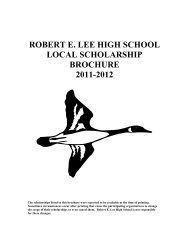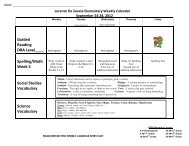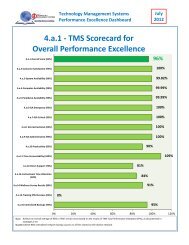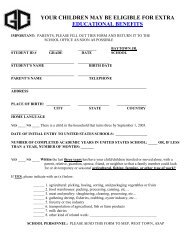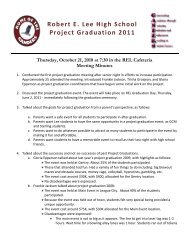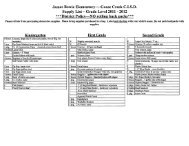Goose Creek Consolidated Independent School District
Goose Creek Consolidated Independent School District
Goose Creek Consolidated Independent School District
Create successful ePaper yourself
Turn your PDF publications into a flip-book with our unique Google optimized e-Paper software.
CHECK SIMULATION<br />
The Check Simulation screen gives employees an opportunity to see how their net pay would be<br />
affected if a change in pay condition occurs, for example, a change of filing status, a change in<br />
number of dependents or an increase/decrease in medical benefits.<br />
DEDUCTIONS & BENEFITS<br />
Use the Deductions and Benefits screen to view employer paid benefits and employee paid<br />
deductions that are active on your record. This screen shows whether a deduction is taken on<br />
a pre-tax basis.<br />
CURRENT POSITIONS<br />
The Current Positions screen displays the employee’s job position, salary, rate, contract dates.<br />
CERTIFICATIONS<br />
The Certifications screen displays information regarding teaching and administrative licenses.<br />
EDUCATION<br />
The Education screen displays the employee’s degree on record.<br />
W-4 TAX AND DIRECT DEPOSIT<br />
This screen shows the information from your latest W-4 and your direct deposit account<br />
information. To change the W-4 information, go to the FORMS tab. Open the W-4 and print.<br />
Complete the form and send to the payroll office.<br />
NAME AND ADDRESS<br />
Your name, home address, phone numbers and email address are shown on this screen.<br />
FORMS<br />
The Forms screen displays links to other websites or employee forms.<br />
LOGOUT<br />
Be sure to LOGOUT when you are finished.<br />
P. O. BOX 30 * BAYTOWN, TEXAS 77522 * (281) 420-4840 * FAX: (281) 421-3274<br />
pete.pape@gccisd.net