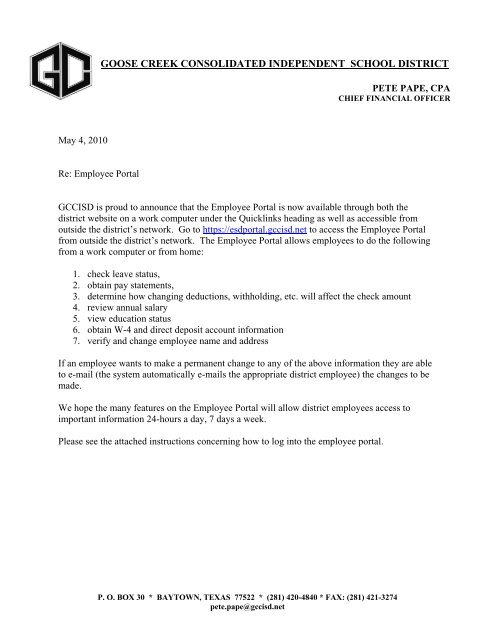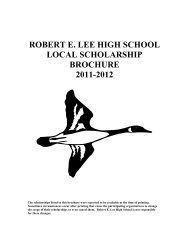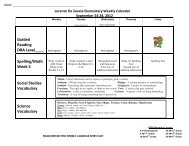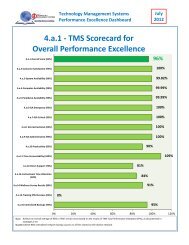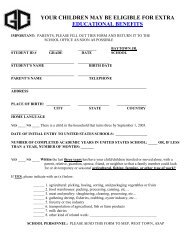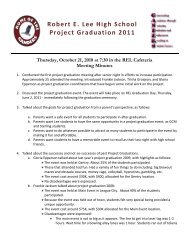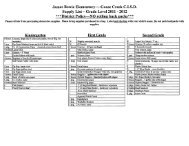Goose Creek Consolidated Independent School District
Goose Creek Consolidated Independent School District
Goose Creek Consolidated Independent School District
You also want an ePaper? Increase the reach of your titles
YUMPU automatically turns print PDFs into web optimized ePapers that Google loves.
GOOSE CREEK CONSOLIDATED INDEPENDENT SCHOOL DISTRICT<br />
PETE PAPE, CPA<br />
CHIEF FINANCIAL OFFICER<br />
May 4, 2010<br />
Re: Employee Portal<br />
GCCISD is proud to announce that the Employee Portal is now available through both the<br />
district website on a work computer under the Quicklinks heading as well as accessible from<br />
outside the district’s network. Go to https://esdportal.gccisd.net to access the Employee Portal<br />
from outside the district’s network. The Employee Portal allows employees to do the following<br />
from a work computer or from home:<br />
1. check leave status,<br />
2. obtain pay statements,<br />
3. determine how changing deductions, withholding, etc. will affect the check amount<br />
4. review annual salary<br />
5. view education status<br />
6. obtain W-4 and direct deposit account information<br />
7. verify and change employee name and address<br />
If an employee wants to make a permanent change to any of the above information they are able<br />
to e-mail (the system automatically e-mails the appropriate district employee) the changes to be<br />
made.<br />
We hope the many features on the Employee Portal will allow district employees access to<br />
important information 24-hours a day, 7 days a week.<br />
Please see the attached instructions concerning how to log into the employee portal.<br />
P. O. BOX 30 * BAYTOWN, TEXAS 77522 * (281) 420-4840 * FAX: (281) 421-3274<br />
pete.pape@gccisd.net
The GCCISD Employee Portal is a web-site that enables employees to review personal data.<br />
You will be able to:<br />
view posted leave records<br />
display paycheck information<br />
perform change in pay simulation<br />
view current deductions and benefits<br />
review current job position, certifications and education level<br />
see tax filing status & exemptions (from your W-4)<br />
review address information<br />
ACCESS TO GCCISD PORTAL<br />
The GCCISD Employee Portal is available through a secure website and can only be accessed<br />
with your Employee ID and PIN.<br />
https://esdportal.gccisd.net<br />
Your User ID is your 6-digit Employee ID. Your PIN is initially set as the last four digits of your<br />
SSN. It is recommended that you change the PIN the first time you logon. For PIN<br />
concerns contact Kim Wooten at 281-420-4865 or kywooten@gccisd.net.<br />
P. O. BOX 30 * BAYTOWN, TEXAS 77522 * (281) 420-4840 * FAX: (281) 421-3274<br />
pete.pape@gccisd.net
PORTAL MENU<br />
The portal menu displays on the left of the screen as shown below:<br />
RESET YOUR PIN<br />
Use Reset Pin to change your PIN<br />
P. O. BOX 30 * BAYTOWN, TEXAS 77522 * (281) 420-4840 * FAX: (281) 421-3274<br />
pete.pape@gccisd.net
ATTENDANCE<br />
Attendance displays your posted leave records. Calendar dates are shaded or colored to show<br />
leave postings on that date.<br />
Run the mouse over a highlighted date to display the type of leave and number of hours used.<br />
Prior years can be viewed by selecting a different year using the drop down.<br />
P. O. BOX 30 * BAYTOWN, TEXAS 77522 * (281) 420-4840 * FAX: (281) 421-3274<br />
pete.pape@gccisd.net
PREVIOUS CHECK DETAIL<br />
The Previous Check Detail screen displays a list of all of your paychecks by calendar year. You<br />
can view detailed information from a particular payroll by clicking on the underlined Doc. No.<br />
The detail screen will display the same information as your direct deposit or payroll check stub.<br />
The Year to Date values are Fiscal Year to date. July 1 – June 30.<br />
P. O. BOX 30 * BAYTOWN, TEXAS 77522 * (281) 420-4840 * FAX: (281) 421-3274<br />
pete.pape@gccisd.net
CHECK SIMULATION<br />
The Check Simulation screen gives employees an opportunity to see how their net pay would be<br />
affected if a change in pay condition occurs, for example, a change of filing status, a change in<br />
number of dependents or an increase/decrease in medical benefits.<br />
DEDUCTIONS & BENEFITS<br />
Use the Deductions and Benefits screen to view employer paid benefits and employee paid<br />
deductions that are active on your record. This screen shows whether a deduction is taken on<br />
a pre-tax basis.<br />
CURRENT POSITIONS<br />
The Current Positions screen displays the employee’s job position, salary, rate, contract dates.<br />
CERTIFICATIONS<br />
The Certifications screen displays information regarding teaching and administrative licenses.<br />
EDUCATION<br />
The Education screen displays the employee’s degree on record.<br />
W-4 TAX AND DIRECT DEPOSIT<br />
This screen shows the information from your latest W-4 and your direct deposit account<br />
information. To change the W-4 information, go to the FORMS tab. Open the W-4 and print.<br />
Complete the form and send to the payroll office.<br />
NAME AND ADDRESS<br />
Your name, home address, phone numbers and email address are shown on this screen.<br />
FORMS<br />
The Forms screen displays links to other websites or employee forms.<br />
LOGOUT<br />
Be sure to LOGOUT when you are finished.<br />
P. O. BOX 30 * BAYTOWN, TEXAS 77522 * (281) 420-4840 * FAX: (281) 421-3274<br />
pete.pape@gccisd.net