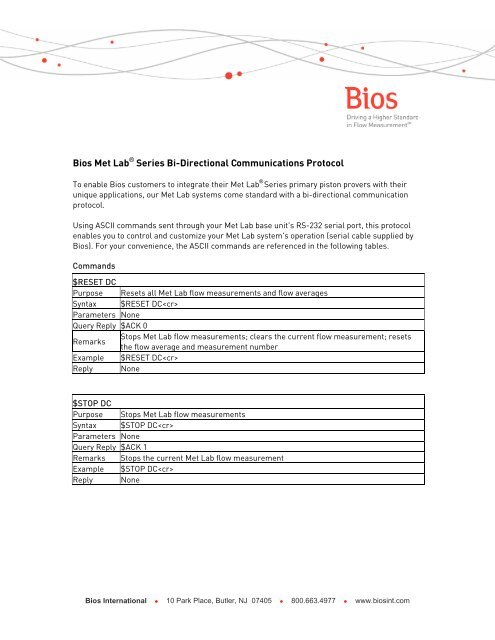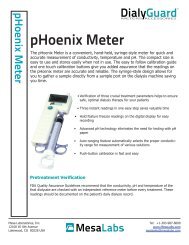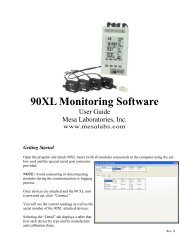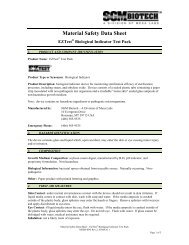Bios Met Lab® Series Bi-Directional Communications ... - Mesa Labs
Bios Met Lab® Series Bi-Directional Communications ... - Mesa Labs
Bios Met Lab® Series Bi-Directional Communications ... - Mesa Labs
You also want an ePaper? Increase the reach of your titles
YUMPU automatically turns print PDFs into web optimized ePapers that Google loves.
<strong><strong>Bi</strong>os</strong> <strong>Met</strong> Lab ® <strong>Series</strong> <strong>Bi</strong>-<strong>Directional</strong> <strong>Communications</strong> Protocol<br />
To enable <strong><strong>Bi</strong>os</strong> customers to integrate their <strong>Met</strong> Lab ® <strong>Series</strong> primary piston provers with their<br />
unique applications, our <strong>Met</strong> Lab systems come standard with a bi-directional communication<br />
protocol.<br />
Using ASCII commands sent through your <strong>Met</strong> Lab base unit's RS-232 serial port, this protocol<br />
enables you to control and customize your <strong>Met</strong> Lab system's operation (serial cable supplied by<br />
<strong><strong>Bi</strong>os</strong>). For your convenience, the ASCII commands are referenced in the following tables.<br />
Commands<br />
$RESET DC<br />
Purpose Resets all <strong>Met</strong> Lab flow measurements and flow averages<br />
Syntax $RESET DC<br />
Parameters None<br />
Query Reply $ACK 0<br />
Remarks<br />
Stops <strong>Met</strong> Lab flow measurements; clears the current flow measurement; resets<br />
the flow average and measurement number<br />
Example $RESET DC<br />
Reply None<br />
$STOP DC<br />
Purpose Stops <strong>Met</strong> Lab flow measurements<br />
Syntax $STOP DC<br />
Parameters None<br />
Query Reply $ACK 1<br />
Remarks Stops the current <strong>Met</strong> Lab flow measurement<br />
Example $STOP DC<br />
Reply None<br />
<strong><strong>Bi</strong>os</strong> International • 10 Park Place, Butler, NJ 07405 • 800.663.4977 • www.biosint.com
$GET DS DC<br />
Initiates a <strong>Met</strong> Lab flow measurement and acquires the <strong>Met</strong> Lab data stream (up to<br />
Purpose<br />
four)<br />
Syntax $GET DS DC<br />
Parameters None<br />
Query Reply<br />
Reads <strong>Met</strong> Lab flow data, including: Flow; flow average; flow units; measurement<br />
number; number in the series; temperature; temperature units; barometric<br />
Remarks pressure; barometric units; standardized (Std.) temperature; Std. temperature<br />
units; gas constant, piston tear value (LCF); time; date; product; model; serial<br />
number; revision level;<br />
Example $GET DS DC<br />
760.11,760.11,sccm, 01,10, 23.1, C, 760.6, mmHg, .00,C,1.000,1.000,12:35<br />
Reply (Std.)<br />
PM,06/15/00,ML-500, Base, 123456, 2.00, ML-500, Cell:24, 100501, 1.05,,,,,,,,,<br />
825.87,825.90, ccm, 02, 10,23.1 ,C ,760.6 ,mmHg,,,,,12:36 PM,06/15/00, ML-500,<br />
Reply (Vol)<br />
Base, 123456, 2.04, ML-500, Cell:24, 100501, 1.05,,,,,,,,,<br />
$GET PI DC<br />
Purpose Reads the <strong>Met</strong> Lab product information<br />
Syntax $GET PI DC<br />
Parameters None<br />
Query Reply<br />
Remarks<br />
Example<br />
Reply<br />
Reads <strong>Met</strong> Lab product information, including: Product; model; serial number;<br />
revision level; position; calibration constant; stroke counter, <br />
$GET PI DC<br />
ML-500, Base, 123456, Base,,,,ML-500, Cell:10,100500, 1.05 , 1, 16902111210,<br />
00000028222 , ML-500, Cell:24, 100501, 1.05 , 2, 06902111210, 00000008222, ML-500,<br />
Cell:44, 100503, 2.04 , 3, 04902111210, 00000508222, ,,,,,,,<br />
<strong><strong>Bi</strong>os</strong> International • 10 Park Place, Butler, NJ 07405 • 800.663.4977 • www.biosint.com
$GET DQ DC<br />
Purpose Initiates a <strong>Met</strong> Lab flow measurement and acquires the <strong>Met</strong> Lab data query stream<br />
Syntax $GET DQ DC<br />
Parameters None<br />
Query Reply<br />
Reads <strong>Met</strong> Lab data, including: Vflow; temperature (C); barometric pressure<br />
Remarks (mmHg); pressure 1; pressure 2; LTV; product model; serial number; revision level,<br />
<br />
Example $GET DQ DC<br />
842.34 ,25.4,756.4, 756.5, 756.6, .145, ML-500, Base, 123456, 1.23, ML-500, Cell:24,<br />
Reply<br />
654321, 1.07,ML-500, Cell:44, 554321, 1.07,,,,,,,,,<br />
$GET WAI DC<br />
Purpose Determines the position of the <strong>Met</strong> Lab's piston during a flow measurement cycle<br />
Syntax $GET WAI DC<br />
Parameters None<br />
Query Reply<br />
Remarks<br />
Returns a number (0-3) as to where the <strong>Met</strong> Lab's piston is during flow<br />
measurement cycle<br />
Example $GET WAI DC<br />
Reply 0, 1, 2 or 3<br />
$GET TEMP DC<br />
Purpose Reads <strong>Met</strong> Lab temperature in degrees C<br />
Syntax $GET TEMP DC<br />
Parameters None<br />
Query Reply<br />
Remarks Returns <strong>Met</strong> Lab temperature, <br />
Example $GET TEMP DC<br />
Reply 23.56, cr><br />
<strong><strong>Bi</strong>os</strong> International • 10 Park Place, Butler, NJ 07405 • 800.663.4977 • www.biosint.com
$GET PRES DC<br />
Purpose Reads <strong>Met</strong> Lab Barometric pressure in mmHg<br />
Syntax $GET PRES DC<br />
Parameters None<br />
Query Reply<br />
Remarks Returns <strong>Met</strong> Lab's barometric pressure,<br />
Example $GET PRES DC<br />
Reply 756.23, <br />
$GET PTVM DC<br />
Purpose Reads <strong>Met</strong> Lab Piston Tare Value Multiplier (PTVM)<br />
Syntax $GET PTVM DC<br />
Parameters None<br />
Query Reply<br />
Remarks Returns <strong>Met</strong> Lab's c PTVM (Range .200 -3.000)<br />
Example $GET PTVM DC<br />
Reply 1.000,<br />
$SET PTVM DC<br />
Purpose Sets the <strong>Met</strong> Lab Piston Tare Value Multiplier (PTVM)<br />
$SET PTVM DC<br />
Syntax #XXXX<br />
#XXXX (where XXXX is 200 to 3000) The range is .200 to 3.000 and no decimal point<br />
Parameters<br />
required.<br />
Query Reply $ACK 9<br />
Remarks Sets the <strong>Met</strong> Lab's PTVM <br />
$SET PTVM DC<br />
Example<br />
#1234<br />
Reply None<br />
<strong><strong>Bi</strong>os</strong> International • 10 Park Place, Butler, NJ 07405 • 800.663.4977 • www.biosint.com
Command Not Recognized<br />
If a command is not recognized, you'll receive the following return: !NAK 12.<br />
Cable<br />
The RS-232 serial cable connecting your <strong>Met</strong> Lab piston prover to the PC should be a 1 to 1<br />
connection, 9-pin d-sub female. A Null Modem cable should not be used.<br />
Serial Interface<br />
Baud Rate 9600<br />
Data <strong>Bi</strong>ts 8<br />
Parity None<br />
Stop <strong>Bi</strong>ts 1<br />
Flow Control None<br />
Examples<br />
To reset your <strong>Met</strong> Lab:<br />
Type into the HyperTerminal: $RESET DC<br />
This will clear the display of the <strong>Met</strong> Lab, as well as all readings, averages, and counts.<br />
To read your <strong>Met</strong> Lab product information:<br />
Type into the HyperTerminal: $GET PI DC<br />
This will show relevant <strong>Met</strong> Lab product information.<br />
To initiate a flow measurement:<br />
Type into the HyperTerminal: $GET DS DC<br />
This will initiate a read cycle and display the information in the HyperTerminal window.<br />
Using Windows HyperTerminal<br />
The Windows HyperTerminal program is an excellent tool for checking and troubleshooting your<br />
<strong><strong>Bi</strong>os</strong> bi-directional communication interface. With HyperTerminal, commands can be sent to and<br />
data received from your <strong>Met</strong> Lab. HyperTerminal is included with the Microsoft Windows<br />
operating system and is usually located under Accessories.<br />
<strong><strong>Bi</strong>os</strong> International • 10 Park Place, Butler, NJ 07405 • 800.663.4977 • www.biosint.com
For assistance with HyperTerminal, please contact Microsoft.<br />
Step One<br />
Be sure you are disconnected before entering the Properties menu. To disconnect, click on the<br />
raised "Phone" icon, then click on the Properties icon located to the right.<br />
Step Two<br />
Under the Connect To tab, set up HyperTerminal for a direct connection to Com1 (as your PC's<br />
communication port may vary, attempt using other ports if Com1 does not work).<br />
Step Three<br />
Press Configure and set the settings to the serial interface above. After set, click OK to return.<br />
Step Four<br />
Click on the Settings tab. Emulation should be set to Auto Detect; Telnet Terminal ID should be<br />
set to ANSI; and Back scroll buffer lines should be set to 500.<br />
Step Five<br />
Press the ASCII Setup button. Then, check that the "Send" line ends with line feed, and check the<br />
Echo type characters locally. Both Line delay and Character delay should be set to 100<br />
milliseconds.<br />
Step Six<br />
Check that the Append line feeds to incoming line ends, and check the Wrap lines that exceed the<br />
terminal width. However, do not check the Force incoming to 7-bit ASCII.<br />
Step Seven<br />
Click OK to return to Properties; click OK to return to the <strong>Communications</strong> window; then, click<br />
the "Phone" icon to start the process.<br />
Calculations<br />
Several calculations are performed within your <strong>Met</strong> Lab base unit. When using the $GET DS DC<br />
command, all the calculations are performed internally. When using the $GET DQ DC command,<br />
the data is output in raw format, and calculations must then be performed manually in order for<br />
the data to be valid.<br />
The first calculation is to adjust the flow for leakage (where PTV is the piston tare value, and<br />
PTVM is the piston tare value multiplier):<br />
Adjusted Leakage = PTV*PTVM<br />
<strong><strong>Bi</strong>os</strong> International • 10 Park Place, Butler, NJ 07405 • 800.663.4977 • www.biosint.com
Next, there is a cell constant, called Vk. This is the volume ratio constant. This value varies by<br />
flow cell model, as follows:<br />
Model ML-500 ML-800 Definer 1020<br />
3 --- 12.0<br />
10 2.49 1.31 1.70<br />
24 2.00 1.28<br />
44 2.52 1.76<br />
There is another formula used called Pv. This is the pressure/volume calculation.<br />
For the ML500 and Definer 1020:<br />
Pv = P2/Pa + ((P2-P1)/Pa)*Vk<br />
For the ML-800:<br />
Pv = (P2+Pa)/Pa + ((P2-P1)/Pa)*Vk<br />
Calculations (continued)<br />
Volumetric flow = (Flow from DQ + Adjusted Leakage)*Pv<br />
Standardized flow = Volumetric Flow (Pa[mmHg]/760)*((273.15+K)/(273.15+Tc[°C]))<br />
(where K is the standardizing temperature in °C, typically 0°C or 21.1°C)<br />
In order to compensate your <strong>Met</strong> Lab's flow measurements to account for the additional error in<br />
the mass flow controller (MFC) created when the MFC uses a different gas species than it was<br />
originally calibrated to, the software will apply a gas correction algorithm, as follows:<br />
Gas Corrected Flow = Standardized Flow*Gas Correction Factor<br />
Troubleshooting<br />
There appears to be no communication.<br />
1. Check cable for connections<br />
2. If user designed interface, check using HyperTerminal<br />
3. If using HyperTerminal, make sure the correct port is selected<br />
<strong><strong>Bi</strong>os</strong> International • 10 Park Place, Butler, NJ 07405 • 800.663.4977 • www.biosint.com
When using HyperTerminal, the data appears strange.<br />
1. Check communication setup<br />
2. Check cable<br />
I can hear the valve click, but the piston does not move.<br />
1. Is the gas supply connected and turned on?<br />
2. Are the fittings tight?<br />
3. Is the flow source or vacuum source connected to the correct fitting?<br />
Flow appears different than expected or different than what's on the display.<br />
1. Make sure of the settings of the <strong>Met</strong> Lab (ex. Standard flow vs. Volumetric)<br />
2. The DQ command gives an output of raw data. Further calculations are required to be<br />
done to this raw data<br />
MK03-21 Rev D<br />
<strong><strong>Bi</strong>os</strong> International • 10 Park Place, Butler, NJ 07405 • 800.663.4977 • www.biosint.com