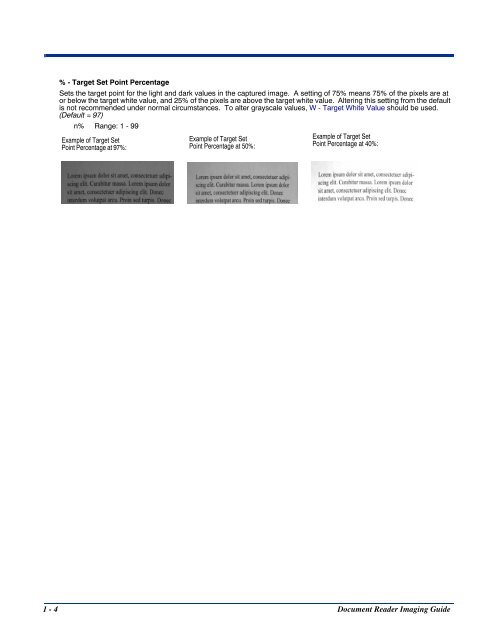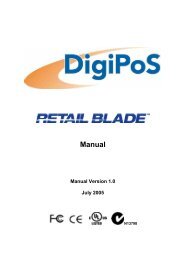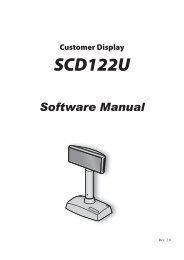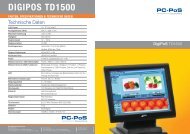Document Reader Imaging Guide
Document Reader Imaging Guide
Document Reader Imaging Guide
You also want an ePaper? Increase the reach of your titles
YUMPU automatically turns print PDFs into web optimized ePapers that Google loves.
% - Target Set Point Percentage<br />
Sets the target point for the light and dark values in the captured image. A setting of 75% means 75% of the pixels are at<br />
or below the target white value, and 25% of the pixels are above the target white value. Altering this setting from the default<br />
is not recommended under normal circumstances. To alter grayscale values, W - Target White Value should be used.<br />
(Default = 97)<br />
n% Range: 1 - 99<br />
Example of Target Set<br />
Point Percentage at 97%:<br />
Example of Target Set<br />
Point Percentage at 50%:<br />
Example of Target Set<br />
Point Percentage at 40%:<br />
1 - 4 <strong>Document</strong> <strong>Reader</strong> <strong>Imaging</strong> <strong>Guide</strong>