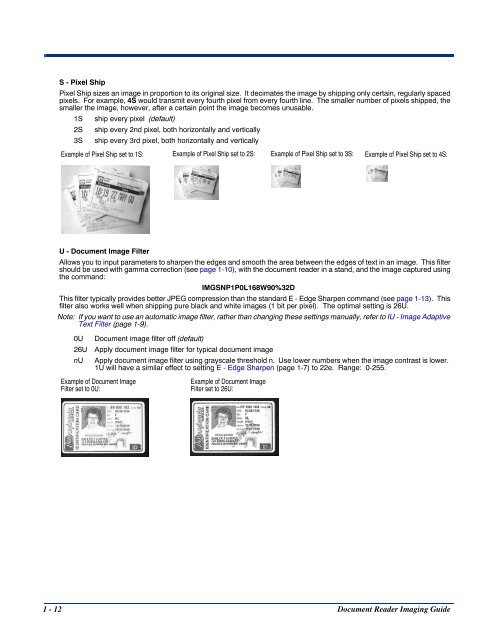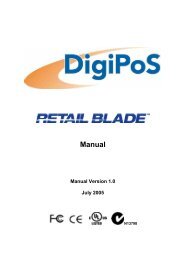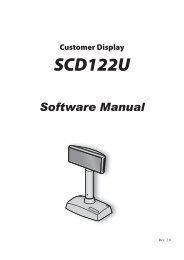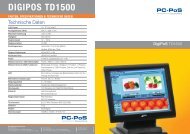Document Reader Imaging Guide
Document Reader Imaging Guide
Document Reader Imaging Guide
Create successful ePaper yourself
Turn your PDF publications into a flip-book with our unique Google optimized e-Paper software.
S - Pixel Ship<br />
Pixel Ship sizes an image in proportion to its original size. It decimates the image by shipping only certain, regularly spaced<br />
pixels. For example, 4S would transmit every fourth pixel from every fourth line. The smaller number of pixels shipped, the<br />
smaller the image, however, after a certain point the image becomes unusable.<br />
1S ship every pixel (default)<br />
2S ship every 2nd pixel, both horizontally and vertically<br />
3S ship every 3rd pixel, both horizontally and vertically<br />
Example of Pixel Ship set to 1S: Example of Pixel Ship set to 2S: Example of Pixel Ship set to 3S: Example of Pixel Ship set to 4S:<br />
U - <strong>Document</strong> Image Filter<br />
Allows you to input parameters to sharpen the edges and smooth the area between the edges of text in an image. This filter<br />
should be used with gamma correction (see page 1-10), with the document reader in a stand, and the image captured using<br />
the command:<br />
IMGSNP1P0L168W90%32D<br />
This filter typically provides better JPEG compression than the standard E - Edge Sharpen command (see page 1-13). This<br />
filter also works well when shipping pure black and white images (1 bit per pixel). The optimal setting is 26U.<br />
Note: If you want to use an automatic image filter, rather than changing these settings manually, refer to IU - Image Adaptive<br />
Text Filter (page 1-9).<br />
0U<br />
26U<br />
nU<br />
<strong>Document</strong> image filter off (default)<br />
Apply document image filter for typical document image<br />
Apply document image filter using grayscale threshold n. Use lower numbers when the image contrast is lower.<br />
1U will have a similar effect to setting E - Edge Sharpen (page 1-7) to 22e. Range: 0-255.<br />
Example of <strong>Document</strong> Image<br />
Filter set to 0U:<br />
Example of <strong>Document</strong> Image<br />
Filter set to 26U:<br />
1 - 12 <strong>Document</strong> <strong>Reader</strong> <strong>Imaging</strong> <strong>Guide</strong>