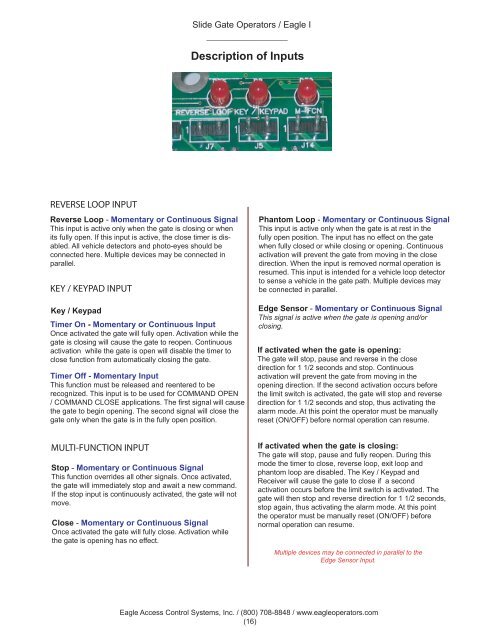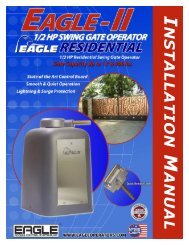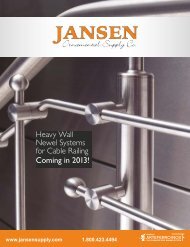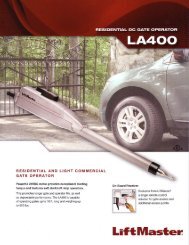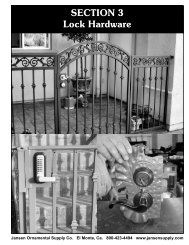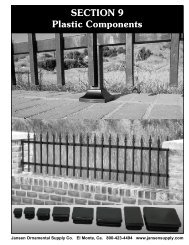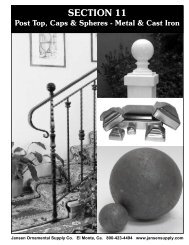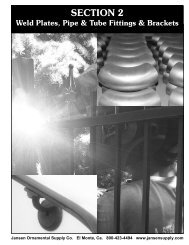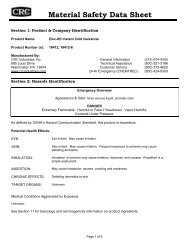manual - Eagle Access Control Systems, Inc.
manual - Eagle Access Control Systems, Inc.
manual - Eagle Access Control Systems, Inc.
Create successful ePaper yourself
Turn your PDF publications into a flip-book with our unique Google optimized e-Paper software.
Slide Gate Operators / <strong>Eagle</strong> I<br />
____________________<br />
Description of Inputs<br />
REVERSE LOOP INPUT<br />
Reverse Loop - Momentary or Continuous Signal<br />
This input is active only when the gate is closing or when<br />
its fully open. If this input is active, the close timer is disabled.<br />
All vehicle detectors and photo-eyes should be<br />
connected here. Multiple devices may be connected in<br />
parallel.<br />
KEY / KEYPAD INPUT<br />
Key / Keypad<br />
Timer On - Momentary or Continuous Input<br />
Once activated the gate will fully open. Activation while the<br />
gate is closing will cause the gate to reopen. Continuous<br />
activation while the gate is open will disable the timer to<br />
close function from automatically closing the gate.<br />
Timer Off - Momentary Input<br />
This function must be released and reentered to be<br />
recognized. This input is to be used for COMMAND OPEN<br />
/ COMMAND CLOSE applications. The first signal will cause<br />
the gate to begin opening. The second signal will close the<br />
gate only when the gate is in the fully open position.<br />
Phantom Loop - Momentary or Continuous Signal<br />
This input is active only when the gate is at rest in the<br />
fully open position. The input has no effect on the gate<br />
when fully closed or while closing or opening. Continuous<br />
activation will prevent the gate from moving in the close<br />
direction. When the input is removed normal operation is<br />
resumed. This input is intended for a vehicle loop detector<br />
to sense a vehicle in the gate path. Multiple devices may<br />
be connected in parallel.<br />
Edge Sensor - Momentary or Continuous Signal<br />
This signal is active when the gate is opening and/or<br />
closing.<br />
If activated when the gate is opening:<br />
The gate will stop, pause and reverse in the close<br />
direction for 1 1/2 seconds and stop. Continuous<br />
activation will prevent the gate from moving in the<br />
opening direction. If the second activation occurs before<br />
the limit switch is activated, the gate will stop and reverse<br />
direction for 1 1/2 seconds and stop, thus activating the<br />
alarm mode. At this point the operator must be <strong>manual</strong>ly<br />
reset (ON/OFF) before normal operation can resume.<br />
MULTI-FUNCTION INPUT<br />
Stop - Momentary or Continuous Signal<br />
This function overrides all other signals. Once activated,<br />
the gate will immediately stop and await a new command.<br />
If the stop input is continuously activated, the gate will not<br />
move.<br />
Close - Momentary or Continuous Signal<br />
Once activated the gate will fully close. Activation while<br />
the gate is opening has no effect.<br />
If activated when the gate is closing:<br />
The gate will stop, pause and fully reopen. During this<br />
mode the timer to close, reverse loop, exit loop and<br />
phantom loop are disabled. The Key / Keypad and<br />
Receiver will cause the gate to close if a second<br />
activation occurs before the limit switch is activated. The<br />
gate will then stop and reverse direction for 1 1/2 seconds,<br />
stop again, thus activating the alarm mode. At this point<br />
the operator must be <strong>manual</strong>ly reset (ON/OFF) before<br />
normal operation can resume.<br />
Multiple devices may be connected in parallel to the<br />
Edge Sensor Input.<br />
<strong>Eagle</strong> <strong>Access</strong> <strong>Control</strong> <strong>Systems</strong>, <strong>Inc</strong>. / (800) 708-8848 / www.eagleoperators.com<br />
(16)