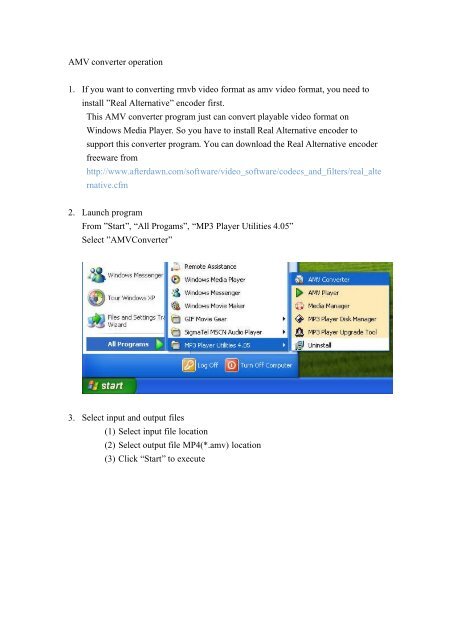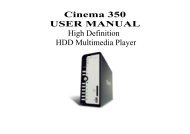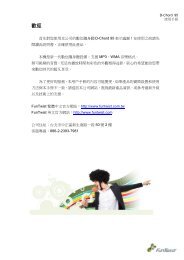AMV converter operation 1. If you want to converting rmvb video ...
AMV converter operation 1. If you want to converting rmvb video ...
AMV converter operation 1. If you want to converting rmvb video ...
Create successful ePaper yourself
Turn your PDF publications into a flip-book with our unique Google optimized e-Paper software.
<strong>AMV</strong> <strong>converter</strong> <strong>operation</strong><br />
<strong>1.</strong> <strong>If</strong> <strong>you</strong> <strong>want</strong> <strong>to</strong> <strong>converting</strong> <strong>rmvb</strong> <strong>video</strong> format as amv <strong>video</strong> format, <strong>you</strong> need <strong>to</strong><br />
install ”Real Alternative” encoder first.<br />
This <strong>AMV</strong> <strong>converter</strong> program just can convert playable <strong>video</strong> format on<br />
Windows Media Player. So <strong>you</strong> have <strong>to</strong> install Real Alternative encoder <strong>to</strong><br />
support this <strong>converter</strong> program. You can download the Real Alternative encoder<br />
freeware from<br />
http://www.afterdawn.com/software/<strong>video</strong>_software/codecs_and_filters/real_alte<br />
rnative.cfm<br />
2. Launch program<br />
From ”Start”, “All Progams”, “MP3 Player Utilities 4.05”<br />
Select ”<strong>AMV</strong>Converter”<br />
3. Select input and output files<br />
(1) Select input file location<br />
(2) Select output file MP4(*.amv) location<br />
(3) Click “Start” <strong>to</strong> execute
4. Converting<br />
5. Finished<br />
You can found a file the file name is same as original file name but with amv<br />
extension file name. Then <strong>you</strong> can copy this file in<strong>to</strong> MP4 player.