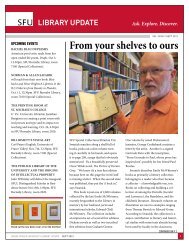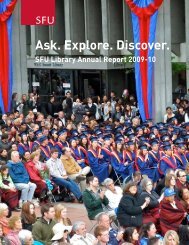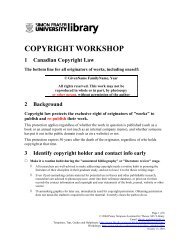Time Management for Graduate Students - Powerpoint - SFU Library
Time Management for Graduate Students - Powerpoint - SFU Library
Time Management for Graduate Students - Powerpoint - SFU Library
You also want an ePaper? Increase the reach of your titles
YUMPU automatically turns print PDFs into web optimized ePapers that Google loves.
<strong>Time</strong> <strong>Management</strong><br />
<strong>for</strong><br />
<strong>Graduate</strong> <strong>Students</strong>
•Discussion:<br />
What are your key<br />
time management<br />
challenges?
Your <strong>Time</strong> <strong>Management</strong> Goal<br />
• Not to be “the perfect student”<br />
• To get a little bit better in your time use<br />
every week!<br />
• How?<br />
◦ Get in touch with your time use priorities.<br />
◦ Gain awareness of how you currently use your time.<br />
◦ Push yourself every week to do a bit better than the<br />
week be<strong>for</strong>e.<br />
◦ Build on past successes and analyze/ trouble-shoot past<br />
challenges.
<strong>Time</strong> <strong>Management</strong> <strong>for</strong> <strong>Graduate</strong> <strong>Students</strong><br />
PRIORITIZATION AND SCHEDULING
Priorities: The Pie of Life<br />
• What activities are pieces of your pie of life?<br />
• How happy are you with the size of the pieces?<br />
• As one piece gets bigger, others need to get smaller.
Prioritization and Illusory Priorities:<br />
The Quadrants<br />
Important<br />
Unimportant<br />
Quadrant 1<br />
Eg: Plan tomorrow’s tutorial,<br />
Go to work today, Make<br />
dinner <strong>for</strong> family.<br />
Quadrant 3<br />
Urgent<br />
Eg: Attend unimportant<br />
meeting, check emails<br />
quickly, answer phone when it<br />
rings.<br />
Quadrant 2<br />
Eg: Work on thesis or longterm<br />
project, Get a good<br />
night’s sleep, Pay attention to<br />
fitness, Search <strong>for</strong> postgraduation<br />
job.<br />
Quadrant 4<br />
Not urgent<br />
Eg: watchTV, play computer<br />
games, “Tweet”<br />
Based on Stephen Covey, The 7 Habits of Highly Effective People
Know Thyself: Self-Monitoring<br />
• Keep Daily Activity Log <strong>for</strong> one week<br />
• After the week, reflect on what you did well<br />
and what you would change<br />
• Your Guide: “<strong>Time</strong> Use Log Reflection Sheet”.
Next Steps<br />
• Make use of what you have learned from selfmonitoring.<br />
• The next week, make a schedule that:<br />
◦ Builds in more of what you did well<br />
◦ Makes a few key changes<br />
◦ Gradually increases time on task<br />
• Review your time use weekly to gradually<br />
build better and better schedules.
The 4 Schedule Strategy<br />
1. Semester at a Glance Calendar<br />
2. Master Weekly Schedule<br />
3. Weekly Schedule<br />
4. Daily To-Do List
<strong>Time</strong> <strong>Management</strong> <strong>for</strong> <strong>Graduate</strong> <strong>Students</strong><br />
Strategy <strong>for</strong> Large Projects
Strategy <strong>for</strong> Large Projects<br />
• Break down the project into small, actionable steps.<br />
• Dissertation Calculator:<br />
http://library.queensu.ca/qlc/dissertation/<br />
• What is meant by “small steps”?<br />
◦ Eg: “Write Introduction” is not a small enough step.<br />
◦ Introduction has several parts:<br />
• Eg: Intro 1: General Context<br />
• Intro 2: The Issues<br />
• Intro 3: Specific Problems<br />
• Intro 4: The roadmap to the chapter<br />
• Each step should = 1-4 days work, maximum
Strategy <strong>for</strong> Large Projects (ctd.)<br />
• Capture the steps in writing<br />
◦ See example of matrix.<br />
• Identify which step to take on next.<br />
◦ Write down a time estimate of how long it will take to<br />
complete the step.<br />
• 1.5 x what you think it will take<br />
◦ Write down a completion date <strong>for</strong> that step.<br />
◦ Note steps in your larger time management system<br />
• Eg: calendar, agenda, phone alarm, daily to-do-list …<br />
• Give yourself credit <strong>for</strong> completion of that step.
Tracking Progress and Giving yourself credit<br />
Thesis<br />
Section<br />
Chap. 1<br />
Data<br />
collected<br />
Data<br />
entered<br />
Data<br />
analyzed<br />
Intro 1 100 80<br />
Intro 2 100 80<br />
Intro 3 100 50<br />
Methods 100 80<br />
Methods1 100 50<br />
Methods 2 100 0<br />
Results 1 100 100 90 50<br />
Results 2 100 100 50 10<br />
Results 3 20 0 0 0<br />
Disc. 1 10<br />
Disc. 2<br />
Words 1 Words 2 Words 3
Keep up the <strong>for</strong>ward movement<br />
• Continually ask, “What is my next step?” and<br />
commit it to writing with deadlines.<br />
• For each step, continually ask “What is my<br />
next action?”<br />
• Identify some easier steps you can do when<br />
you are tired, sick etc. (eg: data entry).<br />
• Tackle harder steps during peak energy times.<br />
• Always have something you can work on.
Major Projects: Motivational Step<br />
• Don’t judge how far you have come by<br />
looking <strong>for</strong>ward. Turn around and see<br />
how far you have come.<br />
Versus
<strong>Time</strong> <strong>Management</strong> <strong>for</strong> <strong>Graduate</strong> <strong>Students</strong><br />
Strategies to overcome time<br />
management pitfalls
Perfectionism<br />
• When writing, separate your critical voice from<br />
your creative voice<br />
◦ Write first, edit later.<br />
◦ Freewrite or talk into voice recognition software<br />
◦ Just initially get it down<br />
• Know when to call a task “complete”<br />
◦ Pareto’s Principle: The 80-20 Rule<br />
• Don’t spend a lot of time perfecting your<br />
matrix – another procrastination tactic.
Anti-Procrastination Strategies<br />
Videos from McMaster<br />
University:<br />
“Procrastination<br />
Avoidance Made<br />
Practical” and<br />
“Winning through<br />
Wedging”<br />
http://maclife.mcmaster.ca/<br />
academicskills/online_res<br />
ources.cfm
Action Step<br />
• What is one new strategy that you will try<br />
from this workshop?
Additional Resources<br />
• SLC <strong>Time</strong> <strong>Management</strong> Page (Study Schedules & Procrastination)<br />
http://learningcommons.sfu.ca/strategies/managing-time<br />
• McMaster videos on Managing <strong>Time</strong>, Procrastination and<br />
Motivation<br />
http://maclife.mcmaster.ca/academicskills/online_resources.cfm<br />
• <strong>Time</strong> <strong>Management</strong> <strong>for</strong> <strong>Graduate</strong> <strong>Students</strong> (University of<br />
Western Ontario)<br />
http://www.sdc.uwo.ca/learning/index.html?gradtm
Additional Resources (ctd)<br />
• Perfectionism resources:<br />
o http://learningcommons.sfu.ca/sites/default/files/218/Perfecti<br />
onism-U-of-Texas.pdf (University of Texas at Austin)<br />
o http://www.dundee.ac.uk/studentservices/counselling/leaflets<br />
/perfect.htm (University of Dundee)<br />
• Studying in the Child Zone (Athabasca University) – Tips<br />
<strong>for</strong> balancing schoolwork and parenting<br />
http://lss.athabascau.ca/counselling/child_zone.php