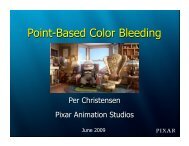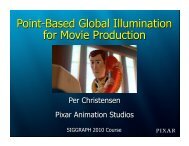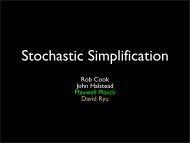3D Paint Baking Proposal - Pixar Graphics Technologies
3D Paint Baking Proposal - Pixar Graphics Technologies
3D Paint Baking Proposal - Pixar Graphics Technologies
You also want an ePaper? Increase the reach of your titles
YUMPU automatically turns print PDFs into web optimized ePapers that Google loves.
<strong>3D</strong> <strong>Paint</strong> <strong>Baking</strong> <strong>Proposal</strong><br />
Robert L. Cook<br />
<strong>Pixar</strong> Technical Memo 07-16<br />
Synopsis<br />
3d paint has long been one of the most expensive parts of rendering at <strong>Pixar</strong>. This<br />
proposal is for a new baking technique that would greatly reduce the run-time cost of 3d<br />
paint and require no changes to the existing workflow. The implementation makes heavy<br />
use of existing code, which reduces the amount of risk in the project.<br />
Background<br />
Our early shorts used a projection paint technique. Textures were painted over a rendered<br />
reference pose, then converted to a uv-parameter space and stored in a mip-map. This<br />
conversion made 3d paint relatively inexpensive at run time. Later, we changed the<br />
geometric primitives in our character models from bicubic patches to subdivision<br />
surfaces (subdivs). Because subdivs do not have a natural uv-parameterization, we started<br />
doing the 3d projection paint calculations at run time. These operations became even<br />
more costly because we started painting on multiple views of each object and added<br />
features like paint occlusion, feathering, etc.<br />
Current technique<br />
A review of our 3d-paint technique shows why it is so expensive. For each 3d-paint<br />
variable, for every micropolygon (mp), for each of a number of reference poses, the mp’s<br />
position in that pose in is projected onto a number (usually at least 6) of views. For each<br />
pose-view pair, the position and a derivative are used to do a texture-map lookup. Also,<br />
for each pose, the position is used to do a shadow-map lookup, and this shadow value and<br />
the depth of the surface in the reference pose are used to block the paint if the surface is<br />
not the front-most surface in the reference pose. A feathering calculation is applied to<br />
gradually taper off the paint at silhouette edges. Then the paint from the different views<br />
and poses is composited.<br />
The advantage of the current technique is that it is very convenient for painters because<br />
the can render different views of the reference pose and then paint directly on these<br />
views. The disadvantage is that these calculations are expensive and repeated for every<br />
rendering of every frame, even though the identical answer is obtained every time.<br />
Proposed technique<br />
Because the projected paint changes only when the texure maps or model geometry<br />
change, we can bake the results of these calculations. The lack of a uv-parameterization<br />
means that baking into normal mip-maps won’t work, and a volumetric approach like<br />
brick maps is slow and takes a lot of storage. The new technique proposed here is fast and<br />
does not require a global uv-parameterization.<br />
<strong>Pixar</strong> Animation Studios May 21, 2007 p. 1
In this approach, paint is baked in accordance with the subdivision hierarchy. When a<br />
subdiv is rendered, it is divided into a number of faces (triangles, quadrilaterals, or<br />
pentagons), each of which is divided into one or more quadrilaterals (quads). These<br />
quads are then diced along the uv direction into mps. The texture information for each<br />
quad can therefore be baked into a standard mipmap. The baking for a subdiv consists of<br />
a collection of mipmaps and the information about their topology within the subdiv.<br />
The technique consists of a baking process and a sampling process. In the baking process,<br />
we create a texture mipmap for each quad of each subdiv surface. (The texture mipmaps<br />
for multiple quads can be combined into a single texture file using a method described<br />
below, but for now think there being one texture file per quad.) This consists of the<br />
following steps:<br />
• From the paint files and the reference poses of the subdiv, determine the dicing<br />
rate that corresponds to the resolution of the paint. Round this resolution up to the<br />
next power of two. This is our highest baking resolution.<br />
• Split the subdiv into its faces and split each face into its quads.<br />
• For each quad<br />
o For every power-of-two from 1x1 to the highest baking resolution:<br />
dice the quad at that resolution into a grid of mps<br />
invoke the 3d paint code to determine the paint value for each mp<br />
o combine the baked paint values at these resolutions into a mipmap<br />
o store the mipmap as a standard texture file<br />
In the sampling process, the 3d-paint shading library gets the baked paint values for each<br />
grid from the texture files. This process consists of the following steps:<br />
• construct the file name from the subdiv name, the face id, and the quad id.<br />
• invoke the texture system to read and interpolate the paint values.<br />
Implementation notes<br />
Fortunately, the face and uv information is either already available in the renderer or can<br />
be made available easily. Each subdiv surface already has a unique identifier that is<br />
currently available to the shader. A unique number identifying each face in the subdiv<br />
and each quad in the face can be made available to the shader as uniform variables. (I’ve<br />
spoken to Julian about this, who said he could make this change for us without much<br />
work.) The location within each diced quad is already available as the varying parameters<br />
u and v, and the dicing rate is available as du and dv.<br />
The code the renderer uses to split and dice is already available in a c library. The 3d<br />
paint projection code is also available in a c library. The code to create texture files from<br />
the mipmap data is simple and can borrow heavily from existing code.<br />
Because the projected paint changes only when the texure maps or model geometry. The<br />
3d paint shading library will use the existing interface but will be rewritten to read the<br />
<strong>Pixar</strong> Animation Studios May 21, 2007 p. 2
paint from the texture file. The existing texture routines can be used to do the<br />
interpolation.<br />
Multi-mipmap files<br />
With one texture file per quad, there may be an untenable number of texture files in a<br />
scene. In order to avoid this problem, we can store all of the texture mipmaps for all of<br />
the quads in a character in a single texture and thus in a single texture file.<br />
The top level of the mipmap would contain one pixel per quad; that pixel contains the<br />
value of the texture if the quad was a micropolygon. (Alternatively, if shading is done at<br />
vertices, it could contain one pixel per vertex of the quad.) Lower levels of the mipmap<br />
contain the higher resolution texture information of their parent pixel (i.e, quad). For<br />
purposes of this discussion, we treat the top level as an n by n image, where n^2 is the<br />
number of quads, but the image can be any convenient 2d shape.<br />
A<br />
B C<br />
(a). Top-level quads<br />
A10<br />
A00 A11<br />
A01<br />
B00 C10<br />
B10 C00<br />
B01 B11 C01 C11<br />
(b) Subdivided quads<br />
A B C<br />
(c) Texture map for (a)<br />
Figure 1.<br />
A00<br />
A01<br />
A10 B00 B10<br />
A11 B01 B11<br />
(d) Texture map for (b)<br />
C00 C10<br />
C01 C11<br />
The file format is illustrated in Figure 1. Figure 1a shows the top-level quads, and Figure<br />
1b shows one level of subdivision. Figure 1c shows the pixels in the top level of the<br />
texture mipmap file that corresponds to 1a, and Figure 1d shows the pixels in the mipmap<br />
level that corresponds to 1b.<br />
If in an image quad A is not subdivided when it is rendered, then the value A in texture<br />
map 1c is used. If in an image quad A is diced into a 2x2 micropolygon grid when it is<br />
rendered, then the values A00, A01, A10, and A11 in texture map 1d are used for the<br />
micropolygons. No texture map interpolation is needed in this case, or in any power-of-2<br />
dicing case.<br />
<strong>Pixar</strong> Animation Studios May 21, 2007 p. 3
If non-power-of-2 dicing is used, then it’s necessary to interpolate. Note, however, that<br />
the uv values will be such that we never interpolate between texture values for different<br />
quads. For example, the u mapping for Figure 1d is shown in Figure 2. As u A varies from<br />
0 to 1 we interpolate between A00 and A10, and as u B varies from 0 to 1 we interpolate<br />
between B00 and B10, but we never interpolate between A10 and B00 because there is<br />
no u that maps to this region.<br />
A00 A10<br />
B00 B10<br />
C00<br />
C10<br />
A01 A11<br />
B01 B11<br />
C01 C11<br />
Figure 2.<br />
We may want store the paint for a character in a few files instead of in one file. Different<br />
parts of the character may have paint at different resolutions and thus may have different<br />
numbers of mipmap levels. If we were to put all of the paint for a character in one file,<br />
some parts of the mipmap could be empty. Because of this, we probably want to create<br />
one texture file for each painting resolution – there would be one file for all subdiv faces<br />
that have 5 levels of mipmap, one for faces with 6 levels, etc.<br />
<strong>Pixar</strong> Animation Studios May 21, 2007 p. 4