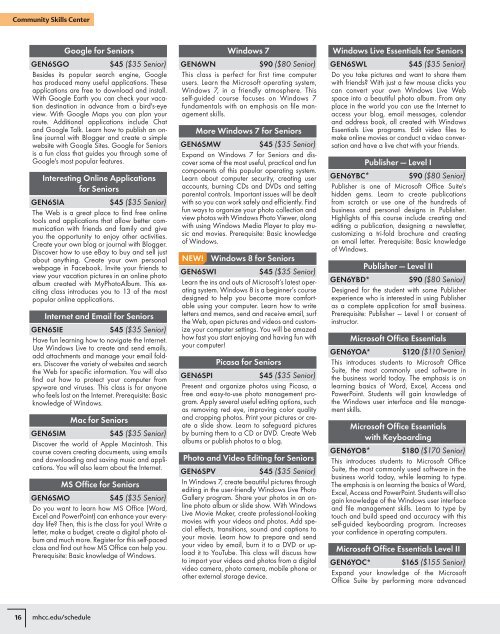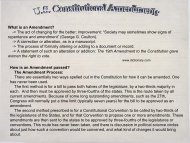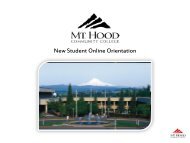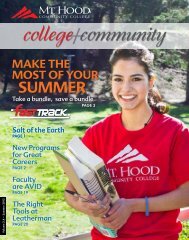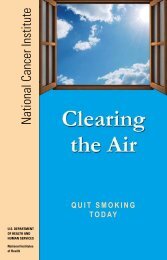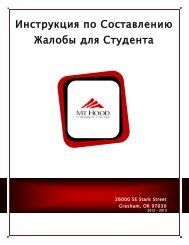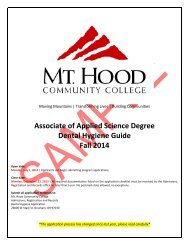college community - Mt. Hood Community College
college community - Mt. Hood Community College
college community - Mt. Hood Community College
Create successful ePaper yourself
Turn your PDF publications into a flip-book with our unique Google optimized e-Paper software.
<strong>Community</strong> Skills Center<br />
Google for Seniors<br />
GEN6SGO $45 ($35 Senior)<br />
Besides its popular search engine, Google<br />
has produced many useful applications. These<br />
applications are free to download and install.<br />
With Google Earth you can check your vacation<br />
destination in advance from a bird's-eye<br />
view. With Google Maps you can plan your<br />
route. Additional applications include Chat<br />
and Google Talk. Learn how to publish an online<br />
journal with Blogger and create a simple<br />
website with Google Sites. Google for Seniors<br />
is a fun class that guides you through some of<br />
Google's most popular features.<br />
Interesting Online Applications<br />
for Seniors<br />
GEN6SIA<br />
$45 ($35 Senior)<br />
The Web is a great place to find free online<br />
tools and applications that allow better communication<br />
with friends and family and give<br />
you the opportunity to enjoy other activities.<br />
Create your own blog or journal with Blogger.<br />
Discover how to use eBay to buy and sell just<br />
about anything. Create your own personal<br />
webpage in Facebook. Invite your friends to<br />
view your vacation pictures in an online photo<br />
album created with MyPhotoAlbum. This exciting<br />
class introduces you to 13 of the most<br />
popular online applications.<br />
Internet and Email for Seniors<br />
GEN6SIE<br />
$45 ($35 Senior)<br />
Have fun learning how to navigate the Internet.<br />
Use Windows Live to create and send emails,<br />
add attachments and manage your email folders.<br />
Discover the variety of websites and search<br />
the Web for specific information. You will also<br />
find out how to protect your computer from<br />
spyware and viruses. This class is for anyone<br />
who feels lost on the Internet. Prerequisite: Basic<br />
knowledge of Windows.<br />
Mac for Seniors<br />
GEN6SIM<br />
$45 ($35 Senior)<br />
Discover the world of Apple Macintosh. This<br />
course covers creating documents, using emails<br />
and downloading and saving music and applications.<br />
You will also learn about the Internet.<br />
MS Office for Seniors<br />
GEN6SMO $45 ($35 Senior)<br />
Do you want to learn how MS Office (Word,<br />
Excel and PowerPoint) can enhance your everyday<br />
life? Then, this is the class for you! Write a<br />
letter, make a budget, create a digital photo album<br />
and much more. Register for this self-paced<br />
class and find out how MS Office can help you.<br />
Prerequisite: Basic knowledge of Windows.<br />
Windows 7<br />
GEN6WN<br />
$90 ($80 Senior)<br />
This class is perfect for first time computer<br />
users. Learn the Microsoft operating system,<br />
Windows 7, in a friendly atmosphere. This<br />
self-guided course focuses on Windows 7<br />
fundamentals with an emphasis on file management<br />
skills.<br />
More Windows 7 for Seniors<br />
GEN6SMW $45 ($35 Senior)<br />
Expand on Windows 7 for Seniors and discover<br />
some of the most useful, practical and fun<br />
components of this popular operating system.<br />
Learn about computer security, creating user<br />
accounts, burning CDs and DVDs and setting<br />
parental controls. Important issues will be dealt<br />
with so you can work safely and efficiently. Find<br />
fun ways to organize your photo collection and<br />
view photos with Windows Photo Viewer, along<br />
with using Windows Media Player to play music<br />
and movies. Prerequisite: Basic knowledge<br />
of Windows.<br />
Windows 8 for Seniors<br />
GEN6SWI<br />
$45 ($35 Senior)<br />
Learn the ins and outs of Microsoft’s latest operating<br />
system. Windows 8 is a beginner’s course<br />
designed to help you become more comfortable<br />
using your computer. Learn how to write<br />
letters and memos, send and receive email, surf<br />
the Web, open pictures and videos and customize<br />
your computer settings. You will be amazed<br />
how fast you start enjoying and having fun with<br />
your computer!<br />
Picasa for Seniors<br />
GEN6SPI<br />
$45 ($35 Senior)<br />
Present and organize photos using Picasa, a<br />
free and easy-to-use photo management program.<br />
Apply several useful editing options, such<br />
as removing red eye, improving color quality<br />
and cropping photos. Print your pictures or create<br />
a slide show. Learn to safeguard pictures<br />
by burning them to a CD or DVD. Create Web<br />
albums or publish photos to a blog.<br />
Photo and Video Editing for Seniors<br />
GEN6SPV<br />
$45 ($35 Senior)<br />
In Windows 7, create beautiful pictures through<br />
editing in the user-friendly Windows Live Photo<br />
Gallery program. Share your photos in an online<br />
photo album or slide show. With Windows<br />
Live Movie Maker, create professional-looking<br />
movies with your videos and photos. Add special<br />
effects, transitions, sound and captions to<br />
your movie. Learn how to prepare and send<br />
your video by email, burn it to a DVD or upload<br />
it to YouTube. This class will discuss how<br />
to import your videos and photos from a digital<br />
video camera, photo camera, mobile phone or<br />
other external storage device.<br />
Windows Live Essentials for Seniors<br />
GEN6SWL<br />
$45 ($35 Senior)<br />
Do you take pictures and want to share them<br />
with friends? With just a few mouse clicks you<br />
can convert your own Windows Live Web<br />
space into a beautiful photo album. From any<br />
place in the world you can use the Internet to<br />
access your blog, email messages, calendar<br />
and address book, all created with Windows<br />
Essentials Live programs. Edit video files to<br />
make online movies or conduct a video conversation<br />
and have a live chat with your friends.<br />
Publisher — Level I<br />
GEN6YBC* $90 ($80 Senior)<br />
Publisher is one of Microsoft Office Suite's<br />
hidden gems. Learn to create publications<br />
from scratch or use one of the hundreds of<br />
business and personal designs in Publisher.<br />
Highlights of this course include creating and<br />
editing a publication, designing a newsletter,<br />
customizing a tri-fold brochure and creating<br />
an email letter. Prerequisite: Basic knowledge<br />
of Windows.<br />
Publisher — Level II<br />
GEN6YBD* $90 ($80 Senior)<br />
Designed for the student with some Publisher<br />
experience who is interested in using Publisher<br />
as a complete application for small business.<br />
Prerequisite: Publisher — Level I or consent of<br />
instructor.<br />
Microsoft Office Essentials<br />
GEN6YOA* $120 ($110 Senior)<br />
This introduces students to Microsoft Office<br />
Suite, the most commonly used software in<br />
the business world today. The emphasis is on<br />
learning basics of Word, Excel, Access and<br />
PowerPoint. Students will gain knowledge of<br />
the Windows user interface and file management<br />
skills.<br />
Microsoft Office Essentials<br />
with Keyboarding<br />
GEN6YOB* $180 ($170 Senior)<br />
This introduces students to Microsoft Office<br />
Suite, the most commonly used software in the<br />
business world today, while learning to type.<br />
The emphasis is on learning the basics of Word,<br />
Excel, Access and PowerPoint. Students will also<br />
gain knowledge of the Windows user interface<br />
and file management skills. Learn to type by<br />
touch and build speed and accuracy with this<br />
self-guided keyboarding program. Increases<br />
your confidence in operating computers.<br />
Microsoft Office Essentials Level II<br />
GEN6YOC* $165 ($155 Senior)<br />
Expand your knowledge of the Microsoft<br />
Office Suite by performing more advanced<br />
16<br />
mhcc.edu/schedule