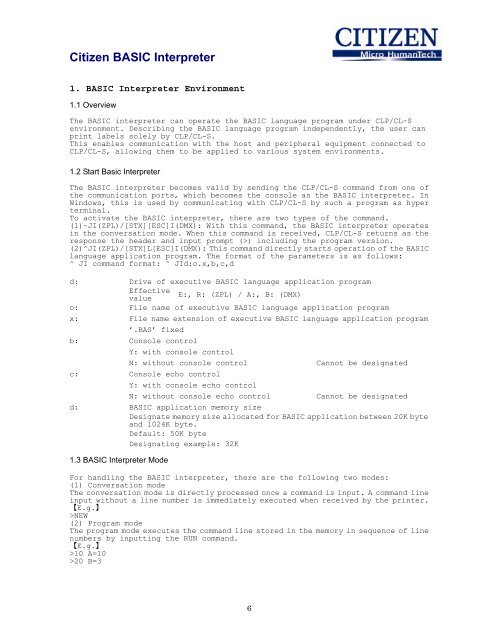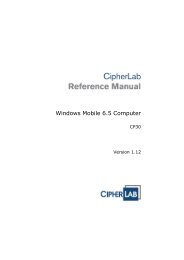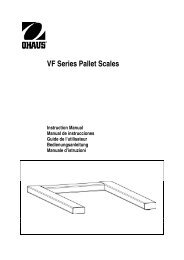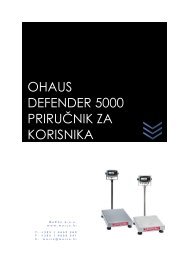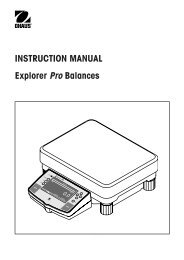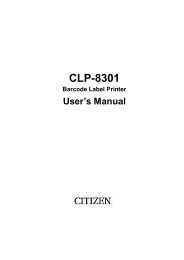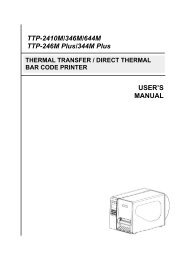Programming Manual for Citizen BASIC Interpreter - MaRCo
Programming Manual for Citizen BASIC Interpreter - MaRCo
Programming Manual for Citizen BASIC Interpreter - MaRCo
Create successful ePaper yourself
Turn your PDF publications into a flip-book with our unique Google optimized e-Paper software.
<strong>Citizen</strong> <strong>BASIC</strong> <strong>Interpreter</strong><br />
1. <strong>BASIC</strong> <strong>Interpreter</strong> Environment<br />
1.1 Overview<br />
The <strong>BASIC</strong> interpreter can operate the <strong>BASIC</strong> language program under CLP/CL-S<br />
environment. Describing the <strong>BASIC</strong> language program independently, the user can<br />
print labels solely by CLP/CL-S.<br />
This enables communication with the host and peripheral equipment connected to<br />
CLP/CL-S, allowing them to be applied to various system environments.<br />
1.2 Start Basic <strong>Interpreter</strong><br />
The <strong>BASIC</strong> interpreter becomes valid by sending the CLP/CL-S command from one of<br />
the communication ports, which becomes the console as the <strong>BASIC</strong> interpreter. In<br />
Windows, this is used by communicating with CLP/CL-S by such a program as hyper<br />
terminal.<br />
To activate the <strong>BASIC</strong> interpreter, there are two types of the command.<br />
(1)~JI(ZPL)/[STX][ESC]I(DMX): With this command, the <strong>BASIC</strong> interpreter operates<br />
in the conversation mode. When this command is received, CLP/CL-S returns as the<br />
response the header and input prompt (>) including the program version.<br />
(2)^JI(ZPL)/[STX]L[ESC]I(DMX): This command directly starts operation of the <strong>BASIC</strong><br />
language application program. The <strong>for</strong>mat of the parameters is as follows:<br />
^ JI command <strong>for</strong>mat: ^ JId:o.x,b,c,d<br />
d: Drive of executive <strong>BASIC</strong> language application program<br />
Effective<br />
value<br />
E:, R: (ZPL) / A:, B: (DMX)<br />
o: File name of executive <strong>BASIC</strong> language application program<br />
x: File name extension of executive <strong>BASIC</strong> language application program<br />
’.BAS’ fixed<br />
b: Console control<br />
Y: with console control<br />
N: without console control Cannot be designated<br />
c: Console echo control<br />
Y: with console echo control<br />
N: without console echo control Cannot be designated<br />
d: <strong>BASIC</strong> application memory size<br />
Designate memory size allocated <strong>for</strong> <strong>BASIC</strong> application between 20K byte<br />
and 1024K byte.<br />
Default: 50K byte<br />
Designating example: 32K<br />
1.3 <strong>BASIC</strong> <strong>Interpreter</strong> Mode<br />
For handling the <strong>BASIC</strong> interpreter, there are the following two modes:<br />
(1) Conversation mode<br />
The conversation mode is directly processed once a command is input. A command line<br />
input without a line number is immediately executed when received by the printer.<br />
【E.g.】<br />
>NEW<br />
(2) Program mode<br />
The program mode executes the command line stored in the memory in sequence of line<br />
numbers by inputting the RUN command.<br />
【E.g.】<br />
>10 A=10<br />
>20 B=3<br />
6