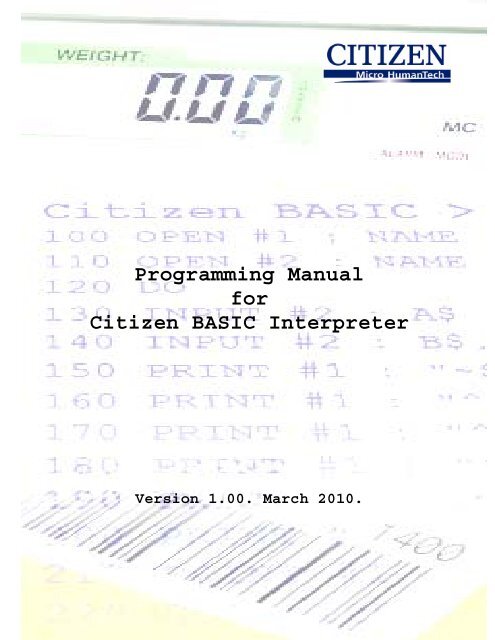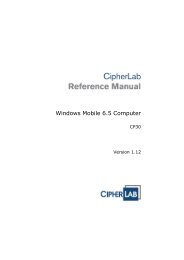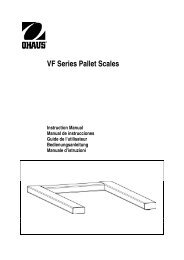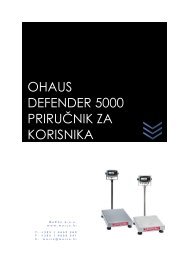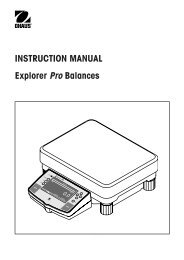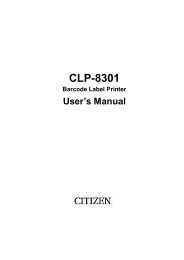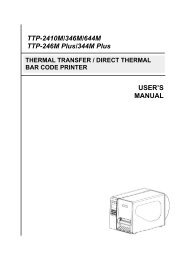Programming Manual for Citizen BASIC Interpreter - MaRCo
Programming Manual for Citizen BASIC Interpreter - MaRCo
Programming Manual for Citizen BASIC Interpreter - MaRCo
You also want an ePaper? Increase the reach of your titles
YUMPU automatically turns print PDFs into web optimized ePapers that Google loves.
<strong>Citizen</strong> <strong>BASIC</strong> <strong>Interpreter</strong><br />
<strong>Programming</strong> <strong>Manual</strong><br />
<strong>for</strong><br />
<strong>Citizen</strong> <strong>BASIC</strong> <strong>Interpreter</strong><br />
Version 1.00. March 2010.<br />
1
<strong>Citizen</strong> <strong>BASIC</strong> <strong>Interpreter</strong><br />
Contents<br />
1. <strong>BASIC</strong> <strong>Interpreter</strong> Environment ....................................6<br />
1.1 Overview .......................................................6<br />
1.2 Start Basic <strong>Interpreter</strong> ........................................6<br />
1.3 <strong>BASIC</strong> <strong>Interpreter</strong> Mode .........................................6<br />
1.4 End <strong>BASIC</strong> <strong>Interpreter</strong>..........................................7<br />
1.5 Example of <strong>BASIC</strong> Program .......................................7<br />
2. <strong>BASIC</strong> Language ...................................................9<br />
2.1 Syntactic Element..............................................9<br />
2.1.1 Basic Syntactic Element ....................................9<br />
2.1.2 Identifier .................................................9<br />
2.1.3 Reserved Word .............................................10<br />
2.1.4 Numeral ...................................................10<br />
2.1.5 Line Number ...............................................11<br />
2.1.6 String ....................................................11<br />
2.2 Formula.......................................................11<br />
2.2.1 Operator ..................................................11<br />
2.2.2 Arithmetic Operator .......................................12<br />
2.2.3 Logic Operator ............................................12<br />
2.2.4 Logic Operator (Bit Operator) .............................12<br />
2.2.5 String Operator ...........................................13<br />
2.2.6 Relational Operator .......................................13<br />
2.2.7 Priority of Operator ......................................13<br />
2.2.8 Function Call .............................................14<br />
2.3 Statement .....................................................14<br />
2.3.1 Assignment Statement ......................................14<br />
2.3.2 Function Call .............................................14<br />
2.3.3 GOTO Statement ............................................14<br />
2.3.4 Structured Statement ......................................15<br />
2.3.5 IF Statement ..............................................15<br />
2.3.6 Control Loop ..............................................16<br />
2.3.7 REPEAT Statement ..........................................16<br />
2.3.8 WHILE Statement ...........................................16<br />
2.3.9 DO Statement ..............................................17<br />
2.3.10 FOR Statement ............................................17<br />
2.4 Data Type and Variable ........................................18<br />
2.4.1 Type ......................................................18<br />
2.4.2 Integer Type ..............................................18<br />
2.4.3 String Type ...............................................18<br />
2.4.4 Array Type ................................................18<br />
2.5 Variable ......................................................19<br />
2.5.1 Variable Declaration ......................................19<br />
2.6 Constant ......................................................19<br />
2.6.1 Integer Type Constant .....................................19<br />
2.6.2 String Type Constant ......................................19<br />
2.7 Function ......................................................19<br />
3. Command .........................................................19<br />
3.1 File Name .....................................................20<br />
3.1.1 Program Store Drive .......................................20<br />
3.1.2 File Name Convention ......................................20<br />
3.2 Input-Output Device ...........................................20<br />
3.2.1 List of Devices ...........................................20<br />
3.2.2 Console Device ............................................20<br />
2
<strong>Citizen</strong> <strong>BASIC</strong> <strong>Interpreter</strong><br />
3.2.3 ZPL Device ................................................21<br />
3.2.4 SER Device ................................................21<br />
3.2.5 PAR Device ................................................21<br />
3.2.6 USB Device ................................................21<br />
3.3 List of Commands..............................................21<br />
3.4 List of Statements ............................................22<br />
3.5 List of Functions.............................................23<br />
3.6 Program Execution.............................................24<br />
3.6.1 RUN Command ...............................................24<br />
3.6.2 STEP Command ..............................................24<br />
3.6.3 CONT and RESTART Commands .................................25<br />
3.7 End <strong>Interpreter</strong>...............................................25<br />
3.7.1 BYE, QUIT, ~JQ, ZPL and SYSTEM Commands ...................25<br />
3.8 Edit <strong>BASIC</strong> Program ............................................25<br />
3.8.1 NEW Command ...............................................25<br />
3.8.2 EDIT Command ..............................................25<br />
3.8.3 AUTO and AUTONUM Commands .................................26<br />
3.8.4 RENUM Command .............................................26<br />
3.8.5 LIST Command ..............................................26<br />
3.8.6 DELETE Command ............................................27<br />
3.9 Save <strong>BASIC</strong> Program ............................................27<br />
3.9.1 LOAD Command ..............................................27<br />
3.9.2 SAVE and STORE Commands ...................................28<br />
3.9.3 DIR and FILES Commands ....................................28<br />
3.9.4 DELETE Command ............................................29<br />
3.10 <strong>BASIC</strong> Program Execution Control Command......................29<br />
3.10.1 END Statement ............................................29<br />
3.10.2 GOTO Command .............................................29<br />
3.10.3 STOP Statement ...........................................29<br />
3.10.4 IF Statement .............................................30<br />
3.10.5 Structured IF Statement ..................................30<br />
3.10.6 FOR – NEXT Loop ..........................................31<br />
3.10.7 REPEAT Statement – UNTIL Loop ............................31<br />
3.10.8 WHILE – WEND Loop ........................................32<br />
3.10.9 DO – LOOP Loop ...........................................32<br />
3.10.10 EXIT Statement ..........................................33<br />
3.10.11 GOSUB Statement .........................................34<br />
3.10.12 RETURN Statement ........................................34<br />
3.10.13 ON – GOTO Statement .....................................34<br />
3.10.14 ON – ERROR – GOTO Statement .............................35<br />
3.10.15 RESUME Statement ........................................36<br />
3.10.16 SLEEP Statement .........................................36<br />
3.11 Comment ......................................................36<br />
3.11.1 REM Statement ............................................36<br />
3.11.2 Comment in Line ..........................................37<br />
3.12 Assignment Statement.........................................37<br />
3.12.1 LET Assignment Statement .................................37<br />
3.13 Data Input-Output ............................................37<br />
3.13.1 PRINT Statement ..........................................37<br />
3.13.2 INPUT Statement ..........................................39<br />
3.13.3 READ Statement ...........................................39<br />
3.13.4 DATA Statement ...........................................40<br />
3.13.5 RESTORE Statement ........................................40<br />
3.13.6 OPEN Statement ...........................................41<br />
3.13.7 CLOSE Statement ..........................................42<br />
3
<strong>Citizen</strong> <strong>BASIC</strong> <strong>Interpreter</strong><br />
3.13.8 LINPUT Statement .........................................42<br />
3.13.9 CLRERR Statement .........................................43<br />
3.13.10 SETERR Statement ........................................43<br />
3.13.11 INBYTE Statement ........................................43<br />
3.13.12 OUTBYTE Statement .......................................44<br />
3.14 Definition Statement.........................................44<br />
3.14.1 DECLARE Statement ........................................44<br />
3.14.2 DIM Statement ............................................45<br />
3.14.3 BASE Statement ...........................................46<br />
3.14.4 DEF ......................................................46<br />
3.15 Debug Function...............................................47<br />
3.15.1 DEBUG Command ............................................47<br />
3.15.2 TRACE Command ............................................47<br />
3.15.3 BREAK Statement ..........................................48<br />
3.15.4 ERROR Statement ..........................................49<br />
3.16 Other Statements.............................................49<br />
3.16.1 RANDOMIZE Statement ......................................49<br />
3.16.2 ZBICOMPATI Statement .....................................49<br />
3.17 String Function..............................................50<br />
3.17.1 MID$ Function ............................................50<br />
3.17.2 RIGHT$ Function ..........................................50<br />
3.17.3 LEFT$ Function ...........................................51<br />
3.17.4 STRING$ Function .........................................51<br />
3.17.5 CHR$ Function ............................................52<br />
3.17.6 STR$ Function ............................................52<br />
3.17.7 SPACE$ Function ..........................................52<br />
3.17.8 MKI$ Function ............................................53<br />
3.17.9 DATE$ Function ...........................................53<br />
3.17.10 TIME$ Function ..........................................54<br />
3.17.11 EXTRACT$ Function .......................................54<br />
3.17.12 LCASE$ Function .........................................54<br />
3.17.13 UCASE$ Function .........................................55<br />
3.17.14 LTRIM$ Function .........................................55<br />
3.17.15 RTRIM$ Function .........................................56<br />
3.17.16 HEX$ Function ...........................................56<br />
3.17.17 OCT$ Function ...........................................56<br />
3.17.18 REPEAT$ Function ........................................57<br />
3.18 Numeric Value Function .......................................57<br />
3.18.1 MOD Function .............................................57<br />
3.18.2 ORD Function .............................................58<br />
3.18.3 LEN Function .............................................58<br />
3.18.4 VAL Function .............................................58<br />
3.18.5 ASC Function .............................................59<br />
3.18.6 INSTR Function ...........................................60<br />
3.18.7 MKI Function .............................................60<br />
3.18.8 DATE Function ............................................60<br />
3.18.9 TIME Function ............................................61<br />
3.18.10 MAX Function ............................................61<br />
3.18.11 MIN Function ............................................61<br />
3.18.12 MAXLEN Function .........................................62<br />
3.18.13 MAXNUM Function .........................................62<br />
3.19 Input-Output Function ........................................62<br />
3.19.1 INPUT$ Function ..........................................62<br />
3.19.2 GET$ Function ............................................63<br />
3.19.3 EOF Function .............................................63<br />
4
<strong>Citizen</strong> <strong>BASIC</strong> <strong>Interpreter</strong><br />
3.19.4 INKEY$ Function ..........................................64<br />
3.19.5 SEARCHTO$ Function .......................................64<br />
3.19.6 ISERROR Function .........................................65<br />
3.19.7 ISWARNING Function .......................................65<br />
3.19.8 DATAREADY Function .......................................65<br />
3.20 Error Handling Function ......................................66<br />
3.20.1 ERL Function .............................................66<br />
3.20.2 ERR Function .............................................66<br />
3.20.3 ERMSG$ Function ..........................................67<br />
3.21 Mathematical Function ........................................67<br />
3.21.1 SGN Function .............................................67<br />
3.21.2 ABS Function .............................................68<br />
3.21.3 SQR Function .............................................68<br />
3.21.4 LOG Function .............................................68<br />
3.21.5 EXP Function .............................................68<br />
3.21.6 EVAL Function ............................................68<br />
3.21.7 INT Function .............................................68<br />
3.21.8 SIN Function .............................................69<br />
3.21.9 COS Function .............................................69<br />
3.21.10 ATAN Function ...........................................69<br />
3.21.11 RND Function ............................................69<br />
3.21.12 PI Function .............................................69<br />
5
<strong>Citizen</strong> <strong>BASIC</strong> <strong>Interpreter</strong><br />
1. <strong>BASIC</strong> <strong>Interpreter</strong> Environment<br />
1.1 Overview<br />
The <strong>BASIC</strong> interpreter can operate the <strong>BASIC</strong> language program under CLP/CL-S<br />
environment. Describing the <strong>BASIC</strong> language program independently, the user can<br />
print labels solely by CLP/CL-S.<br />
This enables communication with the host and peripheral equipment connected to<br />
CLP/CL-S, allowing them to be applied to various system environments.<br />
1.2 Start Basic <strong>Interpreter</strong><br />
The <strong>BASIC</strong> interpreter becomes valid by sending the CLP/CL-S command from one of<br />
the communication ports, which becomes the console as the <strong>BASIC</strong> interpreter. In<br />
Windows, this is used by communicating with CLP/CL-S by such a program as hyper<br />
terminal.<br />
To activate the <strong>BASIC</strong> interpreter, there are two types of the command.<br />
(1)~JI(ZPL)/[STX][ESC]I(DMX): With this command, the <strong>BASIC</strong> interpreter operates<br />
in the conversation mode. When this command is received, CLP/CL-S returns as the<br />
response the header and input prompt (>) including the program version.<br />
(2)^JI(ZPL)/[STX]L[ESC]I(DMX): This command directly starts operation of the <strong>BASIC</strong><br />
language application program. The <strong>for</strong>mat of the parameters is as follows:<br />
^ JI command <strong>for</strong>mat: ^ JId:o.x,b,c,d<br />
d: Drive of executive <strong>BASIC</strong> language application program<br />
Effective<br />
value<br />
E:, R: (ZPL) / A:, B: (DMX)<br />
o: File name of executive <strong>BASIC</strong> language application program<br />
x: File name extension of executive <strong>BASIC</strong> language application program<br />
’.BAS’ fixed<br />
b: Console control<br />
Y: with console control<br />
N: without console control Cannot be designated<br />
c: Console echo control<br />
Y: with console echo control<br />
N: without console echo control Cannot be designated<br />
d: <strong>BASIC</strong> application memory size<br />
Designate memory size allocated <strong>for</strong> <strong>BASIC</strong> application between 20K byte<br />
and 1024K byte.<br />
Default: 50K byte<br />
Designating example: 32K<br />
1.3 <strong>BASIC</strong> <strong>Interpreter</strong> Mode<br />
For handling the <strong>BASIC</strong> interpreter, there are the following two modes:<br />
(1) Conversation mode<br />
The conversation mode is directly processed once a command is input. A command line<br />
input without a line number is immediately executed when received by the printer.<br />
【E.g.】<br />
>NEW<br />
(2) Program mode<br />
The program mode executes the command line stored in the memory in sequence of line<br />
numbers by inputting the RUN command.<br />
【E.g.】<br />
>10 A=10<br />
>20 B=3<br />
6
<strong>Citizen</strong> <strong>BASIC</strong> <strong>Interpreter</strong><br />
The program is executed from the command line of the initial line number by inputting<br />
RUN command. While the program is executing, the execution of the program can be<br />
interrupted by the Control-C(^C) command sent from the console to the printer. The<br />
interrupted program can be restarted from the interrupted position by inputting<br />
the RESTART command.<br />
1.4 End <strong>BASIC</strong> <strong>Interpreter</strong><br />
The <strong>BASIC</strong> interpreter can end by either of the following two methods:<br />
(1) Input ZPL or BYE command in prompt (>) state<br />
(2) Input ~ JQ command in prompt (>) state<br />
1.5 Example of <strong>BASIC</strong> Program<br />
(1) Example 1<br />
This is the program to print the weight measured by electric scale on the label.<br />
1000 OPEN #1 : NAME "ZPL"<br />
1010 OPEN #2 : NAME "SER"<br />
1020 DO<br />
1030 SLEEP 1<br />
1040 PRINT #2 : "W";<br />
1050 INPUT #2 : A$<br />
1060 PRINT A$<br />
1070 IF A$ = "EXIT" THEN<br />
1080 CLOSE #1<br />
1090 CLOSE #2<br />
1100 END<br />
1110 END IF<br />
1120 PRINT A$<br />
1130 LOOP WHILE POS(A$,"000.00")=1 OR POS(A$,"?")=1<br />
1140 PRINT #1 : "~SD15^XA^MTD^FS^PW400^FS";<br />
1150 PRINT #1 : "^LH0,0^FS";<br />
1160 PRINT #1 : "^FO56,47^A0N,69,58^FDThis weighs^FS";<br />
1170 PRINT #1 : "^FO56,150^A0N,69,58^FD"&A$&" lbs^FS";<br />
1180 PRINT #1 : "^PQ1,0,0,N";<br />
1190 PRINT #1 : "^XZ"<br />
1200 GOTO 1020<br />
(2)Example 2<br />
The following example reads 5 strings from the console to print it on a printer<br />
label. Using 5 strings, the placement must be declared by DECLARE.<br />
1000 OPEN #1 : NAME "ZPL"<br />
1010 DECLARE STRING MYARRAY$(5)<br />
1020 FOR INDEX=1 TO 5 STEP 1<br />
1030 INPUT MYARRAY$(INDEX)<br />
1040 NEXT INDEX<br />
1050 PRINT #1 : "^XA^FO20,20^A0N,69,58^FD"&MYARRAY$(1)&"^FS";<br />
1060 PRINT #1 : "^FO20,80^A0N,69,58^FD"&MYARRAY$(2)&"^FS";<br />
1070 PRINT #1 : "^FO20,140^A0N,69,58^FD"&MYARRAY$(3)&"^FS";<br />
1080 PRINT #1 : "^FO20,200^A0N,69,58^FD"&MYARRAY$(4)&"^FS";<br />
1090 PRINT #1 : "^FO20,260^A0N,69,58^FD"&MYARRAY$(5)&"^FS^XZ"<br />
7
<strong>Citizen</strong> <strong>BASIC</strong> <strong>Interpreter</strong><br />
1100 CLOSE #1<br />
(3) Example 3<br />
This example employs AUTOEXEC. It automatically activates the <strong>BASIC</strong> interpreter<br />
by AUTOEXEC.ZPL to execute the START.BAS program found in the E: drive.<br />
^XA<br />
^DFE:AUTOEXEC.ZPL^FS<br />
^JIE:START.BAS,Y,N,50K^FS<br />
^XZ<br />
(4) Example 4<br />
This example explains the <strong>BASIC</strong> program that extracts data. The <strong>BASIC</strong> interpreter<br />
is used by collecting data from the program not based on the CLP/CL-S command.<br />
30 OPEN #2 : NAME "SER"<br />
40 OPEN #1 : NAME "ZPL"<br />
50 DO<br />
60 INPUT #2 : A$<br />
70 IF A$ = "EXIT" THEN<br />
80 CLOSE #2<br />
90 CLOSE #1<br />
95 END<br />
100 END IF<br />
110 LOOP WHILE POS(A$,"START") = 0<br />
120 DECLARE STRING BS$(17)<br />
130 LET INDEX = 1<br />
140 DO WHILE INDEX
<strong>Citizen</strong> <strong>BASIC</strong> <strong>Interpreter</strong><br />
410 PRINT #1 : "^XZ";<br />
420 GOTO 50<br />
(5) Example 5<br />
This example explains how a different port communicates by another channel. Note<br />
that the commands of INPUT and PRINT are used.<br />
20 OPEN #1 : NAME "SER"<br />
30 OPEN #2 : NAME "ZPL"<br />
40 INPUT #1 : A$<br />
50 PRINT #2 : "^XA^FO20,20^A0N,69,58^FD"&A$&"^FS^XZ"<br />
60 CLOSE #1<br />
70 CLOSE #2<br />
80 END<br />
Line 20 opens the serial port. Line 30 opens the printer engine. Line 40 receives<br />
data. In this example, channel 1 is the serial port. If no channel number is given,<br />
console will be the standard. Line 50 sends data to the printer engine designated<br />
by channel 2.<br />
2. <strong>BASIC</strong> Language<br />
2.1 Syntactic Element<br />
The <strong>BASIC</strong> language uses a set of ASCII characters including alphabets from A to<br />
Z and a to z, numbers from 0 to 9, and other standard characters.<br />
Formulae, declarations and statements are constructed in combination with basic<br />
syntactic elements called token. A statement refers to processing on a feasible<br />
algorithm in a program. A <strong>for</strong>mula is a syntactic unit constructing part of a<br />
statement, referring to a given value. A declaration defines identifiers such as<br />
function names and variable names. The identifiers can be used in <strong>for</strong>mulae and<br />
statements. A declaration could allocate memory <strong>for</strong> an identifier as required.<br />
2.1.1 Basic Syntactic Element<br />
In the simplest view, a program consists of a series of tokens separated by the<br />
separator. A token is the smallest unit with meaning in the text of a program.<br />
Strictly speaking, however, there are some cases where the two tokens need not be<br />
separated by the separator. For instance, the following is a correct <strong>BASIC</strong> code:<br />
1000 Size=20:Price=10<br />
However, taking convention and readability into consideration, this needs to be<br />
described as follows:<br />
1000 Size=20<br />
1010 Price=10<br />
Tokens are classified as special symbols, identifiers, reserved words, commands,<br />
numerals, line numbers and strings. The separator can be part of a token only when<br />
such token is a string. At least one separator is required between adjacent<br />
identifiers, reserved words, numerals and line numbers.<br />
2.1.2 Identifier<br />
The identifier refers to a variable or function. Although its length is arbitrary,<br />
only the first 16 characters have meaning. An identifier must begin with an alphabet<br />
or an underscore (_) with no space in it. For the second character onwards, alphabets,<br />
9
<strong>Citizen</strong> <strong>BASIC</strong> <strong>Interpreter</strong><br />
numerals and underscores are available <strong>for</strong> use. Reserved words are not usable as<br />
an identifier. The variable distinguishes capital letters from small letters.<br />
2.1.3 Reserved Word<br />
The following reserved words are not definable or applicable as an identifier:<br />
REPEAT INPUT END RUN GOTO<br />
REMLIST LET PRINT STOP DELETE<br />
EDITINPUT CLEAR SAVE LOAD NEW<br />
RESUME IF RANDOMIZE DIM FOR<br />
NEXT GOSUB RETURN ON ERROR<br />
AUTO READ DATA RESTORE BASE<br />
OPEN CLOSE MERGE QUIT BYE<br />
EXIT DEF CONT POKE LINPUT<br />
REPEAT UNTIL WHILE WEND SEEK<br />
RENUM RECOVER DUMP SYSTEM WIDTH<br />
AUTONUM DIR FILES STORE ECHO<br />
OFF DECLARE BREAK RESTART DEBUG<br />
STEP TRACE DO LOOP ELSE<br />
ENDIF SLEEP CLRERR SETERR INBYTE<br />
OUTBYTE JQ ZBICOMPATI ZPL MID<br />
RIGHT LEFT STRING ERMSG CHR<br />
STR SPACE GET MKI MKF<br />
DATE SEARCHTO EXTRACT LCASE UCASE<br />
LTRIM RTRIM TIME HEX OCT<br />
INKEY SGN LEN ABS VAL<br />
ASC INSTR EOF POSN SQR<br />
LOG EXP EVAL INT PEEK<br />
SIN COS ATAN MKI MKF<br />
RND PI ERL ERR DATE<br />
ISERROR ISWARNING DATAREADY MAX MIN<br />
MAXLEN MAXNUM MOD ORD POS<br />
TIME THEN TAB TO AS<br />
OUTPUT APPEND TERMINAL USING NUMERIC<br />
STRING NAME ACCESS INOUT<br />
2.1.4 Numeral<br />
An integer constant and real constant are described as the numeral of decimal<br />
notation which consists of a series of numerals with no commas or space included,<br />
and are led by the operator of + or – representing a sign. A value turns positive<br />
by default, and thus 67258 is equivalent to +67258, <strong>for</strong> instance. Further, a constant<br />
value must be included in the range of the defined real type maximum value and integer<br />
type maximum value.<br />
Numbers with the decimal point or exponential part represent real numbers, and the<br />
others refer to integer numbers. The real number with E or e is interpreted as “…th<br />
power of ~ multiplied by 10”. For instance, 7E-2 is interpreted as 7×10^-2, and<br />
both 12.25e+6 and 12.25e6 as 12.25×10^6.<br />
However, the variables of the <strong>BASIC</strong> interpreter support integer numbers only;<br />
there<strong>for</strong>e real numbers cannot be substituted.<br />
The prefix of an ampersand such as &H8F represents hexadecimal. A hexadecimal value<br />
10
<strong>Citizen</strong> <strong>BASIC</strong> <strong>Interpreter</strong><br />
without the monadic operator – is handled as a positive value.<br />
2.1.5 Line Number<br />
In the <strong>BASIC</strong> program to be programmed, a line must begin with a line number, which<br />
can be chosen from the range between 0 and 99999999.<br />
The line number is used in goto statements and if statements.<br />
2.1.6 String<br />
The string is also called the string constant, consisting of a string with quotation<br />
marks.<br />
The string is a set of extended ASCII characters with the maximum number of<br />
characters of 255. It is described in quotation marks within a line. A quoted string<br />
without anything between quotation marks is a blank string. Its examples are:<br />
"DOG"<br />
"CAT"<br />
Strings can be combined by &. For instance, assume there is a combined string shown<br />
below:<br />
"HELLO"&"WORLD"<br />
This corresponds to a string with quotation marks:<br />
"HELLOWORLD"<br />
The length of a string represents the number of characters in the string.<br />
2.2 Formula<br />
A <strong>for</strong>mula is a syntactic element that returns a value. The following is some<br />
examples:<br />
X<br />
Variable<br />
15 Constant<br />
InterestRate<br />
Variable<br />
MAX(X,Y)<br />
Function call<br />
X*Y<br />
Product of X and Y<br />
Z/(1-Z)<br />
Quotient of Z and (1-Z)<br />
The simplest <strong>for</strong>mulae are the variable and constant. More complex <strong>for</strong>mulae consist<br />
of simple <strong>for</strong>mulae using operators, function call and subscription.<br />
2.2.1 Operator<br />
The operator per<strong>for</strong>ms as a defined function incorporated into the <strong>BASIC</strong> language.<br />
For instance, the <strong>for</strong>mula (X+Y) is <strong>for</strong>med by adding the + operator to the variables<br />
X and Y called the operand. If X and Y stand <strong>for</strong> integral numbers, then (X+Y) returns<br />
its total. Operators include NOT, *, /, MOD, AND, +, -, OR, XOR, =, >,
<strong>Citizen</strong> <strong>BASIC</strong> <strong>Interpreter</strong><br />
operation <strong>for</strong> logic operands. The subsequent tables describe these operators in<br />
several classifications.<br />
2.2.2 Arithmetic Operator<br />
The arithmetic operator takes integer operands including +, -, *, / and MOD.<br />
Table 1: Binomial arithmetic operator<br />
Operator Operation Operand Result Example<br />
+ Addition<br />
Integer<br />
type<br />
Integer<br />
type<br />
X+Y<br />
- Subtraction<br />
Integer<br />
type<br />
Integer<br />
type<br />
Result-1<br />
* Multiplication<br />
Integer<br />
type<br />
Integer<br />
type<br />
P*InterestRate<br />
/ Division<br />
Integer<br />
type<br />
Integer<br />
type<br />
X/2<br />
MOD Residue<br />
Integer<br />
type<br />
Integer<br />
type<br />
Y MOD 6<br />
Table 2: Monadic arithmetic operator<br />
Operator Operation Operand Result Example<br />
+<br />
Sign<br />
identity<br />
Integer type Integer type +7<br />
-<br />
Sign<br />
negation<br />
Integer type Integer type -X<br />
2.2.3 Logic Operator<br />
Logic operators NOT, AND, OR and XOR take an arbitrary integer operand.<br />
Table 3 Logic operator<br />
Operator Operation Operand Result Example<br />
NOT Negation Integer type Integer not(MySet=1)<br />
type<br />
AND<br />
Logic<br />
product<br />
Integer type<br />
type<br />
Integer<br />
OR Logic sum Integer type Integer<br />
XOR<br />
Exclusive<br />
logic sum<br />
Integer type<br />
type<br />
type<br />
Integer<br />
These operations follow the typical Boolean logic.<br />
2.2.4 Logic Operator (Bit Operator)<br />
(Total0)<br />
(A=1)OR(B=1)<br />
(A=1)XOR(B=1)<br />
The following logic operators per<strong>for</strong>m operation per bit <strong>for</strong> integer operands. For<br />
instance, assume that the binary expression of the value stored in X is 001101 while<br />
that in Y is 100001.<br />
Z = X OR Y<br />
This <strong>for</strong>mula assigns the value 101101 to Z.<br />
Table 4: Logic operator (bit operator)<br />
Operator Operation Operand Result Example<br />
12
<strong>Citizen</strong> <strong>BASIC</strong> <strong>Interpreter</strong><br />
NOT<br />
Negation per<br />
bit<br />
Integer type<br />
type<br />
Integer<br />
AND<br />
Product of<br />
bit logic<br />
Integer type<br />
type<br />
Integer<br />
OR<br />
Sum of bit<br />
logic<br />
Integer type<br />
type<br />
Integer<br />
XOR Bit xor Integer type<br />
type<br />
Integer<br />
NOT X<br />
X AND Y<br />
X OR Y<br />
X XOR Y<br />
2.2.5 String Operator<br />
All relational operators =, , , = take string type operands. The<br />
operators + and & combine two strings.<br />
Table 5: String operator<br />
Operator Operation Operand Result Example<br />
+、& Combination String type String<br />
type<br />
S$+"."<br />
"Hello"&"world"<br />
2.2.6 Relational Operator<br />
The relational operator is used to compare two operands.<br />
Table 6: Relational operator<br />
Operator Operation Operand Result Example<br />
= Equal<br />
Integer and string<br />
types<br />
Integer<br />
type<br />
I=Max<br />
Not equal<br />
Integer and string<br />
types<br />
Integer<br />
type<br />
XY<br />
< Smaller than<br />
Integer and string<br />
types<br />
Integer<br />
type<br />
X Larger than<br />
Integer and string<br />
types<br />
Integer<br />
type<br />
Len>0<br />
=1<br />
Most simple types have no complicated rules regarding comparison. For example, I=J<br />
becomes true only when I and J share the same value. Otherwise, IJ becomes true.<br />
To the relational operator, the following rules are applied:<br />
・The operand must be the type with compatibility.<br />
・The string is compared in accordance with the sequence value creating characters<br />
to construct a string.<br />
2.2.7 Priority of Operator<br />
In a complex <strong>for</strong>mula, the execution sequence of operation in accordance with the<br />
rules <strong>for</strong> priority.<br />
Table 7: Priority of operator<br />
Operator<br />
Priority<br />
NOT 1 st (highest)<br />
*、/、MOD<br />
2 nd<br />
+、- 3 rd<br />
=、、、= 4 th<br />
AND、OR、XOR 5 th (lowest)<br />
13
<strong>Citizen</strong> <strong>BASIC</strong> <strong>Interpreter</strong><br />
Operators with higher priority are assessed be<strong>for</strong>e those with lower priority while<br />
those with equal priority are assessed from the left. There<strong>for</strong>e in the <strong>for</strong>mula X+Y*Z,<br />
Y is multiplied by Z to add X to its result. However, in the <strong>for</strong>mula X-Y+Z, Y is<br />
subtracted from x to add Z to its result. Since – and + are equal in their priority,<br />
the left operation is executed first.<br />
Use of brackets allows the rules of priority to override. The <strong>for</strong>mula in brackets<br />
is assessed first to be handled as the single operand subsequently. For instance,<br />
in the <strong>for</strong>mula (X+Y)*Z, the sum of X and Y is multiplied by Z.<br />
2.2.8 Function Call<br />
Function call is a type of a <strong>for</strong>mula since a function returns values. For example,<br />
when MAX returns an integer taking two integer arguments, the function call of<br />
MAX(24,47) is the <strong>for</strong>mula of the integer type.<br />
2.3 Statement<br />
The statement defines algorithmic processing in a program. Combination of simple<br />
statements such as assignment and procedure call allows creating loops, conditional<br />
statements and other structured statements. To separate several statements in a<br />
line, use colons.<br />
2.3.1 Assignment Statement<br />
An assignment statement has the following <strong>for</strong>m:<br />
Variable = <strong>for</strong>mula<br />
An assignment statement is replaced by the value of the current value of the variable.<br />
An example includes:<br />
I=3<br />
This assigns the value 3 to the variable I. Variable reference in the left member<br />
of an assignment statement is available <strong>for</strong> the right-hand <strong>for</strong>mula as shown below:<br />
I=I+1<br />
This increments the value of I.<br />
2.3.2 Function Call<br />
A function is structured by a function name and, if required, a parameter list.<br />
An instance is:<br />
ISERROR<br />
DATAREADY(1)<br />
LEN(A$)<br />
2.3.3 GOTO Statement<br />
A GOTO has the following <strong>for</strong>m:<br />
GOTO line number<br />
A GOTO statement <strong>for</strong>wards program execution to the statement with the designated<br />
14
<strong>Citizen</strong> <strong>BASIC</strong> <strong>Interpreter</strong><br />
line number attached. For the line number, use an arbitrary number between 0 and<br />
99999999. The following is an example:<br />
1010 I=1<br />
...<br />
2000 GOTO 1010<br />
2.3.4 Structured Statement<br />
A structured statement, a statement constructed by other statements, is used to<br />
execute statements in order, with conditions or repeatedly.<br />
・A conditional statement (IF statement) executes at most one statement structured<br />
based on designated criteria<br />
・Repetition statements include the REPEAT loop, WHILE loop, DO loop and FOR loop,<br />
and repeatedly execute statements structuring those loops in order<br />
2.3.5 IF Statement<br />
IF statement has two types: IF...THEN...ELSE depicted in the single line and<br />
IF...ELSE...ENDIF depicted in several lines. The following shows syntax depicted<br />
in the single line IF...THEN...ELSE:<br />
IF <strong>for</strong>mula THEN statement 1 ELSE statement 2<br />
The <strong>for</strong>mula returns the logic value. When the <strong>for</strong>mula is true, statement 1 is<br />
executed while statement 2 is executed in other cases. The ELSE clause can be omitted.<br />
An example is shown below:<br />
IF J0 THEN Result=I/J<br />
The syntax depicted in several lines IF...THEN...ELSE...ENDIF is shown below:<br />
IF <strong>for</strong>mula THEN<br />
{statement 1}<br />
ELSE<br />
{statement 2}<br />
ENDIF<br />
The <strong>for</strong>mula returns a logic value. When the <strong>for</strong>mula is true,{statement 1} is executed<br />
while in other cases {statement 2} is executed as shown below:<br />
IF J=0 THEN<br />
Result=0<br />
ELSE<br />
Result=I/J<br />
ENDIF<br />
THEN and ELSE clauses include one or more statements respectively, <strong>for</strong> which<br />
structured statements are also used. The following is an example:<br />
IF J0 THEN<br />
Result=I/J<br />
Count=Count+1<br />
ELSE IF Count=Last THEN<br />
15
<strong>Citizen</strong> <strong>BASIC</strong> <strong>Interpreter</strong><br />
Done=1<br />
ELSE<br />
Done=0<br />
ENDIF<br />
2.3.6 Control Loop<br />
Use of a loop repeatedly executes a series of statements to stop execution using<br />
control conditions or control variables. <strong>BASIC</strong> includes four types of control<br />
loops: REPEAT statement, WHILE statement, DO statement and FOR statement.<br />
Use of the EXIT procedure controls the flow of the REPEAT statement, WHILE statement,<br />
DO statement or FOR statement. EXIT ends execution of a statement including them.<br />
2.3.7 REPEAT Statement<br />
The following shows the syntax of the REPEAT statement:<br />
REPEAT<br />
{statement}<br />
UNTIL <strong>for</strong>mula<br />
The <strong>for</strong>mula returns a logic value. The REPEAT statement executes a series of<br />
statements constructing it to test the <strong>for</strong>mula every time repetition ends. When<br />
the <strong>for</strong>mula returns true, the REPEAT statement ends. Since the <strong>for</strong>mula is not<br />
assessed until the first execution is completed, a series of statements will always<br />
be executed at least once.<br />
An example of the REPEAT statement includes:<br />
REPEAT<br />
K=I MOD J<br />
I=J<br />
J=K<br />
UNTILJ=0<br />
REPEAT<br />
PRINT"Enter a value(0..9):";<br />
INPUT I<br />
UNTIL(I>=0)AND(I
<strong>Citizen</strong> <strong>BASIC</strong> <strong>Interpreter</strong><br />
2.3.9 DO Statement<br />
The DO statement is similar to the REPEAT statement and the WHILE statement.<br />
The syntax of the DO statement is shown below:<br />
Syntax 1<br />
DO WHILE <strong>for</strong>mula<br />
{ statement}<br />
LOOP<br />
Syntax 2<br />
DO UNTIL <strong>for</strong>mula<br />
{ statement}<br />
LOOP<br />
Syntax 3<br />
DO<br />
{ statement}<br />
LOOP WHILE <strong>for</strong>mula<br />
Syntax 4<br />
DO<br />
{ statement}<br />
LOOP UNTIL <strong>for</strong>mula<br />
The <strong>for</strong>mula returns a logic value. The Do statement executes a series of statements<br />
constructing it.<br />
Syntax 1 and 2 test the <strong>for</strong>mula be<strong>for</strong>e starting each repetition. Syntax 3 and 4<br />
test the <strong>for</strong>mula after the statement is executed. Syntax 1 and 3 continue execution<br />
as long as the <strong>for</strong>mula returns true. Syntax 2 and 4 repeatedly execute the execution<br />
of statements until the <strong>for</strong>mula becomes true.<br />
An example of the DO statement includes:<br />
DO WHILE IX<br />
I=I+1<br />
LOOP<br />
2.3.10 FOR Statement<br />
Unlike the REPEAT statement, the WHILE statement or the DO statement, the FOR<br />
statement needs to explicitly designate the number of times to execute loop. The<br />
following is an example of the syntax of the FOR statement:<br />
FOR counter = initial value TO final value<br />
{ statement}<br />
NEXT counter<br />
Or<br />
FOR counter = initial value TO STEP increment of final value<br />
{ statement}<br />
NEXT counter<br />
The elements of the syntax are as follows:<br />
・The counter is a local variable of the order type which has no qualifier declared<br />
in the block with the FOR statement<br />
・The initial and final values are the <strong>for</strong>mula compatible with the counter in<br />
assignment<br />
・The <strong>for</strong>mula is a simple or structured statement without alteration of the counter<br />
value<br />
17
<strong>Citizen</strong> <strong>BASIC</strong> <strong>Interpreter</strong><br />
After the initial value is assigned to the counter, the FOR statement repeatedly<br />
executes the statement to increment or decrement the counter every time repetition<br />
occurs. The syntax FOR...TO increments the counter while the syntax FOR...TO...STEP<br />
adds increment to the counter. When the counter returns the same value as the final<br />
value, the FOR statement ends after a statement is executed once again. There<strong>for</strong>e,<br />
a statement is executed once <strong>for</strong> every value between the initial and final values.<br />
When the initial value is the same as the final, a statement is executed once only.<br />
When the initial value is greater than the final in the statement FOR...TO, no<br />
statement is executed.<br />
To control execution of loop, each <strong>for</strong>mula of the initial and final values is<br />
executed once only be<strong>for</strong>e execution of loop.<br />
2.4 Data Type and Variable<br />
A type is the name of the type of data. It determines the value storable in a variable<br />
and the operation executable to a variable. Similar to the function, the <strong>for</strong>mula<br />
always returns the specific types of data. Most functions claim the specified types<br />
of parameters.<br />
2.4.1 Type<br />
The data types of <strong>BASIC</strong> are as follows:<br />
・Integer type<br />
・Character type<br />
2.4.2 Integer Type<br />
The integer type, showing part of integers, is typically used since it allows CPU<br />
to obtain optimal processing efficiency. The variable description only in alphabets<br />
is regarded as the integer type variable.<br />
2.4.3 String Type<br />
A string shows a series of characters. The string type variable always comes with<br />
$ at the end. Between 0 and 255, the length of a string dynamically changes while<br />
256 byte is allocated to memory.<br />
2.4.4 Array Type<br />
The array type is represented by the syntax of the following <strong>for</strong>m:<br />
DIM variable name (array quantity, ..., array quantity)<br />
The number of elements storable in array is determined by the product of the sizes<br />
of each array type since a subscript is used to subscript an array. An integer is<br />
used <strong>for</strong> the subscript.<br />
The number of the maximum dimension definable is 3. The subscript type is one only<br />
<strong>for</strong> the simplest one-dimensional array.<br />
DIM MyArray(100)<br />
For instance, DIM MyArray(100) declares the variable MyArray that stores a hundred<br />
integer type arrays. In such declaration, MyArray(3) stands <strong>for</strong> the third MyArray.<br />
If no value is assigned to part of the created array, memory is allocated to unused<br />
elements. However, similar to variables not initialized, the content of these<br />
18
<strong>Citizen</strong> <strong>BASIC</strong> <strong>Interpreter</strong><br />
elements becomes random data.<br />
With $ at the end of a variable name, the array variable becomes the string type.<br />
The array of a string is as follows.<br />
DIM MyString$(10)<br />
The array storing 10 strings is defined under the name MyString$.<br />
Multi-dimensional array is the array of array as shown below:<br />
DIM MyMatrix(10、 10)<br />
MyMatrix refers to the integer type array of 100×100. The way to subscript the<br />
variable MyMatrix is MyMatrix(2,45).<br />
2.5 Variable<br />
A variable is an identifier that can change a value at execution. In other words,<br />
it is a name to give to a position in memory, which enables read and write to the<br />
position. A variable acts as a data container.<br />
2.5.1 Variable Declaration<br />
The <strong>BASIC</strong> language does not require variable declaration. A variable appearing in<br />
a statement is automatically recognized.<br />
The variable name with $ at its end means the string type variable. Otherwise they<br />
are the integer type.<br />
2.6 Constant<br />
The constant has the integer type and string type.<br />
2.6.1 Integer Type Constant<br />
Description of a value in a <strong>for</strong>mula makes a integer-type constant.<br />
E.g.<br />
1234<br />
2.6.2 String Type Constant<br />
Description of a string double quoted in a <strong>for</strong>mula makes a string type constant.<br />
E.g.<br />
"Helloworld"<br />
2.7 Function<br />
The <strong>BASIC</strong> language has an intrinsic function already prepared, which is used in<br />
a <strong>for</strong>mula to return a value.<br />
3. Command<br />
This chapter describes the commands of the <strong>BASIC</strong> interpreter.<br />
This chapter has the following items <strong>for</strong> explanation:<br />
Explanation: explains how to use the commands.<br />
Format: explains the parameter <strong>for</strong>mat included in the command.<br />
Parameter: explains the meaning of the parameter.<br />
19
<strong>Citizen</strong> <strong>BASIC</strong> <strong>Interpreter</strong><br />
E.g.: draws the example/s of command usage.<br />
The symbols of the <strong>for</strong>mat have the following meaning:<br />
Omission [a]<br />
Repetition <br />
Selection {a|b|c|d}<br />
a can be omitted.<br />
a can be repeated to designate.<br />
one of a, b, c or d is selected to designate.<br />
3.1 File Name<br />
3.1.1 Program Store Drive<br />
Storage of the <strong>BASIC</strong> program occurs in the following drives, in which the <strong>BASIC</strong><br />
program can be stored using the SAVE command. To read the stored <strong>BASIC</strong> program,<br />
use the LOAD command.<br />
Drive<br />
Use<br />
E: (ZPL) / B: (DMX) Permanent storage by non-volatile memory<br />
R: (ZPL) / A: (DMX) Temporary storage by volatile memory<br />
3.1.2 File Name Convention<br />
Content disappears when powered off<br />
The <strong>BASIC</strong> program stored in a drive is managed under a file name, designated as<br />
the following <strong>for</strong>mat. Designate it with the number of characters of 13 or less in<br />
combination with a file name and extension.<br />
Drive:file name.extension<br />
Drive: E:, R: (ZPL) / A:, B: (DMX)<br />
File name: arbitrary character<br />
Extension: .BAS fixed<br />
E.g.<br />
E:PROGRAM.BAS<br />
R:TEMP.BAS<br />
3.2 Input-Output Device<br />
3.2.1 List of Devices<br />
Data input-output allows the <strong>BASIC</strong> program to communicate with the printer engine<br />
and the external devices connected to communication interface as shown in table<br />
8.<br />
Table 8: List of devices<br />
Device name Device<br />
ZPL<br />
Printer engine<br />
SER<br />
Serial interface<br />
PAR<br />
Parallel interface<br />
USB<br />
USB interface<br />
3.2.2 Console Device<br />
20
<strong>Citizen</strong> <strong>BASIC</strong> <strong>Interpreter</strong><br />
The console device displays the result of commands input by the <strong>BASIC</strong> interpreter.<br />
It is intended <strong>for</strong> input-output when a device channel is omitted by the INPUT and<br />
PRINT statements.<br />
The device sending the <strong>BASIC</strong> interpreter activation command automatically becomes<br />
the console device.<br />
3.2.3 ZPL Device<br />
This is a device <strong>for</strong> the printer engine.<br />
For the ZPL device, output the printer command. The printer executes operation<br />
according to the command.<br />
Input to the ZPL device can read status returned by the printer engine.<br />
3.2.4 SER Device<br />
The SER device is the serial interface of a printer. To communicate with the devices<br />
connected to the serial interface, data input-output is executed through the SER<br />
device.<br />
3.2.5 PAR Device<br />
The PAR device is the parallel interface of a printer. To communicate with the<br />
devices connected to the parallel interface, data input-output is executed through<br />
the PAR device.<br />
3.2.6 USB Device<br />
The USB device is the USB interface of a printer. To communicate with the devices<br />
connected to the USB interface, data input-output is executed through the USB<br />
device.<br />
3.3 List of Commands<br />
Table 9 shows the list of commands.<br />
Table 9: List of commands<br />
No. Command Function<br />
1 RUN Execute <strong>BASIC</strong> program<br />
2 STEP Step execute <strong>BASIC</strong> program<br />
3 CONT<br />
RESTART<br />
Interrupt and restart <strong>BASIC</strong> program<br />
4 BYE<br />
QUIT<br />
~JQ<br />
ZPL<br />
SYSTEM<br />
End <strong>BASIC</strong> interpreter<br />
5 NEW Initialize <strong>BASIC</strong> program<br />
6 EDIT Edit lines of <strong>BASIC</strong> program<br />
7 AUTO<br />
AUTONUM<br />
Automatically input <strong>BASIC</strong> program<br />
8 RENUM Reallocate line numbers of <strong>BASIC</strong> program<br />
9 LIST Display <strong>BASIC</strong> program<br />
10 DELETE Delete lines of <strong>BASIC</strong> program, delete files of <strong>BASIC</strong> program<br />
11 LOAD Read <strong>BASIC</strong> program<br />
21
<strong>Citizen</strong> <strong>BASIC</strong> <strong>Interpreter</strong><br />
12 SAVE<br />
STORE<br />
Save <strong>BASIC</strong> program<br />
13 DIR FILES Display list of <strong>BASIC</strong> program file<br />
14 DEBUG Set debug mode<br />
15 TRACE Set trace mode<br />
3.4 List of Statements<br />
Table 10 shows the list of statements.<br />
Table 10: List of statements<br />
No. Command Function<br />
1 END End execution of <strong>BASIC</strong> program<br />
2 GOTO Jump executing lines<br />
3 STOP Stop execution of <strong>BASIC</strong> program<br />
4 IF Judge condition<br />
5 FOR Execute repetition<br />
6 REPEAT Execute repetition<br />
7 WHILE Execute repetition<br />
8 DO Execute repetition<br />
9 EXIT Escape from loop<br />
10 GOSUB Call sub-routine<br />
11 RETURN Return from sub-routine<br />
12 ON GOTO Jump condition<br />
13 RESUME Return from error handling routine<br />
14 SLEEP Suspend execution<br />
15 REM Comment<br />
16 LET Assign variable<br />
17 PRINT Output data display<br />
18 INPUT Input data<br />
19 READ Input data<br />
20 DATA Define data variable<br />
21 RESTORE Change data input position<br />
22 OPEN Device open<br />
23 CLOSE Device close<br />
24 LINPUT Input data line<br />
25 CLRERR Release printer error<br />
26 SETERR Set printer error<br />
27 INBYTE Input 1 byte of device data<br />
28 OUTBYTE Output 1 byte of device data<br />
29 DECLARE Define array<br />
30 DIM Define array<br />
31 BASE Define array radix<br />
32 DEF Define function<br />
33 BREAK Interrupt <strong>BASIC</strong> program<br />
34 ERROR Display error message<br />
35 RANDOMIZE Initialize random numbers<br />
22
<strong>Citizen</strong> <strong>BASIC</strong> <strong>Interpreter</strong><br />
36 ZBICOMPATI Set ZBI compatibility<br />
3.5 List of Functions<br />
Table 11 shows the list of functions.<br />
Table 11: List of functions<br />
No. Command Function<br />
1 MID$ Extract string<br />
2 RIGHT$ Extract leading string<br />
3 LEFT$ Extract end of string<br />
4 STRING$ Repeat string<br />
5 CHR$ Stringize numeric value<br />
6 STR$ Convert numeric value to string<br />
7 SPACE$ Blank string<br />
8 MKI$ Stringize 16 bit of integer value<br />
9 DATE$ Obtain date<br />
10 TIME$ Obtain time<br />
11 EXTRACT$ Extract string<br />
12 LCASE$ Lower-case conversion<br />
13 UCASE$ Upper-case conversion<br />
14 LTRIM$ Delete first space character<br />
15 RTRIM$ Delete trailing space character<br />
16 HEX$ Hexadecimal conversion<br />
17 OCT$ Octal conversion<br />
18 REPEAT$ Repeat string<br />
19 MOD Residue<br />
20 ORD Digitalize characters<br />
21 LEN Set up string length<br />
22 VAL Convert numeric string to numeric value<br />
23 ASC Digitalize characters<br />
24 INSTR Search string<br />
25 MKI Convert 2 byte of string to 16 bit of integer<br />
26 DATE Obtain date<br />
27 TIME Obtain time<br />
28 MAX Obtain maximum value<br />
29 MIN Obtain minimal value<br />
30 MAXLEN<br />
Obtain the number of maximum storable characters in string<br />
variable<br />
31 MAXNUM Obtain maximum integer value<br />
32 INPUT$ Input data from device<br />
33 GET$ Input data from device<br />
34 EOF Judge EOF<br />
35 INKEY$ Input 1 character from console<br />
36 SEARCHTO$ Input data from device to search string<br />
37 ISERROR Obtain error condition of printer<br />
38 ISWARNING Obtain warning error condition of printer<br />
39 DATAREADY Obtain state of device data preparation<br />
40 ERL Obtain line number at error<br />
23
<strong>Citizen</strong> <strong>BASIC</strong> <strong>Interpreter</strong><br />
41 ERR Obtain error code at error<br />
42 ERMSG$ Content of error message<br />
43 SGN Sign<br />
44 ABS Absolute value<br />
45 SQR Square root<br />
46 LOG Natural logarithm<br />
47 EXP Nth power of e<br />
48 EVAL Evaluate <strong>for</strong>mula<br />
49 INT Integerize<br />
50 SIN Sine<br />
51 COS Cosine<br />
52 ATAN Arctangent<br />
53 RND Random number<br />
54 PI Pi<br />
3.6 Program Execution<br />
3.6.1 RUN Command<br />
【Explanation】<br />
This command executes the <strong>BASIC</strong> program.<br />
【Format】<br />
1RUN<br />
2RUN line number<br />
3RUN file name<br />
1Executes the <strong>BASIC</strong> program currently loading to memory.<br />
2Executes from the line number position designated by the <strong>BASIC</strong> program currently<br />
loading to memory.<br />
3Loads and executes the program designated by a file name saved in the drive. The<br />
<strong>BASIC</strong> program in a command other than the line number designation is executed from<br />
the beginning of the <strong>BASIC</strong> program.<br />
【Parameter】<br />
Line number: execution started.<br />
file name: designate a file name to execute in a string.<br />
【E.g.】<br />
Ready<br />
>LOAD "E:SER.BAS"<br />
Ready<br />
>RUN<br />
3.6.2 STEP Command<br />
【Explanation】<br />
This command executes a statement of the <strong>BASIC</strong> program to get back to the state<br />
of command input. It can restart continuous execution with the CONT command in the<br />
state where the program execution is suspended.<br />
【Format】<br />
STEP<br />
【E.g.】<br />
24
<strong>Citizen</strong> <strong>BASIC</strong> <strong>Interpreter</strong><br />
Ready<br />
>STEP<br />
Breaking at line 1010<br />
Ready<br />
>STEP<br />
Breaking at line 1020<br />
Ready<br />
3.6.3 CONT and RESTART Commands<br />
【Explanation】<br />
These commands restart execution of the <strong>BASIC</strong> program whose execution is suspended<br />
by the STEP or BREAK command, from the suspended spot.<br />
【Format】<br />
CONT<br />
RESTART<br />
【E.g.】<br />
Ready<br />
>STEP<br />
Breaking at line 1010<br />
Ready<br />
>STEP<br />
Breaking at line 1020<br />
Ready<br />
>CONT<br />
Ready<br />
3.7 End <strong>Interpreter</strong><br />
3.7.1 BYE, QUIT, ~JQ, ZPL and SYSTEM Commands<br />
【Explanation】<br />
These commands end the <strong>BASIC</strong> interpreter.<br />
【Format】<br />
BYE<br />
QUIT<br />
~JQ<br />
ZPL<br />
SYSTEM<br />
【E.g.】<br />
Ready<br />
>ZPL<br />
3.8 Edit <strong>BASIC</strong> Program<br />
3.8.1 NEW Command<br />
【Explanation】<br />
This command clears all the <strong>BASIC</strong> programs currently read in memory.<br />
【Format】<br />
NEW<br />
【E.g.】<br />
Ready<br />
>NEW<br />
Ready<br />
3.8.2 EDIT Command<br />
【Explanation】<br />
25
<strong>Citizen</strong> <strong>BASIC</strong> <strong>Interpreter</strong><br />
This command changes a line of the <strong>BASIC</strong> program. Since command input leads to<br />
displaying the line of the designated line number, it timely changes programs.<br />
【Format】<br />
EDIT line number<br />
【Parameter】<br />
Line number: designate the line number of a line to change.<br />
【E.g.】<br />
Ready<br />
>EDIT 1010<br />
3.8.3 AUTO and AUTONUM Commands<br />
【Explanation】<br />
This command automatically displays the line number to set up the state to input<br />
the <strong>BASIC</strong> program.<br />
【Format】<br />
AUTO [line number[, increment]]<br />
AUTONUM [line number[, increment]]<br />
【Parameter】<br />
Line number: starting line number of a line to input<br />
Default:value previously designated Initial value: 10<br />
Increment: line number increment<br />
Default:value previously designated Initial value: 10<br />
【E.g.】<br />
Ready<br />
>AUTO 1000,10<br />
1000<br />
3.8.4 RENUM Command<br />
【Explanation】<br />
This command reallocates the line number of the <strong>BASIC</strong> program.<br />
【Format】<br />
RENUM [line number[, increment]]<br />
【Parameter】<br />
Line number: starting line number Default: 10<br />
Increment: line number increment Default: 10<br />
【E.g.】<br />
Ready<br />
>RENUM 1000,10<br />
Ready<br />
3.8.5 LIST Command<br />
【Explanation】<br />
This command displays the list of the <strong>BASIC</strong> program on the console. When a line<br />
number is designated, it displays the list of the <strong>BASIC</strong> program within the range<br />
of the line numbers designated.<br />
【Format】<br />
LIST [initial line number[-final line number]]<br />
26
<strong>Citizen</strong> <strong>BASIC</strong> <strong>Interpreter</strong><br />
【Parameter】<br />
Initial line number: initial line number<br />
Final line number: final line number<br />
The entire omission of the parameters displays all the list of the <strong>BASIC</strong> program.<br />
Designation of the initial line number only displays the <strong>BASIC</strong> program from the<br />
initial line number to the final.<br />
【E.g.】<br />
Ready<br />
>LIST<br />
1000 A=1<br />
1010 B=2<br />
1020 C=3<br />
Ready<br />
>LIST 1010<br />
1010 B=2<br />
Ready<br />
3.8.6 DELETE Command<br />
【Explanation】<br />
This command deletes the source line of the <strong>BASIC</strong> program of the line number<br />
designated as a parameter.<br />
【Format】<br />
DELETE initial line number [-final line number]<br />
【Parameter】<br />
Initial line number: initial line number<br />
Final line number: final line number<br />
Designation of the initial and final line numbers deletes the line of the <strong>BASIC</strong><br />
program from the initial line number to the final.<br />
Designation of the initial line number only displays its line number.<br />
【E.g.】<br />
Ready<br />
>LIST<br />
1000 A=1<br />
1010 B=2<br />
1020 C=3<br />
Ready<br />
>DELETE 1020<br />
Ready<br />
>LIST<br />
1000 A=1<br />
1010 B=2<br />
Ready<br />
3.9 Save <strong>BASIC</strong> Program<br />
3.9.1 LOAD Command<br />
【Explanation】<br />
This command reads the <strong>BASIC</strong> program from the drive to memory.<br />
【Format】<br />
LOAD file name<br />
【Parameter】 File name: file name of the <strong>BASIC</strong> program to read<br />
【E.g.】<br />
27
<strong>Citizen</strong> <strong>BASIC</strong> <strong>Interpreter</strong><br />
Ready<br />
>LOAD "E:EXAMPLE1.BAS"<br />
3.9.2 SAVE and STORE Commands<br />
【Explanation】<br />
These commands save the <strong>BASIC</strong> program on the memory to the drive.<br />
【Format】<br />
1SAVE file name<br />
2STORE file name<br />
【Parameter】<br />
File name: <strong>BASIC</strong> program file of destination to save<br />
【E.g.】<br />
Ready<br />
>SAVE "R:TEST.BAS"<br />
Ready<br />
3.9.3 DIR and FILES Commands<br />
【Explanation】<br />
These commands display on the console the list of the <strong>BASIC</strong> program saved in the<br />
drive.<br />
【Format】<br />
1DIR [file name wildcard]<br />
2FILES [file name wildcard]<br />
【Parameter】<br />
File name wildcard: file name wildcard of the <strong>BASIC</strong> program to display<br />
It displays the list of the <strong>BASIC</strong> program corresponding to the file name wildcard.<br />
“*” and “?” have the following meaning:<br />
*: arbitrary string<br />
?: arbitrary characters<br />
Omission of the file name wildcard as a parameter displays all drives and files.<br />
【E.g.】<br />
Ready<br />
>DIR "E:*.BAS"<br />
- DIR E:*.BAS<br />
* R:TEST.BAS 643<br />
* E:EXAMPLE1.BAS 643<br />
* E:EXAMPLE2.BAS 408<br />
-4193660 byte free R: RAM<br />
-358148 byte free E: ONBOARD FLASH<br />
Ready<br />
28
<strong>Citizen</strong> <strong>BASIC</strong> <strong>Interpreter</strong><br />
3.9.4 DELETE Command<br />
【Explanation】<br />
This command deletes the <strong>BASIC</strong> program file saved in the drive designated as a<br />
parameter.<br />
【Format】<br />
DELETE file name<br />
【Parameter】<br />
File name: file name of the <strong>BASIC</strong> program to delete<br />
【E.g.】<br />
Ready<br />
>DELETE "E:TEST.BAS"<br />
Ready<br />
3.10 <strong>BASIC</strong> Program Execution Control Command<br />
3.10.1 END Statement<br />
【Explanation】<br />
This statement ends execution of the <strong>BASIC</strong> program.<br />
【Format】<br />
END<br />
【E.g.】<br />
1000 PRINT 123<br />
1010 END<br />
3.10.2 GOTO Command<br />
【Explanation】<br />
This command moves execution to the line of the designated line number.<br />
【Format】<br />
GOTO line number<br />
【E.g.】<br />
1000 C=1<br />
1010 IF C=10 THEN GOTO 2000<br />
1020 C=C+1<br />
1030 GOTO 1010<br />
2000 END<br />
3.10.3 STOP Statement<br />
【Explanation】<br />
This statement suspends execution of the <strong>BASIC</strong> program to set command input ready.<br />
Restart of execution is allowed by the CONT and RESTART commands.<br />
【Format】<br />
STOP<br />
【E.g.】<br />
>LIST<br />
1000 C=1<br />
1010 IF C=10 THEN GOTO 1040<br />
29
<strong>Citizen</strong> <strong>BASIC</strong> <strong>Interpreter</strong><br />
1020 C=C+1<br />
1030 GOTO 1010<br />
1040 STOP<br />
1050 PRINT "FINISH"<br />
2000 END<br />
Ready<br />
>RUN<br />
Stopped at line 1040<br />
Ready<br />
>RESTART<br />
FINISH<br />
Ready<br />
3.10.4 IF Statement<br />
【Explanation】<br />
Judging the conditional expression, this statement executes the statement with the<br />
THEN clause if it is true, and that with the ELSE clause if false.<br />
【Format】<br />
IF conditional expression THEN{ statement| line number} [ELSE{ statement| line<br />
number}]<br />
When designating a line number to the THEN or ELSE clause, jump to the line. The<br />
ELSE clause can be omitted. When the ELSE clause is omitted and the conditional<br />
expression is false, then the execution moves to the next line.<br />
【E.g.】<br />
1010 IF C=10 THEN GOTO 1040<br />
If the value of the variable C is 10, jump to the line number 1040.<br />
1010 IF C=127 THEN C=32<br />
if the value of the variable C is 127, rewrite it to 32.<br />
3.10.5 Structured IF Statement<br />
【Explanation】<br />
Judging the conditional expression, this statement executes the statement with the<br />
THEN block if the result is true, and that with the ELSE block if false. After the<br />
THEN and ELSE blocks are executed, start execution subsequent to ENDIF.<br />
【Format】<br />
IF conditional expression THEN<br />
Statement<br />
[ELSE IF conditional expression THEN<br />
Statement]<br />
[ELSE<br />
Statement]<br />
END IF<br />
ELSE and ELSE IF clauses can be omitted.<br />
【E.g.】<br />
1000 INPUT "(XX)";A$<br />
1010 IF MID$ (A$,1,1 )="0" THEN<br />
1020 PRINT 0;<br />
1030 IF MID$ (A$,2,1 )="0" THEN<br />
1040 PRINT 0;<br />
1050 ELSE<br />
1060 PRINT 1;<br />
1070 END IF<br />
1080 PRINT "-";<br />
30
<strong>Citizen</strong> <strong>BASIC</strong> <strong>Interpreter</strong><br />
1090 ELSE<br />
1100 PRINT 1;<br />
1110 IF MID$ (A$,2,1 )="0" THE3<br />
1120 PRINT 0;<br />
1130 ELSE<br />
1140 PRINT 1;<br />
1150 END IF<br />
1160 PRINT "*";<br />
1170 END IF<br />
1180 PRINT<br />
3.10.6 FOR – NEXT Loop<br />
【Explanation】<br />
This loop executes the lines from the FOR statement to the NEXT statement by<br />
repeating them several times. Firstly assign the initial value to the variable.<br />
Then, execute the statements in the FOR loop. If in the NEXT statement the variable<br />
exceeds the final value, execution moves to the one next to the NEXT statement.If<br />
not, add the increment value to the variable to once again execute the statements<br />
within the FOR loop. Repeating these, execute the statements within the FOR loop<br />
the designated number of times repeatedly.<br />
【Format】<br />
FOR variable =initial value TO final value [STEP increment value]<br />
Statement<br />
NEXT variable<br />
When the STEP clause is omitted, the increment becomes 1.<br />
【Parameter】<br />
Initial<br />
Initial value to assign to the variable<br />
value:<br />
Final value: Conditional value <strong>for</strong> exiting the FOR loop<br />
Increment<br />
value:<br />
【E.g.】<br />
>LIST<br />
1000 T=0<br />
1010 FOR C=1 TO 10<br />
1020 T=T+C<br />
1030 NEXT C<br />
1040 PRINT T<br />
Ready<br />
>RUN<br />
55<br />
Ready<br />
When the variable exceeds the final value, it exits the FOR loop.<br />
Increment value <strong>for</strong> incrementing the value of the variable in the<br />
NEXT statement<br />
The sum from 1 to 10 is calculated.<br />
3.10.7 REPEAT Statement – UNTIL Loop<br />
【Explanation】<br />
These execute the lines from the REPEAT statement to the UNTIL statement until the<br />
conditional expression becomes true.<br />
【Format】<br />
REPEAT<br />
Statement<br />
31
<strong>Citizen</strong> <strong>BASIC</strong> <strong>Interpreter</strong><br />
UNTIL conditional expression<br />
【E.g.】<br />
>LIST<br />
1000 T=0<br />
1010 C=1<br />
1020 REPEAT<br />
1030 T=T+C<br />
1040 C=C+1<br />
1050 UNTIL C>10<br />
1060 PRINT T<br />
Ready<br />
>RUN<br />
55<br />
Ready<br />
3.10.8 WHILE – WEND Loop<br />
【Explanation】<br />
This loop executes the statements between the WHILE and WEND loops repeating from<br />
the WHILE statement to the WEND statement while the result of the conditional<br />
expression is true.<br />
【Format】<br />
WHILE conditional expression<br />
Statement<br />
WEND<br />
【E.g.】<br />
>LIST<br />
1000 T=0<br />
1010 C=1<br />
1020 WHILE CRUN<br />
55<br />
Ready<br />
3.10.9 DO – LOOP Loop<br />
【Explanation】<br />
This loop repeatedly executes the lines from the DO statement to the LOOP statement<br />
until their conditions are fulfilled.<br />
【Format】<br />
1<br />
DO WHILE conditional expression<br />
Statement<br />
LOOP<br />
2<br />
DO UNTIL conditional expression<br />
Statement<br />
LOOP<br />
3<br />
DO<br />
Statement<br />
32
<strong>Citizen</strong> <strong>BASIC</strong> <strong>Interpreter</strong><br />
LOOP WHILE conditional expression<br />
4<br />
DO<br />
Statement<br />
LOOP UNTIL conditional expression<br />
1 Repeatedly executes the statements between DO and LOOP loops while the<br />
conditional expression is true. The conditional expression is judged be<strong>for</strong>e the<br />
statements within the loop are executed.<br />
2 Repeatedly executes the statements between the DO and LOOP loops until the<br />
conditional expression becomes true. The conditional expression is judged be<strong>for</strong>e<br />
the statements within the loop are executed.<br />
3 Repeatedly executes the statements between the DO and LOOP loops while the<br />
conditional expression is true. The conditional expression is executed after<br />
the statements within the loop are executed.<br />
4 Repeatedly executes the statements between the DO and LOOP loops until the<br />
conditional expression becomes true. The conditional expression is judged after<br />
the statements within the loop are executed.<br />
【E.g.】<br />
>LIST<br />
1000 T=0<br />
1010 C=1<br />
1020 DO<br />
1030 T=T+C<br />
1040 C=C+1<br />
1050 LOOP UNTIL C>10<br />
1060 PRINT T<br />
Ready<br />
>RUN<br />
55<br />
Ready<br />
3.10.10 EXIT Statement<br />
【Explanation】 This statement exits from the WHILE – WEND loop, FOR – NEXT loop,<br />
REPEAT – UNTIL loop and DO – LOOP loop.<br />
【Format】<br />
EXIT [{ WHILE| FOR| REPEAT| DO}]<br />
【Parameter】<br />
WHILE:<br />
FOR:<br />
REPEAT:<br />
DO:<br />
Exits from the innermost WHILE – WEND loop<br />
Exits from the innermost FOR – NEXT loop<br />
Exits from the innermost REPEAT – UNTIL loop<br />
Exits from the innermost DO – LOOP loop<br />
When a parameter is omitted, exit from one of the WHILE – WEND loop, FOR – NEXT<br />
loop, REPEAT – UNTIL or DO – LOOP loop.<br />
【E.g. 】<br />
>LIST<br />
1000 T=0<br />
1010 C=1<br />
1020 DO WHILE 1<br />
33
<strong>Citizen</strong> <strong>BASIC</strong> <strong>Interpreter</strong><br />
1030 T=T+C<br />
1040 C=C+1<br />
1041 IF C>10 THEN EXIT<br />
1050 LOOP<br />
1060 PRINT T<br />
Ready<br />
>RUN<br />
55<br />
Ready<br />
3.10.11 GOSUB Statement<br />
【Explanation】<br />
This statement moves execution to the line designated by the line number to get<br />
the execution back to the one immediately after the GOSUB statement with the RETURN<br />
statement.<br />
【Format】<br />
GOSUB line number<br />
【Parameter】<br />
Line number: designate the line number of the line to move its execution<br />
【E.g.】<br />
>LIST<br />
1000 T=0<br />
1010 C=1<br />
1020 FOR C=1 TO 10<br />
1030 GOSUB 1070<br />
1040 NEXT C<br />
1050 PRINT T<br />
1060 END<br />
1070 T=T+C<br />
1080 RETURN<br />
Ready<br />
>RUN<br />
55<br />
Ready<br />
3.10.12 RETURN Statement<br />
【Explanation】<br />
When called with a GOSUB statement, this statement gets execution back to the one<br />
immediately after the GOSUB statement.<br />
【Format】<br />
RETURN<br />
3.10.13 ON – GOTO Statement<br />
【Explanation】<br />
This statement jumps to the designated line according to the value expressed by<br />
the <strong>for</strong>mula.<br />
【Format】<br />
ON <strong>for</strong>mula { GOTO| GOSUB} line number 1 [, line number 2[, line number 3・・・・[, line<br />
number n] ・・・]]<br />
【Parameter】<br />
Formula:<br />
Must be the <strong>for</strong>mula that becomes an integral value<br />
Jumps to the line number corresponding to the value<br />
expressing by the <strong>for</strong>mula<br />
34
<strong>Citizen</strong> <strong>BASIC</strong> <strong>Interpreter</strong><br />
Jumps to the line number 1 when the value of the <strong>for</strong>mula is<br />
1<br />
Jumps to the line number n when the value of the <strong>for</strong>mula is<br />
n<br />
GOTO:<br />
Jumps to the line number by operation of the GOTO statement<br />
GOSUB:<br />
Jumps to the line number by operation of the GOSUB statement<br />
Line number n: Designates the line number of the destination to jump<br />
depending on the value of the <strong>for</strong>mula<br />
【E.g.】<br />
>LIST<br />
1000 FOR C=1 TO 10<br />
1010 ON (C MOD 2)+1 GOSUB 2000,3000<br />
1020 NEXT C<br />
1030 END<br />
2000 PRINT C,"EVEN"<br />
2010 RETURN<br />
3000 PRINT C,"ODD"<br />
3010 RETURN<br />
Ready<br />
>RUN<br />
1 ODD<br />
2 EVEN<br />
3 ODD<br />
4 EVEN<br />
5 ODD<br />
6 EVEN<br />
7 ODD<br />
8 EVEN<br />
9 ODD<br />
10 EVEN<br />
Ready<br />
3.10.14 ON – ERROR – GOTO Statement<br />
【Explanation】<br />
This statement sets the destination to jump by interrupting when an error occurs<br />
in execution of the <strong>BASIC</strong> program. When an error occurs in execution by the <strong>BASIC</strong><br />
program, execution of the spot concerned is interrupted to move execution to the<br />
line designated by the line number.<br />
【Format】<br />
ON ERROR GOTO line number<br />
【Parameter】<br />
line number: designates the destination to jump <strong>for</strong> the case where an error occurs<br />
in execution<br />
【E.g.】<br />
>LIST<br />
1000 ON ERROR GOTO 9000<br />
1010 A=1000/0<br />
1011 PRINT A<br />
1020 END<br />
9000 PRINT "RUN-TIME ERROR on ";ERL<br />
9010 END<br />
Ready<br />
>RUN<br />
RUN-TIME ERROR on 1010<br />
Ready<br />
35
<strong>Citizen</strong> <strong>BASIC</strong> <strong>Interpreter</strong><br />
3.10.15 RESUME Statement<br />
【Explanation】<br />
This statement recovers from error handling routine by the ON ERROR GOTO statement.<br />
【Format】<br />
RESUME [line number]<br />
【Parameter】 Line number: designates the line number to recover. When omitting the<br />
line number, this gets back to the line from which an error derives.<br />
【E.g.】<br />
>LIST<br />
1000 ON ERROR GOTO 2000<br />
1010 A=1000/0<br />
1020 PRINT "FINISH A=";A<br />
1030 END<br />
2000 PRINT "DIVIDE BY ZERO"<br />
2010 RESUME 1020<br />
Ready<br />
>RUN<br />
DIVIDE BY ZERO<br />
FINISH A=0<br />
Ready<br />
3.10.16 SLEEP Statement<br />
【Explanation】<br />
This statement suspends execution of the <strong>BASIC</strong> program <strong>for</strong> a certain period of time.<br />
【Format】<br />
SLEEP latency time<br />
【Parameter】<br />
Latency time: designates the time to wait execution by seconds.<br />
【E.g.】<br />
1000 SLEEP 10<br />
Stop execution <strong>for</strong> 10 seconds.<br />
3.11 Comment<br />
3.11.1 REM Statement<br />
【Explanation】<br />
This statement is the line to describe comments. They can be described after REM<br />
onwards which does not affect execution of the <strong>BASIC</strong> program.<br />
【Format】<br />
REM [comment statement]<br />
【E.g.】<br />
>LIST<br />
1000 REM Hello world<br />
1010 REM The quick brown fox jumps over the lazy dog<br />
1011 REM<br />
1020 PRINT "FINISH"<br />
Ready<br />
>RUN<br />
FINISH<br />
Ready<br />
36
<strong>Citizen</strong> <strong>BASIC</strong> <strong>Interpreter</strong><br />
3.11.2 Comment in Line<br />
【Explanation】<br />
When the character “’” (single quotation) or “!” appears in the middle of a line,<br />
the subsequent line is the comment.<br />
【E.g.】<br />
>LIST<br />
1000 T=0 'Clear TOTAL<br />
1010 FOR C=1 To 10 !LOOP C=1 to 10<br />
1020 T=T+C !Add C to TOTAL<br />
1030 NEXT C<br />
1040 PRINT T !Output TOTAL Result<br />
Ready<br />
>RUN<br />
55<br />
Ready<br />
3.12 Assignment Statement<br />
3.12.1 LET Assignment Statement<br />
【Explanation】<br />
This statement assigns the value, the calculation results etc. on the right of the<br />
equal to the left-hand variable.<br />
【Format】<br />
LET <br />
:= variable = <strong>for</strong>mula<br />
【E.g.】<br />
>LIST<br />
1000 LET A=123<br />
1010 PRINT A<br />
Ready<br />
>RUN<br />
123<br />
Ready<br />
3.13 Data Input-Output<br />
3.13.1 PRINT Statement<br />
【Explanation】<br />
The PRINT statement outputs the value of a <strong>for</strong>mula to the console or the device.<br />
It is output to the device of the designated file identifier while it is output<br />
to the console when omitting the identifier.<br />
Use of the USING phrase can <strong>for</strong>mulate the output <strong>for</strong>m.<br />
【Format】<br />
PRINT [file identifier,] [USING phrase;] ・・・・<br />
File identifier:<br />
Designates the device of the destination to output<br />
Outputs the device data of the channel number expressed in #n<br />
Outputs to the console when omitted<br />
USING phrase: Designates the output <strong>for</strong>m<br />
Formula:<br />
Data to output<br />
Formula with the values of string type and integer type<br />
Separator: Separation of a <strong>for</strong>mula by “;” or “,”<br />
Designates separation between data expressed by a <strong>for</strong>mula<br />
37
<strong>Citizen</strong> <strong>BASIC</strong> <strong>Interpreter</strong><br />
“, ” inserts space between data<br />
“; ” does not insert space<br />
【USING phrase】<br />
The USING phrase defines the output <strong>for</strong>mat by the following <strong>for</strong>mat.<br />
The USING <strong>for</strong>mat designates the output <strong>for</strong>mat of the value by the string. The<br />
definitions of the string are as follows:<br />
! First 1 character of the string<br />
&<br />
Output string<br />
\ \ Output string of the designated digits<br />
The number of digits is determined by the number from "\" to<br />
"\"<br />
Cut off if too long, spaced if too short<br />
# Numeric value. The number of characters of "#" is the number<br />
of digits.<br />
Right aligned if too small, displayed following "%"if<br />
too large<br />
. Decimal point. There is "#" on the right of the point.<br />
"0" is added if not fulfilled<br />
+ Display positive and negative. Display "+" <strong>for</strong> positive,<br />
"-" <strong>for</strong> negative<br />
- Display positive and negative. Display space <strong>for</strong><br />
positive, "-" <strong>for</strong> negative<br />
**$ "*" and “$” are displayed in the blank of the left digit.<br />
E.g.: "**$###", result: **$123<br />
** “*” is displayed in the blank of the left digit. E.g.:<br />
"**####", result: ***123<br />
$$ Display “$”. Regarded as “#” <strong>for</strong> 1 character<br />
, Insert the separating symbol “,” every 3 digits in the integer part<br />
E.g. "###,###,###", result: 12,345,678<br />
^^^^ Display exponents. E.g.: "#.###^^^^", result: 1.234E+02<br />
【E.g.】<br />
PRINT 123;456<br />
Result<br />
123456<br />
PRINT 123,456<br />
Result<br />
123 456<br />
PRINT USING"###### ######";123;456<br />
Result<br />
123 456<br />
PRINT USING"**$####**$####";123;456<br />
Result<br />
***$123***$456<br />
PRINT USING"!!";"ABC";"XYZ"<br />
Result<br />
AX<br />
PRINT USING"&-&";"ABC";"XYZ"<br />
Result<br />
ABC-XYZ<br />
38
<strong>Citizen</strong> <strong>BASIC</strong> <strong>Interpreter</strong><br />
PRINT USING"\ \";"ABC";"XYZ"<br />
Result<br />
ABC XYZ<br />
3.13.2 INPUT Statement<br />
【Explanation】<br />
This statement inputs data from the device.<br />
【Format】 INPUT [channel number:][prompt 1 ]variable・・・<br />
【Parameter】<br />
Channel number:<br />
Prompt:<br />
Variable:<br />
Designates the channel number of the device to input data.<br />
If omitted, data are input from the console.<br />
Designates the prompt message to display to the device by<br />
string be<strong>for</strong>e data input.<br />
The prompt can be designated only when omitting the channel<br />
number to input data from the console.<br />
Designates the variable to which stores the input data.<br />
When designating several variables, separate them with commas<br />
(,).<br />
【E.g.】<br />
INPUT A<br />
INPUT S$<br />
INPUT ”How many?";N<br />
INPUT A,B<br />
Input data<br />
1, 2<br />
Result<br />
A=1<br />
B=2<br />
3.13.3 READ Statement<br />
【Explanation】<br />
This statement reads the to the variable the data defined in the DATA statement.<br />
【Format】<br />
READ variable ・・・<br />
【Parameter】 Variable: designates the variable to which stores read data.<br />
【E.g.】<br />
>LIST<br />
1000 WHILE 1<br />
1010 READ A,B<br />
1020 IF A=9999 THEN EXIT<br />
1030 PRINT A,B<br />
1040 WEND<br />
1050 END<br />
1060 DATA 1,2,3,4,5,6,7,8,9,10<br />
1080 DATA 9999,0<br />
Ready<br />
39
<strong>Citizen</strong> <strong>BASIC</strong> <strong>Interpreter</strong><br />
>RUN<br />
1 2<br />
3 4<br />
5 6<br />
7 8<br />
9 10<br />
Ready<br />
3.13.4 DATA Statement<br />
【Explanation】<br />
This statement defines the data to read to the variable by the READ statement.<br />
【Format】<br />
DATA data ・・・<br />
【Parameter】<br />
Data: defines the numeric constant or the string constant. The value defined here<br />
is read to the variable of the READ statement. The data type must correspond to<br />
the variable type of the READ statement.<br />
【E.g.】<br />
>LIST<br />
1000 WHILE 1<br />
1010 READ A,B$<br />
1020 IF A=9999 THEN EXIT<br />
1030 PRINT A;"-";B$<br />
1040 WEND<br />
1050 END<br />
1060 DATA 1,"PEN"<br />
1070 DATA 2,"DESK"<br />
1080 DATA 3,"NOTE"<br />
1090 DATA 9999,""<br />
Ready<br />
>RUN<br />
1-PEN<br />
2-DESK<br />
3-NOTE<br />
Ready<br />
3.13.5 RESTORE Statement<br />
【Explanation】<br />
This statement designates the position of the DATA statement to read by the READ<br />
statement.<br />
【Format】<br />
RESTORE [line number]<br />
【Parameter】<br />
Line number:<br />
Designates the line number of the DATA to start reading<br />
Omission of the line number starts reading from the initial<br />
DATA statement.<br />
【E.g.】<br />
>LIST<br />
1000 DIM A$(5),B$(5)<br />
1010 FOR C=1 TO 5<br />
1020 READ A$(C)<br />
1030 NEXT C<br />
1040 RESTORE<br />
1050 FOR C=1 TO 5<br />
40
<strong>Citizen</strong> <strong>BASIC</strong> <strong>Interpreter</strong><br />
1060 READ B$(C)<br />
1070 NEXT C<br />
1080 FOR C=1 TO 5<br />
1090 PRINT A$(C);"-";B$(C)<br />
1100 NEXT C<br />
1110 END<br />
1120 DATA "PEN"<br />
1130 DATA "DESK"<br />
1140 DATA "NOTE"<br />
1150 DATA "INK"<br />
1160 DATA "ERASER"<br />
Ready<br />
>RUN<br />
PEN-PEN<br />
DESK-DESK<br />
NOTE-NOTE<br />
INK-INK<br />
ERASER-ERASER<br />
Ready<br />
3.13.6 OPEN Statement<br />
【Explanation】<br />
This statement opens the device.<br />
【Format】<br />
1OPEN channel number: NAME device name [,ACCESS{ IN| OUT| INOUT} ]<br />
2OPEN device name [FOR{INPUT| OUTPUT| INOUT}]AS channel number<br />
【Parameter】<br />
Channel number:<br />
Device name:<br />
IN:<br />
OUT:<br />
INOUT:<br />
statement.<br />
designates in #n <strong>for</strong>mat the channel<br />
number designated in the input-output<br />
designates the following devices to open:<br />
"ZPL" printer engine<br />
"SER" serial interface<br />
"PAR" parallel interface<br />
"USB" USB interface<br />
opens the device in input mode.<br />
opens the device in output mode.<br />
opens the device in input-output mode.<br />
Omission of the ACCESS phrase or FOR phrase opens the device in input-output mode.<br />
The device opened in input mode allows input only while that opened in output allows<br />
output only. That opened in input-output mode allows both input and output.<br />
【E.g.】<br />
>LIST<br />
1000 OPEN "SER" FOR INOUT AS #1<br />
1010 WHILE 1<br />
1020 A$=INPUT$(1,#1)<br />
1030 IF A$=CHR$(27) THEN EXIT<br />
1040 PRINT #1,A$;<br />
1050 WEND<br />
1060 PRINT<br />
1070 CLOSE #1<br />
1080 END<br />
Ready<br />
>RUN<br />
41
<strong>Citizen</strong> <strong>BASIC</strong> <strong>Interpreter</strong><br />
1234567890<br />
Ready<br />
3.13.7 CLOSE Statement<br />
【Explanation】<br />
This statement closes the device opened by the OPEN statement.<br />
【Format】<br />
CLOSE channel number<br />
【Parameter】<br />
Channel number:<br />
Designates in #n <strong>for</strong>mat the channel number<br />
of the device opened by the OPEN statement<br />
【E.g.】<br />
CLOSE #1<br />
3.13.8 LINPUT Statement<br />
【Explanation】<br />
This statement inputs the data <strong>for</strong> a line from the console or device to store the<br />
result to the variable. The end of a line in the data to input is judged by the<br />
CR code.<br />
【Format】<br />
LINPUT [prompt 1 ]string type variable<br />
LINPUT [channel number,] string type variable<br />
1 Inputs data from the console to store them to the variable.<br />
2 Inputs data from the device expressed by the channel number to store them to<br />
the variable.<br />
【Parameter】<br />
Prompt:<br />
Channel number:<br />
String type<br />
variable:<br />
Designates the message to display on the console be<strong>for</strong>e data<br />
input.<br />
When omitted, "?" is displayed<br />
Designates the channel number of a device in #n <strong>for</strong>mat when<br />
inputting data from such device.<br />
Designates the variable to which stores data <strong>for</strong> a line input.<br />
Designation of the string type variable is required.<br />
【E.g.】<br />
>LIST<br />
1000 LINPUT "DATA?";A$<br />
1010 PRINT A$<br />
Ready<br />
>RUN<br />
DATA?123<br />
123<br />
Ready<br />
>LIST<br />
1000 OPEN "SER" FOR INPUT AS #1<br />
1010 LINPUT #1,A$<br />
1020 PRINT A$<br />
1030 CLOSE #1<br />
Ready<br />
>RUN<br />
42
<strong>Citizen</strong> <strong>BASIC</strong> <strong>Interpreter</strong><br />
(input 123)<br />
123<br />
Ready<br />
3.13.9 CLRERR Statement<br />
【Explanation】<br />
This statement cancels the error condition of the printer.<br />
【Format】<br />
CLRERR<br />
【E.g.】<br />
>CLRERR<br />
3.13.10 SETERR Statement<br />
【Explanation】<br />
This statement sets the printer in the error condition.<br />
【Format】<br />
SETERR<br />
【E.g.】<br />
>LIST<br />
1000 SETERR<br />
1010 LINPUT A$<br />
1020 CLRERR<br />
Ready<br />
3.13.11 INBYTE Statement<br />
【Explanation】<br />
This statement reads 1 byte of data from the designated device to store the value<br />
to the variable. When data are not ready in the device, it is stored as the value<br />
of 0.<br />
【Format】<br />
INBYTE [channel number:] variable<br />
【Parameter】<br />
Channel number:<br />
Variable:<br />
Designates in #n <strong>for</strong>mat the channel number of the device to<br />
read.<br />
When omitted, #1 is deemed designated.<br />
Designates the variable to which 1 byte of data read from the<br />
device.<br />
The integer type and string type variable can be designated<br />
<strong>for</strong> the variable.<br />
When data are not ready in the device, it is stored as the value<br />
of 0.<br />
【E.g.】<br />
>LIST<br />
1010 OPEN "SER" FOR INPUT AS #1<br />
1020 DO<br />
43
<strong>Citizen</strong> <strong>BASIC</strong> <strong>Interpreter</strong><br />
1030 INBYTE #1:A<br />
1040 LOOP UNTIL A0<br />
1050 PRINT A<br />
1060 CLOSE #1<br />
Ready<br />
>RUN<br />
(input "1")<br />
49<br />
Ready<br />
3.13.12 OUTBYTE Statement<br />
【Explanation】<br />
This statement outputs 1 byte of data <strong>for</strong> the designated device.<br />
【Format】<br />
OUTBYTE [channel number:]<strong>for</strong>mula<br />
【Parameter】<br />
Channel number: Designates in #n <strong>for</strong>mat the channel number of<br />
device to output data. When omitted, #1 is deemed<br />
designated.<br />
Formula:<br />
Gives data to output. For the integer type, its value is<br />
output as 1 byte of data. The range of the value must stay<br />
between 0 and 255. For the string type, the first 1 byte<br />
of the string is output as data.<br />
【E.g.】<br />
>LIST<br />
1000 OPEN #1:NAME "SER", ACCESS OUTPUT<br />
1010 A$=INPUT$(1)<br />
1020 OUTBYTE #1:A$<br />
1030 PRINT #1,<br />
1040 CLOSE #1<br />
Ready<br />
>RUN<br />
(input "1" )<br />
1<br />
Ready<br />
3.14 Definition Statement<br />
3.14.1 DECLARE Statement<br />
【Explanation】<br />
This statement defines the array variable.<br />
【Format】 DECLARE data type variable・・・<br />
: ={NUMERIC|STRING}<br />
【Parameter】<br />
Data type:<br />
Variable:<br />
Designates NUMERIC when defining the integer type array<br />
variable.<br />
Designates STRING when defining the string type array variable.<br />
Designates the number of array elements in brackets after the<br />
variable name.<br />
When the data type is the string type, “$” is necessary to be<br />
attached at the end of the variable name.<br />
【E.g.】<br />
44
<strong>Citizen</strong> <strong>BASIC</strong> <strong>Interpreter</strong><br />
>LIST<br />
1000 DECLARE NUMERIC A(10)<br />
1010 DECLARE STRING X$(10)<br />
1020 FOR I=1 TO 10<br />
1030 READ A(I)<br />
1040 X$(I)=STR$(A(I))<br />
1050 NEXT I<br />
2000 FOR I=1 TO 10<br />
2010 PRINT A(I);"-";X$(I)<br />
2020 NEXT I<br />
9000 DATA 1,2,3,4,5,6,7,8,9,10<br />
Ready<br />
>RUN<br />
1-1<br />
2-2<br />
3-3<br />
4-4<br />
5-5<br />
6-6<br />
7-7<br />
8-8<br />
9-9<br />
10-10<br />
Ready<br />
3.14.2 DIM Statement<br />
【Explanation】<br />
This statement defines the array variable.<br />
【Format】<br />
DIM array variable・・・<br />
【Parameter】<br />
Array variable:<br />
Designates the number of array elements in brackets after<br />
the variable name to define the array variable.<br />
When it is the string type array variable, “$” is attached<br />
at the end of the variable name.<br />
E.g. A(10)、B$(10)<br />
【E.g.】<br />
>LIST<br />
1000 DIM A(10),X$(10)<br />
1020 FOR I=1 TO 10<br />
1030 READ A(I)<br />
1040 X$(I)=STR$(A(I))<br />
1050 NEXT I<br />
2000 FOR I=1 TO 10<br />
2010 PRINT A(I);"-";X$(I)<br />
2020 NEXT I<br />
9000 DATA 1,2,3,4,5,6,7,8,9,10<br />
Ready<br />
>RUN<br />
1-1<br />
2-2<br />
3-3<br />
45
<strong>Citizen</strong> <strong>BASIC</strong> <strong>Interpreter</strong><br />
4-4<br />
5-5<br />
6-6<br />
7-7<br />
8-8<br />
9-9<br />
10-10<br />
Ready<br />
3.14.3 BASE Statement<br />
【Explanation】<br />
This statement designates whether the basic value of the array subscript starts<br />
from 0 or 1. The default is 1.<br />
【Format】<br />
BASE { 0| 1}<br />
【Parameter】<br />
0: Sets to start the array subscript from 0.<br />
1: Sets to start the array subscript from 1.<br />
【E.g.】<br />
>LIST<br />
1000 BASE 0<br />
1010 DIM A(10)<br />
1020 FOR I=0 TO 10<br />
1030 A(I)=I<br />
1040 NEXT I<br />
1050 FOR I=0 TO 10<br />
1060 PRINT A(I)<br />
1070 NEXT I<br />
Ready<br />
>RUN<br />
0<br />
1<br />
2<br />
3<br />
4<br />
5<br />
6<br />
7<br />
8<br />
9<br />
10<br />
Ready<br />
3.14.4 DEF<br />
【Explanation】<br />
This defines the user function.<br />
【Format】<br />
DEF function name (argument list)=<strong>for</strong>mat<br />
【Parameter】<br />
Function name:<br />
Designates the function name used to call<br />
the function.<br />
46
<strong>Citizen</strong> <strong>BASIC</strong> <strong>Interpreter</strong><br />
Argument list:<br />
Defines as a dummy argument the value to<br />
pass to the function. Several arguments<br />
existing are separated with commas.<br />
Formula:<br />
Defines the <strong>for</strong>mula that returns the<br />
results as a function.<br />
【How to call a function】 To call a function, describe the actual argument put in<br />
brackets at the end of the function name. The actual argument is passed to the dummy<br />
argument, and the result as a function is returned.<br />
【E.g.】<br />
>LIST<br />
1000 DEF FNM(R,Q)=R*Q<br />
1010 FOR I=1 TO 4<br />
1011 J=I<br />
1020 PRINT I;"*";J;"=";FNM(I,J)<br />
1030 NEXT I<br />
Ready<br />
>RUN<br />
1*1=1<br />
2*2=4<br />
3*3=9<br />
4*4=16<br />
Ready<br />
3.15 Debug Function<br />
3.15.1 DEBUG Command<br />
【Explanation】<br />
This command switches the debug mode.<br />
【Format】<br />
DEBUG [{ ON| OFF}]<br />
【Parameter】<br />
ON: enables the debug mode<br />
OFF: disables the debug mode<br />
Omission of a parameter displays the current state of the debug mode.<br />
【E.g.】<br />
Ready<br />
>DEBUG ON<br />
Ready<br />
>DEBUG<br />
DEBUG ON<br />
Ready<br />
3.15.2 TRACE Command<br />
【Explanation】<br />
This command switches the trace mode. When the trace mode becomes enabled, the<br />
following in<strong>for</strong>mation is displayed on the console. The tracing result is displayed<br />
when the debug mode is enabled.<br />
・Line number of the executed line<br />
・Content of the rewritten variable<br />
【Format】<br />
47
<strong>Citizen</strong> <strong>BASIC</strong> <strong>Interpreter</strong><br />
TRACE [{ON| OFF}]<br />
【Parameter】<br />
ON: with the trace mode<br />
OFF: without the trace mode<br />
Omission of a parameter displays the current state of the trace mode.<br />
【E.g.】<br />
>LIST<br />
1000 DEBUG ON<br />
1010 TRACE ON<br />
1020 T=0<br />
1030 FOR I=1 TO 3<br />
1040 T=T+I<br />
1050 NEXT I<br />
Ready<br />
>RUN<br />
1020<br />
T=0<br />
1030<br />
I=1<br />
1040<br />
T=1<br />
1050<br />
I=2<br />
1040<br />
T=3<br />
1050<br />
I=3<br />
1040<br />
T=6<br />
1050<br />
I=4<br />
Ready<br />
3.15.3 BREAK Statement<br />
【Explanation】<br />
This statement suspends execution of the <strong>BASIC</strong> program to set the state of command<br />
input. To restart execution of the <strong>BASIC</strong> program, input the CONT command. To<br />
interrupt execution by the BREAK statement, it must be set to the debug mode by<br />
the DEBUG command.<br />
【Format】<br />
BREAK<br />
【E.g.】<br />
>LIST<br />
1000 T=0<br />
1010 FOR I=1 TO 3<br />
1020 T=T+I<br />
1030 BREAK<br />
1040 NEXT I<br />
Ready<br />
>DEBUG ON<br />
Ready<br />
>RUN<br />
48
<strong>Citizen</strong> <strong>BASIC</strong> <strong>Interpreter</strong><br />
Breaking at line 1030<br />
Ready<br />
>CONT<br />
Breaking at line 1030<br />
Ready<br />
3.15.4 ERROR Statement<br />
【Explanation】<br />
This statement displays the error message corresponding to the error number on the<br />
console.<br />
【Format】<br />
ERROR error number<br />
【Parameter】<br />
Error number: designates the error number to display the error message.<br />
【E.g.】<br />
Ready<br />
>ERROR 10<br />
Illegal string size<br />
Ready<br />
3.16 Other Statements<br />
3.16.1 RANDOMIZE Statement<br />
【Explanation】<br />
This statement initializes the randomizer at the designated value.<br />
【Format】<br />
RANDOMIZE [integer]<br />
【Parameter】<br />
Integer:<br />
Designates an arbitrary integral value. When omitted, the <strong>BASIC</strong><br />
interpreter initializes the randomizer at a random value.<br />
【E.g.】<br />
>RANDOMIZE 123<br />
3.16.2 ZBICOMPATI Statement<br />
【Explanation】<br />
This statement designates ZBI compatibility operation.<br />
【Format】<br />
【Parameter】<br />
ON: enables ZBI compatibility operation.<br />
OFF: disables ZBI compatibility operation. For ZBI compatibility operation, refer<br />
to Table 12.<br />
Table 12: ZBI compatibility operation<br />
ON<br />
Output PRINT Do not add space to<br />
statement numeric value<br />
Variable of<br />
Integer type only<br />
numeric value<br />
OFF<br />
Add space to numeric value<br />
Floating point type available<br />
<strong>for</strong> use<br />
49
<strong>Citizen</strong> <strong>BASIC</strong> <strong>Interpreter</strong><br />
【E.g.】<br />
>LIST<br />
1000 ZBICOMPATI ON<br />
1010 A=123.456<br />
1020 B=234.567<br />
1030 PRINT A;B<br />
1040 ZBICOMPATI OFF<br />
1050 A=123.456<br />
1060 B=234.567<br />
1070 PRINT A;B<br />
Ready<br />
>RUN<br />
123234<br />
123.456 234.567<br />
Ready<br />
3.17 String Function<br />
3.17.1 MID$ Function<br />
【Explanation】<br />
MID$ function returns the partial string of the specific number of bytes of the<br />
specific part of the string. MID$ function returns the number of bytes, designated<br />
by Count, of the partial string starting at the position of the number of bytes<br />
designated by Start. If the length of Start exceeds that of Text$, then the<br />
MID$ function returns a blank string. If the number of bytes designated by Count<br />
exceeds that of the designatable number, then only the designatable number of bytes<br />
is returned.<br />
【Format】<br />
MID$(Text$,Start,Count)<br />
Parameter Data type Meaning<br />
Text$ String type String intended <strong>for</strong> character retrieval<br />
Start Integer Position <strong>for</strong> character retrieval<br />
Count Integer Number of bytes <strong>for</strong> character retrieval<br />
【E.g.】<br />
>LIST<br />
1000 A$="Hello world"<br />
1010 B$=MID$(A$,4,2)<br />
1020 PRINT B$<br />
Ready<br />
>RUN<br />
lo<br />
Ready<br />
3.17.2 RIGHT$ Function<br />
【Explanation】<br />
The RIGHT$ function returns the partial string of the designated length that is<br />
displayed at the end of the string. It returns the number of characters within the<br />
Count from the end of Text$. For instance, there<strong>for</strong>e, if the Text is the string<br />
of “Programmer” with its Count of 7, RIGHT$ returns the string of “grammar”.<br />
【Format】<br />
RIGHT$(Text$,Count)<br />
Parameter Data type Meaning<br />
50
<strong>Citizen</strong> <strong>BASIC</strong> <strong>Interpreter</strong><br />
Text$ String type String intended <strong>for</strong> character retrieval<br />
Count Integer type Number of bytes <strong>for</strong> character retrieval<br />
【E.g.】<br />
>LIST<br />
1000 A$="Hello world"<br />
1010 B$=RIGHT$(A$,5)<br />
1020 PRINT B$<br />
Ready<br />
>RUN<br />
world<br />
Ready<br />
3.17.3 LEFT$ Function<br />
【Explanation】<br />
The LEFT$ function returns the partial string of the designated length that is<br />
displayed at the beginning of the string. It returns the number of characters within<br />
the number of characters designated by Count from the beginning of Text$.<br />
【Format】<br />
RIGHT$(Text$,Count)<br />
Parameter Data type Meaning<br />
Text$ String type String intended <strong>for</strong> character retrieval<br />
Count Integer type Number of bytes <strong>for</strong> character retrieval<br />
【E.g.】<br />
>LIST<br />
1000 A$="Hello world"<br />
1010 B$=LEFT$(A$,5)<br />
1020 PRINT B$<br />
Ready<br />
>RUN<br />
Hello<br />
Ready<br />
3.17.4 STRING$ Function<br />
【Explanation】<br />
The STRING$ function returns the string made by repeating strings the designated<br />
number of times. The function returns the string made by repeating the string<br />
designated by Text$ Count times. The following shows an example:<br />
S$=STRING$(10, "A");<br />
In this case, S$ is set to the string AAAAAAAAAA.<br />
【Format】<br />
STRING$(Count,Text$)<br />
Parameter Data type Meaning<br />
Count Integer type Number of times of repetition<br />
Text$ String type Characters intended <strong>for</strong> repetition<br />
【E.g.】<br />
>LIST<br />
1000 PRINT STRING$(10,"ABC")<br />
Ready<br />
51
<strong>Citizen</strong> <strong>BASIC</strong> <strong>Interpreter</strong><br />
>RUN<br />
ABCABCABCABCABCABCABCABCABCABC<br />
Ready<br />
3.17.5 CHR$ Function<br />
【Explanation】<br />
The CHR$ function returns, as the string of a character, the character corresponding<br />
to the designated ASCII value.<br />
【Format】<br />
CHR$(X)<br />
Parameter Data type Meaning<br />
X Integer type ASCII code value to<br />
convert to string<br />
【E.g.】<br />
>LIST<br />
1000 OPEN #1:NAME"SER"<br />
1010 DO<br />
1020 A$=INPUT$(1,#1)<br />
1030 LOOP UNTIL A$=CHR$(27)<br />
1040 CLOSE #1<br />
Ready<br />
>RUN<br />
(ESC key input)<br />
Ready<br />
3.17.6 STR$ Function<br />
【Explanation】 The STR$ function converts the integer to the string.<br />
【Format】<br />
STR$(X)<br />
Parameter Data type Meaning<br />
X Integer type Integer value to convert<br />
to string<br />
【E.g.】<br />
>LIST<br />
1000 A$="TEST"+STR$(123)<br />
1010 PRINT A$<br />
Ready<br />
>RUN<br />
TEST123<br />
Ready<br />
3.17.7 SPACE$ Function<br />
【Explanation】<br />
The SPACE$ function returns the designated number of spaces as the string.<br />
【Format】<br />
SPACE$(X)<br />
Parameter Data type Meaning<br />
52
<strong>Citizen</strong> <strong>BASIC</strong> <strong>Interpreter</strong><br />
X Integer type Number of times to repeat<br />
space<br />
【E.g.】<br />
>LIST<br />
1000 A$="A"+SPACE$(10)+"B"<br />
1010 PRINT A$<br />
Ready<br />
>RUN<br />
A<br />
B<br />
Ready<br />
3.17.8 MKI$ Function<br />
【Explanation】<br />
This function converts the integer value, as 16 bit of the integer value, to 2 byte<br />
of a string. The lower byte of the integer value is stored to the first byte while<br />
the upper byte of the integer value is stored to the second byte.<br />
【Format】<br />
MKI$(X)<br />
Parameter Data type Meaning<br />
X Integer type Integer value to convert<br />
to string<br />
【E.g.】<br />
>LIST<br />
1000 A=&H1234<br />
1010 B$=MKI$(A)<br />
1020 X1=ASC(MID$(B$,1,1))<br />
1030 X2=ASC(MID$(B$,2,1))<br />
1040 PRINT HEX$(X1)<br />
1050 PRINT HEX$(X2)<br />
Ready<br />
>RUN<br />
34<br />
12<br />
Ready<br />
3.17.9 DATE$ Function<br />
【Explanation】<br />
This function returns the date the clock of the printer shows as the following <strong>for</strong>mat<br />
of the strings:<br />
YYYYMMDD<br />
YYYY: Year<br />
MM:<br />
Month<br />
DD:<br />
Date<br />
However, when the printer is not equipped with the clock, the DATE$ function does<br />
not return the accurate year, month and date.<br />
【Format】<br />
DATE$<br />
【E.g.】<br />
Ready<br />
>PRINT DATE$<br />
20000101<br />
53
<strong>Citizen</strong> <strong>BASIC</strong> <strong>Interpreter</strong><br />
Ready<br />
3.17.10 TIME$ Function<br />
【Explanation】<br />
This function returns the time the clock of the printer shows as the following <strong>for</strong>mat<br />
of the string:<br />
HH:MM:SS<br />
HH:<br />
Hour<br />
MM:<br />
Minute<br />
SS:<br />
Second<br />
However, when the printer is not equipped with the clock, the TIME$ function does<br />
not return the accurate time.<br />
【Format】<br />
TIME$<br />
【E.g.】<br />
Ready<br />
>PRINT TIME$<br />
00:00:00<br />
Ready<br />
3.17.11 EXTRACT$ Function<br />
【Explanation】<br />
This function extracts the string located between two designated strings to return<br />
it as a string. It returns the string from the Text$ string immediately after the<br />
one corresponding to Begin$ to the string immediately be<strong>for</strong>e the one corresponding<br />
to End$.<br />
【Format】<br />
EXTRACT$(Text$,Begin$,End$)<br />
Parameter Data type Meaning<br />
Text$ String type Intended string to extract string<br />
Begin$ String type<br />
String immediately be<strong>for</strong>e extracted<br />
string<br />
End$ String type<br />
String immediately after extracted<br />
string<br />
【E.g.】<br />
1000 A$="The quick brown fox jumps over the lazy dog"<br />
1010 B$=EXTRACT$(A$,"The "," jumps")<br />
1020 PRINT B$<br />
Ready<br />
>RUN<br />
quick brown fox<br />
Ready<br />
3.17.12 LCASE$ Function<br />
【Explanation】<br />
The LCASE$ function converts the ASCII string to small letters. It also converts<br />
all strings passed in Text$ to small letters to return. The only characters<br />
convertible are 7 bit of ASCII characters from “A” to “Z”.<br />
【Format】<br />
LCASE$(Text$)<br />
54
<strong>Citizen</strong> <strong>BASIC</strong> <strong>Interpreter</strong><br />
Parameter Data type Meaning<br />
Text$ String type String to convert to<br />
small letters<br />
【E.g.】<br />
>LIST<br />
1000 A$="The quick brown fox jumps over the lazy dog"<br />
1010 B$=LCASE$(A$)<br />
1020 PRINT B$<br />
Ready<br />
>RUN<br />
the quick brown fox jumps over the lazy dog<br />
Ready<br />
3.17.13 UCASE$ Function<br />
【Explanation】<br />
The UCASE$ function converts the ASCII string to capital letters. It also converts<br />
all strings passed in Text$ to capital letters to return. The only characters<br />
convertible are 7 bit of ASCII characters from “A” to “Z”.<br />
【Format】<br />
UCASE$(Text$)<br />
Parameter Data type Meaning<br />
Text$ String type String to convert to<br />
capital letters<br />
【E.g.】<br />
>LIST<br />
1000 A$="The quick brown fox jumps over the lazy dog"<br />
1010 B$=UCASE$(A$)<br />
1020 PRINT B$<br />
Ready<br />
>RUN<br />
THE QUICK BROWN FOX JUMPS OVER THE LAZY DOG<br />
Ready<br />
3.17.14 LTRIM$ Function<br />
【Explanation】<br />
The LTRIM$ function removes the leading space and control characters from the<br />
string.<br />
【Format】<br />
LTRIM$(Text$)<br />
Parameter Data type Meaning<br />
Text$ String type String to remove the<br />
leading space<br />
【E.g.】<br />
>LIST<br />
1000 A$=" Hello world"<br />
1010 B$=LTRIM$(A$)<br />
1020 PRINT B$<br />
Ready<br />
>RUN<br />
55
<strong>Citizen</strong> <strong>BASIC</strong> <strong>Interpreter</strong><br />
Hello world<br />
Ready<br />
3.17.15 RTRIM$ Function<br />
【Explanation】<br />
The RTRIM$ function removes the trailing space and control characters from the<br />
string.<br />
【Format】<br />
RTRIM$(Text$)<br />
Parameter Data type Meaning<br />
Text$ String type String to remove the<br />
trailing space<br />
【E.g.】<br />
>LIST<br />
1000 A$="Hello world "<br />
1010 B$=RTRIM$(A$)<br />
1020 PRINT B$;"*"<br />
Ready<br />
>RUN<br />
Hello world*<br />
Ready<br />
3.17.16 HEX$ Function<br />
【Explanation】<br />
The HEX$ function returns hexadecimal expression of an integer with a string.<br />
【Format】<br />
HEX$(X)<br />
Parameter Data type Meaning<br />
X Integer type Numeric value to convert<br />
to the hexadecimal<br />
string<br />
【E.g.】<br />
>LIST<br />
1000 A=&H1234<br />
1010 PRINT HEX$(A)<br />
Ready<br />
>RUN<br />
1234<br />
Ready<br />
3.17.17 OCT$ Function<br />
【Explanation】<br />
The OCT$ function returns octal expression of an integer with a string.<br />
【Format】<br />
OCT$(X)<br />
Parameter Data type Meaning<br />
56
<strong>Citizen</strong> <strong>BASIC</strong> <strong>Interpreter</strong><br />
X Integer type Numeric value to convert<br />
to the octal string<br />
【E.g.】<br />
1000 A=&O1234<br />
1010 PRINT OCT$(A)<br />
Ready<br />
>RUN<br />
1234<br />
Ready<br />
3.17.18 REPEAT$ Function<br />
【Explanation】<br />
The REPEAT$ function returns the string made by repeating a string designated number<br />
of times.<br />
It also returns the string made by repeating a string designated by Text$ Count<br />
times. An example is: S$=REPEAT$("A", 10); in this case, S$ is set to the string<br />
AAAAAAAAAA.<br />
【Format】<br />
RPEAT$(Text$,Count)<br />
Parameter Data type Meaning<br />
Text$ String type String to repeat<br />
Count Integer Number of times to repeat<br />
【E.g.】<br />
>LIST<br />
1000 A$=REPEAT$("Hello",3)<br />
1010 PRINT A$<br />
Ready<br />
>RUN<br />
HelloHelloHello<br />
Ready<br />
3.18 Numeric Value Function<br />
3.18.1 MOD Function<br />
【Explanation】<br />
This function sets up residues. It returns the residue of Y <strong>for</strong> X. The return value<br />
is XmodY.<br />
【Format】<br />
MOD(X,Y)<br />
Parameter Data type Meaning<br />
X Integer type Dividend<br />
Y Integer type Divisor<br />
【E.g.】<br />
Ready<br />
>PRINT MOD(99,5)<br />
4<br />
Ready<br />
57
<strong>Citizen</strong> <strong>BASIC</strong> <strong>Interpreter</strong><br />
3.18.2 ORD Function<br />
【Explanation】<br />
This function digitalizes and returns the leading 1 byte of the character code of<br />
the string.<br />
【Format】ORD(Text$)<br />
Parameter Data type Meaning<br />
Text$ String type String to digitalize<br />
【E.g.】<br />
>LIST<br />
1000 A$="ABC"<br />
1010 B=ORD(A$)<br />
1020 PRINT B<br />
Ready<br />
>RUN<br />
65<br />
Ready<br />
3.18.3 LEN Function<br />
【Explanation】<br />
This function returns the length of the string.<br />
【Format】<br />
LEN(Text$)<br />
Parameter Data type Meaning<br />
Text$ String type String to calculate<br />
length<br />
【E.g.】<br />
>LIST<br />
1000 LINPUT A$<br />
1010 PRINT "Length=";LEN(A$)<br />
Ready<br />
>RUN<br />
?1234567890<br />
Length=10<br />
Ready<br />
3.18.4 VAL Function<br />
【Explanation】<br />
The VAL function converts the string standing <strong>for</strong> an integer to the numeric value.<br />
【Format】<br />
VAL(Text$)<br />
Parameter Data type Meaning<br />
Text$ String type String to digitalize<br />
【E.g.】<br />
>LIST<br />
1000 A$="12345"<br />
58
<strong>Citizen</strong> <strong>BASIC</strong> <strong>Interpreter</strong><br />
1010 B=VAL(A$)<br />
1020 PRINT B<br />
Ready<br />
>RUN<br />
12345<br />
Ready<br />
3.18.5 ASC Function<br />
【Explanation】<br />
This function digitalizes and returns the leading 1 byte of the character code of<br />
the string.<br />
【Format】<br />
ASC(Text$)<br />
Parameter Data type Meaning<br />
Text$ String type String to digitalize<br />
【E.g.】<br />
>LIST<br />
1000 A$="ABC"<br />
1010 B=ASC(A$)<br />
1020 PRINT B<br />
Ready<br />
>RUN<br />
65<br />
Ready<br />
59
<strong>Citizen</strong> <strong>BASIC</strong> <strong>Interpreter</strong><br />
3.18.6 INSTR Function<br />
【Explanation】<br />
The INSTR function returns the index value of the first character of the specific<br />
partial string found in the designated string. It seeks the partial string<br />
Substr$ from the string Text$. Substr$ and Text$ are the <strong>for</strong>mulae of the<br />
stringer-type.<br />
Seeking Substr$ from Text$, the INSTR function returns the integer value standing<br />
<strong>for</strong> the index of the first character of Substr$. In searching the string by this<br />
function, capital letters and small letters are distinguished. If Substr$ is not<br />
found, the INSTR function returns 0.<br />
【Format】<br />
INSTR(Text$,Substr$)<br />
Parameter Data type Meaning<br />
Text$ String type Intended string to search string<br />
Substr$ String type String to search<br />
【E.g.】<br />
>LIST<br />
1000 A$="The quick brown fox jumps over the lazy dog"<br />
1010 B=INSTR(A$,"quick")<br />
1020 PRINT B<br />
Ready<br />
>RUN<br />
5<br />
Ready<br />
3.18.7 MKI Function<br />
【Explanation】<br />
The MKI function converts the leading 2 byte of the string to 16 bit of the integer<br />
value. The first byte of the string shall be the lower byte of 16 bit of the integer<br />
value while the second byte of the string is the upper byte of 16 bit of the integer<br />
value.<br />
【Format】<br />
MKI(Text$)<br />
Parameter Data type Meaning<br />
Text$ String type String to convert to<br />
integer value<br />
【E.g.】<br />
>LIST<br />
1000 A=1234<br />
1010 B$=MKI$(A)<br />
1020 C=MKI(B$)<br />
1030 PRINT C<br />
Ready<br />
>RUN<br />
1234<br />
Ready<br />
3.18.8 DATE Function<br />
【Explanation】<br />
60
<strong>Citizen</strong> <strong>BASIC</strong> <strong>Interpreter</strong><br />
This function returns the date the clock of the printer shows as the following <strong>for</strong>mat<br />
of the integer value:<br />
YYYYDDD<br />
YYYY: Year<br />
DDD: Lapsed days from 1 January<br />
However, when the printer is not equipped with the clock, the DATE function does<br />
not return the accurate year, month and date.<br />
【Format】<br />
DATE<br />
【E.g.】<br />
>PRINT DATE<br />
2000001<br />
Ready<br />
3.18.9 TIME Function<br />
【Explanation】<br />
This function returns the lapsed time from 0 o’clock a.m. the clock of the printer<br />
shows by seconds as the numeric value. However, when the printer is not equipped<br />
with the clock, the DATE function does not return the accurate year, month and date.<br />
【Format】<br />
TIME<br />
【E.g.】<br />
>PRINT TIME<br />
0<br />
Ready<br />
3.18.10 MAX Function<br />
【Explanation】 This function returns the greater figure of the two.<br />
【Format】<br />
MAX(X,Y)<br />
Parameter Data type Meaning<br />
X Integer type Comparative figure 1<br />
Y Integer type Comparative figure 2<br />
【E.g.】<br />
>LIST<br />
1000 A=123<br />
1010 B=456<br />
1020 PRINT MAX(A,B)<br />
Ready<br />
>RUN<br />
456<br />
Ready<br />
3.18.11 MIN Function<br />
【Explanation】<br />
This function returns the smaller figure of the two.<br />
【Format】<br />
MIN(X,Y)<br />
61
<strong>Citizen</strong> <strong>BASIC</strong> <strong>Interpreter</strong><br />
Parameter Data type Meaning<br />
X Integer type Comparative figure 1<br />
Y Integer type Comparative figure 2<br />
【E.g.】<br />
>LIST<br />
1000 A=123<br />
1010 B=456<br />
1020 PRINT MIN(A,B)<br />
Ready<br />
>RUN<br />
123<br />
Ready<br />
3.18.12 MAXLEN Function<br />
【Explanation】<br />
This function returns the maximum number of the stored characters of a string<br />
variable. The value is fixed at 255.<br />
【Format】<br />
MAXLEN(Text$)<br />
Parameter Data type Meaning<br />
Text$: String variable String variable to<br />
calculate the maximum<br />
number of stored<br />
characters<br />
【E.g.】<br />
Ready<br />
>PRINT MAXLEN(A$)<br />
255<br />
Ready<br />
3.18.13 MAXNUM Function<br />
【Explanation】<br />
This function returns the maximum value of an integer type variable. The value is<br />
fixed at 2147483647.<br />
【E.g.】<br />
>PRINT MAXNUM<br />
2147483647<br />
Ready<br />
3.19 Input-Output Function<br />
3.19.1 INPUT$ Function<br />
【Explanation】<br />
This function inputs the data of the byte length designated by the designated device<br />
to return it as the string.<br />
【Format】<br />
INPUT$(Length[,Device])<br />
62
<strong>Citizen</strong> <strong>BASIC</strong> <strong>Interpreter</strong><br />
Parameter Data type Explanation<br />
Length Integer type Designate the byte length to input by bytes.<br />
Device<br />
Channel<br />
number<br />
Designate in #n <strong>for</strong>mat the channel number of the<br />
device to input.<br />
When omitted, input from the console.<br />
【E.g.】<br />
>LIST<br />
1000 OPEN #1:NAME "SER"<br />
1010 DO<br />
1020 A$=INPUT$(1,#1)<br />
1030 IF A$=CHR$(27) THEN EXIT<br />
1040 PRINT A$;<br />
1050 LOOP 1<br />
1070 CLOSE #1<br />
Ready<br />
>RUN<br />
(input 1234567890ESC)<br />
1234567890<br />
Ready<br />
3.19.2 GET$ Function<br />
【Explanation】<br />
This function inputs 1 byte of data from the designated device to return it as the<br />
string.<br />
【Format】<br />
GET$(Device)<br />
Parameter Data type Explanation<br />
Device<br />
Channel<br />
number<br />
Designate in #n <strong>for</strong>mat the channel<br />
number of the device.<br />
Designation of 0 inputs data from the<br />
console.<br />
【E.g.】<br />
>LIST<br />
1000 OPEN #1:NAME "SER"<br />
1010 DO<br />
1020 A$=GET$(1)<br />
1030 IF A$=CHR$(27) THEN EXIT<br />
1031 PRINT A$;<br />
1040 LOOP WHILE 1<br />
1050 CLOSE #1<br />
Ready<br />
>RUN<br />
(input 1234567890 ESC)<br />
1234567890<br />
Ready<br />
3.19.3 EOF Function<br />
【Explanation】<br />
This function judges the end of a file by file input. However, since the <strong>BASIC</strong><br />
interpreter does not support file input-output, this function is unable to be used.<br />
【Format】<br />
63
<strong>Citizen</strong> <strong>BASIC</strong> <strong>Interpreter</strong><br />
EOF(channel number)<br />
3.19.4 INKEY$ Function<br />
【Explanation】<br />
This function inputs 1 byte from the console.<br />
【Format】<br />
INKEY$<br />
【E.g.】<br />
>LIST<br />
1000 DO<br />
1010 A$=INKEY$<br />
1020 IF A$=CHR$(27) THEN EXIT<br />
1021 PRINT A$;<br />
1030 LOOP WHILE 1<br />
Ready<br />
>RUN<br />
(input 1234567890 ESC)<br />
1234567890<br />
Ready<br />
3.19.5 SEARCHTO$ Function<br />
【Explanation】<br />
This function inputs data from the designated device to search the string. The<br />
detected string recovers from the function to return such string as a result.<br />
【Format】<br />
1SEARCHTO$(SourceDevice,SearchText$)<br />
2SEARCHTO$(SourceDevice,SearchText$,DestDevice)<br />
Parameter Data type Meaning<br />
SourceDevice<br />
Channel<br />
number<br />
Channel number of the device <strong>for</strong> data input<br />
SearchText$ String-type<br />
array<br />
Designate the string to search. For several<br />
strings to search, designate string array.<br />
DestDevice<br />
Channel<br />
number<br />
Channel number of the device <strong>for</strong> data output<br />
1 inputs data from SourceDevice to seek the string corresponding to SearchText$.<br />
2 inputs data from SourceDevice to seek the string corresponding to SearchText$.<br />
Further, the input data not corresponding to the search character are output to<br />
DestDevice.<br />
When there are several strings to search, designate the string array to SearchText$.<br />
【E.g.】<br />
>LIST<br />
1000 OPEN #1:NAME "SER"<br />
1010 A$=SEARCHTO$(1,"ABC",1)<br />
1020 PRINT #1,<br />
1030 PRINT #1,A$<br />
1040 CLOSE #1<br />
Ready<br />
>RUN<br />
64
<strong>Citizen</strong> <strong>BASIC</strong> <strong>Interpreter</strong><br />
(input 1234567890ABC)<br />
1234567890<br />
ABC<br />
Ready<br />
3.19.6 ISERROR Function<br />
【Explanation】<br />
This function returns the error condition of the printer.<br />
【Format】<br />
ISERROR<br />
【Return value】<br />
0: Normal<br />
1: Error condition<br />
【E.g.】<br />
>SETERR<br />
Ready<br />
>PRINT ISERROR<br />
1<br />
Ready<br />
>CLRERR<br />
Ready<br />
>PRINT ISERROR<br />
0<br />
Ready<br />
3.19.7 ISWARNING Function<br />
【Explanation】<br />
This function returns the warning error condition of the printer.<br />
【Format】<br />
ISWARNING<br />
【Return value】<br />
0: Normal<br />
1: Warning error condition<br />
3.19.8 DATAREADY Function<br />
【Explanation】<br />
This function inspects whether data are ready in the device. When the data already<br />
exist in the designated device, the return value is 1. If not, the return value<br />
is 0.<br />
【Format】<br />
DATAREADY(Device)<br />
Parameter Data type Explanation<br />
Device<br />
Channel<br />
number<br />
【Return value.】<br />
0: Data not ready in the device<br />
1: Data ready in the device<br />
Designate the channel number of the<br />
device to inspect whether data are<br />
ready<br />
65
<strong>Citizen</strong> <strong>BASIC</strong> <strong>Interpreter</strong><br />
【E.g.】<br />
>LIST<br />
1000 OPEN #1:NAME "SER"<br />
1010 DO<br />
1020 IF DATAREADY(1)0 THEN<br />
1030 A$=INPUT$(1,#1)<br />
1040 IF A$=CHR$(27) THEN EXIT<br />
1050 PRINT "";A$<br />
1051 END IF<br />
1060 LOOP WHILE 1<br />
1070 CLOSE #1<br />
Ready<br />
>RUN<br />
(input ABC ESC)<br />
A<br />
B<br />
C<br />
Ready<br />
3.20 Error Handling Function<br />
3.20.1 ERL Function<br />
【Explanation】<br />
This function returns the line number where an error occurred. The ERL function<br />
is used in the error handling routine defined by the ONERRORGOTO statement.<br />
【Format】<br />
ERL<br />
【E.g.】<br />
>LIST<br />
1000 ON ERROR GOTO 9000<br />
1010 A=1000/0<br />
1020 END<br />
9000 PRINT "error on ";ERL<br />
9010 END<br />
Ready<br />
>RUN<br />
error on 1010<br />
Ready<br />
3.20.2 ERR Function<br />
【Explanation】<br />
When an error occurs, the ERR function obtains the error code. It is used in the<br />
error handling routine defined in the ONERRORGOTO statement.<br />
【Format】<br />
ERR<br />
【E.g.】<br />
>LIST<br />
1000 ON ERROR GOTO 9000<br />
66
<strong>Citizen</strong> <strong>BASIC</strong> <strong>Interpreter</strong><br />
1010 A=1000/0<br />
1020 END<br />
9000 PRINT "error on ";ERL<br />
9001 PRINT "error code ";ERR<br />
9010 END<br />
Ready<br />
>RUN<br />
error on 1010<br />
error code 25<br />
Ready<br />
3.20.3 ERMSG$ Function<br />
【Explanation】<br />
This function obtains the content of the error message corresponding to the error<br />
code.<br />
【Format】<br />
ERMSG$(Errcode)<br />
Parameter Data type Meaning<br />
Errcode Integer type Error code to obtain<br />
error message<br />
【E.g.】<br />
>LIST<br />
1000 ON ERROR GOTO 9000<br />
1010 A=1000/0<br />
1020 END<br />
9000 PRINT "error on ";ERL<br />
9001 PRINT "error code ";ERR<br />
9002 PRINT "error message ";ERMSG$(ERR)<br />
9010 END<br />
Ready<br />
>RUN<br />
error on 1010<br />
error code 25<br />
error message Zero divisor error<br />
Ready<br />
3.21 Mathematical Function<br />
Since the mathematical function handles the floating point, use it in the state<br />
of ZBICOMPATI OFF.<br />
3.21.1 SGN Function<br />
【Explanation】<br />
This function obtains the sign of the figure X.<br />
【Format】<br />
SGN(X)<br />
【Return value】<br />
-1 X is negative<br />
0 X = 0<br />
1 X is positive<br />
67
<strong>Citizen</strong> <strong>BASIC</strong> <strong>Interpreter</strong><br />
3.21.2 ABS Function<br />
【Explanation】<br />
This function returns the absolute value of the figure X.<br />
【Format】<br />
ABS(X)<br />
3.21.3 SQR Function<br />
【Explanation】<br />
This function returns the square value of X.<br />
【Format】<br />
SQR(X)<br />
3.21.4 LOG Function<br />
【Explanation】<br />
This function calculates the natural logarithm of X.<br />
【Format】<br />
log(X)<br />
3.21.5 EXP Function<br />
【Explanation】<br />
This function calculates Xth power of the exponential function e.<br />
【Format】<br />
exp(X)<br />
3.21.6 EVAL Function<br />
【Explanation】<br />
This function evaluates the <strong>for</strong>mula given by Text$.<br />
【Format】<br />
EVAL(Text$)<br />
Parameter Data type Meaning<br />
Text$ String type Give evaluation <strong>for</strong>mula<br />
by string<br />
【E.g.】<br />
>LIST<br />
1000 A=12<br />
1010 B=23<br />
1020 PRINT EVAL("A+B")<br />
Ready<br />
>RUN<br />
35<br />
Ready<br />
3.21.7 INT Function<br />
【Explanation】<br />
This function takes out the integral part of the figure X.<br />
68
<strong>Citizen</strong> <strong>BASIC</strong> <strong>Interpreter</strong><br />
【Format】<br />
INT(X)<br />
3.21.8 SIN Function<br />
【Explanation】<br />
The SIN function calculates the sine and that of the input value. Its angle is<br />
designated by radian unit.<br />
【Format】<br />
SIN(X)<br />
3.21.9 COS Function<br />
【Explanation】<br />
The COS function calculates the cosine and that of the input value. Its angle is<br />
designated by radian unit.<br />
【Format】<br />
COS(X)<br />
3.21.10 ATAN Function<br />
【Explanation】<br />
The ATAN function calculates the arctangent and that of the input value.<br />
【Format】<br />
ATAN(X)<br />
3.21.11 RND Function<br />
【Explanation】 The RND function generates the random value, and returns pseudo<br />
random numbers between 0 and X every time it is called.<br />
【Format】<br />
RND(X)<br />
Parameter Data type Meaning<br />
X<br />
Floating<br />
point<br />
Positive<br />
0<br />
Negative<br />
Return pseudo random numbers between<br />
0 and X<br />
Return equivalence returned by last<br />
call<br />
Initialize random number generator<br />
with the absolute value of X to return<br />
the pseudo random number between 0 and<br />
X<br />
3.21.12 PI Function<br />
【Explanation】<br />
This function returns the value of pi (π).<br />
【Format】<br />
PI<br />
69