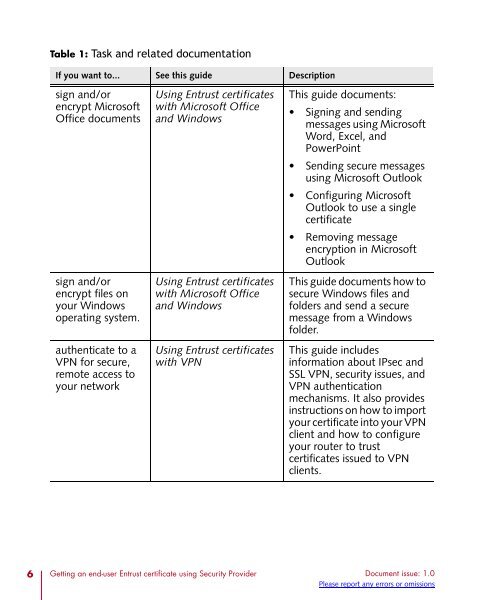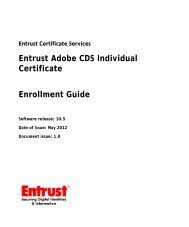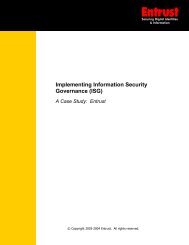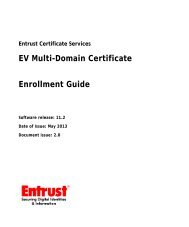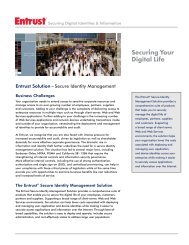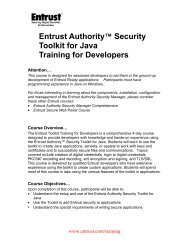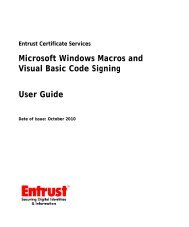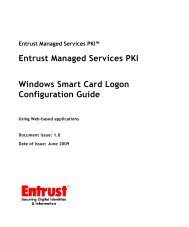Getting an end-user Entrust certificate using Entrust Entelligence ...
Getting an end-user Entrust certificate using Entrust Entelligence ...
Getting an end-user Entrust certificate using Entrust Entelligence ...
Create successful ePaper yourself
Turn your PDF publications into a flip-book with our unique Google optimized e-Paper software.
Table 1: Task <strong>an</strong>d related documentation<br />
If you w<strong>an</strong>t to... See this guide Description<br />
sign <strong>an</strong>d/or<br />
encrypt Microsoft<br />
Office documents<br />
sign <strong>an</strong>d/or<br />
encrypt files on<br />
your Windows<br />
operating system.<br />
authenticate to a<br />
VPN for secure,<br />
remote access to<br />
your network<br />
Using <strong>Entrust</strong> <strong>certificate</strong>s<br />
with Microsoft Office<br />
<strong>an</strong>d Windows<br />
Using <strong>Entrust</strong> <strong>certificate</strong>s<br />
with Microsoft Office<br />
<strong>an</strong>d Windows<br />
Using <strong>Entrust</strong> <strong>certificate</strong>s<br />
with VPN<br />
This guide documents:<br />
• Signing <strong>an</strong>d s<strong>end</strong>ing<br />
messages <strong>using</strong> Microsoft<br />
Word, Excel, <strong>an</strong>d<br />
PowerPoint<br />
• S<strong>end</strong>ing secure messages<br />
<strong>using</strong> Microsoft Outlook<br />
• Configuring Microsoft<br />
Outlook to use a single<br />
<strong>certificate</strong><br />
• Removing message<br />
encryption in Microsoft<br />
Outlook<br />
This guide documents how to<br />
secure Windows files <strong>an</strong>d<br />
folders <strong>an</strong>d s<strong>end</strong> a secure<br />
message from a Windows<br />
folder.<br />
This guide includes<br />
information about IPsec <strong>an</strong>d<br />
SSL VPN, security issues, <strong>an</strong>d<br />
VPN authentication<br />
mech<strong>an</strong>isms. It also provides<br />
instructions on how to import<br />
your <strong>certificate</strong> into your VPN<br />
client <strong>an</strong>d how to configure<br />
your router to trust<br />
<strong>certificate</strong>s issued to VPN<br />
clients.<br />
6 <strong>Getting</strong> <strong>an</strong> <strong>end</strong>-<strong>user</strong> <strong>Entrust</strong> <strong>certificate</strong> <strong>using</strong> Security Provider Document issue: 1.0<br />
Please report <strong>an</strong>y errors or omissions