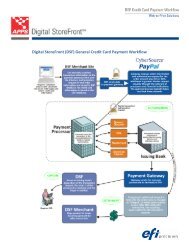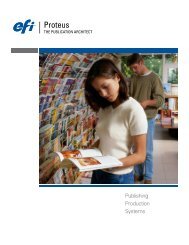Balance - EFI
Balance - EFI
Balance - EFI
You also want an ePaper? Increase the reach of your titles
YUMPU automatically turns print PDFs into web optimized ePapers that Google loves.
<strong>Balance</strong><br />
PRODUCTION WORKFLOW SOLUTIONS<br />
Recommended Hardware<br />
CPU<br />
• Minimum 2.0 GHz Pentium 4<br />
Memory/Storage<br />
• Minimum: 1GB RAM<br />
• Minimum 40GB HD<br />
• Minimum of 1GB disk space available<br />
for installation<br />
Operating system<br />
• Windows 2000, 2003, XP<br />
Network/Connection<br />
• Ethernet card<br />
• TCP/IP enabled<br />
• 2 USB Ports minimum<br />
File format accepted<br />
• PS, PDF<br />
<strong>EFI</strong> B.V, Boeing Avenue 201-207<br />
1119 PD Schiphol-Rijk<br />
The Netherlands<br />
tel +31 [0]20 658 8000<br />
fax +31 [0]20 658 8001<br />
<strong>EFI</strong> Ltd, Stonebridge House<br />
Padbury Oaks, Old Bath Road<br />
Longford, Middlesex UB7 0EW<br />
United Kingdom<br />
tel +44 [0]20 8476 7676<br />
fax +44 [0]20 8476 7636<br />
www.efi.com<br />
Auto-Count, ColorCal, ColorWise, Command WorkStation, EDOX, <strong>EFI</strong>, Fiery, the Fiery logo, MicroPress, Printcafe, PrinterSite,<br />
Prograph, Proteus, and Spot-On are registered trademarks of Electronics for Imaging, Inc. in the U.S. Patent and Trademark Office<br />
and/or certain other foreign jurisdictions. Bestcolor is a registered trademark of Best GmbH in the U.S. Patent and Trademark Office.<br />
AutoCal, <strong>Balance</strong>, Digital StoreFront, DocStream, Fiery Link, FreeForm, Hagen, Intelligent Device Management, Logic, OneFlow,<br />
PrintFlow, PrintMe, PrintSmith Site, PrintSmith, PSI Flexo, PSI, SendMe, Splash, VisualCal, WebInstaller, WebScan, WebSpooler,<br />
WebStatus, WebTools, the <strong>EFI</strong> logo, and Essential to Print are trademarks of Electronics for Imaging, Inc. Best, the Best logo,<br />
Colorproof, PhotoXposure, Remoteproof, and Screenproof are trademarks of Best GmbH. All other terms and product names may<br />
be trademarks or registered trademarks of their respective owners, and are hereby acknowledged.<br />
© Electronics for Imaging, 2005<br />
Simple<br />
Scalable<br />
Powerful<br />
U043.03.05_UK
Scalable<br />
Workflow<br />
Solution<br />
<strong>EFI</strong> <strong>Balance</strong> intelligently manages jobs to a wide range<br />
of digital devices and provides productive editing tools<br />
for document composition and finishing.<br />
<strong>EFI</strong> <strong>Balance</strong> 3.2<br />
Powerful, Scalable Software<br />
<strong>EFI</strong> <strong>Balance</strong> is the production-stage backbone of the <strong>EFI</strong> workflow solution, accepting<br />
jobs from any user on the system, providing productive editing tools and intelligently<br />
managing jobs to a wide range of digital devices. <strong>Balance</strong> provides integration<br />
expertise, allowing users to work with the document creation applications they prefer,<br />
print from their desktop to production devices or printer groups of their choice and still<br />
take advantage the <strong>Balance</strong> system for improved workflow productivity. <strong>Balance</strong> is<br />
integrated with <strong>EFI</strong> Digital StoreFront for end-to-end workflows that include web<br />
submission of jobs.<br />
<strong>EFI</strong> <strong>Balance</strong> offers a comprehensive suite of PDF-based applications that leverage the<br />
popular <strong>EFI</strong> Command WorkStation interface, industry-standard PDF technologies and<br />
a wide base of <strong>EFI</strong> Fierys ® , making workflow easy to use and implement. It brings<br />
powerful <strong>EFI</strong> workflow to all digital print environments and supports most <strong>EFI</strong><br />
controlled devices as well as non-<strong>EFI</strong> controlled black and white production devices<br />
with identical look and feel for maximum user efficiency.<br />
<strong>EFI</strong> Scan<br />
<strong>EFI</strong> Impose<br />
<strong>EFI</strong> Command Workstation<br />
Production Tools<br />
• <strong>EFI</strong> Compose dramatically increases productivity and ease of<br />
composition for complex jobs<br />
• <strong>EFI</strong> Impose reduces production time and errors with<br />
WYSIWYG displays<br />
• <strong>EFI</strong> Scan integrates production scanning of black-and-white or<br />
colour documents into the <strong>Balance</strong> PDF workflow<br />
• Hot Folders customise the power of <strong>Balance</strong> to streamline<br />
recurring jobs<br />
• Enfocus Pitstop and Adobe Acrobat ® are integrated for on-thefly<br />
changes and corrections within the workflow<br />
Job Management Tools<br />
• Command WorkStation provides a consistent UI with Fierys,<br />
increasing ease of use and productivity<br />
• The Centralised Paper Catalog simplifies job ticketing and<br />
automates job routing<br />
• Non <strong>EFI</strong>-system enablers extend automation by integrating<br />
<strong>Balance</strong> into existing workflows, including Xerox DigiPath,<br />
DocuTech/Nuvera and Digimaster Family<br />
• The <strong>EFI</strong> <strong>Balance</strong> system ensures compatibility with current and<br />
future <strong>EFI</strong> workflow system components, including <strong>EFI</strong> Digital<br />
StoreFront and <strong>EFI</strong> OneFlow<br />
• Load balancing/routing features improve automation and<br />
productivity and reduce errors and costs:<br />
• Send jobs to fastest printer<br />
• Route based on finishing options<br />
• Automatic redirect on busy or error<br />
• Split colour and black and white pages and perform<br />
automated in-line merge<br />
The <strong>Balance</strong> system is comprised of the <strong>Balance</strong> Server, Command WorkStation,<br />
Hot Folders, <strong>EFI</strong> Impose, <strong>EFI</strong> Compose, <strong>EFI</strong> Scan, high-speed device enablers and the<br />
<strong>EFI</strong> <strong>Balance</strong> Scripting API.<br />
3
Document<br />
Composition<br />
Made Easy<br />
<strong>EFI</strong> Compose simplifies the production process of<br />
complex documents and increase the quality and<br />
accuracy of the output.<br />
<strong>EFI</strong> Compose<br />
<strong>EFI</strong> Compose dramatically reduces composition time, providing a powerful, fast, and<br />
user-friendly interface for WYSIWYG PDF-based composition with page-level ticketing.<br />
Compose is ideal for handling large, complex documents that require inserts, tabs, and<br />
merged files from different applications – digital or scanned originals.<br />
Simple tab setup and text insertion<br />
• Provides an accurate document overview<br />
with page-level ticketing for media,<br />
finishing, and colour content views<br />
• WYSIWYG thumbnail previews decrease<br />
waste and PDF drag-and-drop capability<br />
improves productivity<br />
• Single-page, sheet or reader’s preview<br />
modes enhance document viewing and<br />
productivity<br />
• Supports pre-imposed jobs to reduce<br />
re-work tasks<br />
• Direct PDF document insertion enables<br />
documents to be built very quickly<br />
• Handles up to 100 chapters improve very<br />
large job support<br />
Late-Stage PDF Editing<br />
• Integrated Enfocus Pitstop and Adobe<br />
Acrobat automate workflow<br />
• Late-stage edits to PDF files minimise<br />
native file re-work<br />
• PDF job merging and in-line drag-anddrop<br />
streamline document assembly<br />
Document Soft Viewing<br />
• View colour pages, chapter starts, and tabs<br />
with on-screen thumbnails<br />
• See entire documents in single, sheet,<br />
or reader’s format for easy job review<br />
• Cut complex document review time<br />
with WYSIWYG job display<br />
Make text and color changes instantly<br />
within a PDF job<br />
Tab creation/text editing/insertion<br />
• Create tabbed documents easily<br />
• Modify and update existing documents<br />
quickly.<br />
• Maximise productivity with support for<br />
up to 15 cuts and 100 tabs<br />
• Control exact placement of tab text with<br />
positive or negative values up to 400 pts<br />
Insert PDF<br />
• Easily import multiple PDF jobs<br />
• Quick and easy booklet making with<br />
instant PDF insertion<br />
• Integrated Enfocus Pitstop and Adobe<br />
Acrobat automate workflow<br />
• Late-stage edits to PDF files minimise<br />
native file re-work<br />
WYSIWYG job display in reader view<br />
Navigation Bar<br />
• PDF job merging, in-line drag-and-drop<br />
Change page to sheet view quickly<br />
using the Navigation Bar<br />
• Integrated document navigation bar<br />
provides entire document overview “ata-glance”<br />
• Easily view inserts, tabs,<br />
and chapter starts<br />
• Dramatically improve document<br />
navigation and set-up in large jobs<br />
• Visually confirm media colour information<br />
(blue paper shows as blue)<br />
Preview Insert PDF<br />
5
Integrated<br />
Workflow<br />
Solution<br />
Manage and control your entire production workflow<br />
with <strong>EFI</strong> <strong>Balance</strong>. <strong>Balance</strong> supports a wide range of<br />
print engines with sophisticated print management<br />
tools and provides composition capabilities to make<br />
your job simple.<br />
<strong>Balance</strong> Integrated Tools<br />
<strong>EFI</strong> <strong>Balance</strong> brings a broad range of printers into a productive PDF workflow system<br />
with integrated tools for composition, layout, scanning and image editing. Embedded<br />
access to Enfocus Pitstop and Adobe Acrobat ® enables on-the-fly changes and<br />
corrections within the workflow. It is the ideal solution for expanding existing<br />
workflows and demanding production environments.<br />
<strong>EFI</strong> Impose<br />
<strong>EFI</strong> Impose is a PDF-based imposition tool<br />
that accommodates nearly any imposition<br />
requirement for digital printing. <strong>EFI</strong> Impose<br />
saves production time and costly print<br />
errors with its unique WYSIWYG imposition<br />
preview and allows late-stage editing to any<br />
document with advanced, integrated PDF<br />
utilities.<br />
• Imposition/job preview<br />
• Imposition template creation<br />
• Automated imposition through<br />
“Hot Folders”<br />
• Late-stage PDF editing with PitStop<br />
Digital StoreFront Connectivity<br />
<strong>EFI</strong> Digital StoreFront (DSF) is a powerful<br />
web submission tool for print centers.<br />
<strong>Balance</strong> integration with Digital StoreFront<br />
allows print centers to extend the workflow<br />
automation present in both systems.<br />
• Accepts DSF Job Ticket<br />
• Reduces redundant data entry<br />
• Decreases opportunity for errors<br />
• Enables use of <strong>Balance</strong> system<br />
for DSF Jobs<br />
<strong>EFI</strong> Scan<br />
<strong>EFI</strong> Scan enables production scanning of<br />
black-and-white or color hardcopy<br />
documents and provides powerful image<br />
editing tools to automate document<br />
clean-up. The scan workflow is integrated<br />
into the <strong>Balance</strong> system for quick and<br />
easy printing, conversion to PDF, merging<br />
into a digital file or archiving.<br />
• Support for TWAIN compliant scanners<br />
• Selectable thumbnail or page list<br />
preview<br />
• Image editing tools<br />
• Page editing: size, alignment, add,<br />
remove, insert, and move<br />
• Able to record repeated tasks for<br />
application to other scan documents<br />
B&W Sample Image<br />
The <strong>EFI</strong> <strong>Balance</strong> Workflow system supports a wide range of print engines and<br />
impressive integrated composition and print management capabilities. The ability to<br />
manage, track and automate production print workflows enables organizations to<br />
identify and improve the return on investment for digital print environments. The<br />
breadth of supported engines and use of industry standards make <strong>EFI</strong> <strong>Balance</strong> the key<br />
to workflow automation – now, and into the future.<br />
Do you have the right mix of <strong>EFI</strong> <strong>Balance</strong> capabilities for your environment? <strong>EFI</strong><br />
<strong>Balance</strong> can be configured with the options below to handle a wide variety of print<br />
requirements and ensure that you have the right tools for the job.<br />
<strong>EFI</strong> <strong>Balance</strong> Options:<br />
• DigiPath enabler – Supports connectivity to Xerox DigiPath environments<br />
• DocuTech/Nuvera enablers – support connectivity to Xerox devices<br />
• Digimaster Family enabler – supports connectivity for the 9110 and 9150 series devices<br />
• <strong>EFI</strong> Compose<br />
• Remote <strong>EFI</strong> Compose Licenses<br />
• Remote <strong>EFI</strong> Impose Licenses<br />
• <strong>EFI</strong> Scan<br />
<strong>EFI</strong> <strong>Balance</strong> Benefits:<br />
Improve Productivity<br />
• Increase throughput by load balancing<br />
jobs across multiple devices<br />
• Automatically reroute jobs if first<br />
choice is down or busy<br />
• Streamline complex jobs with<br />
scripting, tabs, imposition,<br />
and mixed media functions<br />
Regain control of your workflow<br />
• Track, control, and automate jobs<br />
from one centralised location<br />
• Enable quick decision making and<br />
approval process<br />
• Connect multiple devices regardless<br />
of brand<br />
Simplify complex document creation<br />
• Manage tab insertion and tab text editing<br />
• View WYSIWYG page display including<br />
media properties, tabs, and inserts<br />
• Manage document insertion<br />
and job composition<br />
Reduce costs<br />
• Cut waste in print errors and toner<br />
• Use resources and equipment<br />
more efficiently<br />
• Cut operating costs and get the<br />
most from your equipment<br />
Imposition<br />
7