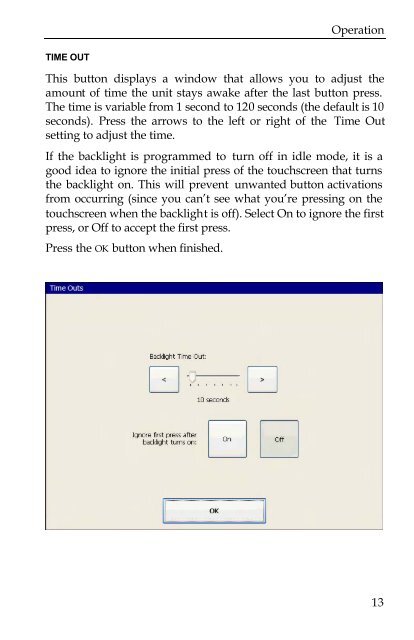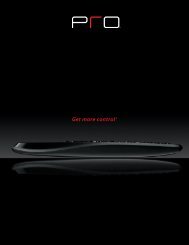IR-P RO IR-P RO - MW-AUDIO
IR-P RO IR-P RO - MW-AUDIO
IR-P RO IR-P RO - MW-AUDIO
You also want an ePaper? Increase the reach of your titles
YUMPU automatically turns print PDFs into web optimized ePapers that Google loves.
Operation<br />
TIME OUT<br />
This button displays a window that allows you to adjust the<br />
amount of time the unit stays awake after the last button press.<br />
The time is variable from 1 second to 120 seconds (the default is 10<br />
seconds). Press the arrows to the left or right of the Time Out<br />
setting to adjust the time.<br />
If the backlight is programmed to turn off in idle mode, it is a<br />
good idea to ignore the initial press of the touchscreen that turns<br />
the backlight on. This will prevent unwanted button activations<br />
from occurring (since you can’t see what you’re pressing on the<br />
touchscreen when the backlight is off). Select On to ignore the first<br />
press, or Off to accept the first press.<br />
Press the OK button when finished.<br />
13