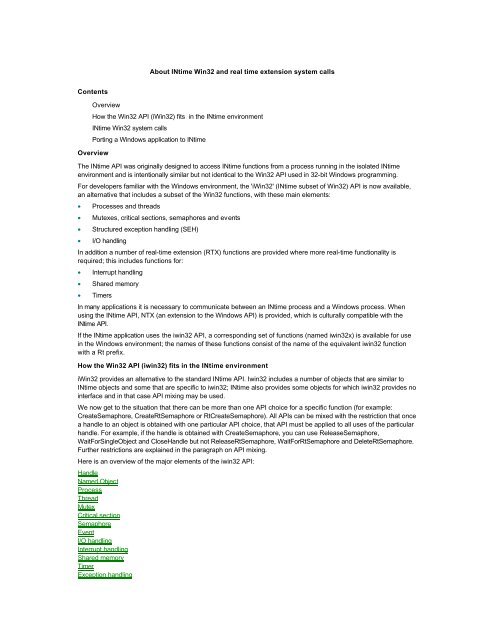Introduction to the iWin32 API for INtime - tenAsys
Introduction to the iWin32 API for INtime - tenAsys
Introduction to the iWin32 API for INtime - tenAsys
You also want an ePaper? Increase the reach of your titles
YUMPU automatically turns print PDFs into web optimized ePapers that Google loves.
About <strong>INtime</strong> Win32 and real time extension system calls<br />
Contents<br />
Overview<br />
How <strong>the</strong> Win32 <strong>API</strong> (<strong>iWin32</strong>) fits in <strong>the</strong> <strong>INtime</strong> environment<br />
<strong>INtime</strong> Win32 system calls<br />
Porting a Windows application <strong>to</strong> <strong>INtime</strong><br />
Overview<br />
The <strong>INtime</strong> <strong>API</strong> was originally designed <strong>to</strong> access <strong>INtime</strong> functions from a process running in <strong>the</strong> isolated <strong>INtime</strong><br />
environment and is intentionally similar but not identical <strong>to</strong> <strong>the</strong> Win32 <strong>API</strong> used in 32-bit Windows programming.<br />
For developers familiar with <strong>the</strong> Windows environment, <strong>the</strong> '<strong>iWin32</strong>' (<strong>INtime</strong> subset of Win32) <strong>API</strong> is now available,<br />
an alternative that includes a subset of <strong>the</strong> Win32 functions, with <strong>the</strong>se main elements:<br />
• Processes and threads<br />
• Mutexes, critical sections, semaphores and events<br />
• Structured exception handling (SEH)<br />
• I/O handling<br />
In addition a number of real-time extension (RTX) functions are provided where more real-time functionality is<br />
required; this includes functions <strong>for</strong>:<br />
• Interrupt handling<br />
• Shared memory<br />
• Timers<br />
In many applications it is necessary <strong>to</strong> communicate between an <strong>INtime</strong> process and a Windows process. When<br />
using <strong>the</strong> <strong>INtime</strong> <strong>API</strong>, NTX (an extension <strong>to</strong> <strong>the</strong> Windows <strong>API</strong>) is provided, which is culturally compatible with <strong>the</strong><br />
<strong>INtime</strong> <strong>API</strong>.<br />
If <strong>the</strong> <strong>INtime</strong> application uses <strong>the</strong> iwin32 <strong>API</strong>, a corresponding set of functions (named iwin32x) is available <strong>for</strong> use<br />
in <strong>the</strong> Windows environment; <strong>the</strong> names of <strong>the</strong>se functions consist of <strong>the</strong> name of <strong>the</strong> equivalent iwin32 function<br />
with a Rt prefix.<br />
How <strong>the</strong> Win32 <strong>API</strong> (iwin32) fits in <strong>the</strong> <strong>INtime</strong> environment<br />
<strong>iWin32</strong> provides an alternative <strong>to</strong> <strong>the</strong> standard <strong>INtime</strong> <strong>API</strong>. Iwin32 includes a number of objects that are similar <strong>to</strong><br />
<strong>INtime</strong> objects and some that are specific <strong>to</strong> iwin32; <strong>INtime</strong> also provides some objects <strong>for</strong> which iwin32 provides no<br />
interface and in that case <strong>API</strong> mixing may be used.<br />
We now get <strong>to</strong> <strong>the</strong> situation that <strong>the</strong>re can be more than one <strong>API</strong> choice <strong>for</strong> a specific function (<strong>for</strong> example:<br />
CreateSemaphore, CreateRtSemaphore or RtCreateSemaphore). All <strong>API</strong>s can be mixed with <strong>the</strong> restriction that once<br />
a handle <strong>to</strong> an object is obtained with one particular <strong>API</strong> choice, that <strong>API</strong> must be applied <strong>to</strong> all uses of <strong>the</strong> particular<br />
handle. For example, if <strong>the</strong> handle is obtained with CreateSemaphore, you can use ReleaseSemaphore,<br />
WaitForSingleObject and CloseHandle but not ReleaseRtSemaphore, WaitForRtSemaphore and DeleteRtSemaphore.<br />
Fur<strong>the</strong>r restrictions are explained in <strong>the</strong> paragraph on <strong>API</strong> mixing.<br />
Here is an overview of <strong>the</strong> major elements of <strong>the</strong> iwin32 <strong>API</strong>:<br />
Handle<br />
Named Object<br />
Process<br />
Thread<br />
Mutex<br />
Critical section<br />
Semaphore<br />
Event<br />
I/O handling<br />
Interrupt handling<br />
Shared memory<br />
Timer<br />
Exception handling
Miscellaneous<br />
Exception codes<br />
Project settings<br />
<strong>API</strong> mixing<br />
Iwin32x functions<br />
Handles<br />
Each object is identified by a handle. In <strong>INtime</strong> an object is uniquely identified by a single handle value (16 bits <strong>for</strong><br />
<strong>INtime</strong>, 32 bits <strong>for</strong> NTX). This handle can be used in any <strong>INtime</strong> process and in Win32 processes (using NTX). When<br />
<strong>the</strong> object is deleted with a type-specific deletion function such as DeleteRtSemaphore, <strong>the</strong> handle becomes invalid.<br />
<strong>iWin32</strong> has a different handle system: <strong>the</strong> Create and Open functions return a handle and different callers may<br />
receive different handles <strong>for</strong> <strong>the</strong> same object. A handle is s<strong>to</strong>red in 32 bits; an iwin32 handle can be distinguished<br />
from an <strong>INtime</strong> handle because its value is 64K or greater. Every iwin32 object includes a handle count. When <strong>the</strong><br />
last handle <strong>for</strong> an object is closed, <strong>the</strong> object is implicitly deleted.<br />
In Win32, a handle is normally specific <strong>to</strong> a process and <strong>the</strong> same handle in different Win32 processes may refer <strong>to</strong><br />
different objects. Iwin32 implements a slightly different method, where all handle values are unique. This allows a<br />
handle <strong>to</strong> be shared between processes, which would be against <strong>the</strong> Win32 rules.<br />
There is a limit on <strong>the</strong> number of objects that can exist at any time in <strong>the</strong> system, because <strong>INtime</strong> uses a table <strong>to</strong><br />
define each object; <strong>the</strong> size of this table (GDT) is configurable up <strong>to</strong> a maximum of 8000 entries. Each iwin32 object<br />
requires one, two (thread, timer, interrupt) or three (process) <strong>INtime</strong> objects. Additional handles <strong>for</strong> a given iwin32<br />
object do not require additional <strong>INtime</strong> objects. Iwin32 uses a fixed size table <strong>for</strong> all handles, <strong>the</strong> size of which is<br />
configurable.<br />
Functions that operate on handles are:<br />
CloseHandle and RtCloseHandle<br />
Named object<br />
Event, mutex, semaphore and shared memory objects have a Create and an Open function. CreateXxx checks if <strong>the</strong><br />
named object of that type already exists and if so, returns an error and <strong>the</strong> handle of <strong>the</strong> found object. If <strong>the</strong> name<br />
exists but belongs <strong>to</strong> ano<strong>the</strong>r object type, <strong>the</strong> function fails. If <strong>the</strong> name does not occur yet, <strong>the</strong> object is created<br />
and <strong>the</strong> name remembered. If no name is supplied, <strong>the</strong> name check does not take place. OpenXxx only does <strong>the</strong><br />
name check and if that fails, <strong>the</strong> whole operation fails.<br />
All object types share one name space, which is not process specific but has system scope. Iwin32 allows names<br />
up <strong>to</strong> 128 characters.<br />
There are no specific functions <strong>for</strong> named objects, so <strong>for</strong> details look at <strong>the</strong> different object types.<br />
Process<br />
A process is a container <strong>for</strong> objects and resources; it includes a virtual address space that is only accessible <strong>to</strong> <strong>the</strong><br />
threads in <strong>the</strong> process. When a process is created, a primary thread is always created inside it (this is <strong>the</strong> function<br />
named main).<br />
A process can refer <strong>to</strong> itself by a so-called pseudo handle, which is not a fixed value, but must be obtained by <strong>the</strong><br />
GetCurrentProcess function. A pseudo handle can only be used by <strong>the</strong> process itself, and it cannot be closed (it is<br />
implicitly closed when <strong>the</strong> process terminates).<br />
A process can be explicitly terminated with <strong>the</strong> TerminateProcess or ExitProcess functions; implicit termination<br />
obeys <strong>the</strong>se rules:<br />
1 When <strong>the</strong> primary thread returns, <strong>the</strong> process is terminated<br />
2 When <strong>the</strong> primary thread calls ExitThread explicitly, <strong>the</strong> process is not terminated.<br />
3 When any thread terminates and it was <strong>the</strong> last thread in <strong>the</strong> process, <strong>the</strong> process is terminated.<br />
Terminating a process does not necessarily delete <strong>the</strong> process! It only closes <strong>the</strong> pseudo handle <strong>for</strong> <strong>the</strong> process<br />
and only if that is <strong>the</strong> last handle, <strong>the</strong> process is deleted. When a process is terminated, all handles created by its<br />
threads are closed; again, this need not imply that all objects are deleted.<br />
Waiting <strong>for</strong> a process <strong>to</strong> be signaled means waiting until <strong>the</strong> process has terminated.<br />
Process functions include:<br />
ExitProcess<br />
GetCurrentProcess<br />
GetCurretProcessId
GetExitCodeProcess and RtGetExitCodeProcess<br />
OpenProcess and RtOpenProcess<br />
TerminateProcess and RtTerminateProcess<br />
RtCreateProcess (in iwin32x)<br />
Wait<strong>for</strong>MultipleObjects and RtWait<strong>for</strong>MultipleObjects<br />
WaitForSingleObject and RtWaitForSingleObject<br />
Thread<br />
A thread is <strong>the</strong> active element type in <strong>the</strong> system. Each thread has a priority, a state and a stack. The priority<br />
indicates <strong>the</strong> importance of <strong>the</strong> thread when it is in <strong>the</strong> ready state.<br />
A thread is in one of <strong>the</strong>se states:<br />
ready<br />
asleep<br />
suspended<br />
asleep suspended<br />
<strong>the</strong> thread wants <strong>to</strong> execute; out of <strong>the</strong> set of ready threads (called <strong>the</strong> ready list) <strong>the</strong> thread<br />
with <strong>the</strong> best priority becomes <strong>the</strong> running thread.<br />
<strong>the</strong> thread waits <strong>for</strong> an object or one of a set of objects <strong>to</strong> be signaled, or <strong>for</strong> a specific<br />
timeout, or both. While in this state, <strong>the</strong> thread will never be running.<br />
<strong>the</strong> thread is waiting <strong>for</strong> a resume operation. More than one suspend can be done, and each<br />
such suspend must be undone by a resume. While in this state, <strong>the</strong> thread will never be<br />
running.<br />
while in <strong>the</strong> asleep state, <strong>the</strong> thread was suspended. Both <strong>the</strong> suspend state and <strong>the</strong> asleep<br />
state must be undone be<strong>for</strong>e <strong>the</strong> thread becomes ready again.<br />
A thread has a stack <strong>for</strong> calling functions and s<strong>to</strong>ring local variables and parameters. The stack must be big enough<br />
<strong>to</strong> contain all necessary data; when it overflows, it is not extended but <strong>the</strong> hardware exception EH_STACK_FAULT<br />
occurs.<br />
A thread can refer <strong>to</strong> itself by a so-called pseudo handle, which is not a fixed value, but must be obtained by <strong>the</strong><br />
GetCurrentThread function. A pseudo handle can only be used within <strong>the</strong> owning process, and it cannot be closed<br />
(it is implicitly closed when <strong>the</strong> thread terminates).<br />
Waiting <strong>for</strong> a thread <strong>to</strong> be signaled means waiting until <strong>the</strong> thread has terminated.<br />
Thread handling functions include:<br />
CreateThread<br />
ExitThread<br />
GetCurrentThread<br />
GetCurrentThreadId<br />
GetExitCodeThread<br />
GetLastError<br />
GetThreadPriority and RTGetThreadPriority<br />
RtGetThreadTimeQuantum<br />
OpenThread<br />
ResumeThread<br />
SetLastError<br />
SetThreadPriority and RtSetThreadPriority<br />
RtSetThreadTimeQuantum<br />
Sleep<br />
RtSleepFt<br />
SuspendThread<br />
TerminateThread<br />
WaitForMultipleObjects and RtWaitForMultipleObjects<br />
WaitForSingleObjent and RtWaitForSingleObjent<br />
Mutex<br />
A mutex is an object <strong>for</strong> getting exclusive access <strong>to</strong> a resource used by more than one thread, possibly in different<br />
processes.<br />
When a thread attempts <strong>to</strong> get ownership of a mutex and that mutex is free, ownership is given <strong>to</strong> <strong>the</strong> owner; until<br />
<strong>the</strong> thread releases ownership, no o<strong>the</strong>r thread can own <strong>the</strong> same mutex. A thread can own <strong>the</strong> same mutex more<br />
than once, in which case it must release <strong>the</strong> mutex <strong>the</strong> same number of times.<br />
When a thread with <strong>INtime</strong> priority Pw wishes <strong>to</strong> own a mutex and that mutex is already owned by ano<strong>the</strong>r thread<br />
with priority Po, <strong>the</strong>n if Pw < Po, <strong>the</strong> priority of <strong>the</strong> owning thread is changed <strong>to</strong> Pw until it releases all mutexes it<br />
owns. This avoids <strong>the</strong> infamous priority inversion.
Termination of a thread that owns one or more mutexes causes all threads waiting <strong>for</strong> such mutexes <strong>to</strong> be woken<br />
up with a WAIT_ABANDONED exception. Deleting a mutex causes all threads waiting <strong>for</strong> that mutex <strong>to</strong> be woken up<br />
with an ERROR_INVALID_HANDLE error code.<br />
Mutex manipulation functions are:<br />
CreateMutex and RtCreateMutex<br />
OpenMutex and RtOpenMutex<br />
ReleaseMutex and RtReleaseMutex<br />
Wait<strong>for</strong>MultipleObjects and RtWait<strong>for</strong>MultipleObjects<br />
WaitForSingleObject and RtWaitForSingleObject<br />
Critical section<br />
A critical section is a mutex that has no name; it can <strong>the</strong>re<strong>for</strong>e only be used in <strong>the</strong> process that creates it. A critical<br />
section is identified by a CRITICAL_SECTION structure, which in turn contains <strong>the</strong> handle of <strong>the</strong> mutex. For more<br />
details see mutexes.<br />
Critical sections are not available in <strong>the</strong> iwin32x <strong>API</strong> (but since mutexes are, <strong>the</strong>y can be easily simulated).<br />
Functions <strong>for</strong> critical sections include:<br />
DeleteCriticalSection<br />
EnterCriticalSection<br />
InitializeCriticalSection<br />
LeaveCriticalSection<br />
TryEnterCriticalSection<br />
Semaphore<br />
A semaphore is a counter that takes positive integer values called units. Threads release units <strong>to</strong> and wait <strong>for</strong> units<br />
from <strong>the</strong> semaphore. A semaphore can synchronize a thread’s actions with o<strong>the</strong>r threads and can also be used <strong>to</strong><br />
provide mutual exclusion <strong>for</strong> data or a resource (although a mutex may be better in that case).<br />
A thread can release one or more units <strong>to</strong> a semaphore. Waiting can be done <strong>for</strong> a single unit only. A semaphore<br />
does not protect against priority inversion.<br />
Deleting a semaphore causes all threads waiting <strong>for</strong> that semaphore <strong>to</strong> be woken up with an<br />
ERROR_INVALID_HANDLE error code.<br />
Semaphore functions include:<br />
CreateSemaphoreCreateSemaphore>main and RtCreateSemaphoreCreateSemaphore>main<br />
OpenSemaphoreOpenSemaphore>main and RtOpenSemaphoreOpenSemaphore>main<br />
ReleaseSemaphoreReleaseSemaphore>main and RtReleaseSemaphoreReleaseSemaphore>main<br />
Wait<strong>for</strong>MultipleObjects and RtWait<strong>for</strong>MultipleObjects<br />
WaitForSingleObject and RtWaitForSingleObject<br />
Event<br />
An event is a flag that can be set (signaled) or reset; it can be reset manually (once set, it remains set until explicitly<br />
reset by a ResetEvent call, independent of how many threads are woken up) or au<strong>to</strong>matically (after waking up one<br />
thread, <strong>the</strong> event is reset).<br />
Deleting an event causes all threads waiting <strong>for</strong> that event <strong>to</strong> be woken up with an ERROR_INVALID_HANDLE error<br />
code.<br />
Event functions include:<br />
CreateEvent and RtCreateEvent<br />
OpenEvent and RtOpenEvent<br />
PulseEvent and RtPulseEvent<br />
SetEvent and RtSetEvent<br />
Wait<strong>for</strong>MultipleObjects and RtWait<strong>for</strong>MultipleObjects<br />
WaitForSingleObject and RtWaitForSingleObject<br />
I/O handling<br />
In <strong>iWin32</strong> a few general file handling functions are present. For many functions, <strong>the</strong> C-library offers alternatives.<br />
Device dependent functions (as provided by DeviceIoControl in Win32) can ei<strong>the</strong>r be programmed using port I/O, or<br />
can be delegated <strong>to</strong> <strong>INtime</strong> device drivers.<br />
In contrast <strong>to</strong> Win32, port I/O (accessing hardware ports directly) is allowed in all <strong>INtime</strong> threads.
I/O functions in iwin32 include:<br />
CreateFile<br />
DeleteFile<br />
RtDisablePortIo<br />
RtEnablePortIo<br />
RtGetBusDataByOffset<br />
ReadFile<br />
RtReadPortXxx<br />
RemoveDirec<strong>to</strong>ry<br />
RtSetBusDataByOffset<br />
SetFilePointer<br />
WriteFile<br />
RtWritePortXxx<br />
Interrupt handling<br />
Win32 does not provide interrupt handling functions, as this always takes place in <strong>the</strong> Windows kernel environment.<br />
Since interrupts are critical in <strong>INtime</strong>, we have extended iwin32 with interrupt handling. There are two choices <strong>for</strong><br />
handling an interrupt:<br />
• Using RtAttachInterruptVec<strong>to</strong>r: a thread is created that is woken up when an interrupt occurs. The thread<br />
may use all <strong>INtime</strong> functions, which makes this a simple-<strong>to</strong>-understand approach. There is a penalty in<br />
processing time, as each interrupt requires two thread switches <strong>for</strong> switching <strong>to</strong> and from <strong>the</strong> interrupt thread.<br />
• Using RtAttachInterruptVec<strong>to</strong>rEx: as with <strong>the</strong> previous function, a thread is created. But in addition a<br />
function may be specified that gets called from <strong>the</strong> hardware interrupt handler, which <strong>the</strong>n determines <strong>the</strong><br />
need <strong>to</strong> wake up <strong>the</strong> thread. In this way many thread switches can be avoided, such as in <strong>the</strong> case of a<br />
terminal: <strong>the</strong> interrupt function can cause thread wake up <strong>for</strong> a carriage return character and do internal<br />
buffering (and maybe editing) <strong>for</strong> all o<strong>the</strong>r characters. Such an interrupt function can only use <strong>the</strong> I/O functions<br />
RtReadPortXxx and RtWritePortXxx.<br />
When an interrupt comes from a PCI source, <strong>the</strong> actual interrupt line can be determined using<br />
RtGetBusDataByOffset. Access <strong>to</strong> I/O ports on <strong>the</strong> device <strong>for</strong> determining interrupt details is provided by <strong>the</strong><br />
RtReadPortXxx and RtWritePortXxx functions.<br />
The thread created <strong>for</strong> interrupt handling is a special one: it can not be suspended or resumed and its priority can<br />
not be changed. It should not call ExitThread and can not be terminated by TerminateThread.<br />
Interrupt handling functions include:<br />
RtAttachInterruptVec<strong>to</strong>r<br />
RtAttachInterruptVec<strong>to</strong>rEx<br />
RtDisableInterrupts<br />
RtEnableInterrupts<br />
RtReleaseInterruptVec<strong>to</strong>r<br />
Shared memory<br />
Mutexes and semaphores allow threads <strong>to</strong> synchronize, but what if you want <strong>to</strong> exchange data? You can use<br />
<strong>INtime</strong> objects such as mailboxes, but in iwin32 you also find shared memory. Shared memory is memory that has<br />
been allocated by one process and that can be accessed by o<strong>the</strong>r processes as well. To access shared memory<br />
created by ano<strong>the</strong>r process you need <strong>to</strong> know its name.<br />
Since every process has its own virtual address space, a shared memory object must be mapped in<strong>to</strong> a process'<br />
address space. Different processes may use different local addresses <strong>to</strong> access <strong>the</strong> same shared memory! The<br />
shared memory is only deleted when all its handles are closed.<br />
Space <strong>for</strong> shared memory objects comes from an iwin32 virtual memory pool; <strong>the</strong> maximum size of that pool is<br />
configurable.<br />
It is up <strong>to</strong> <strong>the</strong> communicating threads <strong>to</strong> agree on a method of queuing data in <strong>the</strong> shared memory as necessary.<br />
Shared memory functions include:<br />
RtCreateSharedMemory<br />
RtOpenSharedMemory<br />
Win32 defines its own exception codes, which can overlap with <strong>INtime</strong> numbers. Fortunately, both environments<br />
Timer
Any thread can be made <strong>to</strong> wait <strong>for</strong> a given time by using Sleep or RtSleepFt. A timer is simply a thread that gets<br />
woken up when its time passes. Creating a timer means that a thread is created that calls a user-provided function<br />
after a given time. This thread is a special one: it can not be suspended or resumed and its priority can not be<br />
changed. It should not call ExitThread and can not be terminated by TerminateThread.<br />
Timer functions include:<br />
RtCancelTimer<br />
RtCreateTimer<br />
RtDeleteTimer<br />
RtGetClockResolution<br />
RtGetClockTime<br />
RtGetClockTimerPeriod<br />
RtGetTimer<br />
RtSetClockTime<br />
RtSetTimer<br />
RtSetTimerRelative<br />
Exception handling<br />
Iwin32 exception handling allows a thread <strong>to</strong> deal with its own hardware exceptions (exceptions occurring in<br />
system calls are not included). There are two types of exception handling:<br />
Structured Exception Handling or SEH: using __try and __except blocks and some <strong>API</strong>s like GetExceptionCode and<br />
RaiseException, <strong>the</strong> programmer can decide how a thread reacts <strong>to</strong> exceptions. An (fairly trivial) example follows:<br />
int Filter(LPEXCEPTION_POINTERS pEP) {<br />
printf("Exception %x at address %x\n",<br />
pEP->ExceptionRecord.ExceptionCode,<br />
pEP->ExceptionRecord.ExceptionAddress);<br />
return EXCEPTION_EXECUTE_HANDLER;<br />
}<br />
__try {<br />
per<strong>for</strong>m some process that may cause a hardware exception<br />
}<br />
__except(Filter(GetExceptionIn<strong>for</strong>mation())) {<br />
ExitProcess(1);<br />
}<br />
C++ exception handling: C++ provides try and catch blocks and throw statements <strong>to</strong> handle exceptions. Although<br />
<strong>the</strong>re are syntactical differences from SEH, semantically this is similar <strong>to</strong> SEH. A similar example could be:<br />
try {<br />
per<strong>for</strong>m some process that may cause a hardware exception<br />
}<br />
catch(EXCEPTION e) {<br />
printf("Exception %x at address %x\n",<br />
e.ExceptionCode,<br />
e.ExceptionAddress);<br />
ExitProcess(1);<br />
}<br />
For details, see <strong>the</strong> language definition <strong>for</strong> C/C++ and <strong>the</strong> Microsoft Visual Studio documentation.<br />
Exception handling functions include:<br />
_set_se_transla<strong>to</strong>r<br />
AbnormalTermination<br />
GetExceptionCode<br />
GetExceptionIn<strong>for</strong>mation<br />
Miscellaneous<br />
A number of functions have been added <strong>to</strong> iwin32 because <strong>the</strong>y are very useful <strong>for</strong> real-time applications or <strong>to</strong><br />
provide source compatibility with existing applications.
• Physical memory functions allow mapping of physical memory <strong>to</strong> virtual addresses, which may be required <strong>for</strong><br />
access <strong>to</strong> hardware components:<br />
RtGetPhysicalAddress<br />
RtMapMemory<br />
RtUnmapMemory<br />
• Memory allocation is already available via malloc and free, but <strong>for</strong> compatibility <strong>the</strong> following functions are also<br />
provided:<br />
RtAllocateContiguousMemory<br />
RtAllocateLockedMemory<br />
RtFreeContiguousMemory<br />
RtFreeLockedMemory<br />
HeapAlloc<br />
HeapFree<br />
HeapReAlloc<br />
HeapSize<br />
• Real-time Shared Library (RSL) functions help in <strong>the</strong> use of RSLs at execution time (load time use of RSLs<br />
does not require any functions). For details on <strong>the</strong>se functions see <strong>the</strong> equivalent <strong>INtime</strong> function (insert Rt<br />
after <strong>the</strong> first syllable) or <strong>the</strong> Win32 function with <strong>the</strong> same name:<br />
FreeLibrary<br />
GetModuleHandle<br />
GetProcAddress<br />
LoadLibrary<br />
• Quick synchronization functions allow do-it-yourself synchronization without <strong>the</strong> expense of a system call:<br />
InterlockedCompare<br />
InterlockedCompareExchange<br />
InterlockedCompareExchangePointer<br />
InterlockedDecrement<br />
InterlockedExchange<br />
InterlockedExchangeAdd<br />
InterlockedExchangePointer<br />
InterlockedIncrement<br />
• The following functions per<strong>for</strong>m no action, but are provided <strong>for</strong> source compatibility with existing applications:<br />
RtCommitLockHeap<br />
RtCommitLockProcessHeap<br />
RtCommitLockStack<br />
RtDisablePortIo<br />
RtEnablePortIo<br />
RtLockKernel<br />
RtLockProcess<br />
RtUnlockKernel<br />
RtUnlockProcess<br />
Exception codes<br />
Win32 defines its own exception codes, which can overlap with <strong>INtime</strong> numbers. Fortunately, both environments<br />
define zero as 'no error'. The <strong>INtime</strong> kernel s<strong>to</strong>res only 16 bits which is sufficient <strong>for</strong> <strong>the</strong> basic Win32 exception<br />
codes (only COM and some o<strong>the</strong>r Win32 subsystems need more bits).<br />
Hardware exceptions have different exception codes in <strong>the</strong> two environments. The following translation is applied<br />
<strong>to</strong> hardware exceptions (this is only relevant <strong>for</strong> Structured Exception Handling and C++ exception handling):<br />
EH_ZERO_DIVIDE<br />
EH_SINGLE_STEP<br />
EH_NMI<br />
EH_DEBUG_TRAP<br />
EH_OVERFLOW<br />
EH_ARRAY_BOUNDS<br />
EH_INVALID_OPCODE<br />
EH_DEVICE_NOT_PRESENT<br />
EXCEPTION_INT_DIVIDE_BY_ZERO<br />
EXCEPTION_SINGLE_STEP<br />
EXCEPTION_ILLEGAL_INSTRUCTION<br />
EXCEPTION_BREAKPOINT<br />
EXCEPTION_INT_OVERFLOW<br />
EXCEPTION_ARRAY_BOUNDS_EXCEEDED<br />
EXCEPTION_ILLEGAL_INSTRUCTION<br />
EXCEPTION_ILLEGAL_INSTRUCTION
EH_DOUBLE_FAULT<br />
EH_DEVICE_ERROR<br />
EH_INVALID_TSS<br />
EH_SEGMENT_NOT_PRESENT<br />
EH_STACK_FAULT<br />
EH_GENERAL_PROTECTION<br />
EH_PAGE_FAULT<br />
EH_DEVICE_ERROR1<br />
EH_ALIGNMENT_CHECK<br />
EXCEPTION_ILLEGAL_INSTRUCTION<br />
EXCEPTION_ILLEGAL_INSTRUCTION<br />
EXCEPTION_ILLEGAL_INSTRUCTION<br />
EXCEPTION_ACCESS_VIOLATION<br />
EXCEPTION_STACK_OVERFLOW<br />
EXCEPTION_ACCESS_VIOLATION<br />
EXCEPTION_ACCESS_VIOLATION<br />
EXCEPTION_ILLEGAL_INSTRUCTION<br />
EXCEPTION_DATATYPE_MISALIGNMENT<br />
Project settings<br />
<strong>INtime</strong> requires some specific project settings in Microsoft Visual Studio <strong>for</strong> <strong>the</strong> production of an <strong>INtime</strong> executable<br />
program. The following traverses sequentially through <strong>the</strong> Project Settings elements, first in <strong>the</strong> Compiler page, <strong>the</strong>n<br />
<strong>the</strong> Linker page (settings that are not specific <strong>for</strong> <strong>INtime</strong> are omitted).<br />
• Compiler Page, Category: General<br />
Debug info: C7 compatible<br />
Preprocessor definitions: at least _WIN32<br />
• Compiler Page, Category: General<br />
To use SEH or C++ Exception Handling, enable exception handling.<br />
• Compiler Page, Category: Optimizations<br />
Optimizations are typically disabled in <strong>the</strong> debug configuration.<br />
• Compiler Page, Category: Preprocessor<br />
Additional include direc<strong>to</strong>ries: \rt\include (where stands <strong>for</strong> <strong>the</strong> direc<strong>to</strong>ry where you installed<br />
<strong>INtime</strong>, usually C:\Program Files\<strong>INtime</strong>)<br />
Ignore standard include paths: Yes<br />
• Link Page, Common options<br />
/subsystem:console<br />
/HEAP:1048576 (sets <strong>the</strong> maximum memory pool, here <strong>to</strong> 1MB)<br />
• Link Page, Category: General<br />
Object / library modules: iwin32.lib rt.lib pcibus.lib netiff3m.lib ciff3m.lib (you can omit pcibus.lib if you do not<br />
use PCI functions, and you can omit netiff3m.lib if you do not use networking functions)<br />
Ignore all default libraries: Yes<br />
• Link Page, Category: Debug<br />
Debug info: Microsoft <strong>for</strong>mat<br />
• Link Page, Category: Input<br />
Additional library path: \rt\lib (w here stands <strong>for</strong> <strong>the</strong> direc<strong>to</strong>ry where you installed <strong>INtime</strong>,<br />
usually C:\Program Files\<strong>INtime</strong>)<br />
• Link Page, Category: Output<br />
Major: 21076, minor: 21076<br />
<strong>API</strong> mixing<br />
The two <strong>API</strong>s each implement a separate set of object types. Although it should be perfectly feasible <strong>to</strong> code an<br />
application exclusively with one of <strong>the</strong> two <strong>API</strong>s, <strong>the</strong>re may be different processes in <strong>the</strong> system at <strong>the</strong> same time,<br />
that use different <strong>API</strong>s. What happens if such processes need <strong>to</strong> communicate?<br />
• An <strong>iWin32</strong> process can use <strong>the</strong> <strong>INtime</strong> A PI without limitations; that means it can create <strong>INtime</strong> objects, lookup<br />
<strong>to</strong>kens, catalog <strong>to</strong>kens, send and receive units and messages and per<strong>for</strong>m various wait operations. For <strong>INtime</strong><br />
functions and types, you should use <strong>the</strong> iwin32rt.h include file instead of <strong>the</strong> standard rt.h file.<br />
• An <strong>INtime</strong> process can use only a small subset of <strong>the</strong> new <strong>API</strong>s; it can not create iwin32 objects, can not<br />
wait <strong>for</strong> iwin32 objects and can not use Structured Exception handling or C++ Exception Handling. The function<br />
definition will indicate whe<strong>the</strong>r a particular function can be used in a pure <strong>INtime</strong> thread. For <strong>INtime</strong> functions<br />
and types, you should use <strong>the</strong> iwin32rt.h include file instead of <strong>the</strong> standard rt.h file.<br />
Iwin32x functions
For <strong>the</strong> communication between processes in <strong>the</strong> Windows environment and iwin32 processes in <strong>INtime</strong>, a set of<br />
functions is available named 'iwin32x'. These functions can only be used from C or C++ programs. The <strong>API</strong> provides<br />
a subset of <strong>the</strong> iwin32 <strong>API</strong> (<strong>for</strong> obvious reasons, a number of iwin32 functions is not available here) and also<br />
includes specific functions, <strong>for</strong> example <strong>to</strong> find an <strong>INtime</strong> node.<br />
The iwin32x functions include:<br />
Event handling<br />
Mutexes<br />
Process handling<br />
Semaphores<br />
Shared memory<br />
General purposes<br />
Priorities<br />
RtCreateEvent<br />
RtOpenEvent<br />
RtPulseEvent<br />
RtResetEvent<br />
RtSetEvent<br />
RtCreateMutex<br />
RtOpenMutex<br />
RtReleaseMutex<br />
RtCreateProcess<br />
RtGetExitCodeProcess<br />
RtOpenProcess<br />
RtTerminateProcess<br />
RtCreateSemaphore<br />
RtOpenSemaphore<br />
RtReleaseSemaphore<br />
RtCreateSharedMemory<br />
RtOpenSharedMemory<br />
RtCloseHandle<br />
RtImportHandle<br />
RtSetNode<br />
RtWaitForSingleObject<br />
<strong>INtime</strong> supports three thread priority ranges. Internally <strong>the</strong> <strong>INtime</strong> range is always used: from 0 <strong>to</strong> 254, zero being<br />
<strong>the</strong> most important. Priorities between 0 and 127 influence interrupt enabling.<br />
<strong>iWin32</strong> (functions such as GetThreadPriority, SetThreadPriority) has a priority range from –15 <strong>to</strong> +15, <strong>the</strong><br />
numerically highest value is <strong>the</strong> best. These values are mapped <strong>to</strong> <strong>the</strong> <strong>INtime</strong> priorities as follows:<br />
Iwin32 priority <strong>INtime</strong> priority Win32 priority name<br />
–15 253 THREAD_PRIORITY_IDLE<br />
–14 249<br />
–13 245<br />
–12 241<br />
–11 237<br />
–10 233<br />
–9 229<br />
–8 225<br />
–7 221<br />
–6 217<br />
–5 213<br />
–4 209<br />
–3 205<br />
–2 201 THREAD_PRIORITY_ LOWEST<br />
–1 197 THREAD_PRIORITY_ BELOW_NORMAL<br />
0 193 THREAD_PRIORITY_ NORMAL<br />
1 189 THREAD_PRIORITY_ ABOVE_NORMAL<br />
2 185 THREAD_PRIORITY_ HIGHEST<br />
3 181<br />
4 177<br />
5 173<br />
6 169<br />
7 165<br />
8 161<br />
9 157
10 153<br />
11 149<br />
12 145<br />
13 141<br />
14 137<br />
15 133 THREAD_PRIORITY_ TIME_CRITICAL<br />
<strong>iWin32</strong> does not support priority classes.<br />
RTX thread priorities (RtSetThreadPriority, RtAtttachInterruptVec<strong>to</strong>r etc) range from 0 <strong>to</strong> 127, with 127 being <strong>the</strong><br />
best priority. An RTX priority is translated in<strong>to</strong> an <strong>INtime</strong> priority as follows: prio(<strong>INtime</strong>) = 253 - prio(RTX).