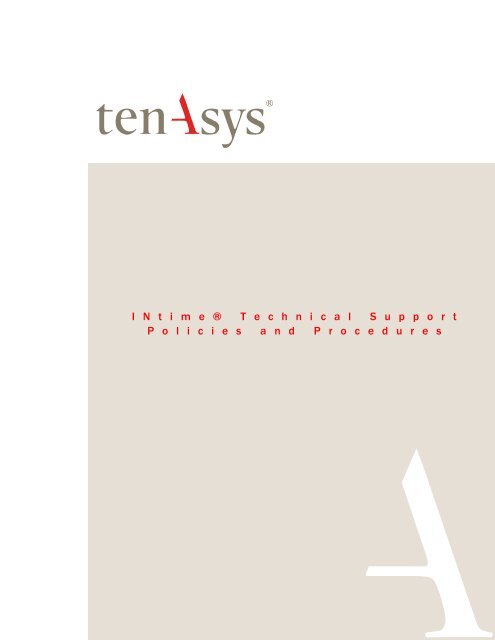INtime Technical Support - Policy and Procedure - tenAsys
INtime Technical Support - Policy and Procedure - tenAsys
INtime Technical Support - Policy and Procedure - tenAsys
You also want an ePaper? Increase the reach of your titles
YUMPU automatically turns print PDFs into web optimized ePapers that Google loves.
I N t i m e ® T e c h n i c a l S u p p o r t<br />
P o l i c i e s a n d P r o c e d u r e s
I N t i m e ® T e c h n i c a l S u p p o r t<br />
P o l i c i e s a n d P r o c e d u r e s<br />
Table of Contents<br />
Introduction ..................................................................................................................................................... 2<br />
Policies <strong>and</strong> Scope of <strong>Support</strong> ........................................................................................................................ 3<br />
Scope of <strong>Technical</strong> <strong>Support</strong> ....................................................................................................................... 3<br />
<strong>Support</strong> Features ....................................................................................................................................... 3<br />
SDKs <strong>and</strong> the USB Key.............................................................................................................................. 3<br />
Customer Obligations ................................................................................................................................. 3<br />
Nature of Problem <strong>and</strong> “Fix” <strong>Policy</strong> ............................................................................................................ 3<br />
TenAsys Software Issue: ....................................................................................................................... 3<br />
Third-Party Technology Issue or Limitation: .......................................................................................... 3<br />
Working as Designed: ........................................................................................................................... 3<br />
Administration ................................................................................................................................................. 5<br />
Designated Contact Person ....................................................................................................................... 5<br />
Registered Users ....................................................................................................................................... 5<br />
<strong>Support</strong> Contact Persons ........................................................................................................................... 5<br />
Initial Product <strong>Support</strong> Duration ................................................................................................................. 5<br />
Annual <strong>Support</strong> renewal ............................................................................................................................. 5<br />
Renewing support that has lapsed ............................................................................................................. 5<br />
Adding SDK’s ............................................................................................................................................. 5<br />
Annual <strong>Support</strong> Fee Alignment .................................................................................................................. 5<br />
Other Services ........................................................................................................................................... 5<br />
Getting Started ................................................................................................................................................ 6<br />
How Does My <strong>Support</strong> Start ..................................................................................................................... 6<br />
New User(s) .......................................................................................................................................... 6<br />
Step1: .................................................................................................................................................... 6<br />
Step 2 .................................................................................................................................................... 6<br />
Step 3 .................................................................................................................................................... 6<br />
On-Going <strong>Support</strong> Management ................................................................................................................ 6<br />
Existing Users. ...................................................................................................................................... 6<br />
Additional Users .................................................................................................................................... 6<br />
How Do I Get <strong>Support</strong> .............................................................................................................................. 6<br />
Website: ................................................................................................................................................ 6<br />
E-mail: ................................................................................................................................................... 6<br />
Phone: ................................................................................................................................................... 6<br />
<strong>Support</strong> Response Time............................................................................................................................. 6<br />
Incident <strong>Support</strong> information ...................................................................................................................... 6<br />
Obligation ................................................................................................................................................... 7<br />
Incident Number ......................................................................................................................................... 7<br />
Revision 1.0<br />
1
Introduction<br />
I N t i m e ® T e c h n i c a l S u p p o r t<br />
P o l i c i e s a n d P r o c e d u r e s<br />
Ours is truly a business whose future depends upon the satisfaction<br />
of our customers. We underst<strong>and</strong> that our products often run in<br />
mission critical applications where reliability <strong>and</strong> predictability is<br />
paramount. For that reason, our goal is to insure that you have the<br />
utmost confidence that our product(s) meets your current <strong>and</strong> ongoing<br />
needs. It is, therefore, our sincere mission to provide you with<br />
the best <strong>and</strong> most efficient support service possible.<br />
This document outlines the policies <strong>and</strong> scope of the technical<br />
support for TenAsys <strong>INtime</strong> products with the goal clarifying<br />
procedures <strong>and</strong> getting you up <strong>and</strong> running as fast as possible.<br />
Please feel free to contact us if you have any questions at:<br />
By e-mail at:<br />
sales@tenasys.com<br />
By phone at:<br />
Int’l: +1 (503) 748-4720<br />
US: (877) 277-9189<br />
Between the hours of 8:00 to 17:00 hrs<br />
Pacific St<strong>and</strong>ard Time (GMT +7).<br />
Revision 1.0<br />
2
I N t i m e ® T e c h n i c a l S u p p o r t<br />
P o l i c i e s a n d P r o c e d u r e s<br />
Policies <strong>and</strong> Scope of <strong>Support</strong><br />
Scope of <strong>Technical</strong> <strong>Support</strong><br />
TenAsys <strong>Technical</strong> <strong>Support</strong> offers advice,<br />
information, <strong>and</strong> troubleshooting assistance on<br />
issues arising from the direct use of <strong>INtime</strong> ® . We<br />
work closely with users to determine the root<br />
cause of issues <strong>and</strong> provide recommendations<br />
for resolving them.<br />
<strong>Support</strong> is limited to the current <strong>and</strong> previous<br />
major code release of the TenAsys products.<br />
Suggested fix may require user to upgrade to<br />
latest code revision. Information about current<br />
supported versions of products is posted at<br />
www.tenasys.com.<br />
TenAsys technical support will endeavor to<br />
provide a resolution to a software issue or a<br />
temporary work around as possible <strong>and</strong><br />
appropriate<br />
<strong>Support</strong> Features<br />
The product you have just purchased or renewed<br />
the annual support for includes the following<br />
support:<br />
Up to two named support contacts to<br />
receive technical support;<br />
All updates <strong>and</strong> software releases,<br />
including:<br />
• Bug fix releases;<br />
• Major releases with new<br />
features 1 .<br />
Access to a team of experienced<br />
engineers;<br />
Access to our online resources;<br />
Submit support requests for 12 months.<br />
SDKs <strong>and</strong> the USB Key<br />
All development products, <strong>INtime</strong> Software<br />
Development Kits (SDKs), are supplied with an<br />
USB key. A USB key is required for the SDK to<br />
run. When support eligibility runs out the USB<br />
key <strong>and</strong> the SDK can still be used. However,<br />
users will have restricted access to technical<br />
support, <strong>and</strong> will not have access to any updates<br />
<strong>and</strong>/or new revisions of the product <strong>and</strong><br />
development tools.<br />
1 Does not include new derivative products,<br />
with different ordering nomenclature.<br />
User support eligibility may be verified with a<br />
request to produce the USB key# that the SDK<br />
<strong>and</strong> the associated annual support is linked to.<br />
Customer Obligations<br />
In order for TenAsys to resolve a software issue,<br />
the customer must provide TenAsys personnel<br />
with enough information regarding the issue in<br />
order to allow <strong>Technical</strong> <strong>Support</strong> to replicate the<br />
incident at TenAsys’s site. For some products,<br />
the customer may be required to provide<br />
TenAsys with a demonstration to illustrate the<br />
reported behavior.<br />
Nature of Problem <strong>and</strong> “Fix” <strong>Policy</strong><br />
If you believe you have found an issue within a<br />
TenAsys product, TenAsys will investigate the<br />
issue <strong>and</strong> then determine which of the following<br />
categories it best fits under:<br />
TenAsys Software Issue:<br />
The functionality is not working as expected due<br />
to an issue within a TenAsys Software product.<br />
TenAsys must be able to reproduce the Issue<br />
with the latest version of the product. Once an<br />
Issue has been verified, it is submitted to our<br />
Engineering team.<br />
Third-Party Technology Issue or Limitation:<br />
The functionality is not working as expected due<br />
to an Issue or limitation within a third-party<br />
technology. In this case, contact the third-party<br />
technology vendor for additional assistance.<br />
Working as Designed:<br />
The functionality is working as expected.<br />
However, a product limitation prevents the<br />
desired behavior or you need additional<br />
customization to achieve the desired<br />
functionality. In this case, the engineer can<br />
submit a feature request to our engineering team<br />
or you can contact TenAsys sales<br />
(sales@tenasys.com) to see if such a feature<br />
might or could be added.<br />
TenAsys will not assume responsibility <strong>and</strong><br />
control of projects nor does TenAsys assume<br />
liability for TenAsys altering these projects<br />
directly.<br />
In the course of supporting our customers, our<br />
engineers may determine that the software issue<br />
Revision 1.0<br />
3
I N t i m e ® T e c h n i c a l S u p p o r t<br />
P o l i c i e s a n d P r o c e d u r e s<br />
is not within the scope of technical support. In<br />
this event, TenAsys <strong>Technical</strong> <strong>Support</strong> will h<strong>and</strong><br />
this over to sales which will attempt to provide an<br />
alternate resource such as Consulting Services<br />
to allow you to pursue the issue for an additional<br />
fee.<br />
Revision 1.0<br />
4
Administration<br />
I N t i m e ® T e c h n i c a l S u p p o r t<br />
P o l i c i e s a n d P r o c e d u r e s<br />
Designated Contact Person<br />
The designated contact person is the key contact<br />
point for TenAsys to communicate all<br />
administrative issues, including:<br />
New product availability;<br />
Annual support pricing information;<br />
Appointment <strong>and</strong> approval of Registered<br />
Users <strong>and</strong> <strong>Support</strong> Contact Persons;<br />
Invoicing & payment;<br />
<strong>Support</strong> renewal.<br />
It is important that you keep us informed when<br />
there is any change to insure that we can<br />
maintain appropriate communication channels.<br />
Registered Users<br />
Registered Users (development engineers) are<br />
given access to the on-line technical information<br />
including updates, new releases, <strong>and</strong> technical<br />
bulletins. There is no limit to the number of<br />
Registered Users.<br />
(See Getting Started Section on how to add<br />
Registered Users.)<br />
<strong>Support</strong> Contact Persons<br />
<strong>Support</strong> Contact Persons are the primary channel<br />
through whom all support issues are fielded. A<br />
maximum of two (2) <strong>Support</strong> Contact Persons<br />
need to be identified among the list of registered<br />
users by the Designated Contact Person.<br />
(See Getting Started Section on how to appoint<br />
<strong>Support</strong> Contact Persons.)<br />
Initial Product <strong>Support</strong> Duration<br />
TenAsys technical support is included in the<br />
purchase of <strong>INtime</strong> products for a period of 12<br />
months from the date of purchase, recorded on<br />
the date of product shipment.<br />
Annual <strong>Support</strong> renewal<br />
Product support is renewable annually. The<br />
customer is responsible for renewal. TenAsys will<br />
endeavor to notify the designated contact person<br />
prior to expiry of the product’s annual support<br />
period. Designated Contact Person should<br />
acknowledge interest in renewing the annual<br />
support via e-mail to sales@tenasys.com after<br />
which he will be sent a quote from which the he<br />
can generate a purchase order. Annual support<br />
will be renewed upon receipt of a valid purchase<br />
order starting from the date of previous annual<br />
support’s expiration.<br />
A <strong>Support</strong> Plan that has lapsed may be reactivated<br />
by purchasing the lapsed year’s<br />
support.<br />
For example: If your support expired two <strong>and</strong> one<br />
half years ago, three years of support is needed<br />
to bring your support to date. This will give you<br />
access to all the latest updates <strong>and</strong> code<br />
revisions <strong>and</strong> provide you with six (6) months<br />
support to put you in line with the annual support<br />
schedule you would have been on had you<br />
continued to purchase the support annually.<br />
Adding SDK’s<br />
<strong>Technical</strong> <strong>Support</strong> is included with the purchase<br />
of <strong>INtime</strong> SDKs for a period of one (1) year.<br />
When you add an additional <strong>INtime</strong> SDK to your<br />
development resources, you will incur an annual<br />
support fee for the additional support fee after the<br />
first year. <strong>Support</strong> of the additional SDK will be<br />
included in TenAsys records.<br />
Additional Registered Users can be added by<br />
request from the designated contact person.<br />
Unless otherwise agreed to, the number of<br />
<strong>Support</strong> Contact Persons is still limited to two (2)<br />
registered users.<br />
Annual <strong>Support</strong> Fee Alignment<br />
The annual support expiration date is the date on<br />
which the first SDK is purchased. To facilitate<br />
account management, we align the annual<br />
support fees of additional SDKs.<br />
For example, when you purchase a second SDK<br />
three (3) months after the purchase of the first<br />
SDK, the second SDK will still have 3 months of<br />
support at the annual support expiration date. At<br />
that point, you will be quoted 1 9/12timesthe<br />
annual support fee to cover a full year of support<br />
on the first SDK <strong>and</strong> 9 months for the second<br />
SDK.<br />
Thereafter, the annual support fee for both SDKs<br />
will be aligned <strong>and</strong> you will be invoiced once a<br />
year for the full annual support fee of both SDKs<br />
simultaneously. Alignment will be conducted at<br />
the end of each year where a new SDK has been<br />
added.<br />
Other Services<br />
Request for services outside the scope of this<br />
document needs to be discussed with TenAsys<br />
sales.<br />
Renewing support that has lapsed<br />
Revision 1.0<br />
5
I N t i m e ® T e c h n i c a l S u p p o r t<br />
P o l i c i e s a n d P r o c e d u r e s<br />
Getting Started<br />
How Does My <strong>Support</strong> Start<br />
New User(s)<br />
Step1:<br />
Appoint a Designated Contact Person that is<br />
going to be responsible to administer account<br />
issues described in administrative section.<br />
Step 2<br />
The Designated Contact Person must send<br />
TenAsys an e-mail to support@tenasys.com with<br />
a list of desired Registered Users, names <strong>and</strong> e-<br />
mail addresses <strong>and</strong> identify two (2) <strong>Support</strong><br />
Contact Persons from that list. TenAsys may ask<br />
for the SDK’s USB key serial number at that time<br />
to validate request.<br />
Step 3<br />
Desired Registered Users must go on-line at<br />
www.tenasys.com/support , register <strong>and</strong> then<br />
send an e-mail support@tenasys.com with a<br />
request for the registered username to be linked<br />
to your company (the company that purchased<br />
the product). TenAsys will verify the validity of the<br />
request, by asking the designated contact person<br />
the serial# of the USB key of the specific SDK<br />
that the users are to be linked to <strong>and</strong> will link the<br />
username to the company. At that point, all<br />
support service requests will be made available<br />
to the registered users for as long as the annual<br />
support is active.<br />
On-Going <strong>Support</strong> Management<br />
Existing Users.<br />
Existing Registered Users’ support eligibility is<br />
automatically renewed upon the renewal of the<br />
support agreement.<br />
Additional Users<br />
Additional Registered Users can add the same<br />
way as new users are added. Designated<br />
Contact Person does have to validate additional<br />
users.<br />
Note: TenAsys does not do on-going checks on<br />
the eligibility of existing Registered Users.<br />
Hence, for your security, we recommend that you<br />
notify us when people leave your company so<br />
that we may remove them from the approved list.<br />
If you have any difficulty registering, please<br />
contact TenAsys Sales, toll free, at (877) 277-<br />
9189 or +1 (503) 748-4720 or at<br />
sales@tenasys.com prior to contacting technical<br />
support.<br />
How Do I Get <strong>Support</strong><br />
All support requests/questions are fielded<br />
through the website, by e-mail, <strong>and</strong> phone.<br />
Website:<br />
Enter your support request/question(s) at<br />
http://www.tenasys.com/support. Follow the<br />
instructions.<br />
E-mail:<br />
Please send your requests/questions to<br />
support@tenasys.com.<br />
Phone:<br />
Phone (877) 277-9189 or +1 (503) 748-4720 on<br />
workdays, Monday to Friday 8:00 to 17:00 Pacific<br />
St<strong>and</strong>ard time (GMT + 7:00)<br />
<strong>Support</strong> Response Time<br />
TenAsys will provide a response to Customer’s<br />
request for support services (the “Initial<br />
Response”) as follows:<br />
North America:<br />
An Initial Response to a submitted problem report<br />
will be made by the end of the working day<br />
following receipt of the submission.<br />
Outside North America:<br />
An initial Response to a submitted problem report<br />
will be made by the end of the second working<br />
day following receipt of the submission.<br />
Response times may be longer due to Holidays<br />
or unforeseen emergency closures.<br />
As used herein, Initial Response means that<br />
TenAsys confirms receipt of an incident from user<br />
verifying the details of such incident, <strong>and</strong><br />
delivering to user, if applicable,<br />
(a) a list of additional information reasonably<br />
required by TenAsys (see Incident <strong>Support</strong><br />
Information below), <strong>and</strong><br />
(b) a description of the assistance reasonably<br />
required by TenAsys from user to assist in the<br />
evaluation of the report <strong>and</strong> diagnose the error or<br />
symptoms.<br />
Incident <strong>Support</strong> information<br />
When entering your support request/questions<br />
through the web, you will be asked to provide the<br />
following information:<br />
Revision 1.0<br />
6
I N t i m e ® T e c h n i c a l S u p p o r t<br />
P o l i c i e s a n d P r o c e d u r e s<br />
1. Revision of all the TenAsys, Windows<br />
<strong>and</strong> Visual Studio software;<br />
2. Platform that the software is being run<br />
on, including:<br />
a. Manufacturer name;<br />
b. HW revision;<br />
c. Firmware Revision;<br />
3. Portion of the code that is exhibiting the<br />
problem. If this is not possible, a<br />
description of the code with a list of the<br />
libraries that are being called.(see<br />
Obligations).<br />
Users entering their support requests/questions<br />
by e-mail are urged to provide the above<br />
information up front to expedite the analysis of<br />
the support requests/questions.<br />
Users phoning in their support request/questions<br />
are urged to have the above information ready for<br />
the support person.<br />
Obligation<br />
In order for TenAsys to resolve a software issue,<br />
the user must provide TenAsys <strong>Technical</strong><br />
<strong>Support</strong> with enough information regarding the<br />
issue in order to allow them to replicate the<br />
incident at a TenAsys Software site. In the event<br />
that a software issue cannot be replicated at a<br />
TenAsys Software site, the customer must<br />
provide TenAsys technical personnel with a<br />
virtual image of their machine <strong>and</strong> hardware (if<br />
necessary) to allow replication. For some<br />
products, customer may be required to provide<br />
TenAsys with sample code that demonstrates the<br />
reported behavior.<br />
Incident Number<br />
Users will be provided an incident number with<br />
which the response of the support<br />
request/question can be monitored <strong>and</strong>/or<br />
referred to.<br />
In cases where the support request/question<br />
leads to multiple responses, users may be<br />
provided with multiple incident numbers.<br />
The status of incidents will be posted on the<br />
website. Access will be provided by login in at<br />
www.tenasys.com/support/<br />
Any communication with the support group<br />
should refer to the incident number to facilitate<br />
the support group’s access to the case.<br />
Revision 1.0<br />
7