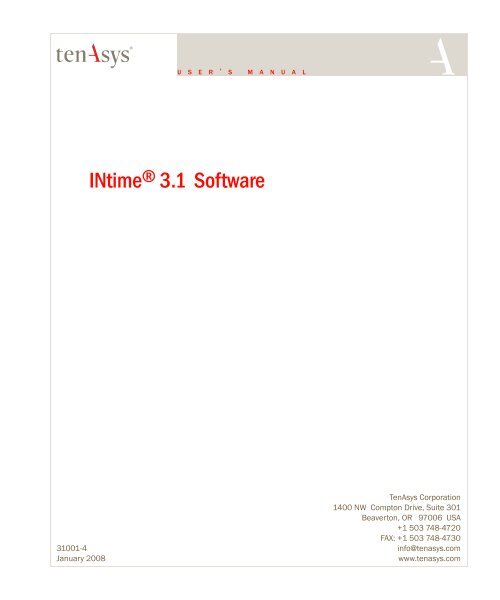INtime® 3.1 Software - tenAsys
INtime® 3.1 Software - tenAsys
INtime® 3.1 Software - tenAsys
Create successful ePaper yourself
Turn your PDF publications into a flip-book with our unique Google optimized e-Paper software.
U S E R ’ S M A N U A L<br />
INtime ® <strong>3.1</strong> <strong>Software</strong><br />
31001-4<br />
January 2008<br />
TenAsys Corporation<br />
1400 NW Compton Drive, Suite 301<br />
Beaverton, OR 97006 USA<br />
+1 503 748-4720<br />
FAX: +1 503 748-4730<br />
info@tenasys.com<br />
www.tenasys.com
January 2008<br />
Copyright © 2008 by TenAsys Corporation.<br />
All rights reserved.<br />
INtime, iRMX, and TenAsys are registered trademarks of TenAsys Corporation.<br />
† All other trademarks, registered trademarks, service marks, and trade names<br />
are the property of their respective owners.
Before you begin<br />
This guide describes INtime ® software, an extension for Microsoft Windows, that<br />
provides the tools you need to create and run real-time (RT) applications—robust,<br />
high-performance applications with predictable responses to external events.<br />
This guide assumes that you know how to develop programs for Windows and<br />
understand RT system concepts.<br />
Note<br />
In this guide, the term “Windows” means any supported version of Windows. For a complete listing<br />
of supported Windows versions, see page 3.<br />
About this guide<br />
Guide contents<br />
This guide introduces you to INtime software: how it makes RT applications possible<br />
and how to use the INtime development tools. Use this guide to get acquainted with<br />
INtime software, then refer to INtime Help for detailed information about INtime<br />
components. For more information about accessing help, see Where to get more<br />
information later in this chapter.<br />
Note<br />
For a quick start, read the following:<br />
• Chapter 1, Overview to introduce you to all the basic INtime software concepts and to learn<br />
where to find detailed information about INtime software.<br />
• Chapter 10, INtime application development, to learn about developing RT applications using<br />
INtime software.<br />
iii
INtime <strong>3.1</strong> <strong>Software</strong><br />
Part I: Introducing INtime software<br />
This part introduces INtime software and explains how INtime software and Windows<br />
work together to create RT applications.<br />
Chapter<br />
Description<br />
1 Overview Describes how INtime software works together with Windows to<br />
create and run RT applications, and lists INtime software’s<br />
features. It also tells you where to find detailed information about<br />
INtime software topics.<br />
2 Understanding INtime<br />
software architecture<br />
3 About INtime software’s<br />
RT kernel<br />
Explains how INtime’s RT kernel works with Windows to provide<br />
RT functionality. It also lists and describes INtime components.<br />
Describes the RT kernel and its objects, the basic building blocks<br />
that application programs manipulate.<br />
4 About RT programming Describes processes unique to RT programming.<br />
5 Designing RT applications Provides general guidelines for RT system design.<br />
Part II: Using INtime software<br />
This part explains how to start INtime software and how to use the INtime software<br />
development tools.<br />
Chapter<br />
Description<br />
6 Installation Explains how to install and uninstall INtime software.<br />
7 Configuration Describes how to configure INtime software.<br />
8 Preparing an RT node Explains how to set up an RT node to run INtime software.<br />
9 Operation Describes how to start and run INtime software.<br />
Part III: Appendices<br />
The appendices provide additional information about INtime software.<br />
Appendix<br />
A INtime software<br />
system calls<br />
Description<br />
Lists and describes system calls that threads in the RT portion of<br />
INtime applications use to communicate with each other and with<br />
Windows threads. You can find detailed information, including<br />
syntax and parameter values, in INtime Help.<br />
B The iwin32 subsystem Describes the iwin32 subsystem, which provides a Win32 API for<br />
the INtime kernel. It is a parallel API to the INtime API that makes<br />
porting of existing Win32 applications easier.<br />
C INtime directory structure Describes the INtime directory structure.<br />
D INtime software<br />
components<br />
Lists and describes INtime software program files.<br />
iv
Before you begin<br />
Glossary<br />
Notational conventions<br />
Appendix<br />
Description<br />
E Visual Studio .NET<br />
debugging for older INtime<br />
projects<br />
F Adding INtime software<br />
to an XP Embedded<br />
configuration<br />
The glossary defines terms used to describe INtime software.<br />
This manual uses the following conventions:<br />
• All numbers are decimal unless otherwise stated.<br />
Describes how to upgrade existing INtime projects to use the<br />
Visual Studio .NET product and its debugger.<br />
Lists and describes how to add INtime components to a Windows<br />
XP Embedded development environment so you can produce XP<br />
Embedded images that include these INtime components.<br />
G Troubleshooting Lists problems you may encounter while running INtime software,<br />
and explains how to avoid or resolve those problems.<br />
• Bit 0 is the low-order bit. If a bit is set to 1, the associated description is true unless<br />
otherwise stated.<br />
• Data structures and syntax strings appear in this font.<br />
Note<br />
Tip<br />
CAUTION<br />
WARNING<br />
DANGER<br />
Indicates important information about the product.<br />
Indicates alternate techniques or procedures that you can use to save time<br />
or better understand the product.<br />
Indicates potentially hazardous situations which, if not avoided, may result<br />
in minor or moderate injury, or damage to data or hardware. It may also<br />
alert you about unsafe practices.<br />
Indicates potentially hazardous situations which, if not avoided, can result<br />
in death or serious injury.<br />
Indicates imminently hazardous situations which, if not avoided, will result<br />
in death or serious injury.<br />
v
INtime <strong>3.1</strong> <strong>Software</strong><br />
Where to get more information<br />
About INtime software<br />
You can find out more about INtime software from these sources:<br />
• World Wide Web: TenAsys maintains an active site on the World Wide Web. The site<br />
contains current information about the company and locations of sales offices, new<br />
and existing products, contacts for sales, service, and technical support<br />
information. You can also send e-mail to TenAsys using the web site:<br />
www.tenasys.com<br />
You can contact TenAsys by email:<br />
info@tenasys.com<br />
You can contact TenAsys technical support by email:<br />
support@tenasys.com<br />
Note<br />
When sending e-mail for technical support, please include information about both the<br />
hardware and software, plus a detailed description of the problem, including how to<br />
reproduce it.<br />
Requests for sales, service, and technical support information receive<br />
prompt response.<br />
• INtime Help: Describes INtime software concepts and explains how to use INtime<br />
tools. INtime Help includes all system calls, including their syntax which you can<br />
cut and paste directly into your code. To access Intime Help, do one of these:<br />
• For Microsoft Visual Studio 6: Select Start>All Programs>Documentation><br />
INtime Help. INtime Help displays.<br />
Before you can access context-sensitive Help within source code, you must<br />
enable context-sensitive Help with the Microsoft Visual Studio. To enable<br />
context-sensitive Help:<br />
i. In Microsoft Visual Studio, select the Help menu’s Use Extension Help<br />
option. This disables the Microsoft online books, and enables INtime Help.<br />
ii.<br />
To display information for any INtime software call, click on the call and<br />
press F1.<br />
To re-enable the Microsoft online books, select the Use Extension Help<br />
option entry again.<br />
• Within Microsoft Visual Studio .Net 2003: INtime content is integrated with<br />
the Visual Studio help collections. INtime content may be filtered with the<br />
keyword “INtime”.<br />
vi
Before you begin<br />
• Within source code: Highlight a system call in your source code, then press F1.<br />
Help for that system call displays.<br />
• Readme file: Lists features and issues that arose too late to include in other<br />
documentation.<br />
• Other: If you purchased your TenAsys product from a third-party vendor, you<br />
can contact that vendor for service and support.<br />
About Windows<br />
For more information about Windows operation and program development, see these<br />
documents:<br />
• Documentation that came with Windows.<br />
• Documentation that came with Microsoft Visual Studio.<br />
vii
INtime <strong>3.1</strong> <strong>Software</strong><br />
viii
Contents<br />
Part I<br />
Chapter 1<br />
Chapter 2<br />
Introducing INtime software<br />
Overview<br />
How does INtime software work ........................................................................................ 3<br />
Running an INtime application in Windows .............................................................. 4<br />
Communication between Windows and RT threads ............................................ 4<br />
Considerations for INtime applications running on a single processor PC ......... 5<br />
Considerations for INtime applications running on a multiprocessor PC ........... 6<br />
Developing an INtime application ....................................................................................... 7<br />
Design considerations.................................................................................................... 7<br />
Code development......................................................................................................... 7<br />
Features ................................................................................................................................. 8<br />
Development environment............................................................................................ 8<br />
Wizards ................................................................................................................... 8<br />
Libraries .................................................................................................................. 9<br />
Debuggers................................................................................................................ 10<br />
Sample applications............................................................................................... 10<br />
Runtime environment ................................................................................................... 12<br />
RT enhancements to Windows .............................................................................. 12<br />
Memory protection................................................................................................. 12<br />
Blue screen protection ........................................................................................... 13<br />
Understanding INtime software architecture<br />
How INtime software and Windows work together to run RT applications ...................... 15<br />
Topology terminology.................................................................................................... 17<br />
INtime on a single PC............................................................................................. 17<br />
INtime distributed across multiple PCs................................................................. 17<br />
Transport mechanisms .................................................................................................. 19<br />
About the OSEM..................................................................................................... 20<br />
How the RT interface driver works........................................................................ 21<br />
About remote NTX ................................................................................................. 22<br />
About the Windows HAL .............................................................................................. 23<br />
About thread scheduling ...................................................................................................... 23<br />
Priority-based scheduling.............................................................................................. 23<br />
Execution state .............................................................................................................. 23<br />
Round-robin scheduling................................................................................................ 25<br />
Handling interrupts .............................................................................................................. 25<br />
Interrupt handler alone ................................................................................................. 26<br />
Interrupt handler/thread combination.......................................................................... 26<br />
Managing time ...................................................................................................................... 27<br />
ix
INtime <strong>3.1</strong> <strong>Software</strong><br />
Chapter 3<br />
Chapter 4<br />
Chapter 5<br />
About INtime software’s RT kernel<br />
What does the RT kernel provide ....................................................................................... 29<br />
RT kernel objects................................................................................................................... 29<br />
Threads.................................................................................................................................. 30<br />
Processes ............................................................................................................................... 30<br />
Virtual memory .............................................................................................................. 31<br />
Memory pools ................................................................................................................ 32<br />
Dynamic memory........................................................................................................... 32<br />
Object directories........................................................................................................... 33<br />
Exchange objects ................................................................................................................... 34<br />
Validation levels ............................................................................................................ 34<br />
Mailboxes ....................................................................................................................... 35<br />
Semaphores.................................................................................................................... 36<br />
Regions ........................................................................................................................... 37<br />
Priority inversions .................................................................................................. 37<br />
Deadlocks................................................................................................................ 37<br />
Ports................................................................................................................................ 38<br />
Services ................................................................................................................................. 38<br />
Heaps ..................................................................................................................................... 38<br />
About RT programming<br />
Multi-threading ..................................................................................................................... 39<br />
Preemptive, priority-based scheduling ................................................................................ 41<br />
Interrupt processing.............................................................................................................. 42<br />
Determinism.......................................................................................................................... 43<br />
Multi-programming............................................................................................................... 44<br />
Inter-thread coordination and communication ................................................................... 45<br />
Messages......................................................................................................................... 46<br />
Synchronization............................................................................................................. 47<br />
Mutual exclusion ........................................................................................................... 47<br />
Memory pools and memory sharing..................................................................................... 48<br />
System calls........................................................................................................................... 50<br />
Real time shared libraries ..................................................................................................... 50<br />
Exception handling............................................................................................................... 51<br />
Fault Manager ....................................................................................................................... 52<br />
Structured Exception Handling............................................................................................ 53<br />
Designing RT applications<br />
Define the application........................................................................................................... 55<br />
Target environments ............................................................................................................. 57<br />
Methodology ......................................................................................................................... 57<br />
A hypothetical system .......................................................................................................... 58<br />
Interrupt and event processing...................................................................................... 59<br />
Multi-tasking.................................................................................................................. 59<br />
x
Contents<br />
Part II<br />
Chapter 6<br />
Chapter 7<br />
Chapter 8<br />
Chapter 9<br />
Chapter 10<br />
Using INtime software<br />
Installation<br />
Install INtime software on a Windows system .................................................................... 63<br />
Requirements ................................................................................................................. 63<br />
Before you begin ............................................................................................................ 64<br />
Running the Installation program ................................................................................ 64<br />
Installing hardware for use with the RT kernel................................................................... 66<br />
Configuration<br />
Configuring INtime software ................................................................................................ 67<br />
Default configuration..................................................................................................... 67<br />
Running the INtime Configuration Utility.................................................................... 68<br />
Miscellaneous ................................................................................................................ 69<br />
RTIF.SYS driver...................................................................................................... 69<br />
Interrupt resources ................................................................................................. 69<br />
Configuring INtime applications.......................................................................................... 69<br />
Configuring Windows for non-interactive logon.......................................................... 70<br />
Configuring INtime Local Kernel service to execute automatically ............................ 71<br />
Automatic loading of Realtime Applications............................................................... 71<br />
Configuring a Windows service to execute automatically........................................... 71<br />
Configuring the INtime Network software........................................................................... 72<br />
Before you begin ............................................................................................................ 72<br />
Hardware installation.................................................................................................... 72<br />
Setting the TCP/IP configuration parameters............................................................... 73<br />
NIC driver configuration ............................................................................................... 73<br />
Advanced configuration parameters.................................................................................... 74<br />
Preparing an RT node<br />
Requirements ........................................................................................................................ 75<br />
Configuring an RT subsystem............................................................................................... 76<br />
Building remote node boot/installation floppies ......................................................... 77<br />
Booting from the Boot floppy disk................................................................................ 78<br />
Copy build files to the hard/flash disk ......................................................................... 78<br />
Special requirements for Flash disks............................................................................ 79<br />
Loading a user application on an RT node at boot time ..................................................... 80<br />
RtLoad.sys file format and switches .................................................................................... 80<br />
First character ................................................................................................................ 80<br />
First space ...................................................................................................................... 81<br />
Editing the RtLoad.sys file in-line........................................................................................ 82<br />
Operation<br />
Starting the RT kernel and related components.................................................................. 83<br />
After you start the INtime kernel ......................................................................................... 84<br />
INtime application development<br />
Create a project ..................................................................................................................... 88<br />
Develop Windows source code ............................................................................................ 88<br />
Adding the INtime RT Client Browser to your INtime application............................. 88<br />
Develop RT source code ....................................................................................................... 89<br />
Running the INtime RT process wizard........................................................................ 90<br />
xi
INtime <strong>3.1</strong> <strong>Software</strong><br />
Running the INtime RT process add-in wizard............................................................ 91<br />
Running the INtime RSL wizard ................................................................................... 92<br />
Running the INtime Static Library wizard.................................................................... 93<br />
Compile ................................................................................................................................. 93<br />
Visual Studio 2008......................................................................................................... 94<br />
Visual Studio 2005 (aka Visual Studio 8) ..................................................................... 96<br />
Visual Studio .NET (aka Visual Studio 2003 or Visual Studio 7.1) ............................. 98<br />
Visual Studio 6............................................................................................................... 99<br />
Debug.....................................................................................................................................100<br />
Debugging tips ...............................................................................................................101<br />
Performance monitor..............................................................................................101<br />
Status messages ......................................................................................................102<br />
Prepare for release.................................................................................................................102<br />
Before you begin ............................................................................................................102<br />
Using runtime310.exe....................................................................................................103<br />
Sample INtime applications .................................................................................................104<br />
EventMsg DLL Project....................................................................................................104<br />
INtime API Sample ........................................................................................................105<br />
INtime Serial Communications Sample........................................................................105<br />
INtime Graphical Jitter...................................................................................................105<br />
Real-time Interrupt Sample ...........................................................................................105<br />
C and C++ Samples for Debugger..................................................................................106<br />
TCP Sample Applications .............................................................................................106<br />
UDP Sample Applications.............................................................................................106<br />
INtimeDotNet Sample Applications .............................................................................107<br />
Fault Handling (ntrobust)..............................................................................................107<br />
Floating Point Exception Handling...............................................................................107<br />
RSL Examples ................................................................................................................107<br />
NTX Sample (MsgBoxDemo).........................................................................................107<br />
INtime Windows STOP Detection sample (STOPmgr) ................................................108<br />
INtime USB Client sample.............................................................................................108<br />
xii
Contents<br />
Part III<br />
Appendix A<br />
Appendices<br />
INtime software system calls<br />
System call types .................................................................................................................. 112<br />
NTX calls .......................................................................................................................113<br />
Handle conversion ................................................................................................. 113<br />
RT calls .......................................................................................................................... 114<br />
High-level (validating) calls................................................................................... 114<br />
Low-level (non-validating) calls ............................................................................ 114<br />
RT services.....................................................................................................................115<br />
RT system calls ..................................................................................................................... 115<br />
Distributed System Management (DSM)....................................................................... 115<br />
NTX calls ............................................................................................................... 115<br />
High-level calls....................................................................................................... 115<br />
Exception handling ....................................................................................................... 116<br />
High-level calls....................................................................................................... 116<br />
Interrupts ....................................................................................................................... 116<br />
High-level calls....................................................................................................... 116<br />
Mailboxes.......................................................................................................................117<br />
NTX calls ............................................................................................................... 117<br />
High-level calls....................................................................................................... 117<br />
Low-level calls........................................................................................................ 118<br />
Memory management .................................................................................................... 118<br />
Object directories........................................................................................................... 120<br />
Ports ............................................................................................................................... 121<br />
Service support ...................................................................................................... 121<br />
Port object management ....................................................................................... 122<br />
Message transmission ........................................................................................... 122<br />
Processes ........................................................................................................................ 123<br />
Regions........................................................................................................................... 123<br />
Scheduler .......................................................................................................................124<br />
Semaphores.................................................................................................................... 124<br />
Status.............................................................................................................................. 125<br />
System data.................................................................................................................... 126<br />
TCP/IP calls .................................................................................................................. 126<br />
Threads .......................................................................................................................... 127<br />
Time management.......................................................................................................... 127<br />
Structures ........................................................................................................................... 128<br />
INscope calls ...................................................................................................................... 129<br />
PCI library calls..................................................................................................................... 130<br />
Real-time shared library (RSL) calls .................................................................................. 130<br />
Registry calls ........................................................................................................................ 131<br />
RT services and device drivers............................................................................................. 132<br />
RT service calls ..................................................................................................................... 132<br />
RT service handlers ....................................................................................................... 133<br />
Serial Communications (COMM) ...................................................................................... 134<br />
TCP/IP system calls ........................................................................................................... 136<br />
USB calls ............................................................................................................................ 136<br />
xiii
INtime <strong>3.1</strong> <strong>Software</strong><br />
INtimeDotNet calls ..............................................................................................................137<br />
Input/Output Calls ...............................................................................................................139<br />
Appendix B The iwin32 subsystem<br />
Handles..................................................................................................................................141<br />
Named objects .......................................................................................................................142<br />
Processes ...............................................................................................................................142<br />
Threads..................................................................................................................................143<br />
Mutexes .................................................................................................................................145<br />
Critical section ......................................................................................................................145<br />
Semaphores ...........................................................................................................................146<br />
Events ....................................................................................................................................146<br />
Shared memory .....................................................................................................................147<br />
Timers....................................................................................................................................147<br />
I/O handling ..........................................................................................................................148<br />
Interrupt handling.................................................................................................................148<br />
Registry handling ..................................................................................................................149<br />
Miscellaneous........................................................................................................................150<br />
Appendix C INtime directory structure .............................................................................................153<br />
Appendix D INtime software components<br />
Blue.exe (Windows crash program) .....................................................................................156<br />
Clk1Jitr.rta .............................................................................................................................156<br />
EventMsg.dll .........................................................................................................................156<br />
INconfCpl.cpl ........................................................................................................................156<br />
INtime.chm............................................................................................................................157<br />
Main Help files ..............................................................................................................157<br />
Utility Help files ............................................................................................................157<br />
Embedded C++ Help files..............................................................................................158<br />
INscope.exe ...........................................................................................................................158<br />
INtex.exe................................................................................................................................159<br />
INtime local kernel (INtime.bin) ..........................................................................................159<br />
INtime remote kernel (Remote.bin)......................................................................................159<br />
INtime Visual Studio .Net 2003 project type pacakge.........................................................159<br />
INtime Performance Monitor (INtmPerf.* files) ..................................................................159<br />
INtime RT Client Browser.....................................................................................................160<br />
iWin32 header files ...............................................................................................................161<br />
iWin32 interface library........................................................................................................161<br />
iWin32x header files .............................................................................................................161<br />
iWin32x interface library......................................................................................................161<br />
Jitter.exe.................................................................................................................................161<br />
LdRta.exe (INtime RT Application Loader) .........................................................................161<br />
LoadRtk.exe (INtime Kernel Loader)....................................................................................162<br />
mDNSINtime.exe ..................................................................................................................163<br />
MFC*.dll files........................................................................................................................163<br />
netstat.rta...............................................................................................................................163<br />
NTX header files ..................................................................................................................163<br />
NTX import libraries ............................................................................................................163<br />
xiv
Contents<br />
NTX DLLs.............................................................................................................................. 164<br />
NtxRemote2.exe (INtime Remote Connection Manager)..................................................... 164<br />
OvwGuide.pdf....................................................................................................................... 164<br />
Ping.rta .................................................................................................................................. 164<br />
Project files............................................................................................................................ 165<br />
Quick Start Guide ................................................................................................................. 166<br />
RT node files ......................................................................................................................... 166<br />
RT header files ..................................................................................................................... 166<br />
RT interface libraries ........................................................................................................... 166<br />
RT Stack Services ................................................................................................................. 167<br />
RT USB Interface Drivers...................................................................................................... 167<br />
RtClkSrv.exe (INtime Clock Synchronization Service) ....................................................... 167<br />
RtDrvrW5.awx (RT Device Driver wizard)........................................................................... 168<br />
RtELServ.exe (INtime Event Log Service) ............................................................................ 168<br />
RtIf.sys (RT Interface Driver)................................................................................................ 169<br />
RtIOCons.exe (INtime I/O console)...................................................................................... 169<br />
RtIOSrv.exe (INtime I/O Service) ......................................................................................... 169<br />
RtNdSrv.exe (INtime Node Detection Service) .................................................................... 170<br />
RtProcW5.awx (RT Process wizard)..................................................................................... 170<br />
RtProcAddinW5.awx (RT Process Add-in wizard) ............................................................. 171<br />
RtRegSrv.exe (INtime Registry Service) ............................................................................... 171<br />
RtRslWiz.awx (RT Shared Library wizard).......................................................................... 171<br />
Spider.exe (INtime standalone debugger)............................................................................ 171<br />
Appendix E Visual Studio .NET debugging for older INtime projects<br />
Upgrading to Visual Studio .NET 2003 or later................................................................... 173<br />
Converting to a .intp project ......................................................................................... 173<br />
Setting project properties ..................................................................................................... 174<br />
Getting to work with the debugger................................................................................ 175<br />
What if conversion did not work........................................................................................ 175<br />
Appendix F Adding INtime software to an XP Embedded configuration ................................. 177<br />
Appendix G Troubleshooting<br />
Do a quick check................................................................................................................... 180<br />
Look for symptoms ...............................................................................................................180<br />
Other resources ..................................................................................................................... 184<br />
Glossary .............................................................................................................................. 185<br />
Index ................................................................................................................................... 189<br />
xv
INtime <strong>3.1</strong> <strong>Software</strong><br />
Figures<br />
Figure 1-1. Transport mechanism for NTX communication................................................................................................. 4<br />
Figure 1-2. Transferring control between Windows and INtime software’s RT kernel........................................................ 5<br />
Figure 1-2. Control flows in a dedicated multiprocessor configuration ............................................................................... 6<br />
Figure 1-3. Creating INtime applications ............................................................................................................................. 8<br />
Figure 2-1. How Windows threads and RT threads communicate with each other on an INtime node ............................... 15<br />
Figure 2-2. How INtime operates on a single PC ................................................................................................................. 17<br />
Figure 2-1. How INtime runs between computers................................................................................................................ 18<br />
Figure 2-2. How NTX communicates with RT nodes .......................................................................................................... 19<br />
Figure 2-5. Encapsulating Windows processes and threads into an RT thread..................................................................... 21<br />
Figure 2-5. Execution state transitions for threads ............................................................................................................... 24<br />
Figure 2-5. Round-robin scheduling ..................................................................................................................................... 25<br />
Figure 2-5. Thread execution model ..................................................................................................................................... 27<br />
Figure 3-1. Processes in a process tree ................................................................................................................................. 31<br />
Figure 3-2. Threads using their process’s memory pool....................................................................................................... 32<br />
Figure 3-2. Threads using the root process's object directory............................................................................................... 33<br />
Figure 3-2. Threads using an object mailbox........................................................................................................................ 35<br />
Figure 3-2. Threads using a semaphore for synchronization ................................................................................................ 36<br />
Figure 4-1. Thread switching in a multithreading environment ........................................................................................... 40<br />
Figure 4-2. Multithreading and preemptive, priority-based scheduling ............................................................................... 41<br />
Figure 4-3. Interrupt handler interrupting a thread ............................................................................................................... 42<br />
Figure 4-4. Multiprogramming ............................................................................................................................................. 44<br />
Figure 4-5. Resources in a process........................................................................................................................................ 45<br />
Figure 4-5. Object-based solution for message passing........................................................................................................ 46<br />
Figure 4-6. Threads that use a semaphore for synchronization ............................................................................................ 47<br />
Figure 4-6. Multithreading and mutual exclusion................................................................................................................. 48<br />
Figure 4-7. Dynamic memory allocation between threads ................................................................................................... 49<br />
Figure 4-7. Fault Manager Dialog......................................................................................................................................... 52<br />
Figure 5-1. Typical development cycle for INtime applications........................................................................................... 56<br />
Figure 5-1. The hardware of the dialysis application system ............................................................................................... 58<br />
Figure 6-1. Installing INtime software.................................................................................................................................. 65<br />
Figure 7-1. INtime Configuration Panel ............................................................................................................................... 68<br />
Figure 10-1. Developing an INtime application ................................................................................................................... 87<br />
Figure A-1. Converting NTXHANDLES to RTHANDLES ................................................................................................ 113<br />
Figure G-1. Troubleshooting INtime software problems ..................................................................................................... 179<br />
Tables<br />
Table 9-1. INtime software’s Windows services ............................................................................................... 83<br />
Table 9-2. INtime software tools........................................................................................................................ 85<br />
Table 10-1. INtime program directory...............................................................................................................153<br />
Table G-1. Symptom table .................................................................................................................................180<br />
Table G-2. Solution table ...................................................................................................................................181<br />
xvi
I<br />
Introducing INtime software<br />
This part acquaints you with INtime software: its components, how they’re put<br />
together, and how they work with Windows to run RT applications.<br />
This part contains:<br />
Chapter 1: Overview<br />
Describes how INtime software works together with Windows to create and run RT<br />
applications, and lists INtime software’s features. It also tells you where to find<br />
detailed information about INtime software topics.<br />
Note<br />
Read this chapter first. It introduces you to all the basic INtime software concepts and tells you<br />
where to find detailed information.<br />
Chapter 2: Understanding INtime software architecture<br />
Explains how INtime’s RT kernel works with Windows to provide RT functionality. It<br />
also lists and describes INtime components.<br />
Chapter 3: About INtime software’s RT kernel<br />
Describes the RT kernel and its objects, the basic building blocks that application<br />
programs manipulate.<br />
Chapter 4: About RT programming<br />
Describes processes unique to RT programming.<br />
Chapter 5: Designing RT applications<br />
Provides general guidelines for RT system design.<br />
1
INtime <strong>3.1</strong> <strong>Software</strong><br />
2
1 Overview<br />
INtime software extends Windows to provide the tools you need to create and run RT<br />
(real-time) applications. INtime software consists of:<br />
• Development environment: tools you use to create RT applications that run in the<br />
INtime runtime environment under Windows.<br />
• Runtime environment: additions to your Windows system that provide an RT<br />
platform for INtime applications.<br />
This chapter describes how INtime software works together with Windows to create<br />
and run INtime applications, and lists INtime software features. It also tells you where<br />
to find detailed information about INtime software.<br />
How does INtime software work<br />
You install INtime software on a system that already runs Windows. Once installed,<br />
Windows and INtime software work together to provide deterministic, RT support for<br />
INtime applications.<br />
INtime software works with the following versions of Windows:<br />
• Windows 2000, Service Pack 4<br />
• Windows XP, Service Pack 2 or later<br />
• Windows XP Professional 64-bit Edition for x86-64<br />
(excluding Windows XP 64-bit Edition for IA-64)<br />
• Windows XP Embedded<br />
• Windows Server 2003 and Windows Server 2003 Release 2 (32-bit versions only)<br />
• Windows Vista (32-bit version)<br />
3
INtime <strong>3.1</strong> <strong>Software</strong><br />
Running an INtime application in Windows<br />
Note<br />
For detailed information about how INtime software and Windows work together to run INtime<br />
applications, see Chapter 2, Understanding INtime software architecture.<br />
An INtime application includes these components:<br />
• RT processes: RT processes contain threads that typically handle time-critical I/O<br />
and control. RT threads preempt Windows threads.<br />
• Windows processes: Windows processes contain threads that handle aspects other<br />
than time-critical I/O and control, including the user interface, network<br />
communication, data manipulation and computation, and data storage.<br />
Communication between Windows and RT threads<br />
When an INtime application runs, Windows threads communicate with RT threads via<br />
the Windows extension (NTX) API.<br />
The RT threads in your INtime application(s) may reside on the same PC as the<br />
Windows threads or in a remote computer accessed via Ethernet cable. The NTX API<br />
automatically detects the connection type and determines the transport mechanism to<br />
use between Windows and RT threads: in-memory (local) or Ethernet:<br />
Windows host<br />
Figure 1-1. Transport mechanism for NTX communication<br />
INtime application(s)<br />
(Windows portion)<br />
NTX<br />
Transport mechanism<br />
1–n<br />
RT clients<br />
INtime<br />
application(s)<br />
(RT portion)<br />
Note<br />
For detailed information about INtime software’s transport mechanisms, see Transport<br />
mechanisms in Chapter 2, Understanding INtime software architecture.<br />
4
Chapter 1: Overview<br />
Considerations for INtime applications running on a single processor PC<br />
When both the Windows and RT portions of an INtime application run on a single<br />
CPU, INtime software transfers control between the Windows and RT environments as<br />
shown in this figure:<br />
Figure 1-2. Transferring control between Windows and INtime software’s RT kernel<br />
Windows<br />
RT kernel<br />
<br />
Windows runs<br />
<br />
Switch to<br />
Windows<br />
RT interrupt<br />
occurs<br />
<br />
Switch to<br />
RT kernel<br />
<br />
Windows<br />
activity stops<br />
RT threads<br />
idle<br />
• ) When a Windows thread runs, the full Windows environment exists, including its interrupts,<br />
interrupt masks, and handlers.<br />
• ) When an RT interrupt occurs, control immediately switches to the RT kernel, where an RT<br />
interrupt handler deals with the event. This, in turn, may cause one or more RT threads to execute.<br />
• ) Windows processes and interrupts stop until the RT threads complete.<br />
• ) When all RT threads complete their work, leaving no RT threads ready to run, control switches<br />
back to the Windows environment, and standard Windows scheduling resumes.<br />
When running on a single microprocessor, the INtime runtime environment<br />
encapsulates all Windows processes and threads into a single RT thread of lowest<br />
priority. As a result, RT threads always preempt running Windows threads,<br />
guaranteeing determinism for RT activities within the system.<br />
The RT and Windows threads can share sections of memory allocated by INtime<br />
applications. A Windows thread can obtain a handle for this shared memory, then map<br />
the memory referenced by that handle into the thread’s address space.<br />
Note<br />
For detailed information about memory usage, go to INtime Help and select About INtime software,<br />
RT kernel objects, then Memory Management.<br />
5
INtime <strong>3.1</strong> <strong>Software</strong><br />
Considerations for INtime applications running on a multiprocessor PC<br />
When Windows and INtime run on a multiprocessor PC, by default the INtime kernel<br />
and Windows share one CPU and Windows uses the others. The shared CPU behaves<br />
in the same way as the previously mentioned single-CPU case.<br />
INtime software may alternatively be configured such that an entire CPU may be<br />
dedicated to the INtime kernel. In this case the architecture is rather different, as<br />
shown in this figure:<br />
Figure 1-2. Control flows in a dedicated multiprocessor configuration<br />
Windows processes<br />
<br />
Real-time processes<br />
<br />
Windows kernel<br />
rtif.sys<br />
<br />
INtime kernel<br />
<br />
<br />
<br />
I/O APIC<br />
• ) When a Windows interrupt occurs, the I/O APIC delivers the interrupt to only the Windows CPU.<br />
• ) When an RT interrupt occurs, the I/O APIC delivers the interrupt to only the INtime CPU.<br />
• ) Windows processes are never preempted by real-time interrupt and processes and vice-versa,<br />
because each OS has a dedicated CPU.<br />
• ) When all RT threads complete their work, leaving no RT threads ready to run, the INtime CPU<br />
executes an idle task until the next real-time interrupt occurs.<br />
• ) The Windows and INtime kernels signal using IPIs (Inter Processor Interrupt) and shared<br />
When running on a single microprocessor, the INtime runtime environment<br />
encapsulates all Windows processes and threads into a single RT thread of lowest<br />
priority. As a result, RT threads always preempt running Windows threads,<br />
guaranteeing determinism for RT activities within the system.<br />
On multiple processors configured so that INtime has a dedicated processor, the<br />
RT kernel does not need to encapsulate the Windows system in the same way because<br />
there are separate processors for each OS.<br />
In both cases, RT and Windows processes can share sections of memory allocated by<br />
INtime applications. A Windows thread can obtain a handle for this shared memory,<br />
then map the memory referenced by that handle into the thread’s address space.<br />
6
Chapter 1: Overview<br />
Developing an INtime application<br />
Design considerations<br />
Code development<br />
Note<br />
For detailed information about designing INtime applications, see Chapter 5, Designing<br />
RT applications.<br />
When designing INtime applications, you must divide the labor appropriately between<br />
Windows processes and RT processes and, to a finer degree, between the threads in<br />
each process. For the best performance, limit RT processes to performing only timecritical<br />
functions, and determine which Windows threads require the greater relative<br />
priority.<br />
Note<br />
For detailed information about developing INtime applications, see Chapter 10, INtime application<br />
development.<br />
To develop an INtime application, you use Microsoft Visual Studio, including INtime<br />
wizards and Microsoft Visual Studio extensions for RT processes, a standard Windows<br />
debugger, and a Windows-based RT dynamic debugger that supports on-target<br />
debugging of RT threads. INtime includes a debugger which integrates with the Visual<br />
Studio debugger. This integration supports the Visual Studio versions from 2003<br />
onward.<br />
7
INtime <strong>3.1</strong> <strong>Software</strong><br />
When developing INtime applications with Microsoft Visual Studio, you create<br />
executable files for both RT and Windows environments as shown in this figure:<br />
Figure 1-3. Creating INtime applications<br />
Microsoft Visual Studio<br />
Develop<br />
source code<br />
Windows portion<br />
Windows<br />
wizard<br />
WIndows<br />
components<br />
Real-time portion<br />
INtime<br />
wizard<br />
Application<br />
source code<br />
RT application<br />
source code<br />
Compile source<br />
and link libraries<br />
Windows<br />
NTX<br />
RT<br />
kernel<br />
Create INtime<br />
executable files<br />
Windows<br />
(.DLL and .EXE)<br />
files<br />
RT<br />
(.RTA and .RSL)<br />
files<br />
Features<br />
Development environment<br />
Note<br />
For detailed list of INtime software components, see Appendix D, INtime software components. For<br />
information about using these components, see Chapter 10, INtime application development.<br />
To develop INtime applications, you use standard Windows tools together with these<br />
INtime software tools:<br />
Wizards<br />
Accessed from within Microsoft Visual Studio, INtime wizards automatically prompt you<br />
for the information needed to create projects that contain source code for the RT portion<br />
of your INtime applications. Once you create the project, you manually edit the code.<br />
8
Chapter 1: Overview<br />
INtime software provides these wizards:<br />
• RT Process wizard: develops the RT portion of INtime applications.<br />
• RT Process Add-in wizard: adds supplemental files to the already-generated RT<br />
portion of INtime applications.<br />
• RT Shared Library wizard: develops RT shared library (RSL is the RT equivalent<br />
to Windows DLL).<br />
• RT Static Library wizard: develops an RT static library which you can link to<br />
other RT applications.<br />
Note<br />
For information about using the INtime wizards, see Chapter 10, INtime application development.<br />
Libraries<br />
INtime software provides interface libraries that your threads use to obtain RT kernel<br />
services. INtime software libraries include:<br />
• Windows extension (NTX) library: Contains system calls that the Windows portion<br />
of an INtime application uses to communicate with the RT portion of the system.<br />
• Real-time (RT) application library: Contains system calls that the RT portion of an<br />
INtime application uses to access RT kernel services such as memory management<br />
and inter-thread communication.<br />
• Real-time (RT) DSM library: Contains system calls that implement sponsorship<br />
and dependency registration of INtime RTAs (real-time applications) with their<br />
counter-part Windows applications.<br />
• Real-time C and EC++ libraries: Contains system calls that the RT portion of an<br />
INtime application uses to access standard ANSI C and EC++ functions.<br />
• RT services library: Contains additional calls required to implement<br />
INtime services.<br />
• PCI library: Contains system calls that provide access to the PCI bus<br />
configuration space.<br />
• iWin32 library: Contains system calls which emulate a subset of the Win32 API.<br />
• Windows iWin32x library: Contains system calls that the Windows portion of an<br />
INtime application uses to access real-time objects created using the iWIn32<br />
library.<br />
9
INtime <strong>3.1</strong> <strong>Software</strong><br />
• RT Static Library wizard: generates a project that builds a static library fit for<br />
linking into INtime projects.<br />
Note<br />
For an overview of system calls included in the APIs, see Appendix A, INtime software system calls.<br />
For detailed information, including syntax and parameter values, see Help.<br />
Debuggers<br />
You debug the Windows portion of INtime applications using the debug tools provided<br />
in Microsoft Visual Studio. To debug the RT portion of INtime applications, you use<br />
the debug tools provided with INtime software:<br />
• Visual Studio debugger: The INtime software debug engine is integrated with the<br />
Visual Studio .Net 2003 or later IDE to provide debugging capabilities from within<br />
Microsoft Visual Studio.<br />
• Spider debugger (SPIDER.EXE): A Windows application that provides source<br />
level, multi-tasking debug capabilities. Spider can debug multiple RT threads<br />
simultaneously while other threads continue to run.<br />
• System debug monitor (SDM): A command-line interface that provides low-level,<br />
static debugging capability.<br />
• System Debugger (SDB.RTA): An extension to SDM which provides information<br />
about RT kernel objects, threads, and processes.<br />
You can simultaneously debug the Windows and RT portions of an INtime application.<br />
Note<br />
For detailed information about Spider, see Spider Help. For detailed infomration about SDM, see<br />
INtime Help. For detailed information about using SDM, access INtime Help, then select<br />
Debuggers>Low-level debugger>System Debug Monitor (SDM).<br />
Sample applications<br />
INtime software contains several sample applications that you can use as examples for<br />
your own program development.<br />
• EventMsg DLL Project: This DLL allows you to customize event messages.<br />
• INtime API Sample: This test application exercises most INtime software<br />
system calls.<br />
• INtime Serial Communications Sample: This project demonstrates how to use the<br />
INtime Serial Communications library. The library and accompanying drivers<br />
allows the user to access serial devices such as the COM PC ports, RocketPort<br />
multi-channel PCI devices, and Edgeport multi-channel USB devices.<br />
10
Chapter 1: Overview<br />
• INtime Graphical Jitter: This application measures the minimum, maximum, and<br />
average times between low-level ticks via an Alarm Event Handler. Because this<br />
application is made from both an RT and a Windows executable, it shows both<br />
INtime and INtimeDotNet API usage.<br />
• Real-time Interrupt Sample: This application tests the INtime RT Interrupt system<br />
calls using the Transmitter Ready interrupt from COM1.<br />
• C and C++ Samples for Debugger: These simple C and C++ programs are provided<br />
as a vehicle to demonstrate the Spider debugger’s capabilities. The C++ program<br />
also demonstrates several components of the C++ language available to RT<br />
applications, as well as basic classes, dynamic instantiation, operator overloading,<br />
and so on. It also shows the libraries and startup modules needed.<br />
• TCP Sample Applications: Sample project that demonstrate TCP communications<br />
between a client and server. Client and server code is provided for INtime, and<br />
server code for Windows.<br />
• UDP Sample Applications: Sample project that demonstrate a UDP ping-pong type<br />
application. Datagram packets are exchanged between INtime and Windows with<br />
an incrementing identifier in the payload.<br />
• INtimeDotNet Sample Applications: Sample INtimeDotNet applications that<br />
demonstrate NTX communication via the INtime DotNet assembly.<br />
• Fault Handling (ntrobust): This INtime application has both a Windows and an RT<br />
portion. The Windows portion allows the user to set up timing parameters that<br />
control how often a thread in the RT portion causes a hardware fault. The<br />
application demonstrates how another RT thread can detect and log the failure,<br />
delete the offending thread, and recreate it, all without affecting Windows or other<br />
RT processes.<br />
• Floating Point Exception Handling: This simple program demonstrates floating<br />
point exception handling.<br />
• RSL Examples: These RT programs demonstrate the creation and use of RT Shared<br />
Libraries, the RT analog for Windows DLLs.<br />
• NTX Sample (MsgBoxDemo): This INtime application has both a Windows and a<br />
RT portion. The Windows portion looks up an RT mailbox created by the RT<br />
portion, and then waits at the mailbox. When an RT thread sends a message to the<br />
mailbox, the Windows portion displays the received data in a message box on the<br />
Windows side. RT semaphore and RT shared memory usage are also demonstrated.<br />
• INtime Windows STOP Detection sample (STOPmgr): This sample application<br />
shows how an INtime application can detect either a Windows Crash (blue screen)<br />
11
INtime <strong>3.1</strong> <strong>Software</strong><br />
or Windows Shutdown event and prevent Windows from completing its normal<br />
actions until the RT application has had a chance to do a “graceful” shutdown.<br />
Runtime environment<br />
Note<br />
For detailed information about these sample applications, see Chapter 10, INtime application<br />
development.<br />
INtime’s runtime environment includes RT enhancements to Windows, memory<br />
protection, and blue screen protection. INtime software uses these features only for<br />
INtime applications that run on a single computer, unless otherwise noted. Runtime<br />
features are described in detail in the following sections.<br />
RT enhancements to Windows<br />
These features enable Windows and the RT kernel to work together:<br />
• RT kernel: (used in both INtime and RT nodes) provides deterministic scheduling<br />
and execution of RT threads.<br />
• OS encapsulation mechanism (OSEM): (used only with INtime nodes) manages<br />
the simultaneous operation and integrity of the Windows kernel and the RT kernel.<br />
• Interception of certain HAL functions: (required only for INtime nodes) ensures<br />
the determinism of INtime applications.<br />
Note<br />
For information about the RT kernel, see Chapter 3, About INtime software’s RT kernel. For<br />
information about the OSEM and HAL, see Chapter 2, Understanding INtime<br />
software architecture.<br />
Memory protection<br />
During INtime node system initialization, memory is allocated through the OSEM for<br />
use by the RT kernel and INtime applications. This memory is “locked down” so that it<br />
does not page to disk. It is also removed from the non-paged memory pool available for<br />
Windows applications.<br />
INtime’s RT kernel provides several protection levels for RT memory:<br />
• 32-bit segmentation: (used in both INtime and RT nodes)<br />
• Local configurations: INtime software keeps Windows and each RT process in<br />
separate segments. Keeping Windows from the RT kernel isolates and protects<br />
addresses not only between complex RT processes but between RT processes<br />
and Windows processes.<br />
12
Chapter 1: Overview<br />
• Remote configurations: INtime software keeps RT processes in separate<br />
segments. Keeping them separate from the RT kernel isolates and protects<br />
addresses between complex RT processes.<br />
• Paging: (used in both INtime and RT nodes) The RT kernel uses the processor’s<br />
paging mode for virtual address translation, but does not implement demand<br />
paging. Each RT process loads into its own virtual address space, defined by a 32-<br />
bit virtual segment. Because code, data, and stack are automatically placed in noncontiguous<br />
areas of the application’s virtual memory, memory overruns are trapped<br />
as page faults.<br />
• Virtual addressing: (used in both INtime and RT nodes) Since each RT process<br />
resides in a separate memory space defined by a virtual segment created by the RT<br />
Application Loader, RT processes cannot address beyond the virtual segment. This<br />
effectively partitions every RT process into its own address space.<br />
Blue screen protection<br />
On an INtime node, the RT kernel enables successful execution of RT threads even in<br />
the event of a total Windows failure, also known as a “blue screen crash.”<br />
• Failure diversion: HAL modifications capture Windows failures. Once captured,<br />
control transfers to the RT kernel, Windows operation suspends, and RT threads<br />
continue to run, unaffected by the failure.<br />
• Application-specific recovery: (used only in local INtime system configurations)<br />
In the event of a Windows failure, your crash recovery RT threads run and you can<br />
execute an orderly shutdown of the hardware your INtime application controls.<br />
Note<br />
Remote INtime configurations do not require blue-screen protection because RT processes<br />
execute on dedicated hardware, separately from Windows. This means a crash, reboot, or<br />
restart of the Windows system does not interrupt execution of remote RT processes.<br />
In the event of a Windows blue screen crash, INtime software keeps running until a<br />
graceful shutdown occurs. To start INtime software again, you must first restart<br />
Windows.<br />
13
INtime <strong>3.1</strong> <strong>Software</strong><br />
14
2<br />
Understanding INtime<br />
software architecture<br />
This chapter explains how the RT kernel works with Windows to provide real-time<br />
functionality. It also lists and describes INtime components.<br />
How INtime software and Windows work together to run RT applications<br />
When an INtime application runs on an INtime node, Windows threads communicate<br />
with RT threads via the Windows extension (NTX) library as shown in this figure:<br />
Figure 2-1. How Windows threads and RT threads communicate<br />
with each other on an INtime node<br />
INtime software application<br />
Windows process<br />
Real-time process<br />
Real-time<br />
C library<br />
<br />
Real-time<br />
application<br />
library<br />
Windows kernel<br />
<br />
NTX<br />
library<br />
Windows executive<br />
<br />
Transport<br />
driver<br />
<br />
Transport<br />
mechanism<br />
<br />
RT kernel<br />
<br />
HAL<br />
The INtime components include:<br />
<br />
RT kernel: Provides deterministic scheduling and execution of RT threads within<br />
RT processes. For detailed information about the kernel, see Chapter 3, About<br />
INtime software’s RT kernel.<br />
15
INtime <strong>3.1</strong> <strong>Software</strong><br />
<br />
<br />
<br />
<br />
<br />
Real-time application, C, and EC++ libraries: Gives direct access to the RT kernel<br />
services for RT threads. For an overview of calls in the RT libraries, see Appendix<br />
A, INtime software system calls. For detailed information on all calls, including<br />
syntax and parameter values, see INtime Help.<br />
NTX library: Provides RT interface extensions for the Win32 API that allow<br />
Windows threads to communicate and exchange data with RT threads within the<br />
application. For an overview of calls in this library, see Appendix A, INtime software<br />
system calls. For detailed information, including syntax and parameter values, see<br />
INtime Help.<br />
Transport driver: A driver that converts information to the protocol needed by the<br />
specified transport mechanism. For details, see Transport mechanisms later in this<br />
chapter.<br />
Transport mechanism: The communication protocol or method used by NTX to<br />
communicate between Windows and RT threads. Whether the various portions of<br />
your INtime applications reside on a single PC or on multiple computers accessed<br />
via Ethernet cable, NTX provides this essential communication. For details, see<br />
Transport mechanisms later in this chapter.<br />
Windows hardware abstraction layer (HAL): INtime software intercepts some<br />
HAL calls to ensure real-time performance. For details, see About the<br />
Windows HAL later in this chapter.<br />
16
Chapter 2: Understanding INtime software architecture<br />
Topology terminology<br />
INtime on a single PC<br />
When INtime software runs as an INtime node, the Windows host communicates with<br />
the RT client via the OSEM.<br />
Figure 2-2. How INtime operates on a single PC<br />
INtime<br />
node<br />
Windows subsystem<br />
RT subsystem<br />
Windows host<br />
Distributed<br />
INtime<br />
Transport<br />
mechanism<br />
OSEM<br />
RT client<br />
Distributed<br />
INtime<br />
If the PC has more than one logical CPU, one CPU is normally shared between<br />
Windows and INtime, and the other CPUs are dedicated to Windows.<br />
INtime distributed across multiple PCs<br />
When INtime software runs between computers, the Windows host communicates with<br />
the RT client via Ethernet.<br />
The Windows node is a computer that requires a Windows subsystem which contains<br />
the Windows host software.<br />
17
INtime <strong>3.1</strong> <strong>Software</strong><br />
The RT node is a computer that requires an RT subsystem which contains the RT<br />
client software.<br />
Figure 2-1. How INtime runs between computers<br />
Windows<br />
node<br />
RT<br />
node<br />
Windows subsystem<br />
Windows host<br />
Distributed<br />
INtime<br />
Transport<br />
mechanism<br />
Ethernet<br />
RT subsystem<br />
RT client<br />
Distributed<br />
INtime<br />
18
Chapter 2: Understanding INtime software architecture<br />
Transport mechanisms<br />
With INtime software, NTX communicates between Windows and RT portions of<br />
INtime applications, whether they reside on a single PC, or on separate computers<br />
accessed via Ethernet cable:<br />
Figure 2-2. How NTX communicates with RT nodes<br />
Windows host<br />
INtime application(s)<br />
(Windows portion)<br />
<br />
NTX<br />
<br />
<br />
INtime<br />
application(s)<br />
(RT portion)<br />
RT client<br />
INtime<br />
application(s)<br />
(RT portion)<br />
RT client<br />
INtime<br />
application(s)<br />
(RT portion)<br />
RT client<br />
The Windows portion of INtime applications, located on a Windows host, makes NTX<br />
calls that communicate to RT clients.<br />
NTX determines RT client locations, detects the connection method, and determines<br />
how to communicate between Windows and RT threads.<br />
NTX uses the appropriate transport method to communicate with the RT portion of the<br />
INtime applications, located on RT clients.<br />
Transport methods available to NTX include:<br />
Transport<br />
mechanism<br />
Transport<br />
driver<br />
Description<br />
OSEM RTIF.SYS Used when the Windows host and RT client co-exist on a single PC. For details,<br />
see About the OSEM and How the RT interface driver works later in this<br />
chapter.<br />
Ethernet UDP/IP Used for Windows hosts and RT nodes connected via a local area network<br />
(LAN) cable. For details, see About remote NTX later in this chapter.<br />
19
INtime <strong>3.1</strong> <strong>Software</strong><br />
About the OSEM<br />
The OSEM manages the simultaneous operation of Windows and the RT kernel on the<br />
same CPU. It encapsulates all of Windows as an RT thread, and then transparently<br />
switches execution to the appropriate kernel, based on interrupt activity and thread<br />
scheduling. Once encapsulated, Windows (with all its processes and threads) execute<br />
as a single, low priority, RT thread in the context of the RT root process.<br />
The OSEM provides:<br />
• Isolated processes: Uses standard Intel architecture support for hardware<br />
multi-tasking to maintain proper address space isolation and protection between<br />
Windows processes and RT processes. This approach also ensures RT<br />
responsiveness, regardless of Windows activity.<br />
• Transparent thread creation and switching: Transparently creates a hardware task<br />
for the RT kernel, and manages the switching and execution of both the standard<br />
Windows and INtime system hardware tasks.<br />
In a standard Windows configuration, the bulk of the OS runs in the confines of a<br />
single hardware task. Additional hardware tasks are defined only to handle<br />
catastrophic software-induced failures, such as stack faults and double faults,<br />
where a safe and known environment is required from which to handle the failure.<br />
INtime software’s task switching approach guarantees the integrity of both<br />
Windows and the RT kernel, and enables the successful operation of RT threads<br />
even in the event of a total Windows failure (a blue screen crash).<br />
• Additional address isolation via 32-bit segmentation: Provides additional address<br />
isolation and protection between RT processes, and between RT processes and<br />
Windows code. The RT kernel accomplishes this by using multiple sets of 32-bit<br />
segments, separate from those used by Windows.<br />
• Easy-to-use interface: Provides a clean, well defined interface, which minimizes<br />
interaction with Windows to a few key areas. The result is improved product<br />
reliability and simplified compatibility between Windows releases.<br />
With INtime applications running on a single PC, the INtime runtime environment<br />
encapsulates all Windows processes and threads into a single RT thread of lowest<br />
priority as shown in the next figure. As a result, RT threads always preempt running<br />
Windows threads, guaranteeing hard determinism for all RT activities within<br />
the system.<br />
20
Chapter 2: Understanding INtime software architecture<br />
Figure 2-5. Encapsulating Windows processes and threads into an RT thread<br />
Win32 threads<br />
RT threads<br />
Win32 subsystem<br />
RT API<br />
User mode - Ring 3<br />
Kernel mode - Ring 0<br />
highest<br />
Windows executive<br />
Windows kernel<br />
Windows HAL<br />
Device drivers/ISRs<br />
lowest<br />
Windows<br />
priorities<br />
Windows hardware task<br />
highest<br />
RT kernel<br />
lowest<br />
RT priorities<br />
RT hardware task<br />
When an interrupt occurs, the INtime runtime environment responds in one of<br />
these ways:<br />
Interrupt type Windows in control RT in control Shared control<br />
Windows Windows maintains control. RT maintains control. RT determines whether to maintain<br />
or relinquish control.<br />
RT<br />
RT takes control, pre-empting<br />
Windows activity.<br />
RT maintains control. RT maintains control.<br />
How the RT interface driver works<br />
Intel<br />
architecture<br />
CPU<br />
RTIF.SYS is a Windows device driver that provides centralized support for the OS<br />
encapsulation mechanism (OSEM). The RT Interface Driver facilitates communications<br />
between RT kernel threads and Windows threads.<br />
The RTIF driver begins execution as a Windows system service, early in the Windows<br />
boot process. During initialization, it allocates physically contiguous memory for the RT<br />
kernel’s memory pool.<br />
21
INtime <strong>3.1</strong> <strong>Software</strong><br />
The RTIF driver cooperates with the RT Kernel Loader to load and start the RT kernel<br />
in its own environment. The driver queries the registry for various kernel parameters<br />
and passes them to the RT kernel at the kernel’s initialization time. Parameters include:<br />
• The number of Windows threads that can simultaneously make NTX library calls.<br />
The default is 64.<br />
• The low-level tick duration used by the RT kernel.<br />
If the RT kernel is running, the RTIF driver:<br />
• Routes the clock interrupt (IRQ 0), based on who needs the next clock tick, to<br />
either the RT kernel or to the Windows clock interrupt entry point for processing.<br />
When neither environment needs the tick, the driver sends an EOI to the PIC for<br />
this level and returns control to the interrupted Windows thread.<br />
• Immediately routes all other real-time interrupts to the RT kernel for processing.<br />
• Relays NTX library requests to the RT kernel and blocks the calling Windows<br />
thread until the RT kernel responds to the request and/or until resources are<br />
available to complete the request.<br />
Otherwise, the RTIF driver terminates NTX library requests. When the RT kernel<br />
announces its termination, the RTIF driver terminates all pending requests.<br />
• Manages the Windows portion of controlled shutdown during a Windows blue<br />
screen crash: the handler notifies the RT kernel to handle the RT portion of the<br />
controlled shutdown. If the kernel is not running, control is returned to Windows.<br />
In summary, the RTIF.SYS device driver contains the Windows portion of the OSEM. It<br />
also acts as the NTX transport driver for a co-resident, or local, RT kernel. RTIF.SYS<br />
allocates physical memory for the RT kernel and locks that memory in place so it will<br />
not be used or paged to disk by the Windows kernel. A Windows service loads the RT<br />
kernel into the allocated memory and issues a “start kernel” command to RTIF.SYS. In<br />
response to the start command, the driver establishes a separate hardware task for the<br />
RT kernel and hands off control to the kernel’s initialization code. After initializing its<br />
environment, the RT kernel creates a low-priority thread (priority level 254) which<br />
returns to Windows and becomes the Windows thread.<br />
About remote NTX<br />
The INtime RT kernel may be installed and run on a standalone PC platform, and<br />
connected to the Windows workstation. Such an installation is called an “RT Node”.<br />
Communication between a Windows application and an RT application running on the<br />
RT node uses the same NTX interface as with the local kernel, with Ethernet as the<br />
communications medium. All the calls are available and work identically, except for<br />
shared memory.<br />
22
Chapter 2: Understanding INtime software architecture<br />
About the Windows HAL<br />
INtime software uses the Windows HAL, but intercepts certain functions to perform<br />
the following actions:<br />
• Traps attempts to modify the system clock rate so that the RT kernel can control<br />
the system time base.<br />
• Traps attempts to assign interrupt handlers to interrupts reserved for RT kernel use.<br />
• Ensures that interrupts reserved for RT kernel use are never masked by<br />
Windows software.<br />
INtime software is compatible with all HAL files shipped with the standard Windows<br />
products.<br />
About thread scheduling<br />
Priority-based scheduling<br />
The RT kernel switches between threads and makes sure the processor always executes<br />
the appropriate thread. The kernel’s scheduling policy is that the highest priority<br />
thread that is ready to run is/becomes the running thread. The kernel maintains an<br />
execution state and a priority for each thread and enforces its scheduling policy on<br />
every interrupt or system call.<br />
A priority is an integer value from 0 (the highest priority) through 255.<br />
Range<br />
Usage<br />
0–127 Used by the OS for servicing external interrupts. Creating a thread that<br />
handles internal events here masks numerically higher interrupt levels.<br />
128–130 Used for some system threads.<br />
131–252 Used for application threads.<br />
Execution state<br />
Interrupt threads mask lower-priority (numerically higher) interrupt levels. When you<br />
assign interrupt levels, give a higher-priority (numerically lower) level to interrupts<br />
that can’t wait, such as serial input, and a lower priority (numerically higher) to<br />
interrupts that can wait, such as cached input.<br />
The execution state for each thread is, at any given time, either running, ready, asleep,<br />
suspended, or asleep-suspended. The RT kernel enforces the scheduling policy in<br />
which the highest priority ready thread is always the running thread.<br />
23
INtime <strong>3.1</strong> <strong>Software</strong><br />
Threads run when they have the highest (numerically lowest) priority of all ready<br />
threads in the system and are ready to run. Threads can change execution state, as<br />
shown in the next figure.<br />
Figure 2-5. Execution state transitions for threads<br />
<br />
Ready<br />
<br />
Running<br />
<br />
Asleep<br />
Asleep/<br />
suspended<br />
Suspended<br />
Threads are created in the ready state.<br />
The running thread, the ready thread with the highest priority, does one of these:<br />
• Runs until it removes itself from the ready state by making a blocking system call.<br />
• Runs until its time slice expires (when running with a priority lower—numerically<br />
higher—or equal to the configured round robin threshold priority with other threads at<br />
the same priority.<br />
• Runs until preempted by a higher priority thread which has become ready due to the<br />
arrival of an interrupt, or through the receipt of a message/unit at an exchange at<br />
which the higher priority thread was blocked.<br />
A thread in any state except ready cannot run, even if it has the highest priority.<br />
A thread can put itself to sleep or suspend itself by using system calls for that purpose.<br />
The RT kernel might indirectly put a thread to sleep if the thread makes a “blocking”<br />
call by, for example, waiting at a mailbox until a message arrives. The kernel puts the<br />
thread in the ready state when the message arrives.<br />
24
Chapter 2: Understanding INtime software architecture<br />
Round-robin scheduling<br />
INtime software also provides round-robin scheduling, where equal-priority threads<br />
take turns running. Each thread gets a time slice. If a thread is still running when its<br />
time slice expires, that thread moves to the end of a circular queue for that priority<br />
level where it waits until all threads ahead of it use up their time slices, as shown in<br />
the next figure. You can adjust the length of the time slice and set the priority level<br />
threshold where round-robin scheduling occurs.<br />
Figure 2-5. Round-robin scheduling<br />
Thread A<br />
Thread B<br />
Thread C<br />
<br />
Threads A, B, and C are of equal priority below the round-robin priority threshold.<br />
Thread A, the running thread, stops running when its time slice runs out. Thread A's state is saved<br />
and it moves to the end of the queue.<br />
Thread B, a ready thread, then becomes the running thread.<br />
Thread A runs again when all threads in the queue either finish running or are preempted when<br />
their time slice expires.<br />
Higher-priority threads still preempt any running thread in the round-robin queue,<br />
regardless of the amount of time left in its time slice.<br />
Note<br />
Round-robin scheduling cannot guarantee a predictable worst-case response to events because<br />
the number of threads in the queue varies.<br />
Handling interrupts<br />
System hardware invokes an interrupt handler in response to an asynchronous<br />
interrupt from an external source, based on its entry number in the IDT (Interrupt<br />
Descriptor Table). The handler takes control immediately and saves the register<br />
contents of the running thread so it can be restarted later. There are two ways you can<br />
service an interrupt:<br />
• Using a handler alone<br />
• Using a handler/thread combination<br />
25
INtime <strong>3.1</strong> <strong>Software</strong><br />
Interrupt handler alone<br />
An interrupt handler alone can process only interrupts that require very little<br />
processing and time. Handlers without threads can:<br />
• Accumulate data from the device in a buffer. The data must have an associated<br />
thread to process the data.<br />
• A handler begins running with all interrupts disabled. It must execute quickly and<br />
then exit to minimize its effect on system interrupt latency.<br />
• Find the interrupt level currently serviced. This is useful if one handler services<br />
several interrupt levels.<br />
• Send an EOI (End of Interrupt) signal to the hardware.<br />
By itself, an interrupt handler can only do very simple processing, such as sending an<br />
output instruction to a hardware port to reset the interrupt source. Handlers can use<br />
only a few system calls. For a list and description of system calls, see Appendix A,<br />
“INtime software system calls”.<br />
During the time the interrupt handler executes, all interrupts are disabled. Since even<br />
very high level interrupts are disabled, it is essential that the handler execute quickly<br />
and exit.<br />
When the handler finishes servicing the interrupt, it sends an EOI to the PIC<br />
(Programmable Interrupt Controller) via an INtime software system call, restores the<br />
register contents of the interrupted thread, and then returns to the interrupted thread.<br />
Interrupt handler/thread combination<br />
An interrupt handler/thread combination provides more flexibility. Although the<br />
handler may perform some processing, it typically signals the corresponding interrupt<br />
thread to do most or all interrupt processing. In general, use an interrupt handler/<br />
thread combination if the processing requires more than 50 microseconds or requires<br />
system calls that interrupt handlers cannot use.<br />
When an associated interrupt thread exists, the handler can put accumulated<br />
information into a memory address, if the interrupt thread has set one up. The<br />
interrupt thread can access data in the memory address and perform the required<br />
processing.<br />
Interrupt threads have access to the same resources and use the same system calls as<br />
ordinary threads. The RT kernel assigns an interrupt thread’s priority, which is based<br />
on the interrupt level associated with the handler. Ordinary threads have a priority<br />
assigned by the process.<br />
26
Chapter 2: Understanding INtime software architecture<br />
In addition to the usual thread activities, an interrupt thread can also:<br />
• Cancel the assignment of an interrupt handler to an interrupt level.<br />
• Wait for an interrupt to occur.<br />
• Enable and disable interrupts.<br />
This shows how an interrupt thread enters an event loop where it waits to service an<br />
interrupt:<br />
Figure 2-5. Thread execution model<br />
Interrupt<br />
<br />
<br />
<br />
Upon creation, the interrupt thread uses an RT system call to set up an RT interrupt and associate<br />
itself with this interrupt. Normally, it then waits for a signal that indicates an interrupt occured.<br />
When signaled, the interrupt thread executes the required operations.<br />
The interrupt thread releases control by waiting for the next signal from the interrupt handler,<br />
which restarts the cycle shown in this figure.<br />
Managing time<br />
INtime software enables threads to:<br />
• Create alarm events that wake up the current thread at a regular interval.<br />
• Start and stop scheduling by the RT kernel.<br />
27
INtime <strong>3.1</strong> <strong>Software</strong><br />
28
3<br />
About INtime software’s<br />
RT kernel<br />
This chapter describes objects provided by the RT kernel.<br />
What does the RT kernel provide<br />
The RT kernel provides:<br />
Item<br />
Object management<br />
Time management<br />
Thread management<br />
Memory management<br />
Description<br />
Includes creating, deleting, and manipulating object types defined by<br />
the kernel. Memory for high-level kernel objects is automaticallly taken<br />
from your processor’s memory pool. You must provide memory for lowlevel<br />
kernel objects and may allocate memory beyond the kernel’s<br />
needs to store application specific state information associated with<br />
the low-level object.<br />
Includes an RT clock, alarms that simulate timer interrupts, and the<br />
ability to put threads to sleep.<br />
Includes scheduling locks which protect the currently running thread<br />
from being preempted.<br />
Implements memory pools from which it allocates memory in<br />
response to application requests.<br />
RT kernel objects<br />
Objects, data structures that occupy memory, are building blocks that application<br />
programs manipulate. Each object type has a specific set of attributes or characteristics.<br />
Once you learn the attributes of, for example, a mailbox, you know how to use all<br />
mailboxes.<br />
Object-based programming, which concentrates on objects and operations performed<br />
on them, is compatible with modular programming. Typically a single thread performs<br />
only a few related functions on a few objects.<br />
The RT kernel provides basic objects and maintains the data structures that define<br />
these objects and their related system calls. When you create an object, the RT kernel<br />
returns a handle that identifies the object:<br />
• High-level objects consume memory, but also a slot in the system GDT (Global<br />
Descriptor Table). Therefore, the maximum number of high-level objects allowed<br />
in the system at any one time is approximately 7600 (8192 slots in a GDT minus<br />
slots used by the operating system).<br />
29
INtime <strong>3.1</strong> <strong>Software</strong><br />
• Low-level objects consume only memory. Therefore, only the amount of system<br />
memory controls how many low-level objects can be present at a given time.<br />
The RT kernel provides these objects. Each object is discussed on the indicated page:<br />
Object Description Page<br />
Threads Do the work of the system and respond to interrupts and events. 30<br />
Processes Environments where threads do their work. 30<br />
Exchange objects Used by threads to pass information. 34<br />
Mailboxes Used by threads to pass objects and data. INtime software includes 35<br />
both object and data mailboxes.<br />
Semaphores Used by threads to synchronize. 36<br />
Regions Used by threads to provide mutual exclusion. 37<br />
Ports<br />
Used by threads to synchronize operations, pass messages, and 38<br />
access INtime services.<br />
Dynamic memory Addressable blocks of memory that threads can use for any<br />
purpose.<br />
32<br />
Note<br />
For detailed information about RT kernel objects, how they operate, and system calls associated<br />
with each object, see INtime Help.<br />
Threads<br />
Threads, or threads of execution, are the active, code-executing objects in a system.<br />
Threads typically respond to external interrupts or internal events. External interrupts<br />
include events such as a keystroke, a system clock tick, or any other hardware-based<br />
event. Internal events include events such as the arrival of a message at a mailbox.<br />
Threads have both a priority and an execution state, whether the thread is running or not.<br />
There are system calls to create and delete threads, view and manipulate a thread’s<br />
priority, control thread readiness, and obtain thread handles. For a list and description<br />
of these system calls, see Appendix A, “INtime software system calls”.<br />
Processes<br />
A process is an RT kernel object that contains threads and all their needed resources.<br />
Processes make up your INtime applications. The RT kernel processes have these<br />
characteristics:<br />
• Cannot make system calls; they are passive.<br />
• May include one or more threads.<br />
30
Chapter 3: About INtime software’s RT kernel<br />
• Isolate resources for their threads, particularly for dynamically allocated memory.<br />
Two threads of one process compete for the memory associated with their process.<br />
Threads in different processes typically do not.<br />
• Provide error boundaries. Errors within one process do not corrupt other processes<br />
or the OS because they reside in separate virtual address spaces.<br />
• When you delete processes, the objects associated with them also are deleted.<br />
Each INtime application’s executable loads as a separate, loadable process. The<br />
processes in a system form a process tree. Each application process obtains resources<br />
from the root:<br />
Figure 3-1. Processes in a process tree<br />
Root<br />
process<br />
C library<br />
Paging<br />
subsystem<br />
DSM<br />
User<br />
Process 1<br />
User<br />
Process 2<br />
User<br />
Process n<br />
Virtual memory<br />
The RT Application Loader creates RT processes when an INtime application loads.<br />
There are system calls you can use to delete RT processes from within an application.<br />
Each process has an associated VSEG whose size is the amount of Virtual Memory<br />
available to the process. The VSEG size must be large enough to contain all the<br />
memory dynamically allocated by the threads within the process.<br />
31
INtime <strong>3.1</strong> <strong>Software</strong><br />
Memory pools<br />
Each process has an associated memory pool, an amount of memory with a specified<br />
minimum and maximum, allocated to the process. Minimum memory is always<br />
contiguous. Usually, all memory needed for threads to create objects in the process<br />
comes from the process’s memory pool, as shown in the next figure.<br />
Figure 3-2. Threads using their process’s memory pool<br />
A<br />
B<br />
Dynamic memory<br />
Threads A and B obtain memory from the process’s memory pool.<br />
If not enough contiguous memory exists (up to the maximum size of the process’s<br />
memory pool), the RT kernel tries to borrow from the root process.<br />
You can also statically allocate memory to processes, but you cannot free memory<br />
allocated in this manner for other processes. The system’s total memory requirement is<br />
always the sum of the memory requirements of each process. Static memory allocation<br />
uses more memory than dynamic allocation, but may be safer.<br />
Dynamic memory supports many uses, including communicating and storing data. The<br />
memory area is usually allocated from the memory pool of the thread’s process, as<br />
shown in Figure 3-2.“Threads using their process’s memory pool”. If there is not<br />
enough memory available (up to the maximum size of the process's memory pool), the<br />
kernel tries to borrow from the root process.<br />
INtime software includes system calls that allocate and free memory and create<br />
handles for allocated memory to share with other processes. For an overview of these<br />
calls, see Appendix A, INtime software system calls. For detailed information,<br />
including syntax and parameter values, see INtime Help.<br />
32
Chapter 3: About INtime software’s RT kernel<br />
Object directories<br />
Each process has an associated object directory. When a thread creates an object, the<br />
RT kernel creates a handle for it. A thread can catalog a high-level object, with its<br />
handle and a corresponding name, in the object directory of its own process or any<br />
other process it knows about. Typically, you catalog objects in the root directory so that<br />
threads in other processes can access them.<br />
Threads that know the name can use the object directory to look up and access objects.<br />
Threads in the same process also can use global variables to identify and access objects<br />
within their process.<br />
Note<br />
You cannot catalog the handle for a low-level object in an object directory.<br />
Figure 3-2. Threads using the root process's object directory<br />
<br />
<br />
A<br />
B<br />
Thread A catalogs an object such as a data mailbox in the root process's object directory.<br />
Thread B looks up the object in the object directory to use it.<br />
Now thread A can send data to the mailbox and thread B can receive it.<br />
33
INtime <strong>3.1</strong> <strong>Software</strong><br />
Exchange objects<br />
Validation levels<br />
INtime software provides two levels of system calls for exchange objects:<br />
Level Description Exchange objects<br />
High<br />
(validating)<br />
Provides higher protection and validation<br />
features.<br />
• Object mailboxes<br />
• Data mailboxes<br />
Memory is allocated automatically from the<br />
• Counting semaphores<br />
process’s pool.<br />
High-level objects:<br />
• Regions (for mutual<br />
exclusion with priority<br />
• Validate parameters.<br />
inversion protection)<br />
• Are protected against unexpected deletion.<br />
Low<br />
(non-validating)<br />
Provide higher performance and lower protection<br />
and validation features. Low-level objects provide<br />
functionality beyond that of high-level objects.<br />
You must allocate memory for low-level objects<br />
and may allocate memory beyond low-level object<br />
needs. You can use this additional memory to<br />
store application-specific state information<br />
associated with the object.<br />
Low-level objects:<br />
• Do not validate parameters. If you need<br />
parameter validation, use high-level system<br />
calls instead.<br />
• Are not protected against unexpected deletion.<br />
Note: System calls that manipulate low-level<br />
objects assume that all memory reference<br />
pointers received are valid.<br />
• Data mailboxes<br />
• Single-unit semaphores<br />
• Region semaphores (with<br />
priority inversion<br />
protection)<br />
• <strong>Software</strong> alarm events<br />
(virtual timers) that<br />
invoke alarm event<br />
threads that you write.<br />
Write, test, and debug your application using high-level calls with their protection and<br />
validation features. Use low-level objects when there is no other choice, such as with<br />
AlarmEvents and a mailbox or semaphore that must be used from an interrupt handler.<br />
For more information about validation levels, see RT calls in Appendix A, INtime<br />
software system calls.<br />
34
Chapter 3: About INtime software’s RT kernel<br />
Mailboxes<br />
Mailboxes provide communication between threads in the same process or in different<br />
processes. They can send information and, since a thread may have to wait for<br />
information before executing, they can synchronize thread execution. There are two<br />
mailbox types:<br />
• Object mailboxes: Send and receive object handles. Available only as high<br />
level objects.<br />
• Data mailboxes: Send and receive data. Available as both high- and low-level<br />
objects. High-level data mailboxes have a maximum message size of 128 bytes.<br />
The next figure shows how threads use an object mailbox to send a handle for a<br />
memory address.<br />
Figure 3-2. Threads using an object mailbox<br />
A<br />
<br />
<br />
B<br />
<br />
<br />
Thread A allocates a block of memory and creates a shared-memory handle for it. Data is placed<br />
in this shared memory object.<br />
Thread A sends the shared memory handle to a mailbox.<br />
Thread B waits to receive the shared memory handle at the mailbox. You can specify whether<br />
thread B should wait if the handle isn’t in the mailbox.<br />
Thread B obtains the handle and accesses the data in the memory object by mapping the<br />
memory associated with the memory object into its memory address space.<br />
Mailboxes have thread queues, where threads wait for messages, and message queues,<br />
where messages wait threads to receive them. The thread queue may be FIFO- or<br />
priority-based; the message queue is always FIFO-based.<br />
You use the same system calls to create and delete object and data mailboxes. However,<br />
you use different calls to send and receive messages or data.<br />
35
INtime <strong>3.1</strong> <strong>Software</strong><br />
Semaphores<br />
A semaphore is a counter that takes positive integer values. Threads use semaphores<br />
for synchronization by sending units to and receiving units from the semaphores.<br />
When a thread sends n units to a semaphore, the value of the counter increases by n;<br />
when a thread receives n units from a semaphore, the value of the counter decreases<br />
by n.<br />
The next figure shows a typical example of a binary (one-unit) semaphore used for<br />
synchronization.<br />
Figure 3-2. Threads using a semaphore for synchronization<br />
A<br />
<br />
B<br />
<br />
To ensure that thread A can do its work before thread B starts running, thread A creates a<br />
semaphore that contains one unit. To enable synchronization, threads A and B should request and<br />
obtain the unit before running.<br />
Thread A begins to run and obtains the semaphore unit, leaving the semaphore empty. While the<br />
semaphore has no units, thread B cannot run.<br />
When thread A completes, it returns the unit to the semaphore. Thread B can now obtain the unit<br />
and start running.<br />
Semaphores:<br />
• Enable synchronization; they don't enforce it. If threads do not request and obtain<br />
units from the semaphore before running, synchronization does not occur. Each<br />
thread must return the unit to the semaphore when it is no longer needed.<br />
Otherwise, threads can be permanently prevented from running.<br />
• Provide mutual exclusion from data or a resource as follows:<br />
1. Thread A requests one unit from a binary semaphore, and uses the resource<br />
when it receives the unit.<br />
2. Thread B requests one unit from the semaphore before using the resource.<br />
Thread B must wait at the semaphore until thread A returns the unit.<br />
• Enable mutual exclusion; they do not enforce it.<br />
• Have a queue where threads wait for units. The queue may be FIFO- or prioritybased.<br />
There are system calls to create and delete semaphores, and to send and<br />
receive units.<br />
36
Chapter 3: About INtime software’s RT kernel<br />
Regions<br />
A region is a single-unit semaphore with special suspension, deletion, and priorityadjustment<br />
features. Regions provide mutual exclusion for resources or data; only one<br />
thread may control a region at a time; only the thread in control of the region can<br />
access the resource or data protected by a region. Once a thread gains control of a<br />
region, the thread cannot be suspended or deleted until it gives up control of the<br />
region. When the running thread no longer needs access, it exits the region, which<br />
enables a waiting thread to obtain control of the region and thus access the resource or<br />
data protected by that region.<br />
Regions have a thread queue where threads wait for access to the region. The queue<br />
may be FIFO- or priority-based.<br />
Priority inversions<br />
Regions also have a priority-inversion avoidance mechanism when the region’s thread<br />
queue is priority based.<br />
Then, if a higher-priority thread tries to enter a busy region, the priority of the thread in<br />
the region is raised temporarily so that it equals the waiting thread's priority. This<br />
helps prevent priority-inversion, as shown in this example:<br />
1. Thread A is the running thread. It is a low-priority thread with control of a region,<br />
accessing some data. The region has a priority queue. The only other thread that<br />
uses the data is thread C, a high-priority thread that is not ready to run.<br />
2. Thread B, a medium-priority thread, becomes ready to run and preempts A.<br />
3. Thread C becomes ready to run and preempts B. It runs until it tries to gain control<br />
of the region. Thread A's priority is raised to equal thread C's priority until thread<br />
A releases the region; then its priority returns to its initial level.<br />
4. When thread A releases the region, thread C receives control of the region and uses<br />
the data. When thread C completes, thread B runs.<br />
Without the priority inversion avoidance mechanism, thread B would have preempted<br />
A while A had control of the region; C would have preempted B, but would have been<br />
unable to use the data because A had control of the region.<br />
Deadlocks<br />
Regions require careful programming to avoid deadlock, where threads need<br />
simultaneous access to resources protected by nested regions, and one thread has<br />
control of one region while the other thread has control of another. To avoid deadlock,<br />
all threads must access nested regions in the same, arbitrary order, and release them in<br />
the same reverse order.<br />
37
INtime <strong>3.1</strong> <strong>Software</strong><br />
Ports<br />
A port is the object which allows access to the features provided by an INtime service.<br />
A process that uses a port object can send messages through the port to the INtime<br />
service, or can receive messages through the port from the service. Other operations<br />
possible on ports include:<br />
• Attach a heap object to the port for use by the service to store received messages.<br />
• Link ports to a sink port, allowing a single thread to service multiple ports.<br />
Services<br />
Heaps<br />
An INtime service is an INtime real-time application (RTA) which provides access to<br />
one or more interfaces. Each interface is associated with a service descriptor. The<br />
interface generates events which are handled by the service. A process which uses a<br />
service creates a port for access to that service. A service may support more than one<br />
port and more than one user process may use a given port. A user process<br />
communicates with the service by sending and receiving messages via the port.<br />
A heap is an INtime memory object that manages the chunk of dynamic memory<br />
allocated to it. A heap can be used by multiple processes that need to share large<br />
amounts of information. For instance, a heap can be associated with a port. Data<br />
placed in memory obtained from the heap by threads in one process (the thread using<br />
a port to communicate with an INtime service) can be manipulated by threads in<br />
another process (thread within the service accessing data passed through the port to<br />
the service).<br />
38
4 About RT programming<br />
This chapter describes mechanisms appropriate to RT programming:<br />
Note<br />
For information about developing an RT application using INtime software, see Chapter 10, INtime<br />
application development.<br />
Mechanism Description Page<br />
Multi-threading Switches between threads of execution. 39<br />
Preemptive, prioritybased<br />
scheduling<br />
Interrupt processing<br />
Determinism<br />
Determines which thread needs to run immediately and which can<br />
wait.<br />
Responds to external interrupts that occur during system<br />
operation.<br />
Enables threads to execute in a predictable fashion, regardless of<br />
the arrival of both internal and external events.<br />
Multi-programming Allows more than one application to run at a time. 44<br />
Inter-thread<br />
Enables asynchronous threads, which run in a random order, to 45<br />
coordination and<br />
communication<br />
coordinate and communicate with one another.<br />
Messages Enables threads to exchange data, messages, or object handles. 46<br />
Synchronization Enables threads to signal the second thread when a task is 47<br />
completed.<br />
Mutual exclusion Prevents threads from accessing data currently in use until<br />
released.<br />
47<br />
Memory pools and<br />
memory sharing<br />
System calls<br />
Real time shared<br />
libraries<br />
Allocates memory to RT applications on request and manages<br />
multiple memory requests.<br />
Programmatic interfaces you use to manipulate objects or control<br />
the computer's actions.<br />
Libraries you build that can be shared by one or more real-time<br />
applications.<br />
Exception handling Causes and proper handling of system exceptions. 51<br />
41<br />
42<br />
43<br />
48<br />
50<br />
50<br />
Multi-threading<br />
Multithreading means the computer stops running one thread and starts running<br />
another, as shown in the next figure. INtime software manages thread switching, saving<br />
the old thread’s context on the old thread’s stack and loads the new thread’s context<br />
before starting execution. An INtime software thread is a thread of execution, similar to<br />
a Windows thread.<br />
39
INtime <strong>3.1</strong> <strong>Software</strong><br />
Figure 4-1. Thread switching in a multithreading environment<br />
Thread A<br />
Thread B<br />
<br />
The processor executes thread A.<br />
An event happens and a thread switch occurs. The processor then executes thread B.<br />
When thread B finishes, thread A becomes the running thread again.<br />
Multithreading and modular programming go hand-in-hand. You start by breaking<br />
down a large, difficult application problem into successively smaller and simpler<br />
problems, grouping similar problems where you can. Finally, you solve the small<br />
problems in separate program modules. In the INtime software multithreading<br />
environment, each module is a thread.<br />
Multithreading simplifies building an application. When you need a new function, you<br />
just add a new thread.<br />
When you combine multithreading with preemptive, priority-based scheduling, your<br />
application can switch as appropriate: from relatively unimportant threads, to<br />
important threads, to critical threads, and back again.<br />
40
Chapter 4: About RT programming<br />
Preemptive, priority-based scheduling<br />
In a preemptive, priority-based system, some threads are more critical than others.<br />
Critical threads run first and can preempt less critical threads, as shown in this figure:<br />
Figure 4-2. Multithreading and preemptive, priority-based scheduling<br />
Event<br />
Thread A<br />
Thread B<br />
<br />
Thread A, a low-priority thread, prints data accumulated from the robotic arm in report form.<br />
Thread B, a high-priority thread, controls the robotic arm. If the arm needs to move while thread A<br />
runs, thread B preempts the print thread, then starts and moves the arm.<br />
After thread B repositions the arm, thread A finishes printing.<br />
Multithreading allows an application to respond to internal events and external<br />
interrupts, such as clock ticks from the system clock or receiver ready from a serial<br />
device, based on how critical they are. You determine the priority of threads in your<br />
application; INtime software provides the thread scheduling algorithms.<br />
When you add interrupt processing to multithreading and preemptive, priority-based<br />
scheduling, your application can respond to interrupts as they occur. Your application<br />
becomes event-driven.<br />
41
INtime <strong>3.1</strong> <strong>Software</strong><br />
Interrupt processing<br />
Interrupts are signals from devices such as a malfunctioning robot or interactive<br />
terminal. You connect interrupt sources to the processor through the PC’s two PICs<br />
(Programmable Interrupt Controllers).<br />
With interrupt processing, your application can handle interrupts occurring at random<br />
times (asynchronously) and can handle multiple interrupts without losing track of the<br />
running thread, or those threads waiting to run. Interrupts can occur while the<br />
processor is executing either an unrelated thread or a related thread, as shown in the<br />
next figure.<br />
Figure 4-3. Interrupt handler interrupting a thread<br />
Event<br />
PIC<br />
Processor<br />
Thread A<br />
Thread B<br />
IRQ signal<br />
IRQ handler<br />
<br />
Thread B, the running thread, repositions the robotic arm.<br />
The robotic arm malfunctions and sends an interrupt signal through the PIC.<br />
As soon as it receives the signal, the microprocessor stops the running thread and starts an<br />
interrupt handler. The interrupt handler runs in the context of thread B. No new thread is loaded;<br />
thread B’s state does not need to be saved. It remains loaded in RAM until the scheduler runs it<br />
again. Thread A, the print thread, is still waiting to run.<br />
Typically, numerous sources of interrupts exist in an application. Some of them, like<br />
the malfunctioning robotic arm, are critical; some of them are not. You assign interrupt<br />
levels (which map directly to priorities) to the interrupt sources by the order in which<br />
you connect your external sources to the PIC. INtime software handles more critical<br />
interrupts first, and keeps track of which interrupts occurred, the order in which they<br />
occurred, and which ones have not been handled.<br />
Interrupt handlers can perform very limited operations, so you typically write an<br />
interrupt handler to signal an interrupt thread. The interrupt thread's priority can be<br />
automatically assigned, based on the interrupt level of the external source.<br />
Multithreading and interrupt processing simplify expanding an application. Because of<br />
the one-to-one relationship between interrupts and threads, you add a new thread<br />
42
Chapter 4: About RT programming<br />
when you need to respond to a new interrupt. Interrupt processing is also more<br />
efficient, since your system spends all of its time running threads, not polling for<br />
interrupts.<br />
Determinism<br />
INtime software provides deterministic response by establishing a predictable,<br />
worst-case response time to a high-priority interrupt. Deterministic response time<br />
includes these components:<br />
• Interrupt response time: The time that elapses between a physical interrupt and<br />
the start of interrupt handler execution. A predictable worst-case response time to<br />
interrupt processing ensures that incoming data is handled before it becomes invalid.<br />
• Thread switch time: The time that elapses between exiting one thread and starting<br />
another. To exit a thread, the RT kernel must save data registers, stack and<br />
execution pointers (the thread state) of one thread. Minimized thread switch time<br />
also provides a predictable response time to a high-priority thread.<br />
Since the typical response to an interrupt includes invoking a handler and then<br />
performing a thread switch to an interrupt thread, the deterministic response time<br />
includes both the interrupt response and thread switch times.<br />
RT response does not mean instantaneous execution. A high-priority thread that is<br />
very long and performs many calculations uses as much processor time to execute on<br />
an RT system as on any other system. The length of time instructions take to execute is<br />
a function of processor speed.<br />
43
INtime <strong>3.1</strong> <strong>Software</strong><br />
Multi-programming<br />
INtime software supports multiprogramming—running several unrelated applications<br />
on a single system at the same time.<br />
Figure 4-4. Multiprogramming<br />
<br />
Application A<br />
<br />
Application B<br />
Application A contains all the threads that relate to a robotic arm, including the print thread. It may<br />
also contain threads that control other devices on the factory floor.<br />
Application B contains all the threads that relate to an application that controls a chemical mixing<br />
system in one part of the factory.<br />
To take full advantage of multiprogramming, you provide each application with a<br />
separate environment: separate memory and other resources. INtime software provides<br />
this kind of isolation in a process. Typically, a process includes a group of related<br />
threads and the resources they need, as shown in the next figure.<br />
44
Chapter 4: About RT programming<br />
Figure 4-5. Resources in a process<br />
Process<br />
<br />
A<br />
B<br />
<br />
<br />
A group of related threads.<br />
The memory the threads need.<br />
An object directory where you can catalog thread resources.<br />
You decide what processes to include in your system. INtime software coordinates the<br />
use of resources within and between processes so independently-developed applications<br />
do not cause problems for each other.<br />
Multiprogramming simplifies adding new applications; you can modify your system<br />
by adding new processes (or removing old ones) without affecting other processes.<br />
Inter-thread coordination and communication<br />
INtime software exchange objects are mailboxes, semaphores, regions, and message<br />
ports. They enable asynchronous threads, which run in a random order, to coordinate<br />
and communicate with one another by:<br />
• Passing messages.<br />
• Synchronizing with each other.<br />
• Mutually excluding each other from resources.<br />
45
INtime <strong>3.1</strong> <strong>Software</strong><br />
Messages<br />
Threads may need to exchange data, messages, or object handles.<br />
For example, a thread accumulates input from a terminal until it receives a carriage<br />
return. The thread then uses an exchange object to send the entire line of input as data to<br />
another thread that decodes the input.<br />
This figure summarizes how you can solve a problem that requires routing several<br />
input types into several output types using a mailbox object. One mailbox and one<br />
manager thread can handle messages from multiple input and output threads.<br />
Figure 4-5. Object-based solution for message passing<br />
Input threads<br />
Messages<br />
A<br />
A<br />
<br />
Output threads<br />
B<br />
B<br />
<br />
Messages<br />
<br />
A<br />
D<br />
C<br />
B<br />
E<br />
System calls move data from input threads A and B to a waiting mailbox.<br />
Thread C, the manager thread, waits at the mailbox and determines which messages go to which<br />
output threads. If another message arrives during processing, the message waits in the mailbox<br />
queue until the manager thread can handle it.<br />
The individual output threads receive data at their mailboxes and execute it.<br />
46
Chapter 4: About RT programming<br />
Synchronization<br />
When one thread needs to run before another thread, it can use an exchange object to<br />
signal the second thread when it has completed. For example, the thread that creates<br />
the transaction summary in an automated teller application shouldn’t run until after<br />
the threads that handle withdrawals and deposits run. The transaction summary thread<br />
must synchronize with the other threads.<br />
INtime software provides several objects for synchronization that accommodate a wide<br />
variety of situations. The next figure illustrates using a semaphore to send a signal to<br />
another thread.<br />
Figure 4-6. Threads that use a semaphore for synchronization<br />
A<br />
<br />
<br />
B<br />
Thread A, the running thread, preprocesses some data. Thread B needs to use the data after thread<br />
A finishes.<br />
When thread A finishes, it sends a signal (not data) to the semaphore.<br />
When thread B receives the signal, it processes the data.<br />
Mutual exclusion<br />
INtime software includes regions that you can use to protect data from being accessed<br />
by multiple threads at the same time. This is called mutual exclusion.<br />
When an INtime application runs, multiple threads can concurrently access the same<br />
data. This is useful in a multithreading system, such as a transaction processing system<br />
where a large number of operators concurrently manipulate a common database.<br />
47
INtime <strong>3.1</strong> <strong>Software</strong><br />
If a distinct thread drives each client, an efficient transaction system requires that<br />
threads share access to database data. When threads run concurrently, this situation<br />
ocasionally arises:<br />
Figure 4-6. Multithreading and mutual exclusion<br />
B<br />
<br />
<br />
A<br />
Thread A, the running thread, reads data from the database and performs computations based<br />
on the data.<br />
Thread B tries to preempt thread A and update the data while thread A works on it. Mutual<br />
exclusion, provided by a region, prevents two threads from accessing the same data concurrently.<br />
Unless thread B is prevented from modifying the data until after thread A has finished,<br />
thread A may unknowingly use some old data and some new data, resulting in an<br />
invalid computation. It should, however, read and compute the new data after thread B<br />
updates it.<br />
Memory pools and memory sharing<br />
Memory pools are the basis of INtime software’s memory management. Two types of<br />
memory pools exist:<br />
• Initial memory pool: All the memory available to the RT kernel (that is, free space<br />
memory). Managed by the RT kernel, the initial memory pool belongs to the root<br />
process and is allocated to INtime applications on request. Any amount of memory<br />
you allocate to the RT kernel is not available to Windows for that session. There is<br />
a practical maximum for the amount of memory allocated to INtime software. This<br />
value depends on the number and size of INtime applications that run on the<br />
RT kernel.<br />
• Process memory pools: A portion of the initial memory pool assigned to an INtime<br />
application process when that process is created. Each process memory pool has a<br />
minimum and a maximum size. Once the minimum memory is allocated to a<br />
process, that memory is not available to other processes. When you delete a<br />
process, its memory returns to the initial memory pool.<br />
As threads in a process create and delete objects, the process memory pool’s size<br />
increases and decreases as needed, provided minimum and maximum values<br />
are not yet encountered. This provides dynamic memory allocation of the<br />
memory pool.<br />
48
Chapter 4: About RT programming<br />
The RT kernel uses dynamic memory allocation to free unused memory and assign<br />
freed memory to other processes. Threads within processes use dynamic memory<br />
allocation in the same manner.<br />
For example, some threads periodically need additional memory to improve<br />
efficiency such as a thread that allocates large buffers to speed up input and output<br />
operations. Such threads can release memory for other threads when they<br />
complete, as shown in the next figure.<br />
Figure 4-7. Dynamic memory allocation between threads<br />
A<br />
A<br />
<br />
B<br />
B<br />
C<br />
C<br />
<br />
D<br />
<br />
Threads A and B use memory in the process's memory pool for objects they create.<br />
Thread C completes and then deletes its objects, and releases its memory to the process's<br />
memory pool.<br />
Thread D requests memory.<br />
49
INtime <strong>3.1</strong> <strong>Software</strong><br />
System calls<br />
Each RT kernel object has an associated set of system calls: programmatic interfaces<br />
you use to manipulate objects or control the computer’s actions. System calls for one<br />
object type cannot manipulate objects of another type. This protects objects from<br />
inappropriate actions or changes.<br />
Most system calls have parameters, such as values and names, that you can set to tailor<br />
the call’s performance. High-level system calls validate these parameters; a condition<br />
code returned by the call indicates whether or not the call completed successfully.<br />
Invalid parameter usage, such as trying to manipulate an object of the wrong type, or<br />
trying to read or write memory to which you have no access, results in the return of a<br />
‘call failed’ condition code. You can use another system call (GetLastRtError) to<br />
determine the failure’s exact cause.<br />
Examples of tasks you can perform with system calls include:<br />
Function<br />
Create a new mailbox<br />
Set a thread’s priority<br />
Send a handle to an object mailbox<br />
System call<br />
CreateRtMailbox<br />
SetRtThreadPriority<br />
SendRtHandle<br />
Note<br />
For an overview of INtime software’s system calls, see Appendix A, INtime software system calls.<br />
For detailed information, including syntax and parameter values, see Help.<br />
Real time shared libraries<br />
You can build libraries that can be shared by one or more real-time applications. These<br />
Real time shared libraries (RSLs), function essentially like their Windows DLL<br />
counterparts.<br />
An INtime Wizard is provided that integrates with Microsoft Visual Studio to allow<br />
you to easily create an RSL. It produces the framework for an RSL, and sets up the<br />
various Visual Studio settings to generate an RSL that the INtime loader can manage.<br />
For detailed information on creating an RSL, see INtime Help.<br />
50
Chapter 4: About RT programming<br />
Exception handling<br />
While running, an INtime application makes various system calls and interfaces with<br />
various hardware devices, the CPU’s Numerics Processor, and both self- and systemdefined<br />
memory structures. Incorrect usage of any of these resources will cause a<br />
system exception.<br />
System exceptions include:<br />
System exception<br />
Programming error<br />
Environmental error<br />
Numerics exception<br />
Hardware fault<br />
Cause<br />
Passing an invalid parameter to a system call.<br />
Requesting resources outside the capabilities/limits of the operating<br />
system to grant. For example, a call to malloc can fail with an<br />
Environmental exception if the caller’s process cannot provide the<br />
requested memory.<br />
Attempting an illegal floating point operation, such as a floating point<br />
divide-by-zero operation.<br />
Attempting to do an operation that violates the protection<br />
mechanisms built into the X86 architecture. For example, an integer<br />
divide-by-zero operation causes a Divide-by-Zero Fault. Likewise,<br />
trying to access a memory address in your VSEG that has not had<br />
physical memory assigned to it causes a Page Fault.<br />
Programming and Environmental errors are signaled to threads making system calls as<br />
the return value for each call. Application code should check for successful<br />
completion of each system call and provide error handling subroutines to handle any<br />
possible Programming or Environmental errors.<br />
Proper handling of Numerics exceptions requires that a user exception handler be set<br />
up for each thread that makes floating point calls. INtime software provides a Floating<br />
Point Exception handler sample project that you can use as a template for your own<br />
floating point exception handler.<br />
When a thread causes a Hardware Fault, a system wide Hardware Fault Handler is<br />
called. This handler takes one of the following user specified actions:<br />
• Suspends the offending thread (default).<br />
• Deletes the offending thread.<br />
• Deletes the offending thread and its process.<br />
The handler also sends a notification message to the following cataloged<br />
data mailboxes:<br />
• HW_FAULT_MBX cataloged in the object directory of the root process.<br />
• HW_FAULT_MBX (if present) cataloged in the object directory of the process<br />
whose thread caused the Hardware Fault.<br />
51
INtime <strong>3.1</strong> <strong>Software</strong><br />
An INtime application can create and catalog a data mailbox in its object directory<br />
under the name HW_FAULT_MBX. It can then create a thread that waits at that<br />
mailbox for any hardware fault messages and take whatever actions are desired.<br />
INtime software provides a Hardware Fault Exception handler sample project that<br />
shows the use of a local HW_FAULT_MBX mailbox and a thread that manages it.<br />
For detailed information on the HW_FAULT_MBX and its notification messages, see<br />
INtime Help.<br />
Fault Manager<br />
INtime software includes an application which handles faults and give the user an<br />
opportunity to debug the faulting condition. The Fault Manager is enabled by default<br />
in the Development Kit. If a fault occurs, the following dialog box displays:<br />
Figure 4-7. Fault Manager Dialog<br />
The action required to debug the fault may now be selected, or the process containing<br />
the faulting thread may be deleted. See the Fault Manager help information for how to<br />
configure a default action.<br />
52
Chapter 4: About RT programming<br />
Structured Exception Handling<br />
Any INtime application may use the Structured Exception Handling feature of the<br />
Microsoft compilers to handle faults in the application.<br />
For more information about Structured Exception Handling, see Microsoft’s compiler<br />
documentation.<br />
53
INtime <strong>3.1</strong> <strong>Software</strong><br />
54
5 Designing<br />
RT applications<br />
This chapter provides general guidelines for RT system design using INtime software.<br />
Define the application<br />
When designing an RT application, you should include these steps:<br />
• Partition the application into Windows and RT components.<br />
• List the INtime application’s inputs and outputs, and decide whether RT or<br />
Windows services each system component. Decide which objects to use for<br />
inter-thread synchronization and communication, both within the RT portion and<br />
between the RT and Windows portions.<br />
• List all threads that require the input and output. Define interrupts and decide<br />
which ones require determinism. Assign interrupt levels and priorities to take<br />
advantage of multitasking and preemptive, priority-based scheduling.<br />
• Develop the detail for each thread in a block diagram.<br />
• Decide if the application requires multiple processes, and if so, how they will use<br />
shared memory and dynamic memory allocation.<br />
• Design your user interface.<br />
• Determine if you require custom devices and drivers.<br />
• Determine if your application will run on a single system or be distributed over<br />
multiple RT nodes.<br />
55
INtime <strong>3.1</strong> <strong>Software</strong><br />
This flowchart shows steps typically taken by RT software designers. When complete,<br />
the prototype system is ready to test, debug, and fine-tune.<br />
Figure 5-1. Typical development cycle for INtime applications<br />
<br />
Decide which parts of the<br />
application are RT and<br />
which are Windows.<br />
<br />
Define the application.<br />
No<br />
<br />
Is special hardware<br />
needed<br />
Yes<br />
<br />
Build or purchase<br />
custom hardware<br />
Write code<br />
No<br />
Is an INtime<br />
driver available<br />
Yes<br />
Compile/assemble<br />
code<br />
Write and test driver<br />
Use available driver<br />
Link with operating system<br />
interface libraries<br />
Partition the application into RT and Windows components.<br />
Define processes, then define threads, interrupt levels, and priorities. Decide which objects to<br />
use. Define interrupts, handlers, and levels.<br />
Decide on hardware and device drivers. Decide how to implement a multi-user environment and/<br />
or an operator interface.<br />
Decide if you need custom hardware that solves a unique problem or gathers data in a unique way.<br />
56
Chapter 5: Designing RT applications<br />
Target environments<br />
Methodology<br />
Developing INtime applications involves balancing between the target environments:<br />
• The RT environment, where you create portions of the application that require<br />
RT robustness and determinism.<br />
• The Windows environment, where you can add RT object access to a<br />
Win32 application.<br />
A critical aspect of any INtime application is the division of labor between Windows<br />
processes and RT processes and, to a finer degree, between the threads in each process.<br />
Important guidelines for developing RT user applications include:<br />
• Limit RT processes to performing only time-critical functions: For maximum<br />
performance, applications must be divided appropriately between the RT and<br />
Windows portions. The INtime software scheduler gives precedence to RT<br />
processes and threads. This preferential scheduling guarantees the best possible<br />
RT response.<br />
For example, to optimize user interface (UI) performance, design INtime<br />
applications so that RT activity occurs in event-driven bursts. An INtime<br />
application that executes for too long on the RT kernel can consume too many<br />
CPU cycles and therefore degrade the system’s Windows capabilities. This<br />
typically causes a sluggish GUI on the Windows side.<br />
Note<br />
Adverse effects in the Windows interface, disk and network operation become noticeable<br />
when RT CPU utilization on your system exceeds 70 percent. On a multi-core computer<br />
configured for dedicated mode, INtime software can consume close to 100 percent of its<br />
processor without affecting Windows.<br />
• Determine which Windows threads require the greater relative priority: The<br />
relative priority given to each of the Windows threads of an INtime application can<br />
determine the perceived performance of the application in a heavily loaded<br />
system. The higher the relative priority given to a Windows thread, the more likely<br />
the thread will perform sufficiently in a heavily loaded system.<br />
Determining which threads require the greater relative priority depends on the nature<br />
of the application. For example, giving higher relative priority to data manipulation<br />
and data storage threads can sacrifice data display and user interface performance<br />
when the system is heavily loaded. If an application is data-intensive or the system<br />
has no keyboard or display, then sacrificing user interface performance may be<br />
desirable. Conversely, if a requirement of an application is a responsive user<br />
57
INtime <strong>3.1</strong> <strong>Software</strong><br />
interface, then data manipulation and data storage can be given a lower<br />
relative priority.<br />
A hypothetical system<br />
Note<br />
• You can use the Windows Performance Monitor to observe CPU usage by Windows and<br />
INtime software’s RT kernel. For more information, see Performance monitor in Chapter 10,<br />
INtime application development.<br />
• You can dedicate 100% of one processor to INtime on a multi-core computer without<br />
negatively affecting Windows performance.<br />
This hypothetical INtime application monitors and controls dialysis. The application<br />
consists of three main hardware components:<br />
Figure 5-1. The hardware of the dialysis application system<br />
<br />
A bedside unit is located by each bed. Each unit runs INtime software, which performs<br />
these functions:<br />
- Measures the toxins in the blood as it enters the unit<br />
- Adjusts the rate of dialysis<br />
- Removes toxins from the blood<br />
- Generates the bedside display for bedside personnel<br />
- Accepts commands from the bedside personnel<br />
- Sends information to the MCU (Master Control Unit)<br />
The MCU, a PC with a screen and keyboard, runs INtime software. The MCU enables one person<br />
to monitor and control the entire system. It performs these functions:<br />
- Accepts commands from the MCU keyboard<br />
- Accepts messages from the bedside units (toxicity levels, bedside commands,<br />
emergency signals)<br />
- Creates the display for the MCU screen<br />
A LAN connects the bedside units to the MCU.<br />
The next sections describe how various INtime software features are used in the<br />
hypothetical system.<br />
58
Chapter 5: Designing RT applications<br />
Interrupt and event processing<br />
Multi-tasking<br />
Interrupts and internal events occur at the bedside units: bedside personnel enter<br />
commands asynchronously and the system computes toxicity levels at regular<br />
intervals.<br />
Toxicity levels, measured as the blood enters the bedside unit, are not subject to abrupt<br />
change. The machine slowly removes toxins while the patient's body, more slowly,<br />
puts toxins back in. The result is a steadily declining toxicity level. The bedside units<br />
must monitor toxicity levels regularly, but not too frequently. For instance, the bedside<br />
units could compute the toxicity levels once every 10 seconds, using a clock for timing.<br />
The measurement thread would measure and compute the toxicity, put the information<br />
in a mailbox for the MCU, and suspend itself for 10 seconds.<br />
Command interrupts from the bedside unit occur when a medical operator types a<br />
command and presses Enter. Interrupts from command entries occur at random times.<br />
The interrupt handler signals the interrupt thread. The interrupt thread performs any<br />
required processing and waits for the next interrupt.<br />
Processing commands from the bedside units: Each time a medical operator types a<br />
command and presses Enter, the bedside unit receives an interrupt signal from the<br />
terminal. The bedside unit stops executing the current instruction and begins to<br />
execute an interrupt handler.<br />
1. The interrupt handler accumulates the characters in a buffer and puts them in<br />
memory. The interrupt handler signals the interrupt thread for bedside commands.<br />
2. The interrupt thread gets the contents of the memory where the handler put the<br />
command. It parses the command and does the required processing.<br />
3. The thread puts the command information, along with the number of the bedside<br />
unit, into a message.<br />
4. The thread sends the message to the predetermined mailbox for the MCU.<br />
5. The interrupt thread waits for the next interrupt. The system returns to its normal<br />
priority-based, preemptive scheduling.<br />
Threads in the application run using preemptive, priority-based scheduling. This<br />
allows the more important threads, such as those that control the dialysis rate, to<br />
preempt lower-priority threads, such as those that update displays. New capabilities<br />
can be added to the system by simply adding new threads.<br />
59
INtime <strong>3.1</strong> <strong>Software</strong><br />
60
II Using INtime software<br />
This part provides the information you need to install, run, and use INtime software to<br />
develop RT applications.<br />
This part contains:<br />
Chapter 6: Installation<br />
Explains how to install and uninstall INtime software.<br />
Chapter 7: Configuration<br />
Describes how to configure INtime software.<br />
Chapter 8: Preparing an RT node<br />
Explains how to set up an RT node to run INtime software.<br />
Chapter 9: Operation<br />
Describes how to start and run INtime software.<br />
Chapter 10: INtime application development<br />
Explains how to use the INtime development environment to create INtime<br />
applications.<br />
61
INtime <strong>3.1</strong> <strong>Software</strong><br />
62
6 Installation<br />
This chapter explains how to install your INtime software on a Windows system.<br />
Follow the directions in this chapter to install INtime software for a development<br />
system or a target system.<br />
Install INtime software on a Windows system<br />
Requirements<br />
Note<br />
For information about preparing RT nodes to run INtime applications, see Chapter 8, Preparing an<br />
RT node.<br />
For descriptions of INtime nodes, Windows nodes, and RT nodes, see Topology terminology in<br />
Chapter 2, Understanding INtime software architecture.<br />
Installation of INtime on a Windows system requires:<br />
• A Pentium (or better) CPU.<br />
• A minimum of 4MB of RAM above that required to run Windows. The default<br />
allocation to INtime is 16MB.<br />
• A minimum of 75MB of available disk space.<br />
• A supported version of Microsoft Windows (for a listing, see page 3.)<br />
The development environment requires the installation of one of these:<br />
• Visual C/C++ 6.0.<br />
• Microsoft Visual Studio .Net 2003.<br />
• Microsoft Visual Studio 2005, Standard Edition or better.<br />
• Microsoft Visual Studio 2008.<br />
63
INtime <strong>3.1</strong> <strong>Software</strong><br />
Before you begin<br />
• Ensure that you are logged on with Administrator privileges.<br />
• Exit all programs prior to installing INtime software.<br />
• If your system has a previously installed version of INtime software, remove it:<br />
1. Ensure that no INtime services are running. If any are running, be sure they are<br />
set to Manual Start (using the Start>Control Panel> Administrative User/<br />
Services applet), and then reboot the system.<br />
2. Select the Add/Remove Programs Applet in the System Control Panel (Select<br />
Start>Control Panel>Add/Remove Programs).<br />
3. Highlight INtime 3.05 (or earlier) program, and then click Remove.<br />
4. Reboot the system.<br />
Running the Installation program<br />
To install the INtime software:<br />
1. Insert the INtime software CD-ROM into the CD-ROM drive. A web browser<br />
automatically runs and displays instructions to launch the installer.<br />
Note<br />
If you’ve disabled the automatic start feature on your system, you must launch install.htm from<br />
an Explorer window.<br />
If the Installation program detects a previous version of INtime software, it<br />
prompts you to exit the installation and uninstall the previous version as described<br />
in Before you begin (above).<br />
2. Review the INtime License and note its terms and conditions.<br />
Note<br />
If you continue and install the INtime software, your action shows that you agree to be bound<br />
by the terms and conditions outlined in the INtime License.<br />
3. Review the Readme information for any late-breaking information not included in<br />
the product documentation.<br />
4. Select a destination directory for the INtime software files, then click the Next<br />
button. The default is the default Program Files Path (%PROGRAMFILES%\INtime).<br />
64
Chapter 6: Installation<br />
5. Select one of the installation options listed below, then follow the prompts in<br />
the installation.<br />
Figure 6-1. Installing INtime software<br />
Option<br />
Description<br />
Local Target Only Installs the INtime runtime components on the local system. Choose this<br />
option to run INtime applications on this system.<br />
Development<br />
and Local Target<br />
Custom<br />
Installs all product development and runtime components. Choose this<br />
option to develop and run INtime applications on this system.<br />
Installs the product development and runtime feature groups you specify.<br />
Choose this option, for example, to install only the development<br />
components.<br />
6. Refer to the license management document for explicit instructions for your<br />
product. Follow the instructions for installing the appropriate licenses.<br />
When the installation is complete, the Installation program may prompt you to<br />
reboot the system.<br />
65
INtime <strong>3.1</strong> <strong>Software</strong><br />
7. Click the Finish button to complete the installation process.<br />
8. Restart your system using one of these methods:<br />
• Select YES at the last screen. The Installation program restarts your system.<br />
• Select NO to manually restart your system at a later time.<br />
Note<br />
You must restart your system before running INtime software.<br />
Installing hardware for use with the RT kernel<br />
Before loading an application to interface with a hardware device, you must make the<br />
hardware available to the RT kernel.<br />
Windows Plug-and-Play software tries to automatically configure hardware it detects at<br />
boot time. To prevent this, INtime provides a Windows driver which causes Windows<br />
to believe it has claimed the hardware while isolating it from other Windows hardware<br />
so that an RT application can interact with it.<br />
In an INtime system it is necessary to separate the IRQs of devices that that INtime will<br />
control from those controlled by Windows. If real-time and Windows devices shared<br />
the same interrupt line, deterministic handling of that interrupt is lost, since release of<br />
that signal would depend on the Windows kernel.<br />
The INtime Device Configuration tool reserves hardware devices for INtime usage. To<br />
run the tool, go to Control Panel>INtime>Device Configuration. Use the tool to select<br />
which devices to reserve for INtime. The tool then analyzes the IRQ resources and<br />
ensures that the allocation is possible.<br />
In cases where you cannot physically isolate the device, the hardware/motherboard<br />
combination in your system is not suitable for running the INtime device driver.<br />
In the case where your device does not generate an interrupt or it supports the MSI<br />
method of interrupt delivery, you can pass the device to INtime by selecting the “No<br />
Interrupt or MSI” option. In this case, interrupt conflict is not an issue.<br />
To install two real-time devices, configure both devices at the same time with the<br />
Device Configuration tool. It ensures that IRQ resources are not shared with Windows,<br />
but allows INtime devices to share the same IRQ when necessary.<br />
66
7 Configuration<br />
INtime software provides the flexibility to meet a variety of INtime application<br />
requirements that you set using configuration options available in the INtime<br />
Configuration utility. This chapter describes the following options:<br />
Configuration option<br />
Page<br />
Configuring INtime software ..................................................................................................................67<br />
Default configuration.........................................................................................................................67<br />
Running the INtime Configuration Utility..........................................................................................68<br />
Miscellaneous ....................................................................................................................................69<br />
Configuring INtime applications ............................................................................................................69<br />
Configuring Windows for non-interactive logon ...............................................................................70<br />
Configuring the INtime Network software.............................................................................................72<br />
Before you begin ................................................................................................................................72<br />
Hardware installation ........................................................................................................................72<br />
Setting the TCP/IP configuration parameters..................................................................................73<br />
NIC driver configuration.....................................................................................................................73<br />
Advanced configuration parameters..................................................................................................... 74<br />
Configuring INtime software<br />
Default configuration<br />
By default, the Install program configures INtime software to:<br />
• Require manual start up for the INtime Kernel service. The installation program<br />
configures all other INtime services to start automatically.<br />
• Install INtime software files in the %PROGRAMFILES%\INtime directory.<br />
• Access INtime application wizards, their components, and Help files from the<br />
directory appropriate for the version of Microsoft Visual Studio installed on your<br />
system.<br />
• Install sample programs only for the user that installed INtime software.<br />
The INtime Configuration utility’s Help contains step-by-step instructions for many<br />
tasks. You can access this Help by running the utility, then pressing the Help button<br />
located at the bottom of the window.<br />
67
INtime <strong>3.1</strong> <strong>Software</strong><br />
Running the INtime Configuration Utility<br />
To access the Configuration utility, do one of these:<br />
• Click (the INtime icon) in the Windows Notification Area (aka the System Tray),<br />
then select INtime Configuration.<br />
• Select Start>Control Panel>INtime.<br />
The INtime Configuration Panel displays:<br />
Figure 7-1. INtime Configuration Panel<br />
Note<br />
Press F1 to view step-by-step instructions for many configuration tasks.<br />
68
Chapter 7: Configuration<br />
Tab<br />
Local Kernel<br />
AutoLoad<br />
License Manager<br />
Development Tools<br />
Miscellaneous<br />
Remote NTX<br />
Connections<br />
Remote Node Builder<br />
Real-time Network<br />
INtime Device<br />
Manager<br />
Description<br />
Configures settings that affect RT kernel operation. These include the<br />
amount of memory allocated to the RT kernel, and the system clock period<br />
as well as other kernel configuration parameters.<br />
Configures RT processes which are to be loaded automatically when the<br />
local RT kernel is started.<br />
Collects information for node-locking the installation, and allows the<br />
installation of full license codes.<br />
Installs, uninstalls, and verifies the status of INtime wizards for Microsoft<br />
Visual Studio.<br />
Configures other settings such as automatic Windows logon, Fault<br />
Manager behavior and the size of the console windows where RT<br />
applications display text.<br />
Configures the connection between a Windows host and its RT nodes.<br />
Builds a set of files to install on a new RT node.<br />
Note: The Remote Node Builder is available only by request from TenAsy at<br />
support@tenasys.com.<br />
Sets the parameters for the RT Network Stack on an INtime node.<br />
Configures hardware devices for use with RT applications.<br />
Miscellaneous<br />
RTIF.SYS driver<br />
When you install INtime software, the installation process sets up the Windows system<br />
to allow RtIf.sys, the RT kernel mode device driver, to load at boot time.<br />
Interrupt resources<br />
By default, INtime software takes over the system clock (IRQ0) and multiplexes the<br />
clock interrupt between the RT and the Windows kernels. INtime applications can take<br />
over other interrupts, but must ensure that Windows drivers do not try to use the<br />
associated devices.<br />
Use the INtime Device Manager applet to assign devices and interrupt resources to the<br />
INtime kernel.<br />
Configuring INtime applications<br />
This section details the steps required to configure INtime applications for specific<br />
conditions. You can also access this information in the INtime Configuration’s Help file.<br />
69
INtime <strong>3.1</strong> <strong>Software</strong><br />
Configuring Windows for non-interactive logon<br />
Executing Windows and INtime software without an attached keyboard and mouse<br />
requires that Windows be configured for non-interactive logon, also known as<br />
AutoAdmin Logon.<br />
To configure Windows for non-interactive logon:<br />
1. Log on to Windows with Administrator privileges.<br />
2. Create/verify the presence of a Windows user with a password as to which you<br />
want to automatically log on.<br />
3. Start the INtime Configuration application.<br />
4. Select the Miscellaneous applet tab, then edit these fields:<br />
• Automatic Logon Options: Select Auto Logon Always.<br />
• Auto Logon Parameters: Enter the information in these fields:<br />
Domain Name<br />
User Name<br />
Password<br />
Note: Be sure to use the User name and Password established in step 2..<br />
5. Exit the INtime Configuration application.<br />
6. Restart Windows.<br />
When Windows restarts, it automatically logs on as the specified user in the specified<br />
domain.<br />
CAUTION<br />
Deploying a Windows system with the non-interactive logon feature enabled represents a potential<br />
security breach: the Windows registry stores the specified user, domain, and password in clear<br />
text—they are not encrypted.<br />
70
Chapter 7: Configuration<br />
Configuring INtime Local Kernel service to execute automatically<br />
To configure the INtime Local Kernel service to start automatically during Windows<br />
restart:<br />
1. Go to the Local Kernel Configuration applet.<br />
2. Check the Start INtime Kernel Automatically checkbox.<br />
3. Click the OK button<br />
4. Restart your system.<br />
Automatic loading of Realtime Applications<br />
INtime software can load your realtime applications automatically when the Local<br />
Kernel service starts:<br />
1. Open the Auto Load Configuration applet in the INtime Control Panel utlity.<br />
2. Click the Add button.<br />
3. Enter the Application Title, and the full path of the application (.RTA file) to load.<br />
4. Add any command-line parameters you want to specify.<br />
5. For other parameters, click the Advanced button.<br />
6. If your application is dependent on another application being loaded first, enter<br />
the name of the dependent application in the Dependencies list by clicking the<br />
Add button.<br />
7. Click OK. When the INtime Kernel restarts, your application automatically starts.<br />
Configuring a Windows service to execute automatically<br />
To configure a Windows service to start automatically during system reboot:<br />
1. Activate the Services applet found in Administrative Tools on the Control Panel<br />
(Start>Control Panel>Administrative Tools>Services).<br />
2. Highlight the service you want to start automatically.<br />
3. Click the right mouse button.<br />
4. Select Properties.<br />
5. Select Automatic as the Startup type.<br />
6. Click the OK button.<br />
7. Restart your system. Changes take effect only after you reboot the system.<br />
71
INtime <strong>3.1</strong> <strong>Software</strong><br />
Configuring the INtime Network software<br />
Before you begin<br />
Hardware installation<br />
To configure the INtime kernel TCP/IP software, use the Real-time Network applet in<br />
the INtime Control Panel.<br />
You will have to assign an IP address and host name to the network interface<br />
controlled by the INtime TCP/IP software. This should not be the same address used by<br />
your Windows networking software. Alternatively, you can specify that a DHCP server<br />
automatically obtain the address.<br />
Before configuring INtime TCP/IP software, install and configure the network interface<br />
adapter you plan to use. Instructions for installing hardware for RT kernel use may be<br />
found in Installing hardware for use with the RT kernel in Chapter 6, Installation.<br />
72
Chapter 7: Configuration<br />
Setting the TCP/IP configuration parameters<br />
1. Start the Control Panel INtime applet.<br />
2. Select the Real-time Network Configuration tab.<br />
3. Set the following:<br />
To...<br />
Automatically start real-time networking services<br />
Select this checkbox...<br />
Auto-Start Networking Services<br />
NIC driver configuration<br />
4. Select the Transport Layers you plan to use.<br />
5. Enter the host name.<br />
6. Click the NIC Configuration button. The NIC Configuration Dialog displays. Edit<br />
or Add the interfaces you require, as needed. Each configured interface needs one<br />
of these:<br />
• Check the Enable DHCP box.<br />
• Enter the following:<br />
IP address<br />
IP interface address mask<br />
Gateway address<br />
NIC driver with its associated parameters.<br />
7. Exit the NIC Configuration Dialog.<br />
8. If you want to use a DNS server for name resolution, select the DNS checkbox, then<br />
enter the domain name and up to three IP addresses of DNS servers.<br />
9. Click the Apply button.<br />
If the INtime kernel is already loaded, you must restart the system for changes to<br />
take effect.<br />
When adding or editing a NIC interface, you must select the NIC driver appropriate to<br />
your hardware and configure the parameters appropriate to your hardware. Normally<br />
an ISA card requires configuring of the IRQ and Base Address. PCI cards do not<br />
normally require any special configuration parameters.<br />
However, if your system has multiple PCI NIC cards of the same type (for example, two<br />
Intel EtherExpressPro/100 cards), you must specify the proper instance number for the<br />
card you want to manage with the specified INtime driver.<br />
73
INtime <strong>3.1</strong> <strong>Software</strong><br />
To determine the instance of a device, open the Windows Device manager and look at<br />
the properties of both devices. You can observe the following:<br />
• Instance numbers start at 0 (zero) and are set in the order that the bus is scanned.<br />
• Devices on PCI bus 0 are always a lower instance than PCI bus n.<br />
• Device 0 is always lower than Device n.<br />
• Function 0 is always lower than Function n (where n is a number greater than 0).<br />
For example, device properties and instances for two Intel Pro 100 cards would look<br />
similiar to this:<br />
Intel EtherExpressPro/100 PCI bus Device Function Instance<br />
NIC card 1 1 0 0 inst=0<br />
NIC card 2 1 1 0 inst=1<br />
Advanced configuration parameters<br />
In some instances you may need to change default settings for the real-time networking<br />
services (for example: IP, TCP, or UDP). You can configure these parameters by clicking<br />
the Advanced button in the NIC Configuration Dialog. In the Advanced Settings Dialog,<br />
you can choose the section you want to configure. Once you choose a section, the<br />
parameters for that section and their values display. You can edit these values or add<br />
your own.<br />
You also can use the INtime Configuration utility to add static routes and aliases to the<br />
configuration. For details, see the Configuration Help.<br />
74
8 Preparing an RT node<br />
This chapter explains how to set up an RT node to run INtime software.<br />
Topic<br />
Page<br />
Requirements.................................................................................................................................. 75<br />
Configuring an RT subsystem.......................................................................................................... 76<br />
Building remote node boot/installation floppies ........................................................................ 77<br />
Loading a user application on an RT node at boot time.................................................................. 80<br />
RtLoad.sys file format and switches................................................................................................ 80<br />
First character ............................................................................................................................ 80<br />
First space .................................................................................................................................. 81<br />
Editing the RtLoad.sys file in-line .................................................................................................... 80<br />
Requirements<br />
Installing INtime software on systems used as RT nodes requires:<br />
• A PC that contains an Intel386 † EX or better microprocessor.<br />
• A minimum 4MB of DRAM for the RT kernel.<br />
• PC-compatible local media. (Where the BIOS uses INT13).<br />
• RT node files:<br />
Files/directories<br />
eepro100.rta<br />
e1000.rta<br />
ping.rta<br />
ne.rta<br />
3c59x.rta<br />
rtl8139.rta<br />
Bcom.rta<br />
Rt18169.rta<br />
ntxproxy.rta<br />
remote.bin<br />
rtcimudp.rta<br />
serdrvr.rta<br />
Description<br />
An Intel EtherExpress † Pro/100 NIC driver.<br />
An Intel EtherExpress † Pro/1000 NIC driver.<br />
An RT application that tests the network connection between two<br />
machines.<br />
An INtime driver for the NE2000 compatible NIC (ISA card).<br />
A 3COM 3C59XX NIC driver.<br />
A Realtek rtl8139 NIC driver.<br />
A Broadcom Gigabit Ethernet driver.<br />
A Realtek Gigabit Ethernet driver.<br />
An INtime application that manages NTX calls on the RT node.<br />
An RT kernel binary image for use on an RT node.<br />
An INtime application that manages the UDP NTX<br />
communications channel.<br />
An INtime driver for the serial devices on the remote RT node.<br />
75
INtime <strong>3.1</strong> <strong>Software</strong><br />
Files/directories<br />
loopback.rta<br />
ip.rta, rip.rta,<br />
udp.rta, tcp.rta<br />
rtconfig.sys<br />
rtboot.ini<br />
rtload.sys<br />
mdnsintm.rta<br />
dhcpcInt.rta<br />
bldflpys.bat<br />
Description<br />
An INtime loopback driver for use with the TCP/IP stack layers.<br />
TCP/IP stack layers.<br />
A file generated by the Configuration Utility that sets up boot-time<br />
configuration parameters for the remote RT kernel.<br />
A file generated by the Configuration Utility that sets up boot-time<br />
configuration parameters for the remote INtime bootloader.<br />
A file generated by the Configuration Utility that specifies what files to<br />
load at boot time on the RT node. The extension xxx can either be udp if<br />
the UDP/IP NTX channel is used, or ser if the Serial NTX channel is used.<br />
INtime mDNS client which interacts with the WIndows service to<br />
automatically configure the NTX connection.<br />
A DHCP client which allows optional automatic configuration of the<br />
network interfaces using a DHCP server.<br />
A file generated by the Configuration Utility used to create installation<br />
floppies that install the Remote INtime files onto an RT node’s Hard Disk<br />
or Flash system, or for use in booting the RT node from the floppy disks<br />
themselves.<br />
Note: This file assumes that the floppy drive on the development system<br />
is labelled A:.<br />
• RtSetup.exe, a DOS program used to make an RT node’s boot device bootable. This<br />
file is located in either the \INtime\remote\common directory or on the INtime<br />
RT node setup disk.<br />
Configuring an RT subsystem<br />
To build an RT subsystem:<br />
1. Ensure that INtime software is installed on the Windows system you want to use as<br />
the Windows host for your RT nodes.<br />
2. Determine the type of RT subsystem you want to build. Subsystem types are<br />
categorized by the type of Boot Media on the remote system:<br />
• Floppy diskette<br />
• Hard disk<br />
• Flash disk<br />
3. Build the RT subsystem floppies. Differences in the directions based on the<br />
subsystem type you select will be noted.<br />
76
Chapter 8: Preparing an RT node<br />
Building remote node boot/installation floppies<br />
1. Start the INtime Configuration Panel and select Remote Node Builder. The INtime<br />
Remote Node Configuration dialog displays.<br />
2. Click the Add button. The Remote Node Configuration dialog displays.<br />
3. Complete the fields in the dialog. You can configure either of these:<br />
• Statically-addressed node, where you specify each end of the connection. To<br />
choose this option, check the Make Connection checkbox to ensure that you<br />
configure a connection for your remote node.<br />
Note<br />
To detect dynamic remote nodes, you must also install Bonjour for windows. You can find<br />
a download of this program by searching for “Bonjour for Windws” at www.apple.com.<br />
• Dynamically-addressed node, where the RT node and the Windows’ INtime<br />
mDNS Service cooperate to generate a link configuration on the fly.<br />
4. Click the Apply button. The Remote Node Configuration applet displays.<br />
5. Click the Build button to generate the files.<br />
6. Build RT node installation/boot floppy disks:<br />
A. Double-click the bldflpys.bat file and follow the directions when prompted.<br />
This file builds two floppy disks that you use to boot/install the RT subsystem.<br />
B. Ensure that no error messages display while the batch file builds the floppies<br />
and name (label) the floppy disks when prompted during each FORMAT<br />
operation.<br />
C. Label the floppies as follows:<br />
If you selected “Floppy” as the Boot Media in step 3 (on page 77), label the two<br />
floppy disks as follows:<br />
Floppy 1: Boot floppy<br />
Floppy 2: Commands floppy<br />
If you selected any other option for Boot Media in step 3, label the two floppy<br />
disks as follows:<br />
Floppy 1: Installation Floppy 1<br />
Floppy 2: Installation Floppy 2<br />
77
INtime <strong>3.1</strong> <strong>Software</strong><br />
Booting from the Boot floppy disk<br />
If you selected “Floppy” as the Boot Media in step 3 (on page 77):<br />
1. Place the Boot floppy in the RT node’s floppy drive.<br />
2. Press Ctrl-Alt-Delete. The system reboots, then loads INtime software’s remote<br />
RT kernel from Boot floppy.<br />
3. Insert the Commands floppy when prompted to do so. The system loads the system<br />
applications from the Commands floppy. After the applications load, the RT Node<br />
can communicate with the Windows host.<br />
Copy build files to the hard/flash disk<br />
If you selected “Harddisk” or “Flashdisk”as the Boot Media in step 3 (on page 77):<br />
1. Place the INtime RT node setup disk in the target RT node’s floppy drive and boot.<br />
The DOS prompt displays.<br />
2. Partition the hard/flash disk:<br />
Note<br />
• Remote nodes are compatible only with FAT-16 partitions.<br />
• Ensure that partitions sizes are 2047 MB or less. Some free fdisk programs create<br />
partitions of incorrect sized.<br />
A. Invoke the ‘fdisk’ command. A character-based GUI displays.<br />
B. Ensure that partition 1 is available for use.<br />
C. Select the option that creates DOS partition 1.<br />
D. Specify the amount of memory allocated to the primary DOS partition.<br />
Note<br />
The RT kernel can only detect DOS partition 1.<br />
E. Ensure the primary DOS partition is set to Active.<br />
F. Press the Esc key to exit fdisk and reboot the system. Leave the RT node setup<br />
disk in the drive.<br />
3. Add the following:<br />
• To the source code: #include “ntx.h”<br />
• To the linker’s directory list: %INTIME%\nt\lib<br />
78
Chapter 8: Preparing an RT node<br />
4. Format the hard/flash disk by entering:<br />
format c: /u<br />
5. Run the RT setup program by entering:<br />
rtsetup c: 1<br />
where c: is the drive and 1 is the partition number.<br />
6. Copy the contents of Installation Floppy 1 and Installation Floppy 2 (created<br />
earlier) to the hard/flash disk:<br />
A. Insert Installation Floppy 1, prepared by the batch file, into the floppy drive<br />
and then enter this command to copy the floppy disk’s contents to the hard/<br />
flash disk:<br />
copy *.* c:<br />
B. Insert Installation Floppy 2, prepared by the batch file, into the floppy drive<br />
and then enter this command to copy the floppy disk’s contents to the hard/<br />
flash disk:<br />
copy *.* c:<br />
C. Remove the floppy disk and reboot the system.<br />
The system reboots and loads the INtime software’s remote RT kernel and<br />
system applications. The RT node can now communicate with the<br />
Windows host.<br />
Special requirements for Flash disks<br />
• Ensure that DOS can detect the flash disk as the C: drive.<br />
• Ensure that you can format and fdisk the flash disk from DOS.<br />
• Ensure that these basic ROM BIOS functions are available:<br />
• INT 13H (disk I/O)<br />
• INT 15H (Extended memory access)<br />
• INT 10H (video)<br />
79
INtime <strong>3.1</strong> <strong>Software</strong><br />
Loading a user application on an RT node at boot time<br />
To have one or more user applications load at boot time on an RT node, simply add<br />
them to the appropriate RtLoad file after the system applications. For example, to cause<br />
the application MyApp.rta to load with input parameters "base=0x760 irq=5" on an<br />
RT node set up to boot up with a UDP-based NTX interface to its Windows host,<br />
modify the RtLoad.sys file as follows:<br />
• After ntxproxy.rta, add this line:<br />
\myapp.rta "base=0x760 irq=5"<br />
• Set process-level parameters in RtLoad.sys following the switch setting<br />
information described in the next section.<br />
RtLoad.sys file format and switches<br />
First character<br />
The RtLoad.sys file is generated by the INtime Configuration utility, based on user<br />
input. As the RT image boots, it finds the RtLoad file specified in the RtConfig.sys<br />
configuration file and parses its contents to determine which applications to load, and<br />
in what order. Each line (terminated with a LF character) in the file can indicate the<br />
full pathname of an application to load as the RT system initializes. Applications load in<br />
the same order as they appear in the file. The load file has the following per-line format:<br />
Mode Description<br />
; Treat the entire line as a comment.<br />
# Print the rest of the line on the current STDOUT device and wait for a response from<br />
the STDIN device before proceeding to the next line. This is useful when booting from<br />
a floppy device and then pausing to insert the second (or nth) floppy of the set before<br />
proceeding. (Only supported if Logging Mode is set to “Stdout” and Printf/Scanf<br />
console is set to “Local” on the Loader page of the INtime Configuration utility’s<br />
Remote Client Settings tab.<br />
\ Indicates that the following characters before the next space represent an application<br />
program in the root directory of the boot device.<br />
^<br />
Processes the following character as a command to the Loader (Remote INtime Run-<br />
Time Application Loader). Supported command characters include:<br />
E Tells the loader to enlarge the code segment (same as Open Data Segment<br />
in the INtime Loader) for the next application listed for loading in the<br />
RTLOAD.SYS file.<br />
Other Any other character is assumed to be the first letter of the application program<br />
assumed to be in the root directory of the boot device.<br />
80
Chapter 8: Preparing an RT node<br />
First space<br />
Interpret the first space character as the delimiter of the application file pathname to<br />
load except for those that begin with the following:<br />
; (semi-colon)<br />
# (pound sign or hash mark)<br />
^ (carat)<br />
The rest of the line’s characters are of two types:<br />
• Parameters passed to the Loader to initially load the file.<br />
• A string passed to the loaded application for its examination via the argc and argv<br />
C-library commands.<br />
The Loader-load parameters are all prefixed with a ‘-’ (dash) and the application<br />
parameters are contained within a quoted string.<br />
The following Loader-targeted load parameters include:<br />
Parameter Description<br />
-o Object directory size (number of entries) of the application being loaded. If not<br />
specified, the EIOS default I/O job object directory is used. If not a multiple of<br />
16, the specified value is rounded down to the nearest multiple of 16.<br />
-n Minimum size of the application’s memory pool in bytes. If not specified, the<br />
minimum pool size is calculated from information found in the binary of the<br />
application being loaded.<br />
-x Maximum size of the application’s memory pool in bytes. If not specified, the<br />
maximum pool size will be 0xffffff.<br />
-v Size in megabytes of the VSEG created for Ring 3, Flat applications. If not<br />
specified, a default value of 8 megabytes will be used. A value of 0 or 1 causes<br />
the Default VSEG_SIZE value specified in the ICU to be used. Values above 512<br />
are reduced to 512. The value specified is multiplied by 4 Mbytes.<br />
Note: the VSEG size specified here must be large enough to hold the amount of<br />
physical memory needed by the application.<br />
-p Priority of the initial thread of the application being loaded. If not specified, a<br />
default of 136 is used.<br />
-w Number of seconds the Loader should wait before loading the next application<br />
specified in the load file.<br />
-d Tells the Loader to place an Int 3 instruction at the first instruction of the loaded<br />
application so that the system breaks to the monitor when the application<br />
begins to run. This is useful for debugging.<br />
Any parameters other than those listed above cause the line to be ignored.<br />
The argument string within a pair of " (double quote) characters can be up to 256<br />
characters in length. It is passed intact. It cannot contain any " (double quote)<br />
81
INtime <strong>3.1</strong> <strong>Software</strong><br />
characters itself. Both the beginning double quote and the ending double quote must be<br />
found on the same line, otherwise the line is ignored. Valid load parameters can<br />
display after the argument string on a given line.<br />
A SPACE character must precede both load parameters and argument strings. No<br />
SPACE character is allowed between a load parameter ID and the parameter itself. For<br />
example, testfile -o128 "This is a test" is a valid entry that causes the file<br />
testfile to load with an object directory size of 128, and with the string “This is a test”<br />
passed to it as an argument. Likewise, the example testfile1 -v 16 "This is a<br />
test" is invalid since:<br />
• There is a SPACE between the ‘v’ and the 16, and<br />
• There is no SPACE preceding the argument string “This is a test”.<br />
Editing the RtLoad.sys file in-line<br />
Once the Remote node is configured and started, you may need to edit the RtLoad.sys<br />
file to, for example, add or delete applications loaded at startup. You can use the<br />
INtime Configuration utility to edit this file:<br />
1. Open the INtime Remote Maintenance utility from the INtime Start Menu.<br />
2. Click the Nodes button and choose the remote client node that you want to<br />
configure. Once an active node is selected, the root directory displays in the pane.<br />
3. Navigate to the file you want to edit. You can navigate through the directory<br />
structure by double-clicking into folders and by pressing the “Up One Level”<br />
button. Highlight the text file you want to edit.<br />
4. Click the “Edit Remote File” button. The utility copies the file to the host system<br />
and opens the file in an editor. Be sure to save any desired changes and exit the<br />
editor when you are finished.<br />
5. Click the OK button in the dialog box to copy the updated file to the remote node.<br />
You can also use the utility to transfer files to and from the remote node, and to restart<br />
the remote node.<br />
82
9 Operation<br />
This chapter describes how to start and operate INtime software.<br />
You can treat the RT kernel and associated INtime applications as Windows services<br />
and start them automatically when Windows initializes.<br />
In the event of a Windows blue screen crash, INtime software keeps running until a<br />
graceful shutdown occurs. To start INtime software again, you must first restart Windows.<br />
Starting the RT kernel and related components<br />
1. Open the Windows Service Manager (Start>Control Panel>Administrative<br />
Tools>Services).<br />
The Windows Services table lists these INtime services:<br />
Service<br />
INtime Kernel<br />
Loader<br />
INtime Clock<br />
Synchronization<br />
service<br />
INtime Event Log<br />
service<br />
Table 9-1. INtime software’s Windows services<br />
Default<br />
startup setting Description<br />
Manual Loads the RT kernel binary image into memory and<br />
starts it. Uses loadrtk.exe.<br />
Automatic A Windows program that synchronizes RT client time-ofday<br />
clock with the Windows host’s time-of-day clock.<br />
Automatic<br />
A Windows program that acts as a gateway to allow RT<br />
applications to log events in the system event log on the<br />
Windows host.<br />
INtime I/O service Automatic A Windows program that acts as a server to RT “C”<br />
library to obtain a console window for display (via printf)<br />
of application data and to receive (via scanf) user input<br />
from the system keyboard.<br />
This service also provides Windows file system support<br />
to the RT “C” library.<br />
INtime Node<br />
Detection service<br />
Automatic<br />
A Windows program that detects RT clients, both local<br />
and remote. This program checks for and registers<br />
RT clients that exist in both of these locations:<br />
• RT clients configured in the INtie Configuration<br />
program (INconfCpl.cpl).<br />
• RT clients available to the system.<br />
83
INtime <strong>3.1</strong> <strong>Software</strong><br />
Table 9-1. INtime software’s Windows services<br />
Service<br />
Intime Remote<br />
Connection<br />
manager<br />
INtime Registry<br />
service<br />
INtime mDNS<br />
service<br />
INtime Debug<br />
service<br />
Default<br />
startup setting Description<br />
Automatic A Windows program that detects and manages<br />
connections between the Windows host and its RT nodes.<br />
The manager includes NtxRemote2.exe, which is required<br />
for a Windows host to communicate with RT nodes.<br />
Automatic A Windows program that provides Windows registry<br />
access to RT processes via the RT application library.<br />
Manual A WIndows program that uses the mDNS protocol to<br />
automatically configure RT node connections.<br />
Manual Manages the console window on behalf of the INtime<br />
system Debug Monitor.<br />
2. Start each INtime software service as desired. By default, all services except the<br />
INtime Kernel service start automatically.<br />
You can also start the Local Kernel service using these methods:<br />
• Click the button on the INtime Kernel configuration Control Panel applet.<br />
• Click the INtime icon in the system tray and selecting Start Local Kernel from<br />
the menu that displays.<br />
• Open a command window and enter this command:<br />
net start intimekernel<br />
After you start the INtime kernel<br />
• Use Microsoft Visual Studio to develop your INtime application.<br />
• Use a debugger to load and debug your RT applications.<br />
• Use the INtime Loader to load and run your RT applications. You can start this<br />
program by selecting Start>All Programs>INtime>RT Application Loader. You can<br />
also load your application by double-clicking the .rta file in an Explorer window,<br />
or by right-clicking the .rta file to open the RT Application Loader.<br />
84
Chapter 9: Operation<br />
• INtime tools available from the Start>All Programs>INtime software menu include:<br />
Note<br />
One or more of these tools are installed, depending on which INtime Environment option you<br />
selected when you installed INtime software.<br />
Table 9-2. INtime software tools<br />
Tool<br />
INtime Configuration<br />
RT Application Loader<br />
Spider Debugger<br />
INtime Explorer<br />
INscope Real-time<br />
Performance Analyzer<br />
INtime Status Monitor<br />
NTX Connect-Disconnect<br />
utility<br />
Remote Maintenance utility<br />
Description<br />
A Windows program that configures INtime software.<br />
A Windows program that loads/starts the RT portion of<br />
INtime applications.<br />
A Windows program that communicates using NTX calls, with<br />
the INtime debug server to provide dynamic source level,<br />
multi-tasking debug capabilities for RT applications.<br />
Note: For detailed information about usingSpider, see<br />
Spider Help.<br />
A Windows program that uses NTX calls to communicate with its<br />
self-loaded RT counterpart to display objects inside an INtime<br />
node.<br />
A Windows program that uses NTX calls to communicate with its<br />
self-loaded RT counterpart to trace execution of INtime<br />
applications.<br />
A program that you use to start and stop the kernel, as well as<br />
open the INtime configuration panel.<br />
A tool that connects dynamic remote nodes.<br />
A tool that manages files on a remote node. Can also restart the<br />
remote node.<br />
Also available from the Start>All Programs>INtime software menu are these resources:<br />
• INtime Help: Describes INtime software concepts and explains how to use INtime<br />
tools. INtime Help includes all system calls, including their syntax which you can<br />
cut and paste directly into your code.<br />
85
INtime <strong>3.1</strong> <strong>Software</strong><br />
To access INtime Help, do one of these:<br />
• Within Microsoft Visual Studio: INtime software content is integrated with the<br />
Visual Studio help collections. You can filter Visual Studio’s help to display<br />
only INtime software content by entering the keyword “INtime software”.<br />
Note<br />
You cannot select INtime Help from within Visual Studio 6. You must manually access the<br />
INtime Help file by selecting Start>Programs>INtime>Documentation>INtime Help.<br />
• From the Start menu: Select Programs>INtime>Documentation>INtime Help.<br />
• INtime Release Notes: Lists features and issues that arose too late to include in<br />
other documentation.<br />
• Dinkum EC++ Help: Describes the Dinkumware EC++ software included with the<br />
INtime product.<br />
• Sample Code and Projects: Menu of MSVC projects that demonstrate various<br />
aspects of INtime application programming.<br />
• Quick Start Projects: Menu of projects described in the Quick Start Guide.<br />
86
10<br />
INtime application<br />
development<br />
This chapter describes how to create INtime applications.<br />
Typically, you develop both Windows and RT source code as shown in this<br />
illustration. The remainder of this chapter details each of these steps.<br />
Figure 10-1. Developing an INtime application<br />
Developing an<br />
INtime application<br />
Create a project<br />
Develop Windows<br />
source code<br />
Develop RT<br />
source code<br />
Run Windows<br />
wizard<br />
Run<br />
INtime wizard<br />
Debug with<br />
Windows tools<br />
Edit source<br />
Compile<br />
Debug with<br />
RT debugger<br />
Prepare for release<br />
Done<br />
87
INtime <strong>3.1</strong> <strong>Software</strong><br />
Create a project<br />
To develop RT applications using INtime software, you must have INtime installed on<br />
your system, and a supported version of Microsoft Visual Studio running. For a list of<br />
supported versions, see Requirements on page 63.<br />
Before creating the project, decide how to set it up. Typical structures for INtime<br />
applications include:<br />
• Set up the project as a single solution with the Windows portion as a project and<br />
the RT portion as a project. Use this approach when you want to start your INtime<br />
application in Windows and invoke the RT functions.<br />
• Set up each portion as a solution.<br />
An INtime application typically results in one Windows executable (a .DLL or .EXE<br />
file) and one RT executable (an .RTA file).<br />
Develop Windows source code<br />
To develop the Windows portion of an INtime application, use Microsoft Visual Studio<br />
as you normally would:<br />
1. With Microsoft Visual Studio running, select a standard application wizard. Use<br />
the wizard to build the Windows portion of your INtime application.<br />
2. Use the Microsoft Visual Studio’s editor to edit the generated code and link the<br />
application.<br />
3. When editing your Windows source code, use the NTX calls provided with INtime<br />
software to access RT functionality.<br />
4. Debug with the debugger included as part of Microsoft Visual Studio.<br />
Adding the INtime RT Client Browser to your INtime application<br />
The INtime RT Client Browser (INBROW.OCX) is an ActiveX control that you can add<br />
to your INtime applications. Add the browser using the Microsoft Visual Studio menu.<br />
The Node Browser then displays as an available control on the Controls Toolbar. Add<br />
the control to the dialog you desire. For information about including ActiveX controls<br />
in projects, see the Microsoft Visual Studio documentation.<br />
88
Chapter 10: INtime application development<br />
Once in your project, the control offers these functions:<br />
Function<br />
GetCurrentName<br />
GetCurrentState<br />
GetMask<br />
SetCurrentName<br />
SetCurrentState<br />
SetMask<br />
SetSelected<br />
Description<br />
Obtains the name of the item highlighted in the INtime RT Client Browser.<br />
Obtains the state of the item highlighted in the INtime RT Client Browser. Valid<br />
states include:<br />
0 Not an INtime node<br />
1 ACTIVE<br />
2 OFFLINE<br />
4 CONFIG<br />
Where:<br />
ACTIVE RT nodes the browser currently can communicate with.<br />
OFFLINE RT nodes the browser has but cannot currently communicate with.<br />
CONFIG RT nodes the browser has not communicated with. These nodes<br />
may not exist.<br />
Indicates which RT nodes display in the INtime RT Client Browser.<br />
Not supported.<br />
Not supported.<br />
Displays in the INtime RT Client Browser only the nodes with the state(s)<br />
you specify:<br />
0 Not an INtime RT node<br />
1 ACTIVE<br />
2 OFFLINE<br />
3 ACTIVE + OFFLINE<br />
4 CONFIG<br />
5 CONFIG + ACTIVE<br />
6 CONFIG + OFFLINE<br />
7 CONFIG + OFFLINE + ACTIVE<br />
Where:<br />
ACTIVE RT nodes the browser currently can communicate with.<br />
OFFLINE RT nodes the browser has but cannot currently communicate with.<br />
CONFIG RT nodes the browser has not communicated with. These nodes<br />
may not exist.<br />
Identifies which INtime RT node to select in the browser window when you<br />
specify a pointer to a string that contains a node name. This function returns<br />
TRUE if the name is valid and selected; otherwise it returns FALSE.<br />
Develop RT source code<br />
To develop the RT portion of an INtime application, use the INtime wizards available<br />
in Microsoft Visual Studio. The INtime wizards guide you through the decisions<br />
required to develop the RT portion of an INtime application and generate the<br />
89
INtime <strong>3.1</strong> <strong>Software</strong><br />
corresponding code framework which you fine-tune in the Microsoft Visual<br />
Studio’s editor.<br />
You can select one of these INtime wizards:<br />
• RT Process wizard: develops the RT portion of RT applications.<br />
• RT RSL Wizard: generates code for a Realtime Shared Library.<br />
• RT Static Library wizard: Generates code for a Realtime Static Library.<br />
Note<br />
The RT portion of INtime applications support only source code written in C or EC++. They do<br />
not support applications written using MFC and/or ATL.<br />
Running the INtime RT process wizard<br />
To create the RT portion of an INtime application:<br />
1. Select what you want to generate:<br />
• An empty project (the wizard simply sets up the correct compiler and linker<br />
settings for you). If you select this option, go to step 4.<br />
• A simple “Hello World” application (the wizard creates a simple source file<br />
and adds it to the project). If you select this option, go to step 4.<br />
• A minimal iwin32 application. The wizard creates a project with one source<br />
file, set up to use iwin32 API calls. If you select this option, go to step 4.<br />
• A full-featured INtime application. If you select this option, continue to the<br />
next step.<br />
2. Add elements to your process:<br />
A. Select one or more elements from the main screen to add to your RT<br />
application:<br />
• Mailbox or semaphore server thread<br />
• Thread that operates at a regular interval<br />
• Interrupt handling<br />
• Shared memory allocation<br />
• Client thread<br />
Note<br />
For detailed information about the fields on these screens, see Help. For information<br />
about accessing help, see Where to get more information on page vi.<br />
90
Chapter 10: INtime application development<br />
B. Click the Add element button. That element’s detail screen displays.<br />
C. Specify element parameter values.<br />
D. When satisfied with an element’s settings, click the OK button. The wizard’s<br />
main screen displays again.<br />
3. (Optional) Change the global process settings:<br />
A. Select the -global- option from the main screen.<br />
Note: You must click in the Name column to access this detail screen.<br />
B. Specify global process values.<br />
C. When satisfied with the global settings, click the OK button. The wizard’s<br />
main screen displays again.<br />
Note: If you don’t access this screen now, the wizard prompts you to verify<br />
global settings before generating the process.<br />
4. Generate the process. The wizard creates a project from the settings you specified.<br />
A. Click the Generate Process button. If you did not access the Global Settings<br />
screen, the wizard prompts you to edit or accept the global process settings.<br />
The wizard then displays the New Project Information screen and prompts you<br />
to verify the process information.<br />
B. Click the OK button. The wizard creates a process from the settings you<br />
specified. A process may include these files:<br />
• Main file (which has the project name) with a .C or .CPP extension; for<br />
example: TEST.C.<br />
• INtime project file TEST.intp, c project file TEST.vcproj, and solution file<br />
TEST.sln.<br />
• Project header file with a .H extension.<br />
• Utility function file, UTIL.C.<br />
• A C source file with a .C extension for each thread.<br />
• A text file called README.TXT that describes each generated file.<br />
Running the INtime RT process add-in wizard<br />
The INtime RT Process Add-in wizard can be used only for a project generated by the<br />
RT Process wizard with the C++ and Full-Featured options selected. To start it, select<br />
Tools>TenAsys INtime C++ wizard.<br />
91
INtime <strong>3.1</strong> <strong>Software</strong><br />
To modify an existing RT process:<br />
1. Add elements to your process:<br />
A. Select one or more elements from the main screen to add to your<br />
RT application:<br />
• Mailbox or semaphore server thread<br />
• Thread that operates at a regular interval<br />
• Interrupt handling<br />
• Shared memory allocation<br />
• Client thread<br />
B. Click the Add element button. That element’s detail screen displays<br />
C. Specify element parameter values.<br />
D. When satisfied with an element’s settings, click the OK button. The wizard’s<br />
main screen displays again and a message indicates what the wizard added to<br />
that process.<br />
2. When you are satisfied with your additions, click the Close button to exit<br />
the wizard.<br />
Running the INtime RSL wizard<br />
Note<br />
For detailed information about the fields on these screens, see Help. For information<br />
about accessing help, see Where to get more information on page vi.<br />
The INtime RSL (Real-time Shared Library) wizard generates the framework for a<br />
Real-time Shared Library. The code generated illustrates how to export both function<br />
and variable names, and also initializes the project settings to correctly generate an RSL.<br />
The generated files include:<br />
• Main file (which has the project name) with either a .C or a .CPP extension,<br />
depending on which option was chosen, for example TEST.C.<br />
• Project files, for example TEST.intp and TEST.vcproj.<br />
• Project header file, for example TEST.h.<br />
• Utility function file, UTIL.C.<br />
The main file contains a function RslMain which you can modify, if required. A default<br />
RslMain function is linked if this function is deleted from the source file. For further<br />
details about RSLs, see Help.<br />
92
Chapter 10: INtime application development<br />
Running the INtime Static Library wizard<br />
The INtime Static Library wizard generates a project that builds a static library fit for<br />
linking into INtime projects. After running the wizard, the library is empty. Add files as<br />
necessary. Successfully building a static library project results in a LIB file that can be<br />
linked into other projects.<br />
The difference between a static and a shared library is that code and data from a static<br />
library is added to an executable file at link time, whereas code and data from a shared<br />
library is added only when the executable file loads. With a shared library, the shared<br />
code can be updated without rebuilding the executable file, but use of a shared library<br />
involves some minor overhead.<br />
Compile<br />
Use Microsoft Visual Studio to compile and link the application. The RT portion of<br />
INtime applications requires certain project settings. If you use the INtime wizards to<br />
develop the RT portion of your application, the wizards will set up your project<br />
properly. Settings vary, depending on whether you configured Microsoft Visual Studio<br />
to build a debug or a release version.<br />
To view and verify settings required by INtime software, select Microsoft Visual<br />
Studio’s Build>Settings menu option.<br />
Note<br />
Only required RT portion settings are listed. You can enter the values you want in fields for which no<br />
setting is listed.<br />
Visual Studio settings vary, depending on the version you use. Go to the appropriate<br />
section to see the settings for your version:<br />
• Visual Studio 2008: continue reading in the next section.<br />
• Visual Studio 2005 (aka Visual Studio 8): go to page 96.<br />
• Visual Studio .NET (aka Visual Studio 2003 or Visual Studio 7.1): go to page 98.<br />
• Visual Studio 6: go to page 99.<br />
93
INtime <strong>3.1</strong> <strong>Software</strong><br />
Visual Studio 2008<br />
General<br />
Dbg Rel Field<br />
Value<br />
X X Use of MFC Use Standard Windows Libraries<br />
X X Use of ATL Not Using ATL<br />
X X Character Set Not Set (Unicode not supported)<br />
X X Common Language Runtime<br />
support<br />
No Common Language Runtime support<br />
Debugging<br />
Dbg Rel Field<br />
Value<br />
X X Debugger Type Auto<br />
X SQL Debugging No<br />
C/C++<br />
Dbg Rel Category Field Value<br />
X X General Additional Include Directories Must include<br />
%INtime%rt\include<br />
X Debug Information Format Program Database<br />
(recommended for Debug<br />
configuration only)<br />
X X Preprocessor Preprocessor definitions Add VS7_CPP if using C++<br />
X X Ignore Standard Include Files Yes<br />
X X Code Generation Enable C++ Exceptions If Yes, select the Exception<br />
handling C++ libraries<br />
X X Buffer Security Check No<br />
X X Language Enable Run-Time Type Info No<br />
94
Chapter 10: INtime application development<br />
Linker<br />
Dbg Rel Category Field Value<br />
X X General Version 21076.20052<br />
X X Enable Incremental Linking No<br />
X X Additional Library Directories Must include %INtime%rt\lib<br />
X X Input Additional Dependencies rt.lib and a selection of<br />
iwin32.lib, pcibus.lib,<br />
netiff3m.lib, ciff3m.lib,<br />
rmxiff3m.lib, rtpp*.lib<br />
ecpp7*.lib<br />
X X Ignore All Default Libraries Yes<br />
X X System Subsystem: Console<br />
X X Heap Reserve Size 0 (zero) which sets this value to<br />
the maximum pool size (in<br />
bytes)<br />
X X Heap Commit Size 0 (zero) which sets this value to<br />
the minimum pool size (in<br />
bytes)<br />
X X Stack Reserve Size Virtual segment (size in bytes)<br />
X X Stack Commit Size Stack size for the main thread<br />
(in bytes)<br />
In the list of object/library modules, the following choices depend on other settings:<br />
1. For C++ projects that use the INtime RT classes, add rtppd.lib for the debug<br />
version and rtpp.lib for the release version.<br />
2. For C++ projects, add ecpp7X.lib, where X is one of these:<br />
null<br />
E<br />
N<br />
EN<br />
No exceptions, no namespaces.<br />
Using exceptions, no namespaces.<br />
No exceptions, using no namespaces.<br />
Using exceptions and namespaces.<br />
3. The C runtime library is named ciff3m8.lib.<br />
95
INtime <strong>3.1</strong> <strong>Software</strong><br />
Visual Studio 2005 (aka Visual Studio 8)<br />
General<br />
Dbg Rel Field<br />
Value<br />
X X Use of MFC Use Standard Windows Libraries<br />
X X Use of ATL Not Using ATL<br />
X X Minimize CRT Use in ATL No<br />
X X Character Set Not Set (Unicode not supported)<br />
X X Common Language Runtime<br />
support<br />
No Common Language Runtime support<br />
Debugging<br />
Dbg Rel Field<br />
Value<br />
X X Debugger Type Auto<br />
X SQL Debugging No<br />
C/C++<br />
Dbg Rel Category Field Value<br />
X X General Additional Include Directories Must include<br />
%INtime%rt\include<br />
X Debug Information Format Program Database<br />
(recommended for Debug<br />
configuration only)<br />
X X Preprocessor Preprocessor definitions Add VS7_CPP if using C++<br />
X X Ignore Standard Include Paths Yes<br />
X X Code Generation Enable C++ Exceptions If Yes, select the Exception<br />
handling C++ libraries<br />
X X Buffer Security Check No<br />
X X Language Enable Run-Time Type Info No<br />
96
Chapter 10: INtime application development<br />
Linker<br />
Dbg Rel Category Field Value<br />
X X General Version 21076.20052<br />
X X Enable Incremental Linking No<br />
X X Additional Library Directories Must include %INtime%rt\lib<br />
X X Input Additional Dependencies rt.lib and a selection of<br />
iwin32.lib, pcibus.lib,<br />
netiff3m.lib, ciff3m.lib,<br />
rmxiff3m.lib, rtpp*.lib<br />
ecpp7*.lib<br />
X X Ignore All Default Libraries Yes<br />
X X System Subsystem: Console<br />
X X Heap Reserve Size 0 (zero) which sets this value<br />
to the maximum pool size<br />
(in bytes)<br />
X X Heap Commit Size 0 (zero) which sets this value to<br />
the minimum pool size (in<br />
bytes)<br />
X X Stack Reserve Size Virtual segment (size in bytes)<br />
X X Stack Commit Size Stack size for the main thread<br />
(in bytes)<br />
In the list of object/library modules, the following choices depend on other settings:<br />
1. For C++ projects that use the INtime RT classes, add rtppd.lib for the debug<br />
version and rtpp.lib for the release version.<br />
2. For C++ projects, add ecpp7X.lib, where X is one of these:<br />
null<br />
E<br />
N<br />
EN<br />
No exceptions, no namespaces.<br />
Using exceptions, no namespaces.<br />
No exceptions, using no namespaces.<br />
Using exceptions and namespaces.<br />
3. The C runtime library is named ciff3m8.lib.<br />
97
INtime <strong>3.1</strong> <strong>Software</strong><br />
Visual Studio .NET (aka Visual Studio 2003 or Visual Studio 7.1)<br />
General<br />
Dbg Rel Field<br />
X X Microsoft Foundation Classes or<br />
Use of MFC<br />
Value<br />
Not using MFC<br />
C/C++<br />
Dbg Rel Category Field Value<br />
X X Code Generation Calling convention __cdecl *<br />
X Preprocessor Preprocessor definitions _WIN32, _DEBUG<br />
_VS7_CPP (for Visual Studio<br />
.NET and later)<br />
X<br />
_WIN32<br />
_VS7_CPP (for Visual Studio<br />
.NET and later)<br />
X X Additional include directories $(INtime)\rt\include<br />
X X Ignore standard include paths Enabled (checked)<br />
Link<br />
Dbg Rel Category Field Value<br />
X X General Output filename Should have an .RTA or .RSL<br />
extension<br />
X X Output or General Important: You must add value: /heap:0x100000,0x2000 to set<br />
the memory pool for the process<br />
X X General or Input Ignore all default libraries Enabled (checked)<br />
X X Input or General Additional library path $(INtime)rt\lib<br />
X X Input Object/library modules or<br />
Additional Dependencies<br />
Output<br />
X X Stack allocations Reserve<br />
Commit<br />
X X Version<br />
information<br />
Major<br />
Minor<br />
rtpp[d].lib<br />
ecppXY.lib<br />
ciff3m[8].lib<br />
rt.lib<br />
rtserv.lib<br />
pcibus.lib<br />
netiff3m.lib<br />
rmxiff3m.lib<br />
0x100000<br />
0x2000<br />
21076<br />
20052<br />
98
Chapter 10: INtime application development<br />
Visual Studio 6<br />
In the list of object/library modules, the following choices depend on other settings:<br />
1. For C++ projects that use the INtime RT classes, add rtppd.lib for the debug<br />
version and rtpp.lib for the release version.<br />
2. For C++ projects, add ecpp7X.lib, where X is one of these:<br />
null<br />
E<br />
N<br />
EN<br />
No exceptions, no namespaces.<br />
Using exceptions, no namespaces.<br />
No exceptions, using no namespaces.<br />
Using exceptions and namespaces.<br />
3. The C runtime library is named ciff3m.lib.<br />
General<br />
Dbg Rel Field<br />
X X Microsoft Foundation Classes or<br />
Use of MFC<br />
Value<br />
Not using MFC<br />
C/C++<br />
Dbg Rel Category Field Value<br />
X X Code Generation Calling convention __cdecl *<br />
X Preprocessor Preprocessor definitions _WIN32, _DEBUG<br />
X<br />
_WIN32<br />
_VS7_CPP (for Visual Studio<br />
.NET and later)<br />
X X Additional include directories $(INtime)\rt\include<br />
X X Ignore standard include paths Enabled (checked)<br />
Link<br />
Dbg Rel Category Field Value<br />
X X General Output filename Should have an .RTA or .RSL<br />
extension<br />
X X Output or General Important: You must add value: /heap:0x100000,0x2000 to set<br />
the memory pool for the process<br />
X X General or Input Ignore all default libraries Enabled (checked)<br />
X X Input or General Additional library path $(INtime)rt\lib<br />
99
INtime <strong>3.1</strong> <strong>Software</strong><br />
Dbg Rel Category Field Value<br />
X X Input Object/library modules or<br />
Additional Dependencies<br />
Output<br />
X X Stack<br />
allocations<br />
X X Version<br />
information<br />
In the list of object/library modules, the following choices depend on other settings:<br />
1. For C++ projects that use INtime RT classes, add rtppd.lib for the debug version<br />
and rtpp.lib for the release version.<br />
2. For C++ projects, add ecppX.lib, where X is one of these:<br />
null<br />
E<br />
N<br />
EN<br />
Reserve<br />
Commit<br />
Major<br />
Minor<br />
No exceptions, no namespaces.<br />
Using exceptions, no namespaces.<br />
No exceptions, using no namespaces.<br />
Using exceptions and namespaces.<br />
3. The C runtime library is named ciff3m.lib.<br />
rtpp[d].lib<br />
ecppXY.lib<br />
ciff3m[8].lib<br />
rt.lib<br />
rtserv.lib<br />
pcibus.lib<br />
netiff3m.lib<br />
rmxiff3m.lib<br />
0x100000<br />
0x2000<br />
21076<br />
20052<br />
Debug<br />
You must debug both portions of your INtime application using the appropriate tools:<br />
• Windows portion: Use standard Windows development tools, including the<br />
Microsoft Visual Studio debugger.<br />
• RT portion: Use Visual Studio debugger or Spider plus the other debug tools<br />
provided with INtime software.<br />
Using the two debuggers, you can simultaneously view and debug on-target<br />
application code in both the Windows and the RT environments.<br />
• Spider (SPIDER.EXE): A Windows-based RT debugger that supports on-target<br />
debugging of RT threads. The Spider debugger fully comprehends the RT<br />
constructs supported by INtime and supports dynamic debugging. Spider can<br />
debug multiple RT threads simultaneously while other threads continue to run.<br />
100
Chapter 10: INtime application development<br />
• System debug monitor (SDM): A command-line interface that provides low-level,<br />
static debugging capabilities.<br />
Debugging tips<br />
Note<br />
For detailed information about using Spider, see Spider’s Help. For detailed information about<br />
using SDM, select Debuggers>Low-level debugger>System Debug Monitor (SDM) in INtime Help.<br />
• Fault Manager: This application pops up a dialog when a hardware fault is<br />
detected on the INtime kernel. The user may then choose one from a list of actions<br />
to handle the fault condition.<br />
• INtime Explorer (INtex): A Windows-based RT object browser. The INtex program,<br />
through its self-loaded RT counterpart, can show the state of all RT processes,<br />
threads, and objects. It can also create a crash report when a thread in a process has<br />
had a hardware exception (crash analysis).<br />
• INscope: The INScope Real-time Performance Analyzer is a Windows application<br />
that allows you to trace execution of INtime applications. Trace information for<br />
thread switches, system calls, and interrupt handling is displayed in a graphical<br />
user interface with various tools available to allow system analysis.<br />
Performance monitor<br />
To view CPU usage in both the Windows and RT kernels, you can run the Windows<br />
Performance monitor. Viewing CPU activity provides the feedback you need to<br />
determine if you divided labor appropriately between Windows processes and RT<br />
processes. For more information about designing your INtime applications, see<br />
Chapter Chapter 5, “Designing RT applications”.<br />
To view Windows and RT kernel activity in the Windows Performance Monitor:<br />
1. Open the Performance Monitor by selecting this option from the Start menu:<br />
Control Panel>Administrative Tools>Performance>System Monitor<br />
2. Open a chart by selecting the File menu’s New Chart option.<br />
3. Identify the performance metrics you want to view by choosing the Edit menu’s<br />
Add to Chart option, then select these options:<br />
Object Counter Purpose<br />
Processor % Processor time Displays the percent of time devoted to<br />
Windows work.<br />
INtime RT kernel RT Kernel CPU usage (%) Displays the percent of time devoted to<br />
RT work.<br />
101
INtime <strong>3.1</strong> <strong>Software</strong><br />
You can now run your INtime application and observe the CPU usage of both the<br />
Windows and RT kernels. When viewing the CPU usage, keep in mind that the<br />
Performance Monitor displays total CPU usage which includes more than the activity<br />
generated by an INtime application.<br />
Status messages<br />
When the RT kernel is running, a protection fault which occurs in the RT portion of an<br />
INtime application is handled by the default system hardware exception handler<br />
which suspends the faulting thread. Such threads display in the INtime Explorer with<br />
the state ‘suspended because of an exception’. For threads in this state, the CPU<br />
frame displays the thread’s CPU context when the hardware fault occurred, including<br />
the CS:EIP address of the faulting instruction.<br />
The error code indicates the fault encountered as follows:<br />
Fault Code Description<br />
EH_ZERO_DIVIDE 0x8100 Divide by Zero error<br />
EH_SINGLE_STEP 0x8101 Single Step<br />
EH_NMI 0x8102 NMI<br />
EH_DEBUG_TRAP 0x8103 Debug Interrupt (Ignored by handler)<br />
EH_OVERFLOW 0x8104 Overflow error<br />
EH_ARRAY_BOUNDS 0x8105 Array Bounds error<br />
EH_INVALID_OPCODE 0x8106 Invalid Opcode error<br />
EH_DEVICE_NOT_PRESENT 0x8107 NPX device not present<br />
EH_DOUBLE_FAULT 0x8108 Double Fault error<br />
EH_DEVICE_ERROR 0x8109 NPX device error<br />
EH_INVALID_TSS 0x810A Invalid TSS error<br />
EH_SEGMENT_NOT_PRESENT 0x810B Segment Not Present error<br />
EH_STACK_FAULT 0x810C Stack Fault<br />
EH_GENERAL_PROTECTION 0x810D General Protection Fault<br />
EH_PAGE_FAULT 0x810E Page Fault<br />
If a debugger is running when the protection fault occurs, the debugger traps the fault<br />
and allows you to debug or delete the offending program.<br />
Prepare for release<br />
Before you begin<br />
• On the target system, ensure that you are logged on with Administrator privileges.<br />
• Exit all programs prior to installing INtime software.<br />
102
Chapter 10: INtime application development<br />
Using runtime310.exe<br />
• If your system has a previously installed version of INtime software, remove it<br />
using the Add/Remove Programs Applet in the System Control Panel (select:<br />
Start>Control Panel>Add/Remove Programs. Highlight INtime 3.05 (or earlier)<br />
program, and then click Remove). Make sure none of the INtime services are<br />
running. If they are running, ensure they are set to Manual Start (using the<br />
Start>Control Panel>Administrative User/Services applet) and reboot the system<br />
before you can successfully complete the uninstall operation.<br />
To install INtime runtime software:<br />
1. Start the runtime310.exe program by double-clicking it. You can find<br />
runtime310.exe in the redistribution folder of the CD-ROM, or in the most recent<br />
runtime31x.exe installer obtained form TenAsys.<br />
If the Installation program detects a previous version of INtime software, it<br />
prompts you to exit the installation and uninstall the previous version.<br />
If your system does not have the Microsoft Installer product, the Installation<br />
program prompts you to install it. After installation, you may need to reboot.<br />
The Installation program automatically resumes.<br />
2. Review the INtime License and note its terms and conditions.<br />
3. Select a destination directory for the INtime software files, then click the Next<br />
button. The default is %PROGRAMFILES%\INtime.<br />
4. Click the Next button to install the software.<br />
The runtime310.exe program creates the directory you specified, then installs the<br />
INtime software files.<br />
5. Click the Finish button to complete the installation process.<br />
6. Restart your system using one of these methods:<br />
• Select OK at the last screen. The runtime310.exe program restarts your system.<br />
• Restart your system at a later time. You must restart your system before<br />
running INtime software.<br />
Note<br />
The runtime310.exe executable installs those portions of INtime software that you can<br />
include in your derivative works. Use of runtime310.exe is governed by the INtime<br />
<strong>Software</strong> Redistribution License Agreement you must enter into in order to include INtime<br />
<strong>Software</strong> in your product.<br />
For information about obtaining a <strong>Software</strong> Redistribution License and on the associated<br />
per unit royalty due to TenAsys Corporation for use of the INtime software in your product,<br />
contact sales@tenasys.com.<br />
103
INtime <strong>3.1</strong> <strong>Software</strong><br />
Note<br />
If the user account that will use INtime on this computer is not an administrator, you must add the<br />
user to the system’s INtime Users Group.<br />
Sample INtime applications<br />
INtime software includes a number of sample applications that you can use as samples<br />
for your own INtime applications. The source code for these applications are provided<br />
in the following Visual Studio project formats:<br />
• Visual Studio 6.0<br />
• Visual Studio .Net 2003<br />
• Visual Studio 2005<br />
• Visual Studio 2008<br />
The files reside in separate directories per demo. For instance, the INtime API test<br />
program source files reside in the following directory:<br />
My Documents\INtime\Projects\rttest<br />
You can open the projects for these applications from the<br />
Start>All Programs>INtime>Sample Code and Projects menu.<br />
EventMsg DLL Project<br />
Note<br />
• Sample applications are installed only in the My Documents folder of the user that<br />
installed INtime.<br />
• Sample program cannot run until you compile them.<br />
This DLL allows you to customize event messages.<br />
Item<br />
Pathname<br />
Runtime<br />
requirements<br />
Source<br />
My Documents\INtime\Projects\eventmsg<br />
The EventMsg Project builds the EventMsg.DLL file properly only if you first build<br />
the project under release mode from within the Microsoft Visual Studio. After<br />
building the project under release mode, you may then build the project under<br />
debug mode.<br />
104
Chapter 10: INtime application development<br />
INtime API Sample<br />
This test application exercises most INtime software system calls.<br />
Item<br />
Pathname<br />
Source<br />
My Documents\INtime\Projects\rttest<br />
INtime Serial Communications Sample<br />
This project demonstrates how to use the INtime Serial Communications library. The<br />
library and accompanying drivers allows the user to access serial devices such as the<br />
COM PC ports, RocketPort multi-channel PCI devices, and Edgeport multi-channel<br />
USB devices.<br />
The driver (C:\Program Files\INtime\Projects\serialio\debug\serdrvr.rta) operates as<br />
an INtime service that manages a serial device attached to COM1 or COM2 on an<br />
INtime system. The demo (C:\Program Files\INtime\Projects\<br />
serialio\debug\serialio.rta) uses an INtime Message Port to obtain read/write access to<br />
the COMn channel managed by the Serdrvr.rta service. Both components are provided<br />
in source and binary form. For more information, see the README.TXT file in the<br />
source code directory for this sample application.<br />
Item<br />
Pathname<br />
Source<br />
My Documents\INtime\Projects\commsamp<br />
INtime Graphical Jitter<br />
This application measures the minimum, maximum, and average times between<br />
low-level ticks via an Alarm Event Handler. Because this application is made from both<br />
an RT and a Windows executable, it shows both INtime and INtimeDotNet API usage.<br />
INtime Graphical Jitter includes these executables:<br />
• Jitter.exe: The Windows executable. Automatically starts Clk1Jitr.rta, then<br />
processes output and displays a histogram.<br />
• Clk1Jitr.rta: The RT executable. Started by Jitter.exe.<br />
Item<br />
Pathname<br />
Invocation<br />
Source<br />
My Documents\INtime\Projects\jittercs<br />
Invoke the Windows jitter.exe program.<br />
Real-time Interrupt Sample<br />
This application tests the INtime RT Interrupt system calls using the Transmitter Ready<br />
interrupt from COM1.<br />
105
INtime <strong>3.1</strong> <strong>Software</strong><br />
The INtime RT Interrupt API Test takes over COM1 and toggles its Transmitter Ready<br />
Interrupt. When the test ends, COM1 is disabled. Make sure COM1 is available on your<br />
system before running this test application. When you run the test, continuous activity<br />
occurs on the RT side, preempting Windows activity for eight 10-second time periods.<br />
Item<br />
Pathname<br />
Source<br />
My Documents\INtime\Projects\inttest<br />
C and C++ Samples for Debugger<br />
These simple C and C++ programs are provided as a vehicle to demonstrate the Spider<br />
debugger’s capabilities. The C++ program also demonstrates several components of the<br />
C++ language available to RT applications, as well as basic classes, dynamic<br />
instantiation, operator overloading, and so on. It also shows the libraries and startup<br />
modules needed.<br />
Item<br />
Pathname<br />
Invocation<br />
Source<br />
My Documents\INtime\Projects\csamp (C program)<br />
My Documents\INtime\Projects\cppsamp (C++ program)<br />
Use Spider to load these programs.<br />
TCP Sample Applications<br />
Sample project that demonstrate TCP communications between a client and server.<br />
Client and server code is provided for INtime, and server code for Windows.<br />
Item<br />
Pathname<br />
Invocation<br />
Source<br />
My Documents\INtime\Projects\tcpsample<br />
See the ReadMe.txt file in the source code directory.<br />
UDP Sample Applications<br />
Sample project that demonstrate a UDP ping-pong type application. Datagram<br />
packets are exchanged between INtime and Windows with an incrementing identifier<br />
in the payload.<br />
Item<br />
Pathname<br />
Invocation<br />
Source<br />
My Documents\INtime\Projects\Projects\udpsample<br />
See the ReadMe.txt file in the source code directory.<br />
106
Chapter 10: INtime application development<br />
INtimeDotNet Sample Applications<br />
Sample INtimeDotNet applications that demonstrate NTX communication via the<br />
INtime DotNet assembly.<br />
Item<br />
Pathname<br />
Invocation<br />
Source<br />
My Documents\INtime\Projects\INtimeDotNetSample<br />
See the ReadMe.txt file in the source code directory.<br />
Fault Handling (ntrobust)<br />
This INtime application has both a Windows and an RT portion. The Windows portion<br />
allows the user to set up timing parameters that control how often a thread in the RT<br />
portion causes a hardware fault. The application demonstrates how another RT thread<br />
can detect and log the failure, delete the offending thread, and recreate it, all without<br />
affecting Windows or other RT processes.<br />
Item<br />
Pathname<br />
Invocation<br />
Source<br />
My Documents\INtime\Projects\NtRobust<br />
My Documents\INtime\Projects\NtRobust\RtRobust\<br />
See the ReadMe.txt file in the source code directory.<br />
Floating Point Exception Handling<br />
This simple program demonstrates floating point exception handling.<br />
Item<br />
Pathname<br />
Invocation<br />
Source<br />
My Documents\INtime\Projects\FpExcep<br />
See the ReadMe.txt file in the source code directory.<br />
RSL Examples<br />
These RT programs demonstrate the creation and use of RT Shared Libraries, the RT<br />
analog for Windows DLLs.<br />
Item<br />
Pathname<br />
Invocation<br />
Source<br />
My Documents\INtime\Projects\RslTest<br />
See the ReadMe.txt file in the source code directory.<br />
NTX Sample (MsgBoxDemo)<br />
This INtime application has both a Windows and a RT portion. The Windows portion<br />
looks up an RT mailbox created by the RT portion, and then waits at the mailbox.<br />
When an RT thread sends a message to the mailbox, the Windows portion displays the<br />
107
INtime <strong>3.1</strong> <strong>Software</strong><br />
received data in a message box on the Windows side. RT semaphore and RT shared<br />
memory usage are also demonstrated.<br />
Item<br />
Pathname<br />
Invocation<br />
Source<br />
My Documents\INtime\Projects\MsgBoxDemo<br />
My Documents\INtime\Projects\MsgBoxDemo\RtMsgBox<br />
See the ReadMe.txt file in the source code directory.<br />
INtime Windows STOP Detection sample (STOPmgr)<br />
This sample application shows how an INtime application can detect either a<br />
Windows Crash (blue screen) or Windows Shutdown event and prevent Windows from<br />
completing its normal actions until the RT application has had a chance to do a<br />
“graceful” shutdown.<br />
Item<br />
Pathname<br />
Source<br />
My Documents\INtime\Projects\stopmgr<br />
INtime USB Client sample<br />
This sample application demonstrates how to use the INtime USB subsystem. It<br />
monitors a USB keyboard and prints a dump of each keystroke as it occurs.<br />
Item<br />
Pathname<br />
Source<br />
My Documents\INtime\Projects\usbsamp<br />
108
III Appendices<br />
The appendices include:<br />
Appendix A: INtime software system calls<br />
Lists and describes system calls that threads in the RT portion of INtime applications<br />
use to communicate with each other and with Windows threads. You can find detailed<br />
information, including syntax and parameter values, in Help.<br />
Appendix B: The iwin32 subsystem<br />
Describes the iwin32 subsystem, which provides a Win32 API for the INtime kernel.<br />
It is a parallel API to the INtime API that makes porting of existing Win32<br />
applications easier.<br />
Appendix C: INtime directory structure<br />
Describes the INtime directory structure.<br />
Appendix D: INtime software components<br />
Lists and describes INtime software program files.<br />
Appendix E: Visual Studio .NET debugging for older INtime projects<br />
Describes how existing INtime projects may be upgraded to use the Visual Studio .NET<br />
product and its debugger.<br />
Appendix F: Adding INtime software to an XP Embedded configuration<br />
Lists and describes how to add INtime components to a Windows XP embedded<br />
development environment so that XP Embedded images can be produced that include<br />
these INtime components.<br />
Appendix G: Troubleshooting<br />
Lists problems you may encounter while running INtime software, and explains how to<br />
avoid or resolve those problems.<br />
109
INtime <strong>3.1</strong> <strong>Software</strong><br />
110
A<br />
INtime software<br />
system calls<br />
This appendix lists and describes INtime software system calls. Use this appendix to<br />
identify the system calls you want to use for each RT kernel exchange object. The calls<br />
are arranged first by system call types, and then by objects available to that object type:<br />
NTX, high-, or low-level. Other calls are listed at the end of the appendix.<br />
Note<br />
For detailed information about system calls, including syntax and parameter values, refer to Help.<br />
For more information about accessing Help, see Where to get more information on page page vi<br />
Object<br />
Page<br />
System call types................................................................................................................................112<br />
RT system calls ................................................................................................................................... 115<br />
Distributed System Management (DSM)...................................................................................... 115<br />
Exception handling ........................................................................................................................ 116<br />
Interrupts........................................................................................................................................ 116<br />
Mailboxes ....................................................................................................................................... 117<br />
Memory management ................................................................................................................... 118<br />
Object directories...........................................................................................................................120<br />
Ports ............................................................................................................................................... 121<br />
Processes .......................................................................................................................................123<br />
Regions...........................................................................................................................................123<br />
Scheduler ....................................................................................................................................... 124<br />
Semaphores................................................................................................................................... 124<br />
Status .............................................................................................................................................125<br />
System data ...................................................................................................................................126<br />
TCP/IP calls ....................................................................................................................................126<br />
Threads........................................................................................................................................... 127<br />
Time management......................................................................................................................... 127<br />
INscope calls.......................................................................................................................................129<br />
PCI library calls ...................................................................................................................................130<br />
Real-time shared library (RSL) calls ..................................................................................................130<br />
Registry calls....................................................................................................................................... 131<br />
RT services and device drivers ..........................................................................................................132<br />
Serial Communications (COMM) .......................................................................................................134<br />
TCP/IP system calls ............................................................................................................................136<br />
USB calls .............................................................................................................................................136<br />
INtimeDotNet calls.............................................................................................................................. 137<br />
Input/Output Calls ..............................................................................................................................139<br />
111
INtime <strong>3.1</strong> <strong>Software</strong><br />
System call types<br />
Several types of calls exist, and each kernel exchange object has calls of one or more<br />
type associated with it:<br />
• Windows eXtension (NTX) calls: Windows uses these calls to communicate with<br />
the INtime kernel. NTX calls allow Windows applications to operate on objects<br />
created by, stored in, and controlled by the RT kernel.<br />
• Real-time (RT) calls: The RT kernel uses these calls to run the RT portion of<br />
INtime applications and communicate with Windows. INtime software provides<br />
two levels of system calls for RT kernel exchange objects:<br />
• High-level (validating) calls: Write, test, and debug your application using<br />
high-level calls with their protection and validation features.<br />
• Low-level (non-validating) calls: Use low-level calls where there is no other<br />
choice, such as with AlarmEvents and where a semaphore or a mailbox must<br />
be used with an interrupt handler.<br />
• RT services: INtime real-time applications (RTAs) which process messages from a<br />
user and events from an interface, and the service handlers required to perform<br />
service-dependent functions of the system calls.<br />
RT kernel objects provide these RT call levels:<br />
Object NTX High-level Low-level<br />
Distributed System Management (DSM) X X<br />
Exception handling<br />
X<br />
Interrupts<br />
X<br />
Mailboxes X X X<br />
Memory management X X<br />
Object directories X X<br />
Ports X X<br />
Processes X X<br />
Regions<br />
X<br />
Scheduler<br />
X<br />
Semaphores X X X<br />
Status X X<br />
System data<br />
X<br />
TCP/IP calls<br />
Threads<br />
X<br />
Time management<br />
X<br />
RT service handlers<br />
X<br />
112
Appendix A: INtime software system calls<br />
Regarding INtime software system calls:<br />
• System call names correspond to related Windows functions, where appropriate.<br />
Where it is confusing to associate the function of an INtime software object with a<br />
Windows object, the names reflect the difference.<br />
For example, no Windows object corresponds closely to an INtime software region,<br />
so these are left as regions. On the other hand, INtime software alarms are<br />
encapsulated as an object which somewhat correspond to a specialized Windows<br />
event object, so this is called AlarmEvent. It does not, however, perform all the<br />
same functions as a Windows event.<br />
• To avoid confusion with similarly-named Windows calls, INtime software system<br />
call names usually include the letters ‘Rt’.<br />
• RT kernel objects and the kernel interface which differ substantially from<br />
corresponding items in the other INtime software layers, include a ‘kn’ prefix to<br />
indicate calls that map to low-level RT kernel functions and deal with low-level<br />
kernel objects.<br />
NTX calls<br />
NTX calls allow Windows applications to operate on objects created by, stored in, and<br />
controlled by the RT kernel. This allows Windows and INtime applications to<br />
communicate and coordinate their activities.<br />
Handle conversion<br />
The NTX DLL converts in transit NTXHANDLES sent to the RT kernel to RTHANDLES,<br />
and vice-versa. This is necessary as the RT kernel cannot operate on NTXHANDLES<br />
and NTX can’t operate on RTHANDLES.<br />
Figure A-1. Converting NTXHANDLES to RTHANDLES<br />
Windows<br />
NTX<br />
RT<br />
kernel<br />
If a handle passes from RT to Windows in data, ntxImportRtHandle must convert it.<br />
Object directories and object mailboxes are converted automatically.<br />
113
INtime <strong>3.1</strong> <strong>Software</strong><br />
RT calls<br />
You use these calls when developing the real-time portion of an INtime application.<br />
High-level (validating) calls<br />
High-level calls provide higher protection and validation features. Memory is allocated<br />
automatically from the process’s pool. Each high level object consumes a slot from the<br />
system GDT (8000 objects maximum)<br />
High-level system calls validate a call’s parameters; a condition code returned by the<br />
call indicates whether you used invalid parameters. Condition codes for trying to read<br />
or write memory to which you have no access also exist.<br />
High-level exchange objects validate parameters and are protected against unexpected<br />
deletion. High-level calls exist for these exchange objects:<br />
• Object and data mailboxes<br />
• Counting semaphores<br />
• Regions (for mutual exclusion with priority inversion protection)<br />
Low-level (non-validating) calls<br />
Low-level calls provide higher performance, but lower protection and validation<br />
features. Low-level objects provide functionality beyond that of high-level objects.<br />
You must allocate memory for low-level objects and may allocate memory beyond lowlevel<br />
object needs. You can use this additional memory to store application-specific<br />
state information associated with the object.<br />
Low-level objects are not protected against unexpected deletion and do not validate<br />
parameters (if you need parameter validation, use high-level system calls). Low-level<br />
calls use the flat, 4 Gbyte addressing capabilities of the microprocessor. They do not<br />
use segmentation. Therefore, they do not consume a slot from the system GDT.<br />
Use low-level objects in these situations:<br />
• For isolated parts of the application, such as signaling ordinary threads from an<br />
interrupt handler.<br />
• When performance is critical, such as high-performance, unvalidated sending and<br />
receiving of data mailbox messages and semaphore units.<br />
Note<br />
System calls that manipulate low-level objects assume that all memory reference pointers<br />
received are valid.<br />
114
Appendix A: INtime software system calls<br />
Low-level calls exist for these exchange objects:<br />
• Data mailboxes<br />
• Single-unit semaphores<br />
• Region semaphores (with priority inversion protection)<br />
• <strong>Software</strong> alarm events (virtual timers) that invoke alarm event threads that you<br />
write.<br />
RT services<br />
Real-time services include:<br />
• RT service calls: An INtime real-time application (RTA) which processes messages<br />
from a user and events from an interface. A service is defined by the set of<br />
messages and the actions provoked by those messages. Each interface is associated<br />
with a service descriptor.<br />
• RT service handlers: Subroutines invoked by the kernel to perform servicedependent<br />
functions of the system calls.<br />
RT system calls<br />
Distributed System Management (DSM)<br />
NTX calls<br />
System call<br />
ntxRegisterRtDependency<br />
ntxUnregisterDependency<br />
ntxRegisterSponsor<br />
ntxUnregisterSponsor<br />
ntxNotifyEvent<br />
Description<br />
Registers a dependency<br />
Unregisters a dependency<br />
Registers a sponsor<br />
Unregisters a sponsor<br />
Notifies of an event<br />
High-level calls<br />
System call<br />
RegisterRtDependency<br />
UnregisterRtDependency<br />
RegisterRtSponsor<br />
UnregisterRtSponsor<br />
RtNotifyEvent<br />
Description<br />
Registers a dependency<br />
Unregisters a dependency<br />
Registers a sponsor<br />
Unregisters a sponsor<br />
Notifies of an event<br />
115
INtime <strong>3.1</strong> <strong>Software</strong><br />
Exception handling<br />
High-level calls<br />
System call<br />
SetRtExceptionHandler<br />
GetRtExceptionHandlerInfo<br />
Description<br />
Assigns an exception handler and exception mode or changes<br />
the current mode for any of the following:<br />
• Current thread exception handler<br />
• Current process exception handler<br />
• System-wide exception handler<br />
The GetRtExceptionHandlerInfo function returns the address<br />
and exception-handling mode for any of the following:<br />
• Current thread’s exception handler<br />
• Current process’ exception handler<br />
• System-wide exception handler<br />
• System-wide hardware exception handler (trap handler)<br />
Interrupts<br />
This group provides the system calls required to manage interrupts. Interrupt requests<br />
are encoded to indicate their source; the resulting coding is called the interrupt level.<br />
This encoded interrupt level is required in a number of the system calls in this group.<br />
Macros are provided in the header files for the 15 standard PC interrupt levels,<br />
IRQ0_LEVEL to IRQ15_LEVEL.<br />
High-level calls<br />
System call<br />
SetRtInterruptHandler<br />
SetRtInterruptHandlerEx<br />
ResetRtInterruptHandler<br />
EnterRtInterrupt<br />
GetRtInterruptLevel<br />
SignalRtInterruptThread<br />
SignalEndOfRtInterrupt<br />
Description<br />
Assigns an interrupt handler to the specified interrupt level,<br />
and optionally makes the calling thread the interrupt thread for<br />
that level.<br />
Cancels the assignment of the current interrupt handler to the<br />
specified level and disables the level.<br />
Allows the interrupt handler to have access to static data<br />
belonging to the RT process which owns the handler. This<br />
function is called from an interrupt handler.<br />
Returns to the calling thread the highest (numerically lowest)<br />
level that an interrupt handler has started servicing but has not<br />
yet finished.<br />
Sends an EOI signal to the interrupt hardware then schedules<br />
the interrupt thread associated with the specified level. This<br />
function is called from an interrupt handler.<br />
Sends an EOI signal to the interrupt hardware. This function is<br />
called from an interrupt handler.<br />
116
Appendix A: INtime software system calls<br />
System call<br />
WaitForRtInterrupt<br />
DisableRtInterrupt<br />
EnableRtInterrupt<br />
Description<br />
Used by an interrupt thread to signal its readiness to service an<br />
interrupt. It blocks for the given number of milliseconds.<br />
Disables the specified interrupt level. It has no effect on<br />
other levels.<br />
Enables a specific interrupt level which must have an interrupt<br />
handler assigned to it.<br />
Mailboxes<br />
These calls manage various RT kernel mailbox object types.<br />
INtime software includes two kinds of RT mailboxes:<br />
• Object mailboxes manage RTHANDLES.<br />
• Data mailboxes manage short sections of arbitrary data.<br />
NTX calls<br />
System call<br />
ntxCreateRtMailbox<br />
ntxDeleteRtMailbox<br />
ntxReceiveRtHandle<br />
ntxSendRtHandle<br />
ntxSendRtData<br />
ntxReceiveRtData<br />
Description<br />
Creates an RT mailbox.<br />
Deletes an RT mailbox.<br />
Receives RTHANDLES from an object mailbox.<br />
Sends RTHANDLES to an object mailbox.<br />
Copies arbitrary data to a data mailbox (up to 128 bytes).<br />
Copies arbitrary data out of a data mailbox (up to 128 bytes).<br />
High-level calls<br />
System call<br />
CreateRtMailbox<br />
DeleteRtMailbox<br />
SendRtHandle<br />
ReceiveRtHandle<br />
SendRtData<br />
ReceiveRtData<br />
Description<br />
Creates a new mailbox and returns an RTHANDLE for the object.<br />
The mailbox type is determined by the flags parameter.<br />
Deletes the mailbox specified by the RTHANDLE given.<br />
Sends an RT object RTHANDLE to a mailbox which has been<br />
created to pass RT objects.<br />
Receives an RTHANDLE from an object mailbox.<br />
Copies arbitrary data to a data mailbox (up to 128 bytes).<br />
Copies arbitrary data out of a data mailbox (up to 128 bytes).<br />
117
INtime <strong>3.1</strong> <strong>Software</strong><br />
Low-level calls<br />
System call<br />
knCreateRtMailbox<br />
knDeleteRtMailbox<br />
knSendRtData<br />
knSendRtPriorityData<br />
knWaitForRtData<br />
Description<br />
Creates a kernel mailbox with the given specifications.<br />
Deletes the kernel mailbox associated with the given kernel<br />
handle.<br />
Sends a data message to the given kernel mailbox.<br />
Sends high-priority data to a kernel mailbox, bypassing the<br />
queue.<br />
Requests a message from a specific kernel mailbox.<br />
Memory management<br />
The Windows and RT portions of INtime applications can share regions of memory<br />
created by the RT portion of INtime applications.<br />
These system calls implement the flat-model memory management interface for RT<br />
applications. There are additional calls for the management of page-aligned segments<br />
for sharing between applications (both RT and Windows applications). Also included<br />
are the calls that an application requires to allocate memory from its own virtual<br />
segment.<br />
Physical memory may be allocated and mapped into an application’s virtual segment<br />
and then an RTHANDLE created for this allocated memory so that it may be shared<br />
between applications (both RT and Windows applications)<br />
NTX calls<br />
System call<br />
ntxMapRtSharedMemory<br />
ntxMapRtSharedMemoryEx<br />
ntxGetRtSize<br />
ntxUnmapRtSharedMemory<br />
ntxCopyRtData<br />
Description<br />
Obtains a Windows pointer to the section of RT memory defined<br />
by the call’s SharedRTMemoryHandle parameter.<br />
Determines the size of the call’s RT object parameter<br />
Removes the mapping of a RT memory section and returns<br />
Windows system resources mapped to that memory.<br />
Copies data directly to/from Windows application space<br />
from/to an RT memory object.<br />
118
Appendix A: INtime software system calls<br />
High-level calls<br />
System call<br />
AllocateRtMemory<br />
FreeRtMemory<br />
CreateRtMemoryHandle<br />
DeleteRtMemoryHandle<br />
MapRtSharedMemory<br />
MapRtPhysicalMemory<br />
GetRtPhysicalAddress<br />
GetRtSize<br />
CreateRtHeap<br />
DeleteRtHeap<br />
RequestRtBuffer<br />
ReleaseRtBuffer<br />
GetRtHeapInfo<br />
GetRtBufferSize<br />
CopyRtData<br />
Description<br />
Allocates memory from the current process’s memory pool to<br />
the current thread’s virtual segment.<br />
Frees physical memory associated with the calling thread’s<br />
virtual segment.<br />
Creates a handle for an area of memory in the process’s virtual<br />
segment.<br />
Deletes a memory handle created with<br />
CreateRtMemoryHandle.<br />
Maps a memory area, previously created by another process<br />
using CreateRtMemoryHandle, into the current thread’s<br />
memory space.<br />
Maps a physical memory area, defined by its absolute address<br />
and contiguous length before any translation imposed by the<br />
paging system, into the current process’ virtual segment.<br />
Returns the physical address for a valid buffer described by the<br />
call parameters.<br />
Returns the number of bytes in a previously allocated segment.<br />
Creates a heap object by allocating a segment of cbHeapSize<br />
bytes (plus overhead) and creating the heap structure in this<br />
segment.<br />
Deletes a heap object, given its handle. Any flat-model<br />
mappings are deleted.<br />
Allocates a memory buffer from a heap object and returns a<br />
pointer to the caller.<br />
Returns a previously-allocated buffer to its heap.<br />
Returns a structure containing information about a heap object.<br />
Returns the allocated size of a buffer previously allocated from<br />
a heap.<br />
Copies data directly between RT memory objects.<br />
119
INtime <strong>3.1</strong> <strong>Software</strong><br />
Object directories<br />
The object directory provides a rendezvous mechanism between RT threads or between<br />
an RT thread and a Windows thread in an INtime application. An RT or Windows<br />
process can catalog objects it wants to share. Other processes can wait for an object to<br />
be cataloged.<br />
These system calls manage RT object directories. Objects may be cataloged, looked up,<br />
and uncataloged. The default directory is the one for the current process. Handles for<br />
the other processes may be obtained using the GetRtThreadHandles call. Catalog names<br />
may be up to 12 characters long and are case-sensitive.<br />
NTX calls<br />
System call<br />
ntxLookupNtxHandle<br />
ntxImportRtHandle<br />
ntxCatalogRtHandle<br />
ntxUncatalogRtHandle<br />
ntxGetRootRtProcess<br />
ntxGetType<br />
Description<br />
Looks up a name-to-handle association. Given a name, an RT or<br />
Windows application can look up the handle associated with it.<br />
Obtains an NTXHANDLE corresponding to an RTHANDLE.<br />
Creates a name-to-handle association in the object directory of<br />
the RT process specified in the call.<br />
Removes the name-to-handle association in the object directory<br />
of the RT process specified in the call.<br />
Obtains the root RT process handle for the NTX location<br />
specified in the call.<br />
Checks the RT object’s type.<br />
High-level calls<br />
System call<br />
CatalogRtHandle<br />
LookupRtHandle<br />
UncatalogRtHandle<br />
InspectRtProcessDirectory<br />
GetRtHandleType<br />
GetRtHandleTypeEx<br />
Description<br />
Creates a name-to-handle association in the object directory of<br />
the RT process specified in the call.<br />
Searches the given process’ object directory for a given name<br />
and returns the object handle, if found.<br />
Removes an entry from a process’ object directory.<br />
Returns the contents of a process’ object directory.<br />
Returns a value indicating the type of an RT object. The handle<br />
must be for a valid RT object.<br />
120
Appendix A: INtime software system calls<br />
Ports<br />
NTX calls<br />
System call<br />
ntxBindRtPort<br />
ntxCreateRtPort<br />
ntxDeleteRtPort<br />
ntxConnectRtPort<br />
ntxAttachRtPort<br />
ntxDetachRtPort<br />
ntxGetRtPortAttributes<br />
ntxSendRtMessage<br />
ntxSendRtMessageRSVP<br />
ntxCancelRtTransaction<br />
ntxReceiveRtMessage<br />
ntxReceiveRtReply<br />
ntxGetRtServiceAttributes<br />
ntxSetRtServiceAttributes<br />
ntxRequestRtBuffer<br />
ntxReleaseRtBuffer<br />
Description<br />
Binds an address to a port.<br />
Creates a port for access to an RT service module.<br />
Destroys an RT port created by a Windows process.<br />
Creates a connection between one local port identified by a<br />
handle, and another port identified by an address.<br />
Forwards messages from one port to another on the same<br />
service.<br />
Stops forwarding messages from the specified port.<br />
Obtains information about the specified port.<br />
Sends a message from a port to a service.<br />
Sends the request part of an RSVP transaction.<br />
Cancels an RSVP message transmission in progress, or the<br />
status reporting phase of an asynchronous send operation.<br />
Receives a message at a port.<br />
Receives the reply phase of an RSVP transaction.<br />
Allows the caller to receive parameters from the service.<br />
Allows the caller to specify run-time parameters for the service.<br />
Allocates a memory buffer from the heap object associated with<br />
a port connected to a service, and returns a pointer to the<br />
Windows mapping of the buffer.<br />
Returns memory to the heap object from which it was taken.<br />
Service support<br />
System call<br />
InstallRtServiceDescriptor<br />
UninstallRtServiceDescriptor<br />
GetRtServiceAttributes<br />
SetRtServiceAttributes<br />
Description<br />
Adds a service to the operating system by linking the service<br />
descriptor to the service descriptor list.<br />
Removes a service from the operating system by unlinking the<br />
service descriptor from the service descriptor list.<br />
Interrogates certain attributes of the interface controlled by the<br />
service.<br />
Sets or changes some attributes of the interface controlled by<br />
the service.<br />
121
INtime <strong>3.1</strong> <strong>Software</strong><br />
Port object management<br />
System call<br />
AttachRtHeap<br />
AttachRtPort<br />
BindRtPort<br />
ConnectRtPort<br />
CreateRtPort<br />
CreateRtPortEx<br />
DeleteRtPort<br />
DetachRtHeap<br />
DetachRtPort<br />
GetRtPortAttributes<br />
Description<br />
Makes a heap’s memory resources available to one or more<br />
message port objects.<br />
Enables an application to monitor several ports simultaneously.<br />
Binds an address to a port.<br />
Creates a connection between a local port and a remote port.<br />
Creates a message port for access to a given service.<br />
Deletes a port object. Any messages queued at the port are<br />
discarded and, if the port is forwarded, forwarding is severed.<br />
Ends the association between a heap object and a<br />
message port.<br />
Ends message forwarding from the specified message port.<br />
Returns a structure giving information about the port object<br />
indicated by the supplied handle.<br />
Message transmission<br />
System call<br />
SendRtMessage<br />
SendRtMessageRSVP<br />
SendRtReply<br />
CancelRtTransaction<br />
ReceiveRtMessage<br />
ReceiveRtReply<br />
ReceiveRtFragment<br />
Description<br />
Sends a data message from a port to a service.<br />
Sends the request phase of a transaction and allocates a<br />
storage for the response part of the transaction.<br />
Sends a response message to an earlier receive<br />
SendRtMessageRSVP message.<br />
Performs synchronous cancellation of RSVP message<br />
transmission.<br />
Receives a message at a port.<br />
Receives a reply message to an earlier RSVP transmission. The<br />
port cannot be a sink port.<br />
Receives a fragment of an RSVP data message request.<br />
122
Appendix A: INtime software system calls<br />
Processes<br />
NTX calls<br />
System call<br />
ntxCreateRtProcess<br />
ntxRegisterDependency<br />
ntxUnregisterDependency<br />
ntxRegisterSponsor<br />
ntxUnregisterSponsor<br />
ntxNotifyEvent<br />
Description<br />
Creates a process.<br />
Creates a dependency relationship between the calling process<br />
and the specified sponsor.<br />
Removes the dependency relationship between the calling<br />
process and the specified sponsor.<br />
Registers the calling process as a Sponsor with the given name.<br />
Removes the current sponsor name from the active sponsor<br />
state.<br />
Blocks until one of the desired notifications has been received.<br />
High-level calls<br />
System call<br />
ExitRtProcess<br />
RegisterRtDependency<br />
UnregisterRtDependency<br />
RegisterRtSponsor<br />
UnregisterRtSponsor<br />
Description<br />
Deletes the current process, all of the process' threads, and all<br />
objects created by the threads.<br />
Looks up the name in the sponsor list and creates a dependency<br />
relationship to that sponsor process.<br />
Removes the dependency relationship from the database between<br />
the RT process and the Windows sponsor registered with the given<br />
name.<br />
Allows the RT process to register as a sponsor under the given<br />
name.<br />
Removes the RT process registered as a sponsor from the<br />
database.<br />
Regions<br />
High-level calls<br />
System call<br />
CreateRtRegion<br />
DeleteRtRegion<br />
AcceptRtControl<br />
WaitForRtControl<br />
ReleaseRtControl<br />
Description<br />
Creates a region object.<br />
Deletes a region object.<br />
Receives ownership of a region object only if it is<br />
immediately available.<br />
Gains ownership of a region. This function blocks until the<br />
current owner gives up the region.<br />
Releases this thread’s most recently obtained region object.<br />
123
INtime <strong>3.1</strong> <strong>Software</strong><br />
Scheduler<br />
Low-level calls<br />
System call<br />
knRtSleep<br />
knStartRtScheduler<br />
knStopRtScheduler<br />
Description<br />
Puts the calling thread to sleep for the specified number of<br />
kernel ticks.<br />
Cancels one scheduling lock imposed by the<br />
knStopRtScheduler function.<br />
Temporarily locks the scheduling mechanism or places an<br />
additional lock on the mechanism for the running thread.<br />
Semaphores<br />
Semaphores contain units. These system calls deal with semaphore objects and the<br />
units associated with them.<br />
RT semaphores differ from Windows semaphore objects in these respects:<br />
• Choice of FIFO or priority queuing.<br />
• A thread may wait for multiple units from a semaphore.<br />
• Multiple-object waiting is not supported.<br />
• High-level semaphores differ from the low-level semaphores in the following<br />
respects:<br />
• High-level semaphores have parameter validation.<br />
• Multiple units may be sent to and received from high-level semaphores.<br />
• High-level semaphore may be created with any initial count other than one or<br />
zero (low-level semaphores may be created only with zero or one unit).<br />
• Low-level handles may not be cataloged.<br />
NTX calls<br />
System call<br />
ntxCreateRtSemaphore<br />
ntxDeleteRtSemaphore<br />
ntxWaitForRtSemaphore<br />
ntxReleaseRtSemaphore<br />
Description<br />
Creates an RT semaphore.<br />
Deletes an RT semaphore.<br />
Waits for and removes units from an RT semaphore.<br />
Adds units to an RT semaphore.<br />
124
Appendix A: INtime software system calls<br />
High-level calls<br />
System call<br />
CreateRtSemaphore<br />
DeleteRtSemaphore<br />
WaitForRtSemaphore<br />
ReleaseRtSemaphore<br />
Description<br />
Creates a semaphore with the given initial and maximum<br />
number of units.<br />
Deletes a semaphore.<br />
Waits for and removes a specified number of units from a<br />
semaphore.<br />
Sends a given number of units to a semaphore.<br />
Low-level calls<br />
System call<br />
knCreateRtSemaphore<br />
knDeleteRtSemaphore<br />
knWaitForRtSemaphore<br />
knReleaseRtSemaphore<br />
Description<br />
Creates 1 of 3 kinds of kernel semaphores with 0 or 1 initial units.<br />
Deletes a kernel semaphore.<br />
Waits for and removes a unit from the specified kernel semaphore.<br />
Sends a single unit to a specified kernel semaphore.<br />
Status<br />
NTX calls<br />
System call<br />
ntxGetLastRtError<br />
ntxGetRtErrorName<br />
ntxLoadRtErrorString<br />
ntxGetRtStatus<br />
Description<br />
Returns the status code of the last failing NTX call made in this<br />
Windows thread.<br />
Returns a pointer to a constant string.<br />
Copies a short sentence (no punctuation) that describes<br />
"Status" into the buffer at lpBuffer.<br />
Verifies whether the RT kernel is currently running.<br />
High-level calls<br />
System call<br />
GetLastRtError<br />
SetLastRtError<br />
CopyRtSystemInfo<br />
ReportRtEvent<br />
Description<br />
Returns the status code of the last failing RT system call made<br />
by this RT thread.<br />
Sets the calling thread’s last error field.<br />
Copies the contents of the RQSYSINFO segment, cataloged in<br />
the root process, into the SYSINFO structure.<br />
Collects log data in the same format as the Windows<br />
ReportEvent function, and passes it to the INtime Registry<br />
Service for logging in the Windows Registry.<br />
125
INtime <strong>3.1</strong> <strong>Software</strong><br />
System data<br />
NTX calls<br />
System call<br />
ntxGetLocationByName<br />
ntxGetFirstLocation<br />
ntxGetNextLocation<br />
ntxGetNameOfLocation<br />
ntxFindINtimeNode<br />
Description<br />
Gets a handle to a specified location.<br />
Returns a handle to the first known location.<br />
Gets the handle that follows the one return by the last<br />
location call.<br />
Gets the name NTX uses for a handle.<br />
Invokes the INtime RT Client Browser to allow target INtime<br />
node selection.<br />
TCP/IP calls<br />
System call<br />
accept<br />
bind<br />
bstring<br />
byteorder<br />
connect<br />
gethostname<br />
getpeername<br />
getsockname<br />
getsockopt<br />
inet<br />
listen<br />
recv<br />
select<br />
send<br />
shutdown<br />
socket<br />
socktout<br />
Description<br />
Accepts a connection on a socket.<br />
Assigns a name to an unnamed socket.<br />
Executes binary string operations.<br />
Converts short and long quantities between network byte order<br />
and host byte order.<br />
Initiates a connection on a socket.<br />
Gets and sets the local host name.<br />
Returns the socket name of the connected remote socket.<br />
Returns the current name for the specified socket.<br />
Returns or sets options associated with a socket.<br />
Manipulates Internet addresses.<br />
Listens for connection requests on a socket.<br />
Receives a message from a socket.<br />
Checks the sockets specified in the sets of descriptors supplied<br />
as parameters to see if any of the sockets are ready for<br />
receiving or sending, or have out-of-band data pending.<br />
Sends a message from one socket to another.<br />
Shuts down all or part of a full-duplex connection.<br />
Creates an endpoint for communication.<br />
Defines a maximum time to wait for completion of any<br />
subsequent calls on the specified socket.<br />
126
Appendix A: INtime software system calls<br />
Threads<br />
High-level calls<br />
System call<br />
CreateRtThread<br />
DeleteRtThread<br />
GetRtThreadAccounting<br />
GetRtThreadHandles<br />
GetRtThreadInfo<br />
GetRtThreadPriority<br />
GetRtThreadState<br />
ResumeRtThread<br />
RtSleep<br />
SetRtThreadPriority<br />
SetRtProcessMaxPriority<br />
SetRtSystemAccountingMode<br />
SuspendRtThread<br />
Description<br />
Creates a thread to execute within the context of the<br />
calling process.<br />
Deletes a thread referenced by the given handle.<br />
Returns information about when a thread was created and the<br />
amount of time the thread has run.<br />
Returns a handle for either the calling thread, the calling<br />
thread's process, the parameter object of the calling thread's<br />
process, the root process, or the parent process of the calling<br />
thread's process, depending on the encoded request.<br />
Returns information about a thread, including such items as<br />
priority, exception handler, containing process, and<br />
execution state.<br />
Returns the specified thread’s current priority.<br />
Returns information about the state of any thread in the system,<br />
including such items as the execution state and the CPU<br />
registers for that thread’s execution context (if the thread has<br />
been suspended due to its causing a hardware fault).<br />
Decreases by one the suspension depth of the specified<br />
non-interrupt thread.<br />
Places the current thread in the sleep state until the required<br />
number of system ticks have occurred. System ticks are always<br />
10ms apart.<br />
Dynamically changes the priority of a non-interrupt thread. The<br />
new value must not exceed the containing process'<br />
maximum priority.<br />
Dynamically change the maximum priority of threads in<br />
a process.<br />
Toggles accounting tracking. You can return accounting<br />
information using GetRtThreadAccounting.<br />
Increases by one the suspension depth of a specified thread.<br />
Time management<br />
INtime software provides low-level time management calls that allow threads to create<br />
alarm events and to sleep for a specified amount of time. The kernel also provides an<br />
RT clock.<br />
An alarm event is an object which is signaled when a pre-determined time interval has<br />
expired. The alarm event mode may be single-shot or repeatable.<br />
127
INtime <strong>3.1</strong> <strong>Software</strong><br />
The kernel's RT clock is a counter that the kernel uses to keep track of the number of<br />
kernel clock ticks that have occurred. When the kernel is initialized, the count is set to<br />
0 (zero). The period of a kernel clock tick is configurable via the INtime Configuration<br />
utility and you can read the current configuration using CopyRtSystemInfo.<br />
Low-level calls<br />
System call<br />
knCreateRtAlarmEvent<br />
knWaitForRtAlarmEvent<br />
knResetRtAlarmEvent<br />
knDeleteRtAlarmEvent<br />
knGetKernelTime<br />
knSetKernelTime<br />
Description<br />
Creates an alarm event object which is triggered by an alarm.<br />
Waits at an alarm object for the given time interval, or until the<br />
alarm triggers.<br />
Resets a one-shot alarm after it has triggered.<br />
Deletes an alarm event object and releases the memory used<br />
to store its state for reuse.<br />
Returns the value of the counter the kernel uses to tally the<br />
number of low-level ticks that have occurred.<br />
Sets the value of the counter that the kernel uses to tally the<br />
number of low-level ticks that have occurred.<br />
Structures<br />
Structure<br />
CONTROLBUFFER<br />
CPUFRAME<br />
EVENTINFO<br />
EXCEPTION<br />
FILETIME<br />
GENADDR<br />
HEAPINFO<br />
HWEXCEPTIONMSG<br />
INTERRUPTINFO<br />
KNTIME<br />
NTXEVENTINFO<br />
NTXPROCATTRIBS<br />
OBJECTDIR<br />
PCIDEV<br />
Description<br />
Tracks the progress of each message during its life in<br />
the service.<br />
N/A<br />
Returns notifications about system state, sponsor processes,<br />
dependent processes, and shutdown notifications.<br />
N/A<br />
Provides the file system time stamp.<br />
Provides port addresses which fully differentiate ports within a<br />
particular service.<br />
N/A<br />
Specifies the format for data sent to the HW_FAULT_MBX data<br />
mailbox.<br />
N/A<br />
The kernel stores and reads the time value.<br />
Returns notifications about system state, sponsor processes,<br />
and dependent processes.<br />
Specifies memory usage fields the RT Application Loader.<br />
N/A<br />
Passes parameters to library calls and to return values from the<br />
PCI configuration space.<br />
128
Appendix A: INtime software system calls<br />
Structure<br />
POOLINFO<br />
PORTINFO<br />
RECEIVEINFO<br />
SECURITY_ATTRIBUTES<br />
SERVICEATTRIBUTES<br />
SERVICEDESC<br />
SYSINFO<br />
THREADACCOUNTING<br />
THREADINFO_SNAPSHOT<br />
THREADSTATE_SNAPSHOT<br />
TRANSACTION<br />
urb<br />
usbClient<br />
usbConfigDescriptor<br />
usbCtrlRequest<br />
usbDeviceDescriptor<br />
usbDeviceId<br />
usbEndPointDescriptor<br />
usbInterface<br />
usbInterfaceDescriptor<br />
Description<br />
N/A<br />
N/A<br />
Provides information about received messages to the thread or<br />
returns information about the operation just completed.<br />
Contains the security descriptor for an object and specifies<br />
whether the handle retrieved by specifying this structure is<br />
inheritable.<br />
The header for every structure passed to<br />
GetRtServiceAttributes and SetRtServiceAttributes.<br />
Contains all configuration information needed to run the<br />
service.<br />
Contains information about the current RT machine<br />
configuration.<br />
N/A<br />
N/A<br />
N/A<br />
Tracks many operations through the service. For example: a<br />
simple send, a send-RSVP or certain receive operations.<br />
The USB Request Block structure, which identifies USB transfer<br />
requests.<br />
Identifies the USB client to the USB subsystem.<br />
The USB-defined configuration descriptor, plus some<br />
implementation-specific fields that link to the configuration<br />
interfaces.<br />
Defines a device control request.<br />
The USB-defined device descriptor; there is one descriptor per<br />
device.<br />
Identifies USB devices and interfaces for hotplugging and<br />
enumeration purposes.<br />
The USB-defined endpoint descriptor. The USB subsystem<br />
copies all endpoint descriptors from the device.<br />
References the alternate settings for a given interface. This<br />
structure is referenced from the usbConfigDescriptor structure.<br />
The USB-defined interface descriptor. The USB subsystem<br />
copies all interface descriptors from the device.<br />
INscope calls<br />
129
INtime <strong>3.1</strong> <strong>Software</strong><br />
System call<br />
get_RT_trace_state<br />
log_RT_event<br />
pause_RT_trace<br />
RT_I_am_alive<br />
start_RT_trace<br />
stop_RT_trace<br />
Description<br />
Retrieves the current state of the INscope RT Server<br />
Component and any current traces.<br />
Logs a user-defined event in the trace buffer which can be used<br />
for reference when viewing the trace.<br />
Pauses a trace, writing no new information to the trace buffer<br />
until the trace resumes.<br />
Resets the watchdog timer.<br />
Starts a trace using the current configuration settings.<br />
Stops the trace, locks the buffer, and sends a notification to<br />
INscope that a trace complete.<br />
PCI library calls<br />
System call<br />
PciInitialize<br />
PciReadHeader<br />
PciFindDevice<br />
PciSetConfigRegister<br />
PciGetConfigRegister<br />
PciVendorName<br />
PciDeviceName<br />
PciClassName<br />
PciEnableDevice<br />
Description<br />
Initializes the PCI library by determining the PCI configuration<br />
access method used by the local chipset.<br />
Reads the PCI configuration header fields to the supplied<br />
PCI_DEV structure.<br />
Locates a PCI device given the vendor and device IDs, and an<br />
instance number.<br />
Writes a value to a given PCI configuration register.<br />
Reads a value from a given PCI configuration register.<br />
Returns a text string corresponding to the vendor ID supplied as<br />
a parameter.<br />
Returns a text string corresponding to the vendor and device<br />
IDs supplied as parameters.<br />
Returns a text string corresponding to the class ID supplied as<br />
parameters.<br />
Brings a PCI device out of a ACPI power down state to fully<br />
operational condition.<br />
Real-time shared library (RSL) calls<br />
System call<br />
LoadRtLibrary<br />
GetRtProcAddress<br />
GetRtModuleHandle<br />
FreeRtLibrary<br />
RtTlsAlloc<br />
Description<br />
Dynamically loads a Real-time Shared Library module.<br />
Searches for a given symbol in a loaded module.<br />
Returns the handle of a loaded module, given its name.<br />
Unloads a Real-time Shared Library module given its handle.<br />
Allocates a thread-local storage index.<br />
130
Appendix A: INtime software system calls<br />
System call<br />
RtTlsSetValue<br />
RtTlsGetValue<br />
RtTlsFree<br />
Description<br />
Stores a value in the calling thread’s local storage slot for a<br />
specified index.<br />
Retrieves a value from the calling thread’s specified local<br />
storage slot.<br />
Marks a thread local storage slot free for reuse.<br />
Registry calls<br />
System call<br />
RtRegCloseKey<br />
RtRegConnectRegistry<br />
RtRegCreateKeyEx<br />
RtRegDeleteKey<br />
RtRegDeleteValue<br />
RtRegEnumKeyEx<br />
RtRegEnumValue<br />
RtRegFlushKey<br />
RtRegLoadKey<br />
RtRegOpenKeyEx<br />
RtRegQueryInfoKey<br />
RtRegQueryValueEx<br />
RtRegReplaceKey<br />
RtRegRestoreKey<br />
RtRegSaveKey<br />
RtRegSetValueEx<br />
RtRegUnLoadKey<br />
Description<br />
Releases a handle to a key.<br />
Establishes a connection to a registry handle on another<br />
computer.<br />
Creates a key.<br />
Deletes a subkey from the registry.<br />
Deletes a value from a registry key.<br />
Enumerates subkeys of an open registry key.<br />
Enumerates a value for an open registry key.<br />
Writes attributes of an open key into the registry.<br />
Creates a subkey and stores registration information into<br />
that subkey.<br />
Opens a key.<br />
Retrieves information about a registry key.<br />
Retrieves type and data for a value name associated with an<br />
open registry key.<br />
Replaces the file backing a key and all its subkeys with another<br />
file.<br />
Reads registry information in a file and copy it over a key.<br />
Saves a key and all its subkeys and values to a new file.<br />
Sets the data and type of a value under a registry key.<br />
Unloads a key and subkeys from the registry.<br />
131
INtime <strong>3.1</strong> <strong>Software</strong><br />
RT services and device drivers<br />
RT service calls<br />
System call<br />
DeliverMessage<br />
DeliverStatus<br />
DeliverTransaction<br />
DequeueInputTransaction<br />
DequeueOutputTransaction<br />
EnqueueInputTransaction<br />
EnqueueOutPutTransaction<br />
EnterServiceRegion<br />
ExitServiceRegion<br />
GetPortId<br />
GetPortParameter<br />
GetTransaction<br />
LookupPortHandle<br />
QueryInputTransactionQueue<br />
QueryOutputTransactionQueue<br />
ReleaseControlBuffer<br />
ReleaseTransaction<br />
Description<br />
Delivers a complete transactionless message to a port. This call<br />
is typically made from the service thread.<br />
Terminates a transmit operation, usually from the service<br />
thread.<br />
Delivers a transaction. This call is used after a service thread<br />
receives a response message, and the transaction is complete.<br />
Dequeues the transaction at the head of the service input<br />
queue and returns a pointer to it.<br />
Dequeues the transaction at the head of the service output<br />
queue and returns a pointer to it.<br />
Enqueues a transaction on the service input queue. This allows<br />
the service to maintain an ordered list of requests for later<br />
completion by the service thread.<br />
Enqueues a transaction on the service output queue when (for<br />
example) the transmitter hardware is busy.<br />
Enters the region associated with the service. Currently the<br />
SendMessage handler is called while in this region. If mutual<br />
exclusion is desired between the service thread and the<br />
SendMessage handler, the service thread can make this call.<br />
Exits the service region previously entered with<br />
EnterServiceRegion.<br />
Returns the port ID for a given port handle.<br />
Retrieves the parameter previously associated with a port by a<br />
call to SetPortParameter.<br />
Upon receiving a response message from the interface,<br />
instructs the service thread to tie the message with its<br />
transaction structure.<br />
Looks up a port handle given a port ID.<br />
Returns the transaction at the head of the service input queue.<br />
Returns the transaction at the head of the service output<br />
queue.<br />
Returns a control buffer to the service pool.<br />
Returns a transaction structure to the pool.<br />
132
Appendix A: INtime software system calls<br />
System call<br />
RequestControlBuffer<br />
RequestTransaction<br />
SetPortParameter<br />
Description<br />
Requests a control buffer from the service pool.<br />
Requests a TRANSACTION buffer from the service transaction<br />
pool.<br />
Sets the port parameter for the given port to a value given by<br />
the caller.<br />
RT service handlers<br />
Service handlers are subroutines invoked by the kernel to perform service-dependent<br />
functions of the system calls.<br />
For example, calling SendRtMessage causes the kernel to invoke the handler supplied<br />
by the service to handle the transmission of the message to the interface. Some of these<br />
handlers must be supplied by the service while others are optional.<br />
The control and transaction buffer pools are the static resources used for allocating<br />
internal data structures. The size of these pools is determined from parameters in the<br />
service descriptor at installation time.<br />
System call<br />
CancelTransaction<br />
CreatePort<br />
DeletePort<br />
Finish<br />
GetAttributes<br />
GetFragment<br />
Initialize<br />
SendMessage<br />
Service<br />
Description<br />
implement special actions as a result of calling<br />
CancelRtTransaction or DeleteRtPort.<br />
Invoked when CreateRtPort is called. A status of E_OK must be<br />
returned for the port to be created, else the port object is<br />
deleted and the status code is returned to the caller.<br />
Invoked when DeleteRtPort is called. It must return a status of<br />
E_OK for the port to be deleted, else the port object is deleted<br />
and the status code is returned to the caller.<br />
Ensures that any service-dependent resources are cleaned up<br />
before the service process is killed.<br />
Gets attributes from the service when an application calls<br />
GetRtServiceAttributes.<br />
Invoked when an application calls ReceiveRtFragment.<br />
Performs any service-specific initialization functions and<br />
returns a suitable status code to the caller.<br />
Implemented by all services which require a transmission<br />
function.<br />
Invoked by the service thread when an event occurs.<br />
133
INtime <strong>3.1</strong> <strong>Software</strong><br />
System call<br />
SetAttributes<br />
UpdateReceiveInfo<br />
VerifyAddress<br />
Description<br />
Passes parameters from SetRtServiceAttributes.<br />
Invoked just before returning results to either<br />
ReceiveRtMessage or ReceiveRtReply, caused by a service<br />
handler calling DeliverStatus. The kernel handles the receipt of<br />
a message at a port, and then may call this routine in order that<br />
the RECEIVEINFO structure may be filled out.<br />
Validates the address parameter passed to the call.<br />
Serial Communications (COMM)<br />
System call<br />
ClearCommBreak<br />
ClearCommError<br />
CloseComm<br />
EscapeCommFunction<br />
FlushCommBuffers<br />
GetCommConfig<br />
GetCommMask<br />
GetCommModemStatus<br />
GetCommProperties<br />
GetCommState<br />
GetCommTimeouts<br />
OpenComm<br />
PurgeComm<br />
ReadComm<br />
ResetCommEvent<br />
SetCommBreak<br />
SetCommConfig<br />
Description<br />
Restores character transmission for a specified<br />
communications device and places the transmission line in a<br />
nonbreak state.<br />
Retrieves information about a communications error and<br />
reports the current status of a communications device.<br />
Closes a communications device handle.<br />
Directs a specified communications device to perform an<br />
extended function.<br />
Causes all buffered data to be written to a communications<br />
device.<br />
Retrieves the current configuration of a communications<br />
device.<br />
Retrieves the value of the event mask for a specified<br />
communications device.<br />
Retrieves modem control-register values.<br />
Retrieves information about the communications properties for<br />
a specified communications device.<br />
Retrieves the current control settings for a specified<br />
communications device.<br />
Retrieves the time-out parameters for all read and write<br />
operations on a specified communications device.<br />
Opens a handle to a communications device.<br />
Discards all characters from the output or input buffer of a<br />
specified communications resource.<br />
Reads data from a communications device.<br />
Resets a particular communications device event.<br />
Suspends character transmission for a specified communications<br />
device and places the transmission line in a break state.<br />
Sets the current configuration of a communications device.<br />
134
Appendix A: INtime software system calls<br />
System call<br />
SetCommMask<br />
SetCommState<br />
SetCommTimeouts<br />
TransmitCommChar<br />
WaitCommEvent<br />
WriteComm<br />
Description<br />
Specifies a set of events to monitor for a communications<br />
device.<br />
Configures a communications device according to the<br />
specifications in a device-control block.<br />
Sets the time-out parameters for all read and write operations<br />
on a specified communications device.<br />
Transmits a specified character ahead of any pending data in<br />
the output buffer of the specified communications device.<br />
Waits for an event to occur for a specified communications<br />
device.<br />
Writes data to a communications device.<br />
COMM Drivers<br />
System call<br />
comedgeport.rta<br />
compc.rta<br />
comrocket.rta<br />
Description<br />
Driver for the Digi International Edgeport line of USB<br />
multi-channel serial device.<br />
Driver for the onboard PC COM ports.<br />
Driver for the Comtrol family of RocketPort serial multi-channel<br />
PCI cards.<br />
COMM Utlities<br />
System call<br />
comlist.rta<br />
Description<br />
Displays the name and status of all COM ports.<br />
COMM Structures<br />
System call<br />
COMMCONFIG<br />
COMMPROP<br />
COMMTIMEOUTS<br />
COMSTAT<br />
DCB<br />
Description<br />
Contains information about the configuration state of a<br />
communications device.<br />
Used by GetCommProperties to return information about a<br />
given communications driver.<br />
Used in SetCommTimeouts and GetCommTimeouts to set and<br />
query the time-out parameters for a communications device.<br />
The parameters determine the behavior of ReadComm and<br />
WriteComm operations on the device.<br />
Contains information about a communications device. This<br />
structure is filled by ClearCommError function.<br />
Defines the control setting for a serial communications device.<br />
135
INtime <strong>3.1</strong> <strong>Software</strong><br />
TCP/IP system calls<br />
System call<br />
accept<br />
bind<br />
bstring<br />
byteorder<br />
connect<br />
gethostname - sethostname<br />
getpeername<br />
getsockname<br />
getsockopt - setsockopt<br />
inet<br />
listen<br />
recv - recvfrom<br />
send - sendto<br />
shutdown<br />
socket<br />
select<br />
socktout<br />
gethostent<br />
getnetent<br />
getprotoent<br />
getservent<br />
Description<br />
Accepts a connection on a socket.<br />
Assigns a name to an unnamed socket.<br />
Executes binary string operations.<br />
Converts short and long quantities between network byte order<br />
and host byte order.<br />
Initiates a connection on a socket.<br />
Gets and sets the local host name.<br />
Returns the socket name of the connected remote socket.<br />
Returns the current name for the specified socket.<br />
Returns or sets options associated with a socket.<br />
Manipulates Internet addresses.<br />
Listens for connection requests on a socket.<br />
Receives a message from a socket.<br />
Sends a message from one socket to another.<br />
Shuts down all or part of a full-duplex connection.<br />
Creates an endpoint for communication.<br />
Checks whether sockets are ready to receive or send, or have<br />
out-of-band data pending.<br />
Sets a timeout for completion of calls on a socket.<br />
Sets and returns entries that identify the network host.<br />
Returns information about a network entry from the<br />
:config:networks database.<br />
Returns an entry from the :config:protocols database file.<br />
Sets or Returns an entry from the :config:services database file.<br />
USB calls<br />
System call<br />
UsbAllocUrb<br />
UsbBulkMsg<br />
UsbClearHalt<br />
UsbConnect<br />
UsbControlMsg<br />
UsbDisconnect<br />
Description<br />
Allocates a URB for use by the client, initializes some internal<br />
fields and marks it as in-use.<br />
Creates a bulk transfer and submits it synchronously, returning<br />
from the call upon completion or time out.<br />
Clears a halt condition on an endpoint.<br />
Connects a client to the USB subsystem.<br />
Creates a control transfer and synchronously submits it,<br />
returning upon completion or time out.<br />
Disconnects a client from the USB subsystem.<br />
136
Appendix A: INtime software system calls<br />
System call<br />
UsbFillBulkUrb<br />
UsbFillControlUrb<br />
UsbFillintUrb<br />
UsbFillIsoUrb<br />
UsbFreeUrb<br />
UsbGetAsciiString<br />
UsbGetConfigDescriptor<br />
UsbGetConfiguration<br />
UsbGetDescriptor<br />
UsbGetDeviceDescriptor<br />
UsbGetEndpointCount<br />
UsbGetEndpointDescriptor<br />
UsbGetInterfaceDescriptor<br />
UsbGetLanguageString<br />
UsbGetStatus<br />
UsbInterruptClose<br />
UsbInterruptOpen<br />
UsbInterruptRead<br />
UsbInterruptWrite<br />
UsbKillUrb<br />
UsbMatchId<br />
UsbSetConfiguration<br />
UsbSetInterface<br />
UsbSubmitUrb<br />
UsbUnlinkUrb<br />
Description<br />
Fills an URB for a bulk transfer.<br />
Fills an URB for a control transfer.<br />
Fills an URB for an interrupt transfer.<br />
Fills an URB for an isochronous transfer.<br />
Frees the memory of a URB when all users of it are finished.<br />
Gets a string descriptor in ASCII format and US/English<br />
language ID.<br />
Returns a configuration descriptor given a device handle.<br />
Gets the current configuration number of a given device.<br />
Returns the descriptor of given type and index.<br />
Returns the device descriptor for a given handle.<br />
Returns the number of endpoints for a given interface.<br />
Returns the endpoint descriptor for the given interface handle<br />
and endpoint index.<br />
Returns the interface descriptor for a given handle.<br />
Gets a string descriptor in UTF-16LE format.<br />
Gets the device, interface, or endpoint status.<br />
Closes an open interrupt pipe handle.<br />
Opens a handle on an interrupt pipe for synchronous I/O.<br />
Reads from an interrupt endpoint.<br />
Writes to an interrupt endpoint.<br />
Cancels a transfer request for an endpoint.<br />
Finds a matching entry in a table of device descriptions.<br />
Creates a control transfer and synchronously submits it,<br />
returning from the call when it completes or times out.<br />
Sets an alternative setting number of a given interface.<br />
Submits a transfer request to the USB subsystem.<br />
Cancels a transfer request for an endpoint.<br />
INtimeDotNet calls<br />
System call<br />
ntxCatalogNtxHandle<br />
ntxCreateRtMailbox<br />
ntxCreateRtProcess<br />
ntxCreateRtSemaphore<br />
ntxDeleteRtMailbox<br />
ntxDeleteRtSemaphore<br />
ntxGetFirstLocation<br />
Description<br />
Names an object in a process directory.<br />
Creates an RT mailbox.<br />
Loads an RT executable and runs it in a new process.<br />
Creates an RT semaphore.<br />
Deletes an RT mailbox.<br />
Deletes an RT semaphore.<br />
Returns a handle to the first known location.<br />
137
INtime <strong>3.1</strong> <strong>Software</strong><br />
System call<br />
ntxGetLocationByName<br />
ntxGetNameOfLocation<br />
ntxGetNextLocation<br />
ntxGetRootRtProcess<br />
ntxGetRtErrorName<br />
ntxGetRtSize<br />
ntxGetRtStatus<br />
ntxGetType<br />
ntxImportRtHandle<br />
ntxLoadRtErrorString<br />
ntxLookupNtxHandle<br />
ntxNotifyEvent<br />
ntxReadRtXxx<br />
ntxReceiveRtDataXxx<br />
ntxReceiveRtHandle<br />
ntxRegisterDependency<br />
ntxRegisterSponsor<br />
ntxReleaseRtSemaphore<br />
ntxSendRtDataXxx<br />
ntxSendRtHandle<br />
ntxUncatalogNtxHandle<br />
ntxUnregisterDependency<br />
ntxUnregisterSponsor<br />
ntxWaitForRtSemaphore<br />
ntxWriteRtXxx<br />
Description<br />
Returns a handle to the specified location.<br />
Returns the name by which the specified location handle is<br />
known to NTX.<br />
Returns the handle to the location following the one returned by<br />
the last call to ntxGetFirstLocation or ntxGetNextLocation in the<br />
current thread.<br />
Obtains the root RT process handle.<br />
Returns a string that contains the name of the status<br />
code passed.<br />
Returns a memory region’s size.<br />
Verifies whether the RT kernel is successfully initialized.<br />
Returns the type of an NTX handle.<br />
Obtains an NTXHANDLE that corresponds to an RTHANDLE.<br />
Returns a short sentence (no punctuation) that describes<br />
Status.<br />
Searches the given process’s object directory for the given<br />
name and return the object handle, if found.<br />
Blocks until one of the desired notifications is received.<br />
Reads from a Byte array or an INtime shared memory object.<br />
Waits for and then copies data out of an RT data mailbox.<br />
Receives handles from an object mailbox.<br />
Creates a dependency relationship between the calling process<br />
and the specified sponsor.<br />
Registers the calling process as a Sponsor with the given name.<br />
Releases units to an RT semaphore.<br />
Copies data to an RT data mailbox.<br />
Sends an object handle to an object mailbox.<br />
Removes an entry from a process’ object directory.<br />
Removes the dependency relationship between the calling<br />
process and the specified sponsor.<br />
Removes the current sponsor name from the active sponsor<br />
state. No notifications are made to dependents and the name<br />
remains in use until the sponsor is removed from all<br />
relationships.<br />
Requests a specified number of units to be received from the<br />
RTsemaphore.<br />
Writes to a Byte array or an INtime shared memory object.<br />
138
Appendix A: INtime software system calls<br />
INtimeDotNet structures<br />
System call<br />
NTXEVENTINFO<br />
NTXPROCATTRIBS<br />
Description<br />
Passes into ntxCreateRtProcess to overrule process creation<br />
defaults.<br />
Returns notifications about system state, sponsor processes,<br />
and dependent processes.<br />
Input/Output Calls<br />
System call<br />
inbyte, inhword, inword<br />
outbyte, outhword, outword<br />
Description<br />
Inputs data from an I/O port.<br />
Outputs data to an I/O port.<br />
139
INtime <strong>3.1</strong> <strong>Software</strong><br />
140
B<br />
The iwin32 subsystem<br />
This appendix describes the iwin32 subsystem, which provides a Win32 API for the<br />
INtime kernel. It is provided as a parallel API to the INtime API, and is intended to<br />
make porting of existing Win32 applications easier. A subset of the Win32 functions is<br />
implemented, and some extensions are defined to handle INtime features such as<br />
interrupt handling and shared memory. The functionality of the subset is broadly<br />
similar to the Windows CE version of the Win32 API, since Windows CE and INtime<br />
have similar goals. Some groups of functions have been omitted where INtime does not<br />
require the functionality, such as with the GUI functions.<br />
The elements covered by the iwin32 API include the following:<br />
• Processes and threads<br />
• Mutexes, critical sections, semaphores and events<br />
• I/O handling<br />
• Registry handling<br />
• Miscellaneous<br />
In addition a number of real-time extension (RTX) functions are provided where more<br />
real-time functionality is required; this includes functions for:<br />
• Interrupt handling<br />
• Shared memory<br />
• Timers<br />
This appendix also describes the iwin32x API, which gives access to real-time iwin32<br />
objects from a Windows application, much in the same way that the NTX API gives<br />
access to INtime objects from a Windows application.<br />
Handles<br />
Each object is identified by a handle. In INtime an object is uniquely identified by a<br />
single handle value (16 bits for INtime, 32 bits for NTX). This handle can be used in<br />
any INtime process and in Windows processes (using NTX). When the object is deleted<br />
with a type-specific deletion function such as DeleteRtSemaphore, the handle becomes<br />
invalid.<br />
Iwin32 has a different handle system: the Create and Open functions return a handle<br />
and different callers may receive different handles for the same object. A handle is<br />
stored in 32 bits; an iwin32 handle can be distinguished from an INtime handle<br />
141
INtime <strong>3.1</strong> <strong>Software</strong><br />
because its value is 0x10000 or greater. Every iwin32 object includes a handle count.<br />
When the last handle for an object is closed, the object is implicitly deleted.<br />
In Windows, a handle is normally specific to a process and the same handle in<br />
different Windows processes may refer to different objects. Iwin32 implements a<br />
slightly different method, where all handle values are unique. This allows a handle to<br />
be shared between processes, which would be against the Win32 rules.<br />
There is a limit on the number of objects that can exist at any time in the system,<br />
because INtime uses a table to define each object; the size of this table (GDT) is<br />
configurable up to a maximum of about 8000 entries. For information about GDT<br />
configuration, see Running the INtime Configuration Utility on page 68.<br />
Each iwin32 object requires one, two (thread, timer, interrupt), or three (process)<br />
INtime objects. Additional handles for a given iwin32 object do not require additional<br />
INtime objects. Iwin32 uses a fixed size table for all handles, the size of which is<br />
configurable.<br />
iwin32 calls<br />
CloseHandle or RtCloseHandle<br />
iwin32x calls<br />
RtCloseHandle<br />
RtImportHandle<br />
RtSetNode<br />
Named objects<br />
Event, mutex, semaphore and shared memory objects have a Create and an Open<br />
function. CreateXxx checks if the named object of that type already exists and if so,<br />
returns an error and the handle of the found object. If the name exists but belongs to<br />
another object type, the function fails. If the name does not occur yet, the object is<br />
created and the name remembered. If no name is supplied, the name check does not<br />
take place. OpenXxx only does the name check and if that fails, the whole operation<br />
fails.<br />
All object types share one name space, which is not process specific but has system<br />
scope. Iwin32 allows names up to 128 characters.<br />
There are no specific functions for named objects. For details on named objects, see the<br />
functions listed in Events (page 146), Mutexes (page 145), Semaphores (page 146), and<br />
Shared memory (page 147).<br />
Processes<br />
A process is a container for objects and resources; it includes a virtual address space<br />
that is only accessible to the threads in the process. When a process is created, a<br />
primary thread is always created inside it (this is the function named main).<br />
142
Appendix B: The iwin32 subsystem<br />
A process can refer to itself by a so-called pseudo handle, which is not a fixed value,<br />
but must be obtained by the GetCurrentProcess function. A pseudo handle can only be<br />
used by the process itself, and it cannot be closed (it is implicitly closed when the<br />
process terminates).<br />
A process can be explicitly terminated with the TerminateProcess or ExitProcess<br />
functions; implicit termination obeys these rules:<br />
• When the primary thread returns, the process is terminated.<br />
• When the primary thread calls ExitThread explicitly, the process is not terminated.<br />
• When any thread terminates and it was the last thread in the process, the process is<br />
terminated.<br />
Terminating a process does not necessarily delete the process! It only closes the pseudo<br />
handle for the process and only if that is the last handle, the process is deleted. When a<br />
process is terminated, all handles created by its threads are closed; again, this need not<br />
imply that all objects are deleted.<br />
Waiting for a process to be signaled means waiting until the process has terminated.<br />
Process functions include:<br />
iwin32 calls<br />
iwin32x calls<br />
ExitProcess or RtExitProcess –<br />
GetCurrentProcess –<br />
GetCurrentProcessId –<br />
GetExitCodeProcess or RtGetExitCodeProcess RtGetExitCodeProcess<br />
OpenProcess or RtOpenProcess<br />
RtOpenProcess<br />
TerminateProcess or RtTerminateProcess RtTerminateProcess<br />
CreateProcess or CreateRtProcess<br />
RtCreateProcess<br />
WaitForMultipleObjects or<br />
RtWaitForMultipleObjects<br />
RtWaitForMultipleObjects<br />
WaitForSingleObject or RtWaitForSingleObject RtWaitForSingleObjects<br />
Threads<br />
A thread is the active element type in the system. Each thread has a priority, a state and<br />
a stack. The priority indicates the importance of the thread when it is in the ready<br />
state.<br />
A thread is in one of these states:<br />
• Ready: The thread wants to execute; out of the set of ready threads (called the<br />
ready list) the thread with the best priority becomes the running thread.<br />
143
INtime <strong>3.1</strong> <strong>Software</strong><br />
• Asleep: The thread waits for an object or one of a set of objects to be signaled, or for<br />
a specific timeout, or both. While in this state, the thread will never be running.<br />
• Suspended: The thread is waiting for a resume operation. More than one suspend<br />
can be done, and each such suspend must be undone by a resume. While in this<br />
state, the thread will never be running.<br />
• Asleep suspended: While in the asleep state, the thread was suspended. Both the<br />
suspend state and the asleep state must be undone before the thread becomes ready<br />
again.<br />
A thread has a stack for calling functions and storing local variables and parameters.<br />
The stack must be big enough to contain all necessary data; when it overflows, it is not<br />
extended but the hardware exception EH_STACK_FAULT occurs.<br />
A thread can refer to itself by a so-called pseudo handle, which is not a fixed value, but<br />
must be obtained by the GetCurrentThread function. A pseudo handle can only be used<br />
within the owning process, and it cannot be closed (it is implicitly closed when the<br />
thread terminates).<br />
Waiting for a thread to be signaled means waiting until the thread has terminated.<br />
Thread handling functions include:<br />
iwin32 calls<br />
iwin32x calls<br />
CreateThread or RtCreate Thread –<br />
ExitThread or RtExitThread –<br />
GetCurrentThread –<br />
GetCurrentThreadId –<br />
GetExitCodeThread –<br />
GetLastError or RtGetLastError –<br />
GetThreadPriority or RtGetThreadPriority –<br />
RtGetThreadTimeQuantum –<br />
OpenThread –<br />
ResumeThread or RtResumeThread –<br />
SetLastError or RtSetLastError –<br />
SetThreadPriority or RtSetThreadPriority –<br />
RtSetThreadTimeQuantum –<br />
Sleep or RtSleep –<br />
RtSleepFt or RtSleepFt<br />
RtSleepFt<br />
SuspendThread or RtSuspendThread –<br />
TerminateThread or RtTerminateThread –<br />
WaitForMultipleObjects or<br />
RtWaitForMultipleObjects<br />
RtWaitForMultipleObjects<br />
WaitForSingleObject or RtWaitForSingleObject RtWaitForSingleObjects<br />
144
Appendix B: The iwin32 subsystem<br />
Mutexes<br />
A mutex is an object for getting exclusive access to a resource used by more than one<br />
thread, possibly in different processes.<br />
When a thread attempts to get ownership of a mutex and that mutex is free, ownership<br />
is given to that thread; until the thread releases ownership, no other thread can own<br />
the same mutex. A thread can own the same mutex more than once, in which case it<br />
must release the mutex the same number of times. When a thread with INtime priority<br />
Pw wishes to own a mutex and that mutex is already owned by another thread with<br />
priority Po, then if Pw is better than Po, the priority of the owning thread is changed to<br />
Pw until it releases all mutexes it owns. This avoids the infamous priority inversion, as<br />
described in Priority inversions on page 37.<br />
Termination of a thread that owns one or more mutexes causes all threads waiting for<br />
such mutexes to be woken up with a WAIT_ABANDONED exception. Deleting a mutex<br />
causes all threads waiting for that mutex to be woken up with an<br />
ERROR_INVALID_HANDLE error code.<br />
Mutex manipulation functions are:<br />
iwin32 calls<br />
CreateMutex or RtCreateMutex<br />
OpenMutex or RtOpenMutex<br />
ReleaseMutex or RtReleaseMutex<br />
WaitForMultipleObjects or<br />
RtWaitForMultipleObjects<br />
WaitForSingleObject or RtWaitForSingleObject<br />
iwin32x calls<br />
RtCreateMutex<br />
RtOpenMutex<br />
RtReleaseMutex<br />
RtWaitForMultipleObjects<br />
RtWaitForSingleObjects<br />
Critical section<br />
A critical section is a mutex that has no name; it can therefore only be used in the<br />
process that creates it. A critical section is identified by a CRITICAL_SECTION<br />
structure, which in turn contains the handle of the mutex. For more details see<br />
mutexes.<br />
Functions for critical sections include:<br />
iwin32 calls<br />
DeleteCriticalSection<br />
EnterCriticalSection<br />
InitializeCriticalSection<br />
LeaveCriticalSection<br />
TryEnterCriticalSection<br />
iwin32x calls<br />
Part of Win32<br />
Part of Win32<br />
Part of Win32<br />
Part of Win32<br />
Part of Win32<br />
145
INtime <strong>3.1</strong> <strong>Software</strong><br />
Semaphores<br />
A semaphore is a counter that takes positive integer values called units. Threads<br />
release units to and wait for units from the semaphore. A semaphore can synchronize a<br />
thread’s actions with other threads and can also be used to provide mutual exclusion<br />
for data or a resource (although a mutex may be better in that case).<br />
A thread can release one or more units to a semaphore. Waiting can be done for a single<br />
unit only. A semaphore does not protect against priority inversion (described in<br />
Priority inversions on page 37). Deleting a semaphore causes all threads waiting for that<br />
semaphore to be woken up with an ERROR_INVALID_HANDLE error code.<br />
Semaphore functions include:<br />
iwin32 calls<br />
CreateSemaphore or RtCreateSemaphore<br />
OpenSemaphore or RtOpenSemaphore<br />
ReleaseSemaphore or RtReleaseSemaphore<br />
WaitForMultipleObjects or<br />
RtWaitForMultipleObjects<br />
WaitForSingleObject or RtWaitForSingleObject<br />
iwin32x calls<br />
RtCreateSemaphore<br />
RtOpenSemaphore<br />
RtReleaseSemaphore<br />
RtWaitForMultipleObjects<br />
RtWaitForSingleObjects<br />
Events<br />
An event is a flag that can be set (signaled) or reset; it can be reset manually (once set, it<br />
remains set until explicitly reset by a ResetEvent call, independent of how many<br />
threads are woken up) or automatically (after waking up one thread, the event is reset).<br />
Deleting an event causes all threads waiting for that event to be woken up with an<br />
ERROR_INVALID_HANDLE error code.<br />
Event functions include:<br />
iwin32 calls<br />
CreateEvent or RtCreateEvent<br />
OpenEvent or RtOpenEvent<br />
PulseEvent or RtPulseEvent<br />
ResetEvent or RtResetEvent<br />
SetEvent or RtSetEvent<br />
WaitForMultipleObjects or<br />
RtWaitForMultipleObjects<br />
WaitForSingleObject or RtWaitForSingleObject<br />
iwin32x calls<br />
RtCreateEvent<br />
RtOpenEvent<br />
RtPulseEvent<br />
RtResetEvent<br />
RtSetEvent<br />
RtWaitForMultipleObjects<br />
RtWaitForSingleObjects<br />
146
Appendix B: The iwin32 subsystem<br />
Shared memory<br />
Mutexes and semaphores allow threads to synchronize, but what if you want to<br />
exchange data You can use INtime objects such as mailboxes, but in iwin32 you also<br />
find shared memory. Shared memory is memory that has been allocated by one process<br />
and that can be accessed by other processes as well. To access shared memory created<br />
by another process you need to know its name.<br />
Since every process has its own virtual address space, a shared memory object must be<br />
mapped into a process' address space. Different processes may use different local<br />
addresses to access the same shared memory! The shared memory is only deleted when<br />
all its handles are closed.<br />
Space for shared memory objects comes from an iwin32 virtual memory pool; the<br />
maximum size of that pool is configurable. For information about memory<br />
configuration, see Running the INtime Configuration Utility on page 68.<br />
It is up to the communicating threads to agree on a method of queuing data in the<br />
shared memory as necessary.<br />
Shared memory functions include:<br />
iwin32 calls<br />
iwin32x calls<br />
RtCreateSharedMemory<br />
RtCreateSharedMemory<br />
RtOpenSharedMemory<br />
RtOpenSharedMemory<br />
RtGetPhysicalAddress<br />
RtGetPhysicalAddress<br />
RtMapMemory<br />
RtMapMemory<br />
RtUnmapMemory –<br />
RtUnmapSharedMemory<br />
RtUnmapSharedMemory<br />
Timers<br />
Any thread can be made to wait for a given time by using Sleep or RtSleepFt. A timer is<br />
simply a thread that gets woken up when its time passes. Creating a timer means that a<br />
thread is created that calls a user-provided function after a given time. This thread is a<br />
special one: it can not be suspended or resumed and its priority can not be changed. It<br />
should not call ExitThread and can not be terminated by TerminateThread.<br />
Timer functions include:<br />
iwin32 calls<br />
iwin32x calls<br />
RtCancelTimer –<br />
RtCreateTimer –<br />
RtDeleteTimer –<br />
RtGetClockResolution<br />
RtGetClockResolution<br />
RtGetClockTime<br />
RtGetClockTime<br />
147
INtime <strong>3.1</strong> <strong>Software</strong><br />
iwin32 calls<br />
iwin32x calls<br />
RtGetClockTimerPeriod<br />
RtGetClockTimerPeriod<br />
RtGetTimer –<br />
QueryPerformanceCounter –<br />
QueryPerformanceFrequency –<br />
RtSetClockTime –<br />
RtSetTimer –<br />
RtSetTimerRelative –<br />
I/O handling<br />
In iwin32 a few general file handling functions are present. For many functions, the C-<br />
library offers alternatives. Device dependent functions (as provided by DeviceIoControl<br />
in Win32) can either be programmed using port I/O, or can be delegated to INtime<br />
device drivers.<br />
In contrast to Win32, port I/O (accessing hardware ports directly) is allowed in all<br />
INtime threads.<br />
I/O functions in iwin32 include::<br />
iwin32 calls<br />
iwin32x calls<br />
CreateFile<br />
Part of Win32<br />
DeleteFile<br />
Part of Win32<br />
RtDisablePortIo<br />
Part of Win32<br />
RtEnablePortIo –<br />
RtGetBusDataByOffset<br />
RtGetBusDataByOffset<br />
ReadFile<br />
Part of Win32<br />
RtReadPort... –<br />
RemoveDirectory<br />
Part of Win32<br />
RtSetBusDataByOffset<br />
RtSetBusDataByOffset<br />
RtTranslateBussAddress<br />
RtTranslateBussAddress<br />
SetFilePointer<br />
Part of Win32<br />
WriteFile<br />
Part of Win32<br />
RtWritePort... –<br />
Interrupt handling<br />
Win32 does not provide interrupt handling functions, as this always takes place in the<br />
Windows kernel environment. Since interrupts are critical in INtime, we have<br />
extended iwin32 with interrupt handling. There are two choices for handling an<br />
interrupt:<br />
148
Appendix B: The iwin32 subsystem<br />
Using RtAttachInterruptVector: A thread is created that is woken up when an interrupt<br />
occurs. The thread may use all INtime functions, which makes this a simple- tounderstand<br />
approach. There is a penalty in processing time, as each interrupt requires<br />
two thread switches for switching to and from the interrupt thread.<br />
Using RtAttachInterruptVectorEx: As with the previous function, a thread is created.<br />
But in addition a function may be specified that gets called from the hardware<br />
interrupt handler, which then determines the need to wake up the thread. In this way<br />
many thread switches can be avoided, such as in the case of a terminal: the interrupt<br />
function can cause thread wake up for a carriage return character and do internal<br />
buffering (and maybe editing) for all other characters. Such an interrupt function can<br />
only use the I/O functions RtReadPortXxx and RtWritePortXxx.<br />
When an interrupt comes from a PCI source, the actual interrupt line can be<br />
determined using RtGetBusDataByOffset. Access to I/O ports on the device for<br />
determining interrupt details is provided by the RtReadPortXxx and RtWritePortXxx<br />
functions.<br />
The thread created for interrupt handling is a special one: it can not be suspended or<br />
resumed and its priority can not be changed. It should not call ExitThread and cannot<br />
be terminated by TerminateThread.<br />
Interrupt handling functions include:<br />
iwin32 calls<br />
iwin32x calls<br />
RtAttachInterruptVector –<br />
RtAttachInterruptVectorEx –<br />
RtDisableInterrupts –<br />
RtEnableInterrupts –<br />
RtReleaseInterruptVector –<br />
Registry handling<br />
This lists common operations on registry keys and the registry system calls that do the<br />
operations.<br />
To... iwin32 call iwin32x call<br />
Create a key RegCreateKeyEx Part of Win32<br />
Create a subkey and store registration information into RegLoadKey Part of Win32<br />
that subkey<br />
Delete a subkey from the registry RegDeleteKey Part of Win32<br />
Delete a value from a registry key RegDeleteValue Part of Win32<br />
Enumerate subkeys of an open registry key RegEnumKeyEx Part of Win32<br />
Enumerate a value for an open registry key RegEnumValue Part of Win32<br />
149
INtime <strong>3.1</strong> <strong>Software</strong><br />
To... iwin32 call iwin32x call<br />
Establish a connection to a registry handle on another RegConnectRegistry Part of Win32<br />
computer<br />
Open a key RegOpenKeyEx Part of Win32<br />
Read registry information in a file and copy it over a key RegRestoreKey Part of Win32<br />
Release a handle to a key RegCloseKey Part of Win32<br />
Replace the file backing a key and all its subkeys with RegReplaceKey Part of Win32<br />
another file<br />
Retrieve information about a registry key RegQueryInfoKey Part of Win32<br />
Retrieve type and data for a value name associated with RegQueryValueEx Part of Win32<br />
an open registry key<br />
Save a key and all its subkeys and values to a new file RegSaveKey Part of Win32<br />
Set the data and type of a value under a registry key RegSetValueEx Part of Win32<br />
Unload a key and its subkeys from the registry RegUnLoadKey Part of Win32<br />
Write attributes of an open key into the registry RegFlushKey Part of Win32<br />
Miscellaneous<br />
In iwin32 (these all have a counterpart in Win32):<br />
FreeLibrary<br />
GetModuleHandle<br />
GetProcAddress<br />
LoadLibrary<br />
Miscellaneous functions include:<br />
iwin32 calls<br />
FreeLibrary<br />
GetModuleHandle<br />
GetProcAddress<br />
LoadLibrary<br />
iwin32x calls<br />
Part of Win32<br />
Part of Win32<br />
Part of Win32<br />
Part of Win32<br />
150
Appendix B: The iwin32 subsystem<br />
Provided for easy porting of existing code:<br />
To...<br />
iwin32 calls<br />
Allocate a memory block of the specified size. (Provides HeapAlloc<br />
the same features as malloc; provided only for<br />
compatibility.)<br />
Deallocate a memory block. (Provides the same HeapFree<br />
features as free; provided only for compatibility.)<br />
Change the size of a previously allocated memory block HeapRealloc<br />
or allocate a new one. (Provides the same features as<br />
realloc; provided only for compatibility.)<br />
Obtain the size, in bytes, of the given memory unit. HeapSize<br />
Atomically compare the Destination and<br />
InterlockedCompareExchange<br />
Comperand values and, if equal, stores the Exchange<br />
value in the address specified by Destination.<br />
Atomically compare the Destination and<br />
InterlockedCompareExchangePointer<br />
Comperand values and, if equal, stores the Exchange<br />
value in the address specified by Destination.<br />
Atomically decrements the specified variable's value InterlockedDecrement<br />
and returns the resulting value.<br />
Atomically exchanges a pair of values.<br />
InterlockedExchange<br />
Atomically compares the Increment value to the value InterlockedExchangeAdd<br />
pointed to by Addend and stores the result in the<br />
address specified by Addend.<br />
Atomically exchanges a pair of values. Prevents more than InterlockedExchangePointer<br />
one thread from simultaneously using the same variable.<br />
Atomically increments (increases by one) the value of InterlockedIncrement<br />
the specified variable and returns the resulting value.<br />
Collects log data in the same format as the Windows ReportEvent<br />
ReportEvent function, and passes it to the Windows<br />
machine for logging.<br />
Allocates contiguous memory from the current RtAllocateContiguousMemory<br />
process’s memory pool. Provided only for compatibility.<br />
Allocates locked memory from the current process’ RtAllocateLockedMemory<br />
memory pool.<br />
Convert to an integer value. (Provides the same features RtAtoi<br />
as atoi; provided only for compatibility.)<br />
Register a shutdown notification handler.<br />
RtAttachShutdownHandler<br />
Provided only for compatibility.<br />
RtCommitLockHeap<br />
Provided only for compatibility.<br />
RtCommitLockProcessHeap<br />
Provided only for compatibility.<br />
RtCommitLockStach<br />
Free memory allocated with RtAllocateContiguousMemory RtFreeContiguousMemory<br />
or RtAllocateLockedMemory.<br />
151
INtime <strong>3.1</strong> <strong>Software</strong><br />
To...<br />
Free memory allocated with RtAllocateContiguousMemory<br />
or RtAllocateLockedMemory.<br />
Indicates which environment the process runs in—the<br />
INtime real-time environment or a simulated one.<br />
Provided only for compatibility.<br />
Provided only for compatibility.<br />
Print formatted data to stdout. (Provides the same<br />
features as printf; provided only for compatibility.)<br />
Destroy the shutdown handler object created by<br />
RtAttachShutdownHandler.<br />
iwin32 calls<br />
RtFreeLockedMemory<br />
RtIsInRtss<br />
RtLockKernel<br />
RtLockProcess<br />
RtPrintf<br />
RtReleaseShutdownHandler<br />
152
C<br />
INtime directory<br />
structure<br />
This appendix describes the INtime directory structure.<br />
Note<br />
These directory paths assume INtime is installed in default locations.<br />
Table 10-1. INtime program directory<br />
Directory Description File Types<br />
%PROGRAMFILES%\INtime\bin Contains executables and<br />
libraries that support INtime<br />
software development an its<br />
tools.<br />
Dynamic link libraries (dll), executables<br />
(exe), help files for INtime tools (chm), realtime<br />
applications for INtime tools and<br />
services (rta), real-time shared libraries for<br />
INtime tools and services (rsl).<br />
%PROGRAMFILES%\INtime\help<br />
%PROGRAMFILES%\INtime\help\ecpp<br />
%PROGRAMFILES%\INtime\msdev<br />
%PROGRAMFILES%\INtime\Network<br />
%PROGRAMFILES%\INtime\nt\include<br />
%PROGRAMFILES%\INtime\nt\lib<br />
%PROGRAMFILES%\INtime\<br />
remote\common<br />
%PROGRAMFILES%\INtime\rt\include<br />
%PROGRAMFILES%\INtime\rt\include\*<br />
Contains the INtime overview<br />
guide, quick-start guide, main<br />
INtime help file, and other<br />
INtime documentation<br />
Contains the documentation for<br />
the Embedded C++ available<br />
for use in INtime real-time code<br />
Contains the files needed for<br />
INtime to work with Visual<br />
Studio 6<br />
Contains files for INtime<br />
networking.<br />
Contains include files for<br />
windows processes that<br />
communicate via NTX to INtime<br />
Contains library files fro<br />
windows processes that<br />
communicate via NTX to INtime<br />
Contains files needed to create<br />
remote nodes (NOTE: these<br />
files are only available if you<br />
have purchased a development<br />
kit with remote node support).<br />
Include files for real-time<br />
applications.<br />
Pdf documents, help files (chm), Wordpad<br />
documents (rtf).<br />
Web pages (htm).<br />
Custom application wizard (awx), help files<br />
(chm).<br />
Real-time applications (rta).<br />
Include files (h).<br />
Library files (lib).<br />
Binary images (bin), real-time applications<br />
(rta), DOS executable (exe)<br />
Include files (h).<br />
153
INtime <strong>3.1</strong> <strong>Software</strong><br />
Directory Description File Types<br />
%PROGRAMFILES%\INtime\rt\lib Library files for real-time Library files (lib).<br />
applications.<br />
%PROGRAMFILES%\INtime\system32\ File to allow events to be<br />
logged.<br />
Dynamic link library (dll).<br />
%PROGRAMFILES%\INtime\<br />
system32\drivers<br />
%PROGRAMFILES%\INtime\Tools<br />
%PROGRAMFILES%\INtime\vstudio<br />
%PROGRAMFILES%\INtime\vstudio\*<br />
%PROGRAMFILES%\INtime\vstudio80<br />
%PROGRAMFILES%\INtime\vstudio80\*<br />
%USERPROFILE%\My Documents\<br />
INtime\Projects<br />
%USERPROFILE%\Documents\<br />
INtime\Projects (Vista)<br />
%USERPROFILE%\My Documents\<br />
INtime\remote<br />
%USERPROFILE%\Documents\<br />
INtime\remote (Vista)<br />
%ALLUSERSPROFILE%\<br />
Application Data\TenAsys\INtime<br />
%ALLUSERSPROFILE%\TenAsys\<br />
INtime (Vista)<br />
%ALLUSERSPROFILE%\Application Data\<br />
TenAsys\INtime\Drivers<br />
%ALLUSERSPROFILE%\<br />
TenAsys\INtime\Drivers (Vista)<br />
Table 10-1. INtime program directory<br />
Driver files for the virtual<br />
Ethernet device<br />
Real time application tools<br />
useful for system evaluation<br />
and debugging.<br />
Files used by Visual Studio<br />
2003 for creating and<br />
debugging real-time<br />
applications.<br />
Files used by Visual Studio<br />
2005 for creating and<br />
debugging real-time<br />
applications.<br />
Sample applications (see<br />
sample applications chapter)<br />
Files for remote nodes you have<br />
created. (NOTE: these files are<br />
only available if you have<br />
purchased a development kit<br />
with remote node support).<br />
Global files for INtime<br />
configuration<br />
Driver files for passing devices<br />
to INtime.<br />
Security catalog file (cat), driver (sys), driver<br />
information file (inf).<br />
Real-time applications (rta).<br />
Dynamic link libraries (dl), Windows<br />
executables (exe), Web pages (htm), Java<br />
script files (js), etc.<br />
Dynamic link libraries (dl), Windows<br />
executables (exe), Web pages (htm), Java<br />
script files (js), etc.<br />
Visual Studio Solutions (sln), Developer<br />
studio files (dsw), Project files (vcproj,<br />
csproj, jsproj, dsp), source files (h, c, cpp, js,<br />
cs).<br />
Binary images (bin), real-time applications<br />
(rta), DOS executable (exe), DOS batch file<br />
(bat), configuration files (ini)<br />
License file (lservrc), data file (dat),<br />
Setup information files (inf), Drivers (sys)<br />
154
D<br />
INtime software<br />
components<br />
This appendix describes product components. Descriptions are based on the default<br />
installation path:<br />
C:\Program Files\INtime\...<br />
Configuration option<br />
Page<br />
Blue.exe (Windows crash program)................................................................................................. 156<br />
Clk1Jitr.rta......................................................................................................................................... 156<br />
EventMsg.dll...................................................................................................................................... 156<br />
INconfCpl.cpl..................................................................................................................................... 156<br />
INtime.chm.........................................................................................................................................157<br />
INscope.exe....................................................................................................................................... 158<br />
INtex.exe............................................................................................................................................ 159<br />
INtime local kernel (INtime.bin)....................................................................................................... 159<br />
INtime Performance Monitor (INtmPerf.* files).............................................................................. 159<br />
INtime RT Client Browser ................................................................................................................. 160<br />
Jitter.exe .............................................................................................................................................161<br />
LdRta.exe (INtime RT Application Loader) .......................................................................................161<br />
LoadRtk.exe (INtime Kernel Loader) ............................................................................................... 162<br />
MFC*.dll files .................................................................................................................................... 163<br />
netstat.rta ......................................................................................................................................... 163<br />
NTX header files................................................................................................................................163<br />
NTX import libraries.......................................................................................................................... 163<br />
NTX DLLs ........................................................................................................................................... 164<br />
NtxRemote2.exe (INtime Remote Connection Manager)............................................................... 164<br />
OvwGuide.pdf.................................................................................................................................... 164<br />
Ping.rta.............................................................................................................................................. 164<br />
Project files ....................................................................................................................................... 165<br />
RT node files ..................................................................................................................................... 166<br />
RT header files.................................................................................................................................. 166<br />
RT interface libraries ........................................................................................................................ 166<br />
RT Stack Services............................................................................................................................. 167<br />
RtClkSrv.exe (INtime Clock Synchronization Service) .................................................................... 167<br />
RtDrvrW5.awx (RT Device Driver wizard)......................................................................................... 168<br />
RtELServ.exe (INtime Event Log Service)........................................................................................ 168<br />
RtIf.sys (RT Interface Driver) ............................................................................................................ 169<br />
RtIOCons.exe (INtime I/O console).................................................................................................. 169<br />
RtIOSrv.exe (INtime I/O Service)...................................................................................................... 169<br />
RtNdSrv.exe (INtime Node Detection Service).................................................................................170<br />
RtProcW5.awx (RT Process wizard) ..................................................................................................170<br />
RtProcAddinW5.awx (RT Process Add-in wizard) .............................................................................171<br />
RtRegSrv.exe (INtime Registry Service) ...........................................................................................171<br />
RtRslWiz.awx (RT Shared Library wizard).........................................................................................171<br />
155
INtime <strong>3.1</strong> <strong>Software</strong><br />
Blue.exe (Windows crash program)<br />
A Windows program that causes the Windows system to have a ‘blue screen crash’. Use<br />
this program to validate the operation of the INtime software after Windows<br />
experiences a “blue screen crash”.<br />
Item<br />
Pathname<br />
Invocation<br />
Description<br />
C:\Program Files\INtime\bin\blue.exe<br />
Invoke from the command prompt as follows:<br />
blue -really<br />
Clk1Jitr.rta<br />
An RT application started by Jitter.exe. This application measures the minimum,<br />
maximum, and average times between low-level ticks via an Alarm Event Handler. For<br />
more information, see INtime Graphical Jitter.<br />
Item<br />
Pathname<br />
Invocation<br />
Description<br />
C:\Program Files\INtime\projects\jittercs\clk1jitr.rta<br />
Jitter.exe loads this RT application as it starts.<br />
EventMsg.dll<br />
A resource DLL that associates an event ID with a message. You can add your own<br />
messages and event IDs to this DLL by using Microsoft Visual Studio on the project<br />
C:\Program Files\INtime\projects\eventmsg.<br />
Item<br />
Pathname<br />
Invocation<br />
Description<br />
C:\My Documents\INtime\Projects\eventmsg<br />
The INtime Event Log service loads this DLL at runtime.<br />
INconfCpl.cpl<br />
A Windows program that configures INtime software.<br />
Item<br />
Pathname<br />
Invocation<br />
Description<br />
C:\Program Files\INtime\bin\INconfCpl.cpl<br />
Double-click the icon associated with the file in the INtime program folder<br />
(Start>Programs>INtime>INtime Configuration).<br />
156
Appendix D: INtime software components<br />
INtime.chm<br />
Main Help files<br />
INtime software contains the following Help files:<br />
• Main Help files<br />
• Utility Help files<br />
• Embedded C++ Help files<br />
A Windows Help file that describes INtime software.<br />
Item<br />
Pathname<br />
Invocation<br />
Description<br />
C:\Programs\INtime\help\INtime.chm<br />
Double-click the icon associated with the help file in the INtime program folder<br />
(Start>Programs>INtime>Documentation>INtime Help).<br />
Utility Help files<br />
Help files that describe INtime software’s utilities. Utilities include:<br />
Utility<br />
Configuration utility<br />
RT Process wizard<br />
RT Process Add-in wizard<br />
RT Device Driver wizard<br />
RT Application Loader<br />
RT Service Wrapper<br />
Help files<br />
C:\Program Files\INtime\bin\INConfig.chm<br />
C:\Program Files\INtime\bin\RtProcW5.chm<br />
C:\Program Files\INtime\bin\RtProcAddin5.chm<br />
C:\Program Files\INtime\bin\RtDrvrW5.chm<br />
C:\Program Files\INtime\bin\LdRta.chm<br />
C:\Program Files\INtime\bin\ITWrpSrv.chm<br />
157
INtime <strong>3.1</strong> <strong>Software</strong><br />
Embedded C++ Help files<br />
HTML and GIF files that describe Embedded C++ calls and syntax. Files include:<br />
Pathname<br />
Files<br />
C:\Program Files\<br />
INtime\help\ecpp\<br />
_index.html<br />
assert.html<br />
cassert.html<br />
cctype.html<br />
cerrno.html<br />
cfloat.html<br />
charset.html<br />
climits.html<br />
clocale.html<br />
cmath.html<br />
complex.html<br />
crit_pb.html<br />
crit_pjp.html<br />
csetjmp.html<br />
csignal.html<br />
cstdarg.html<br />
cstddef.html<br />
cstdio.html<br />
cstdlib.html<br />
cstring.html<br />
ctime.html<br />
ctype.gif<br />
ctype.html<br />
errno.html<br />
escape.gif<br />
exceptio.html<br />
express.html<br />
float.html<br />
format.gif<br />
fstream.html<br />
fstream2.html<br />
function.html<br />
index.html<br />
iomanip.html<br />
iomanip2.html<br />
ios.html<br />
iosfwd.html<br />
iostrea2.html<br />
iostream.html<br />
istream.html<br />
lib_cpp.html<br />
lib_file.html<br />
lib_over.html<br />
lib_prin.html<br />
lib_scan.html<br />
limits.html<br />
locale.html<br />
math.html<br />
new.html<br />
new2.html<br />
ostream.html<br />
preproc.html<br />
print.gif<br />
scan.gif<br />
setjmp.html<br />
signal.html<br />
sstream.html<br />
stdarg.html<br />
stddef.html<br />
stdexcep.html<br />
stdio.html<br />
stdlib.html<br />
stream.gif<br />
streambu.html<br />
string.html<br />
string2.html<br />
strstrea.html<br />
strtod.gif<br />
strtol.gif<br />
time.gif<br />
time html<br />
Item<br />
Pathname<br />
Invocation<br />
Description<br />
C:\Program Files\INtime\help\ecpp\_index.html<br />
Do one of these:<br />
• Access INtime software Help, then select Using INtime software>Other<br />
system calls>EC++ calls.<br />
• Double-click the _index.html file in the EC++ help folder.<br />
INscope.exe<br />
A Windows program that uses NTX calls to communicate with its self-loaded RT<br />
counterpart to trace execution of INtime applications.<br />
Item<br />
Pathname<br />
Invocation<br />
Description<br />
C:\Program Files\INtime\bin\inscope.exe<br />
Double-click the icon associated with the file in the INtime Program folder<br />
(Start>Programs>INtime>INtime Real-time Performance Analyzer).<br />
158
Appendix D: INtime software components<br />
INtex.exe<br />
A Windows application which allows you to browse the objects in an INtime kernel.<br />
Item<br />
Pathname<br />
Invocation<br />
Description<br />
C:\Program Files\INtime\bin\intex.exe<br />
Double-click the icon associated with the file in the INtime Program folder<br />
(Start>Programs>INtime>INtime Explorer).<br />
INtime local kernel (INtime.bin)<br />
The RT kernel binary image , loaded by LoadRtk.exe (INtime Kernel Loader).<br />
Item<br />
Pathname<br />
Invocation<br />
Description<br />
C:\Program Files\INtime\intime.bin<br />
Launched by LoadRtk.exe (INtime Kernel Loader).<br />
INtime remote kernel (Remote.bin)<br />
The RT kernel binary image for use with RT nodes.<br />
Item<br />
Pathname<br />
Invocation<br />
Description<br />
C:\Program Files\INtime\Remote\common\remote.bin<br />
Booted on remote node.<br />
INtime Visual Studio .Net 2003 project type pacakge<br />
A collection of DLLs and Wizards which implements the INtime project type in Visual<br />
Studio .Net 2003.<br />
Item<br />
Pathname<br />
Description<br />
C:\Program Files\INtime\vstudio\...<br />
INtime Performance Monitor (INtmPerf.* files)<br />
The INtime Performance Monitor reports INtime Kernel CPU usage to the Windows<br />
Performance Monitor.<br />
159
INtime <strong>3.1</strong> <strong>Software</strong><br />
INtmPerf.ini is a setup file required as a part of the INtime installation process. It is<br />
used by the Windows LOADCTR utility to add the proper registry keys and settings.<br />
Item<br />
Pathname<br />
Description<br />
C:\Program Files\INtime\system\intimperf.dll<br />
C:\Program Files\INtime\system\intimperf.ini<br />
INtime RT Client Browser<br />
An ActiveX control that you can add to your INtime applications. For information<br />
about adding this browser to INtime applications, see Adding the INtime RT Client<br />
Browser to your INtime application on page 88.<br />
Item<br />
Pathname<br />
Description<br />
C:\Program Files\INtime\system32\inbrow.ocx<br />
160
Appendix D: INtime software components<br />
iWin32 header files<br />
Pathname<br />
C:\Program Files\INtime\rt\include\...<br />
Files<br />
iWin32 header files.<br />
iWin32 interface library<br />
Pathname<br />
C:\Program Files\INtime\rt\lib\iwin32.lib<br />
Files<br />
iWin32 interface library<br />
iWin32x header files<br />
Pathname<br />
C:\Program Files\INtime\nt\lib\iwin32x.h<br />
Files<br />
iWin32x header file<br />
iWin32x interface library<br />
Pathname<br />
C:\Program Files\INtime\rt\lib\iwin32x.lib<br />
Files<br />
iWin32x import library<br />
Jitter.exe<br />
A Windows program that automatically starts Clk1Jitr.rta, then processes output and<br />
displays a histogram. This application measures the minimum, maximum, and average<br />
times between low-level ticks via an Alarm Event Handler. For more information, see<br />
INtime Graphical Jitter.<br />
Item<br />
Pathname<br />
Invocation<br />
Description<br />
C:\Program Files\INtime\projects\jitternt\jitter.exe<br />
Select Start>Programs>INtime>INtime Graphical Jitter.<br />
LdRta.exe (INtime RT Application Loader)<br />
A Windows program that loads and starts the RT portion of INtime applications. The<br />
loader has two parts: the program that executes on Windows, and an RT “helper”<br />
process that performs the RT portion of a load operation. The “helper” process is part<br />
of the RT kernel.<br />
The Windows-resident portion of the RT Application Loader is a 32-bit Windows<br />
program that uses NTX library calls to load and start INtime applications under the<br />
RT kernel.<br />
161
INtime <strong>3.1</strong> <strong>Software</strong><br />
The RT Application Loader:<br />
• Supports loading of both 32-bit Microsoft PE code (the output of Visual Studio)<br />
and 32-bit OMF386 code.<br />
• Supports both command line and dialog-based operation. Supports specification of<br />
the file to load, optional debug arguments, and optional program arguments.<br />
• Recognizes the file extension “.RTA” (for RT application).<br />
The INtime Installation processes set up a file association so that an INtime application<br />
loads automatically when a user double-clicks the file name in a supporting Windows<br />
application (such as Windows Explorer). If a default node has not been established,<br />
such an invocation (double-click of the filename) displays ldrta.exe’s user interface so<br />
you can establish a default node.<br />
Item<br />
Pathname<br />
Invocation<br />
Description<br />
C:\Program Files\INtime\bin\ldrta.exe<br />
Do one of these:<br />
• Click the “INtime RT Application Loader” shortcut locatedin the INtime start<br />
menu folder (Start\Programs\INtime). Click the Browse button and locate the<br />
rta you want to load.<br />
• Double-click an INtime application executable which has a .RTA extension.<br />
This launches the application on the default node with no command line<br />
options.<br />
• Right-click an rta file and click the Open button. You can then select the node<br />
and set command line options.<br />
LoadRtk.exe (INtime Kernel Loader)<br />
A 32-bit Windows program that loads the RT kernel after Windows starts. When set to<br />
automatically start, the Windows service manager launches the INtime Kernel Loader<br />
at system startup. In this case, the loader loads the RT kernel after the Windows kernel<br />
and after other Windows services, but before users log on. Otherwise, the INtime<br />
Kernel Loader is started manually using the Services applet (Start>Control<br />
Panel>Administrative Tools>Services).<br />
The INtime Kernel Loader cooperates with the RT Interface Driver (RtIf.sys) to load the<br />
RT kernel image set up by the INtime Configuration Utility.<br />
First it loads the specified image into the memory allocated by the RT Interface Driver,<br />
then it makes a request to the RT Interface Driver to start the RT kernel.<br />
Note<br />
You can configure the RT kernel to start automatically at boot time by using the Windows<br />
Services Manager.<br />
162
Appendix D: INtime software components<br />
Item<br />
Pathname<br />
Invocation<br />
Description<br />
C:\Program Files\INtime\bin\loadrtk.exe<br />
Start INtime software’s RT kernel either in Manual or Automatic mode, using the<br />
Windows Services Manager (Start>Control Panel>Administrative<br />
Tools>Services>INtime Kernel Loader).<br />
mDNSINtime.exe<br />
A Windows application which configures remote NTX connections automatically.<br />
MFC*.dll files<br />
Microsoft DLLs required by MFC programs; included in the event they were not<br />
installed with Windows.<br />
Item<br />
Pathname<br />
Description<br />
C:\Program Files\INtime\system32\mfc71.dll<br />
C:\Program Files\INtime\system32\msvcp71.dll<br />
C:\Program Files\INtime\system32\msvcr71.dll<br />
netstat.rta<br />
An RT application that displays statistics about the INtime TCP/IP stack.<br />
Item<br />
Description<br />
Pathname C:\Program Files\INtime\bin\netstat.rta<br />
Invocation netstat [ -ains ] [ -p protocol ] [ interval ]<br />
NTX header files<br />
Pathname<br />
C:\Program Files\<br />
INtime\nt\include\...<br />
Files<br />
ntx.h........................................................................................C NTX header file<br />
NTX import libraries<br />
Pathname<br />
C:\Program Files<br />
\INtime\nt\lib\...<br />
Files<br />
ntx.lib.................................................................................... NTX import library<br />
ntxext.lib ..............................................................Extended NTX import library.<br />
163
INtime <strong>3.1</strong> <strong>Software</strong><br />
NTX DLLs<br />
DLLs provided with INtime software used by Windows applications to communicate<br />
with INtime applications using NTX system calls.<br />
Item<br />
Pathname<br />
Invocation<br />
Description<br />
C:\windows\system32\ntx.dll<br />
C:\windows\system32\ntxext.dll<br />
Windows loads these DLLs when a Windows application attempts the first<br />
NTX call.<br />
NtxRemote2.exe (INtime Remote Connection Manager)<br />
Manages connections with remote INtime nodes. Runs as the INtime Remote<br />
Connection Manager.<br />
Item<br />
Pathname<br />
Invocation<br />
Description<br />
C:\Program Files\INtime\bin\ntxremote2.exe<br />
Start INtime software’s ntxremote2.exe either in Manual or Automatic mode<br />
using the Windows Services Manager (Start>Control Panel>Administrative<br />
Tools>Services>INtime Remote Connection Manager).<br />
OvwGuide.pdf<br />
The INtime <strong>Software</strong> User’s Guide in PDF format. This file requires Acrobat32.exe.<br />
Item<br />
Pathname<br />
Invocation<br />
Description<br />
C:\Program Files\INtime\help\OvwGuide.pdf<br />
Double-click the file in the Windows Explorer. This launches Acrobat32.exe<br />
which, in turn, opens the OvwGuide.pdf file for viewing.<br />
Ping.rta<br />
An RT application that you use to test the network connection between two machines.<br />
If connected, the remote system responds with a series of packet echoes.<br />
Note<br />
If you do not specify the number of packets, ping.rta continues to ping until terminates with<br />
INtex.exe (described on page 159), or until the kernel stops.<br />
164
Appendix D: INtime software components<br />
Item<br />
Pathname<br />
Invocation<br />
Description<br />
C:\Program Files\intime\bin<br />
Start the program using the RT Application Loader. Use this syntax:<br />
ping TargetSystemIPAddress PacketSize NumberOfPackets<br />
Project files<br />
INtime software has a number of sample applications that you can use as samples for<br />
your own INtime applications.<br />
The source code for these applications is provided in both Microsoft Visual Studio 6.0<br />
and .Net 2003 generation format, and reside in separate directories. For example, the<br />
INtime API test program source files reside in the My Documents\INtime\Projects\<br />
RTTest directory.<br />
Click on the desired project’s name (Start>Programs/INtime/Sample Code and Projects)<br />
to open the Microsoft Visual Studio and find out more about each of these projects:<br />
• INtime API Sample<br />
• INtime Serial Communications Sample<br />
• INtime Graphical Jitter<br />
• Real-time Interrupt Sample<br />
• C and C++ Samples for Debugger<br />
• TCP Sample Applications<br />
• UDP Sample Applications<br />
• INtimeDotNet Sample Applications<br />
• Fault Handling (ntrobust)<br />
• Floating Point Exception Handling<br />
• RSL Examples<br />
• NTX Sample (MsgBoxDemo)<br />
• INtime Windows STOP Detection sample (STOPmgr)<br />
• INtime USB Client sample<br />
Item<br />
Pathname<br />
Invocation<br />
Description<br />
My Documents\INtime\Projects\SampleDirectory\for source code<br />
My Documents\INtime\Projects\SampleDirectory\CompilerVersion\<br />
debug for executables<br />
Use Microsoft Visual Studio to edit/compile these sample applications. Use the<br />
INtime RT Application Loader to load the resulting sample application executables.<br />
165
INtime <strong>3.1</strong> <strong>Software</strong><br />
Quick Start Guide<br />
The INtime Quick Start Guide in PDF format. This file requires the Adobe Acrobat reader.<br />
Item<br />
Pathname<br />
Invocation<br />
Description<br />
C:\Program Files\INtime\help\QuickStartGuide.pdf<br />
Double-click the file in Windows Explorer. This launches the Acrobat Reader<br />
which in turn opens the QuickStartGuide.pdf file for viewing.<br />
RT node files<br />
Contains the files required to build an RT node. For more information about building<br />
RT nodes, see Chapter 8, Preparing an RT node.<br />
Pathname<br />
C:\Program Files\INtime\remote\common<br />
Files<br />
N/A<br />
RT header files<br />
Pathname<br />
C:\Program Files\INtime\rt\include\...<br />
C:\Program Files\INtime\rt\include\sys\...<br />
C:\Program Files\INtime\rt\include\arpa\...<br />
C:\Program Files\INtime\rt\include\netinet\...<br />
C:\Program Files\INtime\rt\include\services\...<br />
Files<br />
C RT and C library header files.<br />
Additional C RT and C library header files.<br />
Internet C header files.<br />
Additional internet C header files.<br />
C RT Services header files.<br />
RT interface libraries<br />
Pathname<br />
C:\Program Files\<br />
INtime\rt\lib\...<br />
Files<br />
ciff3m.lib .................CLIB function interface library<br />
ecpp.lib....................Embedded C++ library<br />
net3m.lib.................Sockets utility flat library<br />
pcibus.lib.................PCI library<br />
rmxiff3m.lib.............Flat RMX library<br />
rt.lib .........................INtime API interface library<br />
rtpplib ......................Embedded C++ library<br />
rtppd.lib...................Embedded C++ debug library<br />
rtserv.lib ..................INtime port interface library<br />
usbss.lib ..................INtime USB subsystem interface library<br />
166
Appendix D: INtime software components<br />
RT Stack Services<br />
INtime RT components that make up the RT TCP/IP Stack. These components include<br />
NIC drivers and TCP/IP Stack Layers.<br />
Pathname<br />
C:\Program Files\<br />
INtime\network<br />
Files<br />
3c59x.rta........................... INtime 3COM driver<br />
bcomg.rta.......................... INtime Broadcom Gigabit driver<br />
dhcpcInt.rta....................... Intime DHCP Client application<br />
e1000.rta.......................... Intie Intel Gigabit drivr<br />
eepro100.rta..................... INtime Pro 100 driver<br />
ip.rta .................................. INtime IP<br />
loopback.rta...................... INtime Loopback driver<br />
ne.rta................................. INtime NE2000 driver<br />
rip.rta................................. INtime Raw IP<br />
rtl8139.rta ........................ Realtek driver<br />
tcp.rta................................ INtime TCP<br />
udp.rta............................... INtime UDP<br />
RT USB Interface Drivers<br />
INtime RT components that make up the RT USB Subsystem. These components<br />
include Host Controller drivers for UHCI, OHCI, and EHCI (USB 2.0) interfaces.<br />
Pathname<br />
C:\Program Files\INtime\bin<br />
Files<br />
usbss.rsl .............INtime USB Subsystem Shared Library<br />
uhci.rta ...............INtime USB Universal Host Controller Interface<br />
Driver<br />
ohci.rta ...............INtime USB Open Host Controller Interface Driver<br />
ehci.rta ...............INtime USB Enhanced Host Controller Interface<br />
(USB 2.0) Driver<br />
RtClkSrv.exe (INtime Clock Synchronization Service)<br />
A Windows program that provides time-of-day and time interval services used to<br />
synchronize the RT time-of-day clock to the Windows time-of-day clock.<br />
Note<br />
You can have the INtime Clock Synchronization Service start automatically at boot time by using the<br />
Windows Services Manager to set up the INtime Clock Synchronization Service for Automatic<br />
Startup. If the INtime Node Detection Service has not yet started, it is automatically started by the<br />
INtime Clock Synchronization Service.<br />
167
INtime <strong>3.1</strong> <strong>Software</strong><br />
Item<br />
Pathname<br />
Invocation<br />
Description<br />
C:\Program Files\INtime\bin\rtclksrv.exe<br />
This program is run as a Windows service<br />
(Start>Control Panel>Administrative Tools>Services><br />
INtime Clock Synchronization Service).<br />
RtDrvrW5.awx (RT Device Driver wizard)<br />
An MSVC 6.0 Application Wizard that you use to develop device drivers for INtime<br />
applications.<br />
Item<br />
Pathname<br />
Invocation<br />
Description<br />
C:\Program Files\INtime\msdev\template\rtdrvrw5.awx<br />
Invoked by the MSVC 6.0 IDE.<br />
RtELServ.exe (INtime Event Log Service)<br />
A 32-bit Windows program that supports Windows event log manipulation by RT<br />
threads. The RT Event Log Service receives, processes, and responds to requests from<br />
the RT application library’s event log entry points. When the RT Event Log Service<br />
receives a request, it blocks the calling thread, executes the appropriate Win32 event<br />
log function, and replies to the original request (unblocking the calling thread). If the<br />
Windows host and/or the RT Event Log Service terminates execution, it terminates all<br />
pending requests with an E_EXIST error.<br />
The RT Event Log Service supports a single request: to write an entry from the RT<br />
client event source at the end of the local PC’s Application event log.<br />
Neither the RT application library nor the RT Event Log Service support event logging<br />
to the system or security event logs, event logging by a source other than RT client,<br />
event logging to a remote PC, or backing up an event log file.<br />
Note<br />
You can have the INtime Event Log Service start automatically at boot time by using the Windows<br />
Services Manager to set up the INtime Event Log Service for Automatic Startup. If the INtime Node<br />
Detection Service has not yet started, the INtime Event Log Service automatically starts it.<br />
The factory default is for this service to automatically start.<br />
Item<br />
Pathname<br />
Invocation<br />
Description<br />
C:\Program Files\INtime\bin\rtelserv.exe<br />
Start the INtime Event Log Service using the Windows Services Manager<br />
(Start>Control Panel>Administrative Tools>Services).<br />
168
Appendix D: INtime software components<br />
RtIf.sys (RT Interface Driver)<br />
A Windows kernel mode device driver that co-manages the OSEM used by the INtime<br />
product to add RT capabilities to Windows. This driver:<br />
• Establishes the initial RT kernel environment.<br />
• Co-manages switching between the Windows and INtime runtime environments.<br />
• Supports communication and synchronization mechanisms between Windows<br />
threads and RT threads by relaying NTX library requests.<br />
Note<br />
For detailed information, see INtime Help. For information about accessing help, see Where to get<br />
more information on page vi.<br />
Item<br />
Pathname<br />
Invocation<br />
Description<br />
C:\windows\system32\drivers\rtif.sys<br />
Windows loads this driver at system initialization time.<br />
RtIOCons.exe (INtime I/O console)<br />
The RT I/O Console is a 32-bit Windows program that provides support for Windows<br />
console I/O for RT threads. It creates and manages a single console window and<br />
executes keyboard data (input) requests and display (output) requests from the RT<br />
thread.<br />
Item<br />
Pathname<br />
Invocation<br />
Description<br />
C:\Program Files\INtime\bin\rtiocons.exe<br />
Invoked by RtIOSrv.exe (INtime I/O Service)<br />
RtIOSrv.exe (INtime I/O Service)<br />
A 32-bit Windows program that provides Windows file system and console I/O support<br />
for RT threads. This program acts as a server to RT “C” library to obtain a console<br />
window for display (via printf) of application data and to receive (via scanf) user input<br />
from the system keyboard.<br />
When the RT “C” library receives an stdio request from a real-time thread, it checks to<br />
see if a console exists. If a console exists, it relays the request to the appropriate RT I/O<br />
console If no console exists, it blocks the thread making the request, creates an RT I/O<br />
console window for the thread via the INtime I/O Service, and relays the request to the<br />
RT I/O console. When a request completes, the INtime I/O Service unblocks the<br />
corresponding thread and relays the reply. If Windows terminates execution, the RT<br />
I/O Console terminates all pending requests with an E_EXIST error.<br />
169
INtime <strong>3.1</strong> <strong>Software</strong><br />
When the RT “C” library receives a file I/O request from an RT thread, it blocks the<br />
thread making the request and forwards the request to the INtime I/O Service for<br />
completion. When a request completes, the RT “C” library unblocks the thread making<br />
the request and relays the reply to the thread.<br />
Use of the INtime I/O Service is restricted to the RT “C” library.<br />
Note<br />
You can have the INtime I/O Service start automatically at boot time by using the Windows Services<br />
Manager to set up the INtime I/O Service for Automatic Startup. If the INtime Node Detection<br />
Service has not yet started, the INtimeIO Server automatically starts it.<br />
The factory default is for this service to automatically start.<br />
Item<br />
Pathname<br />
Invocation<br />
Description<br />
C:\Program Files\INtime\bin\rtioserv.exe<br />
Start the INtimeIO Server using the Windows Services Manager (Start>Control<br />
Panel>Administrative Tools>Services).<br />
RtNdSrv.exe (INtime Node Detection Service)<br />
A 32-bit Windows program that detects RT clients, both local and remote. This<br />
program checks for and registers RT clients that exist in both of these locations:<br />
• RT clients configured in INtime Configuration utility.<br />
• RT clients available to the system.<br />
Item<br />
Pathname<br />
Invocation<br />
Description<br />
C:\Program Files\INtime\bin\rtndsrv.exe<br />
Start the INtime Node Detection Service using the Windows Services Manager<br />
(Start>Control Panel>>Administrative Tools>Services).<br />
RtProcW5.awx (RT Process wizard)<br />
An MSVC 6.0 Application Wizard that you use to develop the RT portion of INtime<br />
applications.<br />
Item<br />
Pathname<br />
Invocation<br />
Description<br />
C:\Program Files\INtime\msdev\template\rtprocw5.awx<br />
Invoked by the MSVC 6.0 IDE.<br />
170
Appendix D: INtime software components<br />
RtProcAddinW5.awx (RT Process Add-in wizard)<br />
An Application wizard for Microsoft Visual Studio, version 6.0, that you use to add<br />
supplemental files to the already-generated RT portion of INtime applications.<br />
Item<br />
Pathname<br />
Invocation<br />
Description<br />
C:\Program Files\INtime\msdev\addins\rtprocaddinw5.awx<br />
Invoked by the MSVC 6.0 IDE.<br />
RtRegSrv.exe (INtime Registry Service)<br />
A Windows program that provides RT Registry Clients access to the Windows registry.<br />
Item<br />
Pathname<br />
Invocation<br />
Description<br />
C:\Program Files\INtime\bin\rtregsrv.exe<br />
Start the INtime Registry Service using the Windows Services Manager<br />
(Start>Control Panel>Administrative Tools>Services).<br />
RtRslWiz.awx (RT Shared Library wizard)<br />
An MSVC 6.0 Application Wizard that you use to develop a Realtime Shared Library<br />
(RSL) for an INtime application.<br />
Item<br />
Pathname<br />
Invocation<br />
Description<br />
C:\Program Files\INtime\msdev\template\rtrslwiz.awx<br />
Invoked by the MSVC 6.0 IDE.<br />
Spider.exe (INtime standalone debugger)<br />
A Windows program that provides standalone debug capabilities for any INtime<br />
application.<br />
Item<br />
Pathname<br />
Invocation<br />
Description<br />
C:\Program Files\INtime\bin\spider.exe<br />
Double-click the icon associated with the file in the INtime Program folder<br />
(Start>Programs>INtime>Spider debugger).<br />
171
INtime <strong>3.1</strong> <strong>Software</strong><br />
172
E<br />
Visual Studio .NET debugging for<br />
older INtime projects<br />
This appendix describes how existing INtime projects may be upgraded to use the<br />
Visual Studio .NET product and its debugger. INtime software continues to support the<br />
Microsoft Visual Studio 6.0 product, but the use of Visual Studio .NET allows you to<br />
take advantage of the new advanced debugging features of the product.<br />
Upgrading to Visual Studio .NET 2003 or later<br />
The Visual Studio .NET product is also known as Visual Studio 2003 (there is a 2002<br />
version, but that is not supported by INtime software). We will refer to this version as<br />
VS2003 from here on. These instructions will also apply to upgrading to later versions<br />
of Visual Studio.<br />
When you open an existing project (.dsp or .dsw file) in VS2003, you are asked<br />
whether you want to upgrade; if you refuse, the workspace is not opened. If you agree,<br />
VS2003 modifies your file set and you now have these files:<br />
Filename<br />
proj.c<br />
proj.sln<br />
proj.suo<br />
proj.vcproj<br />
Contents<br />
Main source files<br />
Solution properties<br />
User options file<br />
Project properties<br />
The solution file, proj.sln, is the modern version of the workspace: it contains solution<br />
properties (a solution is the new word, but it means the same: a solution or workspace<br />
is a container for one or more projects). There can be different types of projects, but for<br />
INtime we are interested only in the C/C++ project type, which is referred to as a VC<br />
project and identified by the file extension .vcproj; a VC project file contains compiler<br />
and linker settings.<br />
After upgrading, you now have access to all VS2003 features, but you cannot use the<br />
integrated INtime debugger yet.<br />
Converting to a .intp project<br />
To get access to the integrated INtime debugger, we need to tell VS2003 that we have an<br />
INtime project. This is accomplished by converting the VC project into an INtime<br />
project (represented by a file with an .intp extension) which encapsulates the VC<br />
project. When VS2003 reads an INtime project, it provides access to features specific to<br />
INtime projects, which includes the integrated INtime debugger. Before leading you<br />
there, let us see how you convert a project.<br />
173
INtime <strong>3.1</strong> <strong>Software</strong><br />
You have already upgraded your VS6 workspace to a VS2003 solution. Start by<br />
opening that solution in VS2003. Load the macros provided by INtime 3.0 into VS2003<br />
as follows (loading the macro project needs to be done only once):<br />
1. Select Tools>Macros>Load macro project.<br />
2. Navigate to the vstudio80 directory in INtime’s installation directory.<br />
3. Open the tointp.vsmacros file.<br />
4. Locate ToIntp in the Macro Explorer window:<br />
A. Click the plus icon to expand ToIntp.<br />
B. Click the plus icon to expan Module1.<br />
5. Double-click ToIntp, or click it once and press Enter.<br />
Progress messages display in the Output window, located at the bottom of VS71.<br />
You are then prompted to save files.<br />
6. Click Yes to save files.<br />
You now have a solution with one or more INtime projects identified by an INtime<br />
icon; each INtime project contains a VC project. Your set of files now looks like this:<br />
Filename<br />
proj.c<br />
proj.sln<br />
proj.suo<br />
proj.intp<br />
proj.vcproj<br />
Contents<br />
Main source files<br />
Solution properties<br />
Same, but in binary<br />
INtime project properties<br />
VC project properties<br />
Setting project properties<br />
An INtime project has an additional set of options: when you right-click the VC project<br />
and select properties, you see the compiler and linker settings, just like before. Right<br />
clicking the INtime project and selecting properties shows two pages (there are also<br />
menu items to achieve the same results):<br />
• Launch settings, that determine on which INtime noe the application will run and<br />
what command line arguments are passed to it, and<br />
• INtime settings, which control resources in the INtime system.<br />
The pool maximum parameter on the INtime settings page is the same as the Heap<br />
reserve size on the Linker/System page of the VC project properties.<br />
174
Appendix E: Visual Studio .NET debugging for older INtime projects<br />
Getting to work with the debugger<br />
All of these steps had to be done only once. From now on you can use the integrated<br />
INtime debugger, just like you are used to doing so with Windows applications:<br />
• Press F9 to set a breakpoint on a source line.<br />
• Press F5 (run), Control-F5 (run without debugging), or F10 (single step) to start<br />
debugging.<br />
• When at a breakpoint, view threads, variables, registers, call stack, modules, etc.<br />
Note that the integrated debugger will refuse to debug an INtime RSL—you must select<br />
a project that represents a .RTA file.<br />
What if conversion did not work<br />
The ToIntp macro makes some assumptions about projects that can be converted to<br />
INtime projects:<br />
• Such a project is identified by the Version=21076.20052 option in the<br />
Linker/General properties page. Projects that do not have this option are skipped<br />
by the convertion macro.<br />
• There are two configurations, named Debug and Release.<br />
• compiler and linker options are set to default values applicable for INtime.<br />
There is a second macro ToIntpSelected that only converts the selected project.<br />
If for any reason you choose not to use the conversion macro but still want to use the<br />
integrated debugger, you can proceed as follows in VS2003:<br />
1. Create a new solution if you wish.<br />
2. In the solution, create a new project; use the INtime projects>Application wizard<br />
for this, and select an empty project.<br />
3. When the wizard is finished, modify the VC project to suit your needs (add<br />
configurations, change compiler and linker settings). Note that you will not be able<br />
to modify the platform in the configuration manager; it will always ge “INtime”.<br />
4. Add project items such as .c and .cpp source files, .h and .hpp include files, and<br />
so on.<br />
175
INtime <strong>3.1</strong> <strong>Software</strong><br />
176
F<br />
Adding INtime software to an<br />
XP Embedded configuration<br />
You can add INtime components to your XP Embedded configuration using the<br />
standard mechanism provided in the XP Embedded Developer's Kit.<br />
The INtime.sld file (C:\Program Files\INtime\Xpembedded\intime.sld) defines the<br />
INTime components and should be imported into the component database using the<br />
Component Database Manager. After creating new target XPE images, you can view<br />
and add INtime components from the Database.<br />
INtime components are found in the component hierarchy under this key:<br />
<strong>Software</strong>\System\OEM System Extensions\Infrastructure\<br />
Note<br />
Before starting work with INtime on XP Embedded, obtain the latest sld file from TenAsys at<br />
support@tenasys.com.<br />
177
INtime <strong>3.1</strong> <strong>Software</strong><br />
178
G<br />
Troubleshooting<br />
This appendix lists problems you may encounter while running INtime software, and<br />
explains how to avoid or resolve those problems.<br />
Complete these steps to resolve INtime software problems:<br />
Figure G-1. Troubleshooting INtime software problems<br />
Problem<br />
encountered<br />
1. Do a quick check to eliminate the<br />
most common causes of failure.<br />
1. Look for symptoms.<br />
• Use the Symptom table to<br />
find a solution code for your<br />
symptoms.<br />
• Find the solution code in the<br />
Solution table and try the<br />
suggested remedy.<br />
Yes<br />
Problem<br />
still exists<br />
No<br />
Problem<br />
resolved<br />
179
INtime <strong>3.1</strong> <strong>Software</strong><br />
Do a quick check<br />
Many problems are solved by correcting these:<br />
• Is the RT kernel running You must start the RT kernel prior to starting most<br />
INtime development tools and all INtime applications.<br />
• Did you use the INtime RT Application wizard to set up the project Using this<br />
wizard automatically starts an INtime project and ensures that the project includes<br />
proper settings.<br />
Look for symptoms<br />
Scan the Symptom table until you find a symptom that your system exhibits. The<br />
Symptom table lists solution codes in the order most likely to occur.<br />
Locate the corresponding solution codes in the Solution table and take the<br />
recommended action. You may need to try several solutions before you successfully<br />
resolve the problem.<br />
Table G-1. Symptom table<br />
Solution<br />
Symptom<br />
codes<br />
INtime software does not install. 1, 2, 3,<br />
4, 5, 6<br />
Tools in the INtime development environment do not run. 11<br />
The INtime application reports build errors. 9, 10<br />
A serial mouse does not respond after you start the RT kernel. 12<br />
The INtime application does not load. 11, 13<br />
The file is not recognized as a valid INtime application. 14<br />
The INtime application terminates unexpectedly. 15<br />
The INtime application displays this message:<br />
15<br />
Running out of Virtual Address Space (error code 0xf0)<br />
The INtime application reports an unsupported C library function. 10<br />
The INtime application performs terminal I/O, and no terminal window appears. 17<br />
Only a blue screen displays. 20<br />
Windows window events and applications respond slowly. 19, 16<br />
The system doesn’t respond to attempts to move the cursor or make entries from<br />
the keyboard.<br />
You’re running SDM and neither the system console nor the SDM terminal respond to<br />
attempts to move the cursor or make entries from the keyboard.<br />
18, 20,<br />
19, 16,<br />
8<br />
7<br />
180
Appendix G: Troubleshooting<br />
Table G-2. Solution table<br />
Category<br />
Installing<br />
INtime<br />
software<br />
Developing<br />
INtime<br />
applications<br />
Solution<br />
1 Adjust your system configuration.<br />
Your system has an incompatible system configuration.<br />
2 Check the System Event Log for error messages from source RTIF. Also check<br />
the Application Event Log for error messages from LOADRTK.<br />
3 Ensure that your PC is set up as required for INtime software. For details, see<br />
Requirements on page 63.<br />
4 Ensure that you exit all programs before you install INtime software.<br />
5 Ensure that your system does not contain a previous version of INtime.<br />
If a previous version exists, uninstall it by selecting Start>Control<br />
Panel>Add/Remove programs.<br />
6 Ensure that you are logged on with Administrator privileges.<br />
7 Use the SDM PDP command to get the physical address of<br />
memory in question, followed by S c80:physical address (returned by PDP).<br />
Do not use the SDM D command to display Ring 3 code/data in a Virtual<br />
Segment at an address not populated with memory.<br />
Do not use the SDM S command to modify memory using a Ring 3 code<br />
segment (read-only).<br />
8 If you’re running SDM, no action is required.<br />
When you run SDM, you access the INtime software via the SDM terminal and<br />
the Windows system console no longer responds.<br />
9 Verify project build settings and ensure that you:<br />
• Select Not Using MFC to disable use of MFC classes.<br />
• Include the \rt\include directory as a preprocessor<br />
directive.<br />
• Ignore all default libraries as a link option.<br />
10 Remove C library calls not supported by INtime.<br />
For a list of C library calls that INtime supports, run INtime Help and select<br />
Programmer’s reference>C library reference.<br />
181
INtime <strong>3.1</strong> <strong>Software</strong><br />
Table G-2. Solution table<br />
Category<br />
Loading<br />
INtime<br />
applications<br />
Solution<br />
11 Start the RT kernel before starting an INtime application.<br />
For information about starting the RT kernel, see Chapter 9, Operation.<br />
12 Do one of these:<br />
• If your mouse is on COM2, switch it to COM1.<br />
• Switch the RT kernel debug port to COM1 or disable RT kernel debug.<br />
13 Run the RT Application Loader and select the Advanced option to increase the<br />
amount of virtual address space in 4 MByte increments.<br />
Not enough memory exists to load the application. The program size and its<br />
heap and stack requirements specified when it was built may exceed the<br />
amount of memory available for INtime applications.<br />
For more information about changing memory options for loading INtime<br />
applications, see Help in the RT Application Loader.<br />
14 Rebuild the project.<br />
You may have tried to run a corrupted executable. This can occur, as an<br />
example, when a project is open and Windows halts.<br />
182
Appendix G: Troubleshooting<br />
Table G-2. Solution table<br />
Category<br />
Running<br />
INtime<br />
applications<br />
Running<br />
INtime<br />
applications<br />
(continued)<br />
Solution<br />
15 Run the INtime Explorer to obtain debug information.<br />
For information about running the INtime Explorer, see After you start the<br />
INtime kernel in Chapter 9, Operation.<br />
16 Set the RT kernel tick interval above 200usec.<br />
When the kernel tick drops below this rate, Windows slows down because<br />
the CPU devotes too much time to switching between the Windows and<br />
INtime kernels.<br />
17 Ensure that the INtime I/O Service is running.<br />
INtime applications that perform terminal I/O require that the INtime I/O<br />
Service runs. For information about starting this service, see Starting the RT<br />
kernel and related components in Chapter 9, Operation.<br />
18 End the INtime application:<br />
1. Invoke the INtime Explorer (Start>All Programs>INtime>INtime<br />
Explorer).<br />
2. Highlight the INtime application you want to terminate.<br />
3. Right click the mouse. A pulldown menu displays.<br />
4. Select Delete. INtex prompts you to confim the deletion process.<br />
5. Select Yes.<br />
If you cannot display the INtime Explorer (i.e., the Windows screen seems<br />
frozen and the mouse does not respond), the INtime application may have<br />
halted or may be monopolizing system resources. If you suspect the latter, see<br />
solution 19.<br />
Note:<br />
• To verify whether Windows has halted, try to access the file system from<br />
another system. If you can, Windows is still running but cannot respond.<br />
• Ensure that you wait for at least ten seconds, in case the Spin Doctor<br />
detects a spinning thread.<br />
19 Adjust your INtime application so that the RT portion of your INtime<br />
applications do not dominate CPU time.<br />
Your INtime application may be designed to monopolize too many system<br />
resources. For more information about designing applications to balance RT<br />
and Windows activity, see Methodology in Chapter 5, Designing<br />
RT applications.<br />
Note: To aid in diagnosing system resource misuse, try to access the file<br />
system from another system. If you can, Windows is still running but cannot<br />
respond.<br />
20 Exit INtime applications, if possible, then reboot your system:<br />
One of these situations may have occured:<br />
• Windows halted.<br />
• A Windows application halted.<br />
• An INtime application monopolized system resources.<br />
Note: Try other solutions before trying this one.<br />
183
INtime <strong>3.1</strong> <strong>Software</strong><br />
Other resources<br />
If the information in this chapter doesn’t solve the problem, you may want to contact<br />
TenAsys as described in Where to get more information on page vi.<br />
184
Glossary<br />
application loader<br />
asynchronous<br />
BIOS<br />
BSOD<br />
client<br />
descriptor<br />
determinism<br />
device controller<br />
device driver<br />
Distributed INtime<br />
encapsulation<br />
EOI<br />
event-driven<br />
exception handler<br />
exchange object<br />
The layer of an INtime application that loads programs into memory for execution,<br />
such as when a user enters a command at the console.<br />
Events that occur at random times.<br />
(Basic I/O System) On a PC system, the code that resides in ROM to supply<br />
OS-independent access to the computer’s I/O system.<br />
(Blue Screen of Death) An acronym used to describe total Windows failure.<br />
On a network, a client is a computer which makes requests of a remote system that<br />
acts as a server. For example, a client could request a remote server to supply it with<br />
data from one of the server’s disk files.<br />
An 8-byte data structure taken from a descriptor table in memory. Descriptors provide<br />
the CPU with the data it needs to map a logical address into a linear address. The<br />
fields of a descriptor include information concerning segment size, base address,<br />
access rights, and segment type (such as read/write segment, executable segment, call<br />
gate, task gate, trap gate, etc).<br />
Predictable response time. Enables threads to execute before their deadlines expire.<br />
The hardware interface between the CPU or system bus and a device unit.<br />
The software interface between the I/O system and a device controller.<br />
A configuration of INtime where an INtime kernel (RT client) runs on a CPU that does<br />
not run Windows.<br />
A characteristic of object-based systems. The representation of an object is hidden<br />
from the user of that object. Only the object’s type manager can manipulate an object.<br />
Users of an object can manipulate the object only by invoking type manager functions<br />
for the object.<br />
(End of Interrupt) A command sent to a PIC to indicate that an interrupt handler<br />
completed processing an interrupt.<br />
Applications can respond to interrupts as they occur; they do not waste time polling<br />
for interrupts.<br />
A program that receives control when either the operating system or hardware detects<br />
an error.<br />
Generic name for object types managed by INtime software that allow threads to<br />
synchronize and communicate with each other. Exchange objects include:<br />
semaphores, mailboxes, and regions.<br />
185
INtime <strong>3.1</strong> <strong>Software</strong><br />
execution state<br />
FIFO<br />
GDT<br />
HAL<br />
handle<br />
IDT<br />
interrupt<br />
interrupt handler<br />
interrupt levels<br />
interrupt response<br />
time<br />
INtime node<br />
IPI<br />
MAC<br />
mailbox<br />
memory address<br />
Thread state. Thread execution states include: running, ready, asleep, suspended, or<br />
asleep-suspended.<br />
First in, first out.<br />
(Global Descriptor Table) A memory segment that contains descriptors for code, data,<br />
and descriptor table segments.<br />
Hardware Abstraction Layer.<br />
An object identifier.<br />
Interrupt descriptor table.<br />
A signal from a device such as a NIC (Network Interface Card) or IDE hard disk<br />
controller. You connect interrupt sources to the processor through a PIC<br />
(Programmable Interrupt Controller).<br />
Code executed first in response to a hardware interrupt. This code runs in the context<br />
of the thread that was running when the interrupt occurred. Interrupt handlers must<br />
save the current context on the stack before using any CPU registers.<br />
PICs manage interrupts by presenting them to the system processor as discreet levels<br />
in priority order. INtime software handles more critical interrupts first, and keeps<br />
track of which interrupts occurred, the order in which they occurred, and which ones<br />
have not been handled.<br />
The time between a physical interrupt happening and the system beginning to<br />
execute the interrupt handler. By being able to calculate a predictable worst-case<br />
response time to interrupt processing, a real-time system can be designed to ensure<br />
that incoming data is handled before it becomes invalid.<br />
A computer that simultaneously executes both a Windows host and an RT client that<br />
are connected via the OSEM.<br />
(Inter Processor Interrupt) A way to communicate between multiple processors in<br />
a system.<br />
(Media Access Control) The 6-byte Ethernet address for a computer node on a<br />
network.<br />
An RT kernel object type managed by the RT kernel. Mailboxes are used for<br />
interthread synchronization and communication. Two types of mailboxes exist:<br />
• Data mailbox: sends and receives data. Available in both high and low level.<br />
• Object mailbox: sends and receives object handles. Available only in high level.<br />
The architectural mechanism used by x86 processors to access an individual byte of system<br />
physical memory. In the 32 bit protected mode environment of Windows and INtime, memory<br />
addresses are 32 bit linear addresses relative to a 16 bit descriptor that is loaded into a CPU<br />
segment register. The INtime kernel manages the 16 bit descriptors (virtual segments - VSEGs)<br />
for INtime applications that only use 32 bit linear addresses to access code and data (flat model<br />
applications generated with MSVC tools).<br />
186
Glossary<br />
memory area<br />
memory pool<br />
message port<br />
multiprogramming<br />
multithreading<br />
object<br />
object directory<br />
OSEM<br />
PIC<br />
priority-based<br />
scheduling<br />
priority inversion<br />
process<br />
region<br />
Provides memory for threads to use for many purposes, including communicating<br />
and storing data.<br />
An amount of memory, with a specified minimum and maximum, allocated to a<br />
process. The basis of INtime software’s memory management. The initial memory<br />
pool is all the memory available to the application (that is, free space memory). It is<br />
managed by the OS and allocated to the application on request.<br />
An RT kernel object type managed by the kernel. Used to provide an access point for<br />
an INtime application thread to communicate with an INtime service.<br />
Ability of an operating system to simultaneously run several unrelated applications<br />
on a single system. Allows more than one application to run at a time.<br />
Ability of an operating system to run multiple threads at virtually the same time.<br />
When the operating system stops executing one thread, it resumes/starts executing<br />
another thread. This transition from one thread to another is called a thread switch.<br />
An instance of a data structure that can be accessed only through a set of functions<br />
provided by a type manager.<br />
A storage area within an INtime process where objects can be cataloged, i.e. have a<br />
name associated with the objects so that other theads may refer to/access the<br />
cataloged object by name.<br />
(OS Encapsulaton Mechanism) Manages the simultaneous operation and integrity of<br />
the Windows kernel and the RT kernel. Used only with INtime nodes.<br />
(Programmable Interrupt Controller) An integrated circuit that can resolve<br />
simultaneous interrupt requests and negotiate a sequence of CPU interrupt requests<br />
based on the priorities of the requesting device controllers.<br />
Abiltiy of an operating system to assign execution order importance values (priority)<br />
to each thread in the system. In an INtime system, the scheduling policy enforced by<br />
the INtime kernel is that the highest priority ready thread is/will immediately become<br />
the running thread. Thus, when thread A is running, if thread B becomes ready<br />
through some system event, and thread B is higher priority than thread A, then the<br />
INtime kernel will immediately preempt thread A, and make thread B the running<br />
thread.<br />
A situation in which a high-priority thread is effectively prevented from running by<br />
a lower-priority thread. Proper use of the RT kernel’s region objects eliminates this<br />
problem.<br />
An RT kernel object type. Processes have memory pools and contain/own execution<br />
threads and other objects.<br />
An RT kernel object type managed by the kernel. Regions are binary semaphores with<br />
special suspension, deletion, and priority-adjustment features. You can use regions to<br />
provide mutual exclusion for resources or data.<br />
187
INtime <strong>3.1</strong> <strong>Software</strong><br />
round-robin<br />
scheduling<br />
RT<br />
RT client<br />
RT kernel<br />
RT subsystem<br />
semaphore<br />
server<br />
system call<br />
thread<br />
thread switch time<br />
time slice<br />
Windows host<br />
Windows node<br />
Windows<br />
subsystem<br />
A scheduling method where equal priority threads take turns running. Each thread<br />
gets a time slice, an equal portion of the processor’s time.<br />
Real-time.<br />
An RT subsystem designated to consume INtime services (booting, configuration, file<br />
system proxy, etc.) provided by a Windows host.<br />
(Real-time kernel) An operating system that provides full RT functionality.<br />
A self-contained collection of software containing an RT kernel, a number of RT<br />
support processes, and the RT portion of zero or more INtime applications.<br />
An RT kernel object type managed by the kernel. Semaphores are used for interthread<br />
synchronization. A counter that takes positive integer values. Threads use<br />
semaphores for synchronization by sending units to and receiving units from the<br />
semaphores.<br />
On a network, a server is any computer which responds to requests from remote<br />
systems. For example, file or print servers allow remote systems to access local disks<br />
or printers.<br />
A subroutine supplied by INtime software to provide a service, such as I/O processing<br />
or memory allocation. A programmatic interface you use to manipulate objects or<br />
control the computer’s actions.<br />
An RT kernel object type managed by the RT kernel. Threads, or threads of execution,<br />
are the active, code-executing objects in a system.<br />
The time required to save the context (data registers, stack and execution pointers) of<br />
one thread, and to start another thread by moving its context into the processor<br />
registers.<br />
An equal portion of the processor’s time.<br />
A Windows subsystem designated to provide INtime services (booting, configuration,<br />
file system proxy, etc.) to one or more RT clients. Not all Windows subsystems are<br />
Windows hosts.<br />
A computer executing a Windows subsystem.<br />
A self-contained collection of software containing Windows, a number of Windows<br />
support processes, and the Windows portion of zero or more INtime applications.<br />
188
Index<br />
A B C D E F G H I J K L M N O P Q R S T U V W X Y Z<br />
A<br />
accept 126 , 136<br />
AcceptRtControl 123<br />
alarms 34<br />
AllocateRtMemory 119<br />
allocating<br />
memory 48<br />
application development<br />
design 55<br />
examples 58<br />
applications<br />
INscope 101<br />
INtex 101<br />
loading on RT node 80<br />
RT Event Log Server 168<br />
RT kernel loader 162<br />
RT loader 161<br />
RT Node Detection Server 170<br />
sample, defined 10<br />
SDM 101<br />
Spider 100<br />
Windows NT Crash program 156<br />
AttachRtHeap 122<br />
AttachRtPort 122<br />
B<br />
bind 126 , 136<br />
BindRtPort 122<br />
blue screen protection 13<br />
Blue.exe 156<br />
booting remote RT nodes<br />
from floppy disk 77<br />
browser, INtime RT Client 160<br />
BSOD. See blue screen protection.<br />
bstring 126 , 136<br />
byteorder 126 , 136<br />
C<br />
C and C++ sample for debugger 165<br />
calls<br />
NTX 113<br />
real-time 114<br />
low-level 114<br />
calls. See system calls.<br />
CancelRtTransaction 122<br />
CancelTransaction 133<br />
CatalogRtHandle 120<br />
ClearCommBreak 134<br />
ClearCommError 134<br />
CloseComm 134<br />
comedgeport.rta 135<br />
comlist.rta 135<br />
COMM calls 134<br />
ClearCommBreak 134<br />
ClearCommError 134<br />
CloseComm 134<br />
Drivers<br />
comedgeport.rta 135<br />
compc.rta 135<br />
comrocket.rta 135<br />
drivers 135<br />
EscapeCommFunction 134<br />
FlushCommBuffers 134<br />
GetCommConfig 134<br />
GetCommMask 134<br />
GetCommModemStatus 134<br />
GetCommProperties 134<br />
GetCommState 134<br />
GetCommTimeouts 134<br />
OpenComm 134<br />
PurgeComm 134<br />
ReadComm 134<br />
ResetCommEvent 134<br />
SetCommBreak 134<br />
SetCommConfig 134<br />
SetCommMask 135<br />
189
INtime <strong>3.1</strong> <strong>Software</strong><br />
A B C D E F G H I J K L M N O P Q R S T U V W X Y Z<br />
SetCommState 135<br />
SetCommTimeouts 135<br />
structures 135<br />
TransmitCommChar 135<br />
Utilities<br />
comlist.rta 135<br />
utilities 135<br />
WaitCommEvent 135<br />
WriteComm 135<br />
COMMCONFIG structure 135<br />
COMMPROP structure 135<br />
COMMTIMEOUTS structure 135<br />
communicating<br />
between threads 46<br />
between Windows NT and RT threads 4<br />
compc.rta 135<br />
comrocket.rta 135<br />
COMSTAT structure 135<br />
configuring INtime software<br />
default settings 67<br />
interrupt resources 69<br />
options 67<br />
connect 126 , 136<br />
ConnectRtPort 122<br />
CONTROLBUFFER structure 128<br />
conventions, notational v<br />
CopyRtData 119<br />
CopyRtSystemInfo 125<br />
CPUFRAME structure 128<br />
crash program, Windows NT 156<br />
CreatePort 133<br />
CreateRtHeap 119<br />
CreateRtMailbox 117<br />
CreateRtMemoryHandle 119<br />
CreateRtPort 122<br />
CreateRtPortEx 122<br />
CreateRtRegion 123<br />
CreateRtSemaphore 125<br />
CreateRtThread 127<br />
D<br />
data, validity of 48<br />
DCB structure 135<br />
deadlock 37<br />
debug tools<br />
INscope 101<br />
INtex 101<br />
SDM 101<br />
Spider 100<br />
debuggers 10<br />
C and C++ sample 165<br />
default configuration settings 67<br />
DeletePort 133<br />
DeleteRtHeap 119<br />
DeleteRtMailbox 117<br />
DeleteRtMemoryHandle 119<br />
DeleteRtPort 122<br />
DeleteRtRegion 123<br />
DeleteRtSemaphore 125<br />
DeleteRtThread 127<br />
DeliverMessage 132<br />
DeliverStatus 132<br />
DeliverTransaction 132<br />
DequeueInputTransaction 132<br />
DequeueOutputTransaction 132<br />
desigining RT applications<br />
RT processes, appropriate tasks 57<br />
sample system 58<br />
Windows NT processes, assigning priority 57<br />
designing RT applications<br />
guidelines 55<br />
DetachRtHeap 122<br />
DetachRtPort 122<br />
determinism 43<br />
interrupt response time 43<br />
thread switch time 43<br />
developing INtime applications 7<br />
development environment. See INtime development<br />
environment.<br />
directories, object 33<br />
DisableRtInterrupt 117<br />
drivers<br />
RT interface 21 , 169<br />
RT USB interface 167<br />
DSM calls 115<br />
dynamic memory 32<br />
E<br />
e-mail address, TenAsys vi<br />
email, technical support vi , 69 , 103 , 177<br />
email, TenAsys vi<br />
Embedded C++ Help files 158<br />
EnableRtInterrupt 117<br />
190
A B C D E F G H I J K L M N O P Q R S T U V W X Y Z<br />
Index<br />
encapsulating Windows NT<br />
as an INtime software thread 21<br />
See OSEM 20<br />
encapsulation mechanism. See OSEM.<br />
EnqueueInputTransactionTransaction 132<br />
EnqueueOutPutTransaction 132<br />
EnterRtInterrupt 116<br />
EnterServiceRegion 132<br />
EscapeCommFunction 134<br />
Ethernet 19<br />
event log service 168<br />
event-driven applications 41<br />
EVENTINFO structure 128<br />
EventMsg.dll 156<br />
examples<br />
application systems 58<br />
interrupt handlers 26 , 59<br />
multitasking 59<br />
mutual exclusion 36 , 37<br />
regions 37<br />
sample system 58<br />
semaphores 36<br />
synchronizing threads 47<br />
exception handling calls 116<br />
exception handling, floating point 165<br />
EXCEPTION structure 128<br />
exchange objects 34<br />
mailboxes 35<br />
ports 38<br />
regions 37<br />
semaphores 36<br />
validation levels 34<br />
exclusion, mutual 48<br />
execution state 23<br />
ExitRtProcess 123<br />
ExitServiceRegion 132<br />
F<br />
Fault Handling (ntrobust) 165<br />
Fault Manager 52<br />
file types<br />
.DLL 8<br />
.EXE 8<br />
.RTA 8<br />
files<br />
required for RT nodes 75<br />
FILETIME structure 128<br />
Finish 133<br />
Floating Point Exception Handling 165<br />
floppy disk<br />
booting remote RT node from 77<br />
FlushCommBuffers 134<br />
FreeRtLibrary 130<br />
FreeRtMemory 119<br />
functions. See system calls.<br />
G<br />
GENADDR structure 128<br />
get_RT_trace_state 130<br />
GetAttributes 133<br />
GetCommConfig 134<br />
GetCommMask 134<br />
GetCommModemStatus 134<br />
GetCommProperties 134<br />
GetCommState 134<br />
GetCommTimeouts 134<br />
GetFragment 133<br />
gethostent 136<br />
gethostname 126 , 136<br />
GetLastRtError 125<br />
getnetent 136<br />
getpeername 126 , 136<br />
GetPortId 132<br />
GetPortParameter 132<br />
getprotoent 136<br />
GetRServiceAttributes 121<br />
GetRtBufferSize 119<br />
GetRtExceptionHandlerInfo 116<br />
GetRtHandleType 120<br />
GetRtHandleTypeEx 120<br />
GetRtHeapInfo 119<br />
GetRtInterruptLevel 116<br />
GetRtModuleHandle 130<br />
GetRtPhysicalAddress 119<br />
GetRtPortAttributes 122<br />
GetRtProcAddress 130<br />
GetRtSize 119<br />
GetRtThreadAccounting 127<br />
GetRtThreadHandles 127<br />
GetRtThreadInfo 127<br />
GetRtThreadPriority 127<br />
GetRtThreadState 127<br />
getservent 136<br />
getsockname 126 , 136<br />
191
INtime <strong>3.1</strong> <strong>Software</strong><br />
A B C D E F G H I J K L M N O P Q R S T U V W X Y Z<br />
getsockopt 126 , 136<br />
GetTransaction 132<br />
guidelines for designing applications 55<br />
guidelines for designing INtime applications 55<br />
H<br />
HAL, modified for INtime software 12 , 23<br />
handlers<br />
interrupt 42<br />
service 133<br />
handlers, interrupt<br />
alone 26<br />
handler/thread combination 26<br />
header files<br />
NTX 163<br />
RT 166<br />
HEAPINFO structure 128<br />
help iii , vi , 3 , 69 , 103 , 157 , 177<br />
HWEXCEPTIONMSG structure 128<br />
I<br />
INBrow.ocx 160<br />
inbyte 139<br />
INCnfgcpl.cpl 156<br />
INConfig.hlp 157<br />
inet 126 , 136<br />
inhword 139<br />
Initialize 133<br />
Input/Output Calls 139<br />
Input/Output calls 139<br />
inbyte 139<br />
inhword 139<br />
inword 139<br />
outbyte 139<br />
outhword 139<br />
outword 139<br />
INscope application 101<br />
INscope calls 129<br />
get_RT_trace_state 130<br />
log_RT_event 130<br />
pause_RT_trace 130<br />
RT_I_am_alive 130<br />
start_RT_trace 130<br />
stop_RT_trace 130<br />
Installation program, running 64<br />
installing INtime software<br />
before you begin 64<br />
running the Installation program 64<br />
InstallRtServiceDescriptor 121<br />
interface driver, RT 21<br />
interface, RT driver 169<br />
internal loop. See loop.<br />
interrupt calls 116<br />
interrupt handlers 26 , 42<br />
alone 26<br />
examples 26 , 59<br />
handler/thread combination 26<br />
INTERRUPTINFO structure 128<br />
interrupts<br />
during RT operation 21<br />
levels 42<br />
processing 42<br />
resources, configuring 69<br />
response time 43<br />
threads 26 , 42<br />
INtex application 101<br />
INtime API Test 165<br />
INtime applications<br />
described 4<br />
developing 7 , 55<br />
files 8<br />
how they run 15<br />
loading on RT node at boot time 80<br />
RT processes, appropriate tasks 57<br />
runtime behavior 21<br />
sample system 58<br />
Windows NT processes, assigning priority 57<br />
INtime development environment<br />
debuggers 10<br />
libraries 9<br />
wizards 8<br />
INtime Driver Model Serial Driver Test Demo 165<br />
INtime Graphical Jitter 165<br />
INtime Performance Monitor.INtmPerf.*<br />
files.Performance monitor 159<br />
INtime RT Client Browser 160<br />
INtime RT process add-in wizard 91<br />
INtime RT process wizard 90<br />
INtime runtime environment<br />
blue screen protection 13<br />
encapsulating Windows NT as a thread 21<br />
HAL, modified for Windows NT 12<br />
192
A B C D E F G H I J K L M N O P Q R S T U V W X Y Z<br />
Index<br />
HAL, modified for windows NT 23<br />
how INtime applications run 15<br />
kernel 12<br />
memory protection 12<br />
OSEM 12 , 20<br />
RT interface driver 21<br />
sample applications 10<br />
INtime Serial Driver Sample 165<br />
INtime services<br />
server, INtime Registry service 171<br />
INtime software<br />
configuring 67<br />
default settings 67<br />
interrupt resources 69<br />
debuggers 10<br />
defined 3<br />
libraries 9<br />
requirements 63 , 75<br />
wizards 8<br />
INtime <strong>Software</strong> Overview Guide, PDF format 164<br />
INtime USB Client sample 165<br />
INtime Windows STOP Detection sample (STOPmgr)<br />
165<br />
INtime.hlp 157<br />
INtimeDotNet calls 137<br />
ntxCatalogNtxHandle 137<br />
ntxCreateRtMailbox 137<br />
ntxCreateRtProcess 137<br />
ntxCreateRtSemaphore 137<br />
ntxDeleteRtMailbox 137<br />
ntxDeleteRtSemaphore 137<br />
ntxGetFirstLocation 137<br />
ntxGetLocationByName 138<br />
ntxGetNameOfLocation 138<br />
ntxGetNextLocation 138<br />
ntxGetRootRtProcess 138<br />
ntxGetRtErrorName 138<br />
ntxGetRtSize 138<br />
ntxGetRtStatus 138<br />
ntxGetType 138<br />
ntxImportRtHandle 138<br />
ntxLoadRtErrorString 138<br />
ntxLookupNtxHandle 138<br />
ntxNotifyEvent 138<br />
ntxReadRtXxx 138<br />
ntxReceiveRtDataXxx 138<br />
ntxReceiveRtHandle 138<br />
ntxRegisterDependency 138<br />
ntxRegisterSponsor 138<br />
ntxReleaseRtSemaphore 138<br />
ntxSendRtDataXxx 138<br />
ntxUncatalogNtxHandle 138<br />
ntxUnregisterDependency 138<br />
ntxUnregisterSponsor 138<br />
ntxWaitForRtSemaphore 138<br />
ntxWriteRtXxx 138<br />
structures 139<br />
NTXEVENTINFO 139<br />
NTXPROCATTRIBS 139<br />
INtimeDotNet callsntxSendRtHandle 138<br />
INtimeDotNet sample applications 165<br />
inword 139<br />
ip.rta 76<br />
ITWrpSrv.hlp 157<br />
iWIn32 header files 161<br />
iWin32 library files 161<br />
iWin32x header files 161<br />
iWin32x import library 161<br />
J<br />
Jitter 165<br />
K<br />
kernel<br />
blue screen protection 13<br />
loader 162<br />
memory protection 12<br />
RT 159<br />
time management 27<br />
knCreateRtAlarmEvent 128<br />
knCreateRtMailbox 118<br />
knCreateRtSemaphore 125<br />
knDeleteRtAlarmEvent 128<br />
knDeleteRtMailbox 118<br />
knDeleteRtSemaphore 125<br />
knGetKernelTime 128<br />
knReleaseRtSemaphore 125<br />
knResetRtAlarmEvent 128<br />
knRtSleep 124<br />
knSendRtData 118<br />
knSendRtPriorityData 118<br />
knSetKernelTime 128<br />
knStartRtScheduler 124<br />
knStopRtScheduler 124<br />
193
INtime <strong>3.1</strong> <strong>Software</strong><br />
A B C D E F G H I J K L M N O P Q R S T U V W X Y Z<br />
KNTIME structure 128<br />
knWaitForRtAlarmEvent 128<br />
knWaitForRtData 118<br />
knWaitForRtSemaphore 125<br />
L<br />
LdRta.exe 161<br />
LdRta.hlp 157<br />
levels, interrupt 42<br />
libraries 9<br />
NTX import 163<br />
RT interface 166 , 167<br />
limitations<br />
maximum objects in system 30<br />
listen 126 , 136<br />
loader<br />
RT application 161<br />
RT kernel 162<br />
loading INtime applications 80<br />
LoadRtk.exe 162<br />
LoadRtLibrary 130<br />
log_RT_event 130<br />
LookupPortHandle 132<br />
LookupRtHandle 120<br />
loop. See internal loop.<br />
low-level calls 114<br />
when to use 114<br />
M<br />
mailbox calls 117<br />
mailboxes, kernel 34 , 35 , 114<br />
managing time 27<br />
MapRtPhysicalMemory 119<br />
MapRtSharedMemory 119<br />
mDNSINtime.exe 163<br />
memory<br />
allocating and sharing 48<br />
dynamic 32<br />
pools 32<br />
segments 32<br />
memory calls 118<br />
memory pools, defined 32<br />
memory protection 12<br />
memory/buffer management 118<br />
message port calls 121<br />
message transmission calls 122<br />
MFC*.dll files 163<br />
modified Windows NT Hardware Abstraction Layer.<br />
See HAL.<br />
modular programming 40<br />
MsgBoxDemo (NTX Sample) 165<br />
multiprogramming 44<br />
multitasking, examples 59<br />
multi-threading 39<br />
mutual exclusion<br />
defined 48<br />
examples 36 , 37<br />
N<br />
ne.rta 75<br />
Node Detection Server 170<br />
nodes, RT<br />
preparing for boot 75<br />
non-validating calls 114<br />
notational conventions v<br />
NT Crash program 156<br />
ntrobust (Fault Handling) 165<br />
NTX calls 113<br />
NTX header files 163<br />
NTX import libraries 163<br />
NTX Sample (MsgBoxDemo) 165<br />
NTX.dll 164<br />
ntxAttachRtPort 121<br />
ntxBindRtPort 121<br />
ntxCancelRtTransaction 121<br />
ntxCatalogNtxHandle 137<br />
ntxCatalogRtHandle 120<br />
ntxConnectRtPort 121<br />
ntxCopyRtData 118<br />
ntxCreateRtMailbox 117 , 137<br />
ntxCreateRtPort 121<br />
ntxCreateRtProcess 123 , 137<br />
ntxCreateRtSemaphore 124 , 137<br />
ntxDeleteRtMailbox 117 , 137<br />
ntxDeleteRtPort 121<br />
ntxDeleteRtSemaphore 124 , 137<br />
ntxDetachRtPort 121<br />
NTXEVENTINFO structure 128 , 139<br />
ntxFindINtimeNode 126<br />
ntxGetFirstLocation 126 , 137<br />
ntxGetLastRtError 125<br />
ntxGetLocationByName 126 , 138<br />
ntxGetNameOfLocation 126 , 138<br />
ntxGetNextLocation 126 , 138<br />
194
A B C D E F G H I J K L M N O P Q R S T U V W X Y Z<br />
Index<br />
ntxGetRootRtProcess 120 , 138<br />
ntxGetRtErrorName 125 , 138<br />
ntxGetRtPortAttributes 121<br />
ntxGetRtServiceAttributes 121<br />
ntxGetRtSize 118 , 138<br />
ntxGetRtStatus 125 , 138<br />
ntxGetType 120 , 138<br />
ntxImportRtHandle 138<br />
ntxImportRthandle 120<br />
ntxLoadRtErrorString 125 , 138<br />
ntxLookupNtxHandle 138<br />
ntxLookupNtxhandle 120<br />
ntxMapRtSharedMemory 118<br />
ntxMapRtSharedMemoryEx 118<br />
ntxNotifyEvent 115 , 123 , 138<br />
NTXPROCATTRIBS structure 128 , 139<br />
ntxproxy.rta 75<br />
ntxReadRtXxx 138<br />
ntxReceiveData 117<br />
ntxReceiveHandle 117<br />
ntxReceiveRtDataXxx 138<br />
ntxReceiveRtHandle 138<br />
ntxReceiveRtMessage 121<br />
ntxReceiveRtReply 121<br />
ntxRegisterDependency 123 , 138<br />
ntxRegisterRtDependency 115<br />
ntxRegisterSponsor 115 , 123 , 138<br />
ntxReleaseRtBuffer 121<br />
ntxReleaseRtSemaphore 124 , 138<br />
NtxRemote2.exe 164<br />
ntxRequestRtBuffer 121<br />
ntxSendData 117<br />
ntxSendHandle 117<br />
ntxSendRtDataXxx 138<br />
ntxSendRtHandle 138<br />
ntxSendRtMessage 121<br />
ntxSendRtMessageRSVP 121<br />
ntxSetRtServiceAttributes 121<br />
ntxUncatalogNtxHandle 138<br />
ntxUncatalogRtHandle 120<br />
ntxUnmapRtSharedMemory 118<br />
ntxUnregisterDependency 115 , 123 , 138<br />
ntxUnregisterSponsor 115 , 123 , 138<br />
ntxWaitForRtSemaphore 124 , 138<br />
ntxWriteRtXxx 138<br />
O<br />
OBJECTDIR structure 128<br />
objects<br />
defined 29<br />
directories 33 , 120<br />
exchange 34<br />
mailboxes 35<br />
ports 38<br />
regions 37<br />
semaphores 36<br />
maximum in system 30<br />
memory pools 32<br />
processes 30<br />
threads 30<br />
OpenComm 134<br />
OS encapsulation mechanism. See OSEM.<br />
OSEM 12 , 20<br />
outbyte 139<br />
outhword 139<br />
outword 139<br />
OvwGuide.pdf 164<br />
P<br />
pause_RT_trace 130<br />
PCI library calls 130<br />
PciClassName 130<br />
PciDeviceName 130<br />
PciEnableDevice 130<br />
PciFindDevice 130<br />
PciGetConfigRegister 130<br />
PciInitialize 130<br />
PciReadHeader 130<br />
PciSetConfigRegister 130<br />
PciVendorName 130<br />
PciClassName 130<br />
PCIDEV structure 128<br />
PciDeviceName 130<br />
PciEnableDevice 130<br />
PciFindDevice 130<br />
PciGetConfigRegister 130<br />
PciInitialize 130<br />
PciReadHeader 130<br />
PciSetConfigRegister 130<br />
PciVendorName 130<br />
PDF file, INtime <strong>Software</strong> Overview Guide 164<br />
Ping.rta 164<br />
ping.rta 75<br />
195
INtime <strong>3.1</strong> <strong>Software</strong><br />
A B C D E F G H I J K L M N O P Q R S T U V W X Y Z<br />
POOLINFO structure 129<br />
pools, memory 32<br />
port calls<br />
message transmission 122<br />
port object management 122<br />
service support 121<br />
port callst 121<br />
port object management calls 122<br />
PORTINFO structure 129<br />
ports 38<br />
pre-emptive scheduling 41<br />
priority-based scheduling 23 , 41<br />
process management calls 123<br />
processes 30<br />
about 30<br />
components 44<br />
tree 31<br />
processing, interrupts 42<br />
Project files 165<br />
protection<br />
blue screen 13<br />
memory 12<br />
PurgeComm 134<br />
Q<br />
QueryInputTransactionQueue 132<br />
QueryOutputTransactionQueue 132<br />
Quick Start Guide 166<br />
R<br />
ReadComm 134<br />
real-time<br />
debuggers 10<br />
interface driver 21<br />
INtime applications, designing 55<br />
response 39<br />
RT kernel 12<br />
real-time calls 114<br />
Real-time Interrupt Sample 165<br />
Real-time Shared Library (RSL) calls 130<br />
RECEIVEINFO structure 129<br />
ReceiveRtData 117<br />
ReceiveRtFragment 122<br />
ReceiveRtHandle 117<br />
ReceiveRtMessage 122<br />
ReceiveRtReply 122<br />
recursive. See recursive.<br />
recv 126 , 136<br />
recvfrom 136<br />
region calls 123<br />
regions 37<br />
RegisterRtDependency 115 , 123<br />
RegisterRtSponsor 115 , 123<br />
Registry calls 131<br />
registry calls 131<br />
ReleaseControlBuffer 132<br />
ReleaseRtBuffer 119<br />
ReleaseRtControl 123<br />
ReleaseRtSemaphore 125<br />
ReleaseTransaction 132<br />
remote RT node<br />
booting from floppy disk 77<br />
ReportRtEvent 125<br />
RequestControlBuffer 133<br />
RequestRtBuffer 119<br />
RequestTransaction 133<br />
requirements for INtime software 63 , 75<br />
ResetCommEvent 134<br />
ResetRtInterruptHandler 116<br />
response time, predictability 43<br />
ResumeRtThread 127<br />
rip.rta 76<br />
round-robin scheduling 25<br />
rrtimage 75<br />
RSL calls<br />
FreeRtLibrary 130<br />
GetRtModuleHandle 130<br />
GetRtProcAddress 130<br />
LoadRtLibrary 130<br />
RtTlsFree 131<br />
RtTlsGetValue 131<br />
RtTlsSetValue 131<br />
RSL Example 165<br />
RT application loader 161<br />
RT Clock Synchronization Server 167<br />
RT Device Driver wizard 168<br />
RT Event Log Server 168<br />
RT header files 166<br />
RT I/O console 169<br />
RT I/O Server 169<br />
RT interface driver 169<br />
RT interface libraries 166 , 167<br />
RT kernel 12 , 159<br />
blue screen protection 13<br />
196
A B C D E F G H I J K L M N O P Q R S T U V W X Y Z<br />
Index<br />
communicating with Windows NT 4<br />
loader 162<br />
RT node<br />
files 166<br />
preparing for boot 75<br />
required files 75<br />
RT Node Detection Server 170<br />
RT Process Add-in wizard 171<br />
RT process wizard 170<br />
RT service handlers 133<br />
CancelTransaction 133<br />
CreatePort 133<br />
DeletePort 133<br />
Finish 133<br />
GetAttributes 133<br />
GetFragment 133<br />
Initialize 133<br />
SendMessage 133<br />
Service 133<br />
SetAttributes 134<br />
UpdateReceiveInfo 134<br />
VerifyAddress 134<br />
RT services 115<br />
RT Shared Library wizard 171<br />
RT USB Interface Drivers 167<br />
RT_I_am_alive 130<br />
rta files<br />
comedgeport.rta 135<br />
comlist.rta 135<br />
compc.rta 135<br />
comrocket.rta 135<br />
RtAddinW.hlp 157<br />
rtcimudp.rta 75<br />
RtClkSrv 167<br />
RtDrvrW.hlp 157<br />
RtDrvrW5.awx 168<br />
RtELServ.exe 168<br />
RTIF.SYS 19 , 21<br />
RtIf.sys 169<br />
RtIOCons.exe 169<br />
RtIOSrv.exe 169<br />
RtkImage.dbg 159<br />
RtLoad.sys file 80<br />
RtNdSrv.exe 170<br />
RtNotifyEvent 115<br />
RtProc5.awx 170<br />
RtProcAddinW5.awx 171<br />
RtProcW.hlp 157<br />
RtRegCloseKey 131<br />
RtRegConnectRegistry 131<br />
RtRegCreateKeyEx 131<br />
RtRegDeleteKey 131<br />
RtRegDeleteValue 131<br />
RtRegEnumKeyEx 131<br />
RtRegEnumValue 131<br />
RtRegFlushKey 131<br />
RtRegLoadKey 131<br />
RtRegOpenKeyEx 131<br />
RtRegQueryInfoKey 131<br />
RtRegQueryValueEx 131<br />
RtRegReplaceKey 131<br />
RtRegRestoreKey 131<br />
RtRegSaveKey 131<br />
RtRegSetValueEx 131<br />
RtRegSrv.exe 171<br />
RtRegUnLoadKey 131<br />
RtRslWiz.awx 171<br />
rtsetup.exe 76<br />
RtSleep 127<br />
RtTlsAllocRSL calls<br />
RtTlsAlloc 130<br />
RtTlsFree 131<br />
RtTlsGetValue 131<br />
RtTlsSetValue 131<br />
runtime environment. See INtime runtime<br />
environment.<br />
S<br />
sample applications 10 , 165<br />
scheduler calls 124<br />
scheduling<br />
priority-based 23 , 41<br />
round-robin 25<br />
SDM application 101<br />
SECURITY_ATTRIBUTES structure 129<br />
segments 32<br />
select 136<br />
semaphores 36 , 124<br />
send 126 , 136<br />
SendMessage 133<br />
SendRtData 117<br />
SendRtHandle 117<br />
SendRtMessage 122<br />
SendRtMessageRSVP 122<br />
197
INtime <strong>3.1</strong> <strong>Software</strong><br />
A B C D E F G H I J K L M N O P Q R S T U V W X Y Z<br />
SendRtReply 122<br />
sendto 136<br />
serdrvr.rta 75<br />
Serial Communications calls 134<br />
ClearCommBreak 134<br />
ClearCommError 134<br />
CloseComm 134<br />
Drivers<br />
comedgeport.rta 135<br />
compc.rta 135<br />
comrocket.rta 135<br />
EscapeCommFunction 134<br />
FlushCommBuffers 134<br />
GetCommConfig 134<br />
GetCommMask 134<br />
GetCommModemStatus 134<br />
GetCommProperties 134<br />
GetCommState 134<br />
GetCommTimeouts 134<br />
OpenComm 134<br />
PurgeComm 134<br />
ReadComm 134<br />
ResetCommEvent 134<br />
SetCommBreak 134<br />
SetCommConfig 134<br />
SetCommMask 135<br />
SetCommState 135<br />
SetCommTimeouts 135<br />
TransmitCommChar 135<br />
Utilities<br />
comlist.rta 135<br />
WaitCommEvent 135<br />
WriteComm 135<br />
Service 133<br />
service handlers 133<br />
service support calls 121<br />
SERVICEATTRIBUTES structure 129<br />
SERVICEDESC structure 129<br />
Services<br />
RT Event Log Server 168<br />
RT I/O Server 169<br />
RT Node Detection Server 170<br />
services, RT 115<br />
ServicesLRT Clock Synchronization Server 167<br />
SetAttributes 134<br />
SetCommBreak 134<br />
SetCommConfig 134<br />
SetCommMask 135<br />
SetCommState 135<br />
SetCommTimeouts 135<br />
sethostname 136<br />
SetLastRtError 125<br />
SetPortParameter 133<br />
SetRtExceptionHandler 116<br />
SetRtInterruptHandler 116<br />
SetRtInterruptHandlerEx 116<br />
SetRtProcessMaxPriority 127<br />
SetRTServiceAttributes 121<br />
SetRtSystemAccountingMode 127<br />
SetRtThreadPriority 127<br />
setsockopt 136<br />
sharing memory 48<br />
shutdown 126 , 136<br />
SignalEndOfRtInterrupt 116<br />
SignalRtInterruptThread 116<br />
socket 126 , 136<br />
socktout 136<br />
Spider<br />
application 100<br />
debugger 10<br />
Spider debugger 171<br />
start_RT_trace 130<br />
states<br />
execution 23<br />
thread 43<br />
stop_RT_trace 130<br />
STOPmgr (INtime Windows STOP Detection<br />
sample) 165<br />
Structured Exception Handling 53<br />
structures<br />
COMM 135<br />
COMMCONFIG 135<br />
COMMPROP 135<br />
COMMTIMEOUTS 135<br />
COMSTAT 135<br />
DCB 135<br />
CONTROLBUFFER 128<br />
CPUFRAME 128<br />
EVENTINFO 128<br />
EXCEPTION 128<br />
FILETIME 128<br />
GENADDR 128<br />
HEAPINFO 128<br />
HWEXCEPTIONMSG 128<br />
198
A B C D E F G H I J K L M N O P Q R S T U V W X Y Z<br />
Index<br />
INTERRUPTINFO 128<br />
INtime 128<br />
INtimeDotNet 139<br />
KNTIME 128<br />
NTXEVENTINFO 128<br />
NTXPROCATTRIBS 128<br />
OBJECTDIR 128<br />
PCIDEV 128<br />
POOLINFO 129<br />
PORTINFO 129<br />
RECEIVEINFO 129<br />
SECURITY_ATTRIBUTES 129<br />
SERVICEATTRIBUTES 129<br />
SERVICEDESC 129<br />
SYSINFO 129<br />
THREADACCOUNTING 129<br />
THREADINFO_SNAPSHOT 129<br />
THREADSTATE_SNAPSHOT 129<br />
TRANSACTION 129<br />
urb 129<br />
usbClient 129<br />
usbConfigDescriptor 129<br />
usbCtrlRequest 129<br />
usbDeviceDescriptor 129<br />
usbDeviceId 129<br />
usbEndPointDescriptor 129<br />
usbInterface 129<br />
usbInterfaceDescriptor 129<br />
StrvAlrm.hlp 157<br />
support iii , vi , 3 , 157<br />
support, technical vi , 69 , 103 , 177<br />
SuspendRtThread 127<br />
switches<br />
RtLoad.sys file 80<br />
synchronizing threads 47<br />
SYSINFO structure 129<br />
system calls 9 , 50<br />
high-level calls<br />
DSM 115<br />
exception handling 116<br />
interrupts 116<br />
mailboxes 117<br />
memory 118<br />
message ports 121<br />
object directories 120<br />
process management 123<br />
regions 123<br />
semaphores 124<br />
thread management 127<br />
INscope 129<br />
INtimeDotNet 137<br />
low-level calls 124<br />
mailboxes 117<br />
scheduler 124<br />
NTX calls 113<br />
mailboxes 117<br />
memory 118<br />
object directories 120<br />
semaphores 124<br />
ntx calls<br />
system data 126<br />
PCI library 130<br />
real-time 114<br />
low-level 114<br />
Real-time Shared Library (RSL) 130<br />
registry 131<br />
Serial Communications (COMM) 134<br />
structures<br />
COMM 135<br />
INtime 128<br />
INtimeDotNet 139<br />
TCP/IP 136<br />
TCP/IP calls 126<br />
types 112<br />
USB 136<br />
system data calls 126<br />
systemcalls<br />
input/output 139<br />
T<br />
TCP Server 165<br />
tcp.rta 76<br />
TCP/IP calls 126 , 136<br />
accept 136<br />
bind 136<br />
bstring 136<br />
byteorder 136<br />
connect 136<br />
gethostent 136<br />
gethostname 136<br />
getnetent 136<br />
getpeername 136<br />
getprotoent 136<br />
getservent 136<br />
199
INtime <strong>3.1</strong> <strong>Software</strong><br />
A B C D E F G H I J K L M N O P Q R S T U V W X Y Z<br />
getsockname 136<br />
getsockopt 136<br />
inet 136<br />
listen 136<br />
recv 136<br />
recvfrom 136<br />
select 136<br />
send 136<br />
sendto 136<br />
sethostname 136<br />
setsockops 136<br />
shutdown 136<br />
socket 136<br />
socktout 136<br />
TCPServ 165<br />
technical support vi , 69 , 103 , 157 , 177<br />
TenAsys, contacting vi<br />
thread management calls 127<br />
THREADACCOUNTING structure 129<br />
THREADINFO_SNAPSHOT structure 129<br />
threads 30<br />
about 30<br />
communicating between Windows NT and the<br />
RT kernel 4<br />
communication 45<br />
coordination 45<br />
encapsulating Windows NT 21<br />
execution state 23<br />
interrupt 42<br />
message passing 46<br />
multi-threading 39<br />
priority of 23<br />
scheduling<br />
defined 23<br />
priority-based 23<br />
round-robin 25<br />
states 43<br />
switch time 43<br />
synchronizing 47<br />
THREADSTATE_SNAPSHOT structure 129<br />
time, managing 27<br />
top-down programming 40<br />
TRANSACTION structure 129<br />
TransmitCommChar 135<br />
troubleshooting iii , vi , 3 , 157<br />
U<br />
UDP sample applications 165<br />
udp.rta 76<br />
UDP/IP 19<br />
UncatalogRtHandle 120<br />
UninstallRtServiceDescriptor 121<br />
UnregisterRtDependency 115 , 123<br />
UnregisterRtSponsor 115 , 123<br />
UpdateReceiveInfo 134<br />
urb structure 129<br />
USB calls 136<br />
UsbAllocUrb 136<br />
UsbBulkMsg 136<br />
UsbClearHalt 136<br />
UsbConnect 136<br />
UsbControlMsg 136<br />
UsbDisconnect 136<br />
UsbFillBulkUrb 137<br />
UsbFillControlUrb 137<br />
UsbFillintUrb 137<br />
UsbFillIsoUrb 137<br />
UsbFreeUrb 137<br />
UsbGetAsciiString 137<br />
UsbGetConfigDescriptor 137<br />
UsbGetConfiguration 137<br />
UsbGetDescriptor 137<br />
UsbGetDeviceDescriptor 137<br />
UsbGetEndpointCount 137<br />
UsbGetEndpointDescriptor 137<br />
UsbGetInterfaceDescriptor 137<br />
UsbGetLanguageString 137<br />
UsbGetStatus 137<br />
UsbInterruptClose 137<br />
UsbInterruptOpen 137<br />
UsbInterruptRead 137<br />
UsbInterruptWrite 137<br />
UsbKillUrb 137<br />
UsbMatchId 137<br />
UsbSetConfiguration 137<br />
UsbSetInterface 137<br />
UsbSubmitUrb 137<br />
UsbUnlinkUrb 137<br />
USB Client sample 165<br />
UsbAllocUrb 136<br />
UsbBulkMsg 136<br />
UsbClearHalt 136<br />
usbClient structure 129<br />
200
A B C D E F G H I J K L M N O P Q R S T U V W X Y Z<br />
Index<br />
usbConfigDescriptor structure 129<br />
UsbConnect 136<br />
UsbControlMsg 136<br />
usbCtrlRequest structure 129<br />
usbDeviceDescriptor structure 129<br />
usbDeviceId structure 129<br />
UsbDisconnect 136<br />
usbEndPointDescriptor structure 129<br />
UsbFillBulkUrb 137<br />
UsbFillControlUrb 137<br />
UsbFillintUrb 137<br />
UsbFillIsoUrb 137<br />
UsbFreeUrb 137<br />
UsbGetAsciiString 137<br />
UsbGetConfigDescriptor 137<br />
UsbGetConfiguration 137<br />
UsbGetDescriptor 137<br />
UsbGetDeviceDescriptor 137<br />
UsbGetEndpointCount 137<br />
UsbGetEndpointDescriptor 137<br />
UsbGetInterfaceDescriptor 137<br />
UsbGetLanguageString 137<br />
UsbGetStatus 137<br />
usbInterface structure 129<br />
usbInterfaceDescriptor structure 129<br />
UsbInterruptClose 137<br />
UsbInterruptOpen 137<br />
UsbInterruptRead 137<br />
UsbInterruptWrite 137<br />
UsbKillUrb 137<br />
UsbMatchId 137<br />
UsbSetConfiguration 137<br />
UsbSetInterface 137<br />
UsbSubmitUrb 137<br />
UsbUnlinkUrb 137<br />
Utilities<br />
INtime Configuration utility 156<br />
V<br />
validation levels 34<br />
VerifyAddress 134<br />
W<br />
WaitCommEvent 135<br />
WaitForRtControl 123<br />
WaitForRtInterrupt 117<br />
WaitForRtSemaphore 125<br />
Windows NT<br />
communicating with the RT kernel 4<br />
encapsulated as an INtime software thread 21<br />
modified HAL 23<br />
running INtime applications 4 , 15<br />
where to find information vii<br />
wizards 8 , 90 , 91<br />
RT Device Driver 168<br />
RT Process Add-in, MSVC 5.0 171<br />
RT process, MSVC 5.0 170<br />
RT Shared Library 171<br />
WriteComm 135<br />
201
INtime <strong>3.1</strong> <strong>Software</strong><br />
A B C D E F G H I J K L M N O P Q R S T U V W X Y Z<br />
202