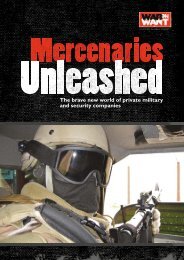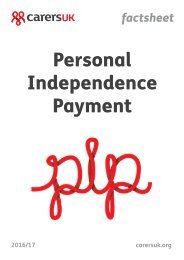data-protection-and-journalism-a-guide-for-the-media-draft
data-protection-and-journalism-a-guide-for-the-media-draft
data-protection-and-journalism-a-guide-for-the-media-draft
Create successful ePaper yourself
Turn your PDF publications into a flip-book with our unique Google optimized e-Paper software.
Data <strong>protection</strong> <strong>and</strong> <strong>journalism</strong><br />
In practice<br />
Security<br />
Key points:<br />
You must take reasonable steps to prevent people’s in<strong>for</strong>mation<br />
being lost, stolen or misused.<br />
You will need to consider technical (computer) <strong>and</strong> physical<br />
security measures, your policies <strong>and</strong> procedures, <strong>and</strong> staff training<br />
<strong>and</strong> supervision. These should cover staff working both in <strong>and</strong><br />
outside of <strong>the</strong> office.<br />
The DPA says you must keep in<strong>for</strong>mation about people secure. This<br />
means you must take reasonable steps to stop it being lost, stolen or<br />
misused. You are not exempt from <strong>the</strong>se security obligations.<br />
There is no one-size-fits-all answer to what security measures might be<br />
appropriate, but you should be able to justify <strong>the</strong> level of security you<br />
have. You should take into account how sensitive or confidential <strong>the</strong><br />
in<strong>for</strong>mation you hold is, <strong>the</strong> harm that might result from its loss or<br />
improper use, <strong>the</strong> technology available, <strong>and</strong> <strong>the</strong> costs involved. You don’t<br />
have to have state-of-<strong>the</strong>-art security, but it should fit <strong>the</strong> level of risk.<br />
The level of security appropriate <strong>for</strong> employee records or in<strong>for</strong>mation from<br />
confidential sources is likely to be different to <strong>the</strong> level of security<br />
appropriate <strong>for</strong> in<strong>for</strong>mation which is publicly available.<br />
You should consider your:<br />
<br />
<br />
technical (computer) security. This includes log-on controls,<br />
firewalls, encryption, remote wiping facilities, suitable back-ups,<br />
<strong>and</strong> proper disposal of old equipment. You should consider both<br />
office computer systems <strong>and</strong> any mobile devices used out of <strong>the</strong><br />
office (eg smartphones, laptops or tablets). If you allow people to<br />
use <strong>the</strong>ir own mobile devices, refer to our Bring Your Own Devices<br />
(BYOD) guidance.<br />
physical security. This includes things like doors <strong>and</strong> locks, alarms,<br />
supervision of visitors, disposal of paper waste, <strong>and</strong> how to prevent<br />
notebooks <strong>and</strong> mobile devices being lost or stolen when staff are<br />
out of <strong>the</strong> office.<br />
DRAFT 39