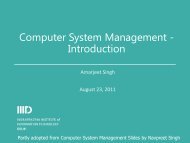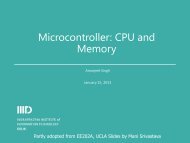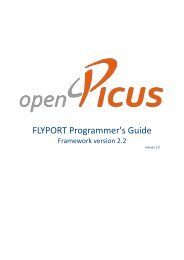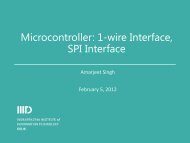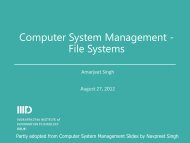Microcontroller: Clocks, Power Management, Interrupts - IIIT
Microcontroller: Clocks, Power Management, Interrupts - IIIT
Microcontroller: Clocks, Power Management, Interrupts - IIIT
Create successful ePaper yourself
Turn your PDF publications into a flip-book with our unique Google optimized e-Paper software.
<strong>Microcontroller</strong>: <strong>Clocks</strong>, <strong>Power</strong><br />
<strong>Management</strong>, <strong>Interrupts</strong><br />
Amarjeet Singh<br />
January 23, 2013
Logistics<br />
Assignment-1<br />
Did everyone finish it?<br />
Do you now have your laptop setup for embedded programming, you<br />
know the programming process and what all you need to do to create a<br />
simple program – improved confidence about hardware programming?<br />
Will let you know the date for demo session – one of the days during<br />
lunch time<br />
Assignment-2<br />
Start working now: Understanding control panel program is non-trivial<br />
You can leave control panel program completely and just enhance<br />
your first assignment to now read the data and display it rather than<br />
displaying a static string<br />
Get the sensor from the lab: Analog Temperature Sensor (LM35)<br />
Expected to know the broad registers being used – ADC functionality<br />
is complex and the details will be eventually discussed in the class<br />
2
Logistics<br />
Website updated with slides from last lecture<br />
Friday is a holiday<br />
3 classes next week (Tuesday, Friday, Saturday – Friday Timetable)<br />
Saturday class to be taken by TA (traveling out of station for a<br />
workshop)<br />
Code committing in SVN<br />
3
Revision from last class<br />
What different registers will be associated with I/O pin<br />
configuration?<br />
What is input sensing? Is it only clock based?<br />
What are intuitively the common sources of system reset?<br />
What additional is done in internal reset after all the external reset<br />
sources are removed?<br />
4
Xmega-A1: Reset Logic<br />
5
Xmega-A1: Registers for Reset<br />
Control<br />
Reset Status Register: Flag is set if the corresponding reset occurs<br />
and cleared by power-on reset or by writing a one to the bit location<br />
PORF cleared by explicitly writing 1 to that location<br />
Reset Control Register: To set the bit for executing software reset<br />
6
PIC24F: Reset Logic<br />
POR: <strong>Power</strong> on Reset<br />
MCLR: Pin Reset<br />
SWR: Reset Instruction<br />
WDT: Watchdog Timer<br />
BOR: Brown-out Reset<br />
TRAPR: Trap Conflict<br />
Reset<br />
IOP: Illegal Opcode<br />
Reset<br />
UWR: Uninitialized W<br />
Register<br />
CM: Configuration<br />
Word Mismatch Reset<br />
7
xMega-A1: Clock Sources<br />
Supports both internal<br />
and external clock sources<br />
Phase Lock Loop (PLL)<br />
and clock pre-scalers can be<br />
used to generate wide range<br />
of frequencies<br />
At reset, all clock sources<br />
except 32 KHz ULP (Ultra<br />
Low <strong>Power</strong>) oscillator are<br />
disabled<br />
After reset device always<br />
starts up running from<br />
internal 2 MHz oscillator<br />
Clock sources can be<br />
changed any time during<br />
normal operation<br />
8
xMega-A1: Clock Distribution<br />
Not all the clocks need to<br />
be active at a given time<br />
Clock for CPU and<br />
peripherals can be stopped<br />
during sleep mode<br />
clk SYS : Output of main<br />
system clock selection<br />
clk CPU : Routed to CPU and<br />
non-volatile memory (Flash)<br />
Halting the clock inhibits<br />
CPU from executing<br />
instructions<br />
9
xMega-A1: Clock Distribution<br />
clk PER : Used by majority of<br />
peripherals and system<br />
modules (DMAC, RAM,<br />
interrupt controller..)<br />
Synchronous to clk CPU<br />
but may run even when<br />
clk CPU is turned off<br />
clk PER 2x/4x : Modules that<br />
can run 2x/4x CPU clock can<br />
use these clocks<br />
clk USB : Clock for USB<br />
module (12/48 MHz)<br />
10
xMega-A1: Clock Distribution<br />
clk RTC : Clock for real time<br />
counter (RTC), clocked<br />
asynchronously directly from<br />
external/internal 32.768 KHz<br />
or ULP Oscillator<br />
Dedicated clock<br />
domain allows the<br />
operation of this<br />
peripheral even when<br />
the device is in sleep<br />
mode and rest of the<br />
clocks are stopped<br />
11
xMega-A1: Connecting External <strong>Clocks</strong><br />
0.4 MHz – 16 MHz crystal<br />
Oscillator<br />
External Clock Input<br />
32.768 KHz Crystal<br />
Oscillator<br />
12
xMega-A1: Clock Selection/<br />
Prescalers<br />
System clock source selectable from software<br />
System clock fed into prescaler that can divide the clock by a<br />
factor from 1 to 2048 before it is routed to CPU and peripherals<br />
First stage prescaler (A) can divide by a factor between 1 and<br />
512<br />
Prescaler B and C allow further division by a factor from 1 to 4<br />
– If they are not used all the clocks will run at the same<br />
frequency as output of Prescaler A<br />
13
xMega-A1: PLL<br />
Built in Phase Lock Loop (PLL) can be used to generate a higher<br />
frequency system clock<br />
Multiplication factor from 1 to 31<br />
Input sources to PLL<br />
2 MHz internal oscillator<br />
32 MHz internal oscillator divide by 4<br />
0.4 MHz – 16 MHz crystal oscillator<br />
External clock<br />
To enable PLL<br />
Enable reference clock source<br />
Set the multiplication factor and clock reference for PLL<br />
Wait until clock reference source is stable<br />
Enable PLL<br />
14
xMega-A1 <strong>Clocks</strong>: Associated<br />
Registers<br />
System Clock Control Register<br />
15
xMega-A1 <strong>Clocks</strong>: Associated<br />
Registers<br />
System Clock Prescaler Register<br />
16
PIC24F: Clock Selection<br />
17
AVR: Fuses<br />
Similar to a config file, fuses are used to configure important system<br />
parameters at the time of programming<br />
E.g. specifying the clock source/speed, reset sources<br />
Fuses are not erased when AVR memory is erased<br />
It is not required to reprogram the fuses every time AVR is programmed<br />
It can cause problems if incorrect settings are selected<br />
If you want to change some of the fuse bits<br />
Read the current fuse configuration to get the configuration of the<br />
remaining bits<br />
Combine it with new settings to get the byte information for the fuse bits<br />
Configure the byte information in fuse bytes while programming the chip<br />
Do not change fuses when operating from boot loader<br />
Fuse values are latched when the device enters the programming<br />
mode and changes will have no effect until the part leaves the<br />
programming mode<br />
18
AT xMega-A1 Fuse Registers<br />
Examples<br />
19
PIC24F: Configuration Memory<br />
Similar to Fuse Bytes in AVR<br />
20
xMega: <strong>Power</strong> <strong>Management</strong><br />
Sleep modes and clock gating enable application to shut down<br />
unused modules in MCU, thereby saving power<br />
All sleep modes can be entered from active mode<br />
Once the device is in sleep, program execution is stopped<br />
<strong>Interrupts</strong> or reset can be used to wake the device again<br />
In addition to sleep mode, power reduction register provides a way<br />
to stop the clock to individual peripherals from software<br />
Allow much more fine-tuned power management than is possible<br />
with sleep modes only<br />
21
xMega: Sleep Modes<br />
Five different sleep modes - Idle, <strong>Power</strong> down, <strong>Power</strong> save, Standby,<br />
Extended Standby<br />
Dedicated SLEEP instruction to enter the sleep mode<br />
Different interrupts in each mode to wake up the device: After<br />
wake up, device executes ISR before continuing normal operation<br />
22
xMega: Sleep Mode Registers<br />
Sleep Control Register (CTRL) contains control bits for power<br />
management<br />
To enter any of the mode, SEN bit in CTRL must be written to logic 1<br />
and SLEEP instruction must be executed<br />
23
Sleep Modes - IDLE<br />
IDLE Mode (SM2..0 = 000) - Stops the CPU clock but all peripherals<br />
are kept running<br />
Which modules will be stopped?<br />
Interrupt requests from all enabled interrupts will cause wake up<br />
24
Sleep Modes - <strong>Power</strong>-down Mode<br />
<strong>Power</strong>-down Mode (SM2..0 = 010): Halts all generated clocks,<br />
allowing operations of asynchronous modules only<br />
TWI Interrupt and asynchronous port interrupts cause wake up<br />
25
Sleep Modes - <strong>Power</strong>-save Mode<br />
<strong>Power</strong>-save Mode (SM2..0 = 011) - Similar to <strong>Power</strong>-down mode<br />
If RTC is enabled, it will keep running during sleep<br />
Device can also wake up from RTC interrupts<br />
26
Sleep Modes - Standby Mode<br />
Standby Mode (SM2..0 = 110) - Similar to <strong>Power</strong>-down mode<br />
Exception – System clock sources kept running<br />
Reduces wake up time when external crystals are used<br />
27
Sleep Modes - Extended Standby<br />
Mode<br />
Extended Standby Mode (SM2..0 = 111) - Similar to <strong>Power</strong>-save mode<br />
Exception – System clock sources are kept running<br />
Reduces wake-up time when external clock sources are used<br />
28
Minimizing <strong>Power</strong> Consumption<br />
Some of the functions if enabled, remain so in all/most sleep modes.<br />
These should be explicitly disabled before entering any sleep mode<br />
Analog to Digital Converter<br />
Analog Comparator - When entering Idle mode, Analog Comparator should<br />
be disabled, if not used<br />
Brown-out Detector<br />
Watchdog Timer<br />
Port pins: When entering a sleep mode, all port pins should be<br />
configured to consume minimum power<br />
In sleep modes where clk PER is stopped, input buffers will be<br />
disabled ensuring no power consumed by input logic<br />
Input buffer enabled when input logic is needed for detecting<br />
wake-up conditions<br />
29
xMega: <strong>Power</strong> Reduction Registers<br />
<strong>Power</strong> Reduction Registers (PR) provide a method to stop the clock<br />
to individual peripherals to reduce power consumption<br />
Current state of peripheral is frozen and I/O registers can not be read<br />
or written<br />
Resources in use when clock is stopped will remain occupied<br />
Peripheral should be disabled before stopping the clock<br />
Waking up a module (by clearing the bit in PR) puts the module in<br />
same state as before shutdown<br />
Can be used in idle/active mode to significantly reduce the overall<br />
power consumption<br />
In all other sleep modes peripheral clock is already stopped<br />
30
xMega: <strong>Power</strong> Reduction Registers<br />
PRGEN: General power reduction register<br />
PRPA/B: <strong>Power</strong> reduction Port A/B register<br />
PRPC/D/E/F: <strong>Power</strong> reduction Port C/D/E/F register<br />
31
PIC24F: <strong>Power</strong> <strong>Management</strong><br />
PWRSAV command for sleep mode<br />
Two different modes defined – Sleep and Idle<br />
Reset or interrupts wake up the device<br />
Selective peripheral module control using one of the control registers<br />
32
AVR32: <strong>Clocks</strong> and Resets<br />
33
xMega - <strong>Interrupts</strong><br />
<strong>Interrupts</strong> signal change of state in peripherals<br />
Peripherals can have one or more interrupt, each individually<br />
configured and enabled<br />
Programmable Multilevel Interrupt Controller (PMIC) controls the<br />
handling and prioritizing of interrupt requests<br />
All peripherals can select between three different priority levels – low,<br />
medium, high<br />
Within each level, priority is decided based on interrupt vector address<br />
(lower address corresponds to higher priority)<br />
All interrupts are assigned individual enable bits, together with a global<br />
interrupt enable bit which should be written logic one together to enable<br />
the interrupt<br />
34
xMega – Interrupt Response Time<br />
Interrupt execution response is minimum 3 clock cycles<br />
One cycle to complete the ongoing instruction and 2 clock cycles to store<br />
the program counter<br />
After three clock cycles program vector address for the actual interrupt<br />
handling routine is executed<br />
The vector is normally a jump to interrupt routine which takes three clock<br />
cycles<br />
Return from interrupt takes 4-5 clock cycles – what happens then?<br />
35
xMega – Interrupt Response Time<br />
If interrupt occurs during execution of multicycle instruction, this<br />
instruction is completed before interrupt is serviced<br />
36
xMega – Interrupt Priority<br />
Low level interrupts can be organized in a static or dynamic (roundrobin)<br />
priority scheme<br />
High and medium level interrupts will always have static priority<br />
Static Priority<br />
37
xMega – Interrupt Priority<br />
Round robin scheduling to avoid possible starvation problem for lowlevel<br />
interrupts<br />
Interrupt vector address for the last acknowledged low-level interrupt<br />
will have the lowest priority the next time one or more interrupts from the<br />
low level is requested<br />
Round Robin Scheduling<br />
38
xMega <strong>Interrupts</strong>: Associated Registers<br />
Status: Flag is set when the corresponding interrupt is executing;<br />
cleared when returning from the interrupt handler<br />
Control: To enable the corresponding interrupts<br />
Interrupt Vector Select (IVSEL)<br />
0 implies IVs are placed at the start of Flash memory<br />
1 implies IVs are places at the start of Boot Loader Section<br />
39
Pic24F: Interrupt Controller<br />
7 user selectable priority levels<br />
Fixed priority within the specified user level<br />
Lower address in Interrupt Vector Table implies higher priority<br />
Interrupt control and status registers<br />
40
What did you learn today?<br />
On a small sheet of paper, give me a short (2-3 sentences) description<br />
of what you learned today<br />
You can use it to give any broad comments on the class as well<br />
41