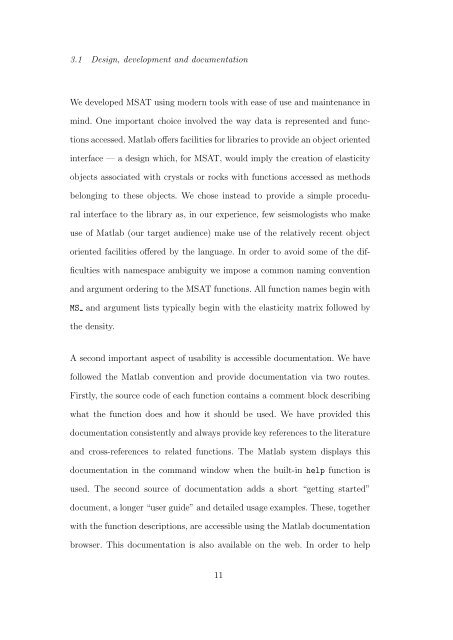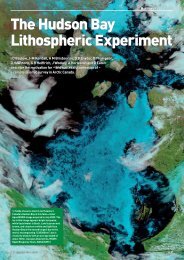MSAT - University of Bristol
MSAT - University of Bristol
MSAT - University of Bristol
You also want an ePaper? Increase the reach of your titles
YUMPU automatically turns print PDFs into web optimized ePapers that Google loves.
3.1 Design, development and documentation<br />
We developed <strong>MSAT</strong> using modern tools with ease <strong>of</strong> use and maintenance in<br />
mind. One important choice involved the way data is represented and functions<br />
accessed. Matlab <strong>of</strong>fers facilities for libraries to provide an object oriented<br />
interface — a design which, for <strong>MSAT</strong>, would imply the creation <strong>of</strong> elasticity<br />
objects associated with crystals or rocks with functions accessed as methods<br />
belonging to these objects. We chose instead to provide a simple procedural<br />
interface to the library as, in our experience, few seismologists who make<br />
use <strong>of</strong> Matlab (our target audience) make use <strong>of</strong> the relatively recent object<br />
oriented facilities <strong>of</strong>fered by the language. In order to avoid some <strong>of</strong> the difficulties<br />
with namespace ambiguity we impose a common naming convention<br />
and argument ordering to the <strong>MSAT</strong> functions. All function names begin with<br />
MS and argument lists typically begin with the elasticity matrix followed by<br />
the density.<br />
A second important aspect <strong>of</strong> usability is accessible documentation. We have<br />
followed the Matlab convention and provide documentation via two routes.<br />
Firstly, the source code <strong>of</strong> each function contains a comment block describing<br />
what the function does and how it should be used. We have provided this<br />
documentation consistently and always provide key references to the literature<br />
and cross-references to related functions. The Matlab system displays this<br />
documentation in the command window when the built-in help function is<br />
used. The second source <strong>of</strong> documentation adds a short “getting started”<br />
document, a longer “user guide” and detailed usage examples. These, together<br />
with the function descriptions, are accessible using the Matlab documentation<br />
browser. This documentation is also available on the web. In order to help<br />
11