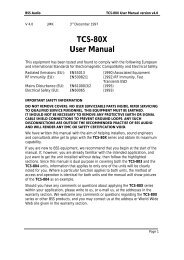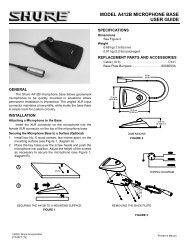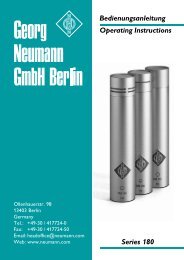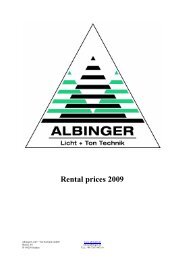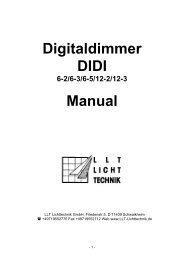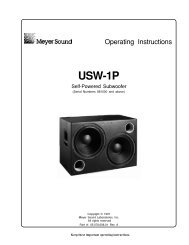O2R Version2 catalog - Yamaha
O2R Version2 catalog - Yamaha
O2R Version2 catalog - Yamaha
You also want an ePaper? Increase the reach of your titles
YUMPU automatically turns print PDFs into web optimized ePapers that Google loves.
Equalizer<br />
1 Bass Drum 1 Emphasizes the low range of the bass drum and the attacked created by the beater<br />
2 Bass Drum 2 Creates a peak around 80Hz, producing a tight stiff sound.<br />
3 Snare Drum 1 Emphasizes snapping and rimshot sound.<br />
4 Snare Drum 2 Emphasizes the ranges of that classic rock snare drum sound.<br />
5 Tom-Tom 1 Emphasize the attack of tom-toms, and creates a long “leathery” decay.<br />
6 Cymbal Emphasizes the attack of crash cymbals, extending the “sparkling” decay.<br />
7 High Hat Use on a tight high-hat, emphasizing the mid to high range.<br />
Emphasizes the attack and clarifies the high-range of instruments, such as shakers,<br />
8 Percussion<br />
cabanas, and congas.<br />
9 E.Bass 1 Makes a tight electric bass sound by cutting very low frequencies.<br />
10 E. Bass 2 Unlike program 9. this emphasizes the high range of the electric bass.<br />
11 Syn.Bass 1 Use on a synth bass with emphasized low range.<br />
12 Syn.Bass 2 Emphasizes the attack that is peculiar to synth bass.<br />
13 Piano 1 This is used to make a piano sound brighter.<br />
14 Piano 2 Emphasizes the attack and low range of the piano sound by using a compressor.<br />
15 E.G Clean Use for line-recording an electric guitar or semi-acoustic guitar to get a slightly hard sound.<br />
16 E.G. Crunch 1 Adjusts the tonal quality of a slightly distorted guitar sound.<br />
17 E.G. Crunch 2 This is a variation on program 16.<br />
18 E.G.Distortion 1 Makes a heavily distorted guitar sound clearer.<br />
19 E.G.Distortion 2 This is a variation on program 18.<br />
20 A.G.Stroke 1 Emphasizes the bright tones of an acoustic guitar.<br />
21 A.G.Stroke 2 This is a variation on program 20. You can also use it for the electric gut guitar.<br />
22 A.G.Arpeggio 1 Corrects arpeggio technique of an acoustic guitar.<br />
23 A.G.Arpeggio 2 This is a variation on program 22.<br />
Use with trumpets, trombones, or sax. With one instrument,<br />
24 Brass Section<br />
adjust the HIGH or MID frequency.<br />
25 Male Vocal 1 Use as a template for male vocal.<br />
Adjust the HIGH or H-MID setting according to the voice quality.<br />
26 Male Vocal 2 This is a variation on program 25.<br />
Use as a template for male vocal.<br />
27 Female Vocal 1<br />
Adjust the HIGH or H-MID setting according to the voice quality.<br />
28 Female Vocal 2 This is a variation on program 27.<br />
29 Chorus & Harmony Use as a template for a chorus. It makes the entire chorus much brighter.<br />
30 Total EQ 1 Use on the STEREO bus during mixdown. For more effect . try it with a compressor.<br />
31 Total EQ 2 This is a variation on program 30.<br />
This is a variation on program 30.<br />
32 Total EQ 3 Also use these programs for stereo inputs or external effect returns.<br />
33 Bass Drum 3 This is a variation on program 1. the low and mid range is removed.<br />
34 Snare Drum 3 This is a variation on program 3. It creates rather thick sound.<br />
35 Tom-Tom 2 This is a variation on program 5. Emphasizes the mid and high range.<br />
36 Piano 3 This is a variation on program 13.<br />
Use for the low range of the piano sound when it is recorded in stereo.<br />
37 Piano low<br />
Use with program 38.<br />
Use for the high range of the piano sound when it is recorded in stereo.<br />
38 Piano high Use with program 37.<br />
39 Fine-EQ (Cass) Use for recording to or from cassette tape to make the sound clearer.<br />
40 Narrator Use for recording a voice reading a text.<br />
Dynamic Processor<br />
1 A.Dr BD “CMP” Compressor that gives the best result with as acoustic bass drum.<br />
2 A.Dr.BD “EXP” Expander for the same purpose as program 1.<br />
3 A.Dr.BD “GAT” Gate for the same purpose as program 1.<br />
4 A.Dr.BD “CPH” Hard compander for the same purpose as program 1.<br />
5 A.Dr. SN “CMP” Compressor that gives the best results with an acoustic snare drum.<br />
6 A.Dr.SN “EXP” Expander for the same purpose as program 5.<br />
7 A.Dr.SN “GAT” Gate for the same purpose as program 5.<br />
8 A.Dr.SN “CPS” Soft compander for the same purpose program 5.<br />
9 A.Dr.Tom “EXP”<br />
Expander for acoustic toms automatically reduces the volume when the toms<br />
are not played. helping to differentiate the bass and snare clearly.<br />
Soft compander to emphasize the attack and ambience of cymbals using<br />
10 A.Dr.OverTop “CPS” overhead microphone. It automatically reduces the volume when the cymbals<br />
are not played, helping differentiate the bass and snare drums clearly.<br />
Compressor to equalize the attack and volume level of a finger-picked electric<br />
11 E.B.finger “CMP” bass guitar.<br />
12 E.B.slap “CMP” Compressor to equalize the attack and volume of a slap electric bass guitar.<br />
13 Syn.Bass “CMP” Compressor to adjust and/or emphasize the level of a synth bass.<br />
14 Piano 1 “CMP” Compressor to brighten the tonal color of a piano.<br />
15 Piano 2 “CMP” A variation on program 14, adjusting the attack and entire level using a deeper threshold.<br />
Compressor for backing performance, such as electric rhythm guitar playing<br />
16 E.Guitar “CMP”<br />
chords or arpeggios.<br />
A variation on program 16, intended for acoustic guitar playing rhythm chords<br />
17 A.Gutar “CMP”<br />
or arpeggio.<br />
18 Strings 1 “CMP” Compressor for string instruments. this program was intended for violins.<br />
19 Strings 2 “CMP” A variation on program 18, intended for violas or cellos.<br />
20 Strings 3 A variation on program 18, intended for string instruments with a very low<br />
“CMP”<br />
range, such as cellos or contrabass.<br />
21 Brass Section “CMP” Compressor intended for brass sounds with fast and strong attack.<br />
22 Syn.Pad “CMP” Compressor for synth pad, intended to prevent diffusion of the sound.<br />
Compressor for sampled sounds to boost them to be as powerful and clear<br />
23 SamplingPerc “CPS” the acoustic sounds. This is for percussion sound.<br />
24 Sampling BD “CMP” A variation on program 23, intended for sampled bass drum sound.<br />
25 Sampling SN “CMP” A variation on program 23, intended for sampled snare drum sounds.<br />
26 Hip Comp “CPS” A variation on program 23, intended for sampled sounds for loops.<br />
27 Solo Vocal 1 “CMP” Compressor suited for a solo vocal source.<br />
28 Solo Vocal 2 “CMP” A variation on program 27.<br />
29 Chorus “CMP” A variation on program 27, intended for chorus vocals.<br />
30 Compander(H) “CPS” A template for the hard knee compander program.<br />
31 Compander(S) “CPS” A template for the soft knee compander program.<br />
Expander to remove click track sounds that may bleed out of the monitor<br />
32 Click Erase “EXP” headphones the musicians are using.<br />
Hard compander reduces the level during the interval between the words,<br />
33 Announcer “CPH” making the voice sound even.<br />
34 Easy Gate “GAT” A template for the gate program.<br />
35 BGM Ducking “DUK” Ducking background music for voice-overs, typically keyed from the announcer’s channel.<br />
A template for a limiter using the soft compander program.<br />
36 Limiter 1 “CMP” This program has a slow release.<br />
A template for a limiter using the compressor program.<br />
37 Limiter 2 “CMP” This program is a PEAK STOP type.<br />
Compressor intended to reduce the overall volume level . Use for the stereo out<br />
38 Total comp “CMP” during mixdown. it is also interesting on stereo input signals.<br />
39 Total Comp 2 “CMP” A variation of program 38. it has a harder compression ratio.<br />
A variation of program 38. It has an extreme compression ratio,<br />
40 Total Comp 3 “CMP” almost a limiter effect.<br />
CMP: Compressor, GAT: Gate, DUK: Ducking, EXP: Expander, CPH: Compressor+Limiter+Expander Hard, CPS: Compressor+Limiter+Expander Soft<br />
Effect Programs<br />
This simulates the reverberation in a lager concert hall, and adds spread to sounds<br />
1 Reverb Hall 1 such as strings and brass.<br />
2 Reverb Hall 2 This is a variation on program 1. It emphasizes longer reverberation and spaciousness.<br />
This simulates reverberation of a room with many reflective wall aspects.<br />
3 Reverb Room 1 It gives a live acoustic feel to drums.<br />
4 Reverb Room 2 This is a variation on program 3.<br />
This has a slightly brighter effect than the Reverb Hall Programs. Applying a small<br />
5 Reverb Stage amount of this effect to an entire mix will create the feel of live acoustic environment.<br />
This simulates an old “Steel plate reverb” and is effective on vocals or musical<br />
6 Reverb Plate instruments, especially percussion.<br />
This creates space (a smaller space than created by the Reverb Room Programs)<br />
7 REV Ambience 1 around instruments. A small amount of these effects is effective on vocal and chorus,<br />
as well as percussion instruments.<br />
8 REV Ambience 2 This is a variation on program 7.<br />
9 REV Live Room 1 This simulates reverberation in much larger rooms.<br />
10 REV Live Room 2 This is a variation on program 9.<br />
11 Reverb Vocal 1 This is useful for vocal and chorus.<br />
12 Reverb Vocal 2 This has longer reverberation than program 11. This could be suitable for ballads.<br />
13 REV SN.Room This is a reverb variation to enhance the sound of s snare drum.<br />
14 REV SN.Plate This is also for snare drums, similar to program 13.<br />
Stereo chorus followed b reverb. This program will change a dry sound into a worm sound<br />
15 Chorus->Reverb with spread. Use the reverb Depth parameter to adjust the amount of reverberation.<br />
16 Flange->Reverb 1<br />
Flange effect by reverb. This effect is more appropriate to emphasize modulation<br />
effects than the CHORUS- REVERB program. Use the reverb Depth parameter to<br />
adjust the amount of reverberation.<br />
17 Flange->Reverb 2 This is a variation on program 16.<br />
Simulates early reflections only. It can create a wide range of effects, from<br />
18 Early REF. 1 gate-reverb to ambience effects.<br />
19 Early REF. 2 This is a variation on Program 18. It produce a thicker sound.<br />
20 Gate Reverb Simulates a gate reverb effect by using the EARLY REFLECTION program.<br />
This is a variation on program 20. It creates somewhat strange, reversed gate<br />
21 Reverse Gate reverb sound.<br />
22 DELAY->Early REF. This effect creates early reflection sound after a delay.<br />
23 Delay L-C-R 1 A three-part delay with independent delay time parameters for left, right, and center.<br />
24 Delay L-C-R 2 This is a variation on program 23.<br />
25 Chorus->DLY LCR Chorus effect is followed by three-part delay(L-C-R) with feedback.<br />
26 Mono DLY->Chorus Mono feedback delay followed by stereo chorus.<br />
27 Stereo INI.DLY ECHO Stereo feedback delay followed by stereo echo.<br />
28 Echo This is a common echo effect.<br />
29 Cross Echo The Echo feedback signal crosses left to right and from right to left.<br />
30 Cross Delay The Echo feedback signal crosses completely.<br />
31 Chorus 1 A stereo chorus. Creates rich, thickening effect.<br />
32 Chorus 2 This is a variation on program 31. The modulation is much thicker and shimmering.<br />
33 Broad Chorus This is a variation on program 31, with more spread and spaciousness.<br />
34 Flange Stereo Flanger. Creates a rich, swirling effect, full of harmonics.<br />
35 Symphonic This program creates a rich grand chorus effect, bigger than chorus alone.<br />
36 Tremolo<br />
A Stereo tremolo, just like on a classic guitar amplifier.<br />
It creates a fat sound that is great with guitars.<br />
37 Auto PAN This effect performs automatic panning across the stereo image.<br />
38 Phasing Stereo Phaser. This effect simulates old phase shifter effects.<br />
Two-Part stereo pitch shifter. This stereo effect changes the pitch of the left and<br />
39 ST.Pitch Change right channels independently of each other.<br />
40 Vocal Doubler This is a thin harmonizing effect obtained by setting a longer delay.