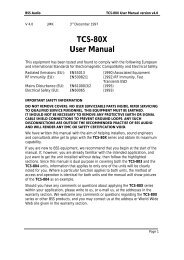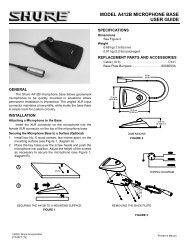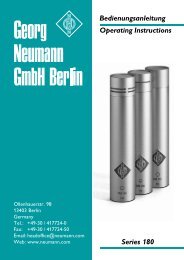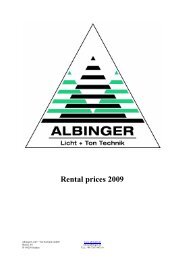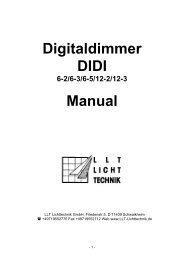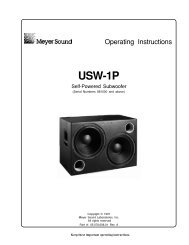O2R Version2 catalog - Yamaha
O2R Version2 catalog - Yamaha
O2R Version2 catalog - Yamaha
You also want an ePaper? Increase the reach of your titles
YUMPU automatically turns print PDFs into web optimized ePapers that Google loves.
MIDI control assign functions let you assign 02R fader,<br />
channel, panpot, balance, EQ, effect, surround and<br />
other parameters to MIDI Control Changes, so that 02R<br />
mix settings can be controlled in real time from other<br />
MIDI devices such as a synthesizer with assignable<br />
sliders. A Scene Memory to Program Change Table<br />
simplifies configuration of Program Change options.<br />
Input channels configured as a stereo pair can be<br />
routed individually. Adjacent channels of the eight Bus<br />
Outs can be paired just like the six Aux Outs.<br />
A channel's level within a fader group can be quickly<br />
adjusted by simply holding the SEL key and moving<br />
the fader. The Touch Sense Select option provides fast<br />
and intuitive operation by allowing a channel to be<br />
selected by simply moving its fader.<br />
The number of scene memories has been increased to<br />
96, and a Clear function is now provided for channel,<br />
EQ, dynamics and effects libraries as well as mix scenes.<br />
Talkback cue level control lets you determine the level<br />
to which cue outputs are dimmed when talkback is<br />
engaged.<br />
The MIDI remote function lets you control other MIDI<br />
devices via the 02R's motorized faders, rotary<br />
encoders, ON and MIC/LINE SEL 1-16 buttons, cursor<br />
buttons and encoder wheel. Since MIDI remote<br />
operations are recorded by the Automix, real time<br />
adjustments to connected MIDI devices can be<br />
automated. There are specific MIDI remote pages for<br />
<strong>Yamaha</strong> Programmable Mixer 01, 02R and 03D digital<br />
mixers, <strong>Yamaha</strong> ProR3 and REV500 digital effects<br />
processors, GM and XG tone generators, MIDI<br />
Machine Control and Pro Tools®.<br />
Bus and Aux masters can be controlled from the 02R's<br />
motorized faders.<br />
MIDI clock sync lets the Automix be referenced to an<br />
external MIDI clock (in addition to SMPTE and MTC ),<br />
while MTC to MIDI IN provides for perfect<br />
synchronization with external software or hard disk<br />
recorder.<br />
Reverse and normal Phase, and Attenuation functions<br />
of stereo input channels 17 to 24 and MIC/LINE or<br />
TAPE channels configured as stereo pairs are not<br />
linked, and therefore can be adjusted independently.<br />
Adjacent MIC/LINE or TAPE channels configured as a<br />
stereo pair can be used to decode signals derived using<br />
MS microphone techniques.<br />
The fader start and stop function transmits a MIDI<br />
Note On message when channel faders are raised from<br />
infinity, and a Note Off message when faders are<br />
moved back to infinity. This lets you automatically<br />
start and stop DAT, MD, CD and other players via<br />
fader movements (with interface box from third<br />
parties).<br />
Initial data options let you choose whether all faders<br />
will be set to nominal or minimum positions when<br />
scene memory 0 is recalled.<br />
Input channel delay on/off control is now possible<br />
from the View screen, and Auto WORD CLOCK<br />
Display and Pre EQ Direct Out have been added to the<br />
general Preferences page.<br />
Multiple 02R control options provide simplified<br />
control of two or more cascaded 02Rs by a master 02R,<br />
of automix, scene store and recall functions, and more.<br />
This conveniently allows for configurations of two or<br />
more 02Rs to function as one large digital mixing<br />
console. Automix and scene memory functions,<br />
including storing, recalling and naming are linked<br />
together to behave as one integrated system.