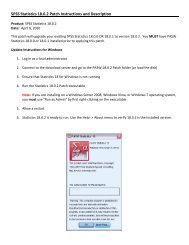Maple 13 Installation Guide
Maple 13 Installation Guide
Maple 13 Installation Guide
Create successful ePaper yourself
Turn your PDF publications into a flip-book with our unique Google optimized e-Paper software.
Select the “I accept…” option and click<br />
Next:<br />
Choose where you would like the<br />
software to be installed – the default is<br />
C:\Program Files. If you would like to<br />
change the location, click on Choose.<br />
Click Next once you have the location<br />
folder selected:<br />
At this point, you can choose what type<br />
of installation you prefer. The default is<br />
the Full <strong>Installation</strong>. Click Next if this is<br />
the installation you prefer, or click on<br />
one of the other installation sets and<br />
then click Next: