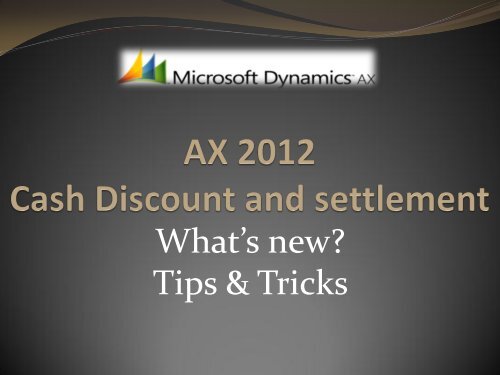AX 2012 Cash Discount and Settlements - TechNet Blogs
AX 2012 Cash Discount and Settlements - TechNet Blogs
AX 2012 Cash Discount and Settlements - TechNet Blogs
Create successful ePaper yourself
Turn your PDF publications into a flip-book with our unique Google optimized e-Paper software.
What’s new?<br />
Tips & Tricks
1. What’s new ?<br />
Content<br />
‣ New parameter <strong>and</strong> their functionality<br />
‣ New fields <strong>and</strong> their functionality<br />
2. Goal of the functionality extension<br />
3. Tests <strong>and</strong> other Experiences<br />
4. Tips & Tricks<br />
‣ How to post st<strong>and</strong>ard scenarios<br />
5. Tips & Tricks<br />
‣ Special scenarios in daily business<br />
6. Additional Remarks on Tab “<strong>Cash</strong> <strong>Discount</strong>”
<strong>AX</strong> <strong>2012</strong> <strong>Cash</strong> <strong>Discount</strong> <strong>and</strong> Settlement<br />
Tips & Tricks<br />
1. What’s new? – New parameters<br />
• New parameters are available in Accounts Receivable <strong>and</strong><br />
in Accounts Payable:<br />
‣ <strong>Cash</strong> <strong>Discount</strong> on partial payments<br />
‣ <strong>Cash</strong> <strong>Discount</strong> on credit notes<br />
Both Parameters were created for <strong>AX</strong> <strong>2012</strong> <strong>and</strong> are back<br />
ported to <strong>AX</strong> 2009 Rollup 5 (5.0.1500.2985)
<strong>AX</strong> <strong>2012</strong> <strong>Cash</strong> <strong>Discount</strong> <strong>and</strong> Settlement<br />
Tips & Tricks<br />
1. What’s new? – New parameters<br />
• Accounts receivable (or Accounts payable) / Setup / Accounts<br />
receiveable parameters ( or Accounts payable parameters)<br />
Select „Settlement“:
<strong>AX</strong> <strong>2012</strong> <strong>Cash</strong> <strong>Discount</strong> <strong>and</strong> Settlement<br />
Tips & Tricks<br />
1. What’s new? – New parameters<br />
• Calculate <strong>Cash</strong> <strong>Discount</strong>s for Partial Payments<br />
Select this check box to allow discounts to be automatically calculated for partial<br />
payments.<br />
If this check box is selected <strong>and</strong> a user changes the value in the Amount to settle field in<br />
the Open transaction editing form, the discount is automatically calculated <strong>and</strong> is<br />
displayed as the default entry in the <strong>Discount</strong> amount to take field.<br />
If this check box is not selected <strong>and</strong> a user changes the value in the Amount to settle field<br />
in the Open transaction editing form, the default entry in the <strong>Discount</strong> amount to take<br />
field is 0 (zero).<br />
Your selection in this check box is used with the Normal option in the Use cash discount<br />
field in the Open transaction editing form. If this check box is selected, the discount is<br />
taken when the Normal option is used. When you select Always, the cash discount is<br />
always taken, without regard for this field. When you select Never, the cash discount is<br />
never taken, without regard for this field.
<strong>AX</strong> <strong>2012</strong> <strong>Cash</strong> <strong>Discount</strong> <strong>and</strong> Settlement<br />
Tips & Tricks<br />
1. What’s new? – New parameters<br />
• Calculate <strong>Cash</strong> <strong>Discount</strong>s for Credit Notes<br />
In Accounts receivable, a credit note transaction is a negative transaction with a<br />
value in the Invoice field in the Free text invoice form, or a return in the Sales<br />
order form. Select the Calculate <strong>Cash</strong> <strong>Discount</strong>s for Credit Notes check box to<br />
allow discounts to be automatically calculated for credit notes.<br />
If this check box is selected <strong>and</strong> a credit note is entered in the Open transaction<br />
editing form, the discount is automatically calculated <strong>and</strong> is displayed as the<br />
default entry in the <strong>Discount</strong> amount to take field.<br />
If this check box is not selected <strong>and</strong> a credit note is entered in the Open<br />
transaction editing form, the default entry in the <strong>Discount</strong> amount to take field<br />
is 0 (zero).<br />
If the check box is selected <strong>and</strong> you are in the Open transaction editing form,<br />
the discount is taken when the Normal option is used. When you select Always,<br />
the cash discount is always taken, without regard for this field. When you select<br />
Normal, the cash discount is never taken, without regard for this field.
<strong>AX</strong> <strong>2012</strong> <strong>Cash</strong> <strong>Discount</strong> <strong>and</strong> Settlement<br />
Tips & Tricks<br />
1. What’s new? – New parameters<br />
What is happening when the new parameters are<br />
activated?<br />
‣If user changes an amount in the field “Amount to settle”<br />
<strong>AX</strong> automatically starts to recalculate the <strong>Cash</strong> <strong>Discount</strong><br />
amount which is then shown in field “<strong>Discount</strong> amount”.<br />
It is now available not only for invoices but also for credit<br />
notes.
<strong>AX</strong> <strong>2012</strong> <strong>Cash</strong> <strong>Discount</strong> <strong>and</strong> Settlement<br />
Tips & Tricks<br />
1. What’s new? – New fields<br />
‣Form “open transaction editing”: This form is used for<br />
settlements of every scenario where invoices, credit<br />
notes <strong>and</strong> payments are posted on account.<br />
‣New fields are:<br />
‣ In the upper grid: Settlement posting date<br />
Date to use for calculating discounts<br />
‣ In the lower grid: <strong>Discount</strong> taken<br />
<strong>Discount</strong> amount to take
<strong>AX</strong> <strong>2012</strong> <strong>Cash</strong> <strong>Discount</strong> <strong>and</strong> Settlement<br />
Tips & Tricks<br />
1. What’s new? – New fields
<strong>AX</strong> <strong>2012</strong> <strong>Cash</strong> <strong>Discount</strong> <strong>and</strong> Settlement<br />
Tips & Tricks<br />
1. What’s new? – New fields:<br />
Settlement posting date
<strong>AX</strong> <strong>2012</strong> <strong>Cash</strong> <strong>Discount</strong> <strong>and</strong> Settlement<br />
Tips & Tricks<br />
1. What’s new? – New fields:<br />
Date to use for calculating discounts
<strong>AX</strong> <strong>2012</strong> <strong>Cash</strong> <strong>Discount</strong> <strong>and</strong> Settlement<br />
Tips & Tricks<br />
1. What’s new? – New fields:<br />
<strong>Discount</strong> amount<br />
In the lower grid of the form “open transaction editing” you<br />
will find the fields:<br />
<strong>Discount</strong> amount:<br />
This Field shows the maximum cash discount amount which can be taken, when the<br />
payment/settlement is within the cash discount term<br />
<strong>Discount</strong> amount to take:<br />
This field shows the <strong>Cash</strong> <strong>Discount</strong> amount remaining to be taken for the activated<br />
vouchers.<br />
Both amounts are only proposed amounts <strong>and</strong> can be<br />
changed.
<strong>AX</strong> <strong>2012</strong> <strong>Cash</strong> <strong>Discount</strong> <strong>and</strong> Settlement<br />
Tips & Tricks<br />
1. What’s new? – New fields:<br />
<strong>Discount</strong> taken / <strong>Discount</strong> amount to take
<strong>AX</strong> <strong>2012</strong> <strong>Cash</strong> <strong>Discount</strong> <strong>and</strong> Settlement<br />
Tips & Tricks<br />
2. Goal of the new functionality<br />
1. Making the <strong>Settlements</strong> functionality more comfortable<br />
<strong>and</strong> enable the user to post <strong>Cash</strong> <strong>Discount</strong> amounts also<br />
for Credit notes <strong>and</strong> partial payments.<br />
2. Resolving the known issues <strong>and</strong> bugs reported in former<br />
versions of <strong>AX</strong> (<strong>AX</strong> 4.0 <strong>and</strong> <strong>AX</strong> 2009) as there were for<br />
example:<br />
‣ Reversals of settlements<br />
‣ Display problems before, while <strong>and</strong> after the postings<br />
‣ Problems with settlements in foreign currencies
<strong>AX</strong> <strong>2012</strong> <strong>Cash</strong> <strong>Discount</strong> <strong>and</strong> Settlement<br />
Tips & Tricks<br />
3. Tests <strong>and</strong> other Experiences<br />
1. Specification of the new functionality <strong>and</strong> resolving the<br />
known issues <strong>and</strong> bugs from former Versions.<br />
2. Testing phase 1 described the normal <strong>and</strong> easy<br />
scenarios in Accounts receivable <strong>and</strong> Accounts payable,<br />
created the scenarios <strong>and</strong> checked the results under the<br />
perspective of:<br />
‣ Does the new parameters work properly?<br />
‣ Is this a known issue/bug <strong>and</strong> is it now resolved?<br />
3. Testing phase 2 was checking the new appearing effects.<br />
This is a still ongoing process.
<strong>AX</strong> <strong>2012</strong> <strong>Cash</strong> <strong>Discount</strong> <strong>and</strong> Settlement<br />
Tips & Tricks<br />
4. Scenarios: Effects on the “normal” st<strong>and</strong>ard scenarios<br />
1. Settlement of one invoice <strong>and</strong> one payment:<br />
a. Within the <strong>Cash</strong> <strong>Discount</strong> terms / Settlement is posted with the payment<br />
b. Out of the <strong>Cash</strong> <strong>Discount</strong> terms / Settlement is posted with the payment<br />
c. Within the <strong>Cash</strong> <strong>Discount</strong> terms / Settlement is posted with “Settle open<br />
transactions” form<br />
d. Out of the <strong>Cash</strong> <strong>Discount</strong> terms / Settlement is posted with “Settle open<br />
transactions” form
<strong>AX</strong> <strong>2012</strong> <strong>Cash</strong> <strong>Discount</strong> <strong>and</strong> Settlement<br />
Tips & Tricks<br />
4. Scenarios: How to post the normal st<strong>and</strong>ard scenarios<br />
a. Within the <strong>Cash</strong> <strong>Discount</strong> terms/Settlement is posted with the payment<br />
Scenario: Freetext invoice with total amount of 11.900 EUR / Payment of 11.424 EUR /<br />
<strong>Cash</strong> <strong>Discount</strong> = 10 Days 4 % (<strong>Cash</strong> discount amount = 476 EUR)<br />
Payment journal Functions Settlement:
<strong>AX</strong> <strong>2012</strong> <strong>Cash</strong> <strong>Discount</strong> <strong>and</strong> Settlement<br />
Tips & Tricks<br />
4. Scenarios: Effects on the “normal” st<strong>and</strong>ard scenarios<br />
a. Within the <strong>Cash</strong> <strong>Discount</strong> terms/Settlement is posted with the payment<br />
Scenario: Freetext invoice with total amount of 11.900 EUR / Payment of 11.424 EUR /<br />
<strong>Cash</strong> <strong>Discount</strong> = 10 Days 4 % (<strong>Cash</strong> discount amount = 476 EUR)<br />
Transaction:
<strong>AX</strong> <strong>2012</strong> <strong>Cash</strong> <strong>Discount</strong> <strong>and</strong> Settlement<br />
Tips & Tricks<br />
4. Scenarios: Effects on the “normal” st<strong>and</strong>ard scenarios<br />
b. Out of the <strong>Cash</strong> <strong>Discount</strong> terms/Settlement is posted with the payment<br />
Scenario: Freetext invoice with total amount of 11.900 EUR / Payment of 11.424 EUR /<br />
<strong>Cash</strong> <strong>Discount</strong> = 10 Days 4 % (<strong>Cash</strong> discount amount = 476 EUR)<br />
- <strong>Cash</strong> <strong>Discount</strong> will NOT be accepted as the Payment is received out of <strong>Cash</strong><br />
<strong>Discount</strong> term<br />
Payment journal Functions Settlement:<br />
Amount to<br />
settle is set by<br />
default to the<br />
full amount<br />
As you can see,<br />
no cash<br />
discount<br />
amount in the<br />
fields here.
<strong>AX</strong> <strong>2012</strong> <strong>Cash</strong> <strong>Discount</strong> <strong>and</strong> Settlement<br />
Tips & Tricks<br />
4. Scenarios: Effects on the “normal” st<strong>and</strong>ard scenarios<br />
b. Out of the <strong>Cash</strong> <strong>Discount</strong> terms/Settlement is posted with the payment<br />
Scenario: Freetext invoice with total amount of 11.900 EUR / Payment of 11.424 EUR /<br />
<strong>Cash</strong> <strong>Discount</strong> = 10 Days 4 % (<strong>Cash</strong> discount amount = 476 EUR)<br />
- <strong>Cash</strong> <strong>Discount</strong> will NOT be accepted as the Payment is received out of <strong>Cash</strong><br />
<strong>Discount</strong> term<br />
Transaction:<br />
Result: As expected the <strong>Cash</strong> discount is not posted <strong>and</strong> appears open on the customer /<br />
vendor account.<br />
Field “<strong>Discount</strong> amount to take” showed in the settlement form a zero amount<br />
<strong>Cash</strong> discount amount was no longer proposed as the settlement date was out of<br />
<strong>Cash</strong> discount term
<strong>AX</strong> <strong>2012</strong> <strong>Cash</strong> <strong>Discount</strong> <strong>and</strong> Settlement<br />
Tips & Tricks<br />
4. Scenarios: Effects on the “normal” st<strong>and</strong>ard scenarios<br />
b. Out of the <strong>Cash</strong> <strong>Discount</strong> terms/Settlement is posted with the payment<br />
Scenario: Freetext invoice with total amount of 11.900 EUR / Payment of 11.424 EUR /<br />
<strong>Cash</strong> <strong>Discount</strong> = 10 Days 4 % (<strong>Cash</strong> discount amount = 476 EUR)<br />
- <strong>Cash</strong> <strong>Discount</strong> will be accepted although the Payment is received out of <strong>Cash</strong><br />
<strong>Discount</strong> term<br />
Payment journal Functions Settlement:<br />
Combination of “Use <strong>Cash</strong><br />
<strong>Discount</strong> = Always” <strong>and</strong>“Full<br />
Settlement” causes a full<br />
settlement <strong>and</strong> a posting of <strong>Cash</strong><br />
<strong>Discount</strong> on the G/L account<br />
Using “Always” Amount<br />
to settle is changing to<br />
the payment amount<br />
EUR 11.424,00
<strong>AX</strong> <strong>2012</strong> <strong>Cash</strong> <strong>Discount</strong> <strong>and</strong> Settlement<br />
Tips & Tricks<br />
4. Scenarios: Effects on the “normal” st<strong>and</strong>ard scenarios<br />
b. Out of the <strong>Cash</strong> <strong>Discount</strong> terms/Settlement is posted with the payment<br />
Scenario: Freetext invoice with total amount of 11.900 EUR / Payment of 11.424 EUR /<br />
<strong>Cash</strong> <strong>Discount</strong> = 10 Days 4 % (<strong>Cash</strong> discount amount = 476 EUR)<br />
- <strong>Cash</strong> <strong>Discount</strong> will be accepted although the Payment is received out of <strong>Cash</strong><br />
<strong>Discount</strong> term<br />
Payment journal Functions Settlement:<br />
Result:<br />
As wanted, <strong>Cash</strong> discount was posted correctly on the G/L account, although the<br />
defaults in <strong>AX</strong> were set to zero amounts for <strong>Cash</strong> <strong>Discount</strong> which is correct until the<br />
user decides to post different to the defaults. (Case by Case Decision)
<strong>AX</strong> <strong>2012</strong> <strong>Cash</strong> <strong>Discount</strong> <strong>and</strong> Settlement<br />
Tips & Tricks<br />
4. Scenarios: Effects on the “normal” st<strong>and</strong>ard scenarios<br />
c. Within <strong>Cash</strong> <strong>Discount</strong> terms/Settlement is posted with “settle open transactions” form<br />
Scenario: Freetext invoice of total 11.900 EUR / Payment (on account) of 11.424 EUR<br />
<strong>Cash</strong> <strong>Discount</strong> = 10 Days 4 % (Amount = 476 EUR)<br />
– <strong>Cash</strong> <strong>Discount</strong> will be accepted as the payment was within <strong>Cash</strong> <strong>Discount</strong> term<br />
Accounts receivable – select customer – Collection – Settle open transactions:
<strong>AX</strong> <strong>2012</strong> <strong>Cash</strong> <strong>Discount</strong> <strong>and</strong> Settlement<br />
Tips & Tricks<br />
4. Scenarios: Effects on the “normal” st<strong>and</strong>ard scenarios<br />
c. Within <strong>Cash</strong> <strong>Discount</strong> terms/Settlement is posted with “settle open transactions” form<br />
Scenario:<br />
Transaction:<br />
Freetext invoice of total 11.900 EUR / Payment (on account) of 11.424 EUR<br />
<strong>Cash</strong> <strong>Discount</strong> = 10 Days 4 % (Amount = 476 EUR)<br />
– <strong>Cash</strong> <strong>Discount</strong> will be accepted as the payment was within <strong>Cash</strong> <strong>Discount</strong> term<br />
Result:<br />
Invoice <strong>and</strong> payment are settled to zero. <strong>Cash</strong> <strong>Discount</strong> is posted correctly on the G/L account. Payment<br />
<strong>and</strong> settlement are posted with date 06/06/2011
<strong>AX</strong> <strong>2012</strong> <strong>Cash</strong> <strong>Discount</strong> <strong>and</strong> Settlement<br />
Tips & Tricks<br />
4. Scenarios: Effects on the “normal” st<strong>and</strong>ard scenarios<br />
d. Out of <strong>Cash</strong> <strong>Discount</strong> terms/Settlement is posted with “settle open transactions” form<br />
Scenario: Freetext invoice of total 11.900 EUR / Payment (on account) of 11.424 EUR<br />
<strong>Cash</strong> <strong>Discount</strong> = 10 Days 4 % (Amount = 476 EUR)<br />
– <strong>Cash</strong> <strong>Discount</strong> will be accepted, although payment is out of <strong>Cash</strong> <strong>Discount</strong> term<br />
Accounts receivable – select customer – Collection – Settle open transactions: (Settlement date =<br />
06/30/2011):<br />
Using “Use <strong>Cash</strong> <strong>Discount</strong> =<br />
Always” <strong>Cash</strong> <strong>Discount</strong> will be<br />
activated in the “settle open<br />
transaction” form.<br />
Click “Update” to post the<br />
settlement
<strong>AX</strong> <strong>2012</strong> <strong>Cash</strong> <strong>AX</strong> <strong>2012</strong> <strong>Cash</strong> <strong>Discount</strong> <strong>and</strong> Settlement<br />
Tips & Tricks<br />
4. Scenarios: Effects on the “normal” st<strong>and</strong>ard scenarios<br />
d. Out of <strong>Cash</strong> <strong>Discount</strong> terms/Settlement is posted with “settle open transactions” form<br />
Scenario:<br />
Transactions:<br />
Freetext invoice of total 11.900 EUR / Payment (on account) of 11.424 EUR<br />
<strong>Cash</strong> <strong>Discount</strong> = 10 Days 4 % (Amount = 476 EUR)<br />
– <strong>Cash</strong> <strong>Discount</strong> will be accepted, although payment is out of <strong>Cash</strong> <strong>Discount</strong> term<br />
Result:<br />
Although System date was set to 06/30/2011, the settlement was posted with date 06/26/2011, which is<br />
the payment date. This is <strong>AX</strong> rule as the decision if <strong>Cash</strong> discount is accepted or not depends on the date<br />
when the payment is received/created.
<strong>AX</strong> <strong>2012</strong> <strong>Cash</strong> <strong>Discount</strong> <strong>and</strong> Settlement<br />
Tips & Tricks<br />
4. Scenarios: Effects on the “normal” st<strong>and</strong>ard scenarios<br />
d. Out of <strong>Cash</strong> <strong>Discount</strong> terms/Settlement is posted with “settle open transactions” form<br />
Scenario:<br />
We are taking the last scenario <strong>and</strong> reverse the settlement with session date<br />
06/30/2011: Reversal of the former Settlement <strong>and</strong> new Settlement under<br />
“Settlement Posting Date” = 06/30/2011 (Accounts receivable – Select Customer -<br />
Collections – Closed transactions Activate the voucher <strong>and</strong> click button “reverse”)<br />
<strong>and</strong> post the settlement again:<br />
Result:<br />
Closed date is now set to 06/30/2011
<strong>AX</strong> <strong>2012</strong> <strong>Cash</strong> <strong>Discount</strong> <strong>and</strong> Settlement<br />
Tips & Tricks<br />
5. Scenarios: Effects on specific scenarios which need adjustments<br />
1. Settlement of open amounts (invoices <strong>and</strong> creditnotes) without a<br />
payment but because of payment advice:<br />
a. <strong>Settlements</strong> within the <strong>Cash</strong> <strong>Discount</strong> terms<br />
b. <strong>Settlements</strong> out of the <strong>Cash</strong> <strong>Discount</strong> terms<br />
2. Settlement of remaining amount from 1b by deducting <strong>Cash</strong> <strong>Discount</strong><br />
4% - Journal: Payment Journal<br />
3. Settlement of remaining amount from 1b by deducting <strong>Cash</strong> <strong>Discount</strong><br />
4% - Form: settle open transactions<br />
4. Partial Payment with deduction of full cash discount in first partial<br />
payment<br />
a. Journal: Payment Journal<br />
b. Form: settle open transactions
<strong>AX</strong> <strong>2012</strong> <strong>Cash</strong> <strong>Discount</strong> <strong>and</strong> Settlement<br />
Tips & Tricks<br />
5. Scenarios: Effects on specific scenarios which need adjustments<br />
1a. Settlement within the <strong>Cash</strong> <strong>Discount</strong> terms<br />
Scenario:<br />
Transactions:<br />
Freetext invoice of total 11.900 EUR / Credit note of total 1.900 EUR<br />
<strong>Cash</strong> <strong>Discount</strong> = 10 Days 4 % on invoice = 476 EUR / on credit note = 76 EUR<br />
<strong>Cash</strong> <strong>Discount</strong> Amount in total = 400 EUR<br />
Settlement of both vouchers <strong>and</strong> creation of a new open amount on customers account:
<strong>AX</strong> <strong>2012</strong> <strong>Cash</strong> <strong>Discount</strong> <strong>and</strong> Settlement<br />
Tips & Tricks<br />
5. Scenarios: Effects on specific scenarios which need adjustments<br />
1a. Settlement within the <strong>Cash</strong> <strong>Discount</strong> terms<br />
Result:<br />
Settlement of both vouchers <strong>and</strong> creation of a new open amount on customers account:<br />
As long as the <strong>Cash</strong> <strong>Discount</strong> Term<br />
is valid, you will find in the field<br />
“Amount to settle” the Amount<br />
deducted of <strong>Cash</strong> <strong>Discount</strong><br />
amount<br />
“Amount in transaction currency” is calculated<br />
here as follows:<br />
Invoice = EUR 11.900<br />
- Credit note = EUR 1.900<br />
+<strong>Cash</strong> <strong>Discount</strong> on CRNote = EUR 76<br />
= total EUR 10.076<br />
This works now as designed: The credit note is seen as a kind of “partial payment”.<br />
As also the parameter is activated for “calculate cash discount on partial payments” the <strong>Cash</strong> discount is deducted on the Credit<br />
note (EUR 1.900 – EUR 76 = EUR 1.824). For that reason you will find EUR 10.076 in field “Amount in transaction currency”.<br />
Normally <strong>Cash</strong> <strong>Discount</strong> “happens” just when a payment is received as this is the time an accountant is able to decide if <strong>Cash</strong><br />
<strong>Discount</strong> is allowed to be deducted or not.
<strong>AX</strong> <strong>2012</strong> <strong>Cash</strong> <strong>Discount</strong> <strong>and</strong> Settlement<br />
Tips & Tricks<br />
5. Scenarios: Effects on specific scenarios which need adjustments<br />
1a. Settlement within the <strong>Cash</strong> <strong>Discount</strong> terms<br />
Scenario:<br />
Transactions:<br />
How to avoid <strong>Cash</strong> discount deduction on the credit note?<br />
Freetext invoice of total 11.900 EUR / Credit note of total 1.900 EUR<br />
<strong>Cash</strong> <strong>Discount</strong> = 10 Days 4 % on invoice = 476 EUR / on credit note = 76 EUR<br />
<strong>Cash</strong> <strong>Discount</strong> Amount in total = 400 EUR<br />
Depending on the status of “Use cash <strong>Discount</strong>” you receive different “Amounts to settle”:
<strong>AX</strong> <strong>2012</strong> <strong>Cash</strong> <strong>Discount</strong> <strong>and</strong> Settlement<br />
Tips & Tricks<br />
5. Scenarios: Effects on specific scenarios which need adjustments<br />
1a. Settlement within the <strong>Cash</strong> <strong>Discount</strong> terms<br />
Mark both Vouchers with “Use <strong>Cash</strong> <strong>Discount</strong>” = Never <strong>and</strong> post the settlement:<br />
Result:<br />
Settlement of both vouchers <strong>and</strong> creation of a new open amount on customers account:<br />
The amount to settle shows now EUR 10.000 <strong>and</strong> the fields “<strong>Discount</strong> amount” <strong>and</strong> “<strong>Discount</strong> Amount to take” show <strong>Cash</strong><br />
<strong>Discount</strong> amount of Zero.
<strong>AX</strong> <strong>2012</strong> <strong>Cash</strong> <strong>Discount</strong> <strong>and</strong> Settlement<br />
Tips & Tricks<br />
5. Scenarios: Effects on specific scenarios which need adjustments<br />
1a. Settlement within the <strong>Cash</strong> <strong>Discount</strong> terms<br />
Check the vouchers of this Transactions:<br />
Result:<br />
No <strong>Cash</strong> <strong>Discount</strong> is posted with the settlement.
<strong>AX</strong> <strong>2012</strong> <strong>Cash</strong> <strong>Discount</strong> <strong>and</strong> Settlement<br />
Tips & Tricks<br />
5. Scenarios: Effects on specific scenarios which need adjustments<br />
1b. Settlement out of the <strong>Cash</strong> <strong>Discount</strong> terms<br />
Scenario:<br />
Transactions:<br />
Freetext invoice of total 11.900 EUR / Credit note of total 1.900 EUR<br />
<strong>Cash</strong> <strong>Discount</strong> = 10 Days 4 % on invoice = 476 EUR / on credit note = 76 EUR<br />
<strong>Cash</strong> <strong>Discount</strong> Amount in total = 400 EUR<br />
Change the system date from August to 15.10.2011<br />
Post the Settlement of the invoice <strong>and</strong> the creditnote:
<strong>AX</strong> <strong>2012</strong> <strong>Cash</strong> <strong>Discount</strong> <strong>and</strong> Settlement<br />
Tips & Tricks<br />
5. Scenarios: Effects on specific scenarios which need adjustments<br />
1b. Settlement out of the <strong>Cash</strong> <strong>Discount</strong> terms<br />
Result:<br />
Although we are outside of the <strong>Cash</strong> <strong>Discount</strong> time the deduction of the cash discount on the credit note is posted. This is because the<br />
creation of the credit note was within the cash discount terms of the invoice. As the credit note is treated as a partial payment when<br />
posting the settlement, <strong>Cash</strong> <strong>Discount</strong> on the Credit note is deducted.<br />
To avoid this, it is also necessary here to change status of “Use <strong>Cash</strong> <strong>Discount</strong>” from “Normal” to “NEVER”<br />
In the next step the settlement is reversed (Accounts receiveables select Account Tab “Collections” Closed transaction editing)
Check the customer account:<br />
<strong>AX</strong> <strong>2012</strong> <strong>Cash</strong> <strong>Discount</strong> <strong>and</strong> Settlement<br />
Tips & Tricks<br />
5. Scenarios: Effects on specific scenarios which need adjustments<br />
1b. Settlement out of the <strong>Cash</strong> <strong>Discount</strong> terms<br />
Create the settlement again <strong>and</strong> use the status “Never” for “Use <strong>Cash</strong> <strong>Discount</strong>”
<strong>AX</strong> <strong>2012</strong> <strong>Cash</strong> <strong>Discount</strong> <strong>and</strong> Settlement<br />
Tips & Tricks<br />
5. Scenarios: Effects on specific scenarios which need adjustments<br />
2. Settlement of the remaining amount from 1b <strong>and</strong> Payment by deducting <strong>Cash</strong> <strong>Discount</strong> 4%<br />
Journal: Payment Journal<br />
Scenario:<br />
For a certain reason customer paid the Invoice <strong>and</strong> the credit note by deducting <strong>Cash</strong> <strong>Discount</strong> of 4 % on 17.10.2011. The Accountant is<br />
adviced to post the cash discount <strong>and</strong> to settle the payment <strong>and</strong> the remaining open amount.<br />
Customers’ Payment = Invoice EUR 11.900<br />
- <strong>Cash</strong> <strong>Discount</strong> EUR 476<br />
- Credit Note EUR 1.900<br />
+ <strong>Cash</strong> <strong>Discount</strong> EUR 76<br />
Payment EUR 9.600<br />
Creation of Customers’ Payment <strong>and</strong> Settlement:
<strong>AX</strong> <strong>2012</strong> <strong>Cash</strong> <strong>Discount</strong> <strong>and</strong> Settlement<br />
Tips & Tricks<br />
5. Scenarios: Effects on specific scenarios which need adjustments<br />
2. Settlement of the remaining amount from 1b <strong>and</strong> Payment by deducting <strong>Cash</strong> <strong>Discount</strong> 4%<br />
Journal: Payment Journal<br />
<strong>Settlements</strong>’ Form:<br />
Change “Use <strong>Cash</strong><br />
<strong>Discount</strong>” from “Never”<br />
to “Always”<br />
Change “Amount to settle” to<br />
EUR 9.600<br />
Field “<strong>Discount</strong> Amount to take” changes<br />
automatically to EUR 400<br />
Close the form <strong>and</strong> post the payment.<br />
Check now the posting on the customer account:
<strong>AX</strong> <strong>2012</strong> <strong>Cash</strong> <strong>Discount</strong> <strong>and</strong> Settlement<br />
Tips & Tricks<br />
5. Scenarios: Effects on specific scenarios which need adjustments<br />
2. Settlement of the remaining amount from 1b <strong>and</strong> Payment by deducting <strong>Cash</strong> <strong>Discount</strong> 4%<br />
Journal: Payment Journal<br />
Close the form <strong>and</strong> post the payment.<br />
Check now the posting on the customer account:<br />
Result:<br />
The cash discount is posted with the new amount of 400 EUR.
<strong>AX</strong> <strong>2012</strong> <strong>Cash</strong> <strong>Discount</strong> <strong>and</strong> Settlement<br />
Tips & Tricks<br />
5. Scenarios: Effects on specific scenarios which need adjustments<br />
3. Settlement of the remaining amount from 1b <strong>and</strong> Payment by deducting <strong>Cash</strong> <strong>Discount</strong> 4%<br />
Journal: Open transaction settlement<br />
Scenario:<br />
For a certain reason customer paid the Invoice <strong>and</strong> the credit note by deducting <strong>Cash</strong> <strong>Discount</strong> of 4 % on 17.10.2011. The Accountant is<br />
adviced to post the cash discount <strong>and</strong> to settle the payment <strong>and</strong> the remaining open amount.<br />
Customers’ Payment = Invoice EUR 11.900<br />
- <strong>Cash</strong> <strong>Discount</strong> EUR 476<br />
- Credit Note EUR 1.900<br />
+ <strong>Cash</strong> <strong>Discount</strong> EUR 76<br />
Payment EUR 9.600<br />
The payment (received 14.10.2011) is posted on Customers’ account with out settlement.<br />
Check the transactions on the Customer account:<br />
New balance of<br />
EUR 10.000 after<br />
settlement (see 1.b)<br />
Payment<br />
without<br />
settlement
<strong>AX</strong> <strong>2012</strong> <strong>Cash</strong> <strong>Discount</strong> <strong>and</strong> Settlement<br />
Tips & Tricks<br />
5. Scenarios: Effects on specific scenarios which need adjustments<br />
3. Settlement of the remaining amount from 1b <strong>and</strong> Payment by deducting <strong>Cash</strong> <strong>Discount</strong> 4%<br />
Journal: Open transaction settlement<br />
On date 17.10.2011 the Accountant could clarify the issue <strong>and</strong> was adviced to post the missing amount of EUR 400 on <strong>Cash</strong> <strong>Discount</strong>:<br />
Therefore he uses “Accounts Receivable – All Customers – Select the right one – Tab “Collect” – Button “Settle open transactions” “:<br />
The remaining “Amount to settle” of EUR 10.000<br />
has a “Use <strong>Cash</strong> <strong>Discount</strong>” = NEVER.<br />
To post the <strong>Cash</strong> <strong>Discount</strong> of EUR 400 we need to<br />
change this to “Use <strong>Cash</strong> <strong>Discount</strong>” = ALWAYS<br />
<strong>and</strong> mark both positions:<br />
The defaulted Amount to settle uses<br />
only the <strong>Cash</strong> <strong>Discount</strong> connected to<br />
the origin invoice (EUR 476) <strong>and</strong><br />
proposes EUR 9.524,00
<strong>AX</strong> <strong>2012</strong> <strong>Cash</strong> <strong>Discount</strong> <strong>and</strong> Settlement<br />
Tips & Tricks<br />
5. Scenarios: Effects on specific scenarios which need adjustments<br />
3. Settlement of the remaining amount from 1b <strong>and</strong> Payment by deducting <strong>Cash</strong> <strong>Discount</strong> 4%<br />
Journal: Open transaction settlement<br />
To post now the <strong>Cash</strong> discount of EUR 400 (instead of EUR 476) change the “Amount to settle” from EUR 9.524 to EUR 9.600:<br />
Post the settlement <strong>and</strong> check the transactions on Customers’ account<br />
Now you receive the following Infolog<br />
Click “Close” <strong>and</strong> check the transactions
<strong>AX</strong> <strong>2012</strong> <strong>Cash</strong> <strong>Discount</strong> <strong>and</strong> Settlement<br />
Tips & Tricks<br />
5. Scenarios: Effects on specific scenarios which need adjustments<br />
3. Settlement of the remaining amount from 1b <strong>and</strong> Payment by deducting <strong>Cash</strong> <strong>Discount</strong> 4%<br />
Journal: Open transaction settlement<br />
The “settle open transactions” form is empty:<br />
Transactions on Customers’ account:<br />
<strong>Cash</strong> discount is now posted also for the origin<br />
invoice <strong>and</strong> for the origin Credit Note
<strong>AX</strong> <strong>2012</strong> <strong>Cash</strong> <strong>Discount</strong> <strong>and</strong> Settlement<br />
Tips & Tricks<br />
5. Scenarios: Effects on specific scenarios which need adjustments<br />
4. Partial Payment with deduction of full cash discount in first partial payment<br />
Scenario:<br />
A customer received an invoice of EUR 119.000 with <strong>Cash</strong> <strong>Discount</strong> term 10 Days 4 %.<br />
We agreed to accept a partial payment of 60 % of the whole amount <strong>and</strong> deduction of the full cash discount.<br />
Second payment of remaining 40 % will be paid 2 months later (without any deduction)<br />
Calculation:<br />
a) <strong>Cash</strong> <strong>Discount</strong> 4% of EUR 119.000 = EUR 4.760<br />
b) Partial Payment 1 = 60 % of EUR 119.000 = EUR 71.400<br />
c) Payment amount for first partial payment = EUR 71.400 – EUR 4.760 = EUR 66.640<br />
The payment arrives within the cash discount term <strong>and</strong> will be settled with the open invoice partially while posting.
<strong>AX</strong> <strong>2012</strong> <strong>Cash</strong> <strong>Discount</strong> <strong>and</strong> Settlement<br />
Tips & Tricks<br />
5. Scenarios: Effects on specific scenarios which need adjustments<br />
4. Partial Payment with deduction of full cash discount in first partial payment<br />
On the settlements’ form mark the invoice <strong>and</strong> change the “Amount to settle” to EUR 66.640<br />
It is also necessary to change “Use <strong>Cash</strong> <strong>Discount</strong>” from “Normal” to “Always” <strong>and</strong> find, that now also the fields “<strong>Discount</strong> amount to<br />
take” <strong>and</strong> “<strong>Discount</strong> amount to take in EUR” are also filled with the full <strong>Cash</strong> <strong>Discount</strong> Amount of EUR 4.760:
<strong>AX</strong> <strong>2012</strong> <strong>Cash</strong> <strong>Discount</strong> <strong>and</strong> Settlement<br />
Tips & Tricks<br />
5. Scenarios: Effects on specific scenarios which need adjustments<br />
4. Partial Payment with deduction of full cash discount in first partial payment<br />
Close the form <strong>and</strong> post the payment:<br />
Result:<br />
The <strong>Cash</strong> discount is fully posted, the new open amount is exactly 40 % of the origin invoice amount.
<strong>AX</strong> <strong>2012</strong> <strong>Cash</strong> <strong>Discount</strong> <strong>and</strong> Settlement<br />
Tips & Tricks<br />
5. Scenarios: Effects on specific scenarios which need adjustments<br />
4.b Partial Payment with deduction of full cash discount in first partial payment<br />
but with “settle open transactions” form<br />
Scenario:<br />
A customer received an invoice of EUR 119.000 with <strong>Cash</strong> <strong>Discount</strong> term 10 Days 4 %.<br />
We agreed to accept a partial payment of 60 % of the whole amount <strong>and</strong> deduction of the full cash discount.<br />
Second payment of remaining 40 % will be paid 2 months later (without any deduction)<br />
Calculation:<br />
a) <strong>Cash</strong> <strong>Discount</strong> 4% of EUR 119.000 = EUR 4.760<br />
b) Partial Payment 1 = 60 % of EUR 119.000 = EUR 71.400<br />
c) Payment amount for first partial payment = EUR 71.400 – EUR 4.760 = EUR 66.640<br />
The payment arrives the within the cash discount term <strong>and</strong> will be settled (out side of cash discount term) with the open invoice:
<strong>AX</strong> <strong>2012</strong> <strong>Cash</strong> <strong>Discount</strong> <strong>and</strong> Settlement<br />
Tips & Tricks<br />
5. Scenarios: Effects on specific scenarios which need adjustments<br />
4.b Partial Payment with deduction of full cash discount in first partial payment<br />
but with “settle open transactions” form<br />
On the settlements’ form mark the invoice <strong>and</strong> change the “Amount to settle” to EUR 66.640<br />
Also change “Use <strong>Cash</strong> <strong>Discount</strong>” to ALWAYS:<br />
Field “<strong>Discount</strong> amount” <strong>and</strong> field “<strong>Discount</strong> amount to take” show the full <strong>Cash</strong> <strong>Discount</strong> of EUR 4.760<br />
Post the settlement
<strong>AX</strong> <strong>2012</strong> <strong>Cash</strong> <strong>Discount</strong> <strong>and</strong> Settlement<br />
Tips & Tricks<br />
5. Scenarios: Effects on specific scenarios which need adjustments<br />
4.b Partial Payment with deduction of full cash discount in first partial payment<br />
but with “settle open transactions” form<br />
The settlements’ form shows the new “Amount to settle” of EUR 47.600:<br />
Check:<br />
Field “Use <strong>Cash</strong> <strong>Discount</strong>” is set automatically to NEVER
<strong>AX</strong> <strong>2012</strong> <strong>Cash</strong> <strong>Discount</strong> <strong>and</strong> Settlement<br />
Tips & Tricks<br />
5. Scenarios: Effects on specific scenarios which need adjustments<br />
4.b Partial Payment with deduction of full cash discount in first partial payment<br />
but with “settle open transactions” form<br />
Check also the transactions of the Customers’ Account:<br />
Balance of the Account = EUR 47.600<br />
<strong>Cash</strong> <strong>Discount</strong> is posted correctly.
<strong>AX</strong> <strong>2012</strong> <strong>Cash</strong> <strong>Discount</strong> <strong>and</strong> Settlement<br />
Tips & Tricks<br />
6. Additional Remarks – Tab “<strong>Cash</strong> <strong>Discount</strong>”<br />
In case you cannot adjust the payment- <strong>and</strong> settlement amounts by using the “Use <strong>Cash</strong> <strong>Discount</strong>” : Always – Never – Normal, you can also<br />
use the field “Date to use for calculating <strong>Discount</strong>s” or Tab “<strong>Cash</strong> <strong>Discount</strong>”<br />
Scenario:<br />
Create an invoice of 1.190 EUR without <strong>Cash</strong> <strong>Discount</strong> Term <strong>and</strong> a payment of 1.142,40 EUR which consists of a deduction of 4 % <strong>Cash</strong><br />
<strong>Discount</strong> (= 47,60 EUR)<br />
On the <strong>Settlements</strong>’ form click Button “<strong>Cash</strong> <strong>Discount</strong>” <strong>and</strong> fill in with payment date <strong>and</strong> the <strong>Cash</strong> <strong>Discount</strong> amount of EUR 47,60:
Close the form <strong>and</strong> post the payment Check the customer account:<br />
<strong>AX</strong> <strong>2012</strong> <strong>Cash</strong> <strong>Discount</strong> <strong>and</strong> Settlement<br />
Tips & Tricks<br />
6. Additional Remarks – Tab “<strong>Cash</strong> <strong>Discount</strong>”<br />
Result:<br />
<strong>Cash</strong> discount is posted correctly – Invoice is settled with the payment.<br />
Balance is zero