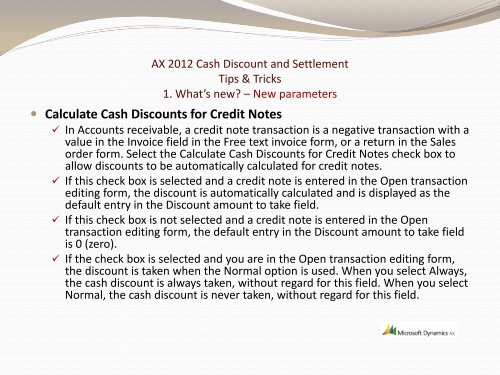AX 2012 Cash Discount and Settlements - TechNet Blogs
AX 2012 Cash Discount and Settlements - TechNet Blogs
AX 2012 Cash Discount and Settlements - TechNet Blogs
You also want an ePaper? Increase the reach of your titles
YUMPU automatically turns print PDFs into web optimized ePapers that Google loves.
<strong>AX</strong> <strong>2012</strong> <strong>Cash</strong> <strong>Discount</strong> <strong>and</strong> Settlement<br />
Tips & Tricks<br />
1. What’s new? – New parameters<br />
• Calculate <strong>Cash</strong> <strong>Discount</strong>s for Credit Notes<br />
In Accounts receivable, a credit note transaction is a negative transaction with a<br />
value in the Invoice field in the Free text invoice form, or a return in the Sales<br />
order form. Select the Calculate <strong>Cash</strong> <strong>Discount</strong>s for Credit Notes check box to<br />
allow discounts to be automatically calculated for credit notes.<br />
If this check box is selected <strong>and</strong> a credit note is entered in the Open transaction<br />
editing form, the discount is automatically calculated <strong>and</strong> is displayed as the<br />
default entry in the <strong>Discount</strong> amount to take field.<br />
If this check box is not selected <strong>and</strong> a credit note is entered in the Open<br />
transaction editing form, the default entry in the <strong>Discount</strong> amount to take field<br />
is 0 (zero).<br />
If the check box is selected <strong>and</strong> you are in the Open transaction editing form,<br />
the discount is taken when the Normal option is used. When you select Always,<br />
the cash discount is always taken, without regard for this field. When you select<br />
Normal, the cash discount is never taken, without regard for this field.