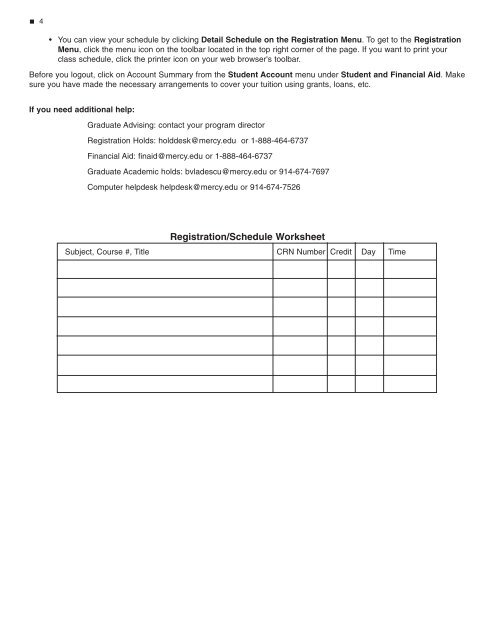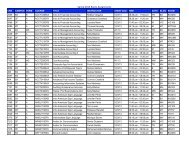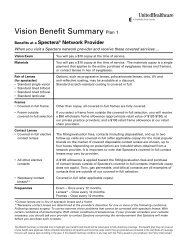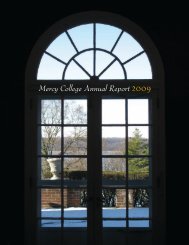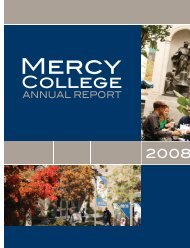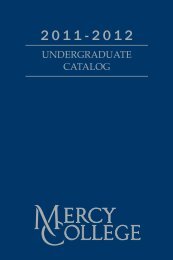Fall 2008 - Mercy College
Fall 2008 - Mercy College
Fall 2008 - Mercy College
You also want an ePaper? Increase the reach of your titles
YUMPU automatically turns print PDFs into web optimized ePapers that Google loves.
4<br />
• You can view your schedule by clicking Detail Schedule on the Registration Menu. To get to the Registration<br />
Menu, click the menu icon on the toolbar located in the top right corner of the page. If you want to print your<br />
class schedule, click the printer icon on your web browser's toolbar.<br />
Before you logout, click on Account Summary from the Student Account menu under Student and Financial Aid. Make<br />
sure you have made the necessary arrangements to cover your tuition using grants, loans, etc.<br />
If you need additional help:<br />
Graduate Advising: contact your program director<br />
Registration Holds: holddesk@mercy.edu or 1-888-464-6737<br />
Financial Aid: finaid@mercy.edu or 1-888-464-6737<br />
Graduate Academic holds: bvladescu@mercy.edu or 914-674-7697<br />
Computer helpdesk helpdesk@mercy.edu or 914-674-7526<br />
Registration/Schedule Worksheet<br />
Subject, Course #, Title CRN Number Credit Day Time