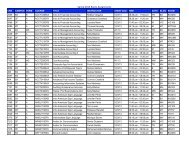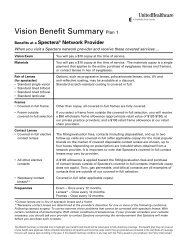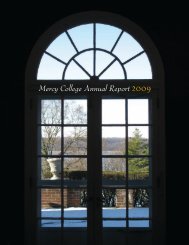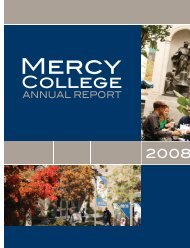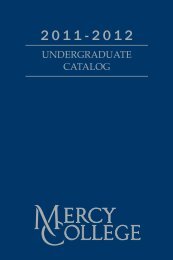Fall 2008 - Mercy College
Fall 2008 - Mercy College
Fall 2008 - Mercy College
You also want an ePaper? Increase the reach of your titles
YUMPU automatically turns print PDFs into web optimized ePapers that Google loves.
5<br />
<strong>Mercy</strong> Connect Guide for Financial Aid Needs<br />
1. Go to http://connect.mercy.edu/cp/home/loginf<br />
2. Login (See previous page for help getting your user name and password)<br />
3. Click on the Academic Services tab at the right side of the page<br />
4. Select Administrative Services<br />
5. Select Student & Financial Aid<br />
6. Click on “Student Account”<br />
7. Select Term to review current charges and financial aid package<br />
<strong>Mercy</strong> <strong>College</strong> homepage to obtain entrance/exit counseling:<br />
1. Go to <strong>Mercy</strong> <strong>College</strong> Homepage at www.mercy.edu<br />
2. Go to Students<br />
3. Go to Financial Aid, Both Undergraduate and Graduate<br />
4. Go to Forms and Documentation<br />
5 All the way to Bottom of Page are Links (URL’S) for Entrance and Exit Interviews<br />
Cancellation and Schedule Change Policy<br />
The <strong>College</strong> reserves the right to revise, change schedule or cancel any course whenever considered necessary or<br />
desirable. Course cancellation information is posted in <strong>Mercy</strong> Connect. Students are also notified via <strong>Mercy</strong> Connect e-<br />
mail.<br />
Legend<br />
Campus Code<br />
BB Brooklyn Extension Center<br />
BX Bronx<br />
DF Dobbs Ferry<br />
DL Online Learning (formerly Distance Learning)<br />
MT Manhattan<br />
WP White Plains<br />
YH Yorktown Heights<br />
Day Abbreviation<br />
M Monday<br />
T Tuesday<br />
W Wednesday<br />
R Thursday<br />
F Friday<br />
S Saturday<br />
U Sunday<br />
MW Monday & Wednesday<br />
TR Tuesday & Thursday<br />
TBA To be announced<br />
CRN Course Reference Number