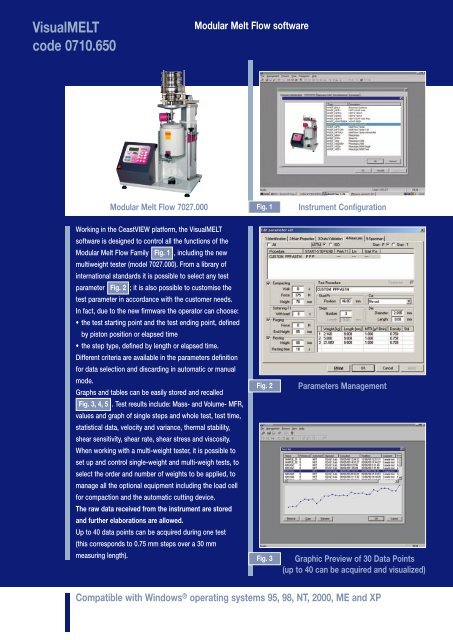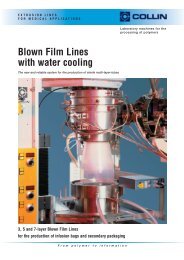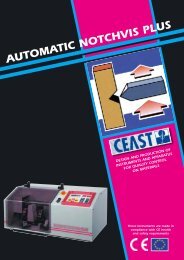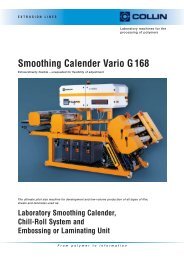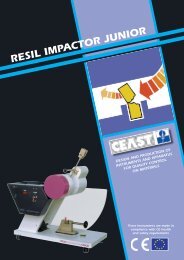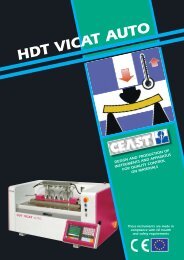CEAST SpA
CEAST SpA
CEAST SpA
Create successful ePaper yourself
Turn your PDF publications into a flip-book with our unique Google optimized e-Paper software.
VisualMELT<br />
code 0710.650<br />
Modular Melt Flow software<br />
Modular Melt Flow 7027.000<br />
Fig. 1<br />
Instrument Configuration<br />
Working in the CeastVIEW platform, the VisualMELT<br />
software is designed to control all the functions of the<br />
Modular Melt Flow Family Fig. 1 , including the new<br />
multiweight tester (model 7027.000). From a library of<br />
international standards it is possible to select any test<br />
parameter Fig. 2 ; it is also possible to customise the<br />
test parameter in accordance with the customer needs.<br />
In fact, due to the new firmware the operator can choose:<br />
• the test starting point and the test ending point, defined<br />
by piston position or elapsed time<br />
• the step type, defined by length or elapsed time.<br />
Different criteria are available in the parameters definition<br />
for data selection and discarding in automatic or manual<br />
mode.<br />
Graphs and tables can be easily stored and recalled<br />
Fig. 3, 4, 5 . Test results include: Mass- and Volume- MFR,<br />
values and graph of single steps and whole test, test time,<br />
statistical data, velocity and variance, thermal stability,<br />
shear sensitivity, shear rate, shear stress and viscosity.<br />
When working with a multi-weight tester, it is possible to<br />
set up and control single-weight and multi-weigh tests, to<br />
select the order and number of weights to be applied, to<br />
manage all the optional equipment including the load cell<br />
for compaction and the automatic cutting device.<br />
The raw data received from the instrument are stored<br />
and further elaborations are allowed.<br />
Up to 40 data points can be acquired during one test<br />
(this corresponds to 0.75 mm steps over a 30 mm<br />
measuring length).<br />
Fig. 2<br />
Fig. 3<br />
Parameters Management<br />
Graphic Preview of 30 Data Points<br />
(up to 40 can be acquired and visualized)<br />
Compatible with Windows ® operating systems 95, 98, NT, 2000, ME and XP