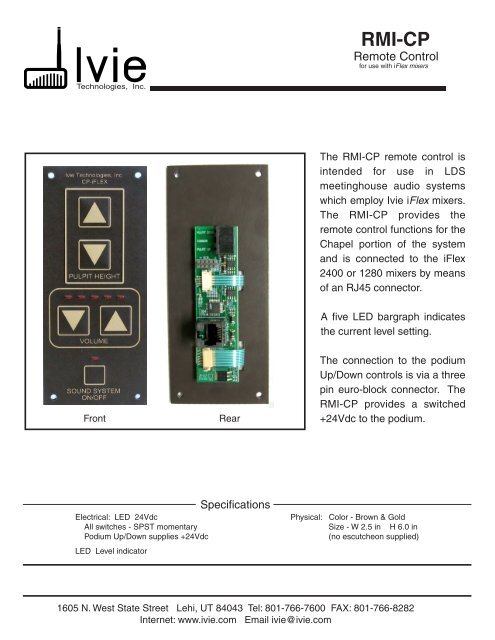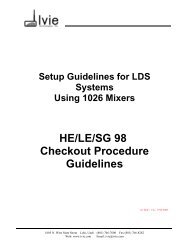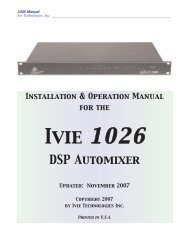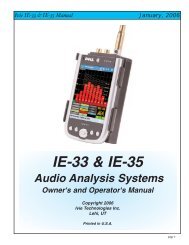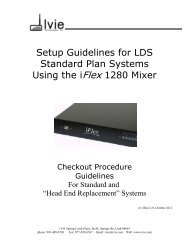Create successful ePaper yourself
Turn your PDF publications into a flip-book with our unique Google optimized e-Paper software.
Front Rear<br />
Electrical: LED 24Vdc<br />
All switches - SPST momentary<br />
Podium Up/Down supplies +24Vdc<br />
LED Level indicator<br />
Specifications<br />
<strong>RMI</strong>-<strong>CP</strong><br />
Remote Control<br />
for use with iFlex mixers<br />
The <strong>RMI</strong>-<strong>CP</strong> remote control is<br />
intended for use in LDS<br />
meetinghouse audio systems<br />
which employ <strong>Ivie</strong> iFlex mixers.<br />
The <strong>RMI</strong>-<strong>CP</strong> provides the<br />
remote control functions for the<br />
Chapel portion of the system<br />
and is connected to the iFlex<br />
2400 or 1280 mixers by means<br />
of an RJ45 connector.<br />
A five LED bargraph indicates<br />
the current level setting.<br />
The connection to the podium<br />
Up/Down controls is via a three<br />
pin euro-block connector. The<br />
<strong>RMI</strong>-<strong>CP</strong> provides a switched<br />
+24Vdc to the podium.<br />
Physical: Color - Brown & Gold<br />
Size - W 2.5 in H 6.0 in<br />
(no escutcheon supplied)<br />
1605 N. West State Street Lehi, UT 84043 Tel: 801-766-7600 FAX: 801-766-8282<br />
Internet: www.ivie.com Email ivie@ivie.com
<strong>RMI</strong>-<strong>CP</strong> connection to <strong>Ivie</strong> iFlex Mixers<br />
The <strong>RMI</strong>-<strong>CP</strong> provides a switched<br />
+24Vdc to activate the pulpit relays.<br />
Pulpit UP<br />
COMMON<br />
Pulpit DOWN<br />
PULPIT DWN<br />
COMMON<br />
PULPIT UP<br />
1 8<br />
Wiring between the <strong>RMI</strong>-PC and an iFlex<br />
mixer is accomplished using a conventional<br />
CAT-5 cable conforming to the EIA 568B<br />
standard.<br />
EIA/ 568B Color Code for RJ45<br />
8<br />
7<br />
6<br />
5<br />
4<br />
3<br />
2<br />
1<br />
Contact side showing<br />
Tab on back<br />
Black<br />
Brown/White<br />
White/Brown<br />
Green/White<br />
White/Blue<br />
Blue/White<br />
White/Green<br />
Orange/White<br />
White/Orange<br />
For iFlex mixers, connect<br />
to any of the<br />
Logic I/O ports<br />
1026 Jumper<br />
The <strong>RMI</strong>-<strong>CP</strong> is shipped with no jumper in place. Use the<br />
<strong>RMI</strong>-<strong>CP</strong> to connect directly to the Logic I/O port of an<br />
iFlex mixer.<br />
An <strong>RMI</strong>-<strong>CP</strong> can be configured to connect to a 1026 IF for<br />
1026 systems. To do this, add a jumber as shown below.<br />
The jumper will configure for a 1026 mixer. The 884 mixer<br />
series is not supported.<br />
Rev. 06 Feb 2010