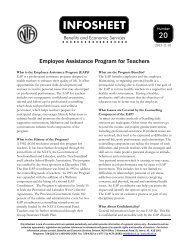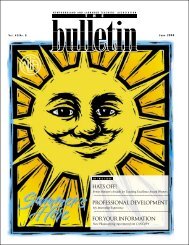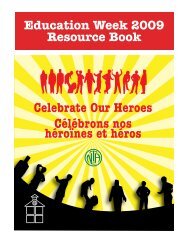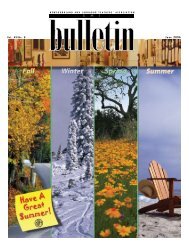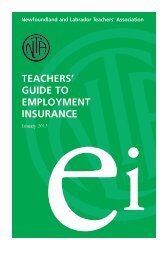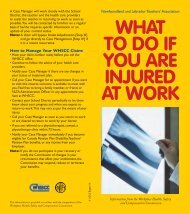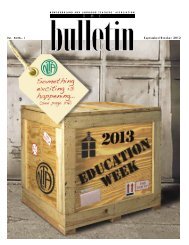The Bulletin - Newfoundland and Labrador Teachers' Association
The Bulletin - Newfoundland and Labrador Teachers' Association
The Bulletin - Newfoundland and Labrador Teachers' Association
Create successful ePaper yourself
Turn your PDF publications into a flip-book with our unique Google optimized e-Paper software.
MEDIA EDUCATION<br />
the top choice for 68 per cent was “How to tell if<br />
information you find on the Net is true or not.” <strong>The</strong><br />
interest was highest amongst the younger students<br />
– 75 per cent of Grade 4-6 students want skills to<br />
authenticate online information. Study Space begins<br />
with a mock search engine which teaches students<br />
to use effective searching techniques by leading them<br />
to three fictional Web sites whose content users must<br />
judge as being reliable, unreliable or simple opinion.<br />
In describing what they would like to learn about<br />
the Internet, young people told us that efforts should be<br />
made to develop opportunities, particularly for young<br />
children, to learn how to think about choices, <strong>and</strong> to<br />
gain decision-making skills. Instant Pigeon lets students<br />
engage in four Instant Messaging conversations, where<br />
they choose how to reply to their online “buddies”<br />
in order to learn how to deal with stranger contact,<br />
uploading photos <strong>and</strong> videos, <strong>and</strong> cyber bullying.<br />
Another major concern reported by students was<br />
online privacy: two-thirds of respondents (66 per<br />
cent) say they would like to learn “How to protect<br />
your privacy on the Net” in school. Again, the interest<br />
was highest among younger students: 74 per cent<br />
of Grade 4-6 students want skills to protect their<br />
privacy online. In MyFace, users are challenged to<br />
create an engaging social networking profile while<br />
maintaining their privacy.<br />
Key to the Passport to the Internet approach is that<br />
each of the modules is interactive: students learn by<br />
performing the actual tasks they do online – using a<br />
search engine, carrying on a conversation, creating<br />
a profile. Instead of front-loading educational content<br />
before each module, Passport to the Internet lets<br />
users access what they need to know when they need<br />
to know it through the Help tool, which provides<br />
information about anything the student points to<br />
on the screen. Each module also ends with detailed<br />
feedback to help users improve their performance,<br />
<strong>and</strong> students are encouraged to re-visit each module<br />
as many times as they want to earn a perfect score.<br />
Throughout, Passport to the Internet takes a positive<br />
approach, reaching students through empowerment<br />
– teaching them to get the most from the Internet<br />
<strong>and</strong> take control of their online lives – rather than<br />
through scare tactics.<br />
Designed for use in schools, Passport to the Internet<br />
provides teachers with a variety of tools for integrating<br />
it into their classrooms. It is provided in two versions,<br />
Junior (Grades 4 to 6) <strong>and</strong> Senior (Grades 7 to<br />
8), each one customized to reflect students’ developmental<br />
level. In Study Space, for instance, older children<br />
research the issue of whether fast food should<br />
be sold in schools, <strong>and</strong> must judge the reliability of<br />
three sites based on some fairly subtle clues; younger<br />
children, meanwhile, investigate the more fanciful<br />
question of whether or not cats dream <strong>and</strong> are given<br />
more obvious hints to judge each site’s reliability.<br />
<strong>The</strong> program provides teachers with tools to track<br />
each student’s progress through the tutorial, <strong>and</strong><br />
notifies them when a module has been completed<br />
<strong>and</strong> whether the student earned a Pass or Best result.<br />
Teachers are also provided with a thorough Teacher’s<br />
Guide which gives detailed instructions for using the<br />
tutorial in class as well as background information on<br />
the major issues covered <strong>and</strong> suggestions for warmup<br />
<strong>and</strong> extension activities tied to each module.<br />
Finally, curricular connections charts are provided<br />
to show teachers how Passport to the Internet fits into<br />
the curriculum for their province or territory.<br />
MNet has been creating interactive Internet literacy<br />
tools since 1998, when it launched Privacy<br />
Playground: <strong>The</strong> First Adventure of the Three Little<br />
Cyberpigs (still available on the MNet Web site). With<br />
each project MNet has broadened its focus, adding<br />
resources that deal with topics such as online advertising<br />
to children, hate material <strong>and</strong> propag<strong>and</strong>a, <strong>and</strong><br />
parenting in the Internet age. In addition to classroom<br />
Internet literacy resources, MNet also produces<br />
a group of professional development tools – the Web<br />
Awareness Workshop Series – which educates teachers<br />
about such topics as online safety, cyber bullying, privacy,<br />
marketing, research <strong>and</strong> authentication.<br />
Passport to the Internet builds on these past efforts<br />
to create a resource that is more comprehensive,<br />
more interactive, <strong>and</strong> more technically sophisticated<br />
than anything MNet has done before. <strong>The</strong> program is<br />
available through a licensing arrangement as a st<strong>and</strong>alone<br />
resource, or as part of the Web Awareness<br />
Workshop Series. For more information, or to preview<br />
Passport to the Internet, contact licensing@<br />
media-awareness.ca.<br />
Passport to the Internet partners are: Inukshuk<br />
Wireless Learning Plan Fund, TELUS, Elementary<br />
Teachers’ Federation of Ontario, Toronto Catholic<br />
District School Board, London Public Library, <strong>and</strong><br />
Nortel LearnIT.<br />
Matthew Johnson is a Media Education Specialist with the<br />
Media Awareness Network.<br />
the bulletin<br />
27 january/february 2009