Download PDF - Black Box (UK)
Download PDF - Black Box (UK)
Download PDF - Black Box (UK)
Create successful ePaper yourself
Turn your PDF publications into a flip-book with our unique Google optimized e-Paper software.
Digital Signage & AV<br />
Digital Signage Platforms<br />
iCOMPEL Integrated Hardware/Software Platform<br />
Set up vibrant, real-time digital displays easily and<br />
• An all-in-one, plug-and-display solution — sets up FAST.<br />
• Works right out of the box with all software preinstalled and tested,<br />
plus FREE updates and no ongoing SaaS or licensing fees — resulting<br />
in a low cost of ownership.<br />
• Scalable. Can be used standalone with one screen or<br />
as networked devices for many digital signage screens.<br />
• Controllable via a standard Web browser connection.<br />
• Includes FREE professionally designed screen layouts.<br />
• Enables you to customise screens with a mix of zones showing<br />
video, still images, logos, text, HTML, and RSS and XML feeds.<br />
Supports multiple video zones — show video side by side!<br />
• WARRANTY — 1 Year.<br />
Create, distribute, and manage digital signage content easily with<br />
iCOMPEL digital signage appliances and players from <strong>Black</strong> <strong>Box</strong>.<br />
Ideal for both large and small installations, iCOMPEL units work right<br />
out of the box with all software preinstalled — and no recurring licensing<br />
or SaaS fees to deal with later. And software updates are always free.<br />
Extensive media format support.<br />
Because the iCOMPEL units support many media formats, you can<br />
combine video with scrolling text, photos, Flash, and Web content. In<br />
addition to HTML and RSS media, they handle MPEG, AVI, QuickTime ® , and<br />
PowerPoint ® media; JPEG, GIF, and TIFF images; and WAV and MP3 audio.<br />
You can also order the iCOMPEL with a built-in video capture card for<br />
set-top box connections. It’s ideal for displaying both stored video and live<br />
video — even side by side in zones within the same screen!<br />
Simple, browser-based control of signage.<br />
Install the iCOMPEL appliances and players on a network and manage<br />
them via a browser from any PC or Mac ® on a wide area network (WAN).<br />
One iCOMPEL unit used as a publisher can send media over the network<br />
to an iCOMPEL subscriber unit — even on the other side of the world.<br />
Scaling from a standalone installation to a multichannel network with<br />
many screens is simply a matter of adding more iCOMPEL units to your<br />
standard IT network configuration.<br />
Out-of-the-box, plug-and-display setup.<br />
Setup is easy. Just connect the iCOMPEL appliance to your network and<br />
to an LCD or other display device, power it up, and once it has an IP address<br />
from the network, you can use a browser to access the network appliance<br />
via a DHCP server. Fixed IP addresses can also be set. (For sample<br />
applications, see the facing page.)<br />
To upload media, drag and drop from your PC or Mac desktop or folder<br />
to the iCOMPEL media folders on the appliance’s internal hard disk or use<br />
the iCOMPEL user interface to browse for and upload the media files.<br />
28<br />
Six compelling reasons for iCOMPEL<br />
• It gives you the flexibility to create attention-getting digital signage<br />
without a lot of creative or technical know-how.<br />
• It’s scalable from one to many digital signage displays.<br />
• It’s an affordable, one-time investment with no ongoing fees.<br />
• It keeps digital signage simple and it’s easy for beginners to master.<br />
• It’s easy to integrate; it won‘t cause IT and security headaches.<br />
• It’s from an industry leader with FREE 24/7 technical support who<br />
can supply everything you need for end-to-end digital signage.<br />
Includes FREE layouts.<br />
Customise them how<br />
you like!<br />
Front view: ICOMP<br />
Flexible presentation creation with included software.<br />
The preloaded software includes a number of free professionally<br />
designed layouts, so you can be up and running, displaying your choice<br />
of content in a nicely laid-out screen within minutes.<br />
Or you can create your own. The iCOMPEL’s intuitive layout and design<br />
tool makes it easy to create and modify layouts. Adjust, resize, position, and<br />
layer zones with a simple click and drag! You can also manually set pixel or<br />
percentage measurements for very accurate alignment. It’s all up to you.<br />
Custom fonts plus XML and RSS feeds.<br />
You also have the flexibility to format text so it’s consistent with the look<br />
and feel of your branding. That’s because the iCOMPEL supports importing<br />
custom fonts. You can set their style, weight, and color, as well as control<br />
their scroll speed across the screen.<br />
Stream in a text crawl alerting visitors to important announcements,<br />
display local weather via an XML feed, or provide the latest local or national<br />
news headlines via subscriber RSS feeds. They’re all easy to set up using<br />
the iCOMPEL content delivery interface screen.<br />
Advanced tools for content scheduling and local updates.<br />
All iCOMPEL units that work as a publisher can be used to control<br />
multiple content channels. This way, you can deliver a high-impact display<br />
to different audiences at various sites throughout the day.<br />
Every zone in a display layout has its own playlist with its own media<br />
files running according to its own preset schedule or in a continuous loop.<br />
Different layouts can be scheduled to play at different times of the day.<br />
Plus, all iCOMPEL units support general-purpose input/output (GPIO)<br />
capabilities so content playing can be triggered (or halted) by signals<br />
originating from external device inputs — from a motion sensor, for example.<br />
Even better, you can also log into a screen-connected subscriber unit to<br />
interrupt and update content on the fly. Great for real-time alerts!<br />
Tech Support: 0118 965 6000 | Sales: 0118 965 6150