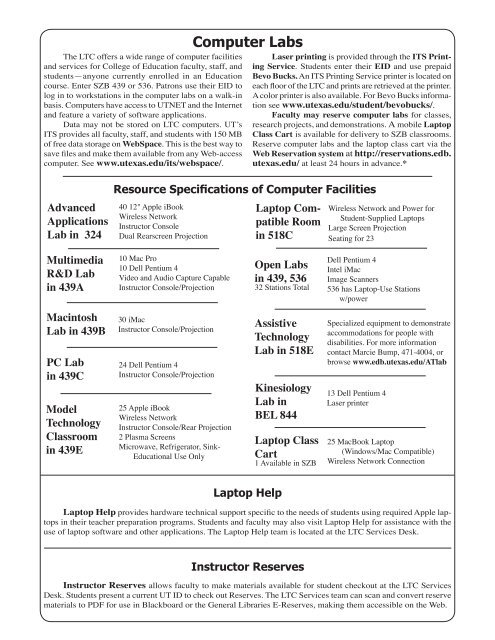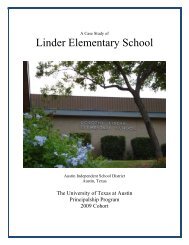Quick Reference Services Directory - The College of Education ...
Quick Reference Services Directory - The College of Education ...
Quick Reference Services Directory - The College of Education ...
Create successful ePaper yourself
Turn your PDF publications into a flip-book with our unique Google optimized e-Paper software.
<strong>The</strong> LTC <strong>of</strong>fers a wide range <strong>of</strong> computer facilities<br />
and services for <strong>College</strong> <strong>of</strong> <strong>Education</strong> faculty, staff, and<br />
students—anyone currently enrolled in an <strong>Education</strong><br />
course. Enter SZB 439 or 536. Patrons use their EID to<br />
log in to workstations in the computer labs on a walk-in<br />
basis. Computers have access to UTNET and the Internet<br />
and feature a variety <strong>of</strong> s<strong>of</strong>tware applications.<br />
Data may not be stored on LTC computers. UT’s<br />
ITS provides all faculty, staff, and students with 150 MB<br />
<strong>of</strong> free data storage on WebSpace. This is the best way to<br />
save files and make them available from any Web-access<br />
computer. See www.utexas.edu/its/webspace/.<br />
Advanced<br />
Applications<br />
Lab in 324<br />
Multimedia<br />
R&D Lab<br />
in 439A<br />
Macintosh<br />
Lab in 439B<br />
PC Lab<br />
in 439C<br />
Model<br />
Technology<br />
Classroom<br />
in 439E<br />
40 12" Apple iBook<br />
Wireless Network<br />
Instructor Console<br />
Dual Rearscreen Projection<br />
10 Mac Pro<br />
10 Dell Pentium 4<br />
Video and Audio Capture Capable<br />
Instructor Console/Projection<br />
30 iMac<br />
Instructor Console/Projection<br />
Computer Labs<br />
Resource Specifications <strong>of</strong> Computer Facilities<br />
24 Dell Pentium 4<br />
Instructor Console/Projection<br />
25 Apple iBook<br />
Wireless Network<br />
Instructor Console/Rear Projection<br />
2 Plasma Screens<br />
Microwave, Refrigerator, Sink-<br />
<strong>Education</strong>al Use Only<br />
Laptop Help<br />
Laser printing is provided through the ITS Printing<br />
Service. Students enter their EID and use prepaid<br />
Bevo Bucks. An ITS Printing Service printer is located on<br />
each floor <strong>of</strong> the LTC and prints are retrieved at the printer.<br />
A color printer is also available. For Bevo Bucks information<br />
see www.utexas.edu/student/bevobucks/.<br />
Faculty may reserve computer labs for classes,<br />
research projects, and demonstrations. A mobile Laptop<br />
Class Cart is available for delivery to SZB classrooms.<br />
Reserve computer labs and the laptop class cart via the<br />
Web Reservation system at http://reservations.edb.<br />
utexas.edu/ at least 24 hours in advance.*<br />
Laptop Compatible<br />
Room<br />
in 518C<br />
Open Labs<br />
in 439, 536<br />
32 Stations Total<br />
Assistive<br />
Technology<br />
Lab in 518E<br />
Kinesiology<br />
Lab in<br />
BEL 844<br />
Laptop Class<br />
Cart<br />
1 Available in SZB<br />
Wireless Network and Power for<br />
Student-Supplied Laptops<br />
Large Screen Projection<br />
Seating for 23<br />
Dell Pentium 4<br />
Intel iMac<br />
Image Scanners<br />
536 has Laptop-Use Stations<br />
w/power<br />
Specialized equipment to demonstrate<br />
accommodations for people with<br />
disabilities. For more information<br />
contact Marcie Bump, 471-4004, or<br />
browse www.edb.utexas.edu/ATlab<br />
13 Dell Pentium 4<br />
Laser printer<br />
25 MacBook Laptop<br />
(Windows/Mac Compatible)<br />
Wireless Network Connection<br />
Laptop Help provides hardware technical support specific to the needs <strong>of</strong> students using required Apple laptops<br />
in their teacher preparation programs. Students and faculty may also visit Laptop Help for assistance with the<br />
use <strong>of</strong> laptop s<strong>of</strong>tware and other applications. <strong>The</strong> Laptop Help team is located at the LTC <strong>Services</strong> Desk.<br />
Instructor Reserves<br />
Instructor Reserves allows faculty to make materials available for student checkout at the LTC <strong>Services</strong><br />
Desk. Students present a current UT ID to check out Reserves. <strong>The</strong> LTC <strong>Services</strong> team can scan and convert reserve<br />
materials to PDF for use in Blackboard or the General Libraries E-Reserves, making them accessible on the Web.